0 Σχόλια
0 Μοιράστηκε
8 Views

Κατάλογος
Κατάλογος
-
Παρακαλούμε συνδέσου στην Κοινότητά μας για να δηλώσεις τι σου αρέσει, να σχολιάσεις και να μοιραστείς με τους φίλους σου!
-
 WWW.WIRED.COMThe Apple AirPods Pro Are The Cheapest We've Ever SeenWe just found the best Black Friday deal on the best earbuds for iPhone owners.0 Σχόλια 0 Μοιράστηκε 7 Views
WWW.WIRED.COMThe Apple AirPods Pro Are The Cheapest We've Ever SeenWe just found the best Black Friday deal on the best earbuds for iPhone owners.0 Σχόλια 0 Μοιράστηκε 7 Views -
 WWW.MACWORLD.COMThe latest MacBooks are up to $300 off for Black Fridayheres where to get oneMacworldIts no secret that Black Friday is the biggest shopping event of the year and if you are looking for a deal on a new MacBook Air or MacBook Pro you have come to the right place. Even though the newest MacBooks just arrived, theyre already on sale for hundreds less.We check all the best resellers in the U.S. and the U.K. all year long, so we always have our fingers on the pulse of the best deals which means we know exactly what are the best MacBook deals. In this article, you will also find shopping tips to help you get the best deals available on Black Friday (November 29, 2024) and Cyber Monday (December 2, 2024).Below well be sharing what we think are the very best MacBook deals as we head into Black Friday week. Well be updating this page frequently, as we spot more discounts and now that Apple has announced its own Black Friday 2024 sale we can confirm whether or not you would be better off buying from Apple and getting gift vouchers with your purchase.Want to buy an iMac, Mac mini, or Mac Studio? Check out our round-up of the Best Black Friday Mac deals. If you are looking for discounts on other Apple gadgets we have gathered all the best Apple deals for Black Friday.MacBook deals for Black Friday 2024: Our adviceThere are a few things to consider before you make a purchase. Apple released the newest M4 MacBook Pros in late October 2024. The 14- and 16-inch MacBook Pro models bring new M4 chips, but they also offer more RAM than the previous generation. This means that when considering deals on older M3 Macs it is important to account for the fact that there is less RAM in those models, especially since Apple usually charges $200/200 to upgrade from 8GB to 16GB. M3 Pro and M3 Max MacBooks also had less RAM previously, now they have 24GB RAM as standard, rather than 18GB. This doesnt only apply to the MacBook Pro. When the M4 MacBook Pro was introduced, Apple also doubled the RAM in the M3 MacBook Air from 8GB to 16GB as standard, effectively a $200/200 price cut. So it is important to pay attention to how much RAM is included in an M3 MacBook Air, or you might not be getting the bargain you think you are.Best MacBook Pro deals for Black Friday 2024U.S.Amazon, M4, 14-inch MacBook Pro, 512GB/16GB RAM: $1,399 ($200 off, MSRP $1,599)Amazon, M4 14-inch MacBook Pro, 1TB/16GB RAM: $1,599 ($200 off, MSRP $1,799)Amazon, M4 Pro 16-inch MacBook Pro, 512GB/24GB RAM: $2,199 ($300 off with coupon, MSRP $2,499)Amazon, M4 Max 16-inch MacBook Pro, 1TB/36GB RAM: $2,899 ($300 off, MSRP $3,199)Best Buy, M3 14-inch MacBook Pro, 512GB/8GB RAM: $1,199 ($400 off, Was $1,599 Clearance)B&H, M3 Pro 14-inch MacBook Pro, 512GB/18GB RAM: $1,699 ($300 off, Was $1,999 Clearance)Best Buy, M3 Pro 14-inch MacBook Pro, 1TB/18GB RAM: $2,099 ($300 off, Was $2,399 Clearance)Best Buy, M3 Pro 16-inch MacBook Pro, 512GB/18GB RAM: $1,999 ($500 off, Was $2,499 Clearance)Best Buy, M3 Pro 16-inch MacBook Pro, 512GB/36GB RAM: $2,399 ($500 off, Was $2,899 Clearance)U.K.KRCS, M4 14-inch MacBook Pro, 512GB/16GB RAM, 1,439.10 (159 off, RRP 1,599)KRCS, M4 14-inch MacBook Pro, 1TB/16GB RAM, 1,619.10 (179 off, RRP 1,799)KRCS, M4 Pro 14-inch MacBook Pro, 512GB/24GB RAM, 1,799.10 (199 off, RRP 1,999)KRCS, M4 Pro 16-inch MacBook Pro, 512GB/24GB RAM, 2,249.10 (250 off, RRP 2,499)KRCS, M4 Pro 16-inch MacBook Pro, 1TB/36GB RAM, 3,149.10 (349 off, RRP 3,499)Argos, M3, 14-inch MacBook Pro, 10-core GPU, 512GB/8GB RAM: 1,299 (400 off, Was 1,699- Clearance)Argos, M3, 14-inch MacBook Pro, 10-core GPU, 1TB/8GB RAM: 1,499 (400 off, Was 1,899 Clearance)Amazon, M3 Pro 14-inch MacBook Pro, 512GB/18GB RAM: 1,699 (400 off, Was 2,099 Clearance)Argos, M3 Pro 14-inch MacBook Pro, 1TB/36GB RAM: 2,799 (500 off, Was 3,299 Clearance)Argos, M3 Pro 16-inch MacBook Pro, 512GB/18GB RAM: 2,099 (500 off, Was 2,599 Clearance)John Lewis, M3 Pro 16-inch MacBook Pro, 512GB/36GB RAM: 2,549 (450 off, Was 2,999 Clearance)Amazon, 13-inch MacBook Air, M2 (10-core GPU, 512GB/8GB RAM) 949 (150 off, Was 1,099 Clearance)Best MacBook Air deals for Black Friday 2024U.S.Amazon, 13-inch MacBook Air, M2 (8-core GPU, 256GB/16GB RAM): $749 ($250 off, MSRP $999)Amazon, 13-inch MacBook Air, M3 (8-core GPU, 256GB/16GB RAM): $844 ($255 off, MSRP $1,099)Amazon, 15-inch MacBook Air, M3 (8-core GPU, 256GB/16GB RAM): $1,044 ($255 off, MSRP $1,299)Amazon, 15-inch MacBook Air, M3 (8-core GPU, 512GB/16GB RAM): $1,234 ($265 off, MSRP $1,499)U.K.KRCS, 13-inch MacBook Air, M2 (8-core GPU, 256GB/16GB RAM) 899.10 (100 off, RRP 999)KRCS, 13-inch MacBook Air, M3 (8-core GPU, 512GB/16GB RAM) 989.10 (110 off, RRP 1,099)Amazon, 13-inch MacBook Air, M3 (8-core GPU, 512GB/24GB RAM) 1,345.39 (150 off, RRP 1,499)KRCS, 15-inch MacBook Air, M3 (10-core GPU, 256GB/16GB RAM) 1,169.10 (129 off, RRP 1,299)KRCS, 15-inch MacBook Air, M3 (8-core GPU, 512GB/16GB RAM) 1,349.10 (149 off, RRP 1,499)FoundryDoes Apple discount Macs for Black Friday?Apple doesnt drop prices for Black Friday. Rather, it gives away gift cards when you buy certain items. For Apples Black Friday deal in 2024 it is giving gift cards with the MacBook Air purchases made on Apples U.S. site or Apples U.K. site. Since they are so new, the M4 MacBook Pro models, Mac mini, and iMac arent included for 2024.20242023202215-inch MacBookAir$200$200n/a13-inch MacBookAir$175$175$15013-inch MacBookAir (M2)$150$150$150Mac mini$100$10014-inch & 16-inch MacBook Pro$250iMac$150Is Apples Black Friday offer worth it?If you want to buy a MacBook Air in 2024 from Apple, taking advantage of Apples deal will mean you get a $200/160 Apple Gift Card with purchases of the 15-inch MacBook Air (M3), a $175/140 Apple Gift Card with a 13-inch MacBook Air (M3), and $150/120 Apple Gift Card with a 13-inch MacBook Air (M2). Buying from Apple means you are guaranteed to be buying the latest MacBook Air with 16GB RAM as standard, whereas other resellers may be clearing old stock with 8GB RAM. You then have a voucher to spend on other products from Apple and since many of us have money going out on a monthly basis thanks to subscriptions, this could be a real saving where it matters. Get Apple's Black Friday offer (U.S.) Get Apple's Black Friday offer (U.K.)However, there are plenty of good deals to be found, as detailed above. Just make sure you are buying the 16GB RAM model or getting a reasonable discount if not.Black Friday shopping tipsWe tend to find that the biggest savings are on older models, but be aware that these arent always the best value for money.Check the generation of the model that is discounted to make sure you know exactly what you are buying and what its really worth. Weve seen resellers switch to selling refurbished or used when the stock of brand-new models run out, so check that the model discounted isnt actually a used Mac and therefore not as good a deal as it might look. Thats not to say you should avoid refurb models you just need to make sure that you arent buying refurb without knowing. Mac deals arent limited to Black Friday. We see good deals all year round, so dont feel pressured into buying during Black Friday. Where to get Black Friday Mac dealsMany resellers offer Black Friday discounts.U.S. Adorama has 14 days of deals.Amazon runs a Black Friday Week that started 21 November, it also has Early Deals.Best Buys Black Friday sale has started. B&H Photo has a Holiday Head Start sale. Walmarts Black Friday deals have already started.U.K.KRCS has already reduced Mac prices by 10%. AO.com has various Black Friday savings.Laptops Directs Black Friday sale has started. eBuyer has a Black Friday Early Access Sale with up to 45% off. Verys Black Friday sales is underway. John Lewis is running Black Friday deals.Currys has up to 40% off for Black Friday.Argos has a price promise that the prices wont go any lower for Black Friday.Amazons Black Friday week started on 21 November.Black Friday 2024: Best deals for Apple productsCheck out these roundups for the best Apple deals:Apple Black Friday 2024 saleBest Black Friday 2024 Apple dealsBest Black Friday 2024 Mac DealsBest Black Friday 2024 MacBook dealsBest Black Friday 2024 AirPods dealsBest Black Friday 2024 Apple Watch dealsBest Black Friday 2024 iPad dealsBest Black Friday 2024 iPhone dealsBest Black Friday 2024 Mac monitor dealsBest Black Friday 2024 SSD and external hard drive dealsBest Black Friday 2024 Apple accessory dealsBest Black Friday deals on Mac Thunderbolt and USB-C docks and hubs0 Σχόλια 0 Μοιράστηκε 7 Views
WWW.MACWORLD.COMThe latest MacBooks are up to $300 off for Black Fridayheres where to get oneMacworldIts no secret that Black Friday is the biggest shopping event of the year and if you are looking for a deal on a new MacBook Air or MacBook Pro you have come to the right place. Even though the newest MacBooks just arrived, theyre already on sale for hundreds less.We check all the best resellers in the U.S. and the U.K. all year long, so we always have our fingers on the pulse of the best deals which means we know exactly what are the best MacBook deals. In this article, you will also find shopping tips to help you get the best deals available on Black Friday (November 29, 2024) and Cyber Monday (December 2, 2024).Below well be sharing what we think are the very best MacBook deals as we head into Black Friday week. Well be updating this page frequently, as we spot more discounts and now that Apple has announced its own Black Friday 2024 sale we can confirm whether or not you would be better off buying from Apple and getting gift vouchers with your purchase.Want to buy an iMac, Mac mini, or Mac Studio? Check out our round-up of the Best Black Friday Mac deals. If you are looking for discounts on other Apple gadgets we have gathered all the best Apple deals for Black Friday.MacBook deals for Black Friday 2024: Our adviceThere are a few things to consider before you make a purchase. Apple released the newest M4 MacBook Pros in late October 2024. The 14- and 16-inch MacBook Pro models bring new M4 chips, but they also offer more RAM than the previous generation. This means that when considering deals on older M3 Macs it is important to account for the fact that there is less RAM in those models, especially since Apple usually charges $200/200 to upgrade from 8GB to 16GB. M3 Pro and M3 Max MacBooks also had less RAM previously, now they have 24GB RAM as standard, rather than 18GB. This doesnt only apply to the MacBook Pro. When the M4 MacBook Pro was introduced, Apple also doubled the RAM in the M3 MacBook Air from 8GB to 16GB as standard, effectively a $200/200 price cut. So it is important to pay attention to how much RAM is included in an M3 MacBook Air, or you might not be getting the bargain you think you are.Best MacBook Pro deals for Black Friday 2024U.S.Amazon, M4, 14-inch MacBook Pro, 512GB/16GB RAM: $1,399 ($200 off, MSRP $1,599)Amazon, M4 14-inch MacBook Pro, 1TB/16GB RAM: $1,599 ($200 off, MSRP $1,799)Amazon, M4 Pro 16-inch MacBook Pro, 512GB/24GB RAM: $2,199 ($300 off with coupon, MSRP $2,499)Amazon, M4 Max 16-inch MacBook Pro, 1TB/36GB RAM: $2,899 ($300 off, MSRP $3,199)Best Buy, M3 14-inch MacBook Pro, 512GB/8GB RAM: $1,199 ($400 off, Was $1,599 Clearance)B&H, M3 Pro 14-inch MacBook Pro, 512GB/18GB RAM: $1,699 ($300 off, Was $1,999 Clearance)Best Buy, M3 Pro 14-inch MacBook Pro, 1TB/18GB RAM: $2,099 ($300 off, Was $2,399 Clearance)Best Buy, M3 Pro 16-inch MacBook Pro, 512GB/18GB RAM: $1,999 ($500 off, Was $2,499 Clearance)Best Buy, M3 Pro 16-inch MacBook Pro, 512GB/36GB RAM: $2,399 ($500 off, Was $2,899 Clearance)U.K.KRCS, M4 14-inch MacBook Pro, 512GB/16GB RAM, 1,439.10 (159 off, RRP 1,599)KRCS, M4 14-inch MacBook Pro, 1TB/16GB RAM, 1,619.10 (179 off, RRP 1,799)KRCS, M4 Pro 14-inch MacBook Pro, 512GB/24GB RAM, 1,799.10 (199 off, RRP 1,999)KRCS, M4 Pro 16-inch MacBook Pro, 512GB/24GB RAM, 2,249.10 (250 off, RRP 2,499)KRCS, M4 Pro 16-inch MacBook Pro, 1TB/36GB RAM, 3,149.10 (349 off, RRP 3,499)Argos, M3, 14-inch MacBook Pro, 10-core GPU, 512GB/8GB RAM: 1,299 (400 off, Was 1,699- Clearance)Argos, M3, 14-inch MacBook Pro, 10-core GPU, 1TB/8GB RAM: 1,499 (400 off, Was 1,899 Clearance)Amazon, M3 Pro 14-inch MacBook Pro, 512GB/18GB RAM: 1,699 (400 off, Was 2,099 Clearance)Argos, M3 Pro 14-inch MacBook Pro, 1TB/36GB RAM: 2,799 (500 off, Was 3,299 Clearance)Argos, M3 Pro 16-inch MacBook Pro, 512GB/18GB RAM: 2,099 (500 off, Was 2,599 Clearance)John Lewis, M3 Pro 16-inch MacBook Pro, 512GB/36GB RAM: 2,549 (450 off, Was 2,999 Clearance)Amazon, 13-inch MacBook Air, M2 (10-core GPU, 512GB/8GB RAM) 949 (150 off, Was 1,099 Clearance)Best MacBook Air deals for Black Friday 2024U.S.Amazon, 13-inch MacBook Air, M2 (8-core GPU, 256GB/16GB RAM): $749 ($250 off, MSRP $999)Amazon, 13-inch MacBook Air, M3 (8-core GPU, 256GB/16GB RAM): $844 ($255 off, MSRP $1,099)Amazon, 15-inch MacBook Air, M3 (8-core GPU, 256GB/16GB RAM): $1,044 ($255 off, MSRP $1,299)Amazon, 15-inch MacBook Air, M3 (8-core GPU, 512GB/16GB RAM): $1,234 ($265 off, MSRP $1,499)U.K.KRCS, 13-inch MacBook Air, M2 (8-core GPU, 256GB/16GB RAM) 899.10 (100 off, RRP 999)KRCS, 13-inch MacBook Air, M3 (8-core GPU, 512GB/16GB RAM) 989.10 (110 off, RRP 1,099)Amazon, 13-inch MacBook Air, M3 (8-core GPU, 512GB/24GB RAM) 1,345.39 (150 off, RRP 1,499)KRCS, 15-inch MacBook Air, M3 (10-core GPU, 256GB/16GB RAM) 1,169.10 (129 off, RRP 1,299)KRCS, 15-inch MacBook Air, M3 (8-core GPU, 512GB/16GB RAM) 1,349.10 (149 off, RRP 1,499)FoundryDoes Apple discount Macs for Black Friday?Apple doesnt drop prices for Black Friday. Rather, it gives away gift cards when you buy certain items. For Apples Black Friday deal in 2024 it is giving gift cards with the MacBook Air purchases made on Apples U.S. site or Apples U.K. site. Since they are so new, the M4 MacBook Pro models, Mac mini, and iMac arent included for 2024.20242023202215-inch MacBookAir$200$200n/a13-inch MacBookAir$175$175$15013-inch MacBookAir (M2)$150$150$150Mac mini$100$10014-inch & 16-inch MacBook Pro$250iMac$150Is Apples Black Friday offer worth it?If you want to buy a MacBook Air in 2024 from Apple, taking advantage of Apples deal will mean you get a $200/160 Apple Gift Card with purchases of the 15-inch MacBook Air (M3), a $175/140 Apple Gift Card with a 13-inch MacBook Air (M3), and $150/120 Apple Gift Card with a 13-inch MacBook Air (M2). Buying from Apple means you are guaranteed to be buying the latest MacBook Air with 16GB RAM as standard, whereas other resellers may be clearing old stock with 8GB RAM. You then have a voucher to spend on other products from Apple and since many of us have money going out on a monthly basis thanks to subscriptions, this could be a real saving where it matters. Get Apple's Black Friday offer (U.S.) Get Apple's Black Friday offer (U.K.)However, there are plenty of good deals to be found, as detailed above. Just make sure you are buying the 16GB RAM model or getting a reasonable discount if not.Black Friday shopping tipsWe tend to find that the biggest savings are on older models, but be aware that these arent always the best value for money.Check the generation of the model that is discounted to make sure you know exactly what you are buying and what its really worth. Weve seen resellers switch to selling refurbished or used when the stock of brand-new models run out, so check that the model discounted isnt actually a used Mac and therefore not as good a deal as it might look. Thats not to say you should avoid refurb models you just need to make sure that you arent buying refurb without knowing. Mac deals arent limited to Black Friday. We see good deals all year round, so dont feel pressured into buying during Black Friday. Where to get Black Friday Mac dealsMany resellers offer Black Friday discounts.U.S. Adorama has 14 days of deals.Amazon runs a Black Friday Week that started 21 November, it also has Early Deals.Best Buys Black Friday sale has started. B&H Photo has a Holiday Head Start sale. Walmarts Black Friday deals have already started.U.K.KRCS has already reduced Mac prices by 10%. AO.com has various Black Friday savings.Laptops Directs Black Friday sale has started. eBuyer has a Black Friday Early Access Sale with up to 45% off. Verys Black Friday sales is underway. John Lewis is running Black Friday deals.Currys has up to 40% off for Black Friday.Argos has a price promise that the prices wont go any lower for Black Friday.Amazons Black Friday week started on 21 November.Black Friday 2024: Best deals for Apple productsCheck out these roundups for the best Apple deals:Apple Black Friday 2024 saleBest Black Friday 2024 Apple dealsBest Black Friday 2024 Mac DealsBest Black Friday 2024 MacBook dealsBest Black Friday 2024 AirPods dealsBest Black Friday 2024 Apple Watch dealsBest Black Friday 2024 iPad dealsBest Black Friday 2024 iPhone dealsBest Black Friday 2024 Mac monitor dealsBest Black Friday 2024 SSD and external hard drive dealsBest Black Friday 2024 Apple accessory dealsBest Black Friday deals on Mac Thunderbolt and USB-C docks and hubs0 Σχόλια 0 Μοιράστηκε 7 Views -
 WWW.MACWORLD.COMBest Mac Keyboards 2024-2025MacworldIf you spend hours typing each day, its important to find the keyboard that suits your needswhether thats a mechanical keyboardthat providessatisfying tactile feedback or a keyboard packed with media controls and macOS shortcuts. There are plenty of keyboard options to choose from, and here we look atsome of the best keyboards for Mac to help you decide.We have all sorts of Mac keyboards in this round-up, including Apples default Magic Keyboard with Touch ID and the cheaper, and still-on-sale Magic Keyboard. We have some keyboards with customizable keys and dedicated apps, and wired keyboards (for those fed up with searching for new batteries every few weeks) as well as ergonomic solutions to help you avoid RSI, and some pretty stylish offerings that give Apple a run for its money.And, talking of money, there are quality Mac-ready keyboards out there that cost a lot less than Applesand do more too.You might also be interested in discovering the best mice for Macif you want to fully upgrade your workstation.November: Updated with the Logitechs POP Icon keyboard and HP 975 keyboard. 1. Logitech MX Keys S For Mac Best Mac keyboard for Power UsersProsCompetitive priceFunction keys and numeric keypadSuper sturdyConsBacklight drains batteryPrice When Reviewed:119Best Prices Today: 84,99 at Media Markt Online Shop84,99 at Saturn Online Shop89,85 at tease-ShopIts hard to keep up with Logitechs ever-growing MX range of keyboards, but the Logitech MX Keys S For Mac is its latest top-of-the-range wireless keyboard, priced at $109.99/109.99. Its slimline, low-profile design is very smart and attractive, and available in either Space Gray or Pale Gray. Its the most solidly built Mac keyboard we have tested, and is capable of surviving some heavy-handed typing when it needs to.The MX Keys S For Mac is significantly cheaper than Apples Magic Keyboard (from $179/179), but also a lot more versatile, as it includes a dedicated set of buttons that allow you to pair it with three separate devices, including Macs, iPads, Windows PCs, and even Linux and Chrome devices.Look for the For Mac model as it offers a Mac dedicated layout. The Command Key is the giveaway when you want to ensure you have the regular Mac keyboard layout. There are different models for U.S. and U.K. layouts, too.The original MX Keys was launched a few years ago, so this updated MX Keys S includes a number of new features, such as Function keys that can be used to activate dictation on your Mac, open the emoji menu, or mute/unmute your microphone for video-calls. The backlighting has been improved too, automatically reacting as you first move your hands onto the keyboard, and adjusting to suit the ambient light in the room around you. The backlight does drain the battery thoughthe keyboard can last for up to five months if youre not using the backlight, but this drops to around 10 days if you have the backlight on all the time.You can use the MX Keys S with any Mac, and it will work like a standard keyboard with a row of Function keys that control settings such as brightness and volume, or activating Expos. However, Logitech also provides an app, called Options+, which requires macOS 12 or later. This allows you to reprogram the various Function keys to perform different tasks. It can also be configured to work with specific apps such as Photoshop or Premiere, which makes it a particularly good option for professional users who want to speed up work in their key apps. The app has also been updated for the MX Keys S, adding a new Smart Actions feature that works a bit like Apples Shortcuts, by allowing you to record a series of actions that can be triggered using a single key.2. Apple Magic Keyboard with Touch ID (2021) Best Mac keyboard with Touch IDProsTouch IDNice designConsTouch ID wont work with Intel-powered MacsSlimline so keys dont travel muchSmaller version is crampedBest Prices Today: 181,92 at OTTO182,55 at Proshop.deAt first glance, the two Magic Keyboard models launched by Apple in mid-2021 look very similar to the original modelswhich are still available and reviewed here as well. However, these newer models bring a number of new features that arent available on the older Magic keyboards. For starters, these models are officially referred to by Apple as (1) the Magic Keyboard With Touch ID For Mac Models With Apple Silicon ($149/149), and (2) the Magic Keyboard with Touch ID and Numeric Keypad for Mac Models with Apple Silicon ($179/179). Note there are Space Gray versions that cost more ($199/199) so make sure you select the white models if you want to save money. (Apple Silicon means your Mac has an M-series processorfor example, an M2 iMacrather than an older Intel-based processor.Apple is making it abundantly clear that the new keyboards are specifically designed for the latest Mac models that have Apples home-grown M1 processors. You can use these new keyboards with older Macs that have Intel processors, but youll really only be able to use them as basic QWERTY keyboards for typing, as most of the new featuresincluding the Touch ID sensor that sits in the top row of Function keys wont work on Intel Macs.The basic design of the two keyboards hasnt actually changed that much, with the same slimline design and month-long battery life as their predecessors. The smaller Magic Keyboard With Touch ID is priced at quite a premium for the Touch ID sensor. And, like the standard Magic Keyboard, it feels rather cramped, with a small Space bar and cursor keys. The lack of travel (the up and down movement of the keys as you press them) also makes the keyboard feel a bit lifeless for people who type a lot and need a bit more tactile feedback when theyre typing up a storm. Then again, you might feel that your fingers have to do less work compressing the key. Apple also introduced new versions of the Touch ID keyboard with black keys in early 2022.The key feature of these new keyboards, though, is the Touch ID sensor, which sits by the F12 button on the top row of Function keys. This works just like the Touch ID sensors on the iPhone and iPad, andon Macs with Apple Siliconyoull see a new Touch ID panel appear in System Preferences when you first connect the keyboard. This allows you to store up to three fingerprints, which you can use to unlock your Mac, or to make secure payments on the Apple Store, or other online stores that support Apple Pay.There are a few other new features as well, including an Emoji command on the Fn key in the bottom-left corner of the keyboard, which displays the Emoji viewer panel so that you can quickly add emojis to any document or message that youre typing. There are new Function commands too, for activating Spotlight, Dictation and Do Not Disturb.As always, the larger version of the keyboard is even more expensive but the numeric keypad will be useful for people who do a lot of number crunching at work.Theres more room to provide a larger Space bar too, and larger navigation keys. Even so, the thin keyboard panel means that the keys still feel a bit lifeless, so business users and budding novelists may prefer to look at one of the larger and more solidly built keyboards available from other manufacturers.3. HP 975 Keyboard Well designed and competitively pricedProsGood priceRe-programable Fn keysGood battery lifeCan pair using Bluetooth or USB transmitterConsNo Command/Option keys labelled on keyboardIts not often that we recommend HPs range of PC accessories to Mac users, but the company has launched a number of keyboards, mice and webcams that are now Mac-compatible when used with the HP Accessory Centre app also known as HPAC which is available on the Mac App Store.As well as being Mac-compatible, its HP 975 Dual-Mode Keyboard is well designed, versatile and provides good value for money.The 975 Dual-Mode keyboard is a full-size keyboard with a slim, low-profile design that includes a row of programmable Function keys, as well as a set of navigation keys and a numeric keypad for number crunching. It is sturdily built, and the keys feel firm and responsive when typing.The keyboard costs just $120/89.99, so its less expensive than rivals such as the Logitech MX Keys ($109.99/109.99) or Apples Magic Keyboard ($129/129).You can pair it with two devices via Bluetooth, and also connect a third device using a small USB wireless transmitter thats included with the keyboard (although this transmitter is USB-A interface, so youll need an adaptor).The keyboard is designed for Windows PCs, so it has a Windows key and Alt key, but you can reassign those keys as Command and Option keys via the Keyboard Settings panel on your Mac. You can reprogram most of the Function keys using the HPAC app.The HPAC app also lets you change the brightness and duration of the keyboard backlight, and warns when the battery drops below a specific level.Battery life is good, lasting for around six months if you dont use the backlight very often.Read our full HP 975 Keyboard review 4. Logitech POP Icon Combo Colorful smart keyboard ProsGreat looksNice key feel and quiet keystrokeSmart functions for AI and multitaskingLong battery lifeConsSlightly cramped layoutMouse is not very ergonomicPrice When Reviewed:79,99 EuroBest Prices Today: 68,88 at tease-Shop73,84 at amazon.de77,99 at Media Markt Online ShopLogitechs POP Icon keyboard has a matching POP mouse that are available as a combo set or individually.As always with Logitechs Pop series, the attractive design of the keyboard immediately catches the eye. It come in Graphite & Green, Graphite & White, Lilac & Off-White, Off-White & Orange and Rose & Off-White. Logitech can certainly do great colors.We like the contoured, flat keys of the POP Icon keyboard. They feel comfortable when typing and are quiet, which is, of course, less of an attraction for fans of mechanical keyboardsif you prefer the clickety-clack, look to Logitechs $99 Pop Keys mechanical models.Thanks to its slim design, the Pop Icon keyboard is also easy to position and has all the keys you need. However, the layout is also a little cramped as some important keys are close together. The Pop Icon keyboard also offers all the usual shortcut key combinations, such as for muting, an emoji menu or taking a screenshot. The four action keys can be customized using the Logi Options application, which is available to download free of charge.The Logitech Pop Icon Keys is compatible with multiple operating systems and devices and can be connected to up to three devices simultaneously. This means you can switch between different laptops with a single click.According to the manufacturer, the keyboard has a battery life of up to 36 months. It uses standard batteries rather than being recharged via USB.The Logitech Logi Options app can be installed and used free of charge. It provides the Smart Actions already described as well as an AI Prompt Builder, which is based on ChatGPT 4. This allows texts to be copied automatically and reworded, shortened or suitable responses formulated using preset commands.Read our full Logitech Pop Icon Combo review 5. Satechi Slim W3 Best wired keyboard for MacProsGood build qualityAffordableLots of Function keysWired connection (USB-C)ConsOnly U.S. layout available.Quite largeLies very flat on the deskBest Prices Today: 0.01 at idealo53,98 at digitalo.de59,99 at Amazon Marketplace CEIve never understood the need to put batteries and Bluetooth into keyboards. After all, if a keyboard is just going to sit on your desk all the time then its both simpler and cheaper to opt for a straightforward USB connection instead. And, as this is a backlit keyboard, you dont have to worry about the backlight draining the battery either. Satechi is one of the few companies that still makes a good range of wired keyboards, such as the affordable Satechi Slim W3, which costs just 62.99/$69.99. Satechi has a strong background in the Mac marketmaking some recommended Mac Thunderbolt hubs and dockswhich ensures that the W3 provides good Mac support too.The Slim W3 is aptly named, as it measures just 9.9mm thick, and lies almost completely flat on your desk, although Satechi also includes a couple of small risers that you can stick onto the base of the keyboard if you want to increase the tilt a little. Its sturdily built too, with a tough aluminum panel that weighs 440g, and the keys travel well given the slimline, low-profile design of the W3.The keyboard is quite large, measuring 420mm wide and 115mm deep, but it includes a numeric keypad, arrow keys, a set of navigation keys, and even manages to squeeze in no less than 19 Function keys as well, just like Apples more expensive Magic keyboards. Alternatively, if you want something a little more compact, then Satechi also makes a smaller wired model called the W1, costing $59.99/53.99 that omits the numeric keypad and navigation keys, as well as a number of mechanical keyboards that are more suited to gaming or high-speed typing.The only disappointment is that Satechi is a very U.S.-centric company, so its keyboards only offer U.S. layouts. Thats not too much of a problem for U.K. users, though, as you can still use standard commands such as Shift+3 to print the symbol, even though the U.S. layout means that the 3 key is labeled with the # symbol. But, if you need non-English layouts then youll need to look elsewhere.6. Logitech MX Keys Mini For Mac Best Mac keyboard for home usersProsFive-month battery life (if backlight turned off)Function keys mimic those on Mac keyboardsConsKeyboard backlight can drain the battery quicklyLogitechs Craft and Ergo K860 keyboards are both designed for specific types of users, but if youre just looking for a good general-purpose keyboard then its MX Keys range is hard to beat.The latest model in the range is the new MX Keys Mini For Mac ($99.99/109.99), which has a compact, low-profile design that clearly pitches it as an alternative to Apples own Magic Keyboard. And, to be honest, Logitechs years of experience with mice and keyboards really give it the edge.The basic design of the MX Keys Mini For Mac is impressive. Available in Space Gray or Pale Gray, its heavier and sturdier than the Magic Keyboard, with firmer keys that feel more responsive when typing. The keyboard has a backlight too, with a sensor that automatically activates the backlight as your hands approach the keyboard, and then turn it off after a few seconds when you move away.The backlight does drain the keyboards rechargeable battery, lasting only 10 days if you have the backlight on full brightness the whole time. However, turning the backlight off extends that time to a full five months far longer than the single month provided by Apples Magic Keyboard.The top row of Function keys works automatically with the Mac, allowing you to adjust the backlight, volume and other controls. Logitechs Options+ app also allows you to program the Function keys to perform different tasks, such as opening Mail or Safari.Theres also a larger version, simply called the MX Master Keys S For Mac, reviewed above, which has a separate numeric keypad as welland this has recently been on sale at the same price as the MX Keys Mini, although its not clear if that price cut will turn out to be permanent. Check the live prices we feature below each keyboard.7. Alogic Echelon Wireless Keyboard Best budget Mac keyboard with number padProsAffordable keyboardNumber padDesigned for MacExtra Mac shortcutsConsNo backlightThe Echelon Wireless Keyboard for macOS is a well-made full-size, slim Mac keyboard with a handy number pad to one side. Its available in white only for Mac, although there does exist a black version for Windows.The keys are marked as youd expect them as a Mac user, and international layouts are available for your region (U.S., U.K., DE/QWERTZ, FR/AZERTY).There are special keys for shortcuts to copy, cut and paste. Other keys enable you to go straight to your home or desktop folder, and lock, sleep or shutdown your Mac.It supports seamless switching between up to three paired Bluetooth devices, transitioning between, say, iPad, MacBook or shared hot desk keyboard.Unlike with the Logitech keyboards, there is no software for changing the functionality of the keys.8. Logitech Wave Keys For Mac Best ergonomic Mac keyboardProsMechanical keys with long-strokeErgonomic layoutConsLots of plasticFor 10-finger systemPrice When Reviewed:79,99Best Prices Today: 79,99 at LogitechAnyone who hates the flat Apple keyboards and misses clacking scissor mechanisms will love Logitechs Wave Keys. The Logitech Wave Keys For Mac is a good keyboard with a generous stroke and familiar clicking sounds. The ergonomic design includes a padded wrist rest to relieve strain when typing. In addition, the keyboard is shaped in a wave pattern, which is designed to make typing more comfortable. The keys directly in the center and at the outer ends are slightly raised so that your fingers do not have to stretch as far for each key.The keyboard uses two AAA batteries and does a good job of using power efficiently. The keyboard connects easily to the Mac via Bluetooth. Note that there are two Wave Keys keyboardsone for Mac and Windows which has a combination Command/Alt key, and a Wave Keys for Mac that is the same, except that it has a dedicated Command-only key. 9. Logitech K950 Signature Slim Best Mac keyboard for working from homeProsCompetitive priceCan pair with three different devicesGood Mac appConsNo rechargeable batteryNo backlightBest Prices Today: $79.99 at LenovoAt first glance, the K950 Signature Slim keyboard looks almost identical to Logitechs top-of-the-range MX Keys S, and the two keyboards do have many features in common. However, the K950 is intended to provide a more affordable option for home users and people who work from home. Its available in either graphite or white, and you can buy it on its own for $79.99/79.99 or as a combo called the MK950 with a mouse included for $99.99/109.99.The layout of the two keyboards is the same, with the K950 including a row of Function keys, arrow keys for navigation, and a numeric keypad. The lower price means that its built out of more lightweight plastic, although it still feels sturdy and firm enough to cope with long hours of typing when youre at work. Theres no backlight on the K950, and rather than having a rechargeable battery, it is powered by two AAA batteries. Logitech includes a set of batteries so that you can use it straight out of the box and, with no backlight to drain the power, it states that a single set of batteries should last for up to three years. The lack of backlight also means that you gain two extra Function keys as theyre not required to turn the backlight up or down which are now devoted to Mission Control and Launchpad.The K950 is just as versatile as its more expensive counterpart, though. It can be used as a conventional Bluetooth keyboard, but Logitech also includes a USB wireless adaptor as well (albeit with a USB-A interface, so some people may need an adaptor for their Mac). And, like the MX Keys S, the K950 includes a special set of buttons that allow you to pair it with three different devices and quickly switch between them, including Macs, iPads, Windows PCs, Chrome and Linux. Most of the Function keys work with the Mac automatically, but you can also use Logitechs Options+ app which requires macOS 12 or later to reprogram the keys to suit the apps that you work with most.10. Satechi SM1 Slim Mechanical Keyboard Best mechanical Mac keyboardProsVersatile connectivity features Good Mac supportCan pair with four devicesConsBacklight drains the battery quickly.No numeric keypadLayout is U.S. onlyBest Prices Today: $99.99 at SatechiSatechis W3 is a full-size wired keyboard with a low-profile design that is primarily designed for use with Macs. In contrast, Satechis SM1 is a more compact wireless keyboard with robust mechanical keys, and the ability to quickly switch between Mac and Windows modes as required.The SM1 has a 75% layout that consists of a simple QWERTY keyboard with a row of Function keys, but lacks a separate numerical keypad. That keeps the size down to just 308mm wide and 119mm deep, so it doesnt take up very much desk space at all, and you could easily slip it into a backpack if you wanted to carry it around with you. Its solidly built, though, and uses brown keys that are smooth enough for fast typing whilst also providing good tactile feedback for gaming (other types of mechanical keyboards can offer red and blue keys as well).Its also impressively versatile for such a compact keyboard. You can pair the SM1 with four separate devices and switch between them, and you have the option of connecting via Bluetooth, a USB wireless adaptor thats included in the box, or simply opting for a wired USB-C connection (although the wireless adaptor has a USB-A interface, so you may need an adaptor for Macs that only have USB-C). Theres a row of 12 Function keys that support standard Mac commands for adjusting brightness and volume, and activating features such as Mission Control or Spotlight. It has the standard Command and Option keys that youd expect on a Mac keyboard, but you can switch between Mac and Windows modes with a quick shortcut, and Satechi even includes three spare keys for the Windows menu and Alt keys, so that Window users can physically swap keys and feel more at home.The rechargeable battery lasts for up to two months if youre not using the backlight, although this drops to a modest 16.5 hours when using the backlight (which includes 14 eyeball-frazzling lighting patterns that can be controlled using a special lighting key). However, the keyboard has a sleep mode to conserve battery power by turning the backlight off if the keyboard hasnt been used for a while. I was also pleased to find that you can use the SM1 in wired mode as well, using the USB-C cable that is included in the box, whilst also recharging the battery at the same time. Just remember that Satechi only provides keyboards with a U.S. layout, so theres no option thats suitable for non-English languages.11. Apple Magic Keyboard Best keyboard for Intel MacsPros2021 model includes a USB-C-to-Lightning cableConsNo Touch IDSlimline so keys dont travel muchNavigation keys are a bit fiddly to useApples keyboards are a bit confusing, with two generations of keyboards available, and each generation offering two different keyboards, with or without a numeric keypad.The older generation of Magic Keyboards is still available, and is now intended primarily for use with older Macs that have Intel processors. These older keyboards lack the Touch ID sensor that is available with the two new keyboards that Apple launched in the summer of 2021.Touch ID and some of the other features of the new keyboards dont work with Intel-based Macs, so if your Mac has an Intel processor then these older keyboards are the best options available from Applealthough, of course, there are plenty of other keyboards available from other manufacturers, which we review here as well.The smaller Magic Keyboard can be expensive at $99/99, but its elegant slimline design started a trend for low-profile keyboards that many other manufacturers now follow too.The aluminium body does feel quite sturdy, but the slimline design means that the keys dont travel very well, so speedy typists might prefer a larger keyboard that is actually designed to do some proper work rather than just looking pretty.The Space Bar and the little set of navigation keys in the lower-right corner of the keyboard are also rather small and fiddly. To be fair, though, the compact little keyboard does squeeze in quite a few useful features, with the top row of Function keys providing controls for brightness, volume and playing music.The Magic Keyboard works as a standard Bluetooth keyboard, and Apple says that its rechargeable battery will last for about a month at a time. Like all Apple keyboards it has a Lightning port for charging, but the latest version of the Magic Keyboard now includes a USB-C-to-Lightning cable, so make sure you dont buy an older model from other online stores, which might still have a USB-A cable (unless, of course, youve got an old Mac that only has USB-A connectors).And, of course, theres the larger version, called the Magic Keyboard with Numeric Keypad ($129/129). This is also quite expensive but adds a numeric keypad for people who need to do a bit of serious number crunching every now and then. This keyboard also has a larger set of navigation keys, which is very useful for scrolling through long documents or web pages, and an additional set of navigation keys that allow you to quickly jump to the top or bottom of a document.The larger keyboard layout also means that theres room for some additional Function keys too, going right up to F19 (rather than F12 for the smaller Magic Keyboard). Its a shame, though, that the options in the macOS for programming your own keyboard shortcuts are fairly limited, so power users might prefer to use a third-party utility such as USB OverDrive or HotKey App, to make full use of these extra Function keys. This larger keyboard has the same month-long battery life as the smaller Magic Keyboard, although its showing its age a little as (surprisingly) its charging cable still has a USB-A connector.You can find the best prices for Apple Keyboards and Mice in our deals round-up.Read our full Apple Magic Keyboard review 12. Logitech Craft Best Mac keyboard for creativesProsBacklit keys with proximity sensorMicrosoft Dial-esque input dialConsGiven the lack of interest in the Touch Bar we arent convinced by the dialTheLogitech Craft is Logitechs wireless keyboard designed for creatives across Windows and Mac, and its incredible. The keyboard is sleek, gorgeous and features a solid body, providing a sturdy keyboard that will never move when in use.The Craft features increased key stability that doesnt only reduce noise when compared to similar keyboards, but the sphericalkey imprint makes it easier to orient your fingers and type quickly and accurately. The typing experience isnear perfection, with both comfort and accuracy in mind.It features backlit LED keys like many other keyboards, but with a difference.Thanks to a built-in proximity sensor, thekeys will only light up when your hands are near the keyboard.Admittedly its only a small feature, but it really highlights the attention to detail required to develop this keyboard.Of course, the key feature of the Logitech Craft is the Microsoft Dial-esque input dialon the top-left of the keyboard. The dial is completely contextual, and the functions will change depending on the app youre using.This is done automatically for popular apps like Google Chrome, Photoshop and Illustrator, but it can also be set up manually via the Logitech Options app. Tapping the dial provides access to a range of functions, from volume control to brush size to tab switching. Whatever you need, the dial can provide it.The Logitech Craft is stunningly gorgeous and impressively practical, and is a must-have for all Mac power users, not just creatives.It costs $179 (currently on sale for $169.99)/189 from Logitech.13. Logickeyboard Final Cut Pro X Keyboard Best keyboard for video editorsProsFeatures FCP editing commands printed on the relevant keysKeyboards are available for other apps such as Logic Pro XConsNiche market, although it can be used as a standard keyboardVideo-editing programs such as Apples Final Cut Pro X often use dozens of keyboard shortcuts to activate various editing tools and commands, and trying to remember all those shortcuts can be a real headache when youre trying to get your work done in a hurry.Logickeyboard produces specialized keyboards designed for Final Cut and other creative applications. The basic design of the keyboard is very similar to Apples own keyboards, with a slimline design and aluminum casing, and a handy pair of USB ports for plugging in a mouse and other devices.It has all the same function keys as Apples keyboards, so you can control iTunes or adjust the brightness and volume. And, of course, it can be used as an ordinary keyboard for typing in Microsoft Word and other programs, and theres a numeric keypad for data entry as well.However, it also has the most important Final Cut editing commands printed on the relevant keys, and the keys themselves are color-coded for quick access.LogicKeyboard also makes similar keyboards for other apps, such as Apples Logic Pro X and Adobes After Effects.14. Cherry KW 7100 Mini BT For Mac Budget Mac keyboardProsAffordable, compact keyboardDesigned specifically for Macs Can pair with three separate devices with long-strokeConsPlastic casing feels a bit lightweight No numeric keypad No rechargeable batteryCherry is well known for its range of affordable PC accessories, and it has just taken its first step into the Mac market with the KW 7100 Mini BT For Mac. The name says it all really, as the KW 7100 is a slim, compact Bluetooth keyboard designed specifically for the Mac. Its a 75% keyboard, which means that it doesnt have a numeric keypad or navigation keys, but it includes a complete row of Function keys along the top of the keyboard, with a set of four arrow keys in the lower-right corner. And, of course, the Command and Options key are labeled correctly for Mac users and work straight away without needing to be adjusted in the Macs Settings panel. The PC version of the keyboard is black, but this Mac version is white, and its available with a variety of international layouts as well.The first three Function keys (F1 F3) can be used to pair the keyboard with three different devices, so you can easily switch between a Mac, iPad or a Windows PC if you need to. All the other keys are Mac-specific, with F4 activating Spotlight search, and additional keys for adjusting brightness and volume, and controlling music playback. Theres a key that automatically locks the Mac for you, and even a key (F12) that can activate the on-screen Zoom accessibility feature that is available in macOS 12 or later.The keyboard itself is made out of plastic, and it doesnt feel quite as sturdy as some of its more expensive, aluminum-clad rivals from Apple and Logitech. However, Cherry does include a padded carrying case to help keep it safe if you need to slip it into a backpack or bag. The keys themselves feel smooth and responsive when typing, with a slightly concave surface that helps to guide your fingers when youre typing rapidly. The only other sign of cost-cutting is that the KW 7100 doesnt have a rechargeable battery. Cherry does include a pair of AAA batteries to get you started out of the box, but its probably best to use your own rechargeable batteries in the future.For more advice about accessories and software for your Mac, iPad or iPhone see all our Best Picks.0 Σχόλια 0 Μοιράστηκε 8 Views
WWW.MACWORLD.COMBest Mac Keyboards 2024-2025MacworldIf you spend hours typing each day, its important to find the keyboard that suits your needswhether thats a mechanical keyboardthat providessatisfying tactile feedback or a keyboard packed with media controls and macOS shortcuts. There are plenty of keyboard options to choose from, and here we look atsome of the best keyboards for Mac to help you decide.We have all sorts of Mac keyboards in this round-up, including Apples default Magic Keyboard with Touch ID and the cheaper, and still-on-sale Magic Keyboard. We have some keyboards with customizable keys and dedicated apps, and wired keyboards (for those fed up with searching for new batteries every few weeks) as well as ergonomic solutions to help you avoid RSI, and some pretty stylish offerings that give Apple a run for its money.And, talking of money, there are quality Mac-ready keyboards out there that cost a lot less than Applesand do more too.You might also be interested in discovering the best mice for Macif you want to fully upgrade your workstation.November: Updated with the Logitechs POP Icon keyboard and HP 975 keyboard. 1. Logitech MX Keys S For Mac Best Mac keyboard for Power UsersProsCompetitive priceFunction keys and numeric keypadSuper sturdyConsBacklight drains batteryPrice When Reviewed:119Best Prices Today: 84,99 at Media Markt Online Shop84,99 at Saturn Online Shop89,85 at tease-ShopIts hard to keep up with Logitechs ever-growing MX range of keyboards, but the Logitech MX Keys S For Mac is its latest top-of-the-range wireless keyboard, priced at $109.99/109.99. Its slimline, low-profile design is very smart and attractive, and available in either Space Gray or Pale Gray. Its the most solidly built Mac keyboard we have tested, and is capable of surviving some heavy-handed typing when it needs to.The MX Keys S For Mac is significantly cheaper than Apples Magic Keyboard (from $179/179), but also a lot more versatile, as it includes a dedicated set of buttons that allow you to pair it with three separate devices, including Macs, iPads, Windows PCs, and even Linux and Chrome devices.Look for the For Mac model as it offers a Mac dedicated layout. The Command Key is the giveaway when you want to ensure you have the regular Mac keyboard layout. There are different models for U.S. and U.K. layouts, too.The original MX Keys was launched a few years ago, so this updated MX Keys S includes a number of new features, such as Function keys that can be used to activate dictation on your Mac, open the emoji menu, or mute/unmute your microphone for video-calls. The backlighting has been improved too, automatically reacting as you first move your hands onto the keyboard, and adjusting to suit the ambient light in the room around you. The backlight does drain the battery thoughthe keyboard can last for up to five months if youre not using the backlight, but this drops to around 10 days if you have the backlight on all the time.You can use the MX Keys S with any Mac, and it will work like a standard keyboard with a row of Function keys that control settings such as brightness and volume, or activating Expos. However, Logitech also provides an app, called Options+, which requires macOS 12 or later. This allows you to reprogram the various Function keys to perform different tasks. It can also be configured to work with specific apps such as Photoshop or Premiere, which makes it a particularly good option for professional users who want to speed up work in their key apps. The app has also been updated for the MX Keys S, adding a new Smart Actions feature that works a bit like Apples Shortcuts, by allowing you to record a series of actions that can be triggered using a single key.2. Apple Magic Keyboard with Touch ID (2021) Best Mac keyboard with Touch IDProsTouch IDNice designConsTouch ID wont work with Intel-powered MacsSlimline so keys dont travel muchSmaller version is crampedBest Prices Today: 181,92 at OTTO182,55 at Proshop.deAt first glance, the two Magic Keyboard models launched by Apple in mid-2021 look very similar to the original modelswhich are still available and reviewed here as well. However, these newer models bring a number of new features that arent available on the older Magic keyboards. For starters, these models are officially referred to by Apple as (1) the Magic Keyboard With Touch ID For Mac Models With Apple Silicon ($149/149), and (2) the Magic Keyboard with Touch ID and Numeric Keypad for Mac Models with Apple Silicon ($179/179). Note there are Space Gray versions that cost more ($199/199) so make sure you select the white models if you want to save money. (Apple Silicon means your Mac has an M-series processorfor example, an M2 iMacrather than an older Intel-based processor.Apple is making it abundantly clear that the new keyboards are specifically designed for the latest Mac models that have Apples home-grown M1 processors. You can use these new keyboards with older Macs that have Intel processors, but youll really only be able to use them as basic QWERTY keyboards for typing, as most of the new featuresincluding the Touch ID sensor that sits in the top row of Function keys wont work on Intel Macs.The basic design of the two keyboards hasnt actually changed that much, with the same slimline design and month-long battery life as their predecessors. The smaller Magic Keyboard With Touch ID is priced at quite a premium for the Touch ID sensor. And, like the standard Magic Keyboard, it feels rather cramped, with a small Space bar and cursor keys. The lack of travel (the up and down movement of the keys as you press them) also makes the keyboard feel a bit lifeless for people who type a lot and need a bit more tactile feedback when theyre typing up a storm. Then again, you might feel that your fingers have to do less work compressing the key. Apple also introduced new versions of the Touch ID keyboard with black keys in early 2022.The key feature of these new keyboards, though, is the Touch ID sensor, which sits by the F12 button on the top row of Function keys. This works just like the Touch ID sensors on the iPhone and iPad, andon Macs with Apple Siliconyoull see a new Touch ID panel appear in System Preferences when you first connect the keyboard. This allows you to store up to three fingerprints, which you can use to unlock your Mac, or to make secure payments on the Apple Store, or other online stores that support Apple Pay.There are a few other new features as well, including an Emoji command on the Fn key in the bottom-left corner of the keyboard, which displays the Emoji viewer panel so that you can quickly add emojis to any document or message that youre typing. There are new Function commands too, for activating Spotlight, Dictation and Do Not Disturb.As always, the larger version of the keyboard is even more expensive but the numeric keypad will be useful for people who do a lot of number crunching at work.Theres more room to provide a larger Space bar too, and larger navigation keys. Even so, the thin keyboard panel means that the keys still feel a bit lifeless, so business users and budding novelists may prefer to look at one of the larger and more solidly built keyboards available from other manufacturers.3. HP 975 Keyboard Well designed and competitively pricedProsGood priceRe-programable Fn keysGood battery lifeCan pair using Bluetooth or USB transmitterConsNo Command/Option keys labelled on keyboardIts not often that we recommend HPs range of PC accessories to Mac users, but the company has launched a number of keyboards, mice and webcams that are now Mac-compatible when used with the HP Accessory Centre app also known as HPAC which is available on the Mac App Store.As well as being Mac-compatible, its HP 975 Dual-Mode Keyboard is well designed, versatile and provides good value for money.The 975 Dual-Mode keyboard is a full-size keyboard with a slim, low-profile design that includes a row of programmable Function keys, as well as a set of navigation keys and a numeric keypad for number crunching. It is sturdily built, and the keys feel firm and responsive when typing.The keyboard costs just $120/89.99, so its less expensive than rivals such as the Logitech MX Keys ($109.99/109.99) or Apples Magic Keyboard ($129/129).You can pair it with two devices via Bluetooth, and also connect a third device using a small USB wireless transmitter thats included with the keyboard (although this transmitter is USB-A interface, so youll need an adaptor).The keyboard is designed for Windows PCs, so it has a Windows key and Alt key, but you can reassign those keys as Command and Option keys via the Keyboard Settings panel on your Mac. You can reprogram most of the Function keys using the HPAC app.The HPAC app also lets you change the brightness and duration of the keyboard backlight, and warns when the battery drops below a specific level.Battery life is good, lasting for around six months if you dont use the backlight very often.Read our full HP 975 Keyboard review 4. Logitech POP Icon Combo Colorful smart keyboard ProsGreat looksNice key feel and quiet keystrokeSmart functions for AI and multitaskingLong battery lifeConsSlightly cramped layoutMouse is not very ergonomicPrice When Reviewed:79,99 EuroBest Prices Today: 68,88 at tease-Shop73,84 at amazon.de77,99 at Media Markt Online ShopLogitechs POP Icon keyboard has a matching POP mouse that are available as a combo set or individually.As always with Logitechs Pop series, the attractive design of the keyboard immediately catches the eye. It come in Graphite & Green, Graphite & White, Lilac & Off-White, Off-White & Orange and Rose & Off-White. Logitech can certainly do great colors.We like the contoured, flat keys of the POP Icon keyboard. They feel comfortable when typing and are quiet, which is, of course, less of an attraction for fans of mechanical keyboardsif you prefer the clickety-clack, look to Logitechs $99 Pop Keys mechanical models.Thanks to its slim design, the Pop Icon keyboard is also easy to position and has all the keys you need. However, the layout is also a little cramped as some important keys are close together. The Pop Icon keyboard also offers all the usual shortcut key combinations, such as for muting, an emoji menu or taking a screenshot. The four action keys can be customized using the Logi Options application, which is available to download free of charge.The Logitech Pop Icon Keys is compatible with multiple operating systems and devices and can be connected to up to three devices simultaneously. This means you can switch between different laptops with a single click.According to the manufacturer, the keyboard has a battery life of up to 36 months. It uses standard batteries rather than being recharged via USB.The Logitech Logi Options app can be installed and used free of charge. It provides the Smart Actions already described as well as an AI Prompt Builder, which is based on ChatGPT 4. This allows texts to be copied automatically and reworded, shortened or suitable responses formulated using preset commands.Read our full Logitech Pop Icon Combo review 5. Satechi Slim W3 Best wired keyboard for MacProsGood build qualityAffordableLots of Function keysWired connection (USB-C)ConsOnly U.S. layout available.Quite largeLies very flat on the deskBest Prices Today: 0.01 at idealo53,98 at digitalo.de59,99 at Amazon Marketplace CEIve never understood the need to put batteries and Bluetooth into keyboards. After all, if a keyboard is just going to sit on your desk all the time then its both simpler and cheaper to opt for a straightforward USB connection instead. And, as this is a backlit keyboard, you dont have to worry about the backlight draining the battery either. Satechi is one of the few companies that still makes a good range of wired keyboards, such as the affordable Satechi Slim W3, which costs just 62.99/$69.99. Satechi has a strong background in the Mac marketmaking some recommended Mac Thunderbolt hubs and dockswhich ensures that the W3 provides good Mac support too.The Slim W3 is aptly named, as it measures just 9.9mm thick, and lies almost completely flat on your desk, although Satechi also includes a couple of small risers that you can stick onto the base of the keyboard if you want to increase the tilt a little. Its sturdily built too, with a tough aluminum panel that weighs 440g, and the keys travel well given the slimline, low-profile design of the W3.The keyboard is quite large, measuring 420mm wide and 115mm deep, but it includes a numeric keypad, arrow keys, a set of navigation keys, and even manages to squeeze in no less than 19 Function keys as well, just like Apples more expensive Magic keyboards. Alternatively, if you want something a little more compact, then Satechi also makes a smaller wired model called the W1, costing $59.99/53.99 that omits the numeric keypad and navigation keys, as well as a number of mechanical keyboards that are more suited to gaming or high-speed typing.The only disappointment is that Satechi is a very U.S.-centric company, so its keyboards only offer U.S. layouts. Thats not too much of a problem for U.K. users, though, as you can still use standard commands such as Shift+3 to print the symbol, even though the U.S. layout means that the 3 key is labeled with the # symbol. But, if you need non-English layouts then youll need to look elsewhere.6. Logitech MX Keys Mini For Mac Best Mac keyboard for home usersProsFive-month battery life (if backlight turned off)Function keys mimic those on Mac keyboardsConsKeyboard backlight can drain the battery quicklyLogitechs Craft and Ergo K860 keyboards are both designed for specific types of users, but if youre just looking for a good general-purpose keyboard then its MX Keys range is hard to beat.The latest model in the range is the new MX Keys Mini For Mac ($99.99/109.99), which has a compact, low-profile design that clearly pitches it as an alternative to Apples own Magic Keyboard. And, to be honest, Logitechs years of experience with mice and keyboards really give it the edge.The basic design of the MX Keys Mini For Mac is impressive. Available in Space Gray or Pale Gray, its heavier and sturdier than the Magic Keyboard, with firmer keys that feel more responsive when typing. The keyboard has a backlight too, with a sensor that automatically activates the backlight as your hands approach the keyboard, and then turn it off after a few seconds when you move away.The backlight does drain the keyboards rechargeable battery, lasting only 10 days if you have the backlight on full brightness the whole time. However, turning the backlight off extends that time to a full five months far longer than the single month provided by Apples Magic Keyboard.The top row of Function keys works automatically with the Mac, allowing you to adjust the backlight, volume and other controls. Logitechs Options+ app also allows you to program the Function keys to perform different tasks, such as opening Mail or Safari.Theres also a larger version, simply called the MX Master Keys S For Mac, reviewed above, which has a separate numeric keypad as welland this has recently been on sale at the same price as the MX Keys Mini, although its not clear if that price cut will turn out to be permanent. Check the live prices we feature below each keyboard.7. Alogic Echelon Wireless Keyboard Best budget Mac keyboard with number padProsAffordable keyboardNumber padDesigned for MacExtra Mac shortcutsConsNo backlightThe Echelon Wireless Keyboard for macOS is a well-made full-size, slim Mac keyboard with a handy number pad to one side. Its available in white only for Mac, although there does exist a black version for Windows.The keys are marked as youd expect them as a Mac user, and international layouts are available for your region (U.S., U.K., DE/QWERTZ, FR/AZERTY).There are special keys for shortcuts to copy, cut and paste. Other keys enable you to go straight to your home or desktop folder, and lock, sleep or shutdown your Mac.It supports seamless switching between up to three paired Bluetooth devices, transitioning between, say, iPad, MacBook or shared hot desk keyboard.Unlike with the Logitech keyboards, there is no software for changing the functionality of the keys.8. Logitech Wave Keys For Mac Best ergonomic Mac keyboardProsMechanical keys with long-strokeErgonomic layoutConsLots of plasticFor 10-finger systemPrice When Reviewed:79,99Best Prices Today: 79,99 at LogitechAnyone who hates the flat Apple keyboards and misses clacking scissor mechanisms will love Logitechs Wave Keys. The Logitech Wave Keys For Mac is a good keyboard with a generous stroke and familiar clicking sounds. The ergonomic design includes a padded wrist rest to relieve strain when typing. In addition, the keyboard is shaped in a wave pattern, which is designed to make typing more comfortable. The keys directly in the center and at the outer ends are slightly raised so that your fingers do not have to stretch as far for each key.The keyboard uses two AAA batteries and does a good job of using power efficiently. The keyboard connects easily to the Mac via Bluetooth. Note that there are two Wave Keys keyboardsone for Mac and Windows which has a combination Command/Alt key, and a Wave Keys for Mac that is the same, except that it has a dedicated Command-only key. 9. Logitech K950 Signature Slim Best Mac keyboard for working from homeProsCompetitive priceCan pair with three different devicesGood Mac appConsNo rechargeable batteryNo backlightBest Prices Today: $79.99 at LenovoAt first glance, the K950 Signature Slim keyboard looks almost identical to Logitechs top-of-the-range MX Keys S, and the two keyboards do have many features in common. However, the K950 is intended to provide a more affordable option for home users and people who work from home. Its available in either graphite or white, and you can buy it on its own for $79.99/79.99 or as a combo called the MK950 with a mouse included for $99.99/109.99.The layout of the two keyboards is the same, with the K950 including a row of Function keys, arrow keys for navigation, and a numeric keypad. The lower price means that its built out of more lightweight plastic, although it still feels sturdy and firm enough to cope with long hours of typing when youre at work. Theres no backlight on the K950, and rather than having a rechargeable battery, it is powered by two AAA batteries. Logitech includes a set of batteries so that you can use it straight out of the box and, with no backlight to drain the power, it states that a single set of batteries should last for up to three years. The lack of backlight also means that you gain two extra Function keys as theyre not required to turn the backlight up or down which are now devoted to Mission Control and Launchpad.The K950 is just as versatile as its more expensive counterpart, though. It can be used as a conventional Bluetooth keyboard, but Logitech also includes a USB wireless adaptor as well (albeit with a USB-A interface, so some people may need an adaptor for their Mac). And, like the MX Keys S, the K950 includes a special set of buttons that allow you to pair it with three different devices and quickly switch between them, including Macs, iPads, Windows PCs, Chrome and Linux. Most of the Function keys work with the Mac automatically, but you can also use Logitechs Options+ app which requires macOS 12 or later to reprogram the keys to suit the apps that you work with most.10. Satechi SM1 Slim Mechanical Keyboard Best mechanical Mac keyboardProsVersatile connectivity features Good Mac supportCan pair with four devicesConsBacklight drains the battery quickly.No numeric keypadLayout is U.S. onlyBest Prices Today: $99.99 at SatechiSatechis W3 is a full-size wired keyboard with a low-profile design that is primarily designed for use with Macs. In contrast, Satechis SM1 is a more compact wireless keyboard with robust mechanical keys, and the ability to quickly switch between Mac and Windows modes as required.The SM1 has a 75% layout that consists of a simple QWERTY keyboard with a row of Function keys, but lacks a separate numerical keypad. That keeps the size down to just 308mm wide and 119mm deep, so it doesnt take up very much desk space at all, and you could easily slip it into a backpack if you wanted to carry it around with you. Its solidly built, though, and uses brown keys that are smooth enough for fast typing whilst also providing good tactile feedback for gaming (other types of mechanical keyboards can offer red and blue keys as well).Its also impressively versatile for such a compact keyboard. You can pair the SM1 with four separate devices and switch between them, and you have the option of connecting via Bluetooth, a USB wireless adaptor thats included in the box, or simply opting for a wired USB-C connection (although the wireless adaptor has a USB-A interface, so you may need an adaptor for Macs that only have USB-C). Theres a row of 12 Function keys that support standard Mac commands for adjusting brightness and volume, and activating features such as Mission Control or Spotlight. It has the standard Command and Option keys that youd expect on a Mac keyboard, but you can switch between Mac and Windows modes with a quick shortcut, and Satechi even includes three spare keys for the Windows menu and Alt keys, so that Window users can physically swap keys and feel more at home.The rechargeable battery lasts for up to two months if youre not using the backlight, although this drops to a modest 16.5 hours when using the backlight (which includes 14 eyeball-frazzling lighting patterns that can be controlled using a special lighting key). However, the keyboard has a sleep mode to conserve battery power by turning the backlight off if the keyboard hasnt been used for a while. I was also pleased to find that you can use the SM1 in wired mode as well, using the USB-C cable that is included in the box, whilst also recharging the battery at the same time. Just remember that Satechi only provides keyboards with a U.S. layout, so theres no option thats suitable for non-English languages.11. Apple Magic Keyboard Best keyboard for Intel MacsPros2021 model includes a USB-C-to-Lightning cableConsNo Touch IDSlimline so keys dont travel muchNavigation keys are a bit fiddly to useApples keyboards are a bit confusing, with two generations of keyboards available, and each generation offering two different keyboards, with or without a numeric keypad.The older generation of Magic Keyboards is still available, and is now intended primarily for use with older Macs that have Intel processors. These older keyboards lack the Touch ID sensor that is available with the two new keyboards that Apple launched in the summer of 2021.Touch ID and some of the other features of the new keyboards dont work with Intel-based Macs, so if your Mac has an Intel processor then these older keyboards are the best options available from Applealthough, of course, there are plenty of other keyboards available from other manufacturers, which we review here as well.The smaller Magic Keyboard can be expensive at $99/99, but its elegant slimline design started a trend for low-profile keyboards that many other manufacturers now follow too.The aluminium body does feel quite sturdy, but the slimline design means that the keys dont travel very well, so speedy typists might prefer a larger keyboard that is actually designed to do some proper work rather than just looking pretty.The Space Bar and the little set of navigation keys in the lower-right corner of the keyboard are also rather small and fiddly. To be fair, though, the compact little keyboard does squeeze in quite a few useful features, with the top row of Function keys providing controls for brightness, volume and playing music.The Magic Keyboard works as a standard Bluetooth keyboard, and Apple says that its rechargeable battery will last for about a month at a time. Like all Apple keyboards it has a Lightning port for charging, but the latest version of the Magic Keyboard now includes a USB-C-to-Lightning cable, so make sure you dont buy an older model from other online stores, which might still have a USB-A cable (unless, of course, youve got an old Mac that only has USB-A connectors).And, of course, theres the larger version, called the Magic Keyboard with Numeric Keypad ($129/129). This is also quite expensive but adds a numeric keypad for people who need to do a bit of serious number crunching every now and then. This keyboard also has a larger set of navigation keys, which is very useful for scrolling through long documents or web pages, and an additional set of navigation keys that allow you to quickly jump to the top or bottom of a document.The larger keyboard layout also means that theres room for some additional Function keys too, going right up to F19 (rather than F12 for the smaller Magic Keyboard). Its a shame, though, that the options in the macOS for programming your own keyboard shortcuts are fairly limited, so power users might prefer to use a third-party utility such as USB OverDrive or HotKey App, to make full use of these extra Function keys. This larger keyboard has the same month-long battery life as the smaller Magic Keyboard, although its showing its age a little as (surprisingly) its charging cable still has a USB-A connector.You can find the best prices for Apple Keyboards and Mice in our deals round-up.Read our full Apple Magic Keyboard review 12. Logitech Craft Best Mac keyboard for creativesProsBacklit keys with proximity sensorMicrosoft Dial-esque input dialConsGiven the lack of interest in the Touch Bar we arent convinced by the dialTheLogitech Craft is Logitechs wireless keyboard designed for creatives across Windows and Mac, and its incredible. The keyboard is sleek, gorgeous and features a solid body, providing a sturdy keyboard that will never move when in use.The Craft features increased key stability that doesnt only reduce noise when compared to similar keyboards, but the sphericalkey imprint makes it easier to orient your fingers and type quickly and accurately. The typing experience isnear perfection, with both comfort and accuracy in mind.It features backlit LED keys like many other keyboards, but with a difference.Thanks to a built-in proximity sensor, thekeys will only light up when your hands are near the keyboard.Admittedly its only a small feature, but it really highlights the attention to detail required to develop this keyboard.Of course, the key feature of the Logitech Craft is the Microsoft Dial-esque input dialon the top-left of the keyboard. The dial is completely contextual, and the functions will change depending on the app youre using.This is done automatically for popular apps like Google Chrome, Photoshop and Illustrator, but it can also be set up manually via the Logitech Options app. Tapping the dial provides access to a range of functions, from volume control to brush size to tab switching. Whatever you need, the dial can provide it.The Logitech Craft is stunningly gorgeous and impressively practical, and is a must-have for all Mac power users, not just creatives.It costs $179 (currently on sale for $169.99)/189 from Logitech.13. Logickeyboard Final Cut Pro X Keyboard Best keyboard for video editorsProsFeatures FCP editing commands printed on the relevant keysKeyboards are available for other apps such as Logic Pro XConsNiche market, although it can be used as a standard keyboardVideo-editing programs such as Apples Final Cut Pro X often use dozens of keyboard shortcuts to activate various editing tools and commands, and trying to remember all those shortcuts can be a real headache when youre trying to get your work done in a hurry.Logickeyboard produces specialized keyboards designed for Final Cut and other creative applications. The basic design of the keyboard is very similar to Apples own keyboards, with a slimline design and aluminum casing, and a handy pair of USB ports for plugging in a mouse and other devices.It has all the same function keys as Apples keyboards, so you can control iTunes or adjust the brightness and volume. And, of course, it can be used as an ordinary keyboard for typing in Microsoft Word and other programs, and theres a numeric keypad for data entry as well.However, it also has the most important Final Cut editing commands printed on the relevant keys, and the keys themselves are color-coded for quick access.LogicKeyboard also makes similar keyboards for other apps, such as Apples Logic Pro X and Adobes After Effects.14. Cherry KW 7100 Mini BT For Mac Budget Mac keyboardProsAffordable, compact keyboardDesigned specifically for Macs Can pair with three separate devices with long-strokeConsPlastic casing feels a bit lightweight No numeric keypad No rechargeable batteryCherry is well known for its range of affordable PC accessories, and it has just taken its first step into the Mac market with the KW 7100 Mini BT For Mac. The name says it all really, as the KW 7100 is a slim, compact Bluetooth keyboard designed specifically for the Mac. Its a 75% keyboard, which means that it doesnt have a numeric keypad or navigation keys, but it includes a complete row of Function keys along the top of the keyboard, with a set of four arrow keys in the lower-right corner. And, of course, the Command and Options key are labeled correctly for Mac users and work straight away without needing to be adjusted in the Macs Settings panel. The PC version of the keyboard is black, but this Mac version is white, and its available with a variety of international layouts as well.The first three Function keys (F1 F3) can be used to pair the keyboard with three different devices, so you can easily switch between a Mac, iPad or a Windows PC if you need to. All the other keys are Mac-specific, with F4 activating Spotlight search, and additional keys for adjusting brightness and volume, and controlling music playback. Theres a key that automatically locks the Mac for you, and even a key (F12) that can activate the on-screen Zoom accessibility feature that is available in macOS 12 or later.The keyboard itself is made out of plastic, and it doesnt feel quite as sturdy as some of its more expensive, aluminum-clad rivals from Apple and Logitech. However, Cherry does include a padded carrying case to help keep it safe if you need to slip it into a backpack or bag. The keys themselves feel smooth and responsive when typing, with a slightly concave surface that helps to guide your fingers when youre typing rapidly. The only other sign of cost-cutting is that the KW 7100 doesnt have a rechargeable battery. Cherry does include a pair of AAA batteries to get you started out of the box, but its probably best to use your own rechargeable batteries in the future.For more advice about accessories and software for your Mac, iPad or iPhone see all our Best Picks.0 Σχόλια 0 Μοιράστηκε 8 Views -
 APPLEINSIDER.COMRokid Max 2 AR Glasses review: Hardwire shines, software needs polishRokid's upcoming AR glasses have an innovative controller that works well but does not integrate well with an Apple ecosystem workflow.Rokid Max 2 AR Glasses reviewWith the Apple Vision Pro's infamous price point and the growing AR/VR market, many companies are stepping in to have their take on "spatial computing." Rokid is launching a "Lite" and "Max" version of their glasses in a new Kickstarter.Rokid was founded in 2014, starting with voice-interaction products and transitioning to AR/VR in 2018. Continue Reading on AppleInsider | Discuss on our Forums0 Σχόλια 0 Μοιράστηκε 7 Views
APPLEINSIDER.COMRokid Max 2 AR Glasses review: Hardwire shines, software needs polishRokid's upcoming AR glasses have an innovative controller that works well but does not integrate well with an Apple ecosystem workflow.Rokid Max 2 AR Glasses reviewWith the Apple Vision Pro's infamous price point and the growing AR/VR market, many companies are stepping in to have their take on "spatial computing." Rokid is launching a "Lite" and "Max" version of their glasses in a new Kickstarter.Rokid was founded in 2014, starting with voice-interaction products and transitioning to AR/VR in 2018. Continue Reading on AppleInsider | Discuss on our Forums0 Σχόλια 0 Μοιράστηκε 7 Views -
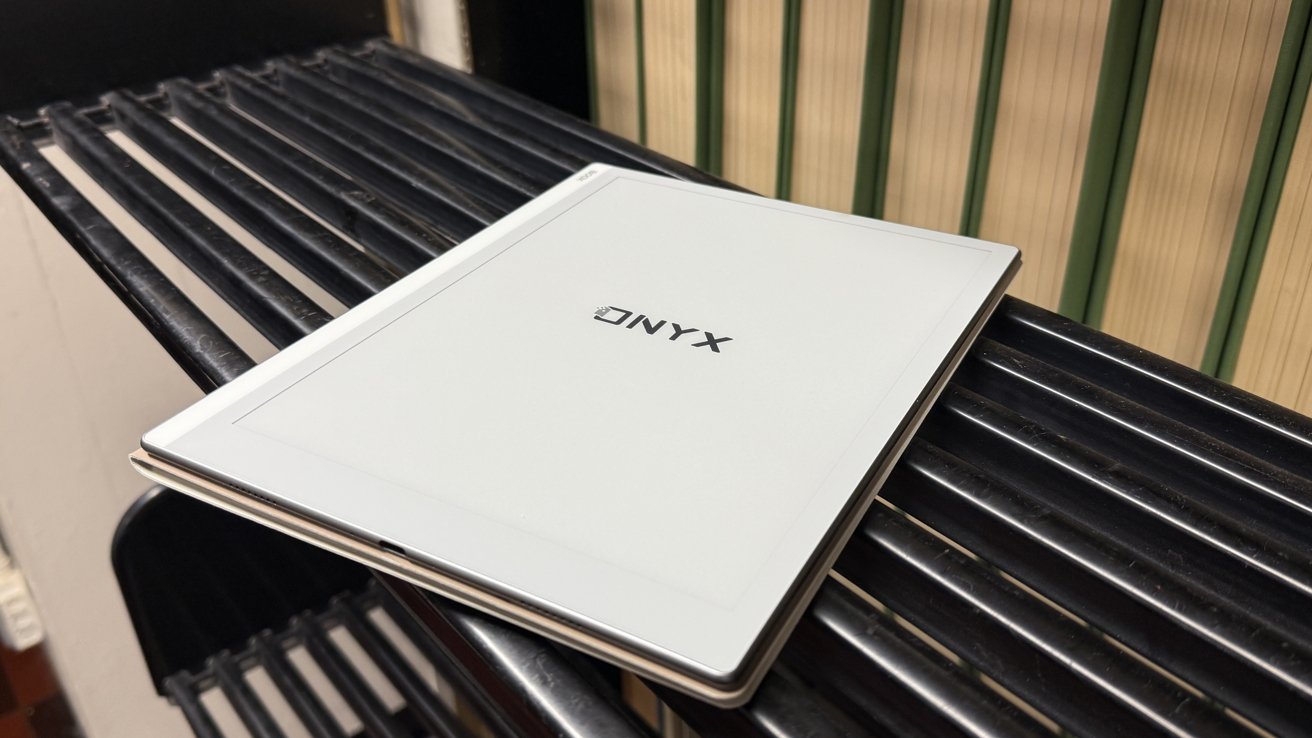 APPLEINSIDER.COMBoox Go 10.3 review: An e-ink iPad alternative, designed for productivityThe Boox Go 10.3 is a great e-ink tablet for those who embrace digital minimalism or want to try e-ink for more than a reader.Boox Go 10.3 reviewE-ink tablets are better for your eyes, have increased battery life, and are usually much lighter than their backlit counterparts. The Go checks off all these boxes and more.Boox has been making e-readers and e-ink tech since 2009, the 10.3 being the newest in their Go line. Continue Reading on AppleInsider | Discuss on our Forums0 Σχόλια 0 Μοιράστηκε 8 Views
APPLEINSIDER.COMBoox Go 10.3 review: An e-ink iPad alternative, designed for productivityThe Boox Go 10.3 is a great e-ink tablet for those who embrace digital minimalism or want to try e-ink for more than a reader.Boox Go 10.3 reviewE-ink tablets are better for your eyes, have increased battery life, and are usually much lighter than their backlit counterparts. The Go checks off all these boxes and more.Boox has been making e-readers and e-ink tech since 2009, the 10.3 being the newest in their Go line. Continue Reading on AppleInsider | Discuss on our Forums0 Σχόλια 0 Μοιράστηκε 8 Views -
 WWW.FACEBOOK.COMTangible Scene Pavilion, Kunming, China - e-architectHAS design and researchs experimental proposal for the Tangible Scene Pavilion in Kunming, Yunnan, China, creates a powerful experience in the forest beneath the canopy of trees and fabricshttps://www.e-architect.com/china/tangible-scene-pavilion-kunming-china#design #experimentaldesign #pavilion #China #treesHAS design and research's experimental proposal for the Tangible Scene Pavilion in Kunming, creates a powerful experience beneath the canopy0 Σχόλια 0 Μοιράστηκε 8 Views
WWW.FACEBOOK.COMTangible Scene Pavilion, Kunming, China - e-architectHAS design and researchs experimental proposal for the Tangible Scene Pavilion in Kunming, Yunnan, China, creates a powerful experience in the forest beneath the canopy of trees and fabricshttps://www.e-architect.com/china/tangible-scene-pavilion-kunming-china#design #experimentaldesign #pavilion #China #treesHAS design and research's experimental proposal for the Tangible Scene Pavilion in Kunming, creates a powerful experience beneath the canopy0 Σχόλια 0 Μοιράστηκε 8 Views -
 WWW.FACEBOOK.COMHC House, Braga, Portugal Property - e-architectDesigned by Inception Architects Studio, HC House, in Braga Portugal, features a series of expansive terraces opening out to a luxurious poolhttps://www.e-architect.com/portugal/hc-house-braga-portugal-property#architects #house #portugal #luxurious #poolDesigned by Inception Architects Studio, HC House, located in Braga Portugal, features a series of terraces opening out to a luxurious pool0 Σχόλια 0 Μοιράστηκε 7 Views
WWW.FACEBOOK.COMHC House, Braga, Portugal Property - e-architectDesigned by Inception Architects Studio, HC House, in Braga Portugal, features a series of expansive terraces opening out to a luxurious poolhttps://www.e-architect.com/portugal/hc-house-braga-portugal-property#architects #house #portugal #luxurious #poolDesigned by Inception Architects Studio, HC House, located in Braga Portugal, features a series of terraces opening out to a luxurious pool0 Σχόλια 0 Μοιράστηκε 7 Views -
 ARCHINECT.COMTadao Ando's Naoshima New Museum of Art to open in early 2025Tadao Andos close three-decade building relationship with the Benesse Art Site in western Japan will celebrate a new milestone next spring with the opening of the Naoshima New Museum of Art, his tenth contribution for the cultural destination on Naoshima Island.The scheme sighted the more than 34,000-square-foot museum to carefully integrate its hilltop surroundings, at the peak of which begins a progression down toward the structure that's finished externally with black plaster material reminiscent of burned cedar walls and ends in stacked pebble walls framing views from the Honmura district out onto the Seto Inland Sea.Image rendering courtesy Tadao AndoThe project was meant to showcase both a new permanent collection and rotating exhibitions of art from Asia, adding four galleries and a ground-level caf to the location whose entry sequence draws out further connections between the space, land, and people of the island.Image rendering courtesy Tadao AndoThere are two basement...0 Σχόλια 0 Μοιράστηκε 8 Views
ARCHINECT.COMTadao Ando's Naoshima New Museum of Art to open in early 2025Tadao Andos close three-decade building relationship with the Benesse Art Site in western Japan will celebrate a new milestone next spring with the opening of the Naoshima New Museum of Art, his tenth contribution for the cultural destination on Naoshima Island.The scheme sighted the more than 34,000-square-foot museum to carefully integrate its hilltop surroundings, at the peak of which begins a progression down toward the structure that's finished externally with black plaster material reminiscent of burned cedar walls and ends in stacked pebble walls framing views from the Honmura district out onto the Seto Inland Sea.Image rendering courtesy Tadao AndoThe project was meant to showcase both a new permanent collection and rotating exhibitions of art from Asia, adding four galleries and a ground-level caf to the location whose entry sequence draws out further connections between the space, land, and people of the island.Image rendering courtesy Tadao AndoThere are two basement...0 Σχόλια 0 Μοιράστηκε 8 Views -
 ARCHINECT.COMSearching for new architecture and design jobs? Marvel, Robert Young, Obata Noblin, Prospect, and Flavin are hiringIn this week'scurated employer highlightfromArchinect Jobs, we are featuring five architecture and design firms with current openings in Jackson Hole, Wyoming, New York City, Boston, and SanFrancisco.For even more opportunities, visit theArchinect job boardand explore our active community ofjob seekers,firms, andschools.Multidisciplinary design firmMarvelhas two exciting opportunities available in New York City:Architectural Designers with proficiency in Revit, AutoCAD, Rhino, and Adobe Creative Suite, and aSenior Project Architectwith six to ten years of experience, proficiency in Revit and AutoCAD, experience with Construction Administration, and a demonstrated abilityto lead design and consultant teams through all project phases. Both roles also require strong organizational and team-building skills, in addition to skill and knowledge of arange of project types.American Physical Society by Marvel.Robert Young Architectsis looking to fill three roles in New Yor...0 Σχόλια 0 Μοιράστηκε 8 Views
ARCHINECT.COMSearching for new architecture and design jobs? Marvel, Robert Young, Obata Noblin, Prospect, and Flavin are hiringIn this week'scurated employer highlightfromArchinect Jobs, we are featuring five architecture and design firms with current openings in Jackson Hole, Wyoming, New York City, Boston, and SanFrancisco.For even more opportunities, visit theArchinect job boardand explore our active community ofjob seekers,firms, andschools.Multidisciplinary design firmMarvelhas two exciting opportunities available in New York City:Architectural Designers with proficiency in Revit, AutoCAD, Rhino, and Adobe Creative Suite, and aSenior Project Architectwith six to ten years of experience, proficiency in Revit and AutoCAD, experience with Construction Administration, and a demonstrated abilityto lead design and consultant teams through all project phases. Both roles also require strong organizational and team-building skills, in addition to skill and knowledge of arange of project types.American Physical Society by Marvel.Robert Young Architectsis looking to fill three roles in New Yor...0 Σχόλια 0 Μοιράστηκε 8 Views



