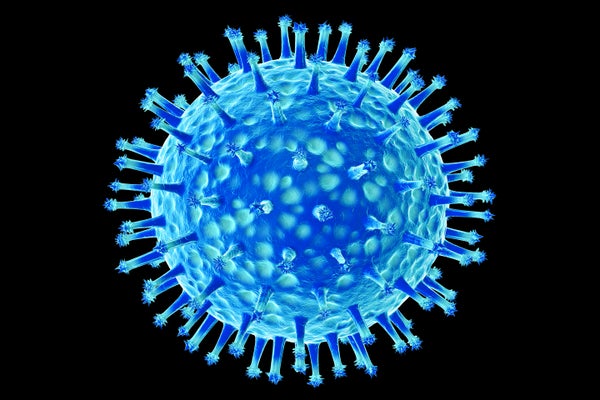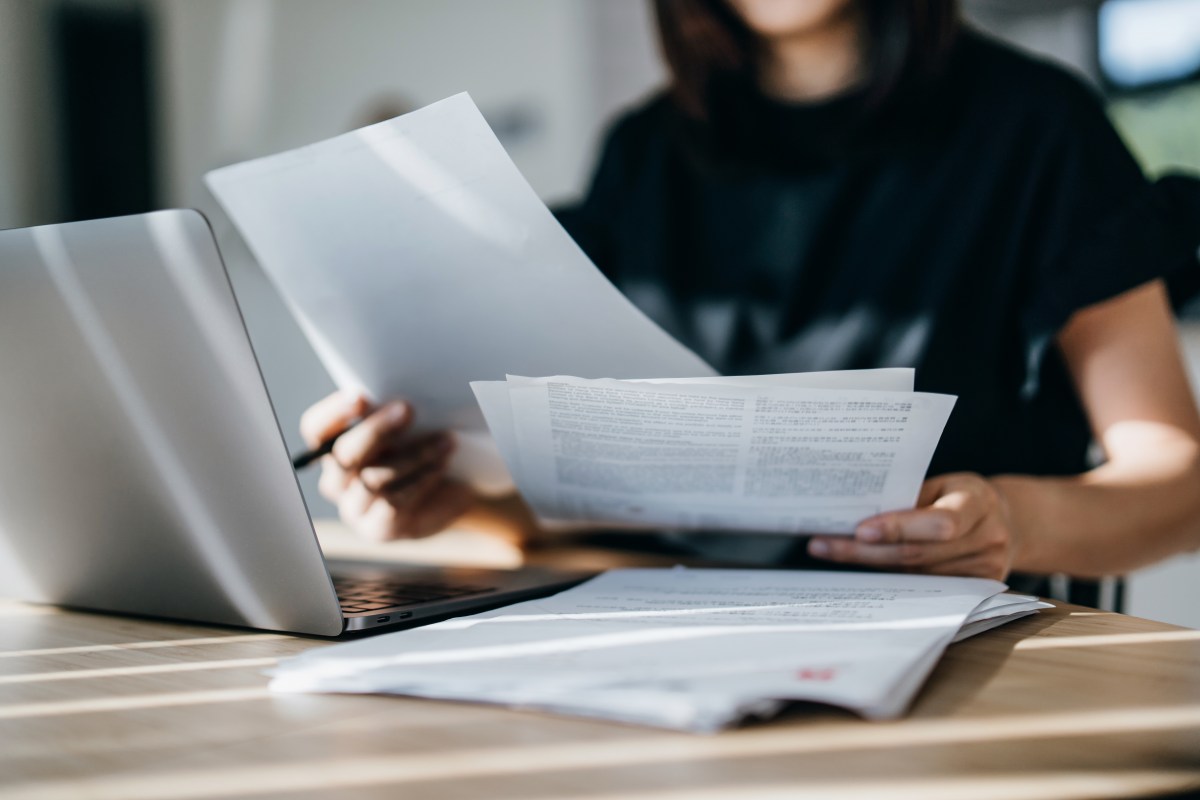WWW.LLOYDSLIST.COM
Russia-linked cable-cutting tanker seized by Finland was loaded with spying equipment
Russia-linked cable-cutting tanker seized by Finland was loaded with spying equipmentListening equipment was placed on Eagle S and related tanker Swiftsea Rider to monitor Nato naval and aircraft activities, Lloyds List was told27 Dec 2024NewsEagle S, the Russia-linked tanker suspected of damaging an underwater electricity cable on Christmas Day, was kitted out with special transmitting and receiving devices that were used to monitor naval activity, according to a source with direct involvement in the ship, which has since been detained by Finnish police FREE TO READ Source: Finnish Border Guard / X Finnish coastguard with Eagle S shown in the background after suspected cable sabotage incident.RUSSIA-LINKED dark fleet* tanker Eagle S (IMO: 9329760), seized by Finland on December 25 for damaging an undersea cable, had transmitting and receiving devices installed that effectively allowed it to become a spy ship for Russia, Lloyds List has learnt.The hi-tech equipment on board was abnormal for a merchant ship and consumed more power from the ships generator, leading to repeated blackouts, a source familiar with the vessel who provided commercial maritime services to it as recently as seven months ago.Finland police seize Russian-linked dark fleet tanker Eagle S in cable-cutting investigationBy Michelle Wiese Bockmann26 Dec 2024Cook Islands tanker suspected of damaging Estlink 2 cable and possible other damage by police investigating aggravated vandalism on the undersea infrastructureAs well as Eagle S, another related tanker from the same ownership cluster, UK-sanctioned Swiftsea Rider (IMO: 9318539), also had similar equipment installed, Lloyds List was told.Cook Islands-flagged Eagle S and Honduras-flagged Swiftsea Rider are two of 26 elderly Russia-linked tankers with opaque ownership structures connected to three related shipmanagers, including two sanctioned by the UK government 12 months ago for propping up Putins war machine.The sanctions-circumventing tankers were bought between 2022 and 2023 and placed under bareboat charter arrangements with Eiger Shipping, the shipping arm of Russia oil trader Litasco.Eagle S was boarded by Finnish forces investigating sabotage of the Estlink 2 undersea cable that disrupted the supply of electricity to Estonia from Finland.The tanker slowed and dragged its anchor around the cable around midday, December 25, Finlands police said. Another three cables were also damaged.The source, who declined to be identified to protect their safety, supplied at least 60 confidential documents about Eagle S to Lloyds List in June, including the vetting report that outlined many safety deficiencies discovered during an inspection undertaken while at anchor in Danish waters that month.These documents, and others relating to dark fleet tankers providing confidential and private information about class, insurance, and flag, and other technical and regulatory requirements, were verified as genuine at the time.In July, Lloyds List reported the serious deficiencies on Eagle S that compromised environmental and crew safety, and underscored the poor maintenance and absence of adherence to regulatory and technical standards for the wider dark fleet.The source has since provided additional information, telling Lloyds List that an unauthorised person, who was not a seafarer, had been identified on board Eagle S.They said listening and recording equipment was brought on to the 20-year-old tanker via huge portable suitcases along with many laptops that had keyboards for Turkish and Russian languages when calling at Trkiyeand Russia.The equipment was kept on the bridge or in the monkey island, they said. The monkey island is the top-most place on the ship.The transmitting and receiving devices were used to record all radio frequencies, and upon reaching Russia were offloaded for analysis.They were monitoring all Nato naval ships and aircraft, Lloyds List was told.They had all details on them. They were just matching their frequencies.Russians, Turkish, Indian radio officers were operating it.Eagle S also dropped sensors-type devices in the English Channel during a transit, they said.They said no further equipment returned to the ship after it was offloaded for analysis, to their knowledge, but other devices were placed on another related tanker, Swiftsea Rider.Claims that Russian-linked merchant ships are being used for spying and sabotage activities in the Baltic Sea where Russia is surrounded by Nato allies underscores the rising geopolitical tension in the region amid calls by European political leaders for increased maritime infrastructure defence.The damage to the Estlink 2 cable is the second time vital undersea cables between Nato allies have been damaged in two months, and the first time a commercial ship suspected of sabotage has been taken into custody by authorities.In November, China-flagged bulk carrier Yi Peng 3 (IMO: 9224984)was accused of dragging anchor to damage the C-Lion 1 communication cable connecting Finland and Germany.The bulk carrier spent more than four weeks in international waters in the Danish straits as German, Sweden, Danish and Finnish officials investigated but ended up sailing last Saturday.The crew on Eagle S would have been aware of its spying activities as this could not be hidden but were threatened with their life, so everybody kept quiet, the source said.They have replaced captains when they raised this issue, they said.The beneficial owners of Eagle S and Swiftsea Rider are hidden behind complex corporate structures. The registered owner of Eagle S is a single-ship structure that purports to have an office in the business centre of a luxury hotel in Dubai.The shipmanager, Mumbai-based Peninsular Maritime India Private Limitedcannot be contacted. One of the telephone numbers on its website did not answer. A second number hung up when asked if this was the phone number for Peninsular Maritime. Emails were not answered.The companys website claims the company be registered in England, signalling it is likely a copy-and-paste of a template, commonly found in dark fleet shipping companies.* Lloyds List defines a tanker as part of the dark fleet if it is aged 15 years or over, anonymously owned and/or has a corporate structure designed to obfuscate beneficial ownership discovery, solely deployed in sanctioned oil trades, and engaged in one or more of the deceptive shipping practices outlined in US State Department guidance issued in May 2020. The figures exclude tankers tracked to government-controlled shipping entities such as RussiasSovcomflot, or IransNational Iranian Tanker Co, and those already sanctioned.Download our explainer on the different risk profiles of the dark fleet here