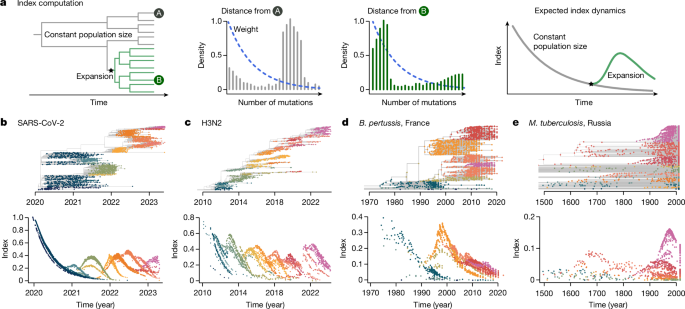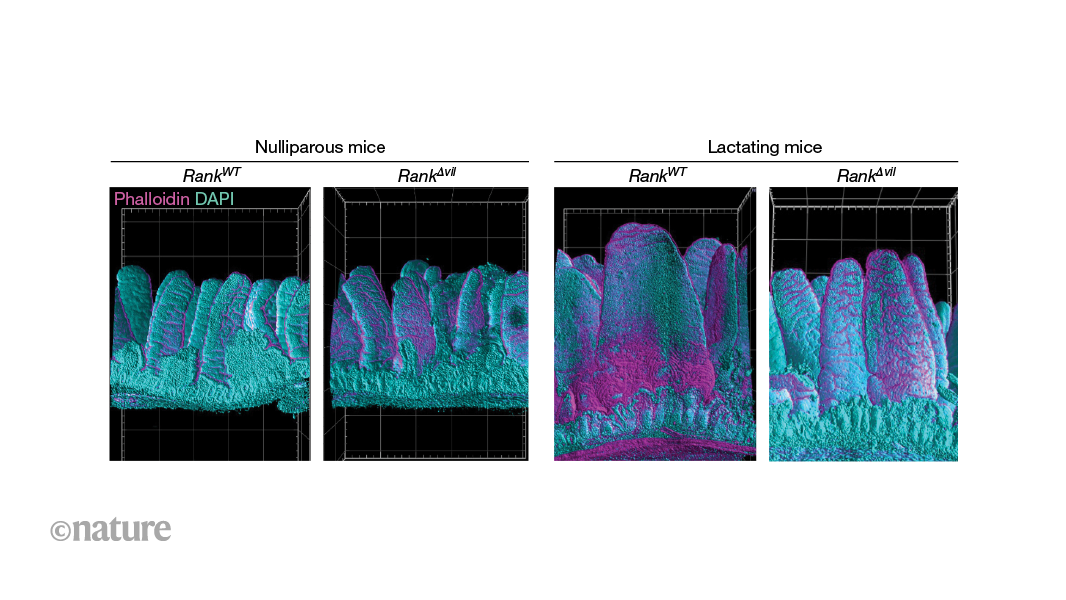WWW.ARCHDAILY.COM
The World's 25 Tallest Buildings Currently Under Construction
Save this picture! Woods Bagot | Six Senses ResidencesAs the global population continues to rise, dense cities face mounting challenges in catering to the needs of billions of people living and working in urban areas. Architects have long explored the skyscraper typology as a solution to these challenges, integrating commercial spaces and public amenities within residential buildings to create all-inclusive experiences for tenants. Over the years, skyscrapers have evolved into multifaceted vertical communities that aim to address the complexities of urban living.Every year, the Council on Tall Buildings and Urban Habitat (CTBUH) ranks the tallest buildings worldwide, encompassing completed projects, those under construction, and proposed developments. In this updated 2024 article, ArchDaily presents a list of the 25 tallest buildings currently under construction, along with their expected completion dates. These skyscrapers showcase the latest innovations in architecture, engineering, and urban planning.Despite their potential to address urban challenges, skyscrapers remain a topic of contention. Governments worldwide have begun introducing regulations against their construction, citing concerns over environmental impact, urban aesthetics, and mental health implications for pedestrians. Nevertheless, the global appetite for vertical living and working spaces continues to fuel the rise of skyscrapers. Related Article The 25 Tallest Buildings in the World Read on to discover the 25 tallest buildings under construction in 2024 and how they are shaping the skylines of tomorrow.25.Guangdong Business CenterSave this picture!Location: Guangzhou, ChinaHeight: 376 m / 1,232 ftFloors: 60Architects: Skidmore, Owings & MerrillBuilding Function: OfficeStart of Construction: 2019Expected Completion:24. Tokyo TorchSave this picture!Location: Tokyo, JapanHeight: Floors: 63Architects: Mitsubishi Jisho Sekkei IncBuilding Function: Start of Construction: Expected Completion: 23. Haiyun Plaza Tower 1Save this picture!Location: Rizhao, ChinaHeight: 390 m / 1,280 ftFloors: 86Architects: NABuilding Function: Hotel / OfficeStart of Construction: 2019Expected Completion: 202622. China Merchants Bank Global Headquarters Main TowerSave this picture!Location: Shenzhen, ChinaHeight: 393 m / 1,289 ftFloors: 77Architects: Foster + PartnersBuilding Function: OfficeStart of Construction: 2021Expected Completion: 202521. Shenzhen Bay Super Headquarters Base Tower C-1Save this picture!Location: Shenzhen, ChinaHeight: 394 m / 1,293 ftFloors: 78Architects: Zaha Hadid ArchitectsBuilding Function: Hotel / Office Start of Construction: 2021Expected Completion:20. Shenzhen Bay Super Headquarters Base Tower BSave this picture!Location: Shenzhen, ChinaHeight: 394 m / 1,294 ftFloors: 81Architects: Pelli Clarke & PartnersBuilding Function: Office Start of Construction: 2024Expected Completion:19. China Merchants Group West HeadquartersSave this picture!Location: Chengdu, ChinaHeight: 396 m / 1,299 ftFloors: 82Architects:NABuilding Function:OfficeStart of Construction:2021Expected Completion:18. Great River CenterSave this picture!Location: Wuhan, ChinaHeight: 400 m / 1,312 ftFloors: 82Architects: Kohn Pedersen Fox AssociatesBuilding Function: OfficeStart of Construction: 2020Expected Completion:17. Luohu Financial Innovation PlazaSave this picture!Location: Shenzhen, ChinaHeight: 407 m / 1,335 ftFloors: 83Architects: Woods BagotBuilding Function: Hotel / Residential Start of Construction: 2020Expected Completion:16. Nanjing Financial City Phase II Plot C Tower 1Save this picture!Location: Nanjing, ChinaHeight: 417 m / 1,367 ftFloors: 88Architects: ArupBuilding Function: Hotel / OfficeStart of Construction: 2016Expected Completion: 202615. Tour FSave this picture!Location: Abidjan, Cte d'IvoireHeight: 421 m / 1,381 ftFloors: 75Architects: Pierre FakhouryBuilding Function:OfficeStart of Construction: 2019Expected Completion: 202614. JPMorgan Chase World Headquarters Save this picture!Location: New York City, United StatesHeight: 423 m / 1,388 ftFloors: 60Architects: Foster + Partners; Severud Associates Consulting EngineersBuilding Function: OfficeStart of Construction: 2018Expected Completion: 202513. Greenland Shandong International Financial CenterSave this picture!Location: Jinan, ChinaHeight: 428 m / 1,404 ftFloors: 88Architects: Skidmore, Owings & MerrillBuilding Function: Hotel / SOHO / OfficeStart of Construction: 2017Expected Completion: 202412. Haikou Tower 1Save this picture!Location: Haikou, ChinaHeight: 428 m / 1,404 ftFloors: 94Architects: ArupBuilding Function: Hotel / Office / ResidentialStart of Construction: 2015Expected Completion: 202711. China Resources Land Center Tower 1Save this picture!Location: Dongguan, ChinaHeight: 450 m / 1,476 ftFloors: 94Architects: Kohn Pedersen Fox AssociatesBuilding Function: Office / HotelStart of Construction: 2021Expected Completion: 202710. International Land-Sea CenterSave this picture!Location: Chongqing, ChinaHeight: 458 m / 1,503 ftFloors: 98Architects: Kohn Pedersen Fox AssociatesBuilding Function: Hotel / OfficeStart of Construction: 2007Expected Completion: 20259. Suzhou CSC Fortune CenterSave this picture!Location: Suzhou, ChinaHeight: 460 m / 1,509 ftFloors: 100Architects: Skidmore, Owings & MerrillBuilding Function: Residential / OfficeStart of Construction: 2022Expected Completion: 20288. Wuhan CTF Finance CenterSave this picture!Location: Wuhan, ChinaHeight: 475 m / 1,558 ftFloors: 84Architects: Ronald Lu & PartnersBuilding Function: OfficeStart of Construction: 2012Expected Completion: 20297. Torre RiseSave this picture!Location: Monterrey, MexicoHeight: 475 m / 1,559 ftFloors: 88Architects: Pozas ArquitectosBuilding Function: Office / Residential / Office / HotelStart of Construction: 2020Expected Completion: 20266. North Bund TowerSave this picture!Location: ShanghaiHeight: 480 m / 1,575 ftFloors: 97Architects: Kohn Pedersen Fox AssociatesBuilding Function: Observation / Serviced Apartments / Hotel / OfficeStart of Construction: 2020Expected Completion: 20305. Rizhao CenterSave this picture!Location: Rizhao, ChinaHeight: 485 m / 1,591 ftFloors: 94Architects: Beijing Tsinghua Tongheng Planning & Design Institute Co.LtdBuilding Function: Residential / Hotel / OfficeStart of Construction: 2019Expected Completion: 20284. Tianfu CenterSave this picture!Location: Chengdu, ChinaHeight: 489 m / 1,604 ftFloors: 95Architects: Kohn Pedersen Fox AssociatesBuilding Function: Office / ExhibitionStart of Construction: 2019Expected Completion: 20273. China International Silk Road CenterSave this picture!Location: Xi'an, ChinaHeight: 498m / 1,634ftFloors: 101Architects:Skidmore, Owings & MerrillBuilding Function:Hotel / OfficeStart of Construction:2019Expected Completion: NA2. Six Senses ResidencesSave this picture!Location: Dubai, UAEHeight: 517 m / 1,696 ftFloors: 125Architects: Woods BagotBuilding Function: ResidentialStart of Construction: 2024Expected Completion: 20281. Burj Binghatti Jacob & Co ResidencesSave this picture!Location: Dubai, UAEHeight: 595 m / 1,952 ftFloors: 105Architects: NABuilding Function: Residential Start of Construction: 2022Expected Completion: 2026Editor's Note: This article was originally published on April 18th, 2022 and was updated on December 30th, 2024.
0 Commenti
0 condivisioni
170 Views