0 Comentários
0 Compartilhamentos

Diretório
Diretório
-
Faça Login para curtir, compartilhar e comentar!
-
 WWW.DIGITALTRENDS.COMRing shows off new Kidde smoke alarms and free 2K camera upgrades at CES 2025RingRing made a big though rather surprising announcement at CES 2025, revealing that it has partnered with Kidde to launch a new collection of smart smoke alarms. Arriving in April, the collection includes the Kidde Smart Smoke Alarm and Combination Alarm, the latter of which detects both smoke and carbon monoxide. Theyll sync with the existing Ring app to send users alerts should anything trigger its sensors, and they should be an enticing option for folks who have already bought into the Ring ecosystem.While customers will receive alerts via the mobile app, they can also sign up for the new Ring 24/7 Smoke & CO Monitoring Subscription for $5 per month. This is a professional monitoring service that lets a trained dispatch team keep tabs on your detectors and if theyre triggered, the dispatch team can automatically contact emergency services and send them to your home. That should provide more peace of mind than your normal smoke alarms, which might ring out loud and clear but cant alert the fire department.Recommended VideosWhile Ring is bringing the smarts, Kidde is bringing the technical know-how. Kidde has equipped the products with equipment that detects smoke three times more precisely and up to 25% faster than the competition. Theyre also built to reduce false alarms caused by cooking. Best of all, youll get a notice in the Ring app seven days before your batteries are low, helping to eliminate the pesky chirping thatll wake you up in the middle of the night.Please enable Javascript to view this contentThe Kidde Smart Smoke Alarm will retail for $55, while the Combination Alarm will retail for $75. When they launch in April, theyll be exclusive to Home Depot.RelatedBeyond smoke alarms, Ring also announced that the Floodlight Cam Pro and Spotlight Cam Pro are being upgraded to support 2K footage capture. Existing users can upgrade for free via an over-the-air update through the Ring app. Jumping from their current HD resolution to 2K is a pretty big win, allowing users to better see their surroundings and zoom in with enhanced clarity. If you own either camera, the update should now be available be sure to dive into your Ring app and enjoy the enhanced resolution.Editors Recommendations0 Comentários 0 Compartilhamentos
WWW.DIGITALTRENDS.COMRing shows off new Kidde smoke alarms and free 2K camera upgrades at CES 2025RingRing made a big though rather surprising announcement at CES 2025, revealing that it has partnered with Kidde to launch a new collection of smart smoke alarms. Arriving in April, the collection includes the Kidde Smart Smoke Alarm and Combination Alarm, the latter of which detects both smoke and carbon monoxide. Theyll sync with the existing Ring app to send users alerts should anything trigger its sensors, and they should be an enticing option for folks who have already bought into the Ring ecosystem.While customers will receive alerts via the mobile app, they can also sign up for the new Ring 24/7 Smoke & CO Monitoring Subscription for $5 per month. This is a professional monitoring service that lets a trained dispatch team keep tabs on your detectors and if theyre triggered, the dispatch team can automatically contact emergency services and send them to your home. That should provide more peace of mind than your normal smoke alarms, which might ring out loud and clear but cant alert the fire department.Recommended VideosWhile Ring is bringing the smarts, Kidde is bringing the technical know-how. Kidde has equipped the products with equipment that detects smoke three times more precisely and up to 25% faster than the competition. Theyre also built to reduce false alarms caused by cooking. Best of all, youll get a notice in the Ring app seven days before your batteries are low, helping to eliminate the pesky chirping thatll wake you up in the middle of the night.Please enable Javascript to view this contentThe Kidde Smart Smoke Alarm will retail for $55, while the Combination Alarm will retail for $75. When they launch in April, theyll be exclusive to Home Depot.RelatedBeyond smoke alarms, Ring also announced that the Floodlight Cam Pro and Spotlight Cam Pro are being upgraded to support 2K footage capture. Existing users can upgrade for free via an over-the-air update through the Ring app. Jumping from their current HD resolution to 2K is a pretty big win, allowing users to better see their surroundings and zoom in with enhanced clarity. If you own either camera, the update should now be available be sure to dive into your Ring app and enjoy the enhanced resolution.Editors Recommendations0 Comentários 0 Compartilhamentos -
 WWW.DIGITALTRENDS.COMMicrosoft finally wants to make gaming on handhelds less of a choreWhispers about an Xbox handheld have been circulating for a while now, but it looks like the project is still in the very early stages. At an AMD and Lenovo event this week at CES, however, Xbox chief Phil Spencer spoke to The Verge and dropped hints about Microsofts plans to combine the Xbox and Windows gaming experiences together.It seems this phrasing refers to bringing the strengths of the Xbox operating system to existing and future Windows gaming handhelds. Working on a handheld version of the XboxOS is part of the work the company will need to do to create an Xbox handheld, but it looks like well get to see ongoing developments way before that hardware is ready to come out. Spencer said that we should expect to see changes to the Windows handheld gaming experience at some point this year.Recommended VideosThis should be welcome news to anyone with a Windows gaming handheld because its no secret that Windows in its current form is not ideal for handheld gaming. Over the years, the OS has received just about every complaint you could think of: It pushes Microsoft products and data sharing too much; its not optimized for gamepad controls; the onscreen keyboard is no good; and it cant handle the sleep and resume functionality that is essential for any gaming handheld. Many say its a lot less intuitive than Valves SteamOS.Jacob Roach / Digital TrendsThe problem with Microsofts sudden plans to improve, however, is the timing. Just as everyone knows that Windows is not great on gaming handhelds, they also know that SteamOS is the current gold standard. Until now, its been firmly locked to the first-party Steam Deck handheld but all of that changed this week. Lenovo revealed its third-party handheld running SteamOS, and Valve confirmed its plans to partner with many more manufacturers. In other words, if Microsoft doesnt hurry up and get these promised improvements out the door, Valve could start convincing handheld manufacturers to switch from Windows to the Linux-based SteamOS. If Valve makes it easy enough to switch, it should be a tempting offer for plenty of manufacturers.Editors Recommendations0 Comentários 0 Compartilhamentos
WWW.DIGITALTRENDS.COMMicrosoft finally wants to make gaming on handhelds less of a choreWhispers about an Xbox handheld have been circulating for a while now, but it looks like the project is still in the very early stages. At an AMD and Lenovo event this week at CES, however, Xbox chief Phil Spencer spoke to The Verge and dropped hints about Microsofts plans to combine the Xbox and Windows gaming experiences together.It seems this phrasing refers to bringing the strengths of the Xbox operating system to existing and future Windows gaming handhelds. Working on a handheld version of the XboxOS is part of the work the company will need to do to create an Xbox handheld, but it looks like well get to see ongoing developments way before that hardware is ready to come out. Spencer said that we should expect to see changes to the Windows handheld gaming experience at some point this year.Recommended VideosThis should be welcome news to anyone with a Windows gaming handheld because its no secret that Windows in its current form is not ideal for handheld gaming. Over the years, the OS has received just about every complaint you could think of: It pushes Microsoft products and data sharing too much; its not optimized for gamepad controls; the onscreen keyboard is no good; and it cant handle the sleep and resume functionality that is essential for any gaming handheld. Many say its a lot less intuitive than Valves SteamOS.Jacob Roach / Digital TrendsThe problem with Microsofts sudden plans to improve, however, is the timing. Just as everyone knows that Windows is not great on gaming handhelds, they also know that SteamOS is the current gold standard. Until now, its been firmly locked to the first-party Steam Deck handheld but all of that changed this week. Lenovo revealed its third-party handheld running SteamOS, and Valve confirmed its plans to partner with many more manufacturers. In other words, if Microsoft doesnt hurry up and get these promised improvements out the door, Valve could start convincing handheld manufacturers to switch from Windows to the Linux-based SteamOS. If Valve makes it easy enough to switch, it should be a tempting offer for plenty of manufacturers.Editors Recommendations0 Comentários 0 Compartilhamentos -
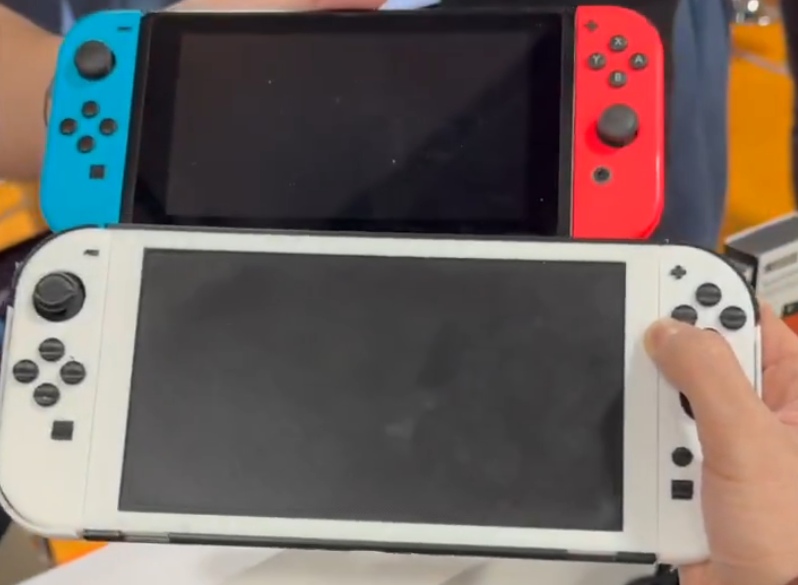 ARSTECHNICA.COMNew videos show off larger Nintendo Switch 2, snap-on Joy-ConsGenki shows what Nintendon't New videos show off larger Nintendo Switch 2, snap-on Joy-Cons Accessory maker says 3D mock-up at CES is sourced from an actual console. Kyle Orland Jan 8, 2025 12:57 pm | 10 Genki's 3D printed Switch 2 mockup (below) is significantly larger than a standard Switch Credit: Numerama Genki's 3D printed Switch 2 mockup (below) is significantly larger than a standard Switch Credit: Numerama Story textSizeSmallStandardLargeWidth *StandardWideLinksStandardOrange* Subscribers only Learn moreNintendo still isn't ready to officially reveal any details about the Switch 2 (beyond a brief mention of backward compatibility in November). But that hasn't stopped gaming accessory maker Genki from giving us one of the best looks yet at the size and shape of Nintendo's upcoming hardware, as well as a video glimpse of how the console's new Joy-Cons will attach to the base tablet.Genki is reportedly using a scale 3D model of the Switch 2 to show off its console cases behind closed doors at the Consumer Electronics Show. A video from French tech site Numerama shows that 3D model dwarfing an original Switch model in both length and width.In a longer write-up of Genki's Switch 2 mock-up, Numerama reports that Genki says its 3D model was derived from an actual Switch 2 console, not merely "3D blueprints." Genki's model also includes a second USB-C port atop the system, Numerama reports, as well as a mysterious C button underneath the home button on the right Joy-Con. Genki says its Switch 2 model has the same dimensions as the actual console. Credit: Netzwelt German site Neztwelt, which seems to have seen the same 3D model, compared Genki's dummy Switch 2 size to Lenovo's Legion Go and said it looks to have a display of "8 inches or even more." Neztwelt also reports that the dummy model Joy-Cons do not attach to the main unit magnetically, and it expects that the final console might actually use a similar mechanical connection to lock the controllers in place.Roll that beautiful Switch footage Of note in this encased Switch 2 shot from a Genki video: the top USB port, expanded shoudler buttons, mysterious C button below the Home button. GenkiOf note in this encased Switch 2 shot from a Genki video: the top USB port, expanded shoudler buttons, mysterious C button below the Home button.Genki A rear look appears to show the built-in Switch 2 stand and the underside USB port. GenkiA rear look appears to show the built-in Switch 2 stand and the underside USB port.Genki Yet another look at the inner edge of the Switch 2 Joy-Con, courtesy of Genki. GenkiYet another look at the inner edge of the Switch 2 Joy-Con, courtesy of Genki.GenkiA rear look appears to show the built-in Switch 2 stand and the underside USB port.GenkiYet another look at the inner edge of the Switch 2 Joy-Con, courtesy of Genki.Genki The Switch 2 Joy-Con preparing to snap onto a Genki charging dock in much the same way that it attaches to the Switch 2 itself. Genki An encased Switch 2 preparing to slide into a dock in Genki's video. Genki A brief look at a supposed Switch 2 logo embossed on a dock in Genki's video. GenkiAway from CES, Genki's website was updated Tuesday night with a new video showing encased Switch 2 Joy-Cons attaching to the tablet via a horizontal snap-on motion, as opposed to the vertical slide seen on the original Switch. The video also shows a special lever on the back of the Joy-Cons engaging to detach the Joy-Cons horizontally, seemingly with the aid of a small extendable post near the top of the inner edge of the controller itself.The inner edges of the Joy-Cons shown in Genki's video match very closely with other recent leaked photos of the Switch 2 Joy-Cons, right down to the mysterious optical sensor. That sensor can even be seen flashing a laser-like red dot in the Genki promo video, helping to support rumors of mouse-like functionality for the controllers. The Genki video also offers a brief glimpse of the Switch 2 itself sliding into a familiar-looking dock labeled with an embossed Switch logo and a large number 2 next to it.A Genki representative also told Numerama that the company expects the console will release in April, which is just after Nintendo's self-imposed deadline for announcing more details about the system. The company had better get a move on, as third-party accessory makers are apparently getting tired of waiting.Kyle OrlandSenior Gaming EditorKyle OrlandSenior Gaming Editor Kyle Orland has been the Senior Gaming Editor at Ars Technica since 2012, writing primarily about the business, tech, and culture behind video games. He has journalism and computer science degrees from University of Maryland. He once wrote a whole book about Minesweeper. 10 Comments0 Comentários 0 Compartilhamentos
ARSTECHNICA.COMNew videos show off larger Nintendo Switch 2, snap-on Joy-ConsGenki shows what Nintendon't New videos show off larger Nintendo Switch 2, snap-on Joy-Cons Accessory maker says 3D mock-up at CES is sourced from an actual console. Kyle Orland Jan 8, 2025 12:57 pm | 10 Genki's 3D printed Switch 2 mockup (below) is significantly larger than a standard Switch Credit: Numerama Genki's 3D printed Switch 2 mockup (below) is significantly larger than a standard Switch Credit: Numerama Story textSizeSmallStandardLargeWidth *StandardWideLinksStandardOrange* Subscribers only Learn moreNintendo still isn't ready to officially reveal any details about the Switch 2 (beyond a brief mention of backward compatibility in November). But that hasn't stopped gaming accessory maker Genki from giving us one of the best looks yet at the size and shape of Nintendo's upcoming hardware, as well as a video glimpse of how the console's new Joy-Cons will attach to the base tablet.Genki is reportedly using a scale 3D model of the Switch 2 to show off its console cases behind closed doors at the Consumer Electronics Show. A video from French tech site Numerama shows that 3D model dwarfing an original Switch model in both length and width.In a longer write-up of Genki's Switch 2 mock-up, Numerama reports that Genki says its 3D model was derived from an actual Switch 2 console, not merely "3D blueprints." Genki's model also includes a second USB-C port atop the system, Numerama reports, as well as a mysterious C button underneath the home button on the right Joy-Con. Genki says its Switch 2 model has the same dimensions as the actual console. Credit: Netzwelt German site Neztwelt, which seems to have seen the same 3D model, compared Genki's dummy Switch 2 size to Lenovo's Legion Go and said it looks to have a display of "8 inches or even more." Neztwelt also reports that the dummy model Joy-Cons do not attach to the main unit magnetically, and it expects that the final console might actually use a similar mechanical connection to lock the controllers in place.Roll that beautiful Switch footage Of note in this encased Switch 2 shot from a Genki video: the top USB port, expanded shoudler buttons, mysterious C button below the Home button. GenkiOf note in this encased Switch 2 shot from a Genki video: the top USB port, expanded shoudler buttons, mysterious C button below the Home button.Genki A rear look appears to show the built-in Switch 2 stand and the underside USB port. GenkiA rear look appears to show the built-in Switch 2 stand and the underside USB port.Genki Yet another look at the inner edge of the Switch 2 Joy-Con, courtesy of Genki. GenkiYet another look at the inner edge of the Switch 2 Joy-Con, courtesy of Genki.GenkiA rear look appears to show the built-in Switch 2 stand and the underside USB port.GenkiYet another look at the inner edge of the Switch 2 Joy-Con, courtesy of Genki.Genki The Switch 2 Joy-Con preparing to snap onto a Genki charging dock in much the same way that it attaches to the Switch 2 itself. Genki An encased Switch 2 preparing to slide into a dock in Genki's video. Genki A brief look at a supposed Switch 2 logo embossed on a dock in Genki's video. GenkiAway from CES, Genki's website was updated Tuesday night with a new video showing encased Switch 2 Joy-Cons attaching to the tablet via a horizontal snap-on motion, as opposed to the vertical slide seen on the original Switch. The video also shows a special lever on the back of the Joy-Cons engaging to detach the Joy-Cons horizontally, seemingly with the aid of a small extendable post near the top of the inner edge of the controller itself.The inner edges of the Joy-Cons shown in Genki's video match very closely with other recent leaked photos of the Switch 2 Joy-Cons, right down to the mysterious optical sensor. That sensor can even be seen flashing a laser-like red dot in the Genki promo video, helping to support rumors of mouse-like functionality for the controllers. The Genki video also offers a brief glimpse of the Switch 2 itself sliding into a familiar-looking dock labeled with an embossed Switch logo and a large number 2 next to it.A Genki representative also told Numerama that the company expects the console will release in April, which is just after Nintendo's self-imposed deadline for announcing more details about the system. The company had better get a move on, as third-party accessory makers are apparently getting tired of waiting.Kyle OrlandSenior Gaming EditorKyle OrlandSenior Gaming Editor Kyle Orland has been the Senior Gaming Editor at Ars Technica since 2012, writing primarily about the business, tech, and culture behind video games. He has journalism and computer science degrees from University of Maryland. He once wrote a whole book about Minesweeper. 10 Comments0 Comentários 0 Compartilhamentos -
 ARSTECHNICA.COMMisconfigured license plate readers are leaking data and video in real timeNo protection Misconfigured license plate readers are leaking data and video in real time Video feeds from at least 150 Motorola license plate readers accessible without a password. Matt Burgess and Dhruv Mehrotra, wired.com Jan 8, 2025 12:52 pm | 11 An automated license plate reader is seen mounted on a pole on June 13, 2024 in San Francisco, California. Credit: Getty Images | Justin Sullivan An automated license plate reader is seen mounted on a pole on June 13, 2024 in San Francisco, California. Credit: Getty Images | Justin Sullivan Story textSizeSmallStandardLargeWidth *StandardWideLinksStandardOrange* Subscribers only Learn moreIn just 20 minutes this morning, an automated license-plate-recognition (ALPR) system in Nashville, Tennessee, captured photographs and detailed information from nearly 1,000 vehicles as they passed by. Among them: eight black Jeep Wranglers, six Honda Accords, an ambulance, and a yellow Ford Fiesta with a vanity plate.This trove of real-time vehicle data, collected by one of Motorolas ALPR systems, is meant to be accessible by law enforcement. However, a flaw discovered by a security researcher has exposed live video feeds and detailed records of passing vehicles, revealing the staggering scale of surveillance enabled by this widespread technology.More than 150 Motorola ALPR cameras have exposed their video feeds and leaking data in recent months, according to security researcher Matt Brown, who first publicized the issues in a series of YouTube videos after buying an ALPR camera on eBay and reverse engineering it.As well as broadcasting live footage accessible to anyone on the Internet, the misconfigured cameras also exposed data they have collected, including photos of cars and logs of license plates. The real-time video and data feeds dont require any usernames or passwords to access.Alongside other technologists, WIRED has reviewed video feeds from several of the cameras, confirming vehicle dataincluding makes, models, and colors of carshave been accidentally exposed. Motorola confirmed the exposures, telling WIRED it was working with its customers to close the access.Over the last decade, thousands of ALPR cameras have appeared in towns and cities across the US. The cameras, which are manufactured by companies such as Motorola and Flock Safety, automatically take pictures when they detect a car passing by. The cameras and databases of collected data are frequently used by police to search for suspects. ALPR cameras can be placed along roads, on the dashboards of cop cars, and even in trucks. These cameras capture billions of photos of carsincluding occasionally bumper stickers, lawn signs, and T-shirts.Every one of them that I found exposed was in a fixed location over some roadway, Brown, who runs cybersecurity company Brown Fine Security, tells WIRED. The exposed video feeds each cover a single lane of traffic, with cars driving through the cameras view. In some streams, snow is falling. Brown found two streams for each exposed camera system, one in color and another in infrared.Broadly, when a car passes an ALPR camera, a photograph of the vehicle is taken, and the system uses machine learning to extract text from the license plate. This is stored alongside details such as where the photograph was taken, the time, as well as metadata such as the make and model of the vehicle.Brown says the camera feeds and vehicle data were likely exposed as they had not been set up on private networks, possibly by law enforcement bodies deploying them, and instead exposed to the internet without any authentication. Its been misconfigured. It shouldnt be open on the public internet, he says.WIRED tested the flaw by analyzing data streams from 37 different IP addresses apparently tied to Motorola cameras, spanning more than a dozen cities across the United States, from Omaha, Nebraska, to New York City. Within just 20 minutes, those cameras recorded the make, model, color, and license plates of nearly 4,000 vehicles. Some cars were even captured multiple timesup to three times in some casesas they passed different cameras.Jehan Wickramasuriya, corporate vice president overseeing license plate recognition products at Motorola Solutions, confirmed to WIRED that some devices were exposed and that the company plans to introduce new security measures going forward.Some customer-modified network configurations potentially exposed certain IP addresses, Wickramasuriya says in a statement. The company did not address how many systems were incorrectly configured. Wickramasuriya says if its customers use its recommended configurations, there is not a risk of cameras being exposed.We are working directly with these customers to restore their system configurations consistent with our recommendations and industry best practices, Wickramasuriya says. Our next firmware update will introduce additional security hardening.By leaving these incredibly insecure tracking devices on the open internet, police have not only breached public trust but created a bounty of location data for everyone who drives by which can be abused by stalkers and other criminals, says Cooper Quintin, senior staff technologist at the Electronic Frontier Foundation, which last year found security vulnerabilities in ALPR cameras. Police shouldn't be collecting this data at all unless there is an active investigation, and even then, the devices must be strictly scrutinized for security and public safety."Brown initially found the exposed camera data after recently buying one of Motorolas ALPR cameras on eBay, he says, and reverse engineered it to extract the devices firmware. The researcher says he found details of both the color and infrared video streams on the device he purchased and was able to access the video from the camera in his testing lab.Brown then set out to see whether any devices in the real world were publicly available online. Brown was able to use text from a 404 error page shown by the camerasincluding unique language and peculiar grammarto find IP addresses of exposed devices on the public internet. I think that is a very unique type of error page that only exists on this device, Brown says.More than 150 results appear when using publicly available internet-scanning tools. The researcher says these likely belong to a sort of hub that is connected to individual cameras, each of which have their own streaming URLs.As ALPR cameras have been deployed by law enforcement agencies, there has been little public debate on their use and the privacy implications that come with collecting and storing billions of images that include peoples location. Civil liberties campaigners have questioned how long data is stored for and the need for such widespread surveillance systems.This is part of a general pattern where governments are inclined to roll out technical systems to meet the specific goals they have without thinking about, let alone working on, the potential negative impacts that those systems have and doing the work that you need to do to minimize the negative impacts, says Daniel Kahn Gillmor, a senior staff technologist at the American Civil Liberties Union.Gillmor points to New Hampshires ALPR law as one that is reasonable. The law says records from cameras should not be recorded or transmitted anywhere and shall be purged from the system within 3 minutes of their capture.This story originally appeared on wired.com.Matt Burgess and Dhruv Mehrotra, wired.com Wired.com is your essential daily guide to what's next, delivering the most original and complete take you'll find anywhere on innovation's impact on technology, science, business and culture. 11 Comments0 Comentários 0 Compartilhamentos
ARSTECHNICA.COMMisconfigured license plate readers are leaking data and video in real timeNo protection Misconfigured license plate readers are leaking data and video in real time Video feeds from at least 150 Motorola license plate readers accessible without a password. Matt Burgess and Dhruv Mehrotra, wired.com Jan 8, 2025 12:52 pm | 11 An automated license plate reader is seen mounted on a pole on June 13, 2024 in San Francisco, California. Credit: Getty Images | Justin Sullivan An automated license plate reader is seen mounted on a pole on June 13, 2024 in San Francisco, California. Credit: Getty Images | Justin Sullivan Story textSizeSmallStandardLargeWidth *StandardWideLinksStandardOrange* Subscribers only Learn moreIn just 20 minutes this morning, an automated license-plate-recognition (ALPR) system in Nashville, Tennessee, captured photographs and detailed information from nearly 1,000 vehicles as they passed by. Among them: eight black Jeep Wranglers, six Honda Accords, an ambulance, and a yellow Ford Fiesta with a vanity plate.This trove of real-time vehicle data, collected by one of Motorolas ALPR systems, is meant to be accessible by law enforcement. However, a flaw discovered by a security researcher has exposed live video feeds and detailed records of passing vehicles, revealing the staggering scale of surveillance enabled by this widespread technology.More than 150 Motorola ALPR cameras have exposed their video feeds and leaking data in recent months, according to security researcher Matt Brown, who first publicized the issues in a series of YouTube videos after buying an ALPR camera on eBay and reverse engineering it.As well as broadcasting live footage accessible to anyone on the Internet, the misconfigured cameras also exposed data they have collected, including photos of cars and logs of license plates. The real-time video and data feeds dont require any usernames or passwords to access.Alongside other technologists, WIRED has reviewed video feeds from several of the cameras, confirming vehicle dataincluding makes, models, and colors of carshave been accidentally exposed. Motorola confirmed the exposures, telling WIRED it was working with its customers to close the access.Over the last decade, thousands of ALPR cameras have appeared in towns and cities across the US. The cameras, which are manufactured by companies such as Motorola and Flock Safety, automatically take pictures when they detect a car passing by. The cameras and databases of collected data are frequently used by police to search for suspects. ALPR cameras can be placed along roads, on the dashboards of cop cars, and even in trucks. These cameras capture billions of photos of carsincluding occasionally bumper stickers, lawn signs, and T-shirts.Every one of them that I found exposed was in a fixed location over some roadway, Brown, who runs cybersecurity company Brown Fine Security, tells WIRED. The exposed video feeds each cover a single lane of traffic, with cars driving through the cameras view. In some streams, snow is falling. Brown found two streams for each exposed camera system, one in color and another in infrared.Broadly, when a car passes an ALPR camera, a photograph of the vehicle is taken, and the system uses machine learning to extract text from the license plate. This is stored alongside details such as where the photograph was taken, the time, as well as metadata such as the make and model of the vehicle.Brown says the camera feeds and vehicle data were likely exposed as they had not been set up on private networks, possibly by law enforcement bodies deploying them, and instead exposed to the internet without any authentication. Its been misconfigured. It shouldnt be open on the public internet, he says.WIRED tested the flaw by analyzing data streams from 37 different IP addresses apparently tied to Motorola cameras, spanning more than a dozen cities across the United States, from Omaha, Nebraska, to New York City. Within just 20 minutes, those cameras recorded the make, model, color, and license plates of nearly 4,000 vehicles. Some cars were even captured multiple timesup to three times in some casesas they passed different cameras.Jehan Wickramasuriya, corporate vice president overseeing license plate recognition products at Motorola Solutions, confirmed to WIRED that some devices were exposed and that the company plans to introduce new security measures going forward.Some customer-modified network configurations potentially exposed certain IP addresses, Wickramasuriya says in a statement. The company did not address how many systems were incorrectly configured. Wickramasuriya says if its customers use its recommended configurations, there is not a risk of cameras being exposed.We are working directly with these customers to restore their system configurations consistent with our recommendations and industry best practices, Wickramasuriya says. Our next firmware update will introduce additional security hardening.By leaving these incredibly insecure tracking devices on the open internet, police have not only breached public trust but created a bounty of location data for everyone who drives by which can be abused by stalkers and other criminals, says Cooper Quintin, senior staff technologist at the Electronic Frontier Foundation, which last year found security vulnerabilities in ALPR cameras. Police shouldn't be collecting this data at all unless there is an active investigation, and even then, the devices must be strictly scrutinized for security and public safety."Brown initially found the exposed camera data after recently buying one of Motorolas ALPR cameras on eBay, he says, and reverse engineered it to extract the devices firmware. The researcher says he found details of both the color and infrared video streams on the device he purchased and was able to access the video from the camera in his testing lab.Brown then set out to see whether any devices in the real world were publicly available online. Brown was able to use text from a 404 error page shown by the camerasincluding unique language and peculiar grammarto find IP addresses of exposed devices on the public internet. I think that is a very unique type of error page that only exists on this device, Brown says.More than 150 results appear when using publicly available internet-scanning tools. The researcher says these likely belong to a sort of hub that is connected to individual cameras, each of which have their own streaming URLs.As ALPR cameras have been deployed by law enforcement agencies, there has been little public debate on their use and the privacy implications that come with collecting and storing billions of images that include peoples location. Civil liberties campaigners have questioned how long data is stored for and the need for such widespread surveillance systems.This is part of a general pattern where governments are inclined to roll out technical systems to meet the specific goals they have without thinking about, let alone working on, the potential negative impacts that those systems have and doing the work that you need to do to minimize the negative impacts, says Daniel Kahn Gillmor, a senior staff technologist at the American Civil Liberties Union.Gillmor points to New Hampshires ALPR law as one that is reasonable. The law says records from cameras should not be recorded or transmitted anywhere and shall be purged from the system within 3 minutes of their capture.This story originally appeared on wired.com.Matt Burgess and Dhruv Mehrotra, wired.com Wired.com is your essential daily guide to what's next, delivering the most original and complete take you'll find anywhere on innovation's impact on technology, science, business and culture. 11 Comments0 Comentários 0 Compartilhamentos -
 ARSTECHNICA.COMEU energetically probing disinformation, right-wing bias on X, report saysProbe to wrap ASAP EU energetically probing disinformation, right-wing bias on X, report says Elon Musk wading further into global right-wing politics raises alarms in EU. Ashley Belanger Jan 8, 2025 12:37 pm | 17 Credit: Tom Williams / Contributor | CQ-Roll Call, Inc. Credit: Tom Williams / Contributor | CQ-Roll Call, Inc. Story textSizeSmallStandardLargeWidth *StandardWideLinksStandardOrange* Subscribers only Learn moreThe European Commission (EC) is planning to "energetically" advance its probe into content moderation on X (formerly Twitter), potentially ordering changes at Elon Musk's social network in the coming months, Bloomberg reported.Since 2023, the EC has been investigating X for possible violations of the Digital Services Act (DSA). Notably, it's the group's first formal probe under the DSA, which requires very large online platforms to meet strict content moderation and transparency standards to ensure user safety, reduce misinformation, prevent illegal/harmful activity, and facilitate "a fair and open online platform environment."In a letter to European lawmakers viewed by Bloomberg, EC tech commissioner Henna Virkkunen and justice chief Michael McGrath apparently confirmed that the investigation into X will end as early as legally possible."When the sweeping probe was first announced, the EC explained it would investigate X "in areas linked to risk management, content moderation, dark patterns, advertising transparency, and data access for researchers."At that time, the EC was concerned about "the dissemination of illegal content in the context of Hamas' terrorist attacks against Israel" on X. The investigation is partly focused on X's potential failure to detect and remove illegal content required by the DSA, as well as on the effectiveness of X's Community Notes and other "related policies mitigating risks to civic discourse and electoral processes."Since then, Musk has become more heavily involved in right-wing politics, campaigning for US president-elect Donald Trump and increasingly using X to support right-wing figures globally, most recently in a posting rampage concerning United Kingdom "grooming gangs." The Financial Times reported that Musk's UK posts appeared to be fueled by a few X accounts that seemingly appeared on his "For You" page, with one former Twitter exec in Europe, Bruce Daisley, suggesting that "Musk has seemingly become the first tech leader to fall down the rabbit hole of radicalization by his own product.Musk also took to X to endorse German far-right leader Alice Weidel, Bloomberg noted, which could potentially be a problem if Musk's platform is found to be favoring right-wing voices and skewing civic discourse in the EU.On Thursday, Musk will host a live-streamed interview with Weidel, and the EC plans to watch it closer than most, seeking "to see if Xs algorithms are used to deliberately boost the live-stream, which would potentially be in breach of the DSA," Bloomberg reported.There's no deadline to conclude the probe. But EC leaders have signaled that its end could be near. If the EC concludes that X violated the DSA, X could be hit with fines of up to 6 percent of its global revenue or be ordered to make changes to comply with the strict law.X could also voluntarily make changes if remedies are requested. In 2023, X said it was "committed to complying with the Digital Services Act and is cooperating with the regulatory process," while emphasizing that "it is important that this process remains free of political influence and follows the law."In the EU, some officials are worried that Musk might possibly be controlling X to boost conservative narratives and influence electionsand that the EC potentially isn't acting fast enough to protect the democratic process.Bloomberg noted that French Foreign Minister Jean-Noel Barrot has urged the EC to "use the tools that weve given it democratically a lot more robustly to discourage this sort of behavior.""Either the European Commission applies the laws weve created to protect the public sphere with the utmost firmness, or it doesnt, in which case it must agree to return the ability to do so to EU member states," Barrot said.X CEO: Community Notes are good for the worldIt seems unlikely that X would ever take a drastic step like abandoning Community Notes in favor of hiring back more content moderators laid off shortly after Musk's Twitter acquisition. At CES 2025, X CEO Linda Yaccarino bragged that Community Notes are "good for the world.""Think about it as this global collective consciousness keeping each other accountable at global scale in real time," Yaccarino said, telling the audience that it was "validating" that Meta now plans to use a similar system over more traditional fact-checking.According to Yaccarino, there are now "almost a million Community Noters" globally, and noted posts are "dramatically shared less."Brand safety on X has supposedly improved so much through Community Notes and new advertiser controls, Yaccarino claimed at CES, that she estimated that 90 percent of advertisers are back on X.That would represent a major shift since Trump's re-election if data that Sensor Tower provided to Ars in October is accurate. The data showed that major brands continued to shy away from X in 2024, with "72 out of the top 100 spending US advertisers on X from October 2022" having "ceased spending on the platform as of September 2024."Ars could not immediately reach Sensor Tower for more current data but will update this story if more information becomes available.As Meta faces backlash over its pivot to an X-like Community Notes approach, experts have noted that there's still limited research on Community Notes' effectiveness. The Center for Countering Digital Hate, which Musk tried and failed to sue over its independent research on X, reported in October that toxic X users were sabotaging some Community Notes by downvoting fact checks they didn't politically agree with to keep the notes from appearing on the platform. Another study last year found that community noters target different posts than traditional fact-checkers. The authors advocated for a multi-pronged approach on popular platforms to quickly check a wider variety of posts than would seemingly be checked by either group alone.The EC's probe could expose flaws in Community Notes in the EU, or it could further give Yaccarino the "validation" X has sought since expanding the fact-checking alternative initially launched prior to Musk's acquisition.Ashley BelangerSenior Policy ReporterAshley BelangerSenior Policy Reporter Ashley is a senior policy reporter for Ars Technica, dedicated to tracking social impacts of emerging policies and new technologies. She is a Chicago-based journalist with 20 years of experience. 17 Comments0 Comentários 0 Compartilhamentos
ARSTECHNICA.COMEU energetically probing disinformation, right-wing bias on X, report saysProbe to wrap ASAP EU energetically probing disinformation, right-wing bias on X, report says Elon Musk wading further into global right-wing politics raises alarms in EU. Ashley Belanger Jan 8, 2025 12:37 pm | 17 Credit: Tom Williams / Contributor | CQ-Roll Call, Inc. Credit: Tom Williams / Contributor | CQ-Roll Call, Inc. Story textSizeSmallStandardLargeWidth *StandardWideLinksStandardOrange* Subscribers only Learn moreThe European Commission (EC) is planning to "energetically" advance its probe into content moderation on X (formerly Twitter), potentially ordering changes at Elon Musk's social network in the coming months, Bloomberg reported.Since 2023, the EC has been investigating X for possible violations of the Digital Services Act (DSA). Notably, it's the group's first formal probe under the DSA, which requires very large online platforms to meet strict content moderation and transparency standards to ensure user safety, reduce misinformation, prevent illegal/harmful activity, and facilitate "a fair and open online platform environment."In a letter to European lawmakers viewed by Bloomberg, EC tech commissioner Henna Virkkunen and justice chief Michael McGrath apparently confirmed that the investigation into X will end as early as legally possible."When the sweeping probe was first announced, the EC explained it would investigate X "in areas linked to risk management, content moderation, dark patterns, advertising transparency, and data access for researchers."At that time, the EC was concerned about "the dissemination of illegal content in the context of Hamas' terrorist attacks against Israel" on X. The investigation is partly focused on X's potential failure to detect and remove illegal content required by the DSA, as well as on the effectiveness of X's Community Notes and other "related policies mitigating risks to civic discourse and electoral processes."Since then, Musk has become more heavily involved in right-wing politics, campaigning for US president-elect Donald Trump and increasingly using X to support right-wing figures globally, most recently in a posting rampage concerning United Kingdom "grooming gangs." The Financial Times reported that Musk's UK posts appeared to be fueled by a few X accounts that seemingly appeared on his "For You" page, with one former Twitter exec in Europe, Bruce Daisley, suggesting that "Musk has seemingly become the first tech leader to fall down the rabbit hole of radicalization by his own product.Musk also took to X to endorse German far-right leader Alice Weidel, Bloomberg noted, which could potentially be a problem if Musk's platform is found to be favoring right-wing voices and skewing civic discourse in the EU.On Thursday, Musk will host a live-streamed interview with Weidel, and the EC plans to watch it closer than most, seeking "to see if Xs algorithms are used to deliberately boost the live-stream, which would potentially be in breach of the DSA," Bloomberg reported.There's no deadline to conclude the probe. But EC leaders have signaled that its end could be near. If the EC concludes that X violated the DSA, X could be hit with fines of up to 6 percent of its global revenue or be ordered to make changes to comply with the strict law.X could also voluntarily make changes if remedies are requested. In 2023, X said it was "committed to complying with the Digital Services Act and is cooperating with the regulatory process," while emphasizing that "it is important that this process remains free of political influence and follows the law."In the EU, some officials are worried that Musk might possibly be controlling X to boost conservative narratives and influence electionsand that the EC potentially isn't acting fast enough to protect the democratic process.Bloomberg noted that French Foreign Minister Jean-Noel Barrot has urged the EC to "use the tools that weve given it democratically a lot more robustly to discourage this sort of behavior.""Either the European Commission applies the laws weve created to protect the public sphere with the utmost firmness, or it doesnt, in which case it must agree to return the ability to do so to EU member states," Barrot said.X CEO: Community Notes are good for the worldIt seems unlikely that X would ever take a drastic step like abandoning Community Notes in favor of hiring back more content moderators laid off shortly after Musk's Twitter acquisition. At CES 2025, X CEO Linda Yaccarino bragged that Community Notes are "good for the world.""Think about it as this global collective consciousness keeping each other accountable at global scale in real time," Yaccarino said, telling the audience that it was "validating" that Meta now plans to use a similar system over more traditional fact-checking.According to Yaccarino, there are now "almost a million Community Noters" globally, and noted posts are "dramatically shared less."Brand safety on X has supposedly improved so much through Community Notes and new advertiser controls, Yaccarino claimed at CES, that she estimated that 90 percent of advertisers are back on X.That would represent a major shift since Trump's re-election if data that Sensor Tower provided to Ars in October is accurate. The data showed that major brands continued to shy away from X in 2024, with "72 out of the top 100 spending US advertisers on X from October 2022" having "ceased spending on the platform as of September 2024."Ars could not immediately reach Sensor Tower for more current data but will update this story if more information becomes available.As Meta faces backlash over its pivot to an X-like Community Notes approach, experts have noted that there's still limited research on Community Notes' effectiveness. The Center for Countering Digital Hate, which Musk tried and failed to sue over its independent research on X, reported in October that toxic X users were sabotaging some Community Notes by downvoting fact checks they didn't politically agree with to keep the notes from appearing on the platform. Another study last year found that community noters target different posts than traditional fact-checkers. The authors advocated for a multi-pronged approach on popular platforms to quickly check a wider variety of posts than would seemingly be checked by either group alone.The EC's probe could expose flaws in Community Notes in the EU, or it could further give Yaccarino the "validation" X has sought since expanding the fact-checking alternative initially launched prior to Musk's acquisition.Ashley BelangerSenior Policy ReporterAshley BelangerSenior Policy Reporter Ashley is a senior policy reporter for Ars Technica, dedicated to tracking social impacts of emerging policies and new technologies. She is a Chicago-based journalist with 20 years of experience. 17 Comments0 Comentários 0 Compartilhamentos -
 WWW.NEWSCIENTIST.COMWill genome editing transform our children's health? Some have doubtsThe CRISPR protein (blue and pink) is hooked up to an RNA sequence (orange) that guides where to cut DNA (purple)Science Photo Library / Alamy Stock PhotoThe risk of developing many common conditions could be drastically reduced by making dozens of edits to peoples genomes at the embryo stage, claims a team of biologists and ethicists. We dont yet have the technology to do this safely, but we should start thinking about whether to use it when we do, they say.However, their paper has come under fire from other biologists, who say we currently know too0 Comentários 0 Compartilhamentos
WWW.NEWSCIENTIST.COMWill genome editing transform our children's health? Some have doubtsThe CRISPR protein (blue and pink) is hooked up to an RNA sequence (orange) that guides where to cut DNA (purple)Science Photo Library / Alamy Stock PhotoThe risk of developing many common conditions could be drastically reduced by making dozens of edits to peoples genomes at the embryo stage, claims a team of biologists and ethicists. We dont yet have the technology to do this safely, but we should start thinking about whether to use it when we do, they say.However, their paper has come under fire from other biologists, who say we currently know too0 Comentários 0 Compartilhamentos -
 WWW.NEWSCIENTIST.COMPhysicists discover that 'impossible' particles could actually be realParaparticles could appear as vibrations in certain quantum systemsGiroscience/Science Photo LibraryA group of fundamental particles, long theorised but thought to be physically impossible, might exist after all. Known as paraparticles, they could one day have exotic applications if we ever manage to detect them.Paraparticles arent a new idea, but physicists have previously dismissed them as having no relevance to physical reality. The concept has its origin in a division between the known fundamental particles that are always classified as belonging to one of two groups, either a fermion or a boson.0 Comentários 0 Compartilhamentos
WWW.NEWSCIENTIST.COMPhysicists discover that 'impossible' particles could actually be realParaparticles could appear as vibrations in certain quantum systemsGiroscience/Science Photo LibraryA group of fundamental particles, long theorised but thought to be physically impossible, might exist after all. Known as paraparticles, they could one day have exotic applications if we ever manage to detect them.Paraparticles arent a new idea, but physicists have previously dismissed them as having no relevance to physical reality. The concept has its origin in a division between the known fundamental particles that are always classified as belonging to one of two groups, either a fermion or a boson.0 Comentários 0 Compartilhamentos -
 WWW.NEWSCIENTIST.COMPunk and Emo fossils rock our ideas of how ancient molluscs lookedDigital models of the ancient molluscs Punk ferox and Emo vorticaudum, created from X-ray scans of their fossilsSutton et al. Nature (2025)Fossils of two prehistoric marine molluscs with distinctive spiky hairstyles have been discovered and named Punk and Emo.Their strange appearance highlights the ancient diversity of molluscs which nowadays include organisms like snails, slugs, clams and octopuses. AdvertisementSome people may be a bit down on molluscs. My partner called them loser animals. But theyre one of the really major branches of life, says Mark Sutton at Imperial College London.He and his colleagues unearthed the finds, which date back 430 million years, at a UK site known as the Herefordshire Lagersttte.The fossils, from a group of molluscs known as Aculifera, were so delicate that the researchers couldnt just crack open the stone that contained them because that would destroy their fragile forms. Unmissable news about our planet delivered straight to your inbox every month.Sign up to newsletterInstead, Sutton and his colleagues used X-ray scans to discern the structures inside the rock and then took thin slices of the material, photographing each layer and then putting the images together to create a 3D picture of what the organisms looked like. Both were worm-like animals about 2 centimetres long with long spines.The music-related monikers were originally pet names, says Sutton, because the spike-laden fossils were reminiscent of hairstyles from the punk rock movement, but the names stuck, leading to the official suggestions of Punk ferox and Emo vorticaudum.The spikes are probably mostly protective, says Sutton, although it is possible that they were formed because the organisms needed to get rid of the calcium that accumulated in their bodies as they went about life in the sea. Quite often, such hard protuberances may serve both purposes, he says.The researchers arent sure how Punk moved, but the way a specimen of Emo is preserved in a folded position hints that it inched along a little like a caterpillar. Emo also had a bunch of stout spines at the back that point downwards and could have worked as a ratchet to aid motion, says Sutton.These spines would have stopped it sliding backwards in the sediment as it bent, ensuring it went forwards, he says. This inching hasnt really been shown in any fossil at all before, says Sutton.I really like the names and they definitely fit the bill for these spiky molluscs, says Luke Parry at the University of Oxford. Fossil molluscs that preserve soft tissues like this are incredibly rare, and so seeing what these unusual ancient animals looked like in 3D is just spectacular. This site in Herefordshire appears to be a treasure trove, like a wormy mollusc Pompeii.He too thinks it is likely that the spikes would have primarily been protective because both species certainly would have moved around on the sea floor rather than burrowing.Journal reference:Nature DOI: 10.1038/s41586-024-08312-0Topics:0 Comentários 0 Compartilhamentos
WWW.NEWSCIENTIST.COMPunk and Emo fossils rock our ideas of how ancient molluscs lookedDigital models of the ancient molluscs Punk ferox and Emo vorticaudum, created from X-ray scans of their fossilsSutton et al. Nature (2025)Fossils of two prehistoric marine molluscs with distinctive spiky hairstyles have been discovered and named Punk and Emo.Their strange appearance highlights the ancient diversity of molluscs which nowadays include organisms like snails, slugs, clams and octopuses. AdvertisementSome people may be a bit down on molluscs. My partner called them loser animals. But theyre one of the really major branches of life, says Mark Sutton at Imperial College London.He and his colleagues unearthed the finds, which date back 430 million years, at a UK site known as the Herefordshire Lagersttte.The fossils, from a group of molluscs known as Aculifera, were so delicate that the researchers couldnt just crack open the stone that contained them because that would destroy their fragile forms. Unmissable news about our planet delivered straight to your inbox every month.Sign up to newsletterInstead, Sutton and his colleagues used X-ray scans to discern the structures inside the rock and then took thin slices of the material, photographing each layer and then putting the images together to create a 3D picture of what the organisms looked like. Both were worm-like animals about 2 centimetres long with long spines.The music-related monikers were originally pet names, says Sutton, because the spike-laden fossils were reminiscent of hairstyles from the punk rock movement, but the names stuck, leading to the official suggestions of Punk ferox and Emo vorticaudum.The spikes are probably mostly protective, says Sutton, although it is possible that they were formed because the organisms needed to get rid of the calcium that accumulated in their bodies as they went about life in the sea. Quite often, such hard protuberances may serve both purposes, he says.The researchers arent sure how Punk moved, but the way a specimen of Emo is preserved in a folded position hints that it inched along a little like a caterpillar. Emo also had a bunch of stout spines at the back that point downwards and could have worked as a ratchet to aid motion, says Sutton.These spines would have stopped it sliding backwards in the sediment as it bent, ensuring it went forwards, he says. This inching hasnt really been shown in any fossil at all before, says Sutton.I really like the names and they definitely fit the bill for these spiky molluscs, says Luke Parry at the University of Oxford. Fossil molluscs that preserve soft tissues like this are incredibly rare, and so seeing what these unusual ancient animals looked like in 3D is just spectacular. This site in Herefordshire appears to be a treasure trove, like a wormy mollusc Pompeii.He too thinks it is likely that the spikes would have primarily been protective because both species certainly would have moved around on the sea floor rather than burrowing.Journal reference:Nature DOI: 10.1038/s41586-024-08312-0Topics:0 Comentários 0 Compartilhamentos -
WWW.BUSINESSINSIDER.COMI went on a 2-week ultra-luxury cruise for about $480 a night. It felt like a wildly good value, and I explored so many places.The ship felt impressively big.We boarded our cruise in Greece. David Morris We began our cruise in Piraeus, Greece, and the process was quick and easy.Within minutes of arriving at our ship, we were brought on board and given Champagne. Every cabin on this ship is a suite.We stayed in an ocean-view suite on our Explora Journeys cruise. David Morris When booking our spots on the 813-foot-long ship, we could choose from three tiers of cabins: suites, penthouses, and residences. Residencies are the highest tiers and can come with butlers and private jacuzzis.My roommate and I were happy with our 377-square-foot, entry-level ocean-terrace suite, which had two twin beds, a balcony, a walk-in closet with a dressing room, and a lounge area. My favorite feature was the heated floor in the bathroom.Our bathroom felt pretty spacious. David Morris The heated floors were a nice touch in our fairly spacious bathroom.I also loved the sizable walk-in shower, strong water pressure, and ample counter space. The room featured a Dyson hairdryer and other solid amenities.The light-up mirror in our dressing room was also a hit. David Morris The dressing room was spacious, with ample storage and a vanity area complete with a light-up mirror.My friends were particularly excited that cabins come with a quality Dyson hair dryer, as some cruise lines restrict the wattage you can use for these devices.There were also nice touches throughout the room, like wireless charging pads for cellphones built into the nightstands.Our cabin host also ensured our complimentary minibar was fully stocked with coconut water, ginger beer, Belvedere, and other items throughout our trip. I loved that our terrace had a daybed.The terrace felt pretty cozy. David Morris All cabins come with private outdoor spaces. Ours had a comfortable daybed and a table with two chairs. The ship has multiple restaurants, but Fil Rouge was my favorite.I enjoyed the lobster thermidor at Fil Rouge. David Morris The ship had numerous dining options, from a pan-Asian eatery to a steakhouse. Fortunately, meals atmost were included in the cost of our cruise fare.My favorite was Fil Rouge, as I thought its French-inspired menu was very well executed. Standout dishes included crab cakes, escargot, lobster thermidor, veal Wellington, and daily souffls. My second-favorite eatery was the ship's only added-cost dining room.I took part in the tasting experience at Anthology. David Morris Meals at the onboard Italian-inspired eatery Anthology were not included in our cruise fare, but we headed there for my birthday.We participated in its seven-course tasting experience for 140 euros a person, plus an extra 60 euros each for wine pairings. It wasn't cheap, but we paid for it with onboard credits that came with our booking.Our food was excellent, with bites featuring Oscietra Royal caviar, lobster, truffle, and A5 Japanese wagyu. There were also bars and lounges on board.Lobby Bar had plenty of seating. David Morris We had plenty of spots to hang out in on the ship, from a whisky bar to a mixology lounge.My favorite was Lobby Bar, which was centrally located on the ship. Some of my friends preferred the Explora Lounge, which served afternoon tea and offered sweeping views of the ocean. I also liked the onboard spa, high-end retailers, and pools.I made sure to spend some time at the spa. David Morris I had two incredible massages at the onboard spa, which was fantastic. Much to my surprise, going there didn't cost me extra on most cruises, travelers must pay for spa access.There were also numerous pools and jacuzzis on board and some seriously high-end retailers. We looked through luxurious pieces from brands like Cartier and Piaget, and my friend was even able to purchase a Rolex. Still, the ports really made this cruise.I enjoyed our stop in Greece. David Morris Our cruise stopped in numerous places throughout Greece, Italy, Croatia, and Montenegro.The Greek island of Paros was a highlight for me. Its beaches were truly stunning, and I loved how authentically Greek the towns felt.We also particularly loved Dubrovnik in Croatia. As my friends enjoyed shopping for leather goods, I relished walking through the walled city made even more famous by HBO's "Game of Thrones."My favorite experience, though, was visiting the walled city of Kotor, Montenegro, and spending the afternoon at nearby Nikki Beach. Overall, my Explora Journeys cruise gets high marks from me.Nikki Beach was one of my favorite places we visited. David Morris I was really impressed by the service, amenities, and rooms on this cruise.Plus, we stopped in so many places and our small ship spent a decent amount of time docked in each. I really felt like I could take my time experiencing every city because we'd typically arrive at port very early in the morning and sometimes leave as late as 11 p.m.As the MSC Group continues to grow Explora Journeys by adding new itineraries and ships, I think it will become a really prominent player in the luxury-cruise space.0 Comentários 0 Compartilhamentos




