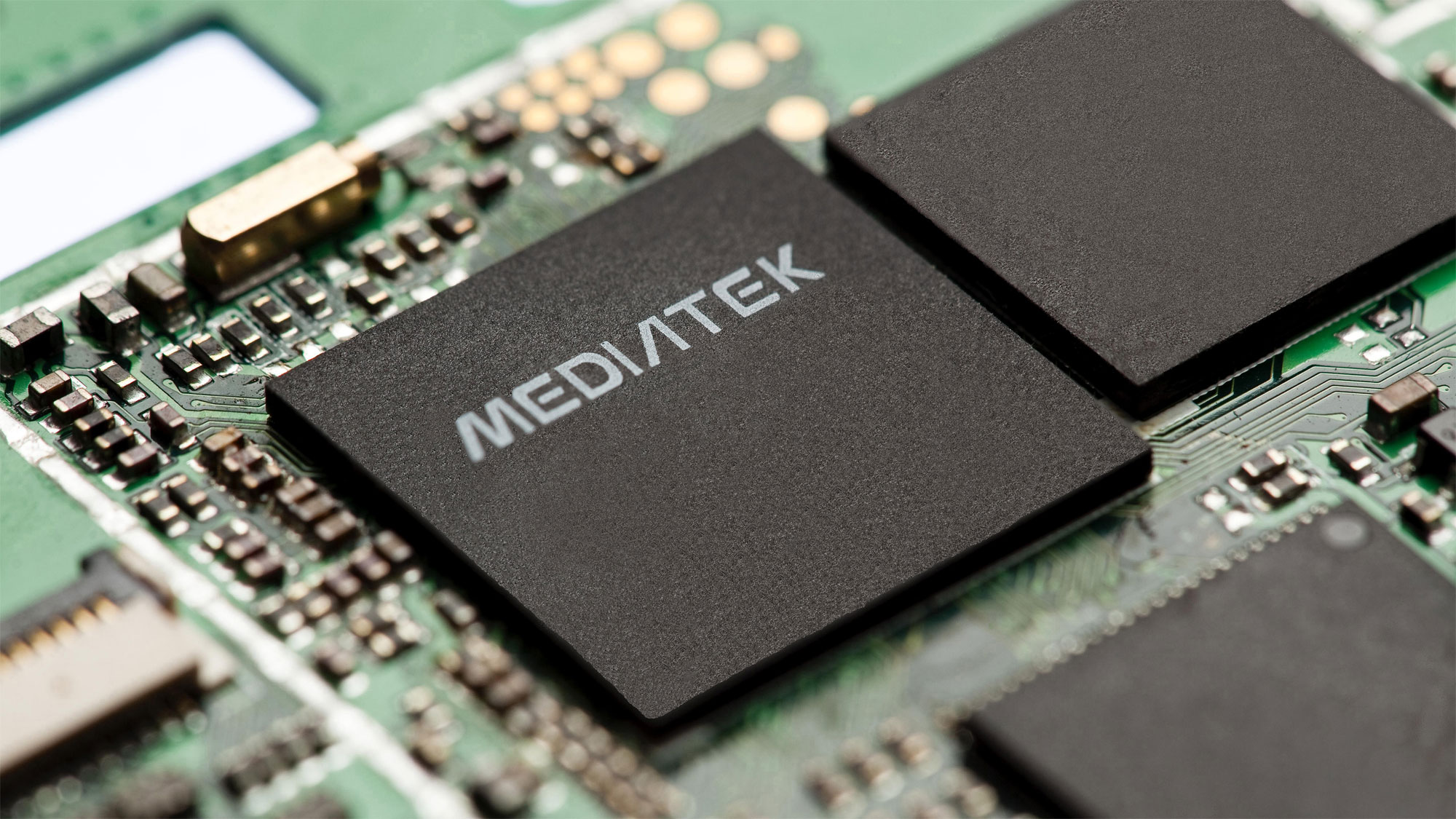0 Comentários
0 Compartilhamentos
151 Visualizações

Diretório
Diretório
-
Faça o login para curtir, compartilhar e comentar!
-
 WWW.TECHRADAR.COMMarvel Rivals Season 1 launches this week and will introduce the Fantastic Four as playable heroesNetEase has finally released the first details for Marvel Rivals Season 1.0 Comentários 0 Compartilhamentos 157 Visualizações
WWW.TECHRADAR.COMMarvel Rivals Season 1 launches this week and will introduce the Fantastic Four as playable heroesNetEase has finally released the first details for Marvel Rivals Season 1.0 Comentários 0 Compartilhamentos 157 Visualizações -
 WWW.TECHRADAR.COMThe Nintendo Switch 2 might borrow this fantastic Lenovo Legion Go featureYou might be able to use the Nintendo Switch 2 Joy-Con as a mouse.0 Comentários 0 Compartilhamentos 157 Visualizações
WWW.TECHRADAR.COMThe Nintendo Switch 2 might borrow this fantastic Lenovo Legion Go featureYou might be able to use the Nintendo Switch 2 Joy-Con as a mouse.0 Comentários 0 Compartilhamentos 157 Visualizações -
 WWW.FASTCOMPANY.COMWhy high achievers get overlooked (and what to do about it)You crushed the project on time, under budget, and have exceeded all expectationsagain. Youve streamlined processes, connected dots others couldnt see, and delivered results that wowed everyoneagain. Yet, when the company announcedpromotionsfor this year, your name isnt one of themagain.If this sounds familiar, youre not alone. Many high performers face this frustrating reality. While achievements might seem like enough to get ahead, there are certainbehaviors that could be holding you back. There are also factors that, unfortunately, are out of your control (and could be a reflection of wider cultural problems at your place of work).Below are some of the most common reasons why high performers might be overlooked.Outshining your bossIf youre getting the spotlight, sometimes that results in someone else (often your boss) feeling overshadowed. Insecure leaders can see your success as a threat. And while you cant change behavior, you can choose how you respond to it. Try positioning your wins as a collaborative effort, without minimizing your contributions. This way, youre highlighting how your work supports your boss and the broader team.Overemphasis on results and underinvestment in relationshipsExceptional work speaks volumes, but unfortunately, in the corporate world, it doesnt speak for itself. Promotions often go to those people that coworkers know and like, not just those who deliver results. If the leaders know your work but not you, thats a problem. People promote those they trust, not just those who outperform.Build connections, attend events, and let your personality shine.Poor visibility or advocacyHigh performers often think their contributions are obvious, but unfortunately the right people have to see them in order for it to make a difference. Share your wins strategically with stakeholders, or form a group with trusted colleagues to amplify each others achievements. Visibility isnt braggingits ensuring that others notice your impact.Misalignment with organizational prioritiesYou might be delivering results, but if they dont align with institutional priorities, those might not necessarily translate to advancement. Determine what the critical areas for your organizations are and do your best to align your work with the organizations strategic vision.Being typecastYou might be too good. The unfortunate reality is that, in the corporate world, being indispensable can work against you. If leaders cant identify who will fill your shoes if you get promoted, theyll hesitate to move you up. Advocate for yourcareer progressionby communicating your desire to grow and evolve. Be sure to emphasize your willingness to prepare your successor.How to stop being overlookedNow thereisan obvious solution to being overlooked at workyou can simply start looking for a role in another organization. But if you decide that you want to continue pursuing professional opportunities at your current job, there are several strategies you can implement to avoid being overlooked and be on the top of the shortlist for a promotion.1. Develop executive presenceGreat work isnt enoughyou need to communicate it with gravitas and confidence. Frame your ideas strategically, focus on the big picture, and focus on how you lead, not just what you deliver.2. Build strategic relationshipsIf you want to be a manager, you need to make time to connect with colleagues and leadership in ameaningful way. Show how you can add value to them personally so that they get to know you. Perhaps you have a great restaurant recommendation, travel tips, or a useful app. Developing these professional relationships makes you relatable and memorable. Expand your network outside your organization. If youre traveling, meet up with contacts for coffee or anetworking meal.3. Self-advocate (without self-promotion)Nobody likes someone fake. Instead ofbroadcastingachievements like a personal public relations campaign, highlight your contributions while sharing credit with others. For example, Instead of a vague, Thanks to my mentors and colleagues, specify who helped and how. Doing this illustrates your gratitude, as well as your leadership.4. Be proactive about what you can do in the futureYou cant change the past, but you can shape the future. Ask foractionable suggestionsto improve the next iteration, then act on them. When you implement someones guidance, let them know. It shows that you value their input and are committed to growth. If you dont implement their suggestions, its worth letting them know why. Take them through your thought process so it shows that you gave the idea careful consideration.5. Align with leadership prioritiesAs business goals change, remain flexible. Understand what matters most to your organization and leadership, and position your work as essential to those priorities. Remember, leadership is about more than just outcomes. Its about relationships, alignment, and strategic influence. By building relationships, advocating for your career, and aligning your work with strategic goals, you can ensure your work translates into the growth and recognition youve earned.0 Comentários 0 Compartilhamentos 145 Visualizações
WWW.FASTCOMPANY.COMWhy high achievers get overlooked (and what to do about it)You crushed the project on time, under budget, and have exceeded all expectationsagain. Youve streamlined processes, connected dots others couldnt see, and delivered results that wowed everyoneagain. Yet, when the company announcedpromotionsfor this year, your name isnt one of themagain.If this sounds familiar, youre not alone. Many high performers face this frustrating reality. While achievements might seem like enough to get ahead, there are certainbehaviors that could be holding you back. There are also factors that, unfortunately, are out of your control (and could be a reflection of wider cultural problems at your place of work).Below are some of the most common reasons why high performers might be overlooked.Outshining your bossIf youre getting the spotlight, sometimes that results in someone else (often your boss) feeling overshadowed. Insecure leaders can see your success as a threat. And while you cant change behavior, you can choose how you respond to it. Try positioning your wins as a collaborative effort, without minimizing your contributions. This way, youre highlighting how your work supports your boss and the broader team.Overemphasis on results and underinvestment in relationshipsExceptional work speaks volumes, but unfortunately, in the corporate world, it doesnt speak for itself. Promotions often go to those people that coworkers know and like, not just those who deliver results. If the leaders know your work but not you, thats a problem. People promote those they trust, not just those who outperform.Build connections, attend events, and let your personality shine.Poor visibility or advocacyHigh performers often think their contributions are obvious, but unfortunately the right people have to see them in order for it to make a difference. Share your wins strategically with stakeholders, or form a group with trusted colleagues to amplify each others achievements. Visibility isnt braggingits ensuring that others notice your impact.Misalignment with organizational prioritiesYou might be delivering results, but if they dont align with institutional priorities, those might not necessarily translate to advancement. Determine what the critical areas for your organizations are and do your best to align your work with the organizations strategic vision.Being typecastYou might be too good. The unfortunate reality is that, in the corporate world, being indispensable can work against you. If leaders cant identify who will fill your shoes if you get promoted, theyll hesitate to move you up. Advocate for yourcareer progressionby communicating your desire to grow and evolve. Be sure to emphasize your willingness to prepare your successor.How to stop being overlookedNow thereisan obvious solution to being overlooked at workyou can simply start looking for a role in another organization. But if you decide that you want to continue pursuing professional opportunities at your current job, there are several strategies you can implement to avoid being overlooked and be on the top of the shortlist for a promotion.1. Develop executive presenceGreat work isnt enoughyou need to communicate it with gravitas and confidence. Frame your ideas strategically, focus on the big picture, and focus on how you lead, not just what you deliver.2. Build strategic relationshipsIf you want to be a manager, you need to make time to connect with colleagues and leadership in ameaningful way. Show how you can add value to them personally so that they get to know you. Perhaps you have a great restaurant recommendation, travel tips, or a useful app. Developing these professional relationships makes you relatable and memorable. Expand your network outside your organization. If youre traveling, meet up with contacts for coffee or anetworking meal.3. Self-advocate (without self-promotion)Nobody likes someone fake. Instead ofbroadcastingachievements like a personal public relations campaign, highlight your contributions while sharing credit with others. For example, Instead of a vague, Thanks to my mentors and colleagues, specify who helped and how. Doing this illustrates your gratitude, as well as your leadership.4. Be proactive about what you can do in the futureYou cant change the past, but you can shape the future. Ask foractionable suggestionsto improve the next iteration, then act on them. When you implement someones guidance, let them know. It shows that you value their input and are committed to growth. If you dont implement their suggestions, its worth letting them know why. Take them through your thought process so it shows that you gave the idea careful consideration.5. Align with leadership prioritiesAs business goals change, remain flexible. Understand what matters most to your organization and leadership, and position your work as essential to those priorities. Remember, leadership is about more than just outcomes. Its about relationships, alignment, and strategic influence. By building relationships, advocating for your career, and aligning your work with strategic goals, you can ensure your work translates into the growth and recognition youve earned.0 Comentários 0 Compartilhamentos 145 Visualizações -
 WWW.FASTCOMPANY.COMHow Spotify is turning podcasting into social mediaWhen Spotify introduced video podcasts, its interface started to look more like TikTok. Now the music streaming giant has added a glorified creator fund.Over the past 10 years, the audio industry has undergone a bottom-up revolution, with traditional audio formats upended by (often smaller-budget) podcasting outfits. Spotify wants to keep the ball rolling: With the companys newly announced Partner Program, small-name creators have more opportunities to monetize than ever before.Not long ago, most podcasters could be called audio journalists. Now its time we start calling them creators.Spotifys push toward social podcastingSpotifys Partner Program opens up audience-driven payouts from Spotify Premium video engagement. Translation: The more Premium users who watch a video podcast, the more its creators will get paid. Podcasters can also get a cut of ads listened to by Spotify Free users. Suddenly, podcasters can bet on payouts from Spotify based on engagement alone, no longer relying exclusively on coordinating their own advertisements.If that all sounds familiar, its because YouTube has an almost identical model. YouTube creators can get a cut of the advertising revenue from in-house ads placed on their content. They also receive direct revenue from the number of YouTube Premium users watching their content. In fact, the two platforms monetization policies even have the same name: YouTubes model is called the YouTube Partner Program.Spotifys program is specialized for video podcasts. There are no payouts for audio-only podcasts, no matter how many Premium users are listening. Thats an even bigger step in Spotifys years-long pursuit of TikTok-ifying its podcast platform, incentivizing more and more creators to add video components. Spotify introduced vertical video, in-app purchases, and even added a comments function. By now, its easier to watch video podcasts on Spotify than it is to listen to audio alone.YouTube is a powerful competitor, making up 53% of the podcast market with an especially significant role in podcast discovery. Whether Spotify can topple YouTubes market share remains to be seen, but the Partner Program is a strong attemptone that is tearing apart the audio market in the process.What about the other platforms?While Spotify jostles to make your favorite podcasts look more like TikToks, other podcasting platforms have stayed refreshingly old school. Apple Podcasts has a video function, but its less thoroughly integrated, and theres no YouTube-like payout program. Most of the smaller apps with an audio focus, like Pandora and Overcast, have avoided video altogether.Turning podcasters into glorified influencers changes the makeup of a platform. Look at 2024s top shows on Spotify and Apple Podcasts. Spotifys list is almost entirely one-offs run by independent contributors or small companies. Theyre also almost entirely chat shows. Apple Podcasts top show, on the other hand, was The Daily from The New York Times. There are shows from NPR and NBC within the top 10, as well as celebrities like the Kelce brothers. As these platforms change, so do the podcasts its users choose.Podcasts are taking over media right now. Theyre feeding tabloids, theyre propping up merchandise companies, theyre influencing elections. And, thanks to Spotify, theyre leaving legacy media behind.0 Comentários 0 Compartilhamentos 170 Visualizações
WWW.FASTCOMPANY.COMHow Spotify is turning podcasting into social mediaWhen Spotify introduced video podcasts, its interface started to look more like TikTok. Now the music streaming giant has added a glorified creator fund.Over the past 10 years, the audio industry has undergone a bottom-up revolution, with traditional audio formats upended by (often smaller-budget) podcasting outfits. Spotify wants to keep the ball rolling: With the companys newly announced Partner Program, small-name creators have more opportunities to monetize than ever before.Not long ago, most podcasters could be called audio journalists. Now its time we start calling them creators.Spotifys push toward social podcastingSpotifys Partner Program opens up audience-driven payouts from Spotify Premium video engagement. Translation: The more Premium users who watch a video podcast, the more its creators will get paid. Podcasters can also get a cut of ads listened to by Spotify Free users. Suddenly, podcasters can bet on payouts from Spotify based on engagement alone, no longer relying exclusively on coordinating their own advertisements.If that all sounds familiar, its because YouTube has an almost identical model. YouTube creators can get a cut of the advertising revenue from in-house ads placed on their content. They also receive direct revenue from the number of YouTube Premium users watching their content. In fact, the two platforms monetization policies even have the same name: YouTubes model is called the YouTube Partner Program.Spotifys program is specialized for video podcasts. There are no payouts for audio-only podcasts, no matter how many Premium users are listening. Thats an even bigger step in Spotifys years-long pursuit of TikTok-ifying its podcast platform, incentivizing more and more creators to add video components. Spotify introduced vertical video, in-app purchases, and even added a comments function. By now, its easier to watch video podcasts on Spotify than it is to listen to audio alone.YouTube is a powerful competitor, making up 53% of the podcast market with an especially significant role in podcast discovery. Whether Spotify can topple YouTubes market share remains to be seen, but the Partner Program is a strong attemptone that is tearing apart the audio market in the process.What about the other platforms?While Spotify jostles to make your favorite podcasts look more like TikToks, other podcasting platforms have stayed refreshingly old school. Apple Podcasts has a video function, but its less thoroughly integrated, and theres no YouTube-like payout program. Most of the smaller apps with an audio focus, like Pandora and Overcast, have avoided video altogether.Turning podcasters into glorified influencers changes the makeup of a platform. Look at 2024s top shows on Spotify and Apple Podcasts. Spotifys list is almost entirely one-offs run by independent contributors or small companies. Theyre also almost entirely chat shows. Apple Podcasts top show, on the other hand, was The Daily from The New York Times. There are shows from NPR and NBC within the top 10, as well as celebrities like the Kelce brothers. As these platforms change, so do the podcasts its users choose.Podcasts are taking over media right now. Theyre feeding tabloids, theyre propping up merchandise companies, theyre influencing elections. And, thanks to Spotify, theyre leaving legacy media behind.0 Comentários 0 Compartilhamentos 170 Visualizações -
 WWW.FASTCOMPANY.COMIn Colorado, 1 in 4 new cars is now electric. Heres how the state became an EV leaderIf you were looking for a new car in Colorado last summer, you might have noticed some surprising deals on EVslike a $19 monthly lease (with $500 down) on a brand-new Nissan Leaf from a dealership in Fort Collins.The ultra-low price was possible because of the states generous incentives. Last year, that included a $5,000 tax credit to buy or lease any EV, with an extra $2,500 for cars that sell for less than $35,000. (This year, the tax credit dropped to $3,500.) If dealers handle the paperwork for the incentives, they can give buyers another $600 off. For the Nissan Leaf, for example, that meant a total of $8,100 could be taken off the cost, nearly covering the whole two-year lease.Another state program offers income-qualified drivers who have old, polluting vehicles a $6,000 rebate on a new EV purchase or lease, or $4,000 for a used EV. Xcel Energy, the local utility company, offered low-income customers $5,500 off new EVs or $3,000 off used ones, though the program was so popular that it ran out of funds in November. All of this is in addition to the federal tax credits that can take up to $7,500 off some new EVs.The incentives worked: By the third quarter of 2024, 25.3% of all new vehicles sold in the state were EVsa higher rate than in any other state in the country, including California, which trailed slightly at 24.3%, according to a report from a coalition of state air agencies. Eighty-two percent of the new EVs registered in Colorado were fully electric, and the rest were plug-in hybrids.In part, the push for EVs is aimed at helping residents bank accounts. At the heart of everything we do is saving people money, and electric vehicles cost about two-thirds less to operate per mile, says Governor Jared Polis. That includes both the lower cost of electricity compared to gas, and the fact that EVs require less maintenance. The other reason for the change, of course, is cleaner air.Transportation is the states second-largest source of emissions. Colorado is working on other changes, including adding more public transit and using other incentives to get people to use electric bikes. Cities like Denver have also offered wildly popular e-bike incentives. But since most people drive, shifting from gas to electric vehicles is most critical, Polis says. (The local electric grid isnt yet fully clean, but its already cleaner to charge an EV than use gas; when the last coal plant is retired in 2030, the footprint will improve.)In addition to the incentives, the state has been working with companies to expand its network of EV chargers, including new chargers in apartment buildings for drivers who dont have their own garages and fast chargers along five major highway corridors. Were now at a point where on all of our major highways, youre basically never more than 30 miles away from a fast-charging station, says Will Toor, executive director of the Colorado Energy Office. I think range anxiety is pretty much a thing of the past in Colorado, and were going to continue to make these investments in the future.The incentives are designed to be temporary; by some estimates, as the price of batteries quickly falls, EVs could be at price parity with their gas counterparts by 2026. (Some models are already as cheap.) Until that point, the incentives could help be a deciding factor for people who might have been on the fence about an EV, and that can help the transition happen faster. Sales of some models have surged. In the first nine months of 2024, Nissan Leaf sales were up 690% compared to the same period in 2023.Almost everybody who drives an EV never wants to go back, Polis says. Theyre quieter, theyre more efficient, the costs are less. As people experience the superior performance of electric vehicles, its much more likely that any future purchases will also be EVs.Unlike California and a handful of other states, Colorado doesnt have a plan to phase out gas cars by 2035. But the state has a requirement that 82% of the vehicles sold by manufacturers in 2032 need to be zero-emissions. It aims to have 940,000 EVs on the road by the end of the decade, and around 2 million by 2035. Right now, there are around 160,000 EVs, and the targets are likely to be met. Our projections are that we are well on track, says Toor.0 Comentários 0 Compartilhamentos 166 Visualizações
WWW.FASTCOMPANY.COMIn Colorado, 1 in 4 new cars is now electric. Heres how the state became an EV leaderIf you were looking for a new car in Colorado last summer, you might have noticed some surprising deals on EVslike a $19 monthly lease (with $500 down) on a brand-new Nissan Leaf from a dealership in Fort Collins.The ultra-low price was possible because of the states generous incentives. Last year, that included a $5,000 tax credit to buy or lease any EV, with an extra $2,500 for cars that sell for less than $35,000. (This year, the tax credit dropped to $3,500.) If dealers handle the paperwork for the incentives, they can give buyers another $600 off. For the Nissan Leaf, for example, that meant a total of $8,100 could be taken off the cost, nearly covering the whole two-year lease.Another state program offers income-qualified drivers who have old, polluting vehicles a $6,000 rebate on a new EV purchase or lease, or $4,000 for a used EV. Xcel Energy, the local utility company, offered low-income customers $5,500 off new EVs or $3,000 off used ones, though the program was so popular that it ran out of funds in November. All of this is in addition to the federal tax credits that can take up to $7,500 off some new EVs.The incentives worked: By the third quarter of 2024, 25.3% of all new vehicles sold in the state were EVsa higher rate than in any other state in the country, including California, which trailed slightly at 24.3%, according to a report from a coalition of state air agencies. Eighty-two percent of the new EVs registered in Colorado were fully electric, and the rest were plug-in hybrids.In part, the push for EVs is aimed at helping residents bank accounts. At the heart of everything we do is saving people money, and electric vehicles cost about two-thirds less to operate per mile, says Governor Jared Polis. That includes both the lower cost of electricity compared to gas, and the fact that EVs require less maintenance. The other reason for the change, of course, is cleaner air.Transportation is the states second-largest source of emissions. Colorado is working on other changes, including adding more public transit and using other incentives to get people to use electric bikes. Cities like Denver have also offered wildly popular e-bike incentives. But since most people drive, shifting from gas to electric vehicles is most critical, Polis says. (The local electric grid isnt yet fully clean, but its already cleaner to charge an EV than use gas; when the last coal plant is retired in 2030, the footprint will improve.)In addition to the incentives, the state has been working with companies to expand its network of EV chargers, including new chargers in apartment buildings for drivers who dont have their own garages and fast chargers along five major highway corridors. Were now at a point where on all of our major highways, youre basically never more than 30 miles away from a fast-charging station, says Will Toor, executive director of the Colorado Energy Office. I think range anxiety is pretty much a thing of the past in Colorado, and were going to continue to make these investments in the future.The incentives are designed to be temporary; by some estimates, as the price of batteries quickly falls, EVs could be at price parity with their gas counterparts by 2026. (Some models are already as cheap.) Until that point, the incentives could help be a deciding factor for people who might have been on the fence about an EV, and that can help the transition happen faster. Sales of some models have surged. In the first nine months of 2024, Nissan Leaf sales were up 690% compared to the same period in 2023.Almost everybody who drives an EV never wants to go back, Polis says. Theyre quieter, theyre more efficient, the costs are less. As people experience the superior performance of electric vehicles, its much more likely that any future purchases will also be EVs.Unlike California and a handful of other states, Colorado doesnt have a plan to phase out gas cars by 2035. But the state has a requirement that 82% of the vehicles sold by manufacturers in 2032 need to be zero-emissions. It aims to have 940,000 EVs on the road by the end of the decade, and around 2 million by 2035. Right now, there are around 160,000 EVs, and the targets are likely to be met. Our projections are that we are well on track, says Toor.0 Comentários 0 Compartilhamentos 166 Visualizações -
 WWW.DEZEEN.COMAnthony Gill Architects screens Australian house with fibreglass and plantsFibreglass screens and lush vegetation provide privacy and an "otherworldly" atmosphere at Clifton House, a home in Sydney by Australian studio Anthony Gill Architects.Named after the client and builder Bill Clifton, the red-brick family home replaces a former bungalow near a busystreetcorner in North Bondi.Anthony Gill Architects' main focus was creating privacy for the four-bedroom home, which is heavily overlooked by neighbouring buildings, while bringing plenty of light andventilation into its interior.Anthony Gill Architects has completed Clifton House in SydneyTo achieve this, a series of gardens densely planted with foliage and tall plants are interspersed throughout Clifton House.On the upper floor, the bedrooms and bathrooms open at full height with sliding doors to conservatory-style roof gardens covered by sloping fibreglass sheeting.The open triangles at each end of the sloping screens contain stainless-steel mesh to prevent falling and eliminate the need for a balustrade. A roof garden at the rear has a bath nestled among the plants.Fibreglass screens and lush vegetation provide privacy"In plan, the rooms step and stagger to create distinctgarden spaces that provide relief to the overall experience, bringinglight andventilation deep into the plan," said studio founder Anthony Gill."The interiors are interrelated with eachadjacent garden, offering privacyand different conditions to each room," he told Dezeen.Read: Adam Kane Architects banishes colour to create Grey House in AustraliaIn addition to providing privacy, Gill explains that the fibreglass screens also work to filter light through the rooms."The upper level works well with a quietness that is perhaps unexpected the client describes it as 'otherworldly'," he added.Steel mesh fills the open ends of the fibreglass screensUpstairs at Clifton House are four bedrooms and a bathroom, while the ground floor features a central entrance that splits the plan into private and public areas. The private spaces include a shower room and media space, while the communal areas are open-plan living spaces that connect with the outdoors.In the open-plan space, a kitchen and dining room look out over the garden with a swimming pool. A tall lounge area is sunken into the site with a four-step level change designed to tackle the slight slope from the backyard to the street.The interiors feature concrete flooring and walls finished in lime renderClifton House's interior walls are finished in lime render, left unpainted and sealed withwax, complemented by concrete floors.The original bungalow's roofframing was repurposed in the kitchen island and all internal doors, which have also been finished with wax.A roof garden contains a bathtubOutside, the garden greenery contrasts with the red-brick walls, chosen to reflect the context of North Bondi, where the material is commonly used.Bricks from the originalbungalow have also been used tobuild the internal skin of brickwork for much of thehouse.Other Australian houses recently featured on Dezeen include an all-grey holiday home in Victoria and a brick and timber extension to a Melbourne residence.The photography is by Rory Gardiner.The post Anthony Gill Architects screens Australian house with fibreglass and plants appeared first on Dezeen.0 Comentários 0 Compartilhamentos 165 Visualizações
WWW.DEZEEN.COMAnthony Gill Architects screens Australian house with fibreglass and plantsFibreglass screens and lush vegetation provide privacy and an "otherworldly" atmosphere at Clifton House, a home in Sydney by Australian studio Anthony Gill Architects.Named after the client and builder Bill Clifton, the red-brick family home replaces a former bungalow near a busystreetcorner in North Bondi.Anthony Gill Architects' main focus was creating privacy for the four-bedroom home, which is heavily overlooked by neighbouring buildings, while bringing plenty of light andventilation into its interior.Anthony Gill Architects has completed Clifton House in SydneyTo achieve this, a series of gardens densely planted with foliage and tall plants are interspersed throughout Clifton House.On the upper floor, the bedrooms and bathrooms open at full height with sliding doors to conservatory-style roof gardens covered by sloping fibreglass sheeting.The open triangles at each end of the sloping screens contain stainless-steel mesh to prevent falling and eliminate the need for a balustrade. A roof garden at the rear has a bath nestled among the plants.Fibreglass screens and lush vegetation provide privacy"In plan, the rooms step and stagger to create distinctgarden spaces that provide relief to the overall experience, bringinglight andventilation deep into the plan," said studio founder Anthony Gill."The interiors are interrelated with eachadjacent garden, offering privacyand different conditions to each room," he told Dezeen.Read: Adam Kane Architects banishes colour to create Grey House in AustraliaIn addition to providing privacy, Gill explains that the fibreglass screens also work to filter light through the rooms."The upper level works well with a quietness that is perhaps unexpected the client describes it as 'otherworldly'," he added.Steel mesh fills the open ends of the fibreglass screensUpstairs at Clifton House are four bedrooms and a bathroom, while the ground floor features a central entrance that splits the plan into private and public areas. The private spaces include a shower room and media space, while the communal areas are open-plan living spaces that connect with the outdoors.In the open-plan space, a kitchen and dining room look out over the garden with a swimming pool. A tall lounge area is sunken into the site with a four-step level change designed to tackle the slight slope from the backyard to the street.The interiors feature concrete flooring and walls finished in lime renderClifton House's interior walls are finished in lime render, left unpainted and sealed withwax, complemented by concrete floors.The original bungalow's roofframing was repurposed in the kitchen island and all internal doors, which have also been finished with wax.A roof garden contains a bathtubOutside, the garden greenery contrasts with the red-brick walls, chosen to reflect the context of North Bondi, where the material is commonly used.Bricks from the originalbungalow have also been used tobuild the internal skin of brickwork for much of thehouse.Other Australian houses recently featured on Dezeen include an all-grey holiday home in Victoria and a brick and timber extension to a Melbourne residence.The photography is by Rory Gardiner.The post Anthony Gill Architects screens Australian house with fibreglass and plants appeared first on Dezeen.0 Comentários 0 Compartilhamentos 165 Visualizações -
 WWW.DEZEEN.COMDibdo Francis Kr's Gando Primary School was the most significant building of 2001Next up in our 21st-Century Architecture: 25 Years 25 Buildings series, we spotlight architect Dibdo Francis Kr's Gando Primary School in Burkina Faso the "perfect learning environment".Kr's first project, the primary school was constructed from local materials and aimed to incorporate local climate strategies.The architect started his career strong, with the Aga Khan Award for Architecture describing the building as the "perfect learning environment".It combined local and modern architecture with a bottom-up approach capable of promoting social and environmental justice that would set the tone for his later work, which ultimately led to him winning the Pritzker Architecture Prize in 2022.Dibdo Francis Kr's Gando Primary School was completed in 2001While still a student at the Technical University in Berlin, Kr returned to his hometown in Gando, Burkina Faso, with a mission to create a well-lit and ventilated school to replace one that had fallen into disrepair.Arranged across three rectilinear volumes, the 520-square-metre school features a dry-stacked brick ceiling and an overhanging metal roof raised by a network of steel bars.Kr used local materials and resources for the school's construction. Photo by Enrico CanoWindows adorned with colourful shutters decorate the school's exterior and draw cool air into the space. Simultaneously, hot air is released through the building's clay roof to passively cool the classrooms and eliminate the need for air conditioning.Working to a set of parameters set by cost, climate, resource availability and construction possibilities, Kr's approach is somewhat stripped-back comprising only the essential qualities.A raised metal roof helps to ventilate the classroomsDetermined to deliver a project that utilised the area's abundant clay resources, Kr advocated for the use of locally-made clay bricks an approach that was first met with "big rejection" from the local community.Clay was initially considered by the community to be a primitive material unable to withstand the region's heavy rainfall, while also requiring regular maintenance.He has continuously pursued this task in ways at once highly respectful of place and tradition and yet transformational in what can be offered Pritzker Architecture Prize juryKr's innovative use of cement to create strong earth blocks that require little to no maintenance, however, quickly gained respect from locals for its resilience. The social influence of the project would see it become a precedent for other contemporary earthen buildings across the region.Following its completion in 2001, the Gando Primary School gained recognition for its revolutionary, sustainable approach. In 2004 the school won a prestigious Aga Khan Award for Architecture for its "utterly appropriate" design launching Kr's career just as he completed his degree.The school was described by the Aga Khan Award for Architecture as the "perfect learning environment". Photo by Enrico CanoThe Gando Primary School set a framework for Kr's later works, including the Dano Secondary School completed in 2007 and the Gando Primary School Extension. This extension completed in 2008, following an overwhelming increase in enrolment.In keeping with the original school building, the similarly rectilinear extension provides four additional classrooms connected by a sunken seating area.Read: Herzog & de Meuron's Tate Modern was the most significant building of 2000Built from the same materials as the original building, it uses similar construction techniques, although with the addition of updated elements including a vaulted roof that improves ventilation and spatial quality within the space.Later projects by the architect include the Centre for Earth Architecture completed in Mopti, Mali, in 2010, which was designed to showcase clay construction techniques, and the Lo Surgical Clinic and Health Center completed in Burkina Faso in 2014, which comprises 10 modular medical units built from raw clay and sheltered by overhanging roofs.The school informed Kr's later worksUpon being awarded the Pritzker Architecture Prize in 2022, Kr was praised by the jurors for his ability "to integrate the traditional with the contemporary" and "remind us of the necessary struggle to change unsustainable patterns of production and consumption"."He has continuously pursued this task in ways at once highly respectful of place and tradition and yet transformational in what can be offered, as in the primary school in Gando which served as an example to so many even beyond the borders of Burkina Faso," the jurors said."Francis Kr's entire body of work shows us the power of materiality rooted in place," the jurors said. "His buildings, for and with communities, are directly of those communities in their making, their materials, their programs and their unique characters.""They are tied to the ground on which they sit and to the people who sit within them," they added. "They have presence without pretence and an impact shaped by grace".Over 20 years since its completion, Kr's Gando Primary School still stands as an exemplar of sustainable architecture claiming its place as one of the century's most significant buildings thus far.Did we get it right? Was Dibdo Francis Kr's Gando Primary School the most significant building completed in 2001? Let us know in the comments. We will be running a poll once all 25 buildings are revealed to determine the most significant building of the 21st century so far.This article is part of Dezeen's 21st-Century Architecture: 25 Years 25 Buildings series, which looks at the most significant architecture of the 21st century so far. For the series, we have selected the most influential building from each of the first 25 years of the century.The illustration is by Jack Bedford and photography is by Erik-Jan Ouwerkerk unless otherwise stated.21st-Century Architecture: 25 Years 25 Buildings2000: Tate Modern by Herzog & de Meuron2001: Gando Primary School by Dibdo Francis KrThis list will be updated as the series progresses.The post Dibdo Francis Kr's Gando Primary School was the most significant building of 2001 appeared first on Dezeen.0 Comentários 0 Compartilhamentos 163 Visualizações
WWW.DEZEEN.COMDibdo Francis Kr's Gando Primary School was the most significant building of 2001Next up in our 21st-Century Architecture: 25 Years 25 Buildings series, we spotlight architect Dibdo Francis Kr's Gando Primary School in Burkina Faso the "perfect learning environment".Kr's first project, the primary school was constructed from local materials and aimed to incorporate local climate strategies.The architect started his career strong, with the Aga Khan Award for Architecture describing the building as the "perfect learning environment".It combined local and modern architecture with a bottom-up approach capable of promoting social and environmental justice that would set the tone for his later work, which ultimately led to him winning the Pritzker Architecture Prize in 2022.Dibdo Francis Kr's Gando Primary School was completed in 2001While still a student at the Technical University in Berlin, Kr returned to his hometown in Gando, Burkina Faso, with a mission to create a well-lit and ventilated school to replace one that had fallen into disrepair.Arranged across three rectilinear volumes, the 520-square-metre school features a dry-stacked brick ceiling and an overhanging metal roof raised by a network of steel bars.Kr used local materials and resources for the school's construction. Photo by Enrico CanoWindows adorned with colourful shutters decorate the school's exterior and draw cool air into the space. Simultaneously, hot air is released through the building's clay roof to passively cool the classrooms and eliminate the need for air conditioning.Working to a set of parameters set by cost, climate, resource availability and construction possibilities, Kr's approach is somewhat stripped-back comprising only the essential qualities.A raised metal roof helps to ventilate the classroomsDetermined to deliver a project that utilised the area's abundant clay resources, Kr advocated for the use of locally-made clay bricks an approach that was first met with "big rejection" from the local community.Clay was initially considered by the community to be a primitive material unable to withstand the region's heavy rainfall, while also requiring regular maintenance.He has continuously pursued this task in ways at once highly respectful of place and tradition and yet transformational in what can be offered Pritzker Architecture Prize juryKr's innovative use of cement to create strong earth blocks that require little to no maintenance, however, quickly gained respect from locals for its resilience. The social influence of the project would see it become a precedent for other contemporary earthen buildings across the region.Following its completion in 2001, the Gando Primary School gained recognition for its revolutionary, sustainable approach. In 2004 the school won a prestigious Aga Khan Award for Architecture for its "utterly appropriate" design launching Kr's career just as he completed his degree.The school was described by the Aga Khan Award for Architecture as the "perfect learning environment". Photo by Enrico CanoThe Gando Primary School set a framework for Kr's later works, including the Dano Secondary School completed in 2007 and the Gando Primary School Extension. This extension completed in 2008, following an overwhelming increase in enrolment.In keeping with the original school building, the similarly rectilinear extension provides four additional classrooms connected by a sunken seating area.Read: Herzog & de Meuron's Tate Modern was the most significant building of 2000Built from the same materials as the original building, it uses similar construction techniques, although with the addition of updated elements including a vaulted roof that improves ventilation and spatial quality within the space.Later projects by the architect include the Centre for Earth Architecture completed in Mopti, Mali, in 2010, which was designed to showcase clay construction techniques, and the Lo Surgical Clinic and Health Center completed in Burkina Faso in 2014, which comprises 10 modular medical units built from raw clay and sheltered by overhanging roofs.The school informed Kr's later worksUpon being awarded the Pritzker Architecture Prize in 2022, Kr was praised by the jurors for his ability "to integrate the traditional with the contemporary" and "remind us of the necessary struggle to change unsustainable patterns of production and consumption"."He has continuously pursued this task in ways at once highly respectful of place and tradition and yet transformational in what can be offered, as in the primary school in Gando which served as an example to so many even beyond the borders of Burkina Faso," the jurors said."Francis Kr's entire body of work shows us the power of materiality rooted in place," the jurors said. "His buildings, for and with communities, are directly of those communities in their making, their materials, their programs and their unique characters.""They are tied to the ground on which they sit and to the people who sit within them," they added. "They have presence without pretence and an impact shaped by grace".Over 20 years since its completion, Kr's Gando Primary School still stands as an exemplar of sustainable architecture claiming its place as one of the century's most significant buildings thus far.Did we get it right? Was Dibdo Francis Kr's Gando Primary School the most significant building completed in 2001? Let us know in the comments. We will be running a poll once all 25 buildings are revealed to determine the most significant building of the 21st century so far.This article is part of Dezeen's 21st-Century Architecture: 25 Years 25 Buildings series, which looks at the most significant architecture of the 21st century so far. For the series, we have selected the most influential building from each of the first 25 years of the century.The illustration is by Jack Bedford and photography is by Erik-Jan Ouwerkerk unless otherwise stated.21st-Century Architecture: 25 Years 25 Buildings2000: Tate Modern by Herzog & de Meuron2001: Gando Primary School by Dibdo Francis KrThis list will be updated as the series progresses.The post Dibdo Francis Kr's Gando Primary School was the most significant building of 2001 appeared first on Dezeen.0 Comentários 0 Compartilhamentos 163 Visualizações -
 WWW.DEZEEN.COMHormometer provides instant at-home hormone level readingsHormone levels can be easily tested and monitored at home using the Hormometer, an instant testing kit created by Canadian start-up Eli Health and launched this week at tech fair CES.The Hormometer is a monitoring system that combines a thermometer-like single-use testing cartridge with an AI-powered mobile app that can analyse the results in real-time.Eli Health claims it is the first to develop a portable and instant saliva-based testing product that gives precise readings across multiple hormones.The Hormometer testing kit is designed to be used like a thermometerAt launch, the company is offering testing kits for cortisol, often dubbed the "stress hormone", and progesterone, a hormone that is sometimes tracked in relation to fertility, menopause and menstrual health.While these hormones can already be tested for at home using saliva, urine or finger-prick tests, the samples generally have to be sent to a lab for analysis with results taking a few days or a couple of weeks.Eli Health envisages that its Hormometer system will do for hormone-related health conditions what the glucose meter did for diabetes care, enabling users to manage their wellbeing on a much more informed and personalised basis.The results are analysed by an accompanying app"We are creating unprecedented access to hormone health insights, providing individuals with the tools they need to better understand and support their wellness every day and across life," said Eli Health co-founder and CEO Marina Pavlovic Rivas."We are making hormone monitoring as simple and accessible as checking your heart rate, helping people proactively manage their health."Testing with the Hormometer cartridge, topped with a pastel-hued circular tab that is colour-coded to the hormone being tested.The system allows people to monitor their hormone levels at homeAt the other end of the cartridge is the collection pad, which the user holds in their mouth to gather a saliva sample as if measuring their temperature with a thermometer.After a minute, they can remove the tester from their mouth, pull on the circular tab to retract the collection pad into the base of the cartridge and wait for the sample to mix with reagents.The results are presented as a series of lines, similar to a pregnancy or covid test, which users can interpret with the help of the accompanying app.Read: Yihan Dong designs at-home HPV test to be "as easy to use as toilet paper"Using the phone's camera and a custom AI algorithm, the app analyses elements such as the test's colour intensity and pattern to provide an instant reading of the hormone level, according to Eli Health.The app also offers trend reports and recommendations for how to manage hormones and their related health conditions.The Hormometer debuted this week at the Consumer Electronics Show in Las Vegas, where it won a 2025 Best of Innovation award in Digital Health at the CES Innovation Awards.The app also offers recommendations for how to manage hormonesWhile it is launching with tests for cortisol and progesterone, Eli Health is also developing versions for testosterone and estradiol a type of oestrogen that declines during menopause.Hormone levels have been a trending topic in online wellness communities in the past year.This is especially true of cortisol, which is linked to energy, metabolism, inflammation and sleep, and has been pinpointed by content creators as a possible culprit for fatigue, weight gain and puffy "cortisol face". However, medical experts advise that significant issues with cortisol imbalance are rare.The Hormometer is portable and can be used anywhereEli Health says beta access to the Hormometer will begin in the US and Canada this month.Other recent innovations in the health tech space include the Athena helmet that prevents chemo-related hair loss and an at-home HPV test designed to be as easy to use as toilet paper.CES 2025 takes place at various locations in Las Vegas from 7 to 10 January 2025. SeeDezeen Events Guidefor an up-to-date list of architecture and design events taking place around the world.The post Hormometer provides instant at-home hormone level readings appeared first on Dezeen.0 Comentários 0 Compartilhamentos 148 Visualizações
WWW.DEZEEN.COMHormometer provides instant at-home hormone level readingsHormone levels can be easily tested and monitored at home using the Hormometer, an instant testing kit created by Canadian start-up Eli Health and launched this week at tech fair CES.The Hormometer is a monitoring system that combines a thermometer-like single-use testing cartridge with an AI-powered mobile app that can analyse the results in real-time.Eli Health claims it is the first to develop a portable and instant saliva-based testing product that gives precise readings across multiple hormones.The Hormometer testing kit is designed to be used like a thermometerAt launch, the company is offering testing kits for cortisol, often dubbed the "stress hormone", and progesterone, a hormone that is sometimes tracked in relation to fertility, menopause and menstrual health.While these hormones can already be tested for at home using saliva, urine or finger-prick tests, the samples generally have to be sent to a lab for analysis with results taking a few days or a couple of weeks.Eli Health envisages that its Hormometer system will do for hormone-related health conditions what the glucose meter did for diabetes care, enabling users to manage their wellbeing on a much more informed and personalised basis.The results are analysed by an accompanying app"We are creating unprecedented access to hormone health insights, providing individuals with the tools they need to better understand and support their wellness every day and across life," said Eli Health co-founder and CEO Marina Pavlovic Rivas."We are making hormone monitoring as simple and accessible as checking your heart rate, helping people proactively manage their health."Testing with the Hormometer cartridge, topped with a pastel-hued circular tab that is colour-coded to the hormone being tested.The system allows people to monitor their hormone levels at homeAt the other end of the cartridge is the collection pad, which the user holds in their mouth to gather a saliva sample as if measuring their temperature with a thermometer.After a minute, they can remove the tester from their mouth, pull on the circular tab to retract the collection pad into the base of the cartridge and wait for the sample to mix with reagents.The results are presented as a series of lines, similar to a pregnancy or covid test, which users can interpret with the help of the accompanying app.Read: Yihan Dong designs at-home HPV test to be "as easy to use as toilet paper"Using the phone's camera and a custom AI algorithm, the app analyses elements such as the test's colour intensity and pattern to provide an instant reading of the hormone level, according to Eli Health.The app also offers trend reports and recommendations for how to manage hormones and their related health conditions.The Hormometer debuted this week at the Consumer Electronics Show in Las Vegas, where it won a 2025 Best of Innovation award in Digital Health at the CES Innovation Awards.The app also offers recommendations for how to manage hormonesWhile it is launching with tests for cortisol and progesterone, Eli Health is also developing versions for testosterone and estradiol a type of oestrogen that declines during menopause.Hormone levels have been a trending topic in online wellness communities in the past year.This is especially true of cortisol, which is linked to energy, metabolism, inflammation and sleep, and has been pinpointed by content creators as a possible culprit for fatigue, weight gain and puffy "cortisol face". However, medical experts advise that significant issues with cortisol imbalance are rare.The Hormometer is portable and can be used anywhereEli Health says beta access to the Hormometer will begin in the US and Canada this month.Other recent innovations in the health tech space include the Athena helmet that prevents chemo-related hair loss and an at-home HPV test designed to be as easy to use as toilet paper.CES 2025 takes place at various locations in Las Vegas from 7 to 10 January 2025. SeeDezeen Events Guidefor an up-to-date list of architecture and design events taking place around the world.The post Hormometer provides instant at-home hormone level readings appeared first on Dezeen.0 Comentários 0 Compartilhamentos 148 Visualizações -
 WWW.YANKODESIGN.COMBehold The Weirdest Coolest Gadgets at Pepcom during CES 2025CES 2025 is an absolute labyrinth of products and companies, which is why smaller events like Pepcom are pefect for getting a brief preview of what stuff to expect on the show floor. Held on the 6th of January, Pepcom pre-empted CES by a day, giving the media a chance to look at new products before CES officially began. The show floor of the ballroom at Caesars Palace was filled with hundreds of exhibitors, featuring a lot of regulars and industry veterans like HP, IBM, Sandisk, Anker, etc. But among these companies sat a few unusual newbies that had the most bizarrely unique products one could see.This roundup is merely to highlight the products that stood at the intersection between crazy and cool. Youre used to seeing new phones with better processors and bigger batteries thats the innovation youve come to expect but what Im about to show you is stuff that usually doesnt come about too often from robot vacuums with robotic arms that pick up laundry, to self-rocking cradles, to an AI translator that can clone your voice and make you speak 72 languages. Heres the crazy + cool stuff we saw at Pepcom today.Roborock Saros Z70 A Vacuum with a Robotic ArmCleaning up isnt really complete if all youre doing is removing dust. Cleaning also means picking up items, rearranging them, and keeping areas rubbish-free something that Roborocks latest vacuum does thanks to a built-in robotic arm. The Roborock Saros Z70 feels like a gadget pulled straight from a sci-fi flick, thanks to its OmniGrip robotic arm. This nifty five-axis appendage can grab stray socks, tissues, and other obstacles weighing up to 300 grams, saving your vacuum from a battlefield of household clutter. It uses sensors and an RGB camera to identify and scoop up items, placing them in preset locationsall controlled through the Roborock app. Use it with socks, dirty laundry, or even toys that your kids or pets keep strewn around the place. Never step on a bare LEGO brick again!The rest of the Saros Z70 is equally impressive. It packs 22,000Pa of suction power, dual spinning mops that detach when not in use, and the brains of StarSight Autonomous System 2.0 for spot-on navigation. Paired with Roborocks Multifunctional Dock 4.0, it takes care of auto-emptying, charging, and mop washing like a pro. Plus, with support for Matter 1.4 coming in hot, its ready to play nice with your smart home setup. Roborock plans to roll this out in June 2025, and really the only thing missing is a cup holder so that this bot can go get me my coffee!MW75 Neuro Brain Sensing HeadphonesImagine headphones that not only play your favorite tunes but also keep tabs on your brains well-being. Enter the MW75 Neuro, a collaboration between Neurable Inc. and Master & Dynamic. These arent your average cans; theyre equipped with Neurables brain-computer interface (BCI) tech, featuring electroencephalography (EEG) sensors tucked into the ear pads. This setup lets you monitor your focus levels and cognitive health, all through a user-friendly app. Feeling the midday slump? The MW75 Neuro can nudge you to take a break, aiming to stave off burnout.Beyond the brainy bits, these headphones dont skimp on audio quality, staying true to Master & Dynamics premium sound reputation. The MW75 Neuro represents a leap toward integrating neurotechnology into everyday gadgets, making it easier to keep an eye on mental well-being. As of September 2024, theyre available for purchase through Neurables and Master & Dynamics websites.Vasco Q1 Translator with AI Voice Cloning featureWeve seen a lot of AI translators, but this is the first time Ive actually had my voice cloned by an AI. The Q1 by Vasco boasts this feature, and as someone who actually tested out this feature, let me mention that its scary how impressive it is. This feature allows users to create a synthesized version of their own voice, making translations sound like you in any of the 72 supported languages. Its the only device on the market with this capability, offering a more natural way to communicate across cultures. Combined with touchless mode and phone call translation, its designed to make conversations seamless, whether youre dialing internationally or chatting in person.Beyond its star feature, the Q1 is packed with versatile tools like photo translation for signs and books, and text-to-speech capabilities powered by 11 translation engines. A built-in SIM provides connectivity in over 200 countries, with translation happening in under a second when conditions are optimal. The device is set to launch this spring, with pricing expected around $500, making it an intriguing option for frequent travelers or global business pros.Fight Camp Punch Trackers and Punching BagFightCamp is more than just a punching bag; its a comprehensive fitness system that helps you train like a fighter. The platform offers over 3,000 workouts, ranging from boxing and kickboxing routines to strength training, conditioning, and core exercises. You can tailor your experience with options for 4, 6, 8, or 10-round boxing sessions, ensuring workouts fit your schedule and fitness level. And its not all about throwing punchesdynamic warm-ups and core exercises are part of the program to help you build the rotational strength needed for powerful strikes.At the heart of FightCamps system are its punch trackers, which monitor the speed and power of your strikes, giving you real-time feedback. These trackers also provide output scores, offering insight into your progress. While the trackers dont directly build your core strength, they reveal where improvement is needed, encouraging you to integrate core and conditioning exercises for better rotation and stronger punches. The rechargeable trackers dock easily and hold their charge through intense sessions, making them seamless companions for consistent training. Whether youre a beginner or a seasoned fitness enthusiast, FightCamp turns your living room into a full-on fight gym.Elvie Rise A Baby Bassinet that Rocks Back and ForthElvies latest innovation, the Rise, is a two-in-one smart baby bouncer that effortlessly transforms into a bassinet, aiming to simplify the lives of new parents. Controlled via an intuitive app, the Rise features SootheLoop technology, allowing caregivers to record and automate personalized bouncing patterns to comfort their little ones. This seamless transition from bouncer to bassinet ensures that babies can drift into sleep without disturbance, adhering to the American Academy of Pediatrics sleep safety guidelines with its firm, flat mattress, and breathable fabrics.Designed for newborns up to six months or 20 pounds, the Rise offers both manual and automatic bouncing modes, catering to the varying needs of infants. While the $799 price tag positions it at the premium end of the market, its multifunctionality and focus on safety may appeal to parents seeking convenience and some well-deserved peace of mind.The post Behold The Weirdest Coolest Gadgets at Pepcom during CES 2025 first appeared on Yanko Design.0 Comentários 0 Compartilhamentos 142 Visualizações
WWW.YANKODESIGN.COMBehold The Weirdest Coolest Gadgets at Pepcom during CES 2025CES 2025 is an absolute labyrinth of products and companies, which is why smaller events like Pepcom are pefect for getting a brief preview of what stuff to expect on the show floor. Held on the 6th of January, Pepcom pre-empted CES by a day, giving the media a chance to look at new products before CES officially began. The show floor of the ballroom at Caesars Palace was filled with hundreds of exhibitors, featuring a lot of regulars and industry veterans like HP, IBM, Sandisk, Anker, etc. But among these companies sat a few unusual newbies that had the most bizarrely unique products one could see.This roundup is merely to highlight the products that stood at the intersection between crazy and cool. Youre used to seeing new phones with better processors and bigger batteries thats the innovation youve come to expect but what Im about to show you is stuff that usually doesnt come about too often from robot vacuums with robotic arms that pick up laundry, to self-rocking cradles, to an AI translator that can clone your voice and make you speak 72 languages. Heres the crazy + cool stuff we saw at Pepcom today.Roborock Saros Z70 A Vacuum with a Robotic ArmCleaning up isnt really complete if all youre doing is removing dust. Cleaning also means picking up items, rearranging them, and keeping areas rubbish-free something that Roborocks latest vacuum does thanks to a built-in robotic arm. The Roborock Saros Z70 feels like a gadget pulled straight from a sci-fi flick, thanks to its OmniGrip robotic arm. This nifty five-axis appendage can grab stray socks, tissues, and other obstacles weighing up to 300 grams, saving your vacuum from a battlefield of household clutter. It uses sensors and an RGB camera to identify and scoop up items, placing them in preset locationsall controlled through the Roborock app. Use it with socks, dirty laundry, or even toys that your kids or pets keep strewn around the place. Never step on a bare LEGO brick again!The rest of the Saros Z70 is equally impressive. It packs 22,000Pa of suction power, dual spinning mops that detach when not in use, and the brains of StarSight Autonomous System 2.0 for spot-on navigation. Paired with Roborocks Multifunctional Dock 4.0, it takes care of auto-emptying, charging, and mop washing like a pro. Plus, with support for Matter 1.4 coming in hot, its ready to play nice with your smart home setup. Roborock plans to roll this out in June 2025, and really the only thing missing is a cup holder so that this bot can go get me my coffee!MW75 Neuro Brain Sensing HeadphonesImagine headphones that not only play your favorite tunes but also keep tabs on your brains well-being. Enter the MW75 Neuro, a collaboration between Neurable Inc. and Master & Dynamic. These arent your average cans; theyre equipped with Neurables brain-computer interface (BCI) tech, featuring electroencephalography (EEG) sensors tucked into the ear pads. This setup lets you monitor your focus levels and cognitive health, all through a user-friendly app. Feeling the midday slump? The MW75 Neuro can nudge you to take a break, aiming to stave off burnout.Beyond the brainy bits, these headphones dont skimp on audio quality, staying true to Master & Dynamics premium sound reputation. The MW75 Neuro represents a leap toward integrating neurotechnology into everyday gadgets, making it easier to keep an eye on mental well-being. As of September 2024, theyre available for purchase through Neurables and Master & Dynamics websites.Vasco Q1 Translator with AI Voice Cloning featureWeve seen a lot of AI translators, but this is the first time Ive actually had my voice cloned by an AI. The Q1 by Vasco boasts this feature, and as someone who actually tested out this feature, let me mention that its scary how impressive it is. This feature allows users to create a synthesized version of their own voice, making translations sound like you in any of the 72 supported languages. Its the only device on the market with this capability, offering a more natural way to communicate across cultures. Combined with touchless mode and phone call translation, its designed to make conversations seamless, whether youre dialing internationally or chatting in person.Beyond its star feature, the Q1 is packed with versatile tools like photo translation for signs and books, and text-to-speech capabilities powered by 11 translation engines. A built-in SIM provides connectivity in over 200 countries, with translation happening in under a second when conditions are optimal. The device is set to launch this spring, with pricing expected around $500, making it an intriguing option for frequent travelers or global business pros.Fight Camp Punch Trackers and Punching BagFightCamp is more than just a punching bag; its a comprehensive fitness system that helps you train like a fighter. The platform offers over 3,000 workouts, ranging from boxing and kickboxing routines to strength training, conditioning, and core exercises. You can tailor your experience with options for 4, 6, 8, or 10-round boxing sessions, ensuring workouts fit your schedule and fitness level. And its not all about throwing punchesdynamic warm-ups and core exercises are part of the program to help you build the rotational strength needed for powerful strikes.At the heart of FightCamps system are its punch trackers, which monitor the speed and power of your strikes, giving you real-time feedback. These trackers also provide output scores, offering insight into your progress. While the trackers dont directly build your core strength, they reveal where improvement is needed, encouraging you to integrate core and conditioning exercises for better rotation and stronger punches. The rechargeable trackers dock easily and hold their charge through intense sessions, making them seamless companions for consistent training. Whether youre a beginner or a seasoned fitness enthusiast, FightCamp turns your living room into a full-on fight gym.Elvie Rise A Baby Bassinet that Rocks Back and ForthElvies latest innovation, the Rise, is a two-in-one smart baby bouncer that effortlessly transforms into a bassinet, aiming to simplify the lives of new parents. Controlled via an intuitive app, the Rise features SootheLoop technology, allowing caregivers to record and automate personalized bouncing patterns to comfort their little ones. This seamless transition from bouncer to bassinet ensures that babies can drift into sleep without disturbance, adhering to the American Academy of Pediatrics sleep safety guidelines with its firm, flat mattress, and breathable fabrics.Designed for newborns up to six months or 20 pounds, the Rise offers both manual and automatic bouncing modes, catering to the varying needs of infants. While the $799 price tag positions it at the premium end of the market, its multifunctionality and focus on safety may appeal to parents seeking convenience and some well-deserved peace of mind.The post Behold The Weirdest Coolest Gadgets at Pepcom during CES 2025 first appeared on Yanko Design.0 Comentários 0 Compartilhamentos 142 Visualizações