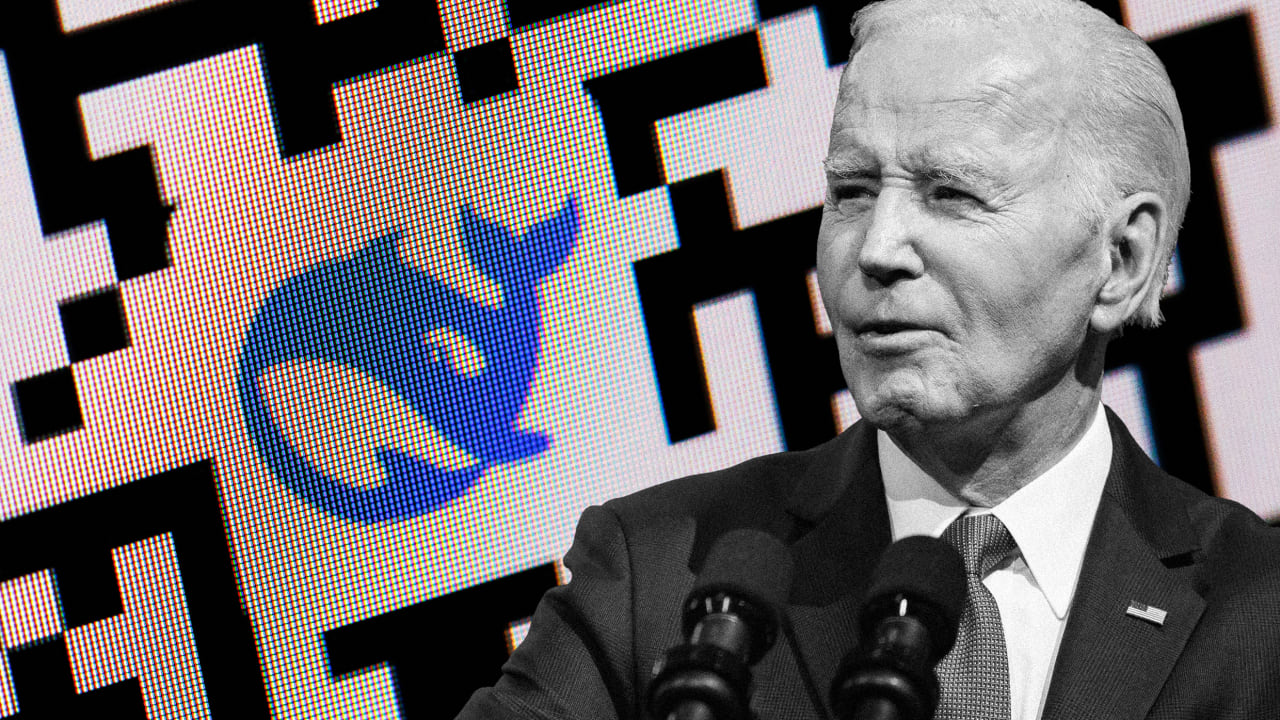WWW.YANKODESIGN.COM
Are Smartwatch Bands Putting Your Health at Risk? A PSA on the Hidden Dangers of Forever Chemicals
Recent research has revealed an unsettling truth about the wearable devices many of us use daily: smartwatch and fitness tracker bands may contain alarming levels of per- and poly-fluoroalkyl substances (PFAS), often called forever chemicals. These compounds, known for their resistance to heat, water, and oil, are now raising serious health concerns due to their prevalence in everyday products. A study conducted by the University of Notre Dame highlights how these chemicals, often overlooked, may impact users well-being.What Are PFAS, and Why Should You Be Concerned?PFAS are synthetic compounds that dont break down easily in the environment or the human body, hence their nickname forever chemicals. Historically used in products for their durability and resistance to stains, water, and heat, PFAS have been found in items ranging from cookware to cosmeticsand now, smartwatch bands.The Notre Dame study, published in Environmental Science & Technology Letters, examined 22 smartwatch and fitness tracker bands readily available in the U.S. Fifteen of these bands contained PFAS, with some samples showing levels far exceeding those typically found in other consumer products. For example, concentrations of perfluorohexanoic acid (PFHxA), a specific type of PFAS, ranged from 1,000 parts per billion (ppb) to over 16,000 ppb in certain samples. These figures are significantly higher than the PFAS levels detected in cosmetics, which often average around 200 ppb.How Does This Affect You?Smartwatches and fitness trackers are designed for extended wear, often in direct contact with the skin for hours at a time. Whether youre tracking steps, monitoring your heart rate, or using them during workouts, these devices have become a staple of modern life. However, their constant skin contact significantly raises the risk of dermal absorption, particularly during exercise when sweat increases both skin permeability and chemical uptake.Emerging studies reveal that up to 38% of certain PFAS compounds can penetrate the skin within an eight-hour exposure window. With prolonged use, such as daily wear, these chemicals could steadily build up in the body, posing a growing risk of adverse health effects over time.Potential Health Risks of PFAS ExposureResearch has linked PFAS exposure to various health issues, including:Increased Cancer Risk: PFAS have been associated with some cancers, including kidney and testicular cancer.Metabolic Disruption: These chemicals may interfere with hormonal regulation, contributing to obesity and other metabolic disorders.Immune System Impairment: Studies indicate that PFAS can weaken the immune system, reducing its ability to fight infections and respond to vaccines.Developmental Effects: In children, PFAS exposure has been connected to lower birth weights and developmental delays.Though PFHxA, the primary PFAS detected in smartwatch bands, is considered less toxic than other longer-chain PFAS, its long-term effects remain a subject of ongoing research.Why Are Expensive Bands Worse?The study found that smartwatch bands costing more than $15 often have the highest levels of PFAS, those harmful chemicals weve been hearing about. This is a bit surprising, considering these bands are made from fluoroelastomer materials. These materials are super durable, resist wear and tear, and repel sweat and water. While these features help the bands last longer, they also make them more likely to contain PFAS.High-end brands usually market these bands for athletes and professionals, which creates a bit of a contradiction. While they push premium products, users may actually face more risks, especially when sweating heavily or wearing them for long periods. Even though these bands come with cool features aimed at boosting performance, their materials might not be as great for intense activities. Some high-end brands might lack proper breathability or moisture-wicking abilities, leading to discomfort or skin irritation over time.This raises some concerns about long-term safety and usability for fitness lovers and professionals who rely on these devices to track their health. Its really important for consumers to consider the perks of advanced features while also considering the potential risks when using them in tough conditions.What Can You Do to Protect Yourself?Consumers should be aware of the materials used in smartwatch bands and make informed choices. Here are some practical steps:Choose Safer Materials: Opt for bands made of silicone or other materials less likely to contain PFAS. Silicone is generally considered safer and more affordable.Be Wary of Fluoroelastomers: Avoid bands explicitly labeled as containing fluoroelastomers or FKM rubber. These materials are often used in high-end products but have been linked to higher PFAS levels.Limit Wear During Intense Exercise: Since sweat can increase dermal absorption, consider switching to a safer band material during workouts.Research Before You Buy: Manufacturers rarely disclose the chemical composition of their bands, but digging into product descriptions or opting for well-reviewed alternatives can help minimize risk.Industry Accountability: What Needs to Change and Why This MattersWhile consumer awareness is vital, manufacturers also need to address these concerns. Transparent labeling, material safety testing, and proactive steps to reduce or eliminate PFAS from smartwatch bands are essential. Governments and regulatory bodies must also tighten restrictions on PFAS usage in consumer products to protect public health.This issue goes beyond individual health risksits a larger environmental and public health concern. PFAS are notoriously difficult to break down, contaminating water supplies and ecosystems worldwide. By reducing our reliance on products containing these chemicals, we can help mitigate their long-term impact.For those who depend on wearable devices for fitness tracking or health monitoring, the findings are a sobering reminder to prioritize safety alongside functionality. As researchers continue to study PFAS exposure and its effects, staying informed and making conscious choices can go a long way in protecting your health and that of the planet.The post Are Smartwatch Bands Putting Your Health at Risk? A PSA on the Hidden Dangers of Forever Chemicals first appeared on Yanko Design.