0 Commentarii
0 Distribuiri

Director
Director
-
Vă rugăm să vă autentificați pentru a vă dori, partaja și comenta!
-
WWW.ENGADGET.COMNetflix will stream its 2025 Tudum event on NetflixNetflix's next Tudum fan event will take place on May 31 in Los Angeles. For the first time, the company will stream the event live on its own platform. Past iterations have been livestreamed on YouTube, Twitch and Netflix's social channels.Tudum, which is meant to sound like the audio effect that plays at the start of any Netflix program, is the streaming business' showcase of its content lineup. The company has used this event in previous years to share behind-the-scenes tidbits and first looks at upcoming programming. The 2023 Tudum drew 11,000 attendees in So Paulo, Brazil and 78 million viewers streamed it, according to the company.While there will probably be some fun announcements and reveals, the most notable takeaway is that Netflix is pushing more definitively into the live event space. A Chris Rock comedy special in 2023 was the company's first livestream. It also snapped up the rights to livestream the Screen Actors Guild awards on its platform and hosted a flashy boxing match between Mike Tyson and Jake Paul in 2024. However, the Tyson/Paul match had extensive technical issues. Airing its own event and keeping those millions of eyeballs on its own platform will be positive steps for the company's ambitions in this space. Assuming everything works.This article originally appeared on Engadget at https://www.engadget.com/entertainment/streaming/netflix-will-stream-its-2025-tudum-event-on-netflix-222604357.html?src=rss0 Commentarii 0 Distribuiri
-
 WWW.TECHRADAR.COMLargest desktop hard drive ever breaks another record; 28TB Seagate Expansion desktop hard drive has lowest Terabyte cost I've seen in 2025Seagate STKP28000400 28TB HDD combines massive storage capacity with USB-A and USB-C connectivity.0 Commentarii 0 Distribuiri
WWW.TECHRADAR.COMLargest desktop hard drive ever breaks another record; 28TB Seagate Expansion desktop hard drive has lowest Terabyte cost I've seen in 2025Seagate STKP28000400 28TB HDD combines massive storage capacity with USB-A and USB-C connectivity.0 Commentarii 0 Distribuiri -
 WWW.TECHRADAR.COMMax rolls out a new multiview feature for 2025's NASCAR Cup Series that puts you in the driver's seatMax is set to offer its first multiview experience with 'NASCAR Driver Cam' starting on February 2, 2025 here's everything you need to know.0 Commentarii 0 Distribuiri
WWW.TECHRADAR.COMMax rolls out a new multiview feature for 2025's NASCAR Cup Series that puts you in the driver's seatMax is set to offer its first multiview experience with 'NASCAR Driver Cam' starting on February 2, 2025 here's everything you need to know.0 Commentarii 0 Distribuiri -
 WWW.CNBC.COMInstagram tests Reels pause feature as TikTok remains in limboMeta is testing a pause feature with a small group of users on Instagram Reels.0 Commentarii 0 Distribuiri
WWW.CNBC.COMInstagram tests Reels pause feature as TikTok remains in limboMeta is testing a pause feature with a small group of users on Instagram Reels.0 Commentarii 0 Distribuiri -
 WWW.CNBC.COMApple's gross margin hits record as services business keeps growingAs services become a bigger part of Apple's business, the company continues to deliver higher profit margins for investors.0 Commentarii 0 Distribuiri
WWW.CNBC.COMApple's gross margin hits record as services business keeps growingAs services become a bigger part of Apple's business, the company continues to deliver higher profit margins for investors.0 Commentarii 0 Distribuiri -
 WWW.FASTCOMPANY.COMHow to be a generous leader in a crisisAt the Exceptional Women Alliance (EWA), we empower high-level women to mentor one another, encouraging personal and professional fulfillment through meaningful connections. This month, I am delighted to introduce Malika Begin, CEO and founder of Begin Development, a consulting firm based in Malibu, California. Malika shares her insights on the transformative power of generous leadershipan approach rooted in empathy and purposeespecially during crises like the devastating wildfires in Los Angeles.Q: In moments of crisis, what leadership styles or qualities have the greatest impact on nurturing trust, resilience, and forward momentum within a team?Malika Begin: As wildfires swept through Los Angeles and my community of Malibu, displacing families and testing our collective resilience, leaders were called to rise with empathy and strength in their organizations and communities. These moments dont just reveal professional capabilitiesthey illuminate our humanity. Generous leadership provides a guiding light in these circumstances, fostering compassion, unity, and impactful action.Generous leadership is fundamentally about serving others. It means prioritizing people: listening deeply, sharing your time, and building trust to empower others. During times of uncertainty, whether due to natural disasters or other crises, leading with generosity becomes a stabilizing force. It fosters resilience and creates a sense of community, ensuring people feel supported and valued.Bringing your authentic self to leadershipwith courage, vulnerability, and a focus on heart-led actionscan transform not only your team but your entire organization. Leadership today requires more than technical skills; it demands a willingness to connect deeply and authentically. Heartfelt and collaborative actions create extraordinary results for people and organizations.Q: How can leaders practice generous leadership during a crisis?Begin: Generous leadership has several foundational principles that become even more crucial in times of crisis. Here are some actionable ways leaders can embody this impactful leadership style:Communication: Be genuine in building deep connections. Share openly and authentically from the heart, fostering trust through honesty.Active listening: Provide spaces for your team to voice their concerns and share feedback. Listen with empathy, validate their experiences, and respond with tangible support.Collaboration: Be inclusive in inviting people into the decision-making process and respecting different perspectives. Ensure every voice is heard, especially during critical decisions.Give freely: Offer immediate resources such as flexibility, extended time off, access to mental health services, or financial assistance. Align your efforts with your organizations values by donating to relief efforts or volunteering.Meaningful development: Validate strengths and successes while identifying expansive opportunities. Encourage personal and professional growth even in difficult times. Support your teams growth and well-being by advocating for their success.Positive feedback and recognition: Celebrate your teams efforts to overcome challenges. Specific and meaningful praise boosts morale and loyalty.Recognition and appreciation: Small acts of acknowledgment in important moments can have a big impact, especially if you know how they like to be recognized. Acknowledging contributions and milestones fosters a sense of value.Proactive problem solving: Anticipate challenges and engage your team in collaborative solutions. This builds trust and equips employees to handle uncertainty.Embrace your authentic self: Be emotionally accessible and vulnerable. Show your team that its okay to be human in challenging situations.Q: What is the impact of generous leadership on teams and organizations?Begin: The impact of generous leadership is profound. It strengthens morale by ensuring employees feel valued and supported, which fosters loyalty and trust. It boosts engagement, as teams are more likely to go above and beyond when leaders invest in them. Empowered employees also bring innovative solutions to complex challenges, enhancing overall creativity and problem solving. Furthermore, generous leadership solidifies culture by setting a lasting tone of compassion and resilience that endures beyond the immediate crisis.Generous leadership also yields mutually beneficial outcomes for individuals and organizations alike. For employees, it provides well-being and stability, reduces stress, and creates opportunities for skill development, which builds confidence and resilience. Recognition and belonging further enhances morale, promoting a sense of team spirit. Leaders benefit from stronger relationships, earning deep trust and rapport with their teams. Transparent and empathetic responses improve leadership credibility, enhancing their reputation as compassionate and effective leaders.For organizations, generous leadership cultivates crisis preparedness, creating a culture thats ready to face future challenges with resilience. It drives higher performance, as thriving employees deliver better outcomes. Moreover, it creates cultural resilience, making the organization attractive to talent and better equipped to withstand external shocks.Q: How can leaders in Malibu and Los Angeles set an example for their teams and communities?Begin: Leaders in affected areas have a unique opportunity to model generous leadership by stepping beyond the corner office and into their communities. Organize donation drives, provide emergency resources, or simply offer a listening ear to those in need. Your actions set a powerful example of leadership in adversity.Beyond immediate crises, weave the principles of generous leadership into your organizational culture. This mindset isnt just for emergencies; it transforms how we lead every day.Q: What are your concerns about the Southern California public sector leaders in this time of crisis?The worst thing that public sector leaders can do is show the tensions between themselves and blame allocation. Citizens want to see collaboration not conflict, and need solutions not platitudes. Ultimately, their legacies will not be defined only by what they achieve but by how they implement support and solutions for the people of Southern California when it matters most.Larraine Segil is founder, chair, and CEO of the Exceptional Women Alliance.0 Commentarii 0 Distribuiri
WWW.FASTCOMPANY.COMHow to be a generous leader in a crisisAt the Exceptional Women Alliance (EWA), we empower high-level women to mentor one another, encouraging personal and professional fulfillment through meaningful connections. This month, I am delighted to introduce Malika Begin, CEO and founder of Begin Development, a consulting firm based in Malibu, California. Malika shares her insights on the transformative power of generous leadershipan approach rooted in empathy and purposeespecially during crises like the devastating wildfires in Los Angeles.Q: In moments of crisis, what leadership styles or qualities have the greatest impact on nurturing trust, resilience, and forward momentum within a team?Malika Begin: As wildfires swept through Los Angeles and my community of Malibu, displacing families and testing our collective resilience, leaders were called to rise with empathy and strength in their organizations and communities. These moments dont just reveal professional capabilitiesthey illuminate our humanity. Generous leadership provides a guiding light in these circumstances, fostering compassion, unity, and impactful action.Generous leadership is fundamentally about serving others. It means prioritizing people: listening deeply, sharing your time, and building trust to empower others. During times of uncertainty, whether due to natural disasters or other crises, leading with generosity becomes a stabilizing force. It fosters resilience and creates a sense of community, ensuring people feel supported and valued.Bringing your authentic self to leadershipwith courage, vulnerability, and a focus on heart-led actionscan transform not only your team but your entire organization. Leadership today requires more than technical skills; it demands a willingness to connect deeply and authentically. Heartfelt and collaborative actions create extraordinary results for people and organizations.Q: How can leaders practice generous leadership during a crisis?Begin: Generous leadership has several foundational principles that become even more crucial in times of crisis. Here are some actionable ways leaders can embody this impactful leadership style:Communication: Be genuine in building deep connections. Share openly and authentically from the heart, fostering trust through honesty.Active listening: Provide spaces for your team to voice their concerns and share feedback. Listen with empathy, validate their experiences, and respond with tangible support.Collaboration: Be inclusive in inviting people into the decision-making process and respecting different perspectives. Ensure every voice is heard, especially during critical decisions.Give freely: Offer immediate resources such as flexibility, extended time off, access to mental health services, or financial assistance. Align your efforts with your organizations values by donating to relief efforts or volunteering.Meaningful development: Validate strengths and successes while identifying expansive opportunities. Encourage personal and professional growth even in difficult times. Support your teams growth and well-being by advocating for their success.Positive feedback and recognition: Celebrate your teams efforts to overcome challenges. Specific and meaningful praise boosts morale and loyalty.Recognition and appreciation: Small acts of acknowledgment in important moments can have a big impact, especially if you know how they like to be recognized. Acknowledging contributions and milestones fosters a sense of value.Proactive problem solving: Anticipate challenges and engage your team in collaborative solutions. This builds trust and equips employees to handle uncertainty.Embrace your authentic self: Be emotionally accessible and vulnerable. Show your team that its okay to be human in challenging situations.Q: What is the impact of generous leadership on teams and organizations?Begin: The impact of generous leadership is profound. It strengthens morale by ensuring employees feel valued and supported, which fosters loyalty and trust. It boosts engagement, as teams are more likely to go above and beyond when leaders invest in them. Empowered employees also bring innovative solutions to complex challenges, enhancing overall creativity and problem solving. Furthermore, generous leadership solidifies culture by setting a lasting tone of compassion and resilience that endures beyond the immediate crisis.Generous leadership also yields mutually beneficial outcomes for individuals and organizations alike. For employees, it provides well-being and stability, reduces stress, and creates opportunities for skill development, which builds confidence and resilience. Recognition and belonging further enhances morale, promoting a sense of team spirit. Leaders benefit from stronger relationships, earning deep trust and rapport with their teams. Transparent and empathetic responses improve leadership credibility, enhancing their reputation as compassionate and effective leaders.For organizations, generous leadership cultivates crisis preparedness, creating a culture thats ready to face future challenges with resilience. It drives higher performance, as thriving employees deliver better outcomes. Moreover, it creates cultural resilience, making the organization attractive to talent and better equipped to withstand external shocks.Q: How can leaders in Malibu and Los Angeles set an example for their teams and communities?Begin: Leaders in affected areas have a unique opportunity to model generous leadership by stepping beyond the corner office and into their communities. Organize donation drives, provide emergency resources, or simply offer a listening ear to those in need. Your actions set a powerful example of leadership in adversity.Beyond immediate crises, weave the principles of generous leadership into your organizational culture. This mindset isnt just for emergencies; it transforms how we lead every day.Q: What are your concerns about the Southern California public sector leaders in this time of crisis?The worst thing that public sector leaders can do is show the tensions between themselves and blame allocation. Citizens want to see collaboration not conflict, and need solutions not platitudes. Ultimately, their legacies will not be defined only by what they achieve but by how they implement support and solutions for the people of Southern California when it matters most.Larraine Segil is founder, chair, and CEO of the Exceptional Women Alliance.0 Commentarii 0 Distribuiri -
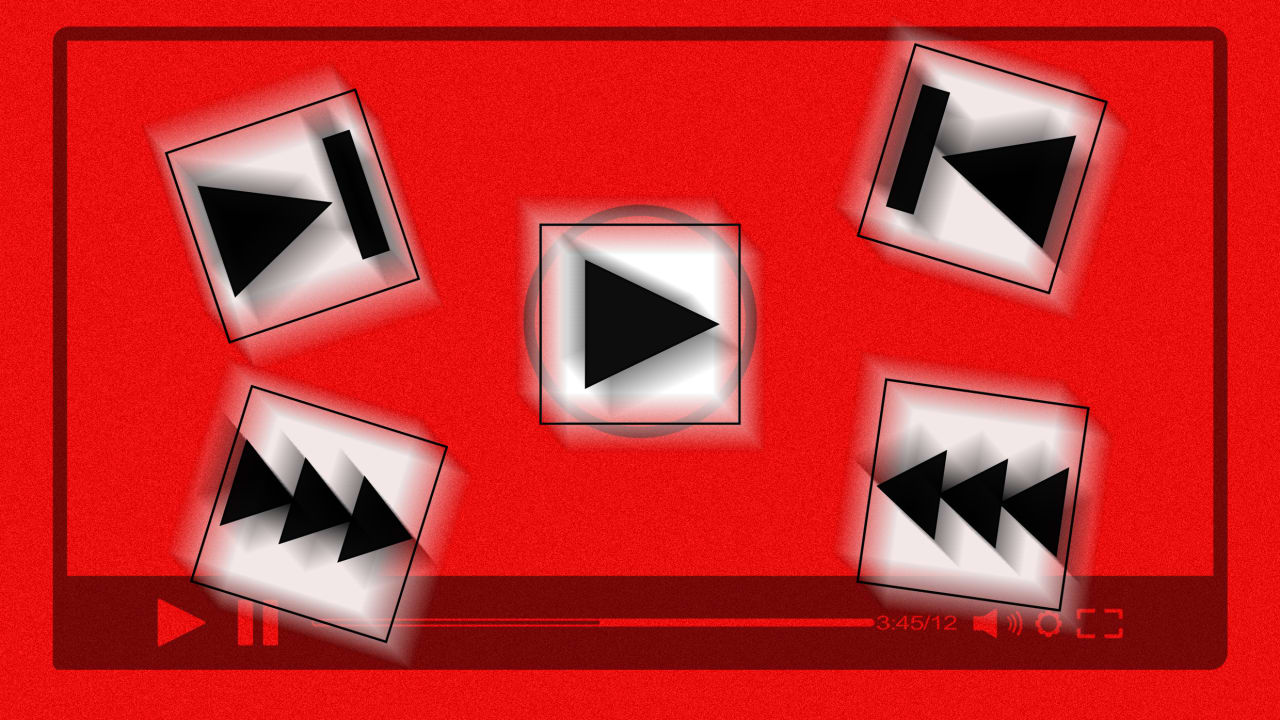 WWW.FASTCOMPANY.COMIf you were bored watching videos at a plodding 2x speed, youre in luck: They can go fasterMrBeasts fast-cutting, non-stop dramatics are already quick enough. Now, some users can watch his videos (and more) at 4x speed.YouTube is continuing their push for pace. In a new experiment, Premium users will be able to quadruple the speed of their videos. Thats up from YouTubes previous ceiling of double speed. Meanwhile, TikTok users can up the tempo with a simple push-and-hold. And on Spotify, which is pushing to become video platform with their drive towards filmed podcasts, the speed cap is 3.5x.Ever since TikTok gained dominance, social media companies have worked quickly to shorten their video offerings. Meta and X pumped out TikTok clones for their seconds-long clips. YouTubes iteration even has length in the title: Shorts. But YouTubes 4x speed play could signal a new frontier for social video. Our feeds are getting snappier, both in length and pace.Social videos push for speedBy signing up for YouTubes new features, these paid users can now boost their videos to 4x speed, up from a previous cap of 2x. The average MrBeast video is around 30 minutes. Now, imagine being able to watch that content in a mere 7 minutes and 30 seconds. Of course, the audio would be almost incomprehensible. But YouTube still wants to let you try it.Its not YouTubes first foray into speed changes. In 2023, they started letting users press-and-hold on the right side of their screen to immediately hit double speed. The feature was then just for Premium users; now, its available for the masses. Playback speeds were once relegated to increments of 25% (1.25, 1.5, 1.75, and on), but the company introduced a dial for greater granularity in October. Now users can control the pace down to 5% changes, just in case they were craving Dude Perfect specifically at 1.65x speed.YouTubes press-and-hold model mimics that of TikTok, another company thats been toying with playback speeds. One press against the top right side of the screenaround where many mobile users fingers land naturallywill send the TikTok into double time. They also have more granular speed options available in the video settings.For far longer, the audio industry has had speed changes available for its listeners. Audiobook enthusiasts can hear their novels at almost any speed, across their many platforms. Spotify offers the same feature for their podcasts, with a current cap of 3.5x speed. But now Spotify wants to compete with YouTube. Theyre pushing podcasters to film their episodes, turning these pre-existing speed tools into video accelerators.Is quick-paced media good for us?While cranking a videos speed to 4x may make it end quicker, theres still debate about whether its an effective way to consume content. The pace demands that viewers skim-watch their videos, not collecting the same level of detail. But does that matter for, say, a YouTube beauty tutorial?Most research shows that theres a cap on understanding sped-up video. In 2021, UCLA psychology researcher Dillon H. Murphy led a study on students watching lectures at a quickened pace. The students maintained almost the same level of learning up to 2x speedbut performance declined beyond that. Murphy then repeated the study in 2024, finding that the drop-off point had ascended to 2.5x speed.So no, youre not processing all the information in that YouTube video essay set to 4x speed. But, at the still-quick 2.5x speed, you might be able to. If youre a Premium user, thats now an option.0 Commentarii 0 Distribuiri
WWW.FASTCOMPANY.COMIf you were bored watching videos at a plodding 2x speed, youre in luck: They can go fasterMrBeasts fast-cutting, non-stop dramatics are already quick enough. Now, some users can watch his videos (and more) at 4x speed.YouTube is continuing their push for pace. In a new experiment, Premium users will be able to quadruple the speed of their videos. Thats up from YouTubes previous ceiling of double speed. Meanwhile, TikTok users can up the tempo with a simple push-and-hold. And on Spotify, which is pushing to become video platform with their drive towards filmed podcasts, the speed cap is 3.5x.Ever since TikTok gained dominance, social media companies have worked quickly to shorten their video offerings. Meta and X pumped out TikTok clones for their seconds-long clips. YouTubes iteration even has length in the title: Shorts. But YouTubes 4x speed play could signal a new frontier for social video. Our feeds are getting snappier, both in length and pace.Social videos push for speedBy signing up for YouTubes new features, these paid users can now boost their videos to 4x speed, up from a previous cap of 2x. The average MrBeast video is around 30 minutes. Now, imagine being able to watch that content in a mere 7 minutes and 30 seconds. Of course, the audio would be almost incomprehensible. But YouTube still wants to let you try it.Its not YouTubes first foray into speed changes. In 2023, they started letting users press-and-hold on the right side of their screen to immediately hit double speed. The feature was then just for Premium users; now, its available for the masses. Playback speeds were once relegated to increments of 25% (1.25, 1.5, 1.75, and on), but the company introduced a dial for greater granularity in October. Now users can control the pace down to 5% changes, just in case they were craving Dude Perfect specifically at 1.65x speed.YouTubes press-and-hold model mimics that of TikTok, another company thats been toying with playback speeds. One press against the top right side of the screenaround where many mobile users fingers land naturallywill send the TikTok into double time. They also have more granular speed options available in the video settings.For far longer, the audio industry has had speed changes available for its listeners. Audiobook enthusiasts can hear their novels at almost any speed, across their many platforms. Spotify offers the same feature for their podcasts, with a current cap of 3.5x speed. But now Spotify wants to compete with YouTube. Theyre pushing podcasters to film their episodes, turning these pre-existing speed tools into video accelerators.Is quick-paced media good for us?While cranking a videos speed to 4x may make it end quicker, theres still debate about whether its an effective way to consume content. The pace demands that viewers skim-watch their videos, not collecting the same level of detail. But does that matter for, say, a YouTube beauty tutorial?Most research shows that theres a cap on understanding sped-up video. In 2021, UCLA psychology researcher Dillon H. Murphy led a study on students watching lectures at a quickened pace. The students maintained almost the same level of learning up to 2x speedbut performance declined beyond that. Murphy then repeated the study in 2024, finding that the drop-off point had ascended to 2.5x speed.So no, youre not processing all the information in that YouTube video essay set to 4x speed. But, at the still-quick 2.5x speed, you might be able to. If youre a Premium user, thats now an option.0 Commentarii 0 Distribuiri -
 WWW.DEZEEN.COM"Interest in architecture has diminished in the public eye" says Maggie's CEO Laura LeeMaggie's CEO Laura Lee may have commissioned more starchitects than anyone else. In this interview, she explains the cancer support charity's approach to picking designs for its buildings.Named after its co-founder Maggie Keswick Jencks, a Scottish writer, artist and garden designer who died of breast cancer in 1995, Maggie's is known for using quality architecture to create welcoming spaces in its support centres, which are always located on the site of cancer-specialist hospitals.Above: Laura Lee has commissioned some of the biggest names in architecture. Photo courtesy of Maggie's. Top: A curved building by Daniel Libeskind is the latest Maggie's Centre to open. Photo by Hufton + CrowSince the first Maggie's Centre opened in Edinburgh in 1996, the charity has established centres across the UK and abroad, designed by some of the biggest names in architecture.This includes a centre in Dundee by Franky Gehry in 2003, one in Fife by Zaha Hadid in 2006, Richard Rogers' west London centre in 2008, the Manchester centre by Norman Foster in 2016 and the latest centre by Daniel Libeskind, which opened last year in London.Lee said Frank Gehry's centre in Dundee put Maggie's "on the map". Photo by Raf MakdaLee reflected on commissioning such high-profile designers and the media attention it brought to Maggie's when the charity was starting out."I never saw them as starchitects," she told Dezeen. "Obviously, Richard Rogers and Norman Foster were highly visible public figures, but I certainly don't see the buildings they've done for Maggie's as starry.""What would be classified as 'star architects', the buildings they've created for us are nothing other than beautiful and functional Frank Gehry's building was a cute little dumpling of a building."Norman Foster designed a timber structure for the Maggie's Centre in Manchester. Photo by Nigel YoungBy 2003, Canadian architect Gehry had achieved worldwide fame for his deconstructivist buildings, but Lee says this is not why he was chosen to design a Maggie's Centre."Frank was a personal friend of Maggie and had worked with her on a landscape design in the States we weren't thinking, let's have him because he's a big name," she continued."His was the third building that we opened, and he did put us on the map. The paparazzi weirdly turned out for that, which I don't think they do for building openings anymore."High-profile architects "helped shine a light on the importance of the built environment"Lee argued that the media attention around starchitects in the past brought with it interest from the public, who were more engaged in discussions about architecture compared to now."The climate 25 years ago with Norman Foster, Frank Gehry, Richard Rogers brought an interesting engagement from the general public to the role of architecture and the built environment," she said."There's no question that they helped shine a light on our work and the importance of the built environment."Lee argued that high-profile architects like Richard Rogers brought public attention to architecture. Photo by Richard BryantThat level of public interest has waned in the years since, she said."One of the things that worries me is that interest in architecture and the value of what buildings can do, beyond just giving a place for things to happen, has diminished in the public eye," Lee added."We need spokespeople to make sure the value of architecture doesn't get lost or unrecognised."Rogers completed a Maggie's Centre in London in 2008. Photo by Richard BryantBut the shift is not all bad, in Lee's eyes. While a small number of starchitects still generate public buzz, the architectural landscape today allows for a wider range of studios to create meaningful projects, she believes."The good thing is that 30 years ago, there was a handful of innovative and incredible architects coming out, whereas now we've got a wonderful range of architects who are design-focused," said Lee. "But maybe that also means that there's less of a public debate about it."When considering a new architect or studio to design a Maggie's Centre, she explained, sensitive designers are sought after rather than those wanting to make bold statements with their buildings.Read: Studio Libeskind encloses Maggie's Royal Free with slanted wallsAlthough each Maggie's Centre has its own site requirements, the overarching architectural brief has remained largely unchanged since the charity's establishment requiring architects to create welcoming buildings at a domestic scale."We're looking at architects who are well-developed in their emotional thinking and who can handle the emotional side of our brief," Lee said."We're not looking for architects who want to make an architectural statement, but architects who are able to put their ego aside and really respond to the emotional context of the brief."Steven Holl's experience with listed buildings is why Lee invited him to design Maggie's BartsLee recalled a conversation she had with architect Piers Gough, of CZWG, while setting out plans for the second Maggie's Centre. Gough advised her not to commission the project through competitions a piece of guidance she has followed with all Maggie's Centre commissions ever since."Piers Gough's advice was that we needed to not be what he described as 'a lazy client', going down the route of competitions and inviting people to apply, and that we should instead think about who we want to work with and visit the architects' work," said Lee."He was telling us to not be lazy, and also to be respectful of the fact that when architects are invited to interview and do competitions, that's a lot of cost and energy."Lee looks for architects who are "well-developed in their emotional thinking"Rather than invite architects to submit their proposals through competitions, Lee and the Maggie's team find architects they would like to work with and, based on the architect's previous works, choose who they think would best respond to the particular Maggie's site."What we've done going forward is we have a long list of architects who we've seen, read or heard about and when a new Maggie's site comes along, we think about which architect could give the best response to the site conditions," Lee said."Steven Holl is a beautiful example of this, as he had a lot of experience building alongside Grade-I listed buildings in New York."Lee visits architects' previous buildings to gauge whether they can create the friendly and architecturally impressive design she is seeking for Maggie's Centres.Although Maggie's Centres are predominantly healthcare buildings, she explained that architects don't necessarily have to have previous experience in healthcare.Read: Steven Holl completes luminous Maggie's Centre next to Britain's oldest hospitalFor Niall McLaughlin, who is designing the upcoming centre in Cambridge, Lee was impressed by the "humour and energy" of his first built project, the Carmelite Monastery in London."When you go to people's work, we're looking to see if it has that kind of magical surprise element," she said. "Is it something that when I come in, do I feel less anxious? We're looking at people's work through the emotive lens.""A lot of Niall McLaughlin's recent work is very spiritual and deep, but we also said to him that we liked elements of the very first building that he worked on, which had a real sort of humour and energy to it," she continued."For our Cambridge centre, we asked him to think about bringing his younger self into the design process."McLaughlin's Maggie's Centre has recently been submitted for planning permission. Construction is expected to commence in 2026 and complete in 2027.Dezeen In DepthIf you enjoy reading Dezeen's interviews, opinions and features,subscribe to Dezeen In Depth. Sent on the last Friday of each month, this newsletter provides a single place to read about the design and architecture stories behind the headlines.The post "Interest in architecture has diminished in the public eye" says Maggie's CEO Laura Lee appeared first on Dezeen.0 Commentarii 0 Distribuiri
WWW.DEZEEN.COM"Interest in architecture has diminished in the public eye" says Maggie's CEO Laura LeeMaggie's CEO Laura Lee may have commissioned more starchitects than anyone else. In this interview, she explains the cancer support charity's approach to picking designs for its buildings.Named after its co-founder Maggie Keswick Jencks, a Scottish writer, artist and garden designer who died of breast cancer in 1995, Maggie's is known for using quality architecture to create welcoming spaces in its support centres, which are always located on the site of cancer-specialist hospitals.Above: Laura Lee has commissioned some of the biggest names in architecture. Photo courtesy of Maggie's. Top: A curved building by Daniel Libeskind is the latest Maggie's Centre to open. Photo by Hufton + CrowSince the first Maggie's Centre opened in Edinburgh in 1996, the charity has established centres across the UK and abroad, designed by some of the biggest names in architecture.This includes a centre in Dundee by Franky Gehry in 2003, one in Fife by Zaha Hadid in 2006, Richard Rogers' west London centre in 2008, the Manchester centre by Norman Foster in 2016 and the latest centre by Daniel Libeskind, which opened last year in London.Lee said Frank Gehry's centre in Dundee put Maggie's "on the map". Photo by Raf MakdaLee reflected on commissioning such high-profile designers and the media attention it brought to Maggie's when the charity was starting out."I never saw them as starchitects," she told Dezeen. "Obviously, Richard Rogers and Norman Foster were highly visible public figures, but I certainly don't see the buildings they've done for Maggie's as starry.""What would be classified as 'star architects', the buildings they've created for us are nothing other than beautiful and functional Frank Gehry's building was a cute little dumpling of a building."Norman Foster designed a timber structure for the Maggie's Centre in Manchester. Photo by Nigel YoungBy 2003, Canadian architect Gehry had achieved worldwide fame for his deconstructivist buildings, but Lee says this is not why he was chosen to design a Maggie's Centre."Frank was a personal friend of Maggie and had worked with her on a landscape design in the States we weren't thinking, let's have him because he's a big name," she continued."His was the third building that we opened, and he did put us on the map. The paparazzi weirdly turned out for that, which I don't think they do for building openings anymore."High-profile architects "helped shine a light on the importance of the built environment"Lee argued that the media attention around starchitects in the past brought with it interest from the public, who were more engaged in discussions about architecture compared to now."The climate 25 years ago with Norman Foster, Frank Gehry, Richard Rogers brought an interesting engagement from the general public to the role of architecture and the built environment," she said."There's no question that they helped shine a light on our work and the importance of the built environment."Lee argued that high-profile architects like Richard Rogers brought public attention to architecture. Photo by Richard BryantThat level of public interest has waned in the years since, she said."One of the things that worries me is that interest in architecture and the value of what buildings can do, beyond just giving a place for things to happen, has diminished in the public eye," Lee added."We need spokespeople to make sure the value of architecture doesn't get lost or unrecognised."Rogers completed a Maggie's Centre in London in 2008. Photo by Richard BryantBut the shift is not all bad, in Lee's eyes. While a small number of starchitects still generate public buzz, the architectural landscape today allows for a wider range of studios to create meaningful projects, she believes."The good thing is that 30 years ago, there was a handful of innovative and incredible architects coming out, whereas now we've got a wonderful range of architects who are design-focused," said Lee. "But maybe that also means that there's less of a public debate about it."When considering a new architect or studio to design a Maggie's Centre, she explained, sensitive designers are sought after rather than those wanting to make bold statements with their buildings.Read: Studio Libeskind encloses Maggie's Royal Free with slanted wallsAlthough each Maggie's Centre has its own site requirements, the overarching architectural brief has remained largely unchanged since the charity's establishment requiring architects to create welcoming buildings at a domestic scale."We're looking at architects who are well-developed in their emotional thinking and who can handle the emotional side of our brief," Lee said."We're not looking for architects who want to make an architectural statement, but architects who are able to put their ego aside and really respond to the emotional context of the brief."Steven Holl's experience with listed buildings is why Lee invited him to design Maggie's BartsLee recalled a conversation she had with architect Piers Gough, of CZWG, while setting out plans for the second Maggie's Centre. Gough advised her not to commission the project through competitions a piece of guidance she has followed with all Maggie's Centre commissions ever since."Piers Gough's advice was that we needed to not be what he described as 'a lazy client', going down the route of competitions and inviting people to apply, and that we should instead think about who we want to work with and visit the architects' work," said Lee."He was telling us to not be lazy, and also to be respectful of the fact that when architects are invited to interview and do competitions, that's a lot of cost and energy."Lee looks for architects who are "well-developed in their emotional thinking"Rather than invite architects to submit their proposals through competitions, Lee and the Maggie's team find architects they would like to work with and, based on the architect's previous works, choose who they think would best respond to the particular Maggie's site."What we've done going forward is we have a long list of architects who we've seen, read or heard about and when a new Maggie's site comes along, we think about which architect could give the best response to the site conditions," Lee said."Steven Holl is a beautiful example of this, as he had a lot of experience building alongside Grade-I listed buildings in New York."Lee visits architects' previous buildings to gauge whether they can create the friendly and architecturally impressive design she is seeking for Maggie's Centres.Although Maggie's Centres are predominantly healthcare buildings, she explained that architects don't necessarily have to have previous experience in healthcare.Read: Steven Holl completes luminous Maggie's Centre next to Britain's oldest hospitalFor Niall McLaughlin, who is designing the upcoming centre in Cambridge, Lee was impressed by the "humour and energy" of his first built project, the Carmelite Monastery in London."When you go to people's work, we're looking to see if it has that kind of magical surprise element," she said. "Is it something that when I come in, do I feel less anxious? We're looking at people's work through the emotive lens.""A lot of Niall McLaughlin's recent work is very spiritual and deep, but we also said to him that we liked elements of the very first building that he worked on, which had a real sort of humour and energy to it," she continued."For our Cambridge centre, we asked him to think about bringing his younger self into the design process."McLaughlin's Maggie's Centre has recently been submitted for planning permission. Construction is expected to commence in 2026 and complete in 2027.Dezeen In DepthIf you enjoy reading Dezeen's interviews, opinions and features,subscribe to Dezeen In Depth. Sent on the last Friday of each month, this newsletter provides a single place to read about the design and architecture stories behind the headlines.The post "Interest in architecture has diminished in the public eye" says Maggie's CEO Laura Lee appeared first on Dezeen.0 Commentarii 0 Distribuiri -
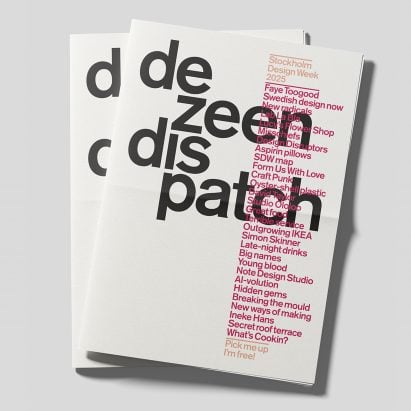 WWW.DEZEEN.COMDezeen to launch Dezeen Dispatch at Stockholm Design WeekDezeen will launch Dezeen Dispatch, a print publication featuring our pick of the best events, exhibitions and hotspots during next week's Stockholm Design Week.Available to those visiting Sweden's capital city for the annual Stockholm Design Week (SDW), the 40-page, newspaper-style publication is the first of its kind to be published by Dezeen.Dezeen Dispatch will provide readers with a succinct snapshot of the events, exhibitions, talks and hotspots worth visiting during the week (3-9 February).Written by the Dezeen editorial team, features in the newspaper include an exploration into the recent shifts in Sweden's design scene. We also talk to designers across the country experimenting with alternative and inventive ways of making furniture and products.Read: Dezeen Events Guide launches digital guide to Stockholm Design Week 2025"Dezeen's content usually lives within our digital ecosystem; creating this print product gives readers a new interaction with Dezeen's event-specific content during an acute moment in the year like Stockholm Design Week," said Dezeen editorial director Max Fraser."Produced in a handy 'grab-and-go'format, design-hungry readers will hopefully enjoy Dezeen's editorial perspective on the design week across these printed pages. The 'here today, gone tomorrow' nature of a newspaper lends itself perfectly to the short period of the event."Co-CEO Wai Shin Li added: "we like to do things a bit differently at Dezeen and so launching a print newspaper in an increasingly digital world is exactly the kind of move we love! Dezeen Dispatch gives us a physical presence at a major design event and the opportunity to connect even more deeply with the architecture and design community and our wider audience."For those attending Stockholm Design Week, pick up a free copy of the newspaper at Stockholm Furniture Fair and at select venues that are part of the SDW event programme. A digital version will be available to read on Monday 3 February.Read: Ten unmissable exhibitions and installations at Stockholm Design Week 2025The newspaper includes an interview with this year's Stockholm Furniture Fair guest of honour, British designer Faye Toogood, about the importance of storytelling and the need to reinvent how we manufacture products.Norwegian entrepreneur Celine Sandberg tells us about the much-needed natural foam that her company Agoprene is developing from seaweed, helping to break the furniture industry's reliance on fossil fuel-derived polyurethane foam.For those navigating SDW, Dezeen Dispatch includes our roundup of 20 must-see exhibitions, installations and events across Stockholm. These include a pop-up bistro by Form Us With Love, a private gallery in a curator's home and furniture made from 300-year-old trees. Their locations are plotted onto the centre-spread city map.We also spotlight some of the highlights at SFF, featuring six emerging designers to keep an eye out for as well as information about the design disruptorstalk series that Dezeen is staging as part of the fair's talks programme.For those who may have some spare time in the city, we have spoken to various local Stockholm designers. We include their recommendations of favourite restaurants, bars and cafes, as well as cultural spots to visit and some of the best-kept secrets to enjoy during the design week.Stockholm Design Week 2025 takes place from 3-9 February in locations across the Swedish capital. See Dezeen Events Guidefor more architecture and design events around the world.The post Dezeen to launch Dezeen Dispatch at Stockholm Design Week appeared first on Dezeen.0 Commentarii 0 Distribuiri
WWW.DEZEEN.COMDezeen to launch Dezeen Dispatch at Stockholm Design WeekDezeen will launch Dezeen Dispatch, a print publication featuring our pick of the best events, exhibitions and hotspots during next week's Stockholm Design Week.Available to those visiting Sweden's capital city for the annual Stockholm Design Week (SDW), the 40-page, newspaper-style publication is the first of its kind to be published by Dezeen.Dezeen Dispatch will provide readers with a succinct snapshot of the events, exhibitions, talks and hotspots worth visiting during the week (3-9 February).Written by the Dezeen editorial team, features in the newspaper include an exploration into the recent shifts in Sweden's design scene. We also talk to designers across the country experimenting with alternative and inventive ways of making furniture and products.Read: Dezeen Events Guide launches digital guide to Stockholm Design Week 2025"Dezeen's content usually lives within our digital ecosystem; creating this print product gives readers a new interaction with Dezeen's event-specific content during an acute moment in the year like Stockholm Design Week," said Dezeen editorial director Max Fraser."Produced in a handy 'grab-and-go'format, design-hungry readers will hopefully enjoy Dezeen's editorial perspective on the design week across these printed pages. The 'here today, gone tomorrow' nature of a newspaper lends itself perfectly to the short period of the event."Co-CEO Wai Shin Li added: "we like to do things a bit differently at Dezeen and so launching a print newspaper in an increasingly digital world is exactly the kind of move we love! Dezeen Dispatch gives us a physical presence at a major design event and the opportunity to connect even more deeply with the architecture and design community and our wider audience."For those attending Stockholm Design Week, pick up a free copy of the newspaper at Stockholm Furniture Fair and at select venues that are part of the SDW event programme. A digital version will be available to read on Monday 3 February.Read: Ten unmissable exhibitions and installations at Stockholm Design Week 2025The newspaper includes an interview with this year's Stockholm Furniture Fair guest of honour, British designer Faye Toogood, about the importance of storytelling and the need to reinvent how we manufacture products.Norwegian entrepreneur Celine Sandberg tells us about the much-needed natural foam that her company Agoprene is developing from seaweed, helping to break the furniture industry's reliance on fossil fuel-derived polyurethane foam.For those navigating SDW, Dezeen Dispatch includes our roundup of 20 must-see exhibitions, installations and events across Stockholm. These include a pop-up bistro by Form Us With Love, a private gallery in a curator's home and furniture made from 300-year-old trees. Their locations are plotted onto the centre-spread city map.We also spotlight some of the highlights at SFF, featuring six emerging designers to keep an eye out for as well as information about the design disruptorstalk series that Dezeen is staging as part of the fair's talks programme.For those who may have some spare time in the city, we have spoken to various local Stockholm designers. We include their recommendations of favourite restaurants, bars and cafes, as well as cultural spots to visit and some of the best-kept secrets to enjoy during the design week.Stockholm Design Week 2025 takes place from 3-9 February in locations across the Swedish capital. See Dezeen Events Guidefor more architecture and design events around the world.The post Dezeen to launch Dezeen Dispatch at Stockholm Design Week appeared first on Dezeen.0 Commentarii 0 Distribuiri





