
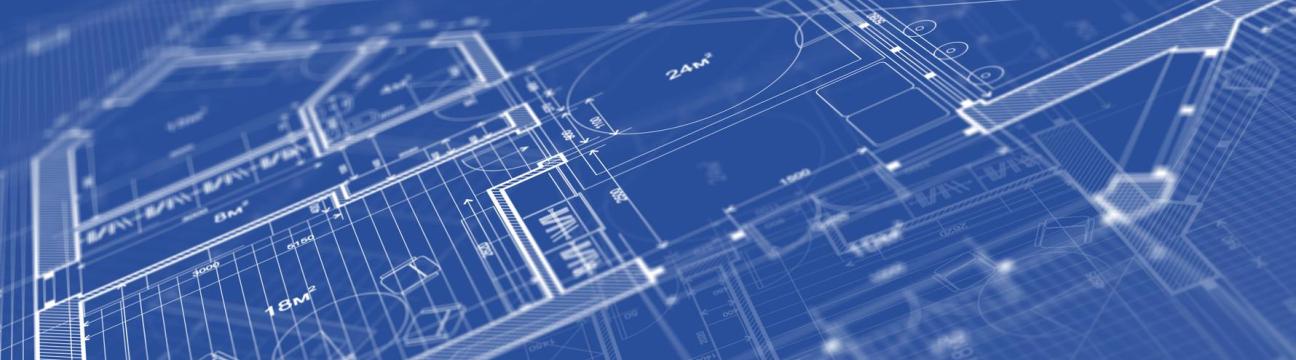

Learn how to use Blender for architectural visualization and project development.
209 людям нравится это
0 Записей
0 Фото
0 Видео



