

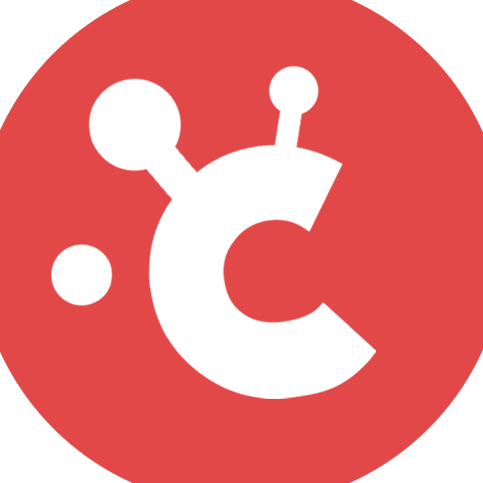
Digital graphics tutorials by Gleb Alexandrov, Aidy Burrows and the Creative Shrimp team
201 A la gente le gusta esto.
0 Entradas
0 Fotos
0 Videos



