

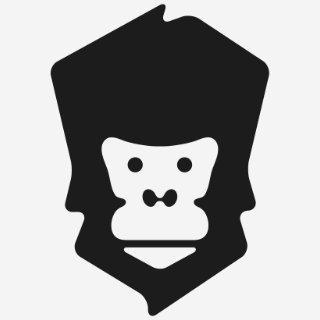
High-quality 3D assets trusted by pros in film, TV, and beyond.
208 oameni carora le place asta
0 Postari
0 Fotografii
0 Video



