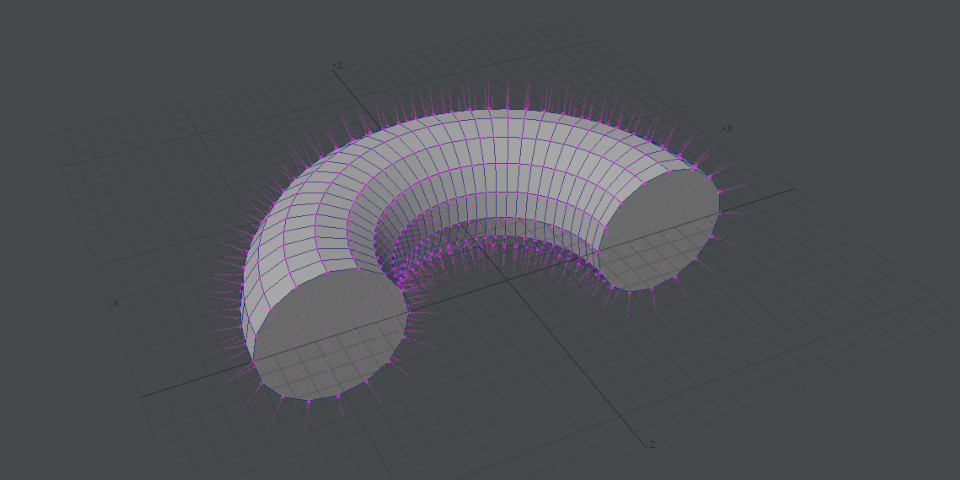
WWW.CGCHANNEL.COM
LightWave Digital releases LightWave 2025
html PUBLIC "-//W3C//DTD HTML 4.0 Transitional//EN" "http://www.w3.org/TR/REC-html40/loose.dtd"
https://www.cgchannel.com/wp-content/uploads/2025/02/250418_LightWave2025.mp4
LightWave Digital has released LightWave 2025, the next major version of the 3D animation and rendering software for VFX, animation, motion graphics and visualization work.Key changes in LightWave 2025.0 include new real-time preview rendering system RIPR, a new Toon Filter for cel-shading-style effects, and updates to the character rigging toolset.
There are also new modeling tools, a new procedural staircase-generation system, and several of third-party developer Denis Pontonnier’s tools have been integrated into the software.
The third major release from LightWave’s new owners
LightWave 2025 is the third major update to the software since late 2023.It follows a three-year hiatus during which development was suspended by previous owner Vizrt, which acquired NewTek, LightWave’s long-time developer, in 2019.
The software’s current owner, LightWave Digital, is a start-up whose management team comprises people who were closely involved with the software in its NewTek days, including former NewTek staff, plus key add-on developers and LightWave users.
Viewport: RiPR provides path traced viewport previews on NVIDIA GPUs
Major changes in LightWave 2025 include RiPR (Real-time Path Rendering).The GPU-accelerated path tracing system is available for viewport previews as an alternative to the standard VPR (Viewport Preview Renderer) or GL previews.
RiPR is intended to provide more visually realistic previews for look development or visualization work, supporting HDR lighting, depth of field, and better handling of transparent materials.
It’s built on NVIDIA’s OptiX ray tracing framework, so it requires a NVIDIA GPU – a GeForce 10 Series or Quadro Pascal card or newer – and is currently limited to a single viewport.
LightWave 2025’s new SuperNormals system lets users edit normals on a per-model basis.
3D modeling: new SuperPatcher tool, Displacement Brush and SuperNormals system
New 3D modeling tools include SuperPatcher, for capping holes in quad meshes.The Displacement Brush makes it possible to paint surface details like wrinkles or cracks, at least onto polygonal geometry: it doesn’t work with SubPatch models.
It is also now possible to edit the normals of meshes on a per-model basis via the new SuperNormals system.
Suggested use cases including fixing model-specific shading artefacts, creating custom edge styles, or for exporting game assets that require specific shading in different game engines.
Procedural modeling: Construct generates 3D staircases
LightWave 2025 also includes Construct, a new procedural tool for generating structures like “stairs, decks [and] bridges” for architectural visualization or set design work.Its Stair Calculator can be used in both Modeler, LightWave’s modeling application, and Layout, its scene layout application.
(Left) New rig picking system PickkIt! and (right) hand animation system HanddIt!
Rigging and animation: new walk cycle, hand animation and rig picking tools inside RHiggit
RHiggit!, the modular character rigging system integrated into LightWave in LightWave 2024, gets three new tools: Steppit!, Handdit! and Pickkit!.Steppit! is an automated walk cycle generator.
It works for both biped and creatures, and its output can be combined with standard keyframe animation, to modify the motion cycles generated, or to add secondary animation.
Handdit! is a dedicated hand- and finger-animation system.
It provides controls for posing hands, either globally or finger-by-finger, and can be accessed within its own tab, or in the RHiggit! and Steppit! menus.
Pickkit! is a rig picking interface.
It provides quick access to commonly adjusted rig points like shoulders and knees, and is “fully compatible” with the Steppit! and Handdit! interfaces.
Rendering: updates to OctaneRender
The LightWave integration for OctaneRender, included with LightWave since LightWave 2023, has also been updated.Changes include three new gradient nodes, and workflow improvements including updates to the Render Layers panel.
Post effects: new Toon Filter for anime and cel-shading-style output
Another headline feature in LightWave 2025 is the new Toon Filter, a “comprehensive post-shading tool” for viewport previews and final renders.It generates outlines around objects, or polygons within an object, and can be combined with the existing Cel Shader to create cel-animation-style looks.
Users can control the thickness of the outlines, how they are layered, and how they scale with depth in the scene; and can shade and animate individual outlines independently.
Tree-generation tool DP Verdure, showcased in a 2013 video by Erik Alstad (erikals). It and several of developer Denis Pontonnier’s other add-ons are now integrated into LightWave.
DP Tools: Denis Pontonnier’s utility add-ons are now integrated into LightWave
As with the previous LightWave Digital releases, LightWave 2025 integrates legacy third-party plugins from the NewTek era: this time, from developer Denis Pontonnier.The integrated DP Tools include four of Pontonnier’s add-ons, including DP Verdure, for creating polygonal trees, foliage and grass.
The Rman collection is a set of shaders and textures ported from Pixar’s RenderMan renderer, DP Filter provides post-processing effects, and DP Kit is a set of nodes for the node editor.
Pipeline integration: Python 3 support
Other changes include support for Python 3 for scripting.Python 2 is still supported, although it has been deprecated since 2020, with most other CG applications moving to Python 3 several years ago.
Price, system requirements and release date
LightWave 2025.0 is compatible with Windows 10+ and macOS 10.15+ (macOS 11.0+ for Apple Silicon Macs, and macOS 13.3+ to use the Octane renderer).New licenses cost £795 (around $1,055).
Read an overview of the latest features in LightWave 2025 on the product website
Read a full list of new features in LightWave 2025 in the online documentation
Have your say on this story by following CG Channel on Facebook, Instagram and X (formerly Twitter). As well as being able to comment on stories, followers of our social media accounts can see videos we don’t post on the site itself, including making-ofs for the latest VFX movies, animations, games cinematics and motion graphics projects.
0 Σχόλια
0 Μοιράστηκε
52 Views


