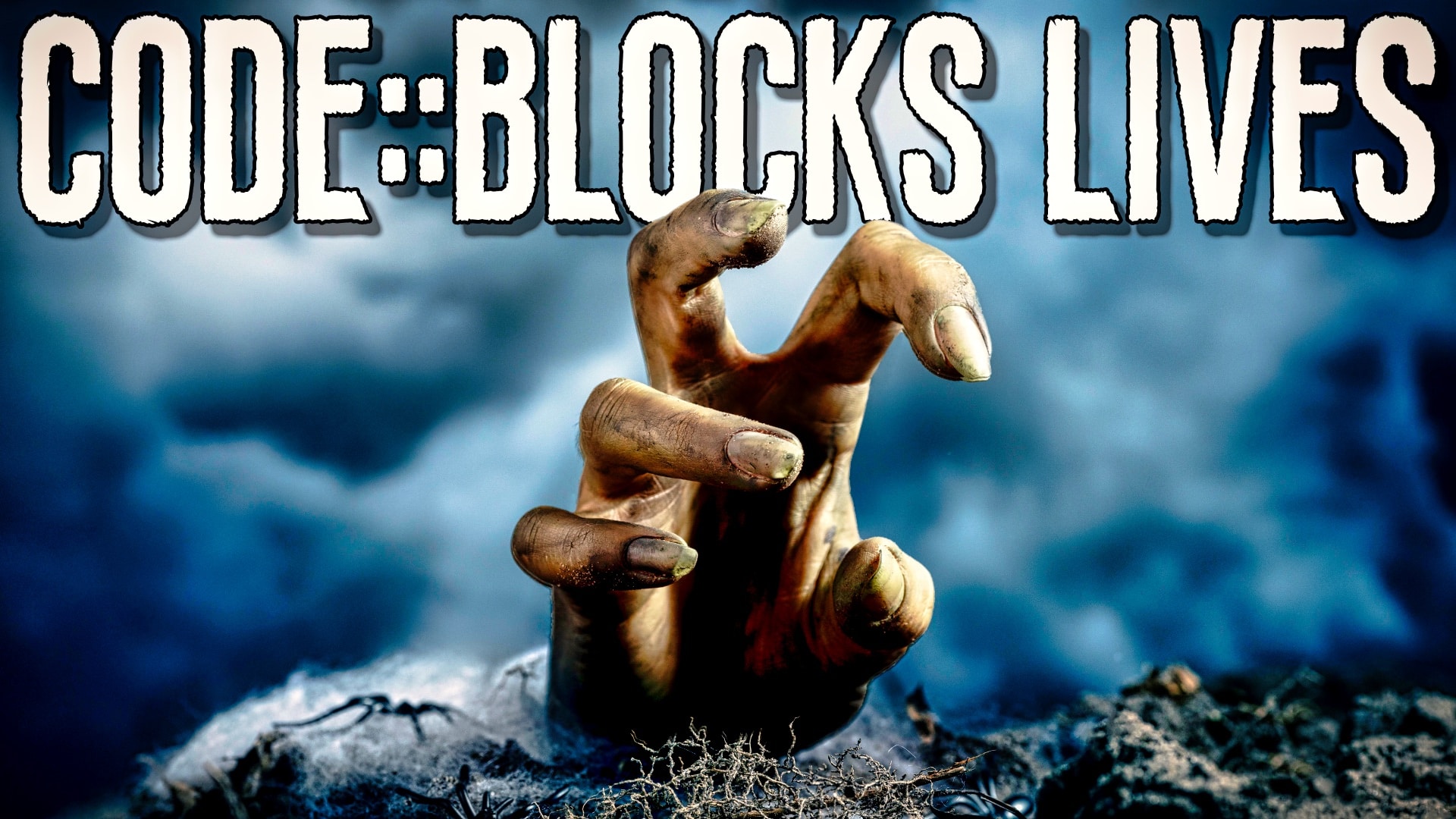Code::Blocks C/C++ IDE 25.03 Released
Code::Blocks C/C++ IDE 25.03 Released / News / May 13, 2025 /
Code::Blocks is an open source (GPL v3 licensed) cross-platform (Windows, Linux and MacOS) C, C++ and Fortran IDE.
You could be forgiven for thinking the project was dead as the last binary release was in 2020! Thankfully this is not the case as a little over a month back Code::Blocks 25.03 was released.
Features of Code::Blocks include:
Highlights:
Open Source! GPLv3, no hidden costs.
Cross-platform.
Runs on Linux, Mac, Windows (uses wxWidgets).
Written in C++.
No interpreted languages or proprietary libs needed.
Extensible through plugins
Compiler:
Multiple compiler support:
GCC (MingW / GNU GCC)
MSVC++
clang
Digital Mars
Borland C++ 5.5
Open Watcom
…and more
Very fast custom build system (no makefiles needed)
Support for parallel builds (utilizing your CPU’s extra cores)
Multi-target projects
Workspaces to combine multiple projects
Inter-project dependencies inside workspace
Imports MSVC projects and workspaces (NOTE: assembly code not supported yet)
Imports Dev-C++ projects
Debugger:
Interfaces GNU GDB
Also supports MS CDB (not fully featured)
Full breakpoints support:
Code breakpoints
Data breakpoints (read, write and read/write)
Breakpoint conditions (break only when an expression is true)
Breakpoint ignore counts (break only after certain number of hits)
Display local function symbols and arguments
User-defined watches (support for watching user-defined types through scripting)
Call stack
Disassembly
Custom memory dump
Switch between threads
View CPU registers
Interface:
Syntax highlighting, customizable and extensible
Code folding for C, C++, Fortran, XML and many more files.
Tabbed interface
Code completion
Class Browser
Smart indent
One-key swap between .h and .c/.cpp files
Open files list for quick switching between files (optional)
External customizable “Tools”
To-do list management with different users
Key Links
Code::Blocks Homepage
Code::Blocks 25.03 Release Notes
You can learn more about the Code::Blocks C/C++ IDE and about the 25.03 release in the video below.
If you are looking for another C/C++ IDE, JetBrains recently made a free version of their CLion IDE available.
Source: https://gamefromscratch.com/codeblocks-c-c-ide-25-03-released/" style="color: #0066cc;">https://gamefromscratch.com/codeblocks-c-c-ide-25-03-released/
#codeblocks #ide #released
Code::Blocks C/C++ IDE 25.03 Released
Code::Blocks C/C++ IDE 25.03 Released / News / May 13, 2025 /
Code::Blocks is an open source (GPL v3 licensed) cross-platform (Windows, Linux and MacOS) C, C++ and Fortran IDE.
You could be forgiven for thinking the project was dead as the last binary release was in 2020! Thankfully this is not the case as a little over a month back Code::Blocks 25.03 was released.
Features of Code::Blocks include:
Highlights:
Open Source! GPLv3, no hidden costs.
Cross-platform.
Runs on Linux, Mac, Windows (uses wxWidgets).
Written in C++.
No interpreted languages or proprietary libs needed.
Extensible through plugins
Compiler:
Multiple compiler support:
GCC (MingW / GNU GCC)
MSVC++
clang
Digital Mars
Borland C++ 5.5
Open Watcom
…and more
Very fast custom build system (no makefiles needed)
Support for parallel builds (utilizing your CPU’s extra cores)
Multi-target projects
Workspaces to combine multiple projects
Inter-project dependencies inside workspace
Imports MSVC projects and workspaces (NOTE: assembly code not supported yet)
Imports Dev-C++ projects
Debugger:
Interfaces GNU GDB
Also supports MS CDB (not fully featured)
Full breakpoints support:
Code breakpoints
Data breakpoints (read, write and read/write)
Breakpoint conditions (break only when an expression is true)
Breakpoint ignore counts (break only after certain number of hits)
Display local function symbols and arguments
User-defined watches (support for watching user-defined types through scripting)
Call stack
Disassembly
Custom memory dump
Switch between threads
View CPU registers
Interface:
Syntax highlighting, customizable and extensible
Code folding for C, C++, Fortran, XML and many more files.
Tabbed interface
Code completion
Class Browser
Smart indent
One-key swap between .h and .c/.cpp files
Open files list for quick switching between files (optional)
External customizable “Tools”
To-do list management with different users
Key Links
Code::Blocks Homepage
Code::Blocks 25.03 Release Notes
You can learn more about the Code::Blocks C/C++ IDE and about the 25.03 release in the video below.
If you are looking for another C/C++ IDE, JetBrains recently made a free version of their CLion IDE available.
Source: https://gamefromscratch.com/codeblocks-c-c-ide-25-03-released/
#codeblocks #ide #released
0 Comments
0 Shares
0 Reviews