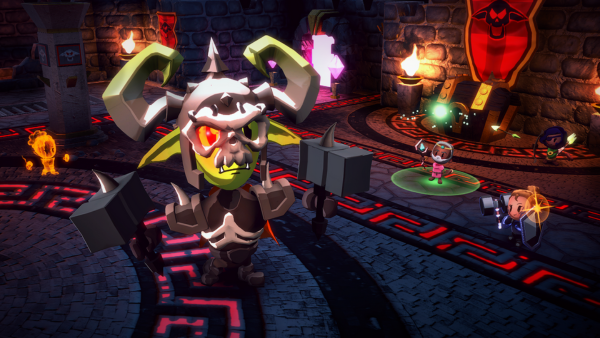Build a production-ready multiplayer game with Netcode for GameObjects
Are you building a cooperative multiplayer game with Unity? We’ve got the perfect on-demand resource for you: A four-part webinar series from the Multiplayer team – now available on YouTube. This series dives into the Boss Room sample game to explore how you can build a production-ready multiplayer game with Unity and Netcode for GameObjects.Creating multiplayer games isn’t just about using the right APIs. The first episode in the series covers best practices and provides advice when introducing a chaotic tech like the internet between your players when developing a multiplayer game.In the first episode, we cover:What is Netcode for GameObjectsand Unity Gaming Services?NetworkVariables vs RPCs and reasons to choose which for each featureAuthority and why we chose server authority for most of our gameplayMovements and alternative models like Client Authority for dealing with lag, and optimization tricks for pathfinding-based movementsBasic game implementation and how we used Stateand RPCsEpisode two covers the implementation of character abilities in Boss Room and how to approach ability implementation in your game.We dive into:The general flow of implementing server-driven abilitiesReliability and what it means for RPCs to be unreliableMelee attacks and the anticipation of animation issuesTank shield functionality and interaction with the environmentArcher powershots and Area of Effect, which require tracking inputs over time on the client side onlyMage firebolt and bandwidth useThe general architecture of our ability systemWe also look at:Dynamically spawned objectsSpawning static in-scene placed objectsSpawning destroyable in-scene placed objectsLessons learned around zombie imps when late joiningCustom spawning logic like pools and how to integrate them with NGOIn the third session, we cover a few more game implementation details before diving into making your multiplayer game resilient to players.We explore:Physics interactions, objects and parenting, scenes and scene managementUsing Relay and Lobby to take your game online and why you can’t use NGO for joining playersCharacter selection screen syncing between players using NGO and custom serializationMaking your game resilient to players coming and going, and reconnection flows, late join support, disconnection, and timeoutsHandling race conditions and various tests to performIn the fourth and final session of the series, we explore game development best practices for multiplayer games.This episode covers:Bandwidth optimizations and tools to profile, optimizing NetworkTransforms, and other tipsDebugging tools like network condition simulators, stats monitoring, and custom debug flowsProject architectureThe future of Boss RoomWatch the series? Share your feedback so we can plan even better sessions in the future.If you’re ready to dive into your next multiplayer project with Unity and Netcode for GameObjects, here are some helpful resources to get you started:Learn more about Netcode for GameObjectsExplore our samples: 3D Boss Room, 2D Galactic Kittens, Bitesize SamplesRead the documentationGot questions or feedback about multiplayer game development in Unity? Feel free to join the discussion on Discord or in the forums.
#build #productionready #multiplayer #game #with
Build a production-ready multiplayer game with Netcode for GameObjects
Are you building a cooperative multiplayer game with Unity? We’ve got the perfect on-demand resource for you: A four-part webinar series from the Multiplayer team – now available on YouTube. This series dives into the Boss Room sample game to explore how you can build a production-ready multiplayer game with Unity and Netcode for GameObjects.Creating multiplayer games isn’t just about using the right APIs. The first episode in the series covers best practices and provides advice when introducing a chaotic tech like the internet between your players when developing a multiplayer game.In the first episode, we cover:What is Netcode for GameObjectsand Unity Gaming Services?NetworkVariables vs RPCs and reasons to choose which for each featureAuthority and why we chose server authority for most of our gameplayMovements and alternative models like Client Authority for dealing with lag, and optimization tricks for pathfinding-based movementsBasic game implementation and how we used Stateand RPCsEpisode two covers the implementation of character abilities in Boss Room and how to approach ability implementation in your game.We dive into:The general flow of implementing server-driven abilitiesReliability and what it means for RPCs to be unreliableMelee attacks and the anticipation of animation issuesTank shield functionality and interaction with the environmentArcher powershots and Area of Effect, which require tracking inputs over time on the client side onlyMage firebolt and bandwidth useThe general architecture of our ability systemWe also look at:Dynamically spawned objectsSpawning static in-scene placed objectsSpawning destroyable in-scene placed objectsLessons learned around zombie imps when late joiningCustom spawning logic like pools and how to integrate them with NGOIn the third session, we cover a few more game implementation details before diving into making your multiplayer game resilient to players.We explore:Physics interactions, objects and parenting, scenes and scene managementUsing Relay and Lobby to take your game online and why you can’t use NGO for joining playersCharacter selection screen syncing between players using NGO and custom serializationMaking your game resilient to players coming and going, and reconnection flows, late join support, disconnection, and timeoutsHandling race conditions and various tests to performIn the fourth and final session of the series, we explore game development best practices for multiplayer games.This episode covers:Bandwidth optimizations and tools to profile, optimizing NetworkTransforms, and other tipsDebugging tools like network condition simulators, stats monitoring, and custom debug flowsProject architectureThe future of Boss RoomWatch the series? Share your feedback so we can plan even better sessions in the future.If you’re ready to dive into your next multiplayer project with Unity and Netcode for GameObjects, here are some helpful resources to get you started:Learn more about Netcode for GameObjectsExplore our samples: 3D Boss Room, 2D Galactic Kittens, Bitesize SamplesRead the documentationGot questions or feedback about multiplayer game development in Unity? Feel free to join the discussion on Discord or in the forums.
#build #productionready #multiplayer #game #with
·176 Views