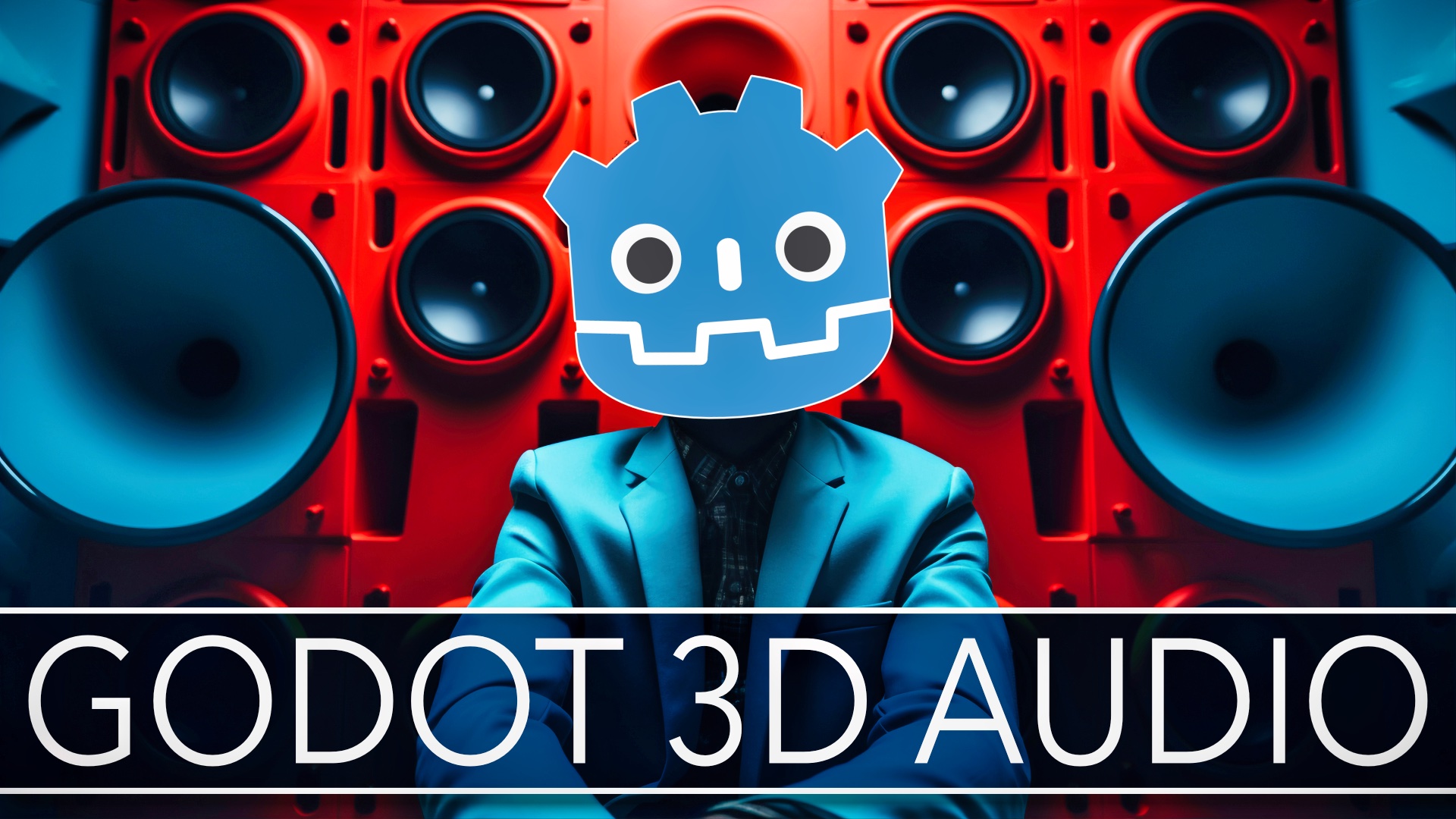Godot 3D Audio – Audio Occlusion
Audio is such an important component of any game and 3D audio in 3D games adds massively to immersion. Today we are going to look at two different Godot add-ons that add Audio Occlusion capabilities to the Godot game engine. The first solution is VASTLY easier to use; the aptly named Godot Audio Occlusion Plugin that’s part of the Audio Arsenal bundle by Ovani Sounds. The other is part of the free and open-source Giga Audio plugin, which also provides two different 3D area audio zones.
The Ovani Godot Audio Occlusion Plugin is described as:
The Audio Occlusion Plugin for Godot makes sounds in your game behave more realistically. When a sound is behind a wall, door, or obstacle, this plugin will automatically make it sound muffled or filtered—just like it would in real life.
It works by attaching an AudioOccluder to any AudioStreamPlayer3D in your scene. The plugin calculates how sound would travel through the environment and adjusts the audio in real time, depending on what’s between the source and the listener.
To do this, it simplifies your world into a voxel grid—a 3D block-based map—and simulates how sound waves move through it. You can even preview how the plugin sees your world by enabling Voxel Preview in the Inspector.
You can easily customize settings like:
Range
Voxel resolution
Collision mask
Detection margin
The Giga Audio plugin is described as:
Audio Occlusion, Audio Areas, and Audio Depth Areas for your project.
…yeah, slightly less verbose description there. You will find that as a general trend, the Giga Audio plugin has less documentation and no samples to get you up and going. Don’t worry though, we have that process mostly covered in the video below.
Key Links
Audio Arsenal bundle by Ovani Sounds
Ovani Godot Audio Plugin
Giga Audio GitHub Repository
Giga Audio YouTube Video
Using the links on this page to purchase the bundle helps support GFS and thanks so much if you do! You can learn more about using both of the Godot 4.x audio occlusion add-ons in the video below.
#godot #audio #occlusion
Godot 3D Audio – Audio Occlusion
Audio is such an important component of any game and 3D audio in 3D games adds massively to immersion. Today we are going to look at two different Godot add-ons that add Audio Occlusion capabilities to the Godot game engine. The first solution is VASTLY easier to use; the aptly named Godot Audio Occlusion Plugin that’s part of the Audio Arsenal bundle by Ovani Sounds. The other is part of the free and open-source Giga Audio plugin, which also provides two different 3D area audio zones.
The Ovani Godot Audio Occlusion Plugin is described as:
The Audio Occlusion Plugin for Godot makes sounds in your game behave more realistically. When a sound is behind a wall, door, or obstacle, this plugin will automatically make it sound muffled or filtered—just like it would in real life.
It works by attaching an AudioOccluder to any AudioStreamPlayer3D in your scene. The plugin calculates how sound would travel through the environment and adjusts the audio in real time, depending on what’s between the source and the listener.
To do this, it simplifies your world into a voxel grid—a 3D block-based map—and simulates how sound waves move through it. You can even preview how the plugin sees your world by enabling Voxel Preview in the Inspector.
You can easily customize settings like:
Range
Voxel resolution
Collision mask
Detection margin
The Giga Audio plugin is described as:
Audio Occlusion, Audio Areas, and Audio Depth Areas for your project.
…yeah, slightly less verbose description there. 😉 You will find that as a general trend, the Giga Audio plugin has less documentation and no samples to get you up and going. Don’t worry though, we have that process mostly covered in the video below.
Key Links
Audio Arsenal bundle by Ovani Sounds
Ovani Godot Audio Plugin
Giga Audio GitHub Repository
Giga Audio YouTube Video
Using the links on this page to purchase the bundle helps support GFS and thanks so much if you do! You can learn more about using both of the Godot 4.x audio occlusion add-ons in the video below.
#godot #audio #occlusion
0 التعليقات
·0 المشاركات
·0 معاينة