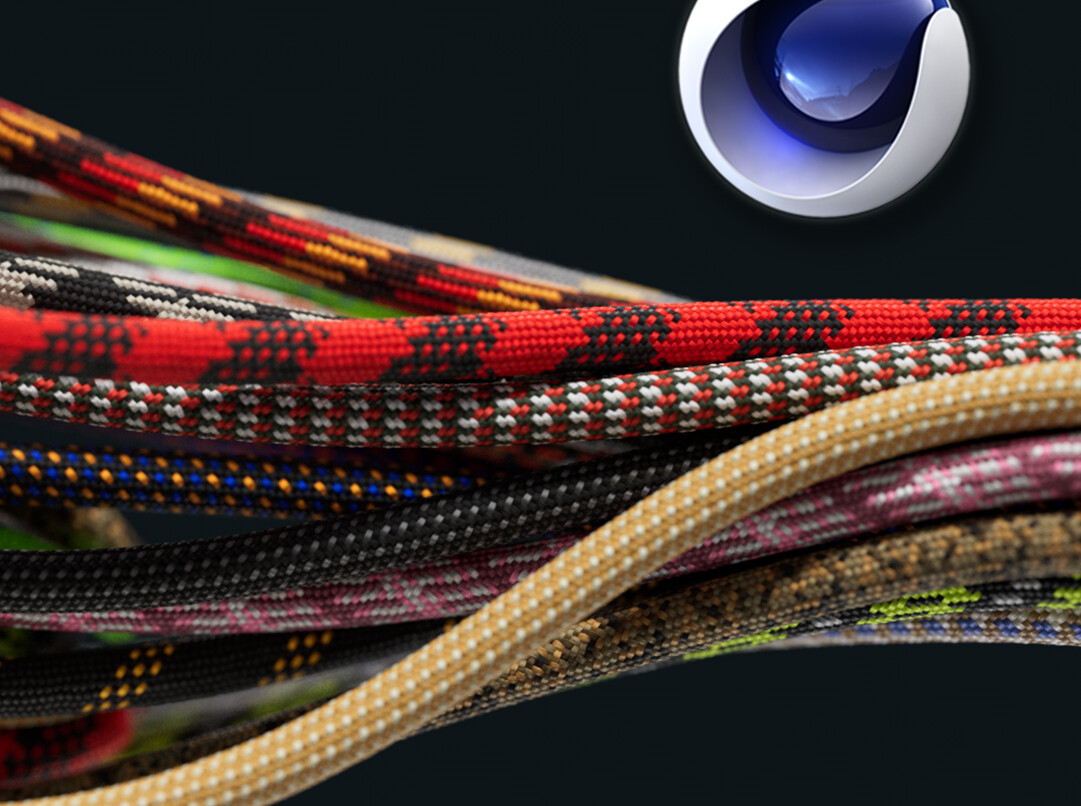0 Comentários
·0 Compartilhamentos
·0 Anterior

CGShares
https://cgshares.com