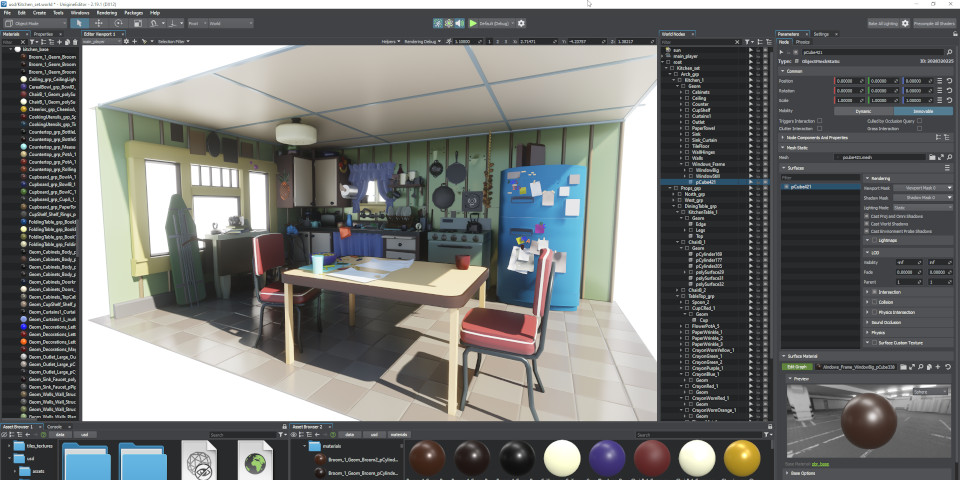
WWW.CGCHANNEL.COM
Unigine 2.19.1 can now import and export USD files
Monday, December 16th, 2024Posted by Jim ThackerUnigine 2.19.1 can now import and export USD fileshtml PUBLIC "-//W3C//DTD HTML 4.0 Transitional//EN" "http://www.w3.org/TR/REC-html40/loose.dtd"Unigine has released Unigine 2.19.1, the latest version of the real-time 3D engine.The update makes it possible to import as well as export data in USD format, and makes the USD Export plugin available in the free Community edition of the software.A high-end real-time 3D engine for enterprise-scale engineering and simulation projectsFirst released in 2005, Unigine began as a more general-purpose game engine, but since 2012 has focused on enterprise markets, including simulation, training, engineering and city planning.Unique features include 64-bit precision for world space co-ordinates.That means that, unlike most standard game engines, which use 32-bit precision, Unigine can simulate planet-scale scenes rather than much smaller game worlds.The high-end editions the Engineering SDK and Sim SDK, both priced on demand also support GIS data and common CAD data formats, and support OpenGL as well as DirectX.However, the software can also be used for entertainment work, and since 2020, has been available free for commercial projects that generate under $100,000/year in revenue.Unigine 2.19.1: updates to USD support and character animation workflowAs the version numbering suggests, Unigine 2.19.1 is a primarily a patch update to Unigine 2.19, which was released in August, but it includes some significant changes for entertainment work.One is that it support for Universal Scene Description has been extended, making it possible to import data in USD format as well as export it.Users can import and export meshes, materials, lights, cameras and skinned characters, including both skeletal and blendshape-based animations, in .usda, .usdc and .usdz format.And whereas the USD exchange plugin was initially only available with the Sim and Engineering editions, it is now available in the free Community edition.Another key change is that animation preview is now built into the Unigine Editor, making it possible to view animations directly in the Asset Browser, without having to assign them to a Skinned Mesh object.Other changes include improvements to Screen-Space Ray-Traced Global Illumination (SSRTGI), and support for NVIDIAs DLSS and AMDs FSR render upscaling technologies in VR as well as on desktop.There are also updates to the web streaming system and SpiderVision plugin added in 2.19.Pricing and system requirementsUnigine 2.19.1 is available for 64-bit Windows 10+ and Linux (kernel 4.19+). Both engine and editor are hardware-agnostic: you can find a list of supported AMD, Intel and NVIDIA GPUs here.The Community Free edition is free to use for non-commercial work and commercial projects with revenue or funding under $100,000 in the past 12 months.The Community Pro edition has no revenue cap, with subscriptions now costing $1,500/year. You can find a feature comparison table with the enterprise editions here.Read an overview of the new features in Unigine 2.19.1 on Unigines blogRead a full list of new features in Unigine 2.19.1 on the Unigine forumHave your say on this story by following CG Channel on Facebook, Instagram and X (formerly Twitter). As well as being able to comment on stories, followers of our social media accounts can see videos we dont post on the site itself, including making-ofs for the latest VFX movies, animations, games cinematics and motion graphics projects.Latest NewsUnigine 2.19.1 can now import and export USD filesGame engine now imports meshes, materials, lights and animation in USD format, including in the free Community edition.Monday, December 16th, 2024Boris FX releases Mocha Pro 2025Tracking app's new AI-powered roto workflow lets users isolate objects with a single click, then propagate the matte through an entire shot.Monday, December 16th, 2024Master Designing Sci-Fi Props for FilmDiscover how to create 3D designs that can be turned into physical movie props with The Gnomon Workshop's detailed tutorial.Monday, December 16th, 2024Adobe releases Substance 3D Stager 3.1 in betaScene layout and rendering app gets new generative AI features, including a new text-to-3D system for creating background models.Saturday, December 14th, 2024Nekki releases Cascadeur Mobile 1.2New iPad and iPhone edition of Nekki's AI-assisted character animation software can now import and export data in FBX format.Saturday, December 14th, 2024ukasz Czy releases UVPackmaster 3 for MayaCheck out the popular GPU-accelerated UV packing and UV stacking tool, now available for Maya as well as Blender.Friday, December 13th, 2024More NewsBlender add-on ClayPencil turns 2D animation into 3D 'claymation'Foundry releases Nuke 16.0 in betaChaos releases V-Ray 7 for SketchUpThe new V-Ray for Blender is available in betaFoundry releases Katana 8.0Foundry releases Mari 7.1Tutorial - Modeling for Film & TV: Hard-Surface VehiclesAutodesk open-sources USD for 3ds MaxGet Epic Games' free Project Titan Unreal Engine sampleMaxon releases Redshift 2025.2Maxon releases Cinema 4D 2025.1Maxon releases ZBrush 2025.1Older Posts
0 Comments
0 Shares


