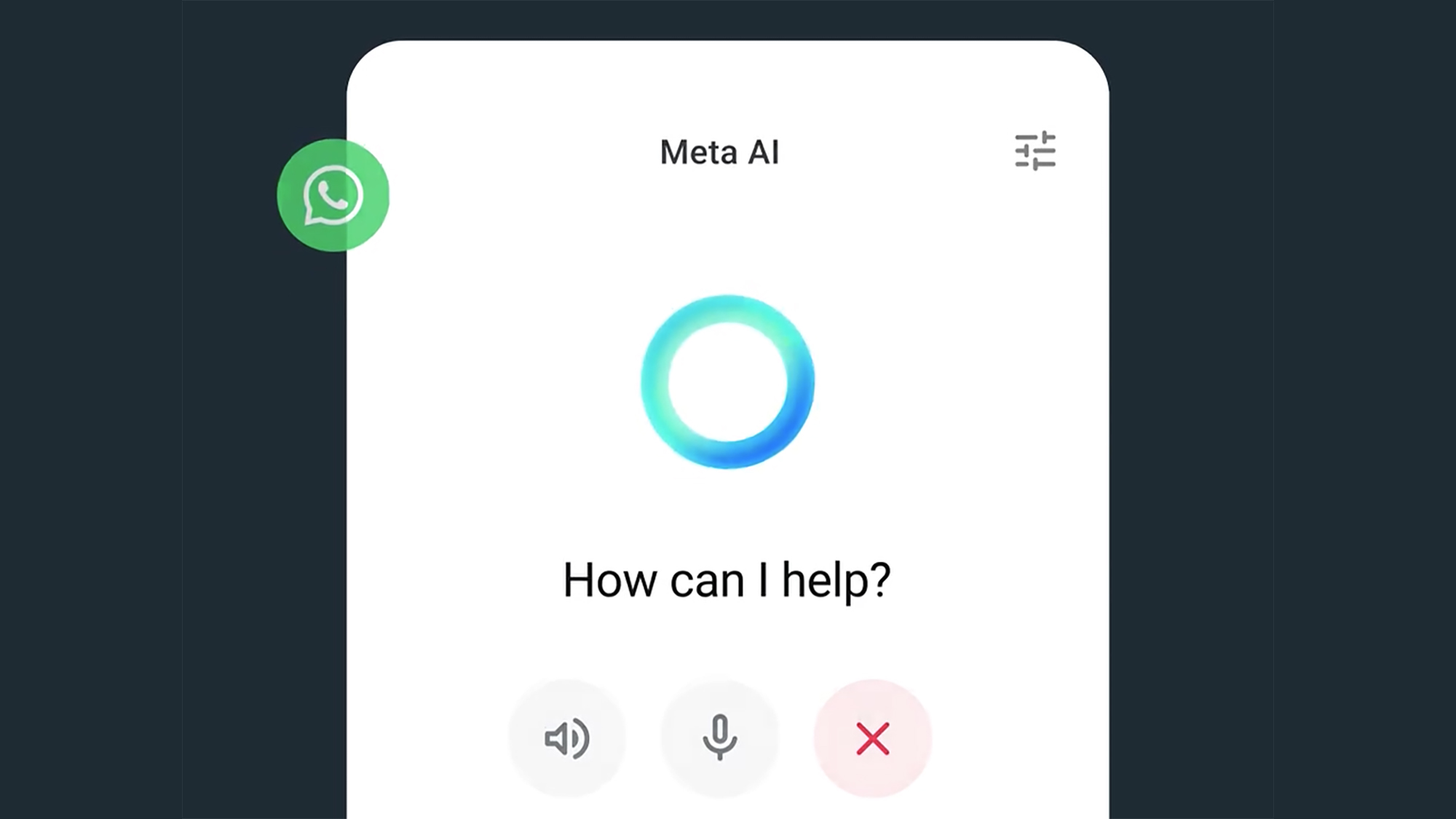Where to find Meta AI in Facebook, WhatsApp, and Instagramand what you can do with it
AI is now firmly embedded in Meta's various apps. Screenshot: MetaShareYouve no doubt noticed artificial intelligence finding its way into every app, service, and hardware device. Its now unusual to see a tech product launch where AI isnt the main talking point. Meta is one of the companies pushing AI the hardest, with its own set of AI models, and a selection of AI bots and tools inside its own apps. (Experts and critics also say Meta may be taking their AI too far, which Meta responded to by removing multiple AI profile accounts.)If youve used Facebook, WhatsApp, or Instagram recently, then you may have spotted a new Meta AI bot, ready and waiting to be of assistance. Heres how you can make use of itand what your options are in terms of security and privacy.Youll find Meta AI front and center in Metas apps: In the Facebook Messenger app, for example, tap Chats and youll see a Meta AI input box right at the top, above your real life friends and family members. Tap inside that box, and you can start chatting about whatever topic you like. You can also tap Meta AI on the tab bar at the bottom.Its the same in the WhatsApp app (youll see the Meta AI logo on the Chats tab), and in the Instagram app (tap the message button, in the top right corner of the home tab, and Meta AI is at the top). The Meta AI logo is a glowing blue and purple circle, and its hard to miss as you use the apps.Meta AI is prominently displayed in your chats. Screenshot: Meta Theres another way to get Meta AI up, inside one-to-one or group chats with real people: Tag @MetaAI in your conversation, type out a prompt, and youll get the same response as you would if you were chatting to the AI bot directlyexcept, of course, the other chat participants will be able to see the message and response.The AI bot chats all use the same underlying model (called Llama), but your chats arent synced between the three apps. Unfortunately for AI skeptics, theres no way to hide or turn off Meta AI: You just have to ignore it if you dont want to use it. However, you can delete, mute, and archive Meta AI chats just like any other conversationjust long press on the AI chat in the main conversation list.If youve used an AI chatbot like Copilot, Gemini, or ChatGPT, then youll be familiar with the way these tools work: You can ask Meta AI to look up facts from the web, write poetry, or suggest ideas for something. You can get recommendations for podcasts, inspiration for a birthday party, or suggestions about how to fix a faucet leak.You can ask Meta AI for advice and instruction on just about any topicthough as usual with generative AI, be careful of putting too much trust in the answers. These AI bots are built to imagine new text, and that can lead to hallucinations. Sometimes Meta AI will reference the web (when looking up facts, for example)and when this happens youll see web links within the response. Tap on these links to check the facts.You can ask Meta AI questions about just about anything. Screenshot: Meta Image generation is included here: Just ask Meta AI to create or draw an image of whatever you like. It could be a cat sat on a wall, a cabin in the woods, or a person exploring the surface of Mars. The more detail you can add, the more closely the result is going to match your original visionand you can specify the style of the image too, whether its a photo, a painting, or something else.There are some interesting image-related tricks you can try: For example, you can use it to create a new profile picture for yourself. Two suggestions from Meta are imagine me as royalty or imagine me in a surrealist painting, so you can see whats possible. Youre also able to edit an AI-generated image by tapping and holding on it, then typing in your additional prompt.Meta AI can generate images for you as well. Screenshot: Meta Meta itself splits what you can do into three main sections: learn (summarize the history of the Universe), create (imagine dogs playing chess), and connect (plan a game night with friends). That gives you some idea of whats possible, and you can now interact with Meta AI with your voice if you wantjust tap the sound button to the right of the input box.One of the features recently added to Meta AI is the ability to use photos in your chatseither picked from your phones gallery or taken through the camera. You can identify objects and landmarks, create AI images based on existing photos, and more: Try snapping a picture of a cake and asking how to make it, for example.