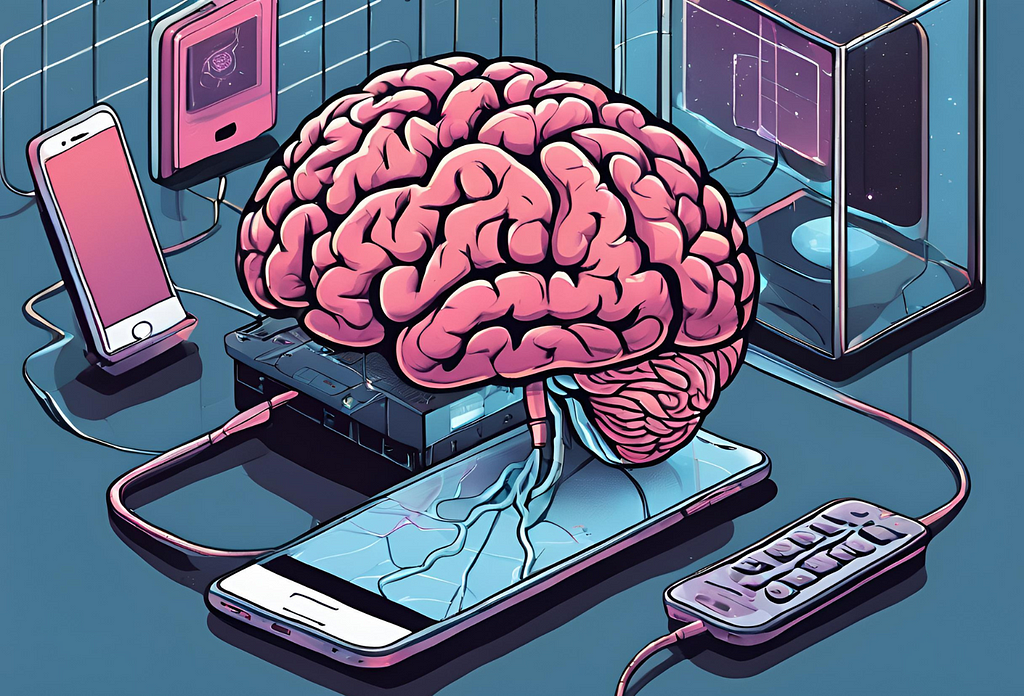UXDESIGN.CC
Psychology principles every UX researcher and designer should know
Great UX is more than just aestheticsits understanding how people think, feel, and behave. Discover the essential principles that can transform the way you think, complete with real-world examples to create intuitive and impactful user experiences.Understanding how humans think, perceive, and behave is essential for conducting effective research and creating impactful designs. Psychology bridges the gap between user needs and intuitive experiences, helping researchers uncover deeper insights and designers craft user-friendly solutions.As a music psychologist-turned-UX researcher, Ive seen firsthand how psychological insights can transform user experiences. Whether youre simplifying designs, guiding user behaviour, or evoking emotions, psychology is at the heart of every great UX decision.So, what principles are a must-know for researchers and designers alike? Lets explore the psychological insights that will elevate your approach to creating meaningful experiences.Gestalt principles: designing for perceptionGestalt principles describe how humans visually process and group elements. There are over 10 principles, but key ideas include proximity, where we group closer-together items; similarity, where we group similar items; and closure, where our mind fills in the missing information.Why it matters for researchers: Understanding how users visually group elements can reveal usability issues or cognitive overload in a design. This insight can guide recommendations to restructure the design, based on how users perceive and process the information.Why it matters for designers: By leveraging Gestalt principles, designers can create intuitive and organised interfaces, reducing cognitive effort and ensuring users can find what they needquickly.Google homepage: a classic example of Gestalt Principles, drawing attention to the functions that matter without room for confusion.Googles homepage is a classic application of proximity and simplicity. The search bar and associated buttons are grouped centrally, immediately drawing attention without distractions.Cognitive load theory: simplify forclarityCognitive load theory explains that our brains can only process a limited amount of information at a time. Since working memory has limited capacity, overloading users with excessive choices, text, or features can lead to frustration and task abandonment.Why it matters for researchers: Identifying where users experience cognitive overload can guide the prioritisation of features orcontent.Why it matters for designers: Simplifying interfaces and reducing unnecessary complexity helps users complete tasks efficiently, improving satisfaction and usability.Apples product page for the iPhone 16 Pro gradually reveals information about each feature and gives users control of which information todisplay.Apples product pages are a great example, as they focus on a clean layout with minimal text. The page uses a progressive disclosure design, where information about the device is revealed gradually as the user interacts with the page. This gives users control over the pace and depth of information they receive, to avoid overwhelming them.Hicks law: simplify decision-makingHicks Law states that the time it takes to make a decision increases with the number of choices available. When users are presented with too many options, they experience decision paralysis and may drop out of the process. Simplifying decision-making by reducing the number of choices can lead to quicker and more confident decisions.Why it matters for researchers: Researchers need to understand how decision fatigue impacts users during usability testing. By recognising when users struggle with too many choices, researchers can structure tests that focus on helping users navigate efficiently, while also considering how long it takes them to make decisions. Understanding these dynamics helps in interpreting task completion times and pinpointing areas where users might get stuck due to an overload ofoptions.Why it matters for designers: Limiting choices or organising them into categories makes navigation smoother and decision-making faster, organising things in a way that makes sense to the user. When users are presented with fewer, more relevant options or categories, they can make decisions more quickly and easily, improving overall usability and satisfaction.A step in Spotifys onboarding process, where you are asked to choose just three artists to moveforward.Spotifys onboarding process simplifies music preferences by asking users to select just three favourite artists to move forward, instead of overwhelming them with the entirelibrary.Fittss law: optimise interactionFittss Law highlights the relationship between the size of a target and the time required to reach it. In the case of UX, this examines the relationship between a pointer, such as a mouse cursor, human finger or hand; and the interaction with a physical or digital button. Larger and closer targets are easier and quicker to interact with than smaller, more distantones.Why it matters for researchers: Observing how users interact with touch targets can highlight accessibility issues. If users struggle to click on small or poorly spaced elements, this can indicate problems with the design that hinder usability. By paying attention to how users physically engage with the interface, researchers can identify areas where the user experience can be improved.Why it matters for designers: Ensuring buttons and interactive elements are large enough, have ample spacing between them and are within easy reach enhances accessibility and usability.Instagram interface, with the bar at the bottom with larger buttons optimised for quick tab switching, and clear buttons under feed posts being smaller yet well spaced and positioned for optimal functionality.For example, Instagram uses large, clearly labelled buttons for key actions. The bottom bar includes all key functionalities needed quickly for exploring the platform, such as home, search, and reels; as well as the key features of posting and accessing your profile. Under posts, buttons are smaller, yet socially interactive elements such as liking, commenting, and sharing are smaller icons but grouped for easy accessibility on one side; and on the other, saving for personalaccess.The peak-end rule: designing memorable experiencesThe peak-end rule suggests that people judge experiences based on the most intense moments and how they end, rather than the overall experience. So, designing memorable peaks and positive endings can leave users with lasting impressions.Why it matters for researchers: Analysing peaks and endings in user journeys can uncover moments of key satisfaction or frustration. By focusing on the most intense parts of the experience and how it concludes, researchers can uncover the critical points that influence users overall perception of a product or service. This insight can guide improvements that focus on enhancing these memorable moments.Why it matters for designers: Creating delightful moments and smooth conclusions enhances user satisfaction and loyalty. Focusing on memorable moments can strengthen the emotional connection users have with aproduct.Duolingos fun animations and celebratory sounds from the middle of an exercise through to the end, encouraging the user and involving elements of gamification such asstreaks.Duolingo incorporates fun animations and celebratory sounds in the middle and at the end of lessons, making users feel accomplished. The inclusion of streaks also adds an element of gamification, further motivating users to return. They also recently released their Year in Review feature, which is a great example of this principle in action. You can read more in my previous articlehere.Social proof: building trust throughothersSocial proof is the psychological phenomenon where people look to others for guidance on how to behave, especially in uncertain situations. For example, in UX this applies to gaining sign-ups. Showcasing reviews, ratings, and testimonials build trust and encourage conversions or product sales and engagement.Why it matters for researchers: Understanding the role of social proof can guide the prioritisation of trust-building features in product recommendations. This can be particularly useful in identifying the types of social proof that have the most significant effect on users, such as expert endorsements or peerreviews.Why it matters for designers: By incorporating positive feedback, such as user testimonials, ratings, or success stories, designers can reassure users and make them feel more confident in their decisions. This can increase engagement, improve conversion rates, and ultimately drive product adoption.Canva features testimonials on their home and pricing page, featuring quotes from business leaders highlighting how Canva has helped their business needs. They also feature well-known companies that use the tool, fostering credibility and reliability.Canva displays user testimonials on their home and pricing page, featuring quotes from business leaders explaining how Canva has simplified their design work and saved time. They also have a banner of well-known companies that use Canva, or actuallytrust themcreating a sense of credibility and authority. This combination of individual success stories and brand endorsements reinforces Canvas reliability, encouraging new users to sign up and experience similar benefits.The psychology of feedback: reinforce actionsFeedback loops are critical for user engagement. Whether its a subtle animation or a clear success message, providing immediate feedback helps users understand the outcomes of their actions and reinforces the behaviour, motivating users to stick with your product.Why it matters for researchers: Gaps in feedback mechanisms can lead to uncertainty, where users might not understand whether their actions have been successful or might hesitate to proceed with their tasks. Identifying gaps in feedback mechanisms can improve task success rates in usability testing.Why it matters for designers: Providing timely and meaningful feedback is crucial to reducing uncertainty and maintaining user engagement. Whether users are completing a form, interacting with an app, or making a purchase, feedback reassures them that their actions have been registered and that theyre on the right track. Well-designed feedback reinforces positive behaviour, keeps users motivated, and helps them feel more in control of their experience.LinkedIns profile completion progress bar gives active feedback and uses visual cues to motivate users to take furtheraction.LinkedIns profile completion tracker leverages the psychology of feedbackand gamificationby providing immediate and continuous visual cues to show users their progress. This positive reinforcement motivates users to take further action, as they can see the tangible results of their efforts in real-time. By rewarding each step with incremental progress toward 100%, the tracker taps into users intrinsic desire for completion and achievement, encouraging them to fully engage with the platform.Confirmation bias: stayneutralConfirmation bias is the tendency to favour information that aligns with our existing beliefs and undervalue information that contradicts them. In UX, understanding this can help in designing interfaces that reinforce users trust and expectations, rather than focusing on our own beliefs about thedesign.Why it matters for researchers: Confirmation bias can skew the results of user research, leading to incomplete or biased insights. For example, if a UX researcher has a hypothesis about a design flaw, they might unconsciously look for evidence to confirm it while ignoring contradictory data. This can lead to recommendations based on assumptions rather than actual user behaviour.Make sureyou:Use a diverse range of methods: Triangulate your data by using both qualitative and quantitative methods. This reduces the chance of relying solely on anecdotal evidence or personal interpretation.Ask open-ended questions: Avoid leading questions that may inadvertently confirm your biases. For example, instead of asking Did you find the checkout button hard to find?, ask How was your experience navigating the checkout process? This allows users to express their opinions without being guided by your assumptions.Consider contradictory data: Actively seek out data that contradicts your initial hypothesis. If users behaviour doesnt align with your expectations, investigate why. This process of challenging your own assumptions can lead to more accurate insights and innovative solutions.Collaborate and discuss: Work with colleagues or stakeholders to review research findings. A fresh set of eyes may point out biases youve overlooked, ensuring that your conclusions are objective.Why it matters for designers: Confirmation bias can affect the design process, especially when they are attached to a specific idea or design solution. If a designer has a favourite concept, they might unintentionally make design decisions that align with their personal preferences, rather than what the user truly needs. By aligning designs with users mental models, designers can reduce friction, improve usability, and build trust in theproduct.Some strategies to reduce confirmation bias in design areto:Embrace user feedback: The users voice should always take precedence over personal assumptions. Designers should test ideas with real users and observe their behaviour, not just rely on internal feedback or gut feelings. Conducting usability tests early and often will help identify issues that you may havemissed.Test multiple solutions: Instead of getting attached to one design solution, test multiple variations through A/Btesting.Use data-driven design: Base design decisions on data rather than subjective opinions.Incorporate diverse perspectives: Engage stakeholders from different backgrounds and disciplines, to ensure that the design reflects a variety of viewpoints. This helps prevent the design from being influenced by a single perspective orbias.Reflect on personal biases: Be mindful of personal preferences that may influence your design decisions. For example, if youre designing an app for a particular age group but have a strong affinity for minimalistic design, ensure youre not over-prioritising aesthetics over usability for your target audience.The takeawaysPsychology is at the heart of designing intuitive and impactful user experiences. By understanding how users think, feel, and behave, UX researchers and designers can create solutions that resonate deeply. Together, these principles offer a blueprint for creating experiences that are both meaningful and effective. Incorporating these psychological insights into your work will elevate your designs and research, ensuring they are not only user-friendly but also truly impactful.Sources: The Gestalt Principles Cognitive LoadTheory HicksLaw Fittss Law and Its Applications inUX How do our memories differ from our experiences? The peak-end rule, explained Confirmation Bias inUX What is SocialProof? A quick guide to the psychology of feedback. Why feedback is crucial in promoting behaviour changePsychology principles every UX researcher and designer should know was originally published in UX Collective on Medium, where people are continuing the conversation by highlighting and responding to this story.