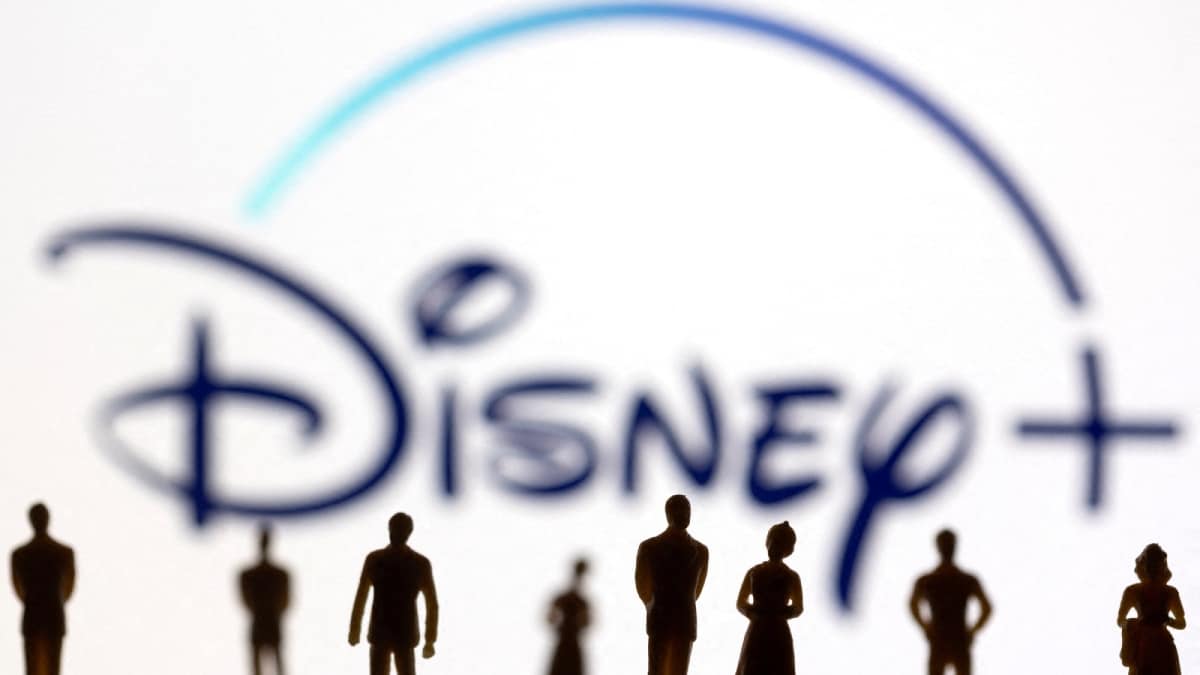Every macOS version in order: from the first public beta to macOS 15
Apple’s macOS operating system has changed a lot over the last 25 years, with new features and designs coming and going as the decades have passed. Even the name has been adjusted, starting out as Mac OS X before shortening to OS X and eventually settling on macOS. The world the original version inhabited back in 2000 is very different to today.
Including the initial public beta, Apple has released 22 versions of the Mac operating system so far, with new launches becoming an annual occurrence. But it wasn’t always this way, and there have been some fascinating updates and developments in the time since the first version appeared. Let’s see how macOS has changed over the years.
Recommended Videos
Mac OS X Public BetaBlake Patterson / Flickr
The world’s first glimpse of what was then called Mac OS X came in 2000 with the launch of the Mac OS X Public Beta. Codenamed Kodiak, this preview version cost and was intended to gather feedback from users.
The biggest advance over previous Mac-based operating systems was the introduction of the famous blue-and-gray Aqua user interface, which Steve Jobs touted as looking so good you wanted to lick it. Aside from that, it introduced the Dock, the menu bar, and protected memory, as well as a host of apps still in use today, such as Mail, Preview, QuickTime, Terminal, and TextEdit.
Mac OS X 10.0 CheetahDavzTheEditGuy / Wikimedia
The Mac OS X Public Beta only lasted six months, with Apple launching the first version of its new operating system – Mac OS X 10.0 Cheetah – in spring 2001. Given that it was a full release and not a beta, Cheetah cost It continued to use the Aqua interface, and its bubbly blue buttons and translucent menus instantly became iconic.
Yet it was riddled with issues, including poor performance, freezes, kernel panics, and more. There was a disappointing lack of third-party Mac apps, and some people complained that those shiny new interfaces were hard to use.
That all coalesced into a feeling that Cheetah was simply undercooked and not ready for prime time. While its visual style was a revelation and created the playbook for future OS X releases, it probably needed a little more time in the oven before launching.
Mac OS X 10.1 PumaApple
Another six months later, Mac OS X 10.1was released. This came with a number of features that were missing from Mac OS X 10.10, including DVD playback, greater support for third-party printers, an Image Capture app for exporting pictures from digital cameras and scanners, and more.
There were also plenty of performance enhancements. This included faster 3D output, a more capable version of AppleScript, and more user-friendly file handling. Performance was also improved across the entire operating system.
Although Puma cost to new users, it was released as a free update for anyone who had purchased Cheetah. In January 2002, Apple announced it would be the default Mac operating system, replacing Mac OS 9.
Mac OS X 10.2 JaguarApple
Although past versions of Mac OS X had used codenames, those titles were intended for internal use only. Mac OS X 10.2 Jaguar, on the other hand, was the first to use its codename publicly, giving users a much easier way to remember its name than a string of numbers.
Arriving a year after Puma, Jaguar added a slew of quality-of-life features. The Finder gained a search box, Quartz Extreme improved responsiveness by offloading graphics compositing to your Mac’s graphics card, while the introduction of Universal Access made the system much more usable for disabled customers.
Although Jaguar remained a purchase for general users, Apple gave it away for free to all US K-12 teachers.
Mac OS X 10.3 PantherApple
When Mac OS X 10.3 Panther came out in October 2003, its main focus was on performance. Here, Apple improved Preview’s PDF rendering abilities, brought quicker compile times to Xcode, added FileVault for on-the-fly encryption and decryption, and more. The update also came with better compatibility with Microsoft Windows apps and features.
But there was more to it than that. It also featured the most extensive user interface update since the first version of Mac OS X. Finder was revamped with a new brushed-metal look and a customizable sidebar, the Exposé window manager was added, as was fast user switching and built-in fax support.
Mac OS X 10.3 Panther lasted a full 18 months until it was replaced, giving it a more significant shelf life than previous Mac OS X releases.
Mac OS X 10.4 TigerWylve / Wikimedia
Apple boasted that Mac OS X 10.4 Tiger came with over 200 new features when it launched in April 2005, and it brought with it several tools and apps that are still used by Mac fans today.
That includes Spotlight, Smart Folders, Smart Mailboxes in the Mail app, VoiceOver, and Automator. Among the other important new features was the Dashboard, which lasted 12 years until it was discontinued.
Tiger was also the first Mac operating system to work with Intel processors, as Apple announced the transition from PowerPC chips to Intel processors during its lifetime. To facilitate the move, Apple included the Rosetta compatibility layer in Tiger, which allowed PowerPC apps to run on Intel hardware. Apple continued to use Intel chips until the debut of the M1 chip in 2020, which heralded the start of the Apple silicon era.
Mac OS X 10.5 LeopardApple
Mac OS X 10.5 Leopard was promoted by Apple as “the largest update of Mac OS X,” and this was due to its inclusion of over 300 new features. Among them were a new visual appearance with skeuomorphic icons and reflective aspects, fresh features in Mail, Finder and iChat, plus plenty of security patches. Apple also pre-loaded Time Machine, desktop Spaces and Boot Camp with compatible Macs.
Existing apps like Photo Booth, Safari, Spotlight and Front Row were reworked and improved. And there were other new features, such as the Quick Look file preview framework and Back to My Mac, which allowed MobileMe users to access the files on their home computer while away from their desk.
Leopard had support for both PowerPC and Intel-based Macs, and was the last release to run on PowerPC chips. After that, Apple went all-in on Intel, marking the start of a new era for the Mac.
Mac OS X 10.6 Snow LeopardFHKE / Flickr
When Apple brought those 300 changes to Leopard in 2007, there was a sense that the company had overstretched itself, with many of the features working poorly and requiring fixes. To put things right, Apple launched Mac OS X 10.6 Snow Leopard in 2009 as a “no new features” update, with the sole focus on improving what came before.
To that end, Apple made plenty of small-but-significant adjustments. For instance, clean installs would leave much more free space compared to Leopard, Time Machine backups took less time to complete, and Finder was more responsive thanks to being extensively rewritten. The overall system was made faster and more reliable compared to its predecessor, too, while the Mac OS X 10.6.6 update introduced the Mac App Store for the first time.
In terms of hardware, Snow Leopard could support greater amounts of memory, dual-core processor compatibility was improved, and GPU performance was stepped up.
OS X 10.7 LionTony Nguyen / Flickr
Ever use the Launchpad to view your installed apps in macOS? If so, you can thank OS X 10.7 Lion for that, as it was the operating system version that introduced that feature. It also expanded the use of multi-touch gestures on the Mac, and added Mission Control, which combined the previously separate Dashboard, Spaces, Exposé, and fullscreen apps.
Aside from what was actually in its software, Lion had a few other notable changes. It dropped the “Mac” from its name, becoming simply OS X 10.7 Lion. It was also the first OS X version to not support 32-bit processors, and it also ended support for PowerPC chips by coming without the Rosetta translation layer.
OS X 10.8 Mountain LionMasaru Kamikura / Flickr
Like Snow Leopard, Mountain Lion was another “refinement” release that aimed to improve on its predecessor and ramp up the usability of the operating system. And it succeeded in a big way, almost immediately being recognized as a major enhancement over OS X 10.7 Lion.f
Compared to Lion, Mountain Lion was far more stable and pleasant to use. But it didn’t just put right past mistakes — it added a boatload of new features. Notification Center was the most prominent addition, but Messages and Notes came across from iOS, while system features like Power Nap and AirPlay Mirroring also made their debuts.
Mountain Lion showed that Apple could refine its operating systems and add new features, and that combination proved to be a winner at the time.
OS X 10.9 MavericksApple
With OS X 10.9 Mavericks, Apple stopped naming its Mac operating system updates after big cats and instead switched to locations in its native California. Notably, it was also a free upgrade for anyone running Mac OS X 10.6 Snow Leopard or later on a Mac with a 64-bit Intel chip.
As with Mountain Lion, Mavericks brought across more features from iOS, including the Maps and iBooks apps. Tabs were added to Finder, and Safari was sped up thanks to better JavaScript performance. There were also improvements to multi-monitor setups and performance under the hood.
At the time, Mavericks was seen as a gradual evolution of the Mac operating system, although it wasn’t without its critics. However, some of the biggest praise went to its price tag: it was totally free, marking a trend that continues to this day.
OS X 10.10 YosemiteApple
OS X 10.10 Yosemite featured the first major visual overhaul of the Mac operating system in years. Gone were the skeuomorphic apps of the Steve Jobs era, replaced by flat icons and translucent design elements that are still in use today. That followed the moves made by iOS 7 in 2013, which also dropped its skeuomorphic touches.
It also enabled Apple to show off the tight integration of its iPhone and Mac products with a new feature called Handoff. With this enabled, you could answer an iPhone call on your Mac, or start editing a document on one device and then finish it on another.
A change that was less well received was the replacement of the iPhoto and Aperture apps with Photos. The former two apps had loyal followings, and even today you’ll find Apple users who lament their demise.
OS X 10.11 El CapitanDigital Trends
As we’ve seen, every now and then Apple releases a “refinement” update to the Mac operating system, and OS X 10.11 El Capitan was one such case. That meant a plethora of small fixes and improvements, including a better user interface in the Notes app, . System Integrity Protection was also brought in for stronger security.
But El Capitan wasn’t totally devoid of new features. You could now get public transport directions in the Maps app, there were new window-management features, and Mission Control was tweaked and enhanced. The Metal API was also added from iOS 8 to enhance performance in games and pro apps.
All these small adjustments resulted in a positive reception for El Capitan, with praise offered for its stability and functionality.
macOS 10.12 SierraDigital Trends
When you think back to macOS 10.12 Sierra, perhaps the most obvious thing you’ll remember is the name. It was the first time Apple used the “macOS” branding, dropping OS X and bringing its Mac naming style in line with that of its other systems.
But that’s not what made it a great release. Sierra is one of the best versions of macOS because of what it introduced. That includes Siri on the Mac, Auto Unlock to unlock your Mac using an Apple Watch, and Night Shift, which automatically reduced blue light late at night. There was Picture in Picture and the Universal Clipboard, plus the first look at the APFS file system that modernized Mac storage.
Sierra was an important release both on the surface and under the hood, with a bunch of features that are still well-loved today. It was an impressive way to kick off the macOS era.
macOS 10.13 High SierraJayce Wagner / Digital Trends
In 2017, macOS 10.13 High Sierra was released with the intention of polishing much of what arrived a year earlier in Sierra. To that end, Apple put the emphasis on speeding up performance and solidifying the system’s stability, although there were a handful of new features in apps like Photos, Mail and Safari.
Unfortunately, High Sierra was affected by a number of serious security issues that dented its reputation. There was the infamous “root” problem, for example, which let anyone enter the username “root” on the login screen, then log in to the all-powerful root account without even requiring a password. Other issues included problems with external monitor connections and lagging animations likely caused by a last-minute Metal 2 update.
macOS 10.14 MojaveDigital Trends
While macOS Sierra was the start of a new era, macOS 10.14 Mojave was the last of its kind. It was the final version of macOS to support 32-bit apps, and as such is cherished by a small subset of users who could not or would not update their apps to run on 64-bit operating systems.
There was much more to Mojave than that, though. It was the first version to feature Dark Mode, which people still love today. Huge piles of files on your desktop could be grouped into Stacks, making things appear much neater. The App Store was totally remade and got editorial content, while a handful of apps were transferred from iOS to the Mac.
Mojave was one of those editions that never really screamed and shouted to get attention, yet its consistency and thoughtful, incremental changes made it a firm favorite. As the old Steve Jobs adage went, “It just works.” Sometimes, that’s just what you’re looking for.
macOS 10.15 CatalinaDigital Trends
Released in 2019, macOS Catalina wasn’t a terrible launch for Apple. It had plenty of positives, including the introduction of Sidecar and Find My, better security features, and more. But if you’ve used Catalina, there’s one thing that probably makes all that seem irrelevant: its incredibly annoying pop-ups.
Let’s say you’ve got an app that you’ve told to open a file on your desktop. Catalina would insist you needed to grant it permission first, then did the same for every single other app that wanted to do the same. The alerts would often appear even when the app didn’t seem to be trying to do anything at all. They were a constant barrage of irritating distractions, akin to Windows’ much-mocked User Account Control pop-ups. Just trying to use your Mac in a normal way became annoying.
Apple has always prided itself on the security of its Macs, but this was one case where it swung wildly away from convenience and too far into security territory. Fortunately, it seems to have found a much better balance these days.
macOS 11 Big SurDigital Trends
Six years after Yosemite, macOS 11 Big Sur introduced another major design overhaul, with a new look that featured major changes to first-party apps, design elements like windows and the Dock, and remade system sounds. It also changed the macOS naming convention to drop the incremental 10.x style and instead use full integers.
Big Sur wasn’t just about the visuals, though. Time Machine was revamped, Control Center was added, and the Notification Center was redesigned. Big Sur was also the first version of macOS to support Apple silicon chips, a significant alteration in the Mac’s history.
macOS 12 MontereyDigital Trends
Big Sur was always going to be a tough act to follow, but macOS 12 Monterey acquitted itself well. It added features like Universal Controland Focus modes that are much loved today. It also ported the Shortcuts app across from iOS and iPadOS, giving far more power to users to create automated workflows.
That’s not all. Live Text let you highlight words and phrases in images, while Low Power Mode helped save your MacBook’s battery and extend its life. SharePlay, Portrait mode and noise cancelation were all added to FaceTime, Visual Look Up let you identify plants and animals in photos, and AirPlay was tweaked with better streaming options for iOS and iPadOS content.
Overall, then, there was a lot to like about macOS Monterey.
macOS 13 VenturaDigital Trends
Apple likes its whizzy demos, and following the wow factor that came with macOS Monterey’s Universal Control, the company needed a follow-up. It delivered that in macOS 13 Ventura in the form of Continuity Camera, which lets you mount an iPhone on your Mac’s display and use it as a webcam, no extra steps required.
But there was more to Ventura than just a cool video-calling feature. System Preferences was renamed to System Settings and given a more logical design, Stage Manager was introduced, and native Freeform, Weather and Clock apps were added. It was a solid update with new features that are still well-regarded today.
macOS 14 SonomaDigital Trends
Apple had long had an issue with Mac widgets – since the demise of the Dashboard, it hadn’t found a way to do them justice. In macOS 14 Sonoma, Apple found the solution in the form of widgets that could be placed anywhere on your desktop and interacted with, all without needing to open their companion apps.
Sonoma also introduced Game Mode for enhanced gaming performance, added animated wallpapers and screen savers in a variety of styles, and the Lock Screen was redesigned to take on a similar appearance to iOS. It wasn’t the most feature-packed update, but it had enough going for it to be a solid upgrade.
macOS 15 SequoiaDigital Trends
With macOS 15 Sequoia came one of Apple’s biggest new features yet: Apple Intelligence. The artificial intelligencesystem was meant to revolutionize the way you used your Mac, although its initial rollout was marred by delayed features and subpar performance compared to rivals.
Still, there were more positive changes elsewhere, like the introduction of the Passwords app for managing your logins, an iPhone Mirroring feature that lets you directly use your Apple phone on your Mac, and the debut of Math Notes, which can automatically calculate sums and formulae for you in the Notes app.
Other new features comprised window tiling, a redesigned Calculator app, the second version of the Game Porting Toolkit, and more.
#every #macos #version #order #firstEvery macOS version in order: from the first public beta to macOS 15
Apple’s macOS operating system has changed a lot over the last 25 years, with new features and designs coming and going as the decades have passed. Even the name has been adjusted, starting out as Mac OS X before shortening to OS X and eventually settling on macOS. The world the original version inhabited back in 2000 is very different to today.
Including the initial public beta, Apple has released 22 versions of the Mac operating system so far, with new launches becoming an annual occurrence. But it wasn’t always this way, and there have been some fascinating updates and developments in the time since the first version appeared. Let’s see how macOS has changed over the years.
Recommended Videos
Mac OS X Public BetaBlake Patterson / Flickr
The world’s first glimpse of what was then called Mac OS X came in 2000 with the launch of the Mac OS X Public Beta. Codenamed Kodiak, this preview version cost and was intended to gather feedback from users.
The biggest advance over previous Mac-based operating systems was the introduction of the famous blue-and-gray Aqua user interface, which Steve Jobs touted as looking so good you wanted to lick it. Aside from that, it introduced the Dock, the menu bar, and protected memory, as well as a host of apps still in use today, such as Mail, Preview, QuickTime, Terminal, and TextEdit.
Mac OS X 10.0 CheetahDavzTheEditGuy / Wikimedia
The Mac OS X Public Beta only lasted six months, with Apple launching the first version of its new operating system – Mac OS X 10.0 Cheetah – in spring 2001. Given that it was a full release and not a beta, Cheetah cost It continued to use the Aqua interface, and its bubbly blue buttons and translucent menus instantly became iconic.
Yet it was riddled with issues, including poor performance, freezes, kernel panics, and more. There was a disappointing lack of third-party Mac apps, and some people complained that those shiny new interfaces were hard to use.
That all coalesced into a feeling that Cheetah was simply undercooked and not ready for prime time. While its visual style was a revelation and created the playbook for future OS X releases, it probably needed a little more time in the oven before launching.
Mac OS X 10.1 PumaApple
Another six months later, Mac OS X 10.1was released. This came with a number of features that were missing from Mac OS X 10.10, including DVD playback, greater support for third-party printers, an Image Capture app for exporting pictures from digital cameras and scanners, and more.
There were also plenty of performance enhancements. This included faster 3D output, a more capable version of AppleScript, and more user-friendly file handling. Performance was also improved across the entire operating system.
Although Puma cost to new users, it was released as a free update for anyone who had purchased Cheetah. In January 2002, Apple announced it would be the default Mac operating system, replacing Mac OS 9.
Mac OS X 10.2 JaguarApple
Although past versions of Mac OS X had used codenames, those titles were intended for internal use only. Mac OS X 10.2 Jaguar, on the other hand, was the first to use its codename publicly, giving users a much easier way to remember its name than a string of numbers.
Arriving a year after Puma, Jaguar added a slew of quality-of-life features. The Finder gained a search box, Quartz Extreme improved responsiveness by offloading graphics compositing to your Mac’s graphics card, while the introduction of Universal Access made the system much more usable for disabled customers.
Although Jaguar remained a purchase for general users, Apple gave it away for free to all US K-12 teachers.
Mac OS X 10.3 PantherApple
When Mac OS X 10.3 Panther came out in October 2003, its main focus was on performance. Here, Apple improved Preview’s PDF rendering abilities, brought quicker compile times to Xcode, added FileVault for on-the-fly encryption and decryption, and more. The update also came with better compatibility with Microsoft Windows apps and features.
But there was more to it than that. It also featured the most extensive user interface update since the first version of Mac OS X. Finder was revamped with a new brushed-metal look and a customizable sidebar, the Exposé window manager was added, as was fast user switching and built-in fax support.
Mac OS X 10.3 Panther lasted a full 18 months until it was replaced, giving it a more significant shelf life than previous Mac OS X releases.
Mac OS X 10.4 TigerWylve / Wikimedia
Apple boasted that Mac OS X 10.4 Tiger came with over 200 new features when it launched in April 2005, and it brought with it several tools and apps that are still used by Mac fans today.
That includes Spotlight, Smart Folders, Smart Mailboxes in the Mail app, VoiceOver, and Automator. Among the other important new features was the Dashboard, which lasted 12 years until it was discontinued.
Tiger was also the first Mac operating system to work with Intel processors, as Apple announced the transition from PowerPC chips to Intel processors during its lifetime. To facilitate the move, Apple included the Rosetta compatibility layer in Tiger, which allowed PowerPC apps to run on Intel hardware. Apple continued to use Intel chips until the debut of the M1 chip in 2020, which heralded the start of the Apple silicon era.
Mac OS X 10.5 LeopardApple
Mac OS X 10.5 Leopard was promoted by Apple as “the largest update of Mac OS X,” and this was due to its inclusion of over 300 new features. Among them were a new visual appearance with skeuomorphic icons and reflective aspects, fresh features in Mail, Finder and iChat, plus plenty of security patches. Apple also pre-loaded Time Machine, desktop Spaces and Boot Camp with compatible Macs.
Existing apps like Photo Booth, Safari, Spotlight and Front Row were reworked and improved. And there were other new features, such as the Quick Look file preview framework and Back to My Mac, which allowed MobileMe users to access the files on their home computer while away from their desk.
Leopard had support for both PowerPC and Intel-based Macs, and was the last release to run on PowerPC chips. After that, Apple went all-in on Intel, marking the start of a new era for the Mac.
Mac OS X 10.6 Snow LeopardFHKE / Flickr
When Apple brought those 300 changes to Leopard in 2007, there was a sense that the company had overstretched itself, with many of the features working poorly and requiring fixes. To put things right, Apple launched Mac OS X 10.6 Snow Leopard in 2009 as a “no new features” update, with the sole focus on improving what came before.
To that end, Apple made plenty of small-but-significant adjustments. For instance, clean installs would leave much more free space compared to Leopard, Time Machine backups took less time to complete, and Finder was more responsive thanks to being extensively rewritten. The overall system was made faster and more reliable compared to its predecessor, too, while the Mac OS X 10.6.6 update introduced the Mac App Store for the first time.
In terms of hardware, Snow Leopard could support greater amounts of memory, dual-core processor compatibility was improved, and GPU performance was stepped up.
OS X 10.7 LionTony Nguyen / Flickr
Ever use the Launchpad to view your installed apps in macOS? If so, you can thank OS X 10.7 Lion for that, as it was the operating system version that introduced that feature. It also expanded the use of multi-touch gestures on the Mac, and added Mission Control, which combined the previously separate Dashboard, Spaces, Exposé, and fullscreen apps.
Aside from what was actually in its software, Lion had a few other notable changes. It dropped the “Mac” from its name, becoming simply OS X 10.7 Lion. It was also the first OS X version to not support 32-bit processors, and it also ended support for PowerPC chips by coming without the Rosetta translation layer.
OS X 10.8 Mountain LionMasaru Kamikura / Flickr
Like Snow Leopard, Mountain Lion was another “refinement” release that aimed to improve on its predecessor and ramp up the usability of the operating system. And it succeeded in a big way, almost immediately being recognized as a major enhancement over OS X 10.7 Lion.f
Compared to Lion, Mountain Lion was far more stable and pleasant to use. But it didn’t just put right past mistakes — it added a boatload of new features. Notification Center was the most prominent addition, but Messages and Notes came across from iOS, while system features like Power Nap and AirPlay Mirroring also made their debuts.
Mountain Lion showed that Apple could refine its operating systems and add new features, and that combination proved to be a winner at the time.
OS X 10.9 MavericksApple
With OS X 10.9 Mavericks, Apple stopped naming its Mac operating system updates after big cats and instead switched to locations in its native California. Notably, it was also a free upgrade for anyone running Mac OS X 10.6 Snow Leopard or later on a Mac with a 64-bit Intel chip.
As with Mountain Lion, Mavericks brought across more features from iOS, including the Maps and iBooks apps. Tabs were added to Finder, and Safari was sped up thanks to better JavaScript performance. There were also improvements to multi-monitor setups and performance under the hood.
At the time, Mavericks was seen as a gradual evolution of the Mac operating system, although it wasn’t without its critics. However, some of the biggest praise went to its price tag: it was totally free, marking a trend that continues to this day.
OS X 10.10 YosemiteApple
OS X 10.10 Yosemite featured the first major visual overhaul of the Mac operating system in years. Gone were the skeuomorphic apps of the Steve Jobs era, replaced by flat icons and translucent design elements that are still in use today. That followed the moves made by iOS 7 in 2013, which also dropped its skeuomorphic touches.
It also enabled Apple to show off the tight integration of its iPhone and Mac products with a new feature called Handoff. With this enabled, you could answer an iPhone call on your Mac, or start editing a document on one device and then finish it on another.
A change that was less well received was the replacement of the iPhoto and Aperture apps with Photos. The former two apps had loyal followings, and even today you’ll find Apple users who lament their demise.
OS X 10.11 El CapitanDigital Trends
As we’ve seen, every now and then Apple releases a “refinement” update to the Mac operating system, and OS X 10.11 El Capitan was one such case. That meant a plethora of small fixes and improvements, including a better user interface in the Notes app, . System Integrity Protection was also brought in for stronger security.
But El Capitan wasn’t totally devoid of new features. You could now get public transport directions in the Maps app, there were new window-management features, and Mission Control was tweaked and enhanced. The Metal API was also added from iOS 8 to enhance performance in games and pro apps.
All these small adjustments resulted in a positive reception for El Capitan, with praise offered for its stability and functionality.
macOS 10.12 SierraDigital Trends
When you think back to macOS 10.12 Sierra, perhaps the most obvious thing you’ll remember is the name. It was the first time Apple used the “macOS” branding, dropping OS X and bringing its Mac naming style in line with that of its other systems.
But that’s not what made it a great release. Sierra is one of the best versions of macOS because of what it introduced. That includes Siri on the Mac, Auto Unlock to unlock your Mac using an Apple Watch, and Night Shift, which automatically reduced blue light late at night. There was Picture in Picture and the Universal Clipboard, plus the first look at the APFS file system that modernized Mac storage.
Sierra was an important release both on the surface and under the hood, with a bunch of features that are still well-loved today. It was an impressive way to kick off the macOS era.
macOS 10.13 High SierraJayce Wagner / Digital Trends
In 2017, macOS 10.13 High Sierra was released with the intention of polishing much of what arrived a year earlier in Sierra. To that end, Apple put the emphasis on speeding up performance and solidifying the system’s stability, although there were a handful of new features in apps like Photos, Mail and Safari.
Unfortunately, High Sierra was affected by a number of serious security issues that dented its reputation. There was the infamous “root” problem, for example, which let anyone enter the username “root” on the login screen, then log in to the all-powerful root account without even requiring a password. Other issues included problems with external monitor connections and lagging animations likely caused by a last-minute Metal 2 update.
macOS 10.14 MojaveDigital Trends
While macOS Sierra was the start of a new era, macOS 10.14 Mojave was the last of its kind. It was the final version of macOS to support 32-bit apps, and as such is cherished by a small subset of users who could not or would not update their apps to run on 64-bit operating systems.
There was much more to Mojave than that, though. It was the first version to feature Dark Mode, which people still love today. Huge piles of files on your desktop could be grouped into Stacks, making things appear much neater. The App Store was totally remade and got editorial content, while a handful of apps were transferred from iOS to the Mac.
Mojave was one of those editions that never really screamed and shouted to get attention, yet its consistency and thoughtful, incremental changes made it a firm favorite. As the old Steve Jobs adage went, “It just works.” Sometimes, that’s just what you’re looking for.
macOS 10.15 CatalinaDigital Trends
Released in 2019, macOS Catalina wasn’t a terrible launch for Apple. It had plenty of positives, including the introduction of Sidecar and Find My, better security features, and more. But if you’ve used Catalina, there’s one thing that probably makes all that seem irrelevant: its incredibly annoying pop-ups.
Let’s say you’ve got an app that you’ve told to open a file on your desktop. Catalina would insist you needed to grant it permission first, then did the same for every single other app that wanted to do the same. The alerts would often appear even when the app didn’t seem to be trying to do anything at all. They were a constant barrage of irritating distractions, akin to Windows’ much-mocked User Account Control pop-ups. Just trying to use your Mac in a normal way became annoying.
Apple has always prided itself on the security of its Macs, but this was one case where it swung wildly away from convenience and too far into security territory. Fortunately, it seems to have found a much better balance these days.
macOS 11 Big SurDigital Trends
Six years after Yosemite, macOS 11 Big Sur introduced another major design overhaul, with a new look that featured major changes to first-party apps, design elements like windows and the Dock, and remade system sounds. It also changed the macOS naming convention to drop the incremental 10.x style and instead use full integers.
Big Sur wasn’t just about the visuals, though. Time Machine was revamped, Control Center was added, and the Notification Center was redesigned. Big Sur was also the first version of macOS to support Apple silicon chips, a significant alteration in the Mac’s history.
macOS 12 MontereyDigital Trends
Big Sur was always going to be a tough act to follow, but macOS 12 Monterey acquitted itself well. It added features like Universal Controland Focus modes that are much loved today. It also ported the Shortcuts app across from iOS and iPadOS, giving far more power to users to create automated workflows.
That’s not all. Live Text let you highlight words and phrases in images, while Low Power Mode helped save your MacBook’s battery and extend its life. SharePlay, Portrait mode and noise cancelation were all added to FaceTime, Visual Look Up let you identify plants and animals in photos, and AirPlay was tweaked with better streaming options for iOS and iPadOS content.
Overall, then, there was a lot to like about macOS Monterey.
macOS 13 VenturaDigital Trends
Apple likes its whizzy demos, and following the wow factor that came with macOS Monterey’s Universal Control, the company needed a follow-up. It delivered that in macOS 13 Ventura in the form of Continuity Camera, which lets you mount an iPhone on your Mac’s display and use it as a webcam, no extra steps required.
But there was more to Ventura than just a cool video-calling feature. System Preferences was renamed to System Settings and given a more logical design, Stage Manager was introduced, and native Freeform, Weather and Clock apps were added. It was a solid update with new features that are still well-regarded today.
macOS 14 SonomaDigital Trends
Apple had long had an issue with Mac widgets – since the demise of the Dashboard, it hadn’t found a way to do them justice. In macOS 14 Sonoma, Apple found the solution in the form of widgets that could be placed anywhere on your desktop and interacted with, all without needing to open their companion apps.
Sonoma also introduced Game Mode for enhanced gaming performance, added animated wallpapers and screen savers in a variety of styles, and the Lock Screen was redesigned to take on a similar appearance to iOS. It wasn’t the most feature-packed update, but it had enough going for it to be a solid upgrade.
macOS 15 SequoiaDigital Trends
With macOS 15 Sequoia came one of Apple’s biggest new features yet: Apple Intelligence. The artificial intelligencesystem was meant to revolutionize the way you used your Mac, although its initial rollout was marred by delayed features and subpar performance compared to rivals.
Still, there were more positive changes elsewhere, like the introduction of the Passwords app for managing your logins, an iPhone Mirroring feature that lets you directly use your Apple phone on your Mac, and the debut of Math Notes, which can automatically calculate sums and formulae for you in the Notes app.
Other new features comprised window tiling, a redesigned Calculator app, the second version of the Game Porting Toolkit, and more.
#every #macos #version #order #first