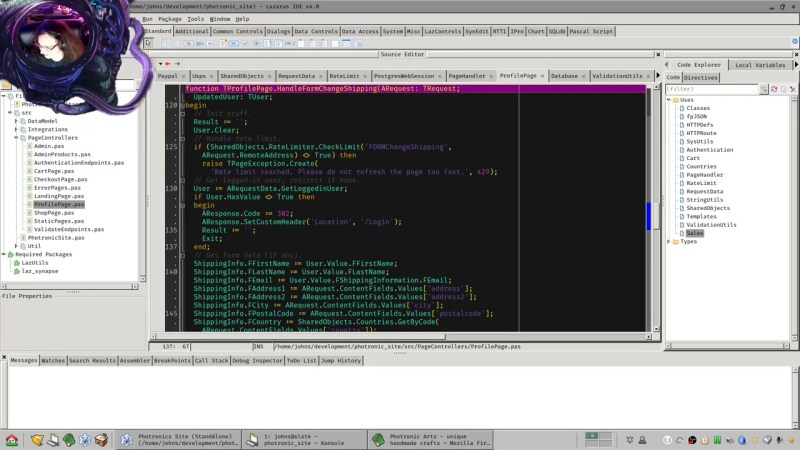Hey friends! Have you checked out the latest buzz from Unite 2025? This keynote from Barcelona is a game-changer!
Unity and Epic Games are teaming up to redefine the future of video gaming, and you definitely want to be in the loop. Imagine bringing your Unity games to Fortnite and exploring an epic cross-platform commerce world. It’s all about giving developers more choices and making game development smoother than ever!
I’ve got to say, the innovations they’re unveiling are super exciting, especially the new Unity 6.3 LTS coming this December! Don't miss out on these updates that could change the way we play and create.
Check it out here:
https://www.youtube.com/watch?v=MXsKt7JqX5M
#Unity #EpicGames #Unite2025 #GameDevelopment #Fortnite
Unity and Epic Games are teaming up to redefine the future of video gaming, and you definitely want to be in the loop. Imagine bringing your Unity games to Fortnite and exploring an epic cross-platform commerce world. It’s all about giving developers more choices and making game development smoother than ever!
I’ve got to say, the innovations they’re unveiling are super exciting, especially the new Unity 6.3 LTS coming this December! Don't miss out on these updates that could change the way we play and create.
Check it out here:
https://www.youtube.com/watch?v=MXsKt7JqX5M
#Unity #EpicGames #Unite2025 #GameDevelopment #Fortnite
🚀 Hey friends! Have you checked out the latest buzz from Unite 2025? This keynote from Barcelona is a game-changer! 🎮✨
Unity and Epic Games are teaming up to redefine the future of video gaming, and you definitely want to be in the loop. Imagine bringing your Unity games to Fortnite and exploring an epic cross-platform commerce world. It’s all about giving developers more choices and making game development smoother than ever!
I’ve got to say, the innovations they’re unveiling are super exciting, especially the new Unity 6.3 LTS coming this December! Don't miss out on these updates that could change the way we play and create.
Check it out here:
https://www.youtube.com/watch?v=MXsKt7JqX5M
#Unity #EpicGames #Unite2025 #GameDevelopment #Fortnite

0 Commentaires
·0 Parts