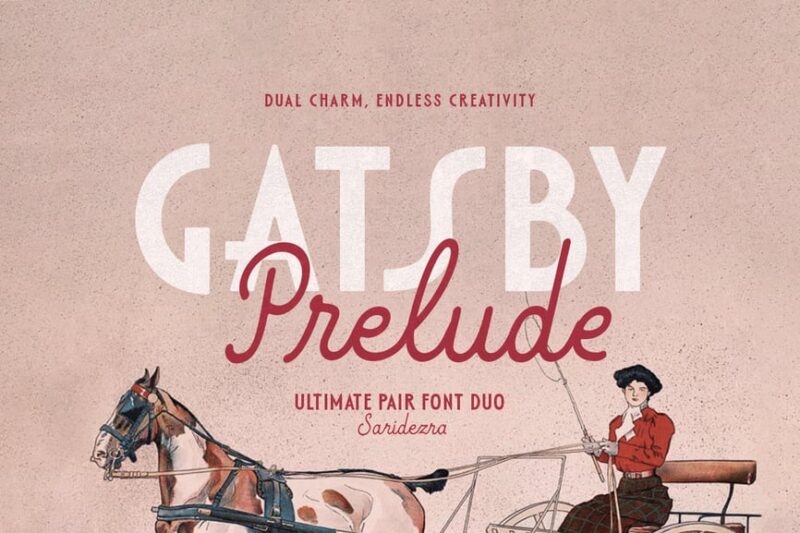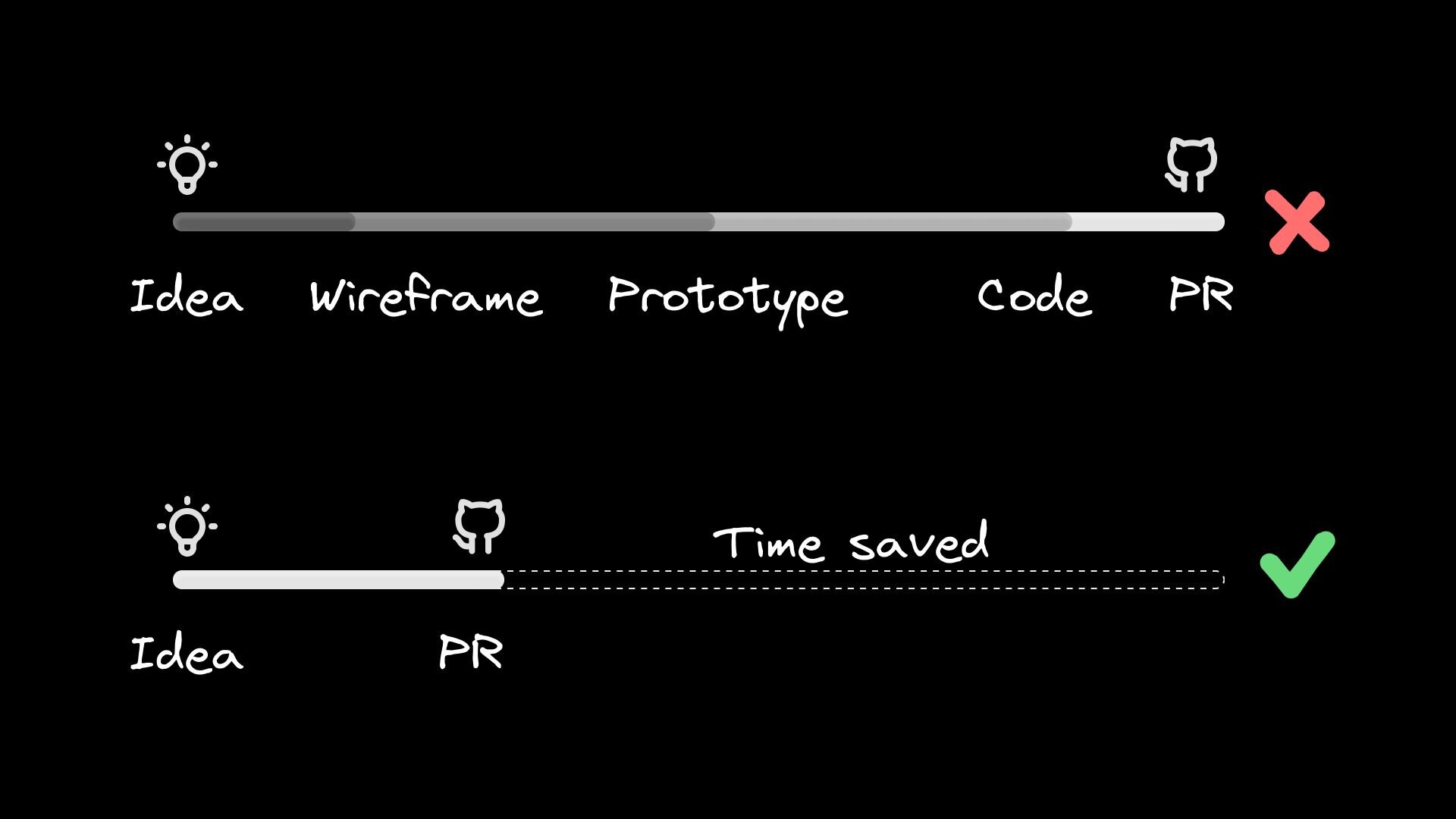The 25 creative studios inspiring us the most in 2025
Which creative studio do you most admire right now, and why? This is a question we asked our community via an ongoing survey. With more than 700 responses so far, these are the top winners. What's striking about this year's results is the popularity of studios that aren't just producing beautiful work but are also actively shaping discussions and tackling the big challenges facing our industry and society.
From the vibrant energy of Brazilian culture to the thoughtful minimalism of North European aesthetics, this list reflects a global creative landscape that's more connected, more conscious, and more collaborative than ever before.
In short, these studios aren't just following trends; they're setting them. Read on to discover the 25 studios our community is most excited about right now.
1. Porto Rocha
Porto Rocha is a New York-based agency that unites strategy and design to create work that evolves with the world we live in. It continues to dominate conversations in 2025, and it's easy to see why. Founders Felipe Rocha and Leo Porto have built something truly special—a studio that not only creates visually stunning work but also actively celebrates and amplifies diverse voices in design.
For instance, their recent bold new identity for the São Paulo art museum MASP nods to Brazilian modernist design traditions while reimagining them for a contemporary audience. The rebrand draws heavily on the museum's iconic modernist architecture by Lina Bo Bardi, using a red-and-black colour palette and strong typography to reflect the building's striking visual presence.
As we write this article, Porto Rocha just shared a new partnership with Google to reimagine the visual and verbal identity of its revolutionary Gemini AI model. We can't wait to see what they come up with!
2. DixonBaxi
Simon Dixon and Aporva Baxi's London powerhouse specialises in creating brand strategies and design systems for "brave businesses" that want to challenge convention, including Hulu, Audible, and the Premier League. The studio had an exceptional start to 2025 by collaborating with Roblox on a brand new design system. At the heart of this major project is the Tilt: a 15-degree shift embedded in the logo that signals momentum, creativity, and anticipation.
They've also continued to build their reputation as design thought leaders. At the OFFF Festival 2025, for instance, Simon and Aporva delivered a masterclass on running a successful brand design agency. Their core message centred on the importance of people and designing with intention, even in the face of global challenges. They also highlighted "Super Futures," their program that encourages employees to think freely and positively about brand challenges and audience desires, aiming to reclaim creative liberation.
And if that wasn't enough, DixonBaxi has just launched its brand new website, one that's designed to be open in nature. As Simon explains: "It's not a shop window. It's a space to share the thinking and ethos that drive us. You'll find our work, but more importantly, what shapes it. No guff. Just us."
3. Mother
Mother is a renowned independent creative agency founded in London and now boasts offices in New York and Los Angeles as well. They've spent 2025 continuing to push the boundaries of what advertising can achieve. And they've made an especially big splash with their latest instalment of KFC's 'Believe' campaign, featuring a surreal and humorous take on KFC's gravy. As we wrote at the time: "Its balance between theatrical grandeur and self-awareness makes the campaign uniquely engaging."
4. Studio Dumbar/DEPT®
Based in Rotterdam, Studio Dumbar/DEPT® is widely recognised for its influential work in visual branding and identity, often incorporating creative coding and sound, for clients such as the Dutch Railways, Instagram, and the Van Gogh Museum.
In 2025, we've especially admired their work for the Dutch football club Feyenoord, which brings the team under a single, cohesive vision that reflects its energy and prowess. This groundbreaking rebrand, unveiled at the start of May, moves away from nostalgia, instead emphasising the club's "measured ferocity, confidence, and ambition".
5. HONDO
Based between Palma de Mallorca, Spain and London, HONDO specialises in branding, editorial, typography and product design. We're particular fans of their rebranding of metal furniture makers Castil, based around clean and versatile designs that highlight Castil's vibrant and customisable products.
This new system features a bespoke monospaced typeface and logo design that evokes Castil's adaptability and the precision of its craftsmanship.
6. Smith & Diction
Smith & Diction is a small but mighty design and copy studio founded by Mike and Chara Smith in Philadelphia. Born from dreams, late-night chats, and plenty of mistakes, the studio has grown into a creative force known for thoughtful, boundary-pushing branding.
Starting out with Mike designing in a tiny apartment while Chara held down a day job, the pair learned the ropes the hard way—and now they're thriving. Recent highlights include their work with Gamma, an AI platform that lets you quickly get ideas out of your head and into a presentation deck or onto a website.
Gamma wanted their brand update to feel "VERY fun and a little bit out there" with an AI-first approach. So Smith & Diction worked hard to "put weird to the test" while still developing responsible systems for logo, type and colour. The results, as ever, were exceptional.
7. DNCO
DNCO is a London and New York-based creative studio specialising in place branding. They are best known for shaping identities, digital tools, and wayfinding for museums, cultural institutions, and entire neighbourhoods, with clients including the Design Museum, V&A and Transport for London.
Recently, DNCO has been making headlines again with its ambitious brand refresh for Dumbo, a New York neighbourhood struggling with misperceptions due to mass tourism. The goal was to highlight Dumbo's unconventional spirit and demonstrate it as "a different side of New York."
DNCO preserved the original diagonal logo and introduced a flexible "tape graphic" system, inspired by the neighbourhood's history of inventing the cardboard box, to reflect its ingenuity and reveal new perspectives. The colour palette and typography were chosen to embody Dumbo's industrial and gritty character.
8. Hey Studio
Founded by Verònica Fuerte in Barcelona, Spain, Hey Studio is a small, all-female design agency celebrated for its striking use of geometry, bold colour, and playful yet refined visual language. With a focus on branding, illustration, editorial design, and typography, they combine joy with craft to explore issues with heart and purpose.
A great example of their impact is their recent branding for Rainbow Wool. This German initiative is transforming wool from gay rams into fashion products to support the LGBT community.
As is typical for Hey Studio, the project's identity is vibrant and joyful, utilising bright, curved shapes that will put a smile on everyone's face.
9. Koto
Koto is a London-based global branding and digital studio known for co-creation, strategic thinking, expressive design systems, and enduring partnerships. They're well-known in the industry for bringing warmth, optimism and clarity to complex brand challenges.
Over the past 18 months, they've undertaken a significant project to refresh Amazon's global brand identity. This extensive undertaking has involved redesigning Amazon's master brand and over 50 of its sub-brands across 15 global markets.
Koto's approach, described as "radical coherence", aims to refine and modernize Amazon's most recognizable elements rather than drastically changing them. You can read more about the project here.
10. Robot Food
Robot Food is a Leeds-based, brand-first creative studio recognised for its strategic and holistic approach. They're past masters at melding creative ideas with commercial rigour across packaging, brand strategy and campaign design.
Recent Robot Food projects have included a bold rebrand for Hip Pop, a soft drinks company specializing in kombucha and alternative sodas. Their goal was to elevate Hip Pop from an indie challenger to a mainstream category leader, moving away from typical health drink aesthetics.
The results are visually striking, with black backgrounds prominently featured, punctuated by vibrant fruit illustrations and flavour-coded colours. about the project here.
11. Saffron Brand Consultants
Saffron is an independent global consultancy with offices in London, Madrid, Vienna and Istanbul. With deep expertise in naming, strategy, identity, and design systems, they work with leading public and private-sector clients to develop confident, culturally intelligent brands.
One 2025 highlight so far has been their work for Saudi National Bankto create NEO, a groundbreaking digital lifestyle bank in Saudi Arabia.
Saffron integrated cultural and design trends, including Saudi neo-futurism, for its sonic identity to create a product that supports both individual and community connections. The design system strikes a balance between modern Saudi aesthetics and the practical demands of a fast-paced digital product, ensuring a consistent brand reflection across all interactions.
12. Alright Studio
Alright Studio is a full-service strategy, creative, production and technology agency based in Brooklyn, New York. It prides itself on a "no house style" approach for clients, including A24, Meta Platforms, and Post Malone. One of the most exciting of their recent projects has been Offball, a digital-first sports news platform that aims to provide more nuanced, positive sports storytelling.
Alright Studio designed a clean, intuitive, editorial-style platform featuring a masthead-like logotype and universal sports iconography, creating a calmer user experience aligned with OffBall's positive content.
13. Wolff Olins
Wolff Olins is a global brand consultancy with four main offices: London, New York, San Francisco, and Los Angeles. Known for their courageous, culturally relevant branding and forward-thinking strategy, they collaborate with large corporations and trailblazing organisations to create bold, authentic brand identities that resonate emotionally.
A particular highlight of 2025 so far has been their collaboration with Leo Burnett to refresh Sandals Resorts' global brand with the "Made of Caribbean" campaign. This strategic move positions Sandals not merely as a luxury resort but as a cultural ambassador for the Caribbean.
Wolff Olins developed a new visual identity called "Natural Vibrancy," integrating local influences with modern design to reflect a genuine connection to the islands' culture. This rebrand speaks to a growing traveller demand for authenticity and meaningful experiences, allowing Sandals to define itself as an extension of the Caribbean itself.
14. COLLINS
Founded by Brian Collins, COLLINS is an independent branding and design consultancy based in the US, celebrated for its playful visual language, expressive storytelling and culturally rich identity systems. In the last few months, we've loved the new branding they designed for Barcelona's 25th Offf Festival, which departs from its usual consistent wordmark.
The updated identity is inspired by the festival's role within the international creative community, and is rooted in the concept of 'Centre Offf Gravity'. This concept is visually expressed through the festival's name, which appears to exert a gravitational pull on the text boxes, causing them to "stick" to it.
Additionally, the 'f's in the wordmark are merged into a continuous line reminiscent of a magnet, with the motion graphics further emphasising the gravitational pull as the name floats and other elements follow.
15. Studio Spass
Studio Spass is a creative studio based in Rotterdam, the Netherlands, focused on vibrant and dynamic identity systems that reflect the diverse and multifaceted nature of cultural institutions. One of their recent landmark projects was Bigger, a large-scale typographic installation created for the Shenzhen Art Book Fair.
Inspired by tear-off calendars and the physical act of reading, Studio Spass used 264 A4 books, with each page displaying abstract details, to create an evolving grid of colour and type. Visitors were invited to interact with the installation by flipping pages, constantly revealing new layers of design and a hidden message: "Enjoy books!"
16. Applied Design Works
Applied Design Works is a New York studio that specialises in reshaping businesses through branding and design. They provide expertise in design, strategy, and implementation, with a focus on building long-term, collaborative relationships with their clients.
We were thrilled by their recent work for Grand Central Madison, where they were instrumental in ushering in a new era for the transportation hub.
Applied Design sought to create a commuter experience that imbued the spirit of New York, showcasing its diversity of thought, voice, and scale that befits one of the greatest cities in the world and one of the greatest structures in it.
17. The Chase
The Chase Creative Consultants is a Manchester-based independent creative consultancy with over 35 years of experience, known for blending humour, purpose, and strong branding to rejuvenate popular consumer campaigns. "We're not designers, writers, advertisers or brand strategists," they say, "but all of these and more. An ideas-based creative studio."
Recently, they were tasked with shaping the identity of York Central, a major urban regeneration project set to become a new city quarter for York. The Chase developed the identity based on extensive public engagement, listening to residents of all ages about their perceptions of the city and their hopes for the new area. The resulting brand identity uses linear forms that subtly reference York's famous railway hub, symbolising the long-standing connections the city has fostered.
18. A Practice for Everyday Life
Based in London and founded by Kirsty Carter and Emma Thomas, A Practice for Everyday Life built a reputation as a sought-after collaborator with like-minded companies, galleries, institutions and individuals. Not to mention a conceptual rigour that ensures each design is meaningful and original.
Recently, they've been working on the visual identity for Muzej Lah, a new international museum for contemporary art in Bled, Slovenia opening in 2026. This centres around a custom typeface inspired by the slanted geometry and square detailing of its concrete roof tiles. It also draws from European modernist typography and the experimental lettering of Jože Plečnik, one of Slovenia's most influential architects.
A Practice for Everyday Life. Photo: Carol Sachs
Alexey Brodovitch: Astonish Me publication design by A Practice for Everyday Life, 2024. Photo: Ed Park
La Biennale di Venezia identity by A Practice for Everyday Life, 2022. Photo: Thomas Adank
CAM – Centro de Arte Moderna Gulbenkian identity by A Practice for Everyday Life, 2024. Photo: Sanda Vučković
19. Studio Nari
Studio Nari is a London-based creative and branding agency partnering with clients around the world to build "brands that truly connect with people". NARI stands, by the way, for Not Always Right Ideas. As they put it, "It's a name that might sound odd for a branding agency, but it reflects everything we believe."
One landmark project this year has been a comprehensive rebrand for the electronic music festival Field Day. Studio Nari created a dynamic and evolving identity that reflects the festival's growth and its connection to the electronic music scene and community.
The core idea behind the rebrand is a "reactive future", allowing the brand to adapt and grow with the festival and current trends while maintaining a strong foundation. A new, steadfast wordmark is at its centre, while a new marque has been introduced for the first time.
20. Beetroot Design Group
Beetroot is a 25‑strong creative studio celebrated for its bold identities and storytelling-led approach. Based in Thessaloniki, Greece, their work spans visual identity, print, digital and motion, and has earned international recognition, including Red Dot Awards. Recently, they also won a Wood Pencil at the D&AD Awards 2025 for a series of posters created to promote live jazz music events.
The creative idea behind all three designs stems from improvisation as a key feature of jazz. Each poster communicates the artist's name and other relevant information through a typographical "improvisation".
21. Kind Studio
Kind Studio is an independent creative agency based in London that specialises in branding and digital design, as well as offering services in animation, creative and art direction, and print design. Their goal is to collaborate closely with clients to create impactful and visually appealing designs.
One recent project that piqued our interest was a bilingual, editorially-driven digital platform for FC Como Women, a professional Italian football club. To reflect the club's ambition of promoting gender equality and driving positive social change within football, the new website employs bold typography, strong imagery, and an empowering tone of voice to inspire and disseminate its message.
22. Slug Global
Slug Global is a creative agency and art collective founded by artist and musician Bosco. Focused on creating immersive experiences "for both IRL and URL", their goal is to work with artists and brands to establish a sustainable media platform that embodies the values of young millennials, Gen Z and Gen Alpha.
One of Slug Global's recent projects involved a collaboration with SheaMoisture and xoNecole for a three-part series called The Root of It. This series celebrates black beauty and hair, highlighting its significance as a connection to ancestry, tradition, blueprint and culture for black women.
23. Little Troop
New York studio Little Troop crafts expressive and intimate branding for lifestyle, fashion, and cultural clients. Led by creative directors Noemie Le Coz and Jeremy Elliot, they're known for their playful and often "kid-like" approach to design, drawing inspiration from their own experiences as 90s kids.
One of their recent and highly acclaimed projects is the visual identity for MoMA's first-ever family festival, Another World. Little Troop was tasked with developing a comprehensive visual identity that would extend from small items, such as café placemats, to large billboards.
Their designs were deliberately a little "dream-like" and relied purely on illustration to sell the festival without needing photography. Little Troop also carefully selected seven colours from MoMA's existing brand guidelines to strike a balance between timelessness, gender neutrality, and fun.
24. Morcos Key
Morcos Key is a Brooklyn-based design studio co-founded by Jon Key and Wael Morcos. Collaborating with a diverse range of clients, including arts and cultural institutions, non-profits and commercial enterprises, they're known for translating clients' stories into impactful visual systems through thoughtful conversation and formal expression.
One notable project is their visual identity work for Hammer & Hope, a magazine that focuses on politics and culture within the black radical tradition. For this project, Morcos Key developed not only the visual identity but also a custom all-caps typeface to reflect the publication's mission and content.
25. Thirst
Thirst, also known as Thirst Craft, is an award-winning strategic drinks packaging design agency based in Glasgow, Scotland, with additional hubs in London and New York. Founded in 2015 by Matthew Stephen Burns and Christopher John Black, the company specializes in building creatively distinctive and commercially effective brands for the beverage industry.
To see what they're capable of, check out their work for SKYY Vodka. The new global visual identity system, called Audacious Glamour', aims to unify SKYY under a singular, powerful idea. The visual identity benefits from bolder framing, patterns, and a flavour-forward colour palette to highlight each product's "juicy attitude", while the photography style employs macro shots and liquid highlights to convey a premium feel.
#creative #studios #inspiring #mostThe 25 creative studios inspiring us the most in 2025
Which creative studio do you most admire right now, and why? This is a question we asked our community via an ongoing survey. With more than 700 responses so far, these are the top winners. What's striking about this year's results is the popularity of studios that aren't just producing beautiful work but are also actively shaping discussions and tackling the big challenges facing our industry and society.
From the vibrant energy of Brazilian culture to the thoughtful minimalism of North European aesthetics, this list reflects a global creative landscape that's more connected, more conscious, and more collaborative than ever before.
In short, these studios aren't just following trends; they're setting them. Read on to discover the 25 studios our community is most excited about right now.
1. Porto Rocha
Porto Rocha is a New York-based agency that unites strategy and design to create work that evolves with the world we live in. It continues to dominate conversations in 2025, and it's easy to see why. Founders Felipe Rocha and Leo Porto have built something truly special—a studio that not only creates visually stunning work but also actively celebrates and amplifies diverse voices in design.
For instance, their recent bold new identity for the São Paulo art museum MASP nods to Brazilian modernist design traditions while reimagining them for a contemporary audience. The rebrand draws heavily on the museum's iconic modernist architecture by Lina Bo Bardi, using a red-and-black colour palette and strong typography to reflect the building's striking visual presence.
As we write this article, Porto Rocha just shared a new partnership with Google to reimagine the visual and verbal identity of its revolutionary Gemini AI model. We can't wait to see what they come up with!
2. DixonBaxi
Simon Dixon and Aporva Baxi's London powerhouse specialises in creating brand strategies and design systems for "brave businesses" that want to challenge convention, including Hulu, Audible, and the Premier League. The studio had an exceptional start to 2025 by collaborating with Roblox on a brand new design system. At the heart of this major project is the Tilt: a 15-degree shift embedded in the logo that signals momentum, creativity, and anticipation.
They've also continued to build their reputation as design thought leaders. At the OFFF Festival 2025, for instance, Simon and Aporva delivered a masterclass on running a successful brand design agency. Their core message centred on the importance of people and designing with intention, even in the face of global challenges. They also highlighted "Super Futures," their program that encourages employees to think freely and positively about brand challenges and audience desires, aiming to reclaim creative liberation.
And if that wasn't enough, DixonBaxi has just launched its brand new website, one that's designed to be open in nature. As Simon explains: "It's not a shop window. It's a space to share the thinking and ethos that drive us. You'll find our work, but more importantly, what shapes it. No guff. Just us."
3. Mother
Mother is a renowned independent creative agency founded in London and now boasts offices in New York and Los Angeles as well. They've spent 2025 continuing to push the boundaries of what advertising can achieve. And they've made an especially big splash with their latest instalment of KFC's 'Believe' campaign, featuring a surreal and humorous take on KFC's gravy. As we wrote at the time: "Its balance between theatrical grandeur and self-awareness makes the campaign uniquely engaging."
4. Studio Dumbar/DEPT®
Based in Rotterdam, Studio Dumbar/DEPT® is widely recognised for its influential work in visual branding and identity, often incorporating creative coding and sound, for clients such as the Dutch Railways, Instagram, and the Van Gogh Museum.
In 2025, we've especially admired their work for the Dutch football club Feyenoord, which brings the team under a single, cohesive vision that reflects its energy and prowess. This groundbreaking rebrand, unveiled at the start of May, moves away from nostalgia, instead emphasising the club's "measured ferocity, confidence, and ambition".
5. HONDO
Based between Palma de Mallorca, Spain and London, HONDO specialises in branding, editorial, typography and product design. We're particular fans of their rebranding of metal furniture makers Castil, based around clean and versatile designs that highlight Castil's vibrant and customisable products.
This new system features a bespoke monospaced typeface and logo design that evokes Castil's adaptability and the precision of its craftsmanship.
6. Smith & Diction
Smith & Diction is a small but mighty design and copy studio founded by Mike and Chara Smith in Philadelphia. Born from dreams, late-night chats, and plenty of mistakes, the studio has grown into a creative force known for thoughtful, boundary-pushing branding.
Starting out with Mike designing in a tiny apartment while Chara held down a day job, the pair learned the ropes the hard way—and now they're thriving. Recent highlights include their work with Gamma, an AI platform that lets you quickly get ideas out of your head and into a presentation deck or onto a website.
Gamma wanted their brand update to feel "VERY fun and a little bit out there" with an AI-first approach. So Smith & Diction worked hard to "put weird to the test" while still developing responsible systems for logo, type and colour. The results, as ever, were exceptional.
7. DNCO
DNCO is a London and New York-based creative studio specialising in place branding. They are best known for shaping identities, digital tools, and wayfinding for museums, cultural institutions, and entire neighbourhoods, with clients including the Design Museum, V&A and Transport for London.
Recently, DNCO has been making headlines again with its ambitious brand refresh for Dumbo, a New York neighbourhood struggling with misperceptions due to mass tourism. The goal was to highlight Dumbo's unconventional spirit and demonstrate it as "a different side of New York."
DNCO preserved the original diagonal logo and introduced a flexible "tape graphic" system, inspired by the neighbourhood's history of inventing the cardboard box, to reflect its ingenuity and reveal new perspectives. The colour palette and typography were chosen to embody Dumbo's industrial and gritty character.
8. Hey Studio
Founded by Verònica Fuerte in Barcelona, Spain, Hey Studio is a small, all-female design agency celebrated for its striking use of geometry, bold colour, and playful yet refined visual language. With a focus on branding, illustration, editorial design, and typography, they combine joy with craft to explore issues with heart and purpose.
A great example of their impact is their recent branding for Rainbow Wool. This German initiative is transforming wool from gay rams into fashion products to support the LGBT community.
As is typical for Hey Studio, the project's identity is vibrant and joyful, utilising bright, curved shapes that will put a smile on everyone's face.
9. Koto
Koto is a London-based global branding and digital studio known for co-creation, strategic thinking, expressive design systems, and enduring partnerships. They're well-known in the industry for bringing warmth, optimism and clarity to complex brand challenges.
Over the past 18 months, they've undertaken a significant project to refresh Amazon's global brand identity. This extensive undertaking has involved redesigning Amazon's master brand and over 50 of its sub-brands across 15 global markets.
Koto's approach, described as "radical coherence", aims to refine and modernize Amazon's most recognizable elements rather than drastically changing them. You can read more about the project here.
10. Robot Food
Robot Food is a Leeds-based, brand-first creative studio recognised for its strategic and holistic approach. They're past masters at melding creative ideas with commercial rigour across packaging, brand strategy and campaign design.
Recent Robot Food projects have included a bold rebrand for Hip Pop, a soft drinks company specializing in kombucha and alternative sodas. Their goal was to elevate Hip Pop from an indie challenger to a mainstream category leader, moving away from typical health drink aesthetics.
The results are visually striking, with black backgrounds prominently featured, punctuated by vibrant fruit illustrations and flavour-coded colours. about the project here.
11. Saffron Brand Consultants
Saffron is an independent global consultancy with offices in London, Madrid, Vienna and Istanbul. With deep expertise in naming, strategy, identity, and design systems, they work with leading public and private-sector clients to develop confident, culturally intelligent brands.
One 2025 highlight so far has been their work for Saudi National Bankto create NEO, a groundbreaking digital lifestyle bank in Saudi Arabia.
Saffron integrated cultural and design trends, including Saudi neo-futurism, for its sonic identity to create a product that supports both individual and community connections. The design system strikes a balance between modern Saudi aesthetics and the practical demands of a fast-paced digital product, ensuring a consistent brand reflection across all interactions.
12. Alright Studio
Alright Studio is a full-service strategy, creative, production and technology agency based in Brooklyn, New York. It prides itself on a "no house style" approach for clients, including A24, Meta Platforms, and Post Malone. One of the most exciting of their recent projects has been Offball, a digital-first sports news platform that aims to provide more nuanced, positive sports storytelling.
Alright Studio designed a clean, intuitive, editorial-style platform featuring a masthead-like logotype and universal sports iconography, creating a calmer user experience aligned with OffBall's positive content.
13. Wolff Olins
Wolff Olins is a global brand consultancy with four main offices: London, New York, San Francisco, and Los Angeles. Known for their courageous, culturally relevant branding and forward-thinking strategy, they collaborate with large corporations and trailblazing organisations to create bold, authentic brand identities that resonate emotionally.
A particular highlight of 2025 so far has been their collaboration with Leo Burnett to refresh Sandals Resorts' global brand with the "Made of Caribbean" campaign. This strategic move positions Sandals not merely as a luxury resort but as a cultural ambassador for the Caribbean.
Wolff Olins developed a new visual identity called "Natural Vibrancy," integrating local influences with modern design to reflect a genuine connection to the islands' culture. This rebrand speaks to a growing traveller demand for authenticity and meaningful experiences, allowing Sandals to define itself as an extension of the Caribbean itself.
14. COLLINS
Founded by Brian Collins, COLLINS is an independent branding and design consultancy based in the US, celebrated for its playful visual language, expressive storytelling and culturally rich identity systems. In the last few months, we've loved the new branding they designed for Barcelona's 25th Offf Festival, which departs from its usual consistent wordmark.
The updated identity is inspired by the festival's role within the international creative community, and is rooted in the concept of 'Centre Offf Gravity'. This concept is visually expressed through the festival's name, which appears to exert a gravitational pull on the text boxes, causing them to "stick" to it.
Additionally, the 'f's in the wordmark are merged into a continuous line reminiscent of a magnet, with the motion graphics further emphasising the gravitational pull as the name floats and other elements follow.
15. Studio Spass
Studio Spass is a creative studio based in Rotterdam, the Netherlands, focused on vibrant and dynamic identity systems that reflect the diverse and multifaceted nature of cultural institutions. One of their recent landmark projects was Bigger, a large-scale typographic installation created for the Shenzhen Art Book Fair.
Inspired by tear-off calendars and the physical act of reading, Studio Spass used 264 A4 books, with each page displaying abstract details, to create an evolving grid of colour and type. Visitors were invited to interact with the installation by flipping pages, constantly revealing new layers of design and a hidden message: "Enjoy books!"
16. Applied Design Works
Applied Design Works is a New York studio that specialises in reshaping businesses through branding and design. They provide expertise in design, strategy, and implementation, with a focus on building long-term, collaborative relationships with their clients.
We were thrilled by their recent work for Grand Central Madison, where they were instrumental in ushering in a new era for the transportation hub.
Applied Design sought to create a commuter experience that imbued the spirit of New York, showcasing its diversity of thought, voice, and scale that befits one of the greatest cities in the world and one of the greatest structures in it.
17. The Chase
The Chase Creative Consultants is a Manchester-based independent creative consultancy with over 35 years of experience, known for blending humour, purpose, and strong branding to rejuvenate popular consumer campaigns. "We're not designers, writers, advertisers or brand strategists," they say, "but all of these and more. An ideas-based creative studio."
Recently, they were tasked with shaping the identity of York Central, a major urban regeneration project set to become a new city quarter for York. The Chase developed the identity based on extensive public engagement, listening to residents of all ages about their perceptions of the city and their hopes for the new area. The resulting brand identity uses linear forms that subtly reference York's famous railway hub, symbolising the long-standing connections the city has fostered.
18. A Practice for Everyday Life
Based in London and founded by Kirsty Carter and Emma Thomas, A Practice for Everyday Life built a reputation as a sought-after collaborator with like-minded companies, galleries, institutions and individuals. Not to mention a conceptual rigour that ensures each design is meaningful and original.
Recently, they've been working on the visual identity for Muzej Lah, a new international museum for contemporary art in Bled, Slovenia opening in 2026. This centres around a custom typeface inspired by the slanted geometry and square detailing of its concrete roof tiles. It also draws from European modernist typography and the experimental lettering of Jože Plečnik, one of Slovenia's most influential architects.
A Practice for Everyday Life. Photo: Carol Sachs
Alexey Brodovitch: Astonish Me publication design by A Practice for Everyday Life, 2024. Photo: Ed Park
La Biennale di Venezia identity by A Practice for Everyday Life, 2022. Photo: Thomas Adank
CAM – Centro de Arte Moderna Gulbenkian identity by A Practice for Everyday Life, 2024. Photo: Sanda Vučković
19. Studio Nari
Studio Nari is a London-based creative and branding agency partnering with clients around the world to build "brands that truly connect with people". NARI stands, by the way, for Not Always Right Ideas. As they put it, "It's a name that might sound odd for a branding agency, but it reflects everything we believe."
One landmark project this year has been a comprehensive rebrand for the electronic music festival Field Day. Studio Nari created a dynamic and evolving identity that reflects the festival's growth and its connection to the electronic music scene and community.
The core idea behind the rebrand is a "reactive future", allowing the brand to adapt and grow with the festival and current trends while maintaining a strong foundation. A new, steadfast wordmark is at its centre, while a new marque has been introduced for the first time.
20. Beetroot Design Group
Beetroot is a 25‑strong creative studio celebrated for its bold identities and storytelling-led approach. Based in Thessaloniki, Greece, their work spans visual identity, print, digital and motion, and has earned international recognition, including Red Dot Awards. Recently, they also won a Wood Pencil at the D&AD Awards 2025 for a series of posters created to promote live jazz music events.
The creative idea behind all three designs stems from improvisation as a key feature of jazz. Each poster communicates the artist's name and other relevant information through a typographical "improvisation".
21. Kind Studio
Kind Studio is an independent creative agency based in London that specialises in branding and digital design, as well as offering services in animation, creative and art direction, and print design. Their goal is to collaborate closely with clients to create impactful and visually appealing designs.
One recent project that piqued our interest was a bilingual, editorially-driven digital platform for FC Como Women, a professional Italian football club. To reflect the club's ambition of promoting gender equality and driving positive social change within football, the new website employs bold typography, strong imagery, and an empowering tone of voice to inspire and disseminate its message.
22. Slug Global
Slug Global is a creative agency and art collective founded by artist and musician Bosco. Focused on creating immersive experiences "for both IRL and URL", their goal is to work with artists and brands to establish a sustainable media platform that embodies the values of young millennials, Gen Z and Gen Alpha.
One of Slug Global's recent projects involved a collaboration with SheaMoisture and xoNecole for a three-part series called The Root of It. This series celebrates black beauty and hair, highlighting its significance as a connection to ancestry, tradition, blueprint and culture for black women.
23. Little Troop
New York studio Little Troop crafts expressive and intimate branding for lifestyle, fashion, and cultural clients. Led by creative directors Noemie Le Coz and Jeremy Elliot, they're known for their playful and often "kid-like" approach to design, drawing inspiration from their own experiences as 90s kids.
One of their recent and highly acclaimed projects is the visual identity for MoMA's first-ever family festival, Another World. Little Troop was tasked with developing a comprehensive visual identity that would extend from small items, such as café placemats, to large billboards.
Their designs were deliberately a little "dream-like" and relied purely on illustration to sell the festival without needing photography. Little Troop also carefully selected seven colours from MoMA's existing brand guidelines to strike a balance between timelessness, gender neutrality, and fun.
24. Morcos Key
Morcos Key is a Brooklyn-based design studio co-founded by Jon Key and Wael Morcos. Collaborating with a diverse range of clients, including arts and cultural institutions, non-profits and commercial enterprises, they're known for translating clients' stories into impactful visual systems through thoughtful conversation and formal expression.
One notable project is their visual identity work for Hammer & Hope, a magazine that focuses on politics and culture within the black radical tradition. For this project, Morcos Key developed not only the visual identity but also a custom all-caps typeface to reflect the publication's mission and content.
25. Thirst
Thirst, also known as Thirst Craft, is an award-winning strategic drinks packaging design agency based in Glasgow, Scotland, with additional hubs in London and New York. Founded in 2015 by Matthew Stephen Burns and Christopher John Black, the company specializes in building creatively distinctive and commercially effective brands for the beverage industry.
To see what they're capable of, check out their work for SKYY Vodka. The new global visual identity system, called Audacious Glamour', aims to unify SKYY under a singular, powerful idea. The visual identity benefits from bolder framing, patterns, and a flavour-forward colour palette to highlight each product's "juicy attitude", while the photography style employs macro shots and liquid highlights to convey a premium feel.
#creative #studios #inspiring #most