0 Комментарии
0 Поделились
86 Просмотры

Каталог
Каталог
-
Войдите, чтобы отмечать, делиться и комментировать!
-
 WWW.NYTIMES.COMTesla Sales Are Slumping, Even in the Most E.V.-Friendly PlaceElon Musks involvement in right-wing politics contributed to fewer deliveries in Norway the first quarter, though other factors also played a role.0 Комментарии 0 Поделились 87 Просмотры
WWW.NYTIMES.COMTesla Sales Are Slumping, Even in the Most E.V.-Friendly PlaceElon Musks involvement in right-wing politics contributed to fewer deliveries in Norway the first quarter, though other factors also played a role.0 Комментарии 0 Поделились 87 Просмотры -
 WWW.COMPUTERWORLD.COM10 Windows features you arent using, but shouldWindows is full of useful features, and new elements are constantly coming into the mix. To be sure, Microsofts given us plenty of features that arent particularly useful. Some things even blink into existence for a short while before vanishing completely. (Remember Paint 3D, or when Cortana was the Copilot of its day?)But dont let that give you the wrong impression. Microsoft has added all sorts of awesome options into Windows in recent months, and many likely arent yet on your radar.Here are the ones you should be using and, statistically speaking, probably arent.Want more Windows PC tips? Sign up for my free Windows Intelligence newsletter. Ill send you free copies of Paul Thurrotts Windows Field Guides (a $10 value) as a special welcome bonus!Windows feature #1: Security code magicMany websites and online services send you a security code via SMS when you log in. You dont have to pick up your phone to find it, though theres a better way.Assuming youve set up Phone Link and given it access to your text messages and notifications, you can do it all in a few clicks. Simply click the code in the notification on your screen and then paste it into whatever website you need. Its incredibly convenient and fast.Just note that this only works if you have an Android phone. It wont work with iPhones. Apple doesnt give Microsoft a way to integrate with iPhones at such a deep level. For iPhone users, this kind of magic will require a Mac.The Phone Link messaging notification offers up a one-click-copy button when a code is involved.Chris Hoffman, FoundryWindows feature #2: Voice typingYou can easily type with your voice within any Windows text field using Windows Dictation. To get started, just press Windows+H.The Windows Dictation program will pop up, and you can then use Windows+H to toggle dictation on and off whenever you want to speak into your computers microphone.Its incredibly easy and doesnt require any complicated setup.Windows feature #3: Virtual desktop shortcutsYouve probably seen the Task View button pinned to every Windows PCs taskbar out of the box. That button can help you manage multiple desktops but theres something about clicking it multiple times that makes things clunky.To use virtual desktops properly, you need keyboard shortcuts. Try pressing Windows+Ctrl+Left arrow and Windows+Ctrl+Right arrow to quickly move between desktops. This is the key to properly integrating multiple desktops into your workflow in a clean-and-quick way.Windows feature #4: Smarter snippingWindows 11s Snipping Tool is particularly powerful. It now has built-in optical character recognition, too, so you can use it to convert words in any application into copy-pasteable text.To do so:Press Print Screen or Windows+Shift+S. Take a screenshot of your entire screen, a window, or perhaps just part of your screen.Click the image thumbnail when it appears in the notification.Click the Text actions button on the bar it may appear at the top or bottom of the window, depending on your windows size.You can now select any text you like or click the Copy All Text button. Easy.Windows 11s Snipping Tool also lets you record a video of your screen thats another useful feature many people may not know about.The Windows 11 Snipping Tool Text actions button looks a bit like text on a page.Chris Hoffman, Foundry(Windows 10 has an older version of the Snipping Tool, and these features arent available in it.)Windows feature #5: Clipboard historyWindows can keep a history of things you copy to your clipboard both text and images. To give it a try, and turn it on if it isnt already, just press Windows+V.The system is pretty self-explanatory, but you can also pin things youve copied to your clipboard history to make them easily accessible in the future.Dont miss the emoji picker, either. Its somewhat integrated with the clipboard history, but you can press the Windows key and either the period or semicolon key to open a pop-up emoji menu directly.From there, just type to search for an emoji. Lets say you want to insert a ghost emoji, just press the Windows key and the period key and then start typing ghost.Windows feature #6: File Explorer tab togglingWith the release of Windows 11, File Explorer gained tabs. But Ive seen a lot of people who dont use them very often.Heres a way to make it easier: You can middle-click a folder in File Explorer to open it in a new tab. Then, you can click that tab or use Ctrl+Tab to switch to it.Want even more tricks for File Explorer tabs? No problem. (That middle-click-to-open-a-new-tab trick works in web browsers, too!)Windows 10s File Explorer still doesnt have tabs, notably unless you turn to third-party software.Windows feature #7: Nearby sharingWindows has a built-in Nearby sharing feature that lets you wirelessly transfer files between Windows PCs. Its kind of like Apples AirDrop but just for Windows computers.To find it, head to Settings > System > Nearby sharing. Then, whenever you select a file in File Explorer and activate Share on the toolbar or in the context menu, youll have the option to send files to nearby PCs.This only works between Windows PCs. If you want to transfer files wirelessly between Android phones, too, you can install Googles Quick Share app. (Unfortunately, theres no good way to use AirDrop with an iPhone from a Windows PC.)Windows feature #8: Advanced pastingMicrosofts free PowerToys package is full of useful tools you should be using. One especially unappreciated one is PowerToys Advanced Paste. After installing PowerToys, you can copy text and then press Windows+Shift+V to open the PowerToys Advanced Paste window.One of the options youll find is Paste as Markdown. Markdown is a formatting language that many modern applications use. This makes it a great bridge you can copy formatted text in Microsoft Word and then use PowerToys Advanced Paste to paste it into an application that supports Markdown formatting, keeping all that Word formatting. Its a great trick.PowerToys lets you paste as plain text, even in apps that dont support it.Chris Hoffman, FoundryWindows feature #9: Snappier snappingWindows lets you snap windows to different areas of your screen by pressing the Windows key along with an arrow key. Thats an old keyboard shortcut many people know, but theres something new you mightve missed.On Windows 11, things get a little more interesting with Snap Assist. You can now press Windows+Z to see a menu of various window positions you can snap the current window to complete with suggested windows to snap alongside. Then, you can press one of the arrow keys displayed on the Snap Assist popup to choose how you want to snap the window.Try it its powerful.Windows feature #10: Automatic cleanupAssuming you dont use your Recycle Bin for long-term file storage, you may want to have Windows automatically clean it. Windows can get rid of old files for you for example, you could have it automatically clear files 30 days after you send them to the Recycle Bin.Its all part of Windows Storage Sense feature. Heres how to set it up.Hey Ill stay on top of the latest Windows features for you and bring you only what really matters. Sign up for my free Windows Intelligence newsletter today to get three new things to try in your inbox every Friday and a free in-depth Windows Field Guide gift.0 Комментарии 0 Поделились 100 Просмотры
WWW.COMPUTERWORLD.COM10 Windows features you arent using, but shouldWindows is full of useful features, and new elements are constantly coming into the mix. To be sure, Microsofts given us plenty of features that arent particularly useful. Some things even blink into existence for a short while before vanishing completely. (Remember Paint 3D, or when Cortana was the Copilot of its day?)But dont let that give you the wrong impression. Microsoft has added all sorts of awesome options into Windows in recent months, and many likely arent yet on your radar.Here are the ones you should be using and, statistically speaking, probably arent.Want more Windows PC tips? Sign up for my free Windows Intelligence newsletter. Ill send you free copies of Paul Thurrotts Windows Field Guides (a $10 value) as a special welcome bonus!Windows feature #1: Security code magicMany websites and online services send you a security code via SMS when you log in. You dont have to pick up your phone to find it, though theres a better way.Assuming youve set up Phone Link and given it access to your text messages and notifications, you can do it all in a few clicks. Simply click the code in the notification on your screen and then paste it into whatever website you need. Its incredibly convenient and fast.Just note that this only works if you have an Android phone. It wont work with iPhones. Apple doesnt give Microsoft a way to integrate with iPhones at such a deep level. For iPhone users, this kind of magic will require a Mac.The Phone Link messaging notification offers up a one-click-copy button when a code is involved.Chris Hoffman, FoundryWindows feature #2: Voice typingYou can easily type with your voice within any Windows text field using Windows Dictation. To get started, just press Windows+H.The Windows Dictation program will pop up, and you can then use Windows+H to toggle dictation on and off whenever you want to speak into your computers microphone.Its incredibly easy and doesnt require any complicated setup.Windows feature #3: Virtual desktop shortcutsYouve probably seen the Task View button pinned to every Windows PCs taskbar out of the box. That button can help you manage multiple desktops but theres something about clicking it multiple times that makes things clunky.To use virtual desktops properly, you need keyboard shortcuts. Try pressing Windows+Ctrl+Left arrow and Windows+Ctrl+Right arrow to quickly move between desktops. This is the key to properly integrating multiple desktops into your workflow in a clean-and-quick way.Windows feature #4: Smarter snippingWindows 11s Snipping Tool is particularly powerful. It now has built-in optical character recognition, too, so you can use it to convert words in any application into copy-pasteable text.To do so:Press Print Screen or Windows+Shift+S. Take a screenshot of your entire screen, a window, or perhaps just part of your screen.Click the image thumbnail when it appears in the notification.Click the Text actions button on the bar it may appear at the top or bottom of the window, depending on your windows size.You can now select any text you like or click the Copy All Text button. Easy.Windows 11s Snipping Tool also lets you record a video of your screen thats another useful feature many people may not know about.The Windows 11 Snipping Tool Text actions button looks a bit like text on a page.Chris Hoffman, Foundry(Windows 10 has an older version of the Snipping Tool, and these features arent available in it.)Windows feature #5: Clipboard historyWindows can keep a history of things you copy to your clipboard both text and images. To give it a try, and turn it on if it isnt already, just press Windows+V.The system is pretty self-explanatory, but you can also pin things youve copied to your clipboard history to make them easily accessible in the future.Dont miss the emoji picker, either. Its somewhat integrated with the clipboard history, but you can press the Windows key and either the period or semicolon key to open a pop-up emoji menu directly.From there, just type to search for an emoji. Lets say you want to insert a ghost emoji, just press the Windows key and the period key and then start typing ghost.Windows feature #6: File Explorer tab togglingWith the release of Windows 11, File Explorer gained tabs. But Ive seen a lot of people who dont use them very often.Heres a way to make it easier: You can middle-click a folder in File Explorer to open it in a new tab. Then, you can click that tab or use Ctrl+Tab to switch to it.Want even more tricks for File Explorer tabs? No problem. (That middle-click-to-open-a-new-tab trick works in web browsers, too!)Windows 10s File Explorer still doesnt have tabs, notably unless you turn to third-party software.Windows feature #7: Nearby sharingWindows has a built-in Nearby sharing feature that lets you wirelessly transfer files between Windows PCs. Its kind of like Apples AirDrop but just for Windows computers.To find it, head to Settings > System > Nearby sharing. Then, whenever you select a file in File Explorer and activate Share on the toolbar or in the context menu, youll have the option to send files to nearby PCs.This only works between Windows PCs. If you want to transfer files wirelessly between Android phones, too, you can install Googles Quick Share app. (Unfortunately, theres no good way to use AirDrop with an iPhone from a Windows PC.)Windows feature #8: Advanced pastingMicrosofts free PowerToys package is full of useful tools you should be using. One especially unappreciated one is PowerToys Advanced Paste. After installing PowerToys, you can copy text and then press Windows+Shift+V to open the PowerToys Advanced Paste window.One of the options youll find is Paste as Markdown. Markdown is a formatting language that many modern applications use. This makes it a great bridge you can copy formatted text in Microsoft Word and then use PowerToys Advanced Paste to paste it into an application that supports Markdown formatting, keeping all that Word formatting. Its a great trick.PowerToys lets you paste as plain text, even in apps that dont support it.Chris Hoffman, FoundryWindows feature #9: Snappier snappingWindows lets you snap windows to different areas of your screen by pressing the Windows key along with an arrow key. Thats an old keyboard shortcut many people know, but theres something new you mightve missed.On Windows 11, things get a little more interesting with Snap Assist. You can now press Windows+Z to see a menu of various window positions you can snap the current window to complete with suggested windows to snap alongside. Then, you can press one of the arrow keys displayed on the Snap Assist popup to choose how you want to snap the window.Try it its powerful.Windows feature #10: Automatic cleanupAssuming you dont use your Recycle Bin for long-term file storage, you may want to have Windows automatically clean it. Windows can get rid of old files for you for example, you could have it automatically clear files 30 days after you send them to the Recycle Bin.Its all part of Windows Storage Sense feature. Heres how to set it up.Hey Ill stay on top of the latest Windows features for you and bring you only what really matters. Sign up for my free Windows Intelligence newsletter today to get three new things to try in your inbox every Friday and a free in-depth Windows Field Guide gift.0 Комментарии 0 Поделились 100 Просмотры -
 WWW.COMPUTERWORLD.COM14 handy hidden tricks for Google Maps on AndroidWho doesnt love Google Maps? The Maps Android app helps those of us with oatmeal for brains find our way anywhere, without having to fire any neurons or exercise any synapses. It even helps us find places to pick up tasty cuisine like, uh, oatmeal (yum!).But theres much more to Google Maps than meets the eye and odds are, you arent taking advantage of at least a few handy hidden features lurking within the Maps Android app. With Android 16 now right around the corner and more shiny new Googley goodies showing up left and right lately, I thought itd be a fine time to dive deep into this ever-evolving Android anchor and think through some of its more off-the-beaten-path advanced options.Take a few minutes to explore these possibilities the next time youve got Maps pulled up on your phone, and get ready to experience the world around you in a whole new way.[Psst: Love shortcuts? My Android Shortcut Supercourse will teach you tons of time-saving tricks for your phone stretching far beyond Maps borders. Sign up now for free!]Google Maps Android trick #1: Better directionsThe most important part of Maps is navigation right? And yet, the Maps Android apps best navigation experience is curiously tucked away in a labyrinth of options and disabled by default. In fact, most average roaming land mammals would never even know the superior route exists!But hey, youre reading this column. You clearly arent an average organism. So lets take your Maps adventuring to the next level, shall we?Start by opening up the Maps app on your phone, then:Tap your profile picture in the apps upper-right corner.Select Settings, then scroll way down and select Navigation.Scroll down again until you see the section labeled Glanceable directions while navigating, and flip the toggle within that section into the on and active position.One quick switch, and boom: The next time you search for a specific location, youll see the detailed steps and ETA info right on the route overview from the second you hit the Directions button.Google Maps glanceable directions options makes it infinitely easier to see where youre going at a glance.JR Raphael / IDGMuch better, wouldnt ya say?!Google Maps Android trick #2: Drive time IQWhile were thinking about smarter directions, make a mental note of this route to higher Maps enlightenment: You can find out how long any specific drive is likely to take at any specific time with the help of Maps intelligent traffic estimation tool.Just search for a location in the Android Maps app, then tap the Directions button and put in whatever starting point you want.Tap the three-dot menu icon in the upper-right corner of the same box where you typed the address, then select Set depart or arrive time. You can then specify exactly when you want to leave or when you want to arrive with a specific day and time and Maps will show you the likely traffic conditions and estimated travel time for that exact moment, based on mountains of historical data.Google Maps Android trick #3: Faster pathsHeres an interesting one that I only learned about recently by way of some chatter in my Intelligence Insider Community: By default, Maps now gives you directions based on the most fuel-efficient path to your destination.Thats great if youre trying to save on gas, but when youre really in a hurry, you may just want the absolute fastest path possible even if it potentially costs you a few extra pennies.If so, do this:Speed your way back into the Maps Android apps settings and again head into the Navigation area.Scroll down to the Route options section of the screen.See the line labeled Prefer fuel-efficient routes? Tap the toggle next to it to turn it off.And if you wouldrather stick with the fuel-efficient path, theres still an option in that area youll want to adjust:Within the Navigation area of the Maps apps settings, tap the line labeled Your vehicles.Select the type of car youre actually using gas, diesel, electric, or hybrid.Thatll help Maps better select routes based on actual fuel (or energy) use for your specific vehicle type, if thats the navigation approach youd prefer.Google Maps Android trick #4: Car customizationWhy stick with the boring ol blue dot to represent your location during a Maps navigation?As of a very recent update, the Android Maps app now empowers you to pick your own custom icon to represent your vehicle as youre driving which can be both fun and practical, since it makes it a whole lot easier to spot yourself at a glance. A custom icon even carries over to a cars display via Android Auto, too, so youll see it there once you select it.Best of all? Itll take you all of 20 seconds to do.Google Maps Android trick #5: Advanced maneuversSpeaking of making your way around maps, sometimes, it isnt exactly practical or maybe even possible to use two fingers to pinch and zoom your way around an area.So remember this useful alternative: In addition to the standard pinch-to-zoom system, the Android Maps app supports a secret gesture for zooming in or out of any map view. Just double-tap anywhere on an active map screen, then keep your finger down and slide it up to zoom out or down to zoom in. You can also just double-tap without the slide to zoom in a teensy bit at a time.Beyond that, you can spin a map around to change your perspective by placing your index finger and thumb on the screen and then twisting em together to the left or right and you can shift into a funky three-dimensional flyover view of any area youre examining by placing two fingers on a map together and sliding em upward on the screen.Google Maps Android trick #6: Smarter searchingI dont know about you, but I tend to be a semi-obsessive planner. And part of that, erm, condition means a burning need to know, anticipate, and well, yknow, plan things out ahead of time.Maps has a splendid system for this sort of in-advance organization. The next time youre looking at directions to a specific spot, try this:From the directions screen within the Android Maps app the first screen you see after tapping the Directions button for any given destination tap the Start button to begin a navigation (even if you arent actually ready to roll quite yet!).Once the navigation is active, swipe upward on the bar at the bottom of the screen, where you see your current travel time.In the menu that pops up, select Search along route.You can then type any term into the box that appears to seek out a specific place along the way or look for, say, restaurants, gas stations, or any other type of business imaginable.Searching along a specific route is one of Maps most helpful hidden options.JR Raphael / IDGGoogle Maps Android trick #7: On-demand contextWhen youre looking at a specific location within the Android Maps app be it a restaurant or any other type of business you can now lean on Googles next-gen Gemini assistant to learn more about it on demand, without having to do any manual digging.Youll need to be using Gemini as your devices default assistant in order for this to work. Provided thats the case, pull up any location within Maps and then summon Gemini either by pressing and holding your physical power button or using the Hey Google launch phrase.See the new Ask about place option above its main prompt area?Gemini integrates with the Android Maps app to offer on-demand info when summoned.JR Raphael, FoundryTap that and then, you can simply ask anything you want to know about the place present on your screen. And Gemini will serve up answers.You can ask all sorts of questions about locations and get instant info from Googles Gemini assistant.JR Raphael, FoundryGoogle Maps Android trick #8: Helpful hailingThe next time you need a lift somewhere be it via the actual Lyft service, Uber, or some other ridesharing provider save yourself some steps and order your ride directly from the familiar Maps interface.Start by searching for a specific place and then tapping the Directions button, as if you were gonna make the trek on your own. Then, look for the icon with a person waving her hand in the air like she just dont care (or, erm, like shes hailing a cab). Your friendly waver should show up within the directions panel at the bottom of the screen, to the right of the biking guy. If you dont see her right away, swipe horizontally along that line to reveal her.The Android Maps app integrates with ridesharing services like Lyft and Uber, provided you have the associated apps installed.JR Raphael, FoundryThatll show you current prices and wait times for both Lyft and Uber, right then and there, and allow you to hop directly into the ride-ordering process within either app assuming you have them installed. (If you arent seeing any of this, incidentally, you probably need to install a compatible rideshare app first so Maps will detect it and start showing the associated info.)Google Maps Android trick #9: Location curationOne of the Android Maps apps most underappreciated features is its ability to let you create collections of places and then revisit em or share em with other human person-people later. Its like a super-specific sort of bookmarking service thats all about locations and connected directly to your favorite navigation companion.And its super-practical, too, whether youre looking to get organized ahead of a Very Important Business Trip or even just to plan around a drive to a different part of town for some manner of work-related meeting.To take advantage of the system, tap the You tab at the bottom of the Maps app, then look for the section labeled Your lists. Tap the New list command within that area of the screen, and you can then give your fancy new list a name and a description and decide whether you want it to be private, shared only with specific people, or public for anyone to find.Location lists are a lovely way to save related places for future reference for yourself or for a group.JR Raphael / IDGWith shared lists, you can even opt to let other people edit and add their own items into the mix an easy way to collaborate with colleagues, cousins, or chinchillas on a list of lustworthy lunch spots or business supply stop-bys.Google Maps Android trick #10: Spot savingRemember way back in the early days of Android when one of the most popular apps was a simple little tool called Car Locator? No? Well, I do but then again, Ive been writing about Android for approximately 973 years now. (Related: I may or may not be a wise, if somewhat shriveled, tortoise elder.)These days, that app is long gone but little-known fact: Maps itself can do exactly what it used to do and save any location you want, then help you mosey back to it later.The next time your noggin needs a memory aide, just open up Maps and tap the blue dot that represents your current location. Thatll pull up a big honkin menu, within which youll see the incredibly useful Save parking option inside a horizontally scrolling bar of buttons toward the top of the panel. (And dont let yourself be fooled: While its official purpose may revolve around parking, you can just as easily use the feature to save any kind of location for any reason you want.)Tap that option, and thats it: Your current location will be burned into Maps memory. If you want to add extra info to help your own mushy mammal brain later, swipe up on the bar that says Parking location at the bottom of the screen. You can then enter notes about your saved location (what level you parked on, how many oatmeal-serving establishments were in the vicinity, and so on), attach photos (you making silly faces in front of various passersby, etc), and create an alert to remind you about the location after a certain amount of time has elapsed.Saving your location may be the best way you put Maps to use, ever.JR Raphael / IDGWhen youre ready to get back to your car or whatever sort of spot youve saved all youve gotta do is tap that same Parking location bar at the bottom of the Maps app or look for the Parking location notification from anywhere in your phone.Google Maps Android trick #11: Shared perspectiveNext up: Help someone find you or maybe just give em an update on your whereabouts and progress by tapping the blue location dot within the main Maps screen and then selecting Share location from the menu that comes up.Thatll let you send anyone a link to follow your location in real-time on a map for a specific amount of time or until you turn the feature off. You can beam the link directly into another app or service on your phone to get it wherever you need. You can also even ask Maps to give you helpful notifications about someones whereabouts once theyve opted into location sharing with you, if you want.(And yes, this is the same underlying location sharing system now also available within Googles Find My Device app as well as the Google Contacts app for Android.)Alternatively, if youre in the midst of a navigation, swipe up on the time estimate panel at the bottom of the Maps navigation screen. There, youll find a handy hidden Share trip progress option thatll do exactly what you desire.Google Maps Android trick #12: Traffic trackingDid you know Maps can show you live, real-time traffic info as youre navigating with your phone? All youve gotta do is tell it you want that info a feat thatll require approximately seven seconds of your time.The next time youre in the midst of a navigation within the Maps app on your phoneSwipe up on that time estimate panel at the bottom of the screen.Flip the toggle next to Show traffic on map.Perform a spritely little jig to celebrate whilst whistling the tune of Tom Cochranes timeless 1991 hit song Life Is a Highway. ** Jig and whistling optional but highly recommendedGoogle Maps Android trick #13: Private perusingOn your way to a secret lair? Well, look at you, Bruce Wayne. Pin this bit of info to your amygdala: If you tap your profile picture in the Maps app and then select Turn on Incognito mode, Maps will temporarily stop saving your location and using it for any future purposes. And no one not even Google will know where you are.Not to worry: Your secrets safe with me.Google Maps Android trick #14: Hands-free helpingLast but not least, youd be forgiven for forgetting or maybe not ever knowing but Maps has its own custom set of voice commands that work whenever youre in the midst of a navigation. All youve gotta do is say Hey Google or activate your assistant in whatever manner you prefer, and then shout out the command in question.So buckle up here are some of the more intriguing possibilities:Hows traffic ahead?Hows traffic home?Show the route overview.Show an alternate route.Whats my ETA?What road is this?Whats my next turn?Navigate home.Avoid tolls.Avoid highways.Find a gas station.Take me to Best Buy.Find a restaurant.Find me somewhere that serves oatmeal, gosh darn it.That last one may or may not work, but hey its always worth a shot.Go beyond Maps and get even more Android shortcut knowledge with my free Android Shortcut Supercourse. Youll learn tons of time-saving tricks for your phone!0 Комментарии 0 Поделились 95 Просмотры
WWW.COMPUTERWORLD.COM14 handy hidden tricks for Google Maps on AndroidWho doesnt love Google Maps? The Maps Android app helps those of us with oatmeal for brains find our way anywhere, without having to fire any neurons or exercise any synapses. It even helps us find places to pick up tasty cuisine like, uh, oatmeal (yum!).But theres much more to Google Maps than meets the eye and odds are, you arent taking advantage of at least a few handy hidden features lurking within the Maps Android app. With Android 16 now right around the corner and more shiny new Googley goodies showing up left and right lately, I thought itd be a fine time to dive deep into this ever-evolving Android anchor and think through some of its more off-the-beaten-path advanced options.Take a few minutes to explore these possibilities the next time youve got Maps pulled up on your phone, and get ready to experience the world around you in a whole new way.[Psst: Love shortcuts? My Android Shortcut Supercourse will teach you tons of time-saving tricks for your phone stretching far beyond Maps borders. Sign up now for free!]Google Maps Android trick #1: Better directionsThe most important part of Maps is navigation right? And yet, the Maps Android apps best navigation experience is curiously tucked away in a labyrinth of options and disabled by default. In fact, most average roaming land mammals would never even know the superior route exists!But hey, youre reading this column. You clearly arent an average organism. So lets take your Maps adventuring to the next level, shall we?Start by opening up the Maps app on your phone, then:Tap your profile picture in the apps upper-right corner.Select Settings, then scroll way down and select Navigation.Scroll down again until you see the section labeled Glanceable directions while navigating, and flip the toggle within that section into the on and active position.One quick switch, and boom: The next time you search for a specific location, youll see the detailed steps and ETA info right on the route overview from the second you hit the Directions button.Google Maps glanceable directions options makes it infinitely easier to see where youre going at a glance.JR Raphael / IDGMuch better, wouldnt ya say?!Google Maps Android trick #2: Drive time IQWhile were thinking about smarter directions, make a mental note of this route to higher Maps enlightenment: You can find out how long any specific drive is likely to take at any specific time with the help of Maps intelligent traffic estimation tool.Just search for a location in the Android Maps app, then tap the Directions button and put in whatever starting point you want.Tap the three-dot menu icon in the upper-right corner of the same box where you typed the address, then select Set depart or arrive time. You can then specify exactly when you want to leave or when you want to arrive with a specific day and time and Maps will show you the likely traffic conditions and estimated travel time for that exact moment, based on mountains of historical data.Google Maps Android trick #3: Faster pathsHeres an interesting one that I only learned about recently by way of some chatter in my Intelligence Insider Community: By default, Maps now gives you directions based on the most fuel-efficient path to your destination.Thats great if youre trying to save on gas, but when youre really in a hurry, you may just want the absolute fastest path possible even if it potentially costs you a few extra pennies.If so, do this:Speed your way back into the Maps Android apps settings and again head into the Navigation area.Scroll down to the Route options section of the screen.See the line labeled Prefer fuel-efficient routes? Tap the toggle next to it to turn it off.And if you wouldrather stick with the fuel-efficient path, theres still an option in that area youll want to adjust:Within the Navigation area of the Maps apps settings, tap the line labeled Your vehicles.Select the type of car youre actually using gas, diesel, electric, or hybrid.Thatll help Maps better select routes based on actual fuel (or energy) use for your specific vehicle type, if thats the navigation approach youd prefer.Google Maps Android trick #4: Car customizationWhy stick with the boring ol blue dot to represent your location during a Maps navigation?As of a very recent update, the Android Maps app now empowers you to pick your own custom icon to represent your vehicle as youre driving which can be both fun and practical, since it makes it a whole lot easier to spot yourself at a glance. A custom icon even carries over to a cars display via Android Auto, too, so youll see it there once you select it.Best of all? Itll take you all of 20 seconds to do.Google Maps Android trick #5: Advanced maneuversSpeaking of making your way around maps, sometimes, it isnt exactly practical or maybe even possible to use two fingers to pinch and zoom your way around an area.So remember this useful alternative: In addition to the standard pinch-to-zoom system, the Android Maps app supports a secret gesture for zooming in or out of any map view. Just double-tap anywhere on an active map screen, then keep your finger down and slide it up to zoom out or down to zoom in. You can also just double-tap without the slide to zoom in a teensy bit at a time.Beyond that, you can spin a map around to change your perspective by placing your index finger and thumb on the screen and then twisting em together to the left or right and you can shift into a funky three-dimensional flyover view of any area youre examining by placing two fingers on a map together and sliding em upward on the screen.Google Maps Android trick #6: Smarter searchingI dont know about you, but I tend to be a semi-obsessive planner. And part of that, erm, condition means a burning need to know, anticipate, and well, yknow, plan things out ahead of time.Maps has a splendid system for this sort of in-advance organization. The next time youre looking at directions to a specific spot, try this:From the directions screen within the Android Maps app the first screen you see after tapping the Directions button for any given destination tap the Start button to begin a navigation (even if you arent actually ready to roll quite yet!).Once the navigation is active, swipe upward on the bar at the bottom of the screen, where you see your current travel time.In the menu that pops up, select Search along route.You can then type any term into the box that appears to seek out a specific place along the way or look for, say, restaurants, gas stations, or any other type of business imaginable.Searching along a specific route is one of Maps most helpful hidden options.JR Raphael / IDGGoogle Maps Android trick #7: On-demand contextWhen youre looking at a specific location within the Android Maps app be it a restaurant or any other type of business you can now lean on Googles next-gen Gemini assistant to learn more about it on demand, without having to do any manual digging.Youll need to be using Gemini as your devices default assistant in order for this to work. Provided thats the case, pull up any location within Maps and then summon Gemini either by pressing and holding your physical power button or using the Hey Google launch phrase.See the new Ask about place option above its main prompt area?Gemini integrates with the Android Maps app to offer on-demand info when summoned.JR Raphael, FoundryTap that and then, you can simply ask anything you want to know about the place present on your screen. And Gemini will serve up answers.You can ask all sorts of questions about locations and get instant info from Googles Gemini assistant.JR Raphael, FoundryGoogle Maps Android trick #8: Helpful hailingThe next time you need a lift somewhere be it via the actual Lyft service, Uber, or some other ridesharing provider save yourself some steps and order your ride directly from the familiar Maps interface.Start by searching for a specific place and then tapping the Directions button, as if you were gonna make the trek on your own. Then, look for the icon with a person waving her hand in the air like she just dont care (or, erm, like shes hailing a cab). Your friendly waver should show up within the directions panel at the bottom of the screen, to the right of the biking guy. If you dont see her right away, swipe horizontally along that line to reveal her.The Android Maps app integrates with ridesharing services like Lyft and Uber, provided you have the associated apps installed.JR Raphael, FoundryThatll show you current prices and wait times for both Lyft and Uber, right then and there, and allow you to hop directly into the ride-ordering process within either app assuming you have them installed. (If you arent seeing any of this, incidentally, you probably need to install a compatible rideshare app first so Maps will detect it and start showing the associated info.)Google Maps Android trick #9: Location curationOne of the Android Maps apps most underappreciated features is its ability to let you create collections of places and then revisit em or share em with other human person-people later. Its like a super-specific sort of bookmarking service thats all about locations and connected directly to your favorite navigation companion.And its super-practical, too, whether youre looking to get organized ahead of a Very Important Business Trip or even just to plan around a drive to a different part of town for some manner of work-related meeting.To take advantage of the system, tap the You tab at the bottom of the Maps app, then look for the section labeled Your lists. Tap the New list command within that area of the screen, and you can then give your fancy new list a name and a description and decide whether you want it to be private, shared only with specific people, or public for anyone to find.Location lists are a lovely way to save related places for future reference for yourself or for a group.JR Raphael / IDGWith shared lists, you can even opt to let other people edit and add their own items into the mix an easy way to collaborate with colleagues, cousins, or chinchillas on a list of lustworthy lunch spots or business supply stop-bys.Google Maps Android trick #10: Spot savingRemember way back in the early days of Android when one of the most popular apps was a simple little tool called Car Locator? No? Well, I do but then again, Ive been writing about Android for approximately 973 years now. (Related: I may or may not be a wise, if somewhat shriveled, tortoise elder.)These days, that app is long gone but little-known fact: Maps itself can do exactly what it used to do and save any location you want, then help you mosey back to it later.The next time your noggin needs a memory aide, just open up Maps and tap the blue dot that represents your current location. Thatll pull up a big honkin menu, within which youll see the incredibly useful Save parking option inside a horizontally scrolling bar of buttons toward the top of the panel. (And dont let yourself be fooled: While its official purpose may revolve around parking, you can just as easily use the feature to save any kind of location for any reason you want.)Tap that option, and thats it: Your current location will be burned into Maps memory. If you want to add extra info to help your own mushy mammal brain later, swipe up on the bar that says Parking location at the bottom of the screen. You can then enter notes about your saved location (what level you parked on, how many oatmeal-serving establishments were in the vicinity, and so on), attach photos (you making silly faces in front of various passersby, etc), and create an alert to remind you about the location after a certain amount of time has elapsed.Saving your location may be the best way you put Maps to use, ever.JR Raphael / IDGWhen youre ready to get back to your car or whatever sort of spot youve saved all youve gotta do is tap that same Parking location bar at the bottom of the Maps app or look for the Parking location notification from anywhere in your phone.Google Maps Android trick #11: Shared perspectiveNext up: Help someone find you or maybe just give em an update on your whereabouts and progress by tapping the blue location dot within the main Maps screen and then selecting Share location from the menu that comes up.Thatll let you send anyone a link to follow your location in real-time on a map for a specific amount of time or until you turn the feature off. You can beam the link directly into another app or service on your phone to get it wherever you need. You can also even ask Maps to give you helpful notifications about someones whereabouts once theyve opted into location sharing with you, if you want.(And yes, this is the same underlying location sharing system now also available within Googles Find My Device app as well as the Google Contacts app for Android.)Alternatively, if youre in the midst of a navigation, swipe up on the time estimate panel at the bottom of the Maps navigation screen. There, youll find a handy hidden Share trip progress option thatll do exactly what you desire.Google Maps Android trick #12: Traffic trackingDid you know Maps can show you live, real-time traffic info as youre navigating with your phone? All youve gotta do is tell it you want that info a feat thatll require approximately seven seconds of your time.The next time youre in the midst of a navigation within the Maps app on your phoneSwipe up on that time estimate panel at the bottom of the screen.Flip the toggle next to Show traffic on map.Perform a spritely little jig to celebrate whilst whistling the tune of Tom Cochranes timeless 1991 hit song Life Is a Highway. ** Jig and whistling optional but highly recommendedGoogle Maps Android trick #13: Private perusingOn your way to a secret lair? Well, look at you, Bruce Wayne. Pin this bit of info to your amygdala: If you tap your profile picture in the Maps app and then select Turn on Incognito mode, Maps will temporarily stop saving your location and using it for any future purposes. And no one not even Google will know where you are.Not to worry: Your secrets safe with me.Google Maps Android trick #14: Hands-free helpingLast but not least, youd be forgiven for forgetting or maybe not ever knowing but Maps has its own custom set of voice commands that work whenever youre in the midst of a navigation. All youve gotta do is say Hey Google or activate your assistant in whatever manner you prefer, and then shout out the command in question.So buckle up here are some of the more intriguing possibilities:Hows traffic ahead?Hows traffic home?Show the route overview.Show an alternate route.Whats my ETA?What road is this?Whats my next turn?Navigate home.Avoid tolls.Avoid highways.Find a gas station.Take me to Best Buy.Find a restaurant.Find me somewhere that serves oatmeal, gosh darn it.That last one may or may not work, but hey its always worth a shot.Go beyond Maps and get even more Android shortcut knowledge with my free Android Shortcut Supercourse. Youll learn tons of time-saving tricks for your phone!0 Комментарии 0 Поделились 95 Просмотры -
 WWW.TECHNOLOGYREVIEW.COMHow 3D printing could make better cooling systemsA new 3D-printed design could make an integral part of cooling systems like air conditioners or refrigerators smaller and more efficient, according to new research.Heat exchangers are devices that whisk away heat, and theyre everywhereused in data centers, ships, factories, and buildings. The aim is to pass as much heat as possible from one side of the device to the other. Most use one of a few standard designs that have historically been easiest and cheapest to make.Heat exchangers are at the center of the industrial economy. Theyre an essential part of every machine and every system that moves energy, says William King, a professor at the University of Illinois Urbana-Champaign and one of the authors of the new study. Existing designs tend to favor straight lines, right angles, and round tubes, he adds.King and his colleagues used 3D printing to design a heat exchanger that includes features to optimize heat movement, like wavy walls and pyramid-shaped bumps, which wouldnt be possible to make using traditional manufacturing techniques.The team had set out to design a system based on a common refrigerant called R-134a, which is commonly used in devices like air conditioners and refrigerators. When cold water lowers the temperature of the refrigerant, it changes from a gas to a liquid on its path through the device. That liquid refrigerant can then go on to other parts of the cooling system, where its used to lower the temperature of anything from a room to a rack of servers.The best way to cool the refrigerant tends to involve building very thin walls between the two sides of the device and maximizing the amount of contact that the water and the refrigerant make with those walls. (Think about how much colder youd get wearing a thin T-shirt and pants and lying down on ice than simply touching it with your gloved hands.)To design the best possible heat exchanger, researchers used simulations and developed machine-learning models to help predict the performance of different designs under different conditions. After 36,000 simulations, the researchers landed on the one they decided to develop.Among the key components: small fins that jut out on the side of the device that touches the water, increasing the surface area to maximize heat transfer. The team also designed wavy passageways for the water to pass throughonce again helping to maximize surface area. Simulations helped the researchers figure out exactly how curvy the passages should be and where precisely to place the fins.On the side of the devices where the refrigerant passes through, the design includes small pyramid-shaped bumps along the walls. These not only maximize the area for cooling but also help mix the refrigerant as it passes through and prevent liquid from coating the wall (which would slow down the heat transfer).After settling on a design, the researchers used a 3D-printing technique called direct metal laser sintering, in which lasers melt and fuse together a metal powder (in this case, an aluminum alloy), layer by layer.In testing, the researchers found that the heat exchanger created with this technique was able to cool down the refrigerant more efficiently than other designs. The new device was able to achieve a power density of over six megawatts per meter cubedoutperforming one common traditional design, the shell-tube configuration, by between 30% and 50% with the same pumping power. The devices power density was similar to that of brazed plate heat exchangers, another common design in industry.Overall, this device doesnt dramatically outperform the state-of-the-art technology, but the technique of using modeling and 3D printing to produce new heat exchanger designs is promising, says Dennis Nasuta, director of research and development at Optimized Thermal Systems, a consulting firm that works with companies in the HVAC industry on design and research. Its worth exploring, and I dont think that we know yet where we can push it, Nasuta says.One challenge is that today, additive manufacturing techniques such as laser sintering are slow and expensive compared with traditional manufacturing; they wouldnt be economical or feasible to rely on for all our consumer cooling devices, he says. For now, this type of approach could be most useful in niche applications like aerospace and high-end automotives, which could more likely bear the cost, he adds.This particular study was funded by the US Office of Naval Research. Next-generation ships have more electronics aboard than ever, and theres a growing need for compact and efficient systems to deal with all that extra heat, says Nenad Miljkovic, one of the authors of the study.Energy demand for cooling buildings alone is set to double between now and 2050, and new designs could help efficiently meet the massive demand forecast for the coming decades. But challenges including manufacturing costs would need to be overcome to help innovations like the one designed by King and his team make a dent in real devices.Another barrier to adopting these new techniques, Nasuta says, is that current standards dont demand more efficiency. Other technologies already exist that could help make our devices more efficient, but theyre not used for the same reason.It will take time for new manufacturing techniques, including 3D printing, to trickle into our devices, Natsua adds: This isnt going to be in your AC next year.0 Комментарии 0 Поделились 111 Просмотры
WWW.TECHNOLOGYREVIEW.COMHow 3D printing could make better cooling systemsA new 3D-printed design could make an integral part of cooling systems like air conditioners or refrigerators smaller and more efficient, according to new research.Heat exchangers are devices that whisk away heat, and theyre everywhereused in data centers, ships, factories, and buildings. The aim is to pass as much heat as possible from one side of the device to the other. Most use one of a few standard designs that have historically been easiest and cheapest to make.Heat exchangers are at the center of the industrial economy. Theyre an essential part of every machine and every system that moves energy, says William King, a professor at the University of Illinois Urbana-Champaign and one of the authors of the new study. Existing designs tend to favor straight lines, right angles, and round tubes, he adds.King and his colleagues used 3D printing to design a heat exchanger that includes features to optimize heat movement, like wavy walls and pyramid-shaped bumps, which wouldnt be possible to make using traditional manufacturing techniques.The team had set out to design a system based on a common refrigerant called R-134a, which is commonly used in devices like air conditioners and refrigerators. When cold water lowers the temperature of the refrigerant, it changes from a gas to a liquid on its path through the device. That liquid refrigerant can then go on to other parts of the cooling system, where its used to lower the temperature of anything from a room to a rack of servers.The best way to cool the refrigerant tends to involve building very thin walls between the two sides of the device and maximizing the amount of contact that the water and the refrigerant make with those walls. (Think about how much colder youd get wearing a thin T-shirt and pants and lying down on ice than simply touching it with your gloved hands.)To design the best possible heat exchanger, researchers used simulations and developed machine-learning models to help predict the performance of different designs under different conditions. After 36,000 simulations, the researchers landed on the one they decided to develop.Among the key components: small fins that jut out on the side of the device that touches the water, increasing the surface area to maximize heat transfer. The team also designed wavy passageways for the water to pass throughonce again helping to maximize surface area. Simulations helped the researchers figure out exactly how curvy the passages should be and where precisely to place the fins.On the side of the devices where the refrigerant passes through, the design includes small pyramid-shaped bumps along the walls. These not only maximize the area for cooling but also help mix the refrigerant as it passes through and prevent liquid from coating the wall (which would slow down the heat transfer).After settling on a design, the researchers used a 3D-printing technique called direct metal laser sintering, in which lasers melt and fuse together a metal powder (in this case, an aluminum alloy), layer by layer.In testing, the researchers found that the heat exchanger created with this technique was able to cool down the refrigerant more efficiently than other designs. The new device was able to achieve a power density of over six megawatts per meter cubedoutperforming one common traditional design, the shell-tube configuration, by between 30% and 50% with the same pumping power. The devices power density was similar to that of brazed plate heat exchangers, another common design in industry.Overall, this device doesnt dramatically outperform the state-of-the-art technology, but the technique of using modeling and 3D printing to produce new heat exchanger designs is promising, says Dennis Nasuta, director of research and development at Optimized Thermal Systems, a consulting firm that works with companies in the HVAC industry on design and research. Its worth exploring, and I dont think that we know yet where we can push it, Nasuta says.One challenge is that today, additive manufacturing techniques such as laser sintering are slow and expensive compared with traditional manufacturing; they wouldnt be economical or feasible to rely on for all our consumer cooling devices, he says. For now, this type of approach could be most useful in niche applications like aerospace and high-end automotives, which could more likely bear the cost, he adds.This particular study was funded by the US Office of Naval Research. Next-generation ships have more electronics aboard than ever, and theres a growing need for compact and efficient systems to deal with all that extra heat, says Nenad Miljkovic, one of the authors of the study.Energy demand for cooling buildings alone is set to double between now and 2050, and new designs could help efficiently meet the massive demand forecast for the coming decades. But challenges including manufacturing costs would need to be overcome to help innovations like the one designed by King and his team make a dent in real devices.Another barrier to adopting these new techniques, Nasuta says, is that current standards dont demand more efficiency. Other technologies already exist that could help make our devices more efficient, but theyre not used for the same reason.It will take time for new manufacturing techniques, including 3D printing, to trickle into our devices, Natsua adds: This isnt going to be in your AC next year.0 Комментарии 0 Поделились 111 Просмотры -
/https://tf-cmsv2-smithsonianmag-media.s3.amazonaws.com/filer_public/d2/62/d2627793-b596-4ad9-a5e7-0de01a02d4f9/3d_scanning_amelie-and-blazej-4096x2730.jpeg) WWW.SMITHSONIANMAG.COMHigh-Tech Imaging Allows Researchers to Read Handwritten Medieval Arthurian Tales Hidden in the Binding of a Property RecordBazej Mikua (left) and Amlie Deblauwe (right), of the Cambridge University Library, 3D scan the manuscript University of CambridgeSome 750 years ago, a medieval scribe copied stories of a knight and a wizard into a manuscript. The knight was Sir Gawain and the wizard was Merlin, two mythical characters of Arthurian legendthe tales of Britains legendary King Arthur and his Round Table. In the 16th century, the manuscripts binding was repurposed to hold a Tudor-period register, and for centuries, the Arthurian story was lost.Eventually, the register ended up in the collections of the Cambridge University Library, and in 2019, researchers discovered an unreadable handwritten fragment hidden inside its binding, which triggered a yearslong restoration project.Now, after deciphering the text with high-tech imaging, Cambridge researchers have concluded its a part of the Suite Vulgate du Merlin, a French sequel to the legend of King Arthur. This medieval bestseller was distributed via handwritten manuscripts in the 13th century, and today, less than 40 copies survive, per a statement by the University of Cambridge. The medieval fragment was discovered in this box of court rolls. University of CambridgeThe Suite Vulgate du Merlin tells us about Arthur's early reign, his relationship with the knights of the Round Table and his heroic fight with the Saxons, Irne Fabry-Tehranchi, the librarys French specialist, tells the BBCs Donna Ferguson. It really shows Arthur in a positive light. He's this young hero who marries Guinevere, invents the Round Table and has a good relationship with Merlin, his advisor.When the manuscripts cover was repurposedto hold the 16th-century property record of a wealthy familys Suffolk mansionthe Arthurian pages were folded, torn and even stitched into the binding of the book, making it nearly impossible to read without damaging, per the statement. So, library researchers enlisted the University Librarys Cultural Heritage Imaging Laboratory to virtually unfold and digitize it. They employed multispectral imaginga technology that photographs multiple layers deepand computed tomography scanning, which created a 3D model.This project was a fabulous opportunity to employ all possible advanced imaging techniques from our photographic arsenal, says Maciej Pawlikowsk, head of the Cultural Heritage Imaging Laboratory, in the statement. This resulted in the creation of a set of unique digital objects which placed the original fragment in a whole new context and has transformed our understanding of it.Every existing copy of the Suite Vulgate is different, writes the New York Times Alan Yuhas. The newly discovered, carefully executed example, containing decorative red and blue letters, was likely made between 1275 and 1315, per the statement. The outer right cover shows wear and tear. University of CambridgeEach manuscript copy of a medieval text, handwritten by a scribe, is going to be changed little by little, Fabry-Tehranchi tells the Times. As the copies come along, each scribe imposes his own taste.This textwritten in Old Frenchcontains two stories from the Lancelot-Grail cycle. As the Times reports, the first stars Arthurs nephew, Sir Gawain, a knight who faces off with Germanic Saxons invading from mainland Europe and disloyal English nobilityincluding his father. Gawain wields the sword Excalibur and, drawing strength from the sun, defeats his father alongside King Arthur.The second tale takes place at a feast hosted by King Arthur and Queen Guinevere. A blind harpist interrupts the meal, escorted in by a white dog, and charms Arthur with music. The harpist then asks to hoist the kings flag, or standard, in battle, which is essentially a death wish. But the musician is actually the disguised wizard Merlin, who transforms the standard into this magical dragon who blows fire on the battlefield, Fabry-Tehranchi tells the Times. A multispectral image reveals the stamp "Huntingfield," which may have been added in the 16th century. University of CambridgeThis story was still popular centuries after the manuscript was made, but by the 1500s, British readers were mainly consuming Arthurian legend in English, not French, Fabry-Tehranchi tells the BBC. Since this text had lost its appeal, its owners, the Vanneck family of Suffolk, reused its binding.The Elizabethan bookbinders saw it as a piece of rubbish, chief photographic technician Baej Wadysaw Mikua tells the BBC. It could never have crossed their minds what we would do to it. An illustration of Merlin as a harpist at King Arthur's court Suite Vulgate du Merlin, BnF, fr. 749 f. 319 (circa 1285)This isnt the first Merlin-centered story to be recovered after centuries-old misuse. As SmithsonianLady of the Lake pasted into several different volumes.As Fabry-Tehranchi says in the statement, the recent imaging process was done in situ, which helps researchers prevent damage and learn about the archival practices of the era in which the book was rebound.This project was not just about unlocking one textit was about developing a methodology that can be used for other manuscripts, Fabry-Tehranchi says in the statement. Libraries and archives around the world face similar challenges with fragile fragments embedded in bindings, and our approach provides a model for non-invasive access and study.Virtual opening of CUL's Vanneck Merlin fragmentWatch on Get the latest stories in your inbox every weekday.Filed Under: Books, British History, Computers, Cool Finds, England, France, Kings, Literature, Photography, Technology0 Комментарии 0 Поделились 90 Просмотры
WWW.SMITHSONIANMAG.COMHigh-Tech Imaging Allows Researchers to Read Handwritten Medieval Arthurian Tales Hidden in the Binding of a Property RecordBazej Mikua (left) and Amlie Deblauwe (right), of the Cambridge University Library, 3D scan the manuscript University of CambridgeSome 750 years ago, a medieval scribe copied stories of a knight and a wizard into a manuscript. The knight was Sir Gawain and the wizard was Merlin, two mythical characters of Arthurian legendthe tales of Britains legendary King Arthur and his Round Table. In the 16th century, the manuscripts binding was repurposed to hold a Tudor-period register, and for centuries, the Arthurian story was lost.Eventually, the register ended up in the collections of the Cambridge University Library, and in 2019, researchers discovered an unreadable handwritten fragment hidden inside its binding, which triggered a yearslong restoration project.Now, after deciphering the text with high-tech imaging, Cambridge researchers have concluded its a part of the Suite Vulgate du Merlin, a French sequel to the legend of King Arthur. This medieval bestseller was distributed via handwritten manuscripts in the 13th century, and today, less than 40 copies survive, per a statement by the University of Cambridge. The medieval fragment was discovered in this box of court rolls. University of CambridgeThe Suite Vulgate du Merlin tells us about Arthur's early reign, his relationship with the knights of the Round Table and his heroic fight with the Saxons, Irne Fabry-Tehranchi, the librarys French specialist, tells the BBCs Donna Ferguson. It really shows Arthur in a positive light. He's this young hero who marries Guinevere, invents the Round Table and has a good relationship with Merlin, his advisor.When the manuscripts cover was repurposedto hold the 16th-century property record of a wealthy familys Suffolk mansionthe Arthurian pages were folded, torn and even stitched into the binding of the book, making it nearly impossible to read without damaging, per the statement. So, library researchers enlisted the University Librarys Cultural Heritage Imaging Laboratory to virtually unfold and digitize it. They employed multispectral imaginga technology that photographs multiple layers deepand computed tomography scanning, which created a 3D model.This project was a fabulous opportunity to employ all possible advanced imaging techniques from our photographic arsenal, says Maciej Pawlikowsk, head of the Cultural Heritage Imaging Laboratory, in the statement. This resulted in the creation of a set of unique digital objects which placed the original fragment in a whole new context and has transformed our understanding of it.Every existing copy of the Suite Vulgate is different, writes the New York Times Alan Yuhas. The newly discovered, carefully executed example, containing decorative red and blue letters, was likely made between 1275 and 1315, per the statement. The outer right cover shows wear and tear. University of CambridgeEach manuscript copy of a medieval text, handwritten by a scribe, is going to be changed little by little, Fabry-Tehranchi tells the Times. As the copies come along, each scribe imposes his own taste.This textwritten in Old Frenchcontains two stories from the Lancelot-Grail cycle. As the Times reports, the first stars Arthurs nephew, Sir Gawain, a knight who faces off with Germanic Saxons invading from mainland Europe and disloyal English nobilityincluding his father. Gawain wields the sword Excalibur and, drawing strength from the sun, defeats his father alongside King Arthur.The second tale takes place at a feast hosted by King Arthur and Queen Guinevere. A blind harpist interrupts the meal, escorted in by a white dog, and charms Arthur with music. The harpist then asks to hoist the kings flag, or standard, in battle, which is essentially a death wish. But the musician is actually the disguised wizard Merlin, who transforms the standard into this magical dragon who blows fire on the battlefield, Fabry-Tehranchi tells the Times. A multispectral image reveals the stamp "Huntingfield," which may have been added in the 16th century. University of CambridgeThis story was still popular centuries after the manuscript was made, but by the 1500s, British readers were mainly consuming Arthurian legend in English, not French, Fabry-Tehranchi tells the BBC. Since this text had lost its appeal, its owners, the Vanneck family of Suffolk, reused its binding.The Elizabethan bookbinders saw it as a piece of rubbish, chief photographic technician Baej Wadysaw Mikua tells the BBC. It could never have crossed their minds what we would do to it. An illustration of Merlin as a harpist at King Arthur's court Suite Vulgate du Merlin, BnF, fr. 749 f. 319 (circa 1285)This isnt the first Merlin-centered story to be recovered after centuries-old misuse. As SmithsonianLady of the Lake pasted into several different volumes.As Fabry-Tehranchi says in the statement, the recent imaging process was done in situ, which helps researchers prevent damage and learn about the archival practices of the era in which the book was rebound.This project was not just about unlocking one textit was about developing a methodology that can be used for other manuscripts, Fabry-Tehranchi says in the statement. Libraries and archives around the world face similar challenges with fragile fragments embedded in bindings, and our approach provides a model for non-invasive access and study.Virtual opening of CUL's Vanneck Merlin fragmentWatch on Get the latest stories in your inbox every weekday.Filed Under: Books, British History, Computers, Cool Finds, England, France, Kings, Literature, Photography, Technology0 Комментарии 0 Поделились 90 Просмотры -
 WWW.GAMESINDUSTRY.BIZZeniMax union "overwhelming" votes to authorise strike if Microsoft contract negotiations break downZeniMax union "overwhelming" votes to authorise strike if Microsoft contract negotiations break down"Microsoft and ZeniMax continue to demonstrate they're unwilling to pay fair wages for the value our labour provides"Image credit: ZeniMax Workers United News by Sophie McEvoy Staff Writer Published on April 2, 2025 ZeniMax Workers United has "overwhelmingly voted" to authorise a strike against Microsoft.More than 94% of the union has agreed the call for a strike should contract negotiations break down.ZeniMax Workers United, which is part of the Communication Workers of America (CWA), formed in 2023 and represents over 300 quality assurance workers in Maryland and Texas.It has been negotiating a first contract with Microsoft for nearly two years, and members of the bargaining committee are continuing to fight for "better wages, workplace improvements, a lack of remote work options and the company's replacement of in-house quality assurance work with outsourced labour without notifying the union.""Underpayment and costly RTO initiatives have caused many of us to put our lives on pause because our income does not match even the rising cost of living in cities where ZeniMax insists we live and work to maintain employment," said union member and senior QA tester Zachary Armstrong."None of us wishes it had come to this, but Microsoft and ZeniMax continue to demonstrate at the bargaining table that they're unwilling to pay us fair wages for the value our labour provides to our games, we'll be showing them just how valuable our labour is."Union member and associate QA tester Aubrey Litchfield added: "Despite being one of the world's largest corporations, we've had to continuously fight for what should be the bare minimum."Paying your employees a liveable wage as a multi-trillion dollar company is the least they could be doing; however when addressed at the bargaining table, Microsoft acts as though we're asking for too much."Litchfield continued: "Our in-house contractors have been working on minimal wages with no benefits, including no paid sick time. Workers are choosing not to start families because of the uncertainty of finances. We've released multiple titles while working fully remote. When will enough be enough?"In response to the strike authorisation, Microsoft told The Verge there has been "substantial progress over the course of negotiations, reaching tentative agreements on a majority of topics at the table"."We respect the team's right to express their viewpoints and are deeply committed to reaching a fair and equitable resolution that acknowledges the teams' contributions," it said."We have presented a package proposal that we believe is fair if accepted, it would result in immediate compensation increases, even more robust benefits and is in alignment to the company's hybrid model of three days in office. We look forward to continuing this progress during negotiations."In November 2024, hundreds of employees from ZeniMax Workers United walked out in response to the developer's stance on remote work policy and outsourcing quality assurance work.The CWA filed an unfair labour charge against Microsoft as a result.0 Комментарии 0 Поделились 76 Просмотры
WWW.GAMESINDUSTRY.BIZZeniMax union "overwhelming" votes to authorise strike if Microsoft contract negotiations break downZeniMax union "overwhelming" votes to authorise strike if Microsoft contract negotiations break down"Microsoft and ZeniMax continue to demonstrate they're unwilling to pay fair wages for the value our labour provides"Image credit: ZeniMax Workers United News by Sophie McEvoy Staff Writer Published on April 2, 2025 ZeniMax Workers United has "overwhelmingly voted" to authorise a strike against Microsoft.More than 94% of the union has agreed the call for a strike should contract negotiations break down.ZeniMax Workers United, which is part of the Communication Workers of America (CWA), formed in 2023 and represents over 300 quality assurance workers in Maryland and Texas.It has been negotiating a first contract with Microsoft for nearly two years, and members of the bargaining committee are continuing to fight for "better wages, workplace improvements, a lack of remote work options and the company's replacement of in-house quality assurance work with outsourced labour without notifying the union.""Underpayment and costly RTO initiatives have caused many of us to put our lives on pause because our income does not match even the rising cost of living in cities where ZeniMax insists we live and work to maintain employment," said union member and senior QA tester Zachary Armstrong."None of us wishes it had come to this, but Microsoft and ZeniMax continue to demonstrate at the bargaining table that they're unwilling to pay us fair wages for the value our labour provides to our games, we'll be showing them just how valuable our labour is."Union member and associate QA tester Aubrey Litchfield added: "Despite being one of the world's largest corporations, we've had to continuously fight for what should be the bare minimum."Paying your employees a liveable wage as a multi-trillion dollar company is the least they could be doing; however when addressed at the bargaining table, Microsoft acts as though we're asking for too much."Litchfield continued: "Our in-house contractors have been working on minimal wages with no benefits, including no paid sick time. Workers are choosing not to start families because of the uncertainty of finances. We've released multiple titles while working fully remote. When will enough be enough?"In response to the strike authorisation, Microsoft told The Verge there has been "substantial progress over the course of negotiations, reaching tentative agreements on a majority of topics at the table"."We respect the team's right to express their viewpoints and are deeply committed to reaching a fair and equitable resolution that acknowledges the teams' contributions," it said."We have presented a package proposal that we believe is fair if accepted, it would result in immediate compensation increases, even more robust benefits and is in alignment to the company's hybrid model of three days in office. We look forward to continuing this progress during negotiations."In November 2024, hundreds of employees from ZeniMax Workers United walked out in response to the developer's stance on remote work policy and outsourcing quality assurance work.The CWA filed an unfair labour charge against Microsoft as a result.0 Комментарии 0 Поделились 76 Просмотры -
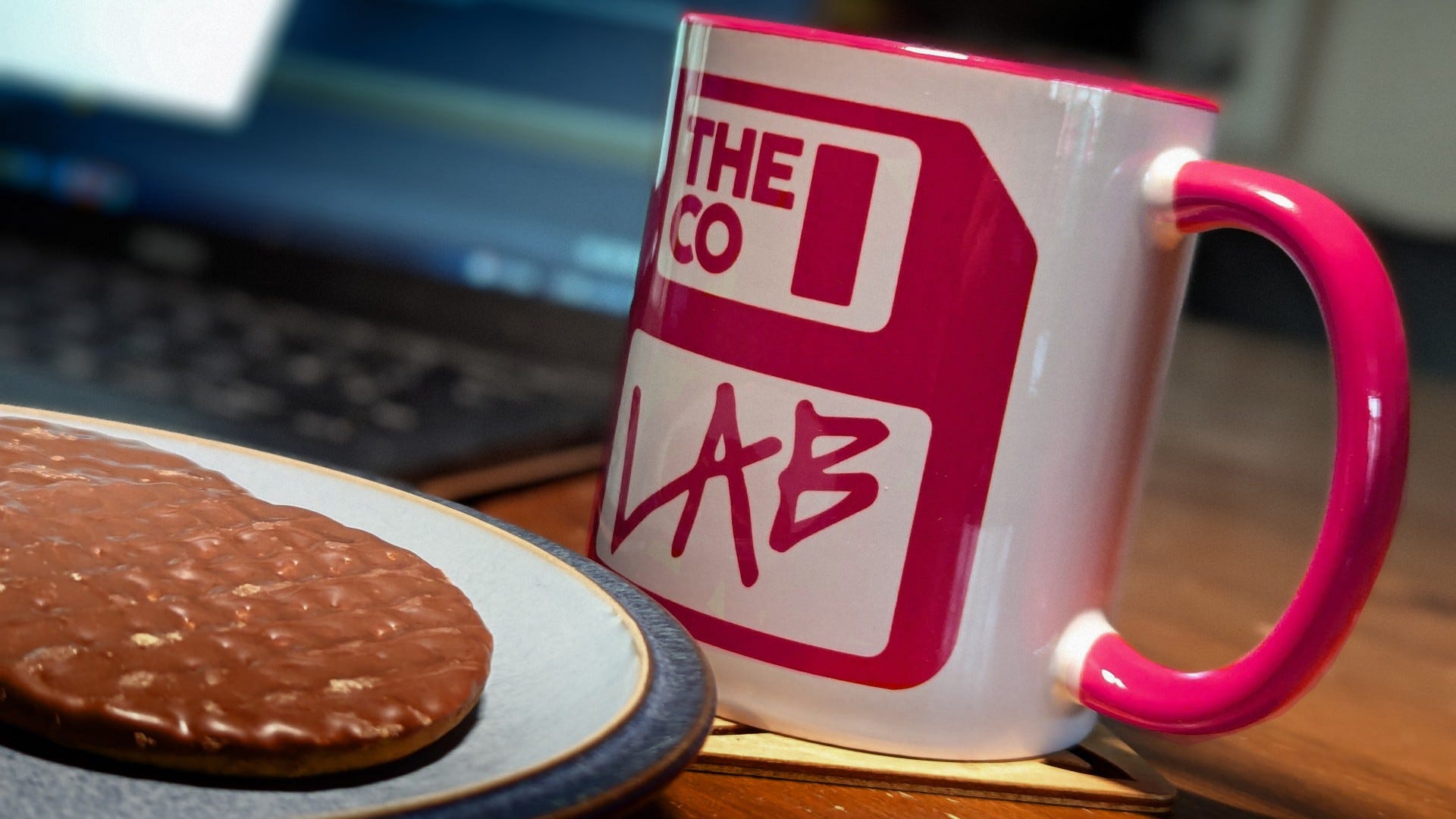 WWW.GAMESINDUSTRY.BIZIndustry veterans launch new indie publisher The CoLabIndustry veterans launch new indie publisher The CoLab"Our goal is to make every developer who joins The CoLab an integral part of our collective, fostering a supportive environment"Image credit: The CoLab News by Sophie McEvoy Staff Writer Published on April 2, 2025 A new UK-based independent games publisher has launched today, called The CoLab.Co-founded by Darren Newnham (former United Label CEO), Mark Faulkner (former Jagex director of product), and John Lewis (former Codemasters senior art director), the publisher aims to support indie developers in a collaborative process.The CoLab has announced three titles at launch, including Team Emprenintes' story-based sandbox Campfire, Shotgun Anaconda's top-down cyberpunk shooter DeadWire, and Bjenssen's strategy game Counter Clash.The publisher has more titles on its slate to come this year, and in 2026. It also plans to introduce sessions led by developers, with the first of these planned for late 2025.It has also partnered with games industry mental health charity Safe in Our World as part of its "commitment to ethics, teamwork, and transparency" as a publisher."We stand for cooperation and collaboration in an industry that desperately needs it," said CEO Darren Newnham. "Recent trends, such as mass redundancies driven by 'greedification', have underscored the need for paradigm shift."Publishers often prioritise shareholder value over the needs of gamers, leading to a cycle of unfinished games released at inflated prices, while developers have faced challenges including cancellations, unpaid work, and even a loss of intellectual property."Newnham continued: "Our goal is to make every developer who joins The CoLab an integral part of our collective, fostering a supportive environment that promotes long-term relationships and rewarding returns."0 Комментарии 0 Поделились 84 Просмотры
WWW.GAMESINDUSTRY.BIZIndustry veterans launch new indie publisher The CoLabIndustry veterans launch new indie publisher The CoLab"Our goal is to make every developer who joins The CoLab an integral part of our collective, fostering a supportive environment"Image credit: The CoLab News by Sophie McEvoy Staff Writer Published on April 2, 2025 A new UK-based independent games publisher has launched today, called The CoLab.Co-founded by Darren Newnham (former United Label CEO), Mark Faulkner (former Jagex director of product), and John Lewis (former Codemasters senior art director), the publisher aims to support indie developers in a collaborative process.The CoLab has announced three titles at launch, including Team Emprenintes' story-based sandbox Campfire, Shotgun Anaconda's top-down cyberpunk shooter DeadWire, and Bjenssen's strategy game Counter Clash.The publisher has more titles on its slate to come this year, and in 2026. It also plans to introduce sessions led by developers, with the first of these planned for late 2025.It has also partnered with games industry mental health charity Safe in Our World as part of its "commitment to ethics, teamwork, and transparency" as a publisher."We stand for cooperation and collaboration in an industry that desperately needs it," said CEO Darren Newnham. "Recent trends, such as mass redundancies driven by 'greedification', have underscored the need for paradigm shift."Publishers often prioritise shareholder value over the needs of gamers, leading to a cycle of unfinished games released at inflated prices, while developers have faced challenges including cancellations, unpaid work, and even a loss of intellectual property."Newnham continued: "Our goal is to make every developer who joins The CoLab an integral part of our collective, fostering a supportive environment that promotes long-term relationships and rewarding returns."0 Комментарии 0 Поделились 84 Просмотры -
 WWW.THEVERGE.COMValve fixes Steam Deck update that caused boot loopsValve has issued a corrective update to the Steam client for its Steam Deck gaming handhelds, after an earlier version left some devices stuck in boot loops and broke performance settings. The initial update reached the Steam Decks stable channel despite warnings from beta testers about the problems.The problems were caused by a Steam Deck client update released on April 1st, shortly after a general SteamOS update to version 3.6.24 the day before. The client update was intended to fix a variety of minor issues, improve download performance, and resolve some problems with DualSense controllers, but owners took to Reddit and GitHub to report new issues including boot loops and the disappearance of settings to control GPU clock speed and TDP.Valves patch update now notes that the client update was rereleased on the same day with a fix for those problems, with a separate update released to the consoles beta channel today with the same fixes. Beta users had reported issues with the TDP and GPU sliders since the March 19th beta update, raising questions about how the errors made it through to a stable release.0 Комментарии 0 Поделились 93 Просмотры
WWW.THEVERGE.COMValve fixes Steam Deck update that caused boot loopsValve has issued a corrective update to the Steam client for its Steam Deck gaming handhelds, after an earlier version left some devices stuck in boot loops and broke performance settings. The initial update reached the Steam Decks stable channel despite warnings from beta testers about the problems.The problems were caused by a Steam Deck client update released on April 1st, shortly after a general SteamOS update to version 3.6.24 the day before. The client update was intended to fix a variety of minor issues, improve download performance, and resolve some problems with DualSense controllers, but owners took to Reddit and GitHub to report new issues including boot loops and the disappearance of settings to control GPU clock speed and TDP.Valves patch update now notes that the client update was rereleased on the same day with a fix for those problems, with a separate update released to the consoles beta channel today with the same fixes. Beta users had reported issues with the TDP and GPU sliders since the March 19th beta update, raising questions about how the errors made it through to a stable release.0 Комментарии 0 Поделились 93 Просмотры -
 WWW.THEVERGE.COMRoblox will let parents block people on their childs friends listRoblox is introducing new parental controls that give parents more tools to control the people their children talk to and the experiences they can access, according to a blog post from chief safety officer Matt Kaufman.The updates build on changes introduced last year, which included a special type of account parents and caregivers can use to remotely manage some aspects of how a child uses the platform, that followed reports highlighting times when Roblox failed to protect children.As part of the new updates, parents who have linked their account with a childs will be able to block and report specific people on that childs friends list. Kaufman says in the post that kids under 13 cant unblock users that have been blocked by their parents, but they will be able to request if those friends can be unblocked.Parents will also now be able to block their children from being able to access specific experiences and games. Previously, they could only block their kids from accessing experiences at a certain content maturity level. As with blocked friends, children under 13 wont be able to unblock experiences until they are 13 or older, though they can request to access them.In addition, Kaufman says the company will now let parents see the 20 experiences their children have spent the most time in over the last week.0 Комментарии 0 Поделились 92 Просмотры
WWW.THEVERGE.COMRoblox will let parents block people on their childs friends listRoblox is introducing new parental controls that give parents more tools to control the people their children talk to and the experiences they can access, according to a blog post from chief safety officer Matt Kaufman.The updates build on changes introduced last year, which included a special type of account parents and caregivers can use to remotely manage some aspects of how a child uses the platform, that followed reports highlighting times when Roblox failed to protect children.As part of the new updates, parents who have linked their account with a childs will be able to block and report specific people on that childs friends list. Kaufman says in the post that kids under 13 cant unblock users that have been blocked by their parents, but they will be able to request if those friends can be unblocked.Parents will also now be able to block their children from being able to access specific experiences and games. Previously, they could only block their kids from accessing experiences at a certain content maturity level. As with blocked friends, children under 13 wont be able to unblock experiences until they are 13 or older, though they can request to access them.In addition, Kaufman says the company will now let parents see the 20 experiences their children have spent the most time in over the last week.0 Комментарии 0 Поделились 92 Просмотры



