0 Comentários
0 Compartilhamentos
77 Visualizações

Diretório
Diretório
-
Faça o login para curtir, compartilhar e comentar!
-
 WWW.TECHRADAR.COM‘It will take time for foldables to become mainstream’: OnePlus defends decision to delay the OnePlus Open 2 and bow out of the foldable phones race in 2025OnePlus executive Rudolf Xu has shed more light on the company's decision to withdraw from the foldable market in 2025.0 Comentários 0 Compartilhamentos 55 Visualizações
WWW.TECHRADAR.COM‘It will take time for foldables to become mainstream’: OnePlus defends decision to delay the OnePlus Open 2 and bow out of the foldable phones race in 2025OnePlus executive Rudolf Xu has shed more light on the company's decision to withdraw from the foldable market in 2025.0 Comentários 0 Compartilhamentos 55 Visualizações -
 WWW.CNBC.COMTokenization of the market, from stocks to bonds to real estate is coming, says BlackRock CEO Larry Fink, if we can solve one problemBlackRock CEO Larry Fink thinks tokenization of stock and bond markets will revolutionize financial ownership and investing, but there's a security challenge.0 Comentários 0 Compartilhamentos 86 Visualizações
WWW.CNBC.COMTokenization of the market, from stocks to bonds to real estate is coming, says BlackRock CEO Larry Fink, if we can solve one problemBlackRock CEO Larry Fink thinks tokenization of stock and bond markets will revolutionize financial ownership and investing, but there's a security challenge.0 Comentários 0 Compartilhamentos 86 Visualizações -
 WWW.FASTCOMPANY.COM4 ways to make your business more resilient and ready for the futureResilience is no longer just about grit or recovering from setbacks. It’s about anticipating change, staying agile in uncertainty, and continuously evolving. The most future-ready organizations build resilience not just at the leadership level, but across their entire workforce—equipping employees with the skills, mindsets, and support systems they need to turn disruption into momentum. People today expect more—learning, development, well-being, and strong leadership—to help them navigate the future of work. Companies that invest in these areas don’t just retain top talent; they build workforces that are unstoppable. Here are four powerful strategies to embed resilience into your workforce and future-proof your business. 1. Build a Culture of Continuous Learning The workplace is more volatile, uncertain, complex, and ambiguous (VUCA) than ever. In this environment, adopting a growth mindset at scale isn’t just valuable—it’s essential. Organizations that foster continuous learning help employees build confidence, adapt to change, and contribute in new and meaningful ways. Our latest research study found that 90% of knowledge workers, people managers, HR, and business executives see “learning and career development” as personally important—an increase of 13 percentage points since 2021. Yet, many employees still operate with a “know-it-all” mindset, resisting new information or perspectives. Contrast this with a “learn-it-all” mentality, a concept rooted in the pioneering work of psychologist Carol Dweck and championed by Microsoft CEO Satya Nadella. A learn-it-all workforce thrives in uncertainty—embracing curiosity, experimentation, and adaptability. Strategy: Make Learning a Daily Habit Shift learning from an event to an ongoing process, integrating microlearning, peer coaching, and real-time feedback into daily work. Equip leaders to facilitate career development conversations that reinforce employees’ value and potential. Encourage cross-functional projects, upskilling, and mentorship to prepare employees for evolving roles. Bottom line: Resilient teams don’t fear change—they see it as an opportunity to grow. 2. Prepare Your People for AI AI is already transforming work, yet only about a third of knowledge workers use it at least occasionally. While AI can significantly boost efficiency and productivity, many employees are hesitant—unsure of its ethical implications and job impact. Employees who learn to use AI effectively will be better positioned for the future than those who resist it. Our research shows that frequent AI users are nearly twice as optimistic about its benefits than those with less exposure, and they are also more likely to recognize that they need to develop soft skills like critical thinking, communication, and creativity to be successful. Strategy: Build AI Confidence and Readiness First, it’s essential to lay the groundwork—defining your AI strategy, investing in the right technologies, ensuring ethical implementation, and preparing your people so they understand how it fits into their roles. Invest in AI literacy training and skills development to demystify the technology and encourage adoption. With the necessary guardrails in place, empower teams to experiment with AI in workflows where it adds value—improving decision-making, efficiency, and innovation. Bottom line: AI is reshaping the workplace, and employees who integrate it into their skill set will have a significant advantage over those who don’t. Organizations that empower their people to use AI will develop a workforce that is skilled, adaptable, and future-ready. 3. Prioritize Holistic Well-Being and Belonging Well-being is much more than a perk—it’s the foundation of engagement, productivity, and retention. Our research shows that employees rank health and well-being as the most important factor for their company’s long-term success. Employees don’t just want surface-level wellness programs; they expect real, meaningful support that addresses their holistic well-being—including mental, physical, emotional, financial, and social well-being. A truly resilient workforce thrives when employees feel secure in their ability to manage stress, maintain financial stability, cultivate strong relationships, and find purpose in their work. Strategy: Make Well-Being a Business Imperative Normalize mental health conversations and create an environment where employees feel psychologically safe. Provide flexibility and autonomy so employees can manage workloads in ways that prevent burnout. Invest in well-being initiatives that address financial wellness, social connectedness, and emotional resilience. Foster a culture of belonging where employees feel valued and aligned with a shared purpose. Bottom line: Companies that embed well-being into their culture don’t just retain employees—they unlock higher performance, stronger engagement, and long-term resilience. 4. Equip and Empower Managers to Lead Through Change Managers are the No. 1 driver of employee engagement, yet only 27% of workers feel that their managers are equipped to lead effectively through change. That’s a problem. When managers have the right tools and skills, they don’t just manage—they motivate, guide, and inspire teams to navigate uncertainty. Resilient organizations prioritize leadership development, ensuring that managers have the confidence and capability to lead through transformation. Strategy: Strengthen Manager Readiness Provide clear messaging, training, and tools to help managers communicate change with transparency and empathy. Create a “Manager Central” hub—a one-stop resource for guidance, best practices, and real-time coaching. Encourage managers to foster psychological safety, normalizing uncertainty and modeling a problem-solving mindset. Bottom line: Resilient managers build resilient teams. Organizations that invest in equipping and empowering their managers will create a workforce that thrives, no matter what the future holds.0 Comentários 0 Compartilhamentos 71 Visualizações
WWW.FASTCOMPANY.COM4 ways to make your business more resilient and ready for the futureResilience is no longer just about grit or recovering from setbacks. It’s about anticipating change, staying agile in uncertainty, and continuously evolving. The most future-ready organizations build resilience not just at the leadership level, but across their entire workforce—equipping employees with the skills, mindsets, and support systems they need to turn disruption into momentum. People today expect more—learning, development, well-being, and strong leadership—to help them navigate the future of work. Companies that invest in these areas don’t just retain top talent; they build workforces that are unstoppable. Here are four powerful strategies to embed resilience into your workforce and future-proof your business. 1. Build a Culture of Continuous Learning The workplace is more volatile, uncertain, complex, and ambiguous (VUCA) than ever. In this environment, adopting a growth mindset at scale isn’t just valuable—it’s essential. Organizations that foster continuous learning help employees build confidence, adapt to change, and contribute in new and meaningful ways. Our latest research study found that 90% of knowledge workers, people managers, HR, and business executives see “learning and career development” as personally important—an increase of 13 percentage points since 2021. Yet, many employees still operate with a “know-it-all” mindset, resisting new information or perspectives. Contrast this with a “learn-it-all” mentality, a concept rooted in the pioneering work of psychologist Carol Dweck and championed by Microsoft CEO Satya Nadella. A learn-it-all workforce thrives in uncertainty—embracing curiosity, experimentation, and adaptability. Strategy: Make Learning a Daily Habit Shift learning from an event to an ongoing process, integrating microlearning, peer coaching, and real-time feedback into daily work. Equip leaders to facilitate career development conversations that reinforce employees’ value and potential. Encourage cross-functional projects, upskilling, and mentorship to prepare employees for evolving roles. Bottom line: Resilient teams don’t fear change—they see it as an opportunity to grow. 2. Prepare Your People for AI AI is already transforming work, yet only about a third of knowledge workers use it at least occasionally. While AI can significantly boost efficiency and productivity, many employees are hesitant—unsure of its ethical implications and job impact. Employees who learn to use AI effectively will be better positioned for the future than those who resist it. Our research shows that frequent AI users are nearly twice as optimistic about its benefits than those with less exposure, and they are also more likely to recognize that they need to develop soft skills like critical thinking, communication, and creativity to be successful. Strategy: Build AI Confidence and Readiness First, it’s essential to lay the groundwork—defining your AI strategy, investing in the right technologies, ensuring ethical implementation, and preparing your people so they understand how it fits into their roles. Invest in AI literacy training and skills development to demystify the technology and encourage adoption. With the necessary guardrails in place, empower teams to experiment with AI in workflows where it adds value—improving decision-making, efficiency, and innovation. Bottom line: AI is reshaping the workplace, and employees who integrate it into their skill set will have a significant advantage over those who don’t. Organizations that empower their people to use AI will develop a workforce that is skilled, adaptable, and future-ready. 3. Prioritize Holistic Well-Being and Belonging Well-being is much more than a perk—it’s the foundation of engagement, productivity, and retention. Our research shows that employees rank health and well-being as the most important factor for their company’s long-term success. Employees don’t just want surface-level wellness programs; they expect real, meaningful support that addresses their holistic well-being—including mental, physical, emotional, financial, and social well-being. A truly resilient workforce thrives when employees feel secure in their ability to manage stress, maintain financial stability, cultivate strong relationships, and find purpose in their work. Strategy: Make Well-Being a Business Imperative Normalize mental health conversations and create an environment where employees feel psychologically safe. Provide flexibility and autonomy so employees can manage workloads in ways that prevent burnout. Invest in well-being initiatives that address financial wellness, social connectedness, and emotional resilience. Foster a culture of belonging where employees feel valued and aligned with a shared purpose. Bottom line: Companies that embed well-being into their culture don’t just retain employees—they unlock higher performance, stronger engagement, and long-term resilience. 4. Equip and Empower Managers to Lead Through Change Managers are the No. 1 driver of employee engagement, yet only 27% of workers feel that their managers are equipped to lead effectively through change. That’s a problem. When managers have the right tools and skills, they don’t just manage—they motivate, guide, and inspire teams to navigate uncertainty. Resilient organizations prioritize leadership development, ensuring that managers have the confidence and capability to lead through transformation. Strategy: Strengthen Manager Readiness Provide clear messaging, training, and tools to help managers communicate change with transparency and empathy. Create a “Manager Central” hub—a one-stop resource for guidance, best practices, and real-time coaching. Encourage managers to foster psychological safety, normalizing uncertainty and modeling a problem-solving mindset. Bottom line: Resilient managers build resilient teams. Organizations that invest in equipping and empowering their managers will create a workforce that thrives, no matter what the future holds.0 Comentários 0 Compartilhamentos 71 Visualizações -
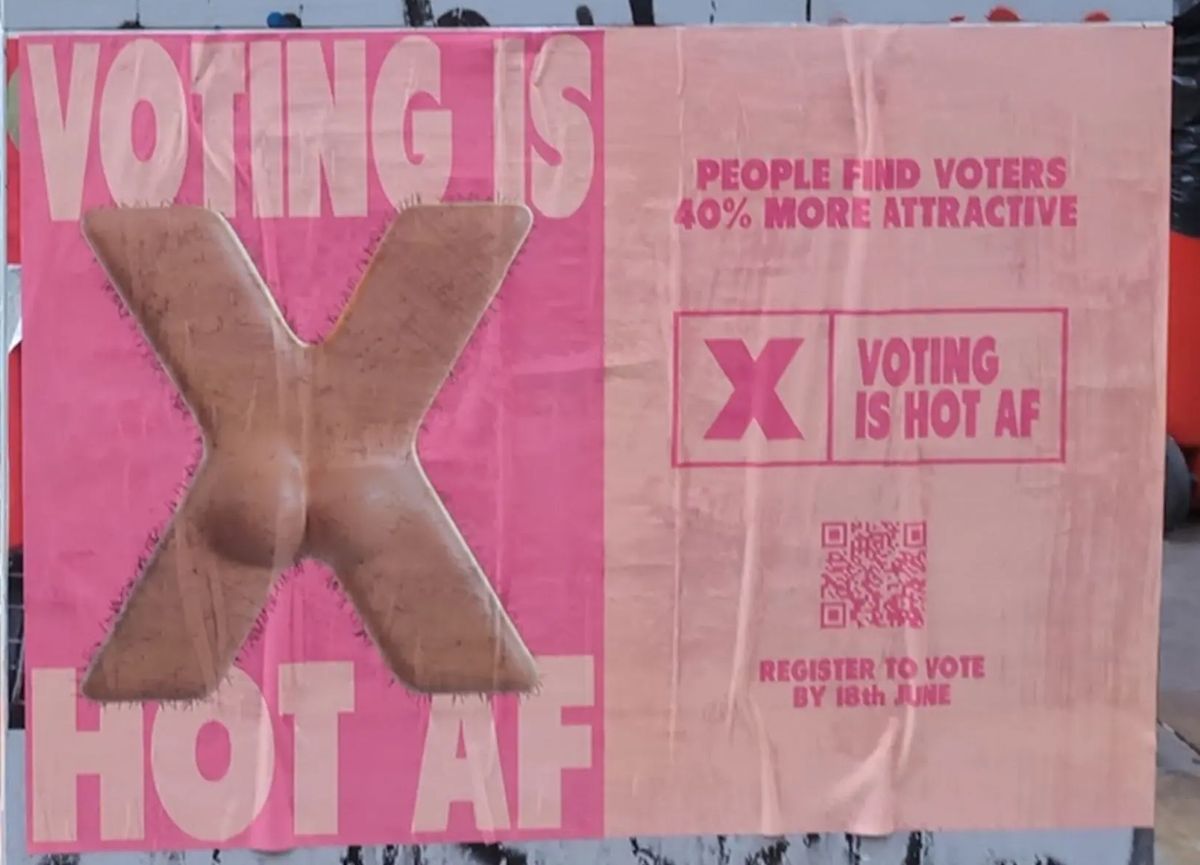 WWW.CREATIVEBLOQ.COMThe best print ads of the 2020s so far, as picked by expertsBig, bold print and ballsy billboards.0 Comentários 0 Compartilhamentos 60 Visualizações
WWW.CREATIVEBLOQ.COMThe best print ads of the 2020s so far, as picked by expertsBig, bold print and ballsy billboards.0 Comentários 0 Compartilhamentos 60 Visualizações -
 WWW.WIRED.COMAsus Vivobook 14 Copilot+ PC Review: A Budget Windows LaptopTerrible color accuracy ruins what is an otherwise great budget Windows laptop.0 Comentários 0 Compartilhamentos 56 Visualizações
WWW.WIRED.COMAsus Vivobook 14 Copilot+ PC Review: A Budget Windows LaptopTerrible color accuracy ruins what is an otherwise great budget Windows laptop.0 Comentários 0 Compartilhamentos 56 Visualizações -
 APPLEINSIDER.COMTrump gives Apple a giant break with wide-ranging tariff exemptionsIn a surprise announcement extremely late on Friday night, President Trump has exempted smart phones, computers, and chips from the so-called reciprocal tariffs, sparing Apple and others billions in import fees.Apple CEO Tim Cook [left] with Donald Trump [right] at a Mac Pro factoryThe exclusions published near midnight eastern time grant exemptions to products that would take years to develop in the US. Apple is greatly helped by the exemptions, with much of Apple's product line now exempt from the 145% tariff applied.Almost the entirety of Apple's product line is now exempt from the enhanced tariffs. Computers, smartphones, monitors, flash memory, DRAM, and other storage like hard drives are exempt for the time being. Continue Reading on AppleInsider | Discuss on our Forums0 Comentários 0 Compartilhamentos 94 Visualizações
APPLEINSIDER.COMTrump gives Apple a giant break with wide-ranging tariff exemptionsIn a surprise announcement extremely late on Friday night, President Trump has exempted smart phones, computers, and chips from the so-called reciprocal tariffs, sparing Apple and others billions in import fees.Apple CEO Tim Cook [left] with Donald Trump [right] at a Mac Pro factoryThe exclusions published near midnight eastern time grant exemptions to products that would take years to develop in the US. Apple is greatly helped by the exemptions, with much of Apple's product line now exempt from the 145% tariff applied.Almost the entirety of Apple's product line is now exempt from the enhanced tariffs. Computers, smartphones, monitors, flash memory, DRAM, and other storage like hard drives are exempt for the time being. Continue Reading on AppleInsider | Discuss on our Forums0 Comentários 0 Compartilhamentos 94 Visualizações -
 VENTUREBEAT.COMAlienware Collegiate Clash kicks off Apex Legends championship showdown todayAlienware is going all in on collegiate esports with the inaugural Alienware Collegiate Clash (AWCC25), featuring Apex Legends.Read More0 Comentários 0 Compartilhamentos 47 Visualizações
VENTUREBEAT.COMAlienware Collegiate Clash kicks off Apex Legends championship showdown todayAlienware is going all in on collegiate esports with the inaugural Alienware Collegiate Clash (AWCC25), featuring Apex Legends.Read More0 Comentários 0 Compartilhamentos 47 Visualizações -
 WWW.THEVERGE.COMTrump excludes smartphones, computers, chips from tariffsThe Trump administration has excluded “smartphones, computers, and other electronics” from tariffs, even those imported from China, reports Bloomberg. Late last night, US Customs and Border Protection (CBP) updated its guidance to exempt smartphones, laptops, hard drives, computer processors, and memory chips from the tariffs, according to Bloomberg. The same goes for the machines used by companies like Taiwan Semiconductor Manufacturing Co. to make semiconductors, the outlet notes. The update follows Trump’s decision to issue a “90-day pause” on higher tariff rates for most countries, while increasing the rate for Chinese imports, the same day they went into effect. Companies have reacted to the rapid evolution of Trump’s trade war in different ways, including Nintendo’s decision to pause Switch 2 preorders or Apple’s reported rush to import 600 tons of iPhones from India prior to the tariffs going into effect this week. OnePlus raised the price of its smartwatches, without saying why. Developing…0 Comentários 0 Compartilhamentos 54 Visualizações
WWW.THEVERGE.COMTrump excludes smartphones, computers, chips from tariffsThe Trump administration has excluded “smartphones, computers, and other electronics” from tariffs, even those imported from China, reports Bloomberg. Late last night, US Customs and Border Protection (CBP) updated its guidance to exempt smartphones, laptops, hard drives, computer processors, and memory chips from the tariffs, according to Bloomberg. The same goes for the machines used by companies like Taiwan Semiconductor Manufacturing Co. to make semiconductors, the outlet notes. The update follows Trump’s decision to issue a “90-day pause” on higher tariff rates for most countries, while increasing the rate for Chinese imports, the same day they went into effect. Companies have reacted to the rapid evolution of Trump’s trade war in different ways, including Nintendo’s decision to pause Switch 2 preorders or Apple’s reported rush to import 600 tons of iPhones from India prior to the tariffs going into effect this week. OnePlus raised the price of its smartwatches, without saying why. Developing…0 Comentários 0 Compartilhamentos 54 Visualizações -
 WWW.IGN.COMSwitch 2 Looks Is a Major Leap Forward for Nintendo's Accessibility DesignAfter months of intense speculation, rumors, and leaks, Nintendo fully unveiled the Switch 2 with its own Direct. Not only did we receive trailers for new games like Mario Kart World, Donkey Kong Bonanza, and even Nintendo GameCube games exclusive to Switch 2 Online. But maybe more importantly we got a good look at the system itself and I’m happy to report that, from an accessibility perspective, the Switch 2 is undoubtedly an upgrade to its predecessor in almost every way. Several months ago, I explored my accessibility predictions for Nintendo’s latest console. I wanted more robust accessibility offerings, better usage of Joy-Con controllers, and unique inclusive design practices. And to my surprise, Nintendo answered every wish while also giving extras. For this Access Designed, let’s examine the exciting and confirmed accessibility of the Switch 2New Accessibility SettingsPlayThe Direct offered little in terms of tangible accessibility options, aside from fully customizable controls for each virtual GameCube game, respective of the system settings. Instead, Nintendo released an accessibility page detailing a bevy of returning and new features.Fully customizable controls are back, with the feature performing exactly like the original Switch. Settings to adjust text size to three different variants also return but with the additional capability to also implement High Contrast and change general display colors. Even the Zoom functionality is making a comeback, a necessary inclusion for blind/low vision players. Yet, Nintendo’s biggest surprise comes in the form of a new “Screen Reader” setting.Blind/low vision individuals often need settings like Text-to-Speech to help navigate menus and settings. While the option is only available for the HOME menu and system settings, this accessibility feature is a necessary tool, allowing disabled players to independently navigate the Switch 2. Options to choose different voices, read speeds, and volume levels accompany the Screen Reader feature. We still don’t know if individual games will support these tools or come equipped with their own accessibility offerings, but Nintendo’s acknowledgment of their disabled audience is a welcome sight, one that absolutely piques my interest regarding the future of accessibility at the company.Innovative DesignPlayWhile not within a specific menu, Nintendo did advertise a new inclusive tool that not only adds more depth to a beloved franchise, but also vastly improves the cognitive, physical, and blind/low vision accessibility. Within the renamed Nintendo Switch App, is Zelda Notes, a companion app for Breath of the Wild and Tears of the Kingdom. With the Navigation option in the app, players can choose to locate shops, areas of interest, and even the elusive Korok’s all within the app’s GPS-like UI. The app, which comes with audio cues and voices, will direct players to the exact location of their selected object. While not perfect, as the app does not help with precise navigation or enemies, it helps blind/low vision individuals navigate the overworld while reducing the cognitive overload of having to travel across a vast world.For cognitive, blind/low vision, and physically disabled players in particular, another feature in the app — the Autobuild Sharing tool — lets players share their custom Zonai tech creations. By scanning a QR code, disabled individuals can automatically build a Zonai machine if they have the corresponding materials. For me, especially, I immensely struggled with the control layout and required buttons to properly build Zonai machinery in Tears of the Kingdom. But thanks to this new tool, I only need to worry about gathering materials, and not the actual building process of Zonai contraptions. And all of this is done with Inclusive design, something I’ve regularly praised Nintendo for in the past.Finally, disabled individuals can even share items with one another through Item Sharing, a feature identical to Autobuild Sharing. By scanning a QR code, I can immediately access items that my friends send me, reducing physical strain by no longer having to continuously scour the world for weapons and food. Does this make Breath of the Wild and Tears of the Kingdom fully accessible? Absolutely not. However, it’s an incredible step forward.Wheelchair SportsPlayThe biggest surprise for me was by far the announcement of Drag X Drive, a Rocket League-esque game that lets players control characters in manual wheelchairs on a basketball court. Not only is this surprising announcement a fantastic way to show proper disability representation, but it also highlights one of the Switch 2’s few new hardware changes – mouse control.By flipping the Joy-Con on its side, players can move the controller across any surface, making the device behave similarly to a computer mouse. While we still don’t know how much force is required to move the cursor, – for comparison, my mouse on my ultrawide monitor has a DPI of 6400. But any new way to play will no doubt have accessibility benefits for an array of disabled players. It’s exciting to imagine just how Nintendo will utilize this new feature, but more importantly, it’s yet another tool for disabled individuals. Combine this with the multitude of controller types already available on the Switch and Switch 2, and Nintendo continues to innovate with controller usage.As a Nintendo fan, I’m beyond excited for the Switch 2. While I’m admittedly hesitant to spend upwards of $450 for the system, my love of gaming began with Nintendo. And with each new system comes exciting accessibility additions that continue to demonstrate Nintendo’s commitment to accessibility and inclusive design. While we still don’t have a first party accessible device like the Xbox Adaptive Controller and PlayStation Access Controller, Nintendo is in its own way innovating with new ways to play for disabled individuals.Combine these innovations with the recent announcement of Nintendo joining other developers to create standardized accessibility tags, and I believe we'll see Nintendo continue to elevate accessibility for the better.Grant Stoner is a disabled journalist covering accessibility and the disabled perspective in video games. When not writing, he is usually screaming about Pokémon or his cat, Goomba on Twitter.0 Comentários 0 Compartilhamentos 79 Visualizações
WWW.IGN.COMSwitch 2 Looks Is a Major Leap Forward for Nintendo's Accessibility DesignAfter months of intense speculation, rumors, and leaks, Nintendo fully unveiled the Switch 2 with its own Direct. Not only did we receive trailers for new games like Mario Kart World, Donkey Kong Bonanza, and even Nintendo GameCube games exclusive to Switch 2 Online. But maybe more importantly we got a good look at the system itself and I’m happy to report that, from an accessibility perspective, the Switch 2 is undoubtedly an upgrade to its predecessor in almost every way. Several months ago, I explored my accessibility predictions for Nintendo’s latest console. I wanted more robust accessibility offerings, better usage of Joy-Con controllers, and unique inclusive design practices. And to my surprise, Nintendo answered every wish while also giving extras. For this Access Designed, let’s examine the exciting and confirmed accessibility of the Switch 2New Accessibility SettingsPlayThe Direct offered little in terms of tangible accessibility options, aside from fully customizable controls for each virtual GameCube game, respective of the system settings. Instead, Nintendo released an accessibility page detailing a bevy of returning and new features.Fully customizable controls are back, with the feature performing exactly like the original Switch. Settings to adjust text size to three different variants also return but with the additional capability to also implement High Contrast and change general display colors. Even the Zoom functionality is making a comeback, a necessary inclusion for blind/low vision players. Yet, Nintendo’s biggest surprise comes in the form of a new “Screen Reader” setting.Blind/low vision individuals often need settings like Text-to-Speech to help navigate menus and settings. While the option is only available for the HOME menu and system settings, this accessibility feature is a necessary tool, allowing disabled players to independently navigate the Switch 2. Options to choose different voices, read speeds, and volume levels accompany the Screen Reader feature. We still don’t know if individual games will support these tools or come equipped with their own accessibility offerings, but Nintendo’s acknowledgment of their disabled audience is a welcome sight, one that absolutely piques my interest regarding the future of accessibility at the company.Innovative DesignPlayWhile not within a specific menu, Nintendo did advertise a new inclusive tool that not only adds more depth to a beloved franchise, but also vastly improves the cognitive, physical, and blind/low vision accessibility. Within the renamed Nintendo Switch App, is Zelda Notes, a companion app for Breath of the Wild and Tears of the Kingdom. With the Navigation option in the app, players can choose to locate shops, areas of interest, and even the elusive Korok’s all within the app’s GPS-like UI. The app, which comes with audio cues and voices, will direct players to the exact location of their selected object. While not perfect, as the app does not help with precise navigation or enemies, it helps blind/low vision individuals navigate the overworld while reducing the cognitive overload of having to travel across a vast world.For cognitive, blind/low vision, and physically disabled players in particular, another feature in the app — the Autobuild Sharing tool — lets players share their custom Zonai tech creations. By scanning a QR code, disabled individuals can automatically build a Zonai machine if they have the corresponding materials. For me, especially, I immensely struggled with the control layout and required buttons to properly build Zonai machinery in Tears of the Kingdom. But thanks to this new tool, I only need to worry about gathering materials, and not the actual building process of Zonai contraptions. And all of this is done with Inclusive design, something I’ve regularly praised Nintendo for in the past.Finally, disabled individuals can even share items with one another through Item Sharing, a feature identical to Autobuild Sharing. By scanning a QR code, I can immediately access items that my friends send me, reducing physical strain by no longer having to continuously scour the world for weapons and food. Does this make Breath of the Wild and Tears of the Kingdom fully accessible? Absolutely not. However, it’s an incredible step forward.Wheelchair SportsPlayThe biggest surprise for me was by far the announcement of Drag X Drive, a Rocket League-esque game that lets players control characters in manual wheelchairs on a basketball court. Not only is this surprising announcement a fantastic way to show proper disability representation, but it also highlights one of the Switch 2’s few new hardware changes – mouse control.By flipping the Joy-Con on its side, players can move the controller across any surface, making the device behave similarly to a computer mouse. While we still don’t know how much force is required to move the cursor, – for comparison, my mouse on my ultrawide monitor has a DPI of 6400. But any new way to play will no doubt have accessibility benefits for an array of disabled players. It’s exciting to imagine just how Nintendo will utilize this new feature, but more importantly, it’s yet another tool for disabled individuals. Combine this with the multitude of controller types already available on the Switch and Switch 2, and Nintendo continues to innovate with controller usage.As a Nintendo fan, I’m beyond excited for the Switch 2. While I’m admittedly hesitant to spend upwards of $450 for the system, my love of gaming began with Nintendo. And with each new system comes exciting accessibility additions that continue to demonstrate Nintendo’s commitment to accessibility and inclusive design. While we still don’t have a first party accessible device like the Xbox Adaptive Controller and PlayStation Access Controller, Nintendo is in its own way innovating with new ways to play for disabled individuals.Combine these innovations with the recent announcement of Nintendo joining other developers to create standardized accessibility tags, and I believe we'll see Nintendo continue to elevate accessibility for the better.Grant Stoner is a disabled journalist covering accessibility and the disabled perspective in video games. When not writing, he is usually screaming about Pokémon or his cat, Goomba on Twitter.0 Comentários 0 Compartilhamentos 79 Visualizações



