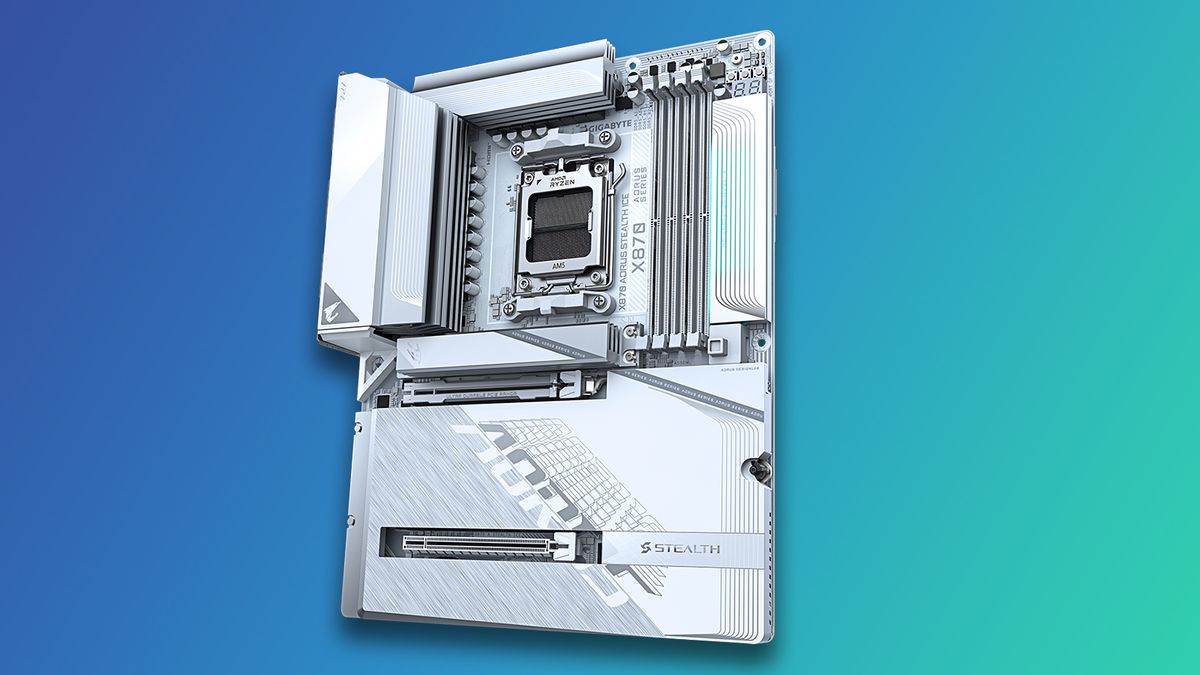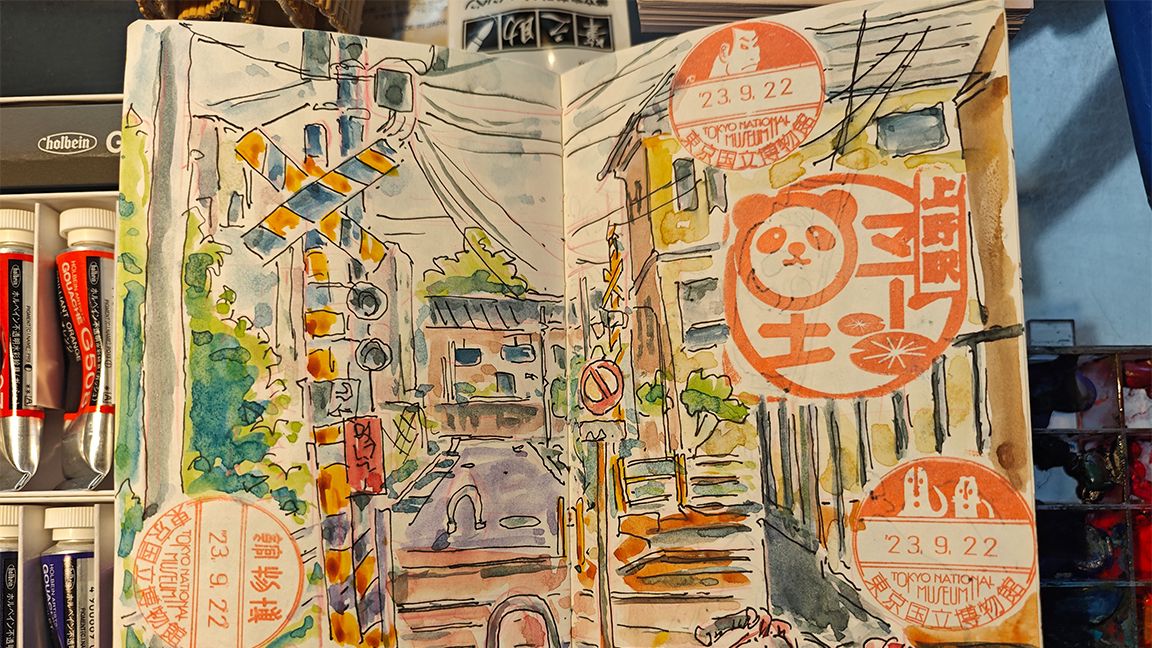ME.PCMAG.COM
Polono D810
Pros
Small and lightPrints via USB and BluetoothThermal paper eliminates any need to buy ink
Cons
Monochrome printing onlyLoading paper is a little trickyCan't conveniently print multipage documents on cut sheetsUnimpressive speed
Polono D810 Specs
Color or Monochrome
Monochrome
Connection Type
Bluetooth
Connection Type
USB
Cost Per Page (Monochrome)
5.6 cents roll/13.5 fanfold or cut sheet
Maximum Scan Area
N/A
Maximum Standard Paper Size
Letter
Monthly Duty Cycle (Maximum)
Not rated
Monthly Duty Cycle (Recommended)
Not rated
Number of Ink Colors
1
Printer Input Capacity
Fanfold, roll, or single sheet
Printing Technology
Thermal
Rated Speed at Default Settings (Color)
NA
Rated Speed at Default Settings (Mono)
5.6 ppm
Scanner Optical Resolution
N/A
Scanner Type
N/A
Standalone Copier and Fax
N/A
Type
Printer Only
All Specs
The Polono D810 ($177.99, often highly discounted) is a low-end competitor to the Brother PocketJet PJ883, our current Editors' Choice for a mobile thermal printer. Both use heat to print on thermal paper, a technology that gives them a small size and low weight, and makes them tempting choices for portable use. But the similarity largely stops there. The PJ883 is way out in front on features: faster speed, better output quality, and a range of connection choices. Where the D810 shines is price, coming in at several hundred dollars less than the PJ883. The upshot: The D810 doesn't come close to knocking the PJ883 out of the top spot, but its price alone is enough to keep it in the running.Design: Fax Machine Tech InsidePrinters like the D810 and PJ883 are basically what you would get if you started with an old fax machine design and got rid of all the fax features. The big similarity is the printing process and the paper it uses. Like those old fax machines, thermal printers work by strategically heating up special paper that turns black in spots when it gets warm.The printers themselves are often used in applications in vehicles (printing receipts in a delivery truck, for example) or by salespeople at customer sites (printing a proposal at a potential buyer's desk or kitchen table). But they can also be useful for more general-purpose printing, when all you need is a portable printer that can deliver readable mono output without fast speed or high quality. And when we say portable, we mean it: The D810 measures just 1.5 by 11.5 by 2.1 inches (HWD), and weighs roughly 1.2 pounds, complete with the built-in battery. Polono says a full charge takes two to three hours, and it pegs battery life at 49 minutes and roughly 200 sheets.(Credit: M. David Stone)Setting up the D810 to print from a Windows PC or Mac is simple. First, plug in the power cord, or skip that step if you've already charged the battery. Then connect the supplied USB cable to your computer, install the Windows or Mac driver as appropriate, load paper, and print. For Android and iOS mobile devices, substitute Bluetooth for the wired connection, and Polono's print app for the driver. In my tests using a Windows PC and an Android phone, installation went smoothly in both cases.The only issues I ran into were with the paper. For one thing, the input slot is in the back of the printer, which is a little inconvenient to reach. I needed several tries to learn how to feed the paper so it wasn't askew. I also found it surprisingly hard to open the lower cover to release the paper so I could reposition it. By the time I finished testing, however, I'd learned both how to feed the paper more reliably and how to open the cover more quickly, so it doesn't take all that long to acquire the necessary skills.(Credit: M. David Stone)A more important issue: There's no easy way to print multipage documents on cut sheets. After printing one sheet, the printer doesn't tell the driver to wait until the next sheet gets loaded. The data keeps coming while you're manually feeding the next sheet, and the printer doesn't have enough memory to store the info. So, by the time I got a new sheet loaded, the output had skipped over at least one page, and often more.Recommended by Our EditorsPolono confirmed this was expected behavior and shipped me some fanfold paper for multipage printing. My recommendation is to avoid buying cut sheets entirely unless you never print anything longer than a single page. If you're limited to cut sheets, you'll need to print multipage documents one page at a time, by giving separate print commands for each page in whatever program or app you're using.(Credit: M. David Stone)Because thermal printers don't use ink, their running cost is based entirely on the paper. At this writing, Polono's thermal paper is available on Amazon in cut-sheet, fanfold, and roll formats. Prices for the US letter-size cut sheets and fanfold paper work out to 13.5 cents per page. The company also sells tattoo transfer paper, at a list price that comes out to 21 cents per page. You might want to experiment with other brands of thermal paper as well, although less-expensive papers are more likely to have an annoying chemical smell.Quality and Speed: Not Fast, But Good EnoughFor our performance tests, I set the D810 up with Polono's fanfold paper, the AC adapter plugged in, and a USB connection to our standard Windows testbed. I then compared the results with three potential alternatives: the Brother PocketJet PJ883, the HPRT MT800, and the HP OfficeJet 250 Mobile All-in-One. As already mentioned, the PJ883 is also a direct thermal printer. The MT800 uses thermal transfer technology, which heats a ribbon coated with wax to transfer the wax to standard paper. The OfficeJet 250 is a portable inkjet and the only color printer in this group.I was not able to time the MT800 for any multipage documents in our tests (it is limited to using cut sheets), so it does not appear in the charts above and below. However, for the two tests I was able to time, it was the slowest in the group by far. For the three models that were able to complete all the tests, the D810 was the slowest across the board, taking more than twice as much time as the others to print both the first page of the Word file and the full 12 pages, for example. The PJ883 and OfficeJet 250 were basically tied for printing the Word file, but for the full business applications suite (shown below), the monochrome-only PJ883 had the advantage. It zipped through the pages for an easy first place, while the OfficeJet 250 fell to second place, printing them in color.Print quality for the D810 is necessarily limited by the 203dpi printhead (which probably means 203-by-203dpi, but Polono wasn't able to confirm that). I saw only one font in our tests that could qualify as reasonably well formed at any size, and that was true only at 12 points. However, all the sans-serif fonts (Arial, for example) in our tests were easily readable at 8 points; the serif fonts (including Times New Roman) passed that test at 10 points, as did one of the two heavily stylized fonts with thick strokes, (The stylized font that's harder to render well needed a 12-point size for easy readability.)(Credit: M. David Stone)Graphics showed obvious dithering and gradients that looked more like smudges. However, with the exception of thin lines on a dark background tending to fill in or even disappear in one line graph, our test images held well enough to convey all the information they are meant to show. Photo quality was below the level you'd expect from a black-and-white newspaper photo from the 1990s, with both dithering and a tendency to lose shadow detail.