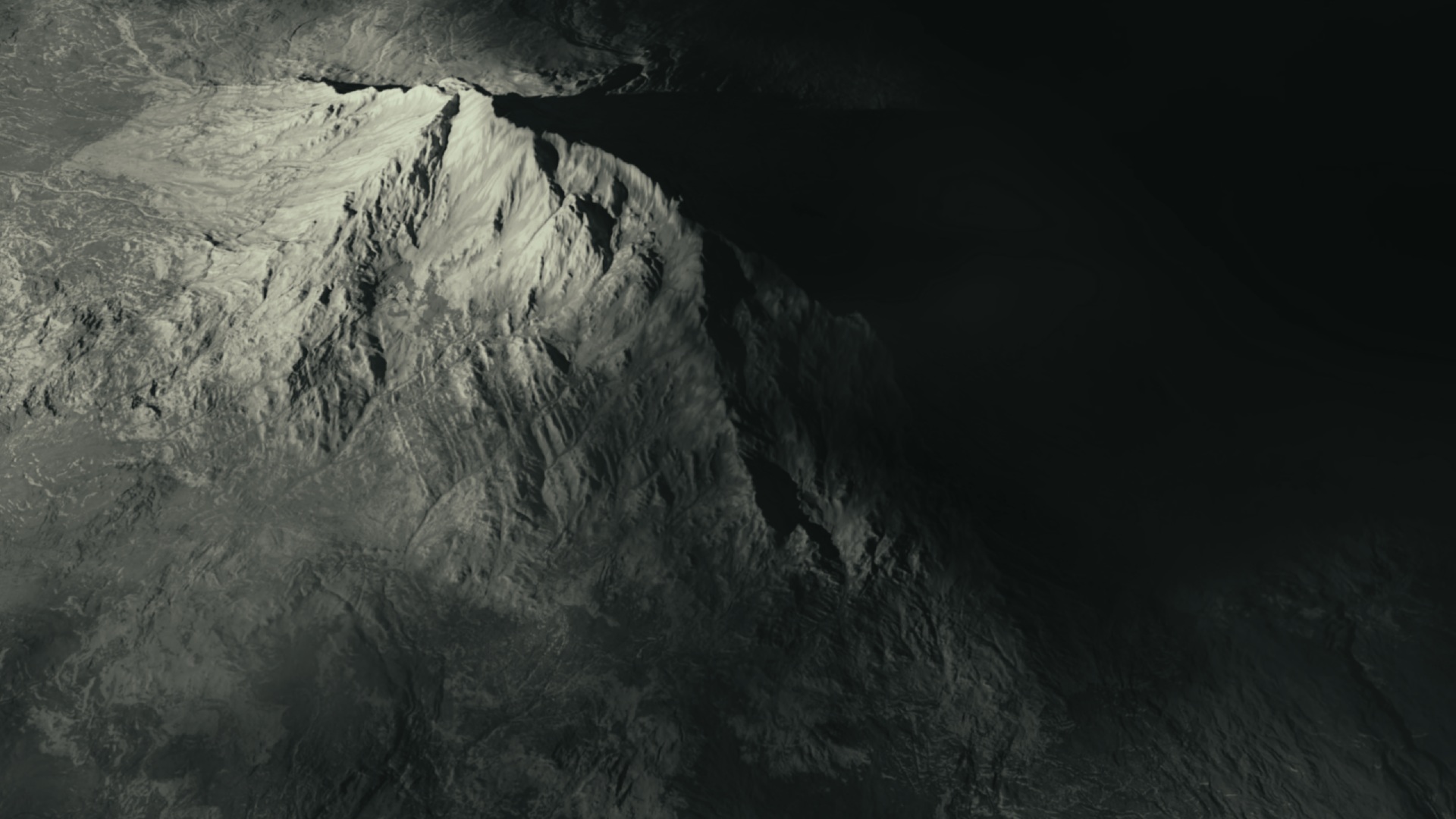WWW.AWN.COM
Unreal Engine 5.5 Now Available
Epic Games has released Unreal Engine 5.5, featuring major enhancements to animation authoring, rendering, virtual production, mobile game development, and developer iteration toolsets.Here are some highlights: Animation - UE 5.5 new features and enhancements facilitate high-fidelity in-editor animation authoring workflows. There are also additions to the animation gameplay authoring toolset.Sequencer - Unreal Engines nonlinear animation editor now boasts a more controllable interface with better filtering and easier access to properties.Animation deformers Users can craft more realistic animation effects such as contact deformation or better cartoon-style squash-and-stretch, with the new ability to author animatable animation deformers inside Control Rig and easily apply them to characters in Sequencer with a single click.Modular Control Rig - Modular Control Rig moves to Beta with UI and UX improvements; new quadruped and vehicles modules; and support for common bipedal skeleton types, while the Skeletal Editor is now Production-Ready with improvements that include quicker and simpler workflows for painting and editing weights. MetaHuman Animator - Part of the MetaHuman Plugin for Unreal Engine, MetaHuman Animators upgrades include an Experimental feature, allowing users to generate high-quality facial animationincluding inference of upper face gesturesjust from audio performances.Mutable character customization - Game developers whose projects require content that changes dynamically at runtime will benefit from the addition of the Mutable character customization system. The system can be used to generate dynamic skeletal meshes, materials, and textures for characters, animals, props, and weapons while optimizing memory usage, keeping shader cost low, and reducing the draw call count.Choosers Now production-ready Choosers offers a framework for selecting animations for playback based on game context without having to write complex logic, this game context asset selector can be used to select nearly any type of asset; this can encompass multiple levels of complexity, from simple random selectors to database-driven logic involving thousands of animations. Lumen - Now runs at 60 Hz on platforms with supported hardware due to improvements to the systems that underpin hardware ray tracing (HWRT). These improvements also impact the performance and capabilities of Path Tracer and light baking.Path Tracer - The DXR-accelerated, physically accurate progressive rendering mode is now production-ready, for creating final pixels for nonlinear applications or fully featured ground-truth reference images. This release sees a series of performance and fidelity improvements, Linux support, and support for all other Production-Ready features, including sky atmosphere and volumetric clouds. Substrate - The material authoring framework introduced as Experimental in Unreal Engine 5.2, moves to Beta. All features of legacy materials are now supported, as are all platforms to which UE deploys.Movie Render Graph (MRG) - Introduced as Experimental in Unreal Engine 5.4, Movie Render Graph (MRG) moves to Beta in this release, with further investment in the graph-based configuration workflow.MegaLights - This release offers a sneak peek at an Experimental new feature being called MegaLights. Already being dubbed the Nanite of lights, MegaLights enables users to add hundreds of dynamic shadow-casting lights to scenes, without constraints. Lighting artists, for the first time, can freely use textured area lights with soft shadows, Light Functions, media texture playback, and volumetric shadows on consoles and PC, focusing on artistic considerations rather than performance impact. Virtual production - Unreal Engines dedicated in-camera visual effects (ICVFX) toolset powers a myriad of productions in film, television, and commercials internationally. UE 5.5 sees the accumulated investment across multiple releases bringing the ICVFX toolset to full production-readiness, as well as advances in other features for virtual production and visualization.SMPTE 2110 - Unreal Engines support for SMPTE 2110 includes numerous stability improvements; automatic detection and repair of framelock loss; the ability to use PTP as a timecode provider; OCIO support for 2110 media; and other improvements to IP video signal flow, its ready to meet the needs of the real-world ICVFX projects as they make the transition to SMPTE 2110 deployments.Camera Calibration - Production-Ready with UE 5.5 is the Camera Calibration solver, with improved accuracy for lens and camera parameters estimation. Stemming from this work, Overscan is now built into all cameras, to support use cases like rendering with lens distortion or adding camera shake in post.Virtual Scouting Production-ready updated Virtual Scouting toolset introduced in UE 5.4, offers an out-of-the-box experience using OpenXR-compatible HMDs (with Oculus and Valve Index supported by default), and new opportunities for customization via an extensive API. The toolset now features a new VR Content Browser and asset placement; a Transform Gizmo that is customizable via Blueprint; and further polish, including a color-correct Viewfinder.Color Grading Panel - Previously part of the ICVFX Editor, the Color Grading Panel is now available for general use in the Unreal Editor, providing an artist-friendly interface for creative color manipulation in any Unreal Engine scene. The panel now also supports post-process volumes, cine cameras, and color correction regions.DMX - With applicability not just within virtual production, but also in broadcast and live events, Unreal Engines DMX tech stack joins the list of Production-Ready toolsets, with enhancements to the Control Console, Pixel Mapping, and Conflict Monitor.This release also adds GDTF compliance to the DMX Plugin for interfacing with GDTF- and MVR-enabled control devices and software, among other enhancements.Mobile game development:Mobile Forward Renderers new features increase visual fidelity on the platform and now supports D-buffer decals, rectangular area lights, capsule shadows, moveable IES textures for point and spotlights, volumetric fog, and Niagara particle lights. Screen-space reflections now work in both Mobile Forward and Deferred Renderers.Mobile Previewers improvements help with content development for mobile games including the ability to capture and preview a specific Android device profile, and to emulate half-precision 16-bit float shaders, making it easier to detect and deal with artifacts.Visit the Unreal Engine blog for more detailed information.Source: Epic Games Debbie Diamond Sarto is news editor at Animation World Network.
0 Comments
0 Shares
189 Views