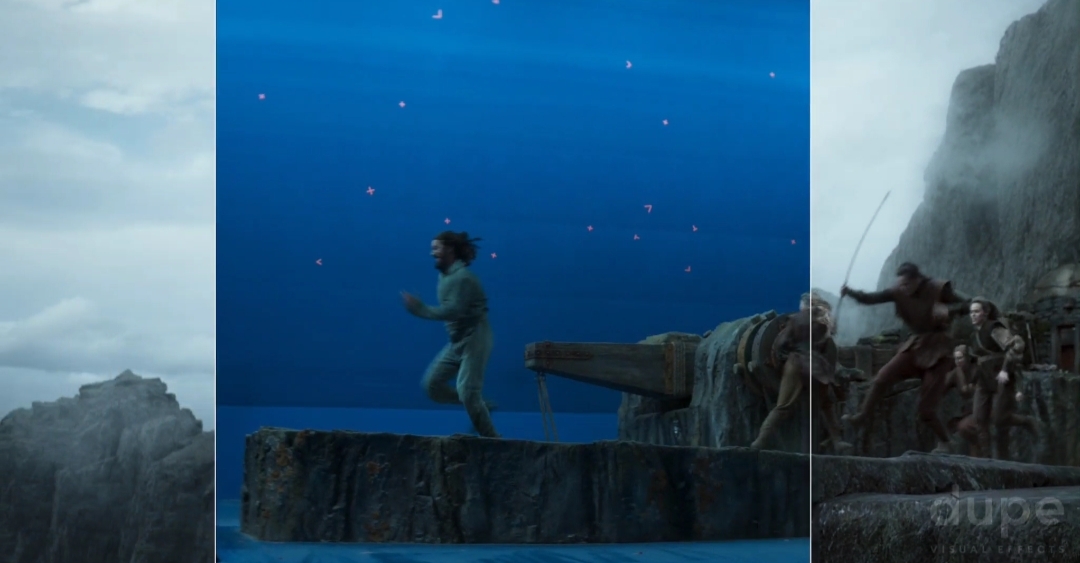0 Comentários
0 Compartilhamentos

Diretório
Diretório
-
Faça Login para curtir, compartilhar e comentar!
-
 WWW.FASTCOMPANY.COMThis beautiful origami packaging is designed to replace plasticWhen you open an online order, its becoming a little less likely that youll find bubble wrap or packing peanuts inside the box. Amazon has phased out plastic air cushions. Some companies have started using more unusual alternatives including compostable inserts grown from mushrooms or plastic bags made from seaweed instead of fossil fuels. And in Finland, researchers have designed new paper packaging that gets its strength from origami folds.Origami wasnt available at a large scale in packaging applications, says Jarmo Kouko, a research team leader at VTT, a research and technology company owned by the Finnish government. I thought it could be something worth pursuing.[Image: courtesy VTT]Along with Aalto University researchers and a group of Finnish paper companies, the team started designing a machine that could replicate the process of intricately folding paper by hand. They began with the Miura fold, an origami pattern that was originally developed for a completely different purposecompactly packing up solar panels to power satellites (once theyre in space, the origami solar panels unfold).Using the pattern turns regular paperboard into a more protective material. The compressive strength is quite good, Kouko says. The mountains and valleys in the structure leave a lot of open space, so its quite lightweight. Its also durable. The performance can compete with something like polystyrene foam, he says.[Image: courtesy VTT]Its more expensive to make than cheap materials like bubble wrap. But as a growing number of brands want to find alternatives to plasticboth because of the problem of plastic waste and because almost all plastic is made from fossil fuelsits likely that it can find a market. Some governments are also beginning to ban unrecyclable packaging (the state of Washington, for example, has banned packing peanuts). The design is also visually interesting, and could be a fit for higher-priced products like some cosmetics, the team says.[Image: courtesy VTT]To protect the IP, Kouko declined to share details about how the machine works. But the process automates origami folding on full rolls of thick paper, working continuously. If a person was folding paper by hand, it might take a few hours to fold enough to package a bottle of wine. The machine takes seconds.The government-led project will end in early 2026, and then the paper companies that are involved will be allowed to commercialize the technology. Stora Enso, one of the partners working on the project, says that origami packaging could be on the market within three to five years.0 Comentários 0 Compartilhamentos
WWW.FASTCOMPANY.COMThis beautiful origami packaging is designed to replace plasticWhen you open an online order, its becoming a little less likely that youll find bubble wrap or packing peanuts inside the box. Amazon has phased out plastic air cushions. Some companies have started using more unusual alternatives including compostable inserts grown from mushrooms or plastic bags made from seaweed instead of fossil fuels. And in Finland, researchers have designed new paper packaging that gets its strength from origami folds.Origami wasnt available at a large scale in packaging applications, says Jarmo Kouko, a research team leader at VTT, a research and technology company owned by the Finnish government. I thought it could be something worth pursuing.[Image: courtesy VTT]Along with Aalto University researchers and a group of Finnish paper companies, the team started designing a machine that could replicate the process of intricately folding paper by hand. They began with the Miura fold, an origami pattern that was originally developed for a completely different purposecompactly packing up solar panels to power satellites (once theyre in space, the origami solar panels unfold).Using the pattern turns regular paperboard into a more protective material. The compressive strength is quite good, Kouko says. The mountains and valleys in the structure leave a lot of open space, so its quite lightweight. Its also durable. The performance can compete with something like polystyrene foam, he says.[Image: courtesy VTT]Its more expensive to make than cheap materials like bubble wrap. But as a growing number of brands want to find alternatives to plasticboth because of the problem of plastic waste and because almost all plastic is made from fossil fuelsits likely that it can find a market. Some governments are also beginning to ban unrecyclable packaging (the state of Washington, for example, has banned packing peanuts). The design is also visually interesting, and could be a fit for higher-priced products like some cosmetics, the team says.[Image: courtesy VTT]To protect the IP, Kouko declined to share details about how the machine works. But the process automates origami folding on full rolls of thick paper, working continuously. If a person was folding paper by hand, it might take a few hours to fold enough to package a bottle of wine. The machine takes seconds.The government-led project will end in early 2026, and then the paper companies that are involved will be allowed to commercialize the technology. Stora Enso, one of the partners working on the project, says that origami packaging could be on the market within three to five years.0 Comentários 0 Compartilhamentos -
 WWW.FASTCOMPANY.COMWhy gamers would rather watch other people play than pick up their own controllersWhy play a video game when you could watch an internet celebrity do it?According to a new MIDiA Research survey, gamers are spending more time watching videos about gaming than playing games themselves. The average respondent spent 8.5 hours scrolling YouTube and Twitch for gaming content, compared to just 7.4 hours booting up their favorite game. Thats reflective of some broader industry trends: Streaming is more lucrative than ever, while game developers face tightening budgets.Inside the video game streaming boomMore people are watching gaming content than ever before. Per MIDiAs data, 24% of console gamers watched gaming videos at least once a month. That metric expands for the gamers that spend, a population most major developers look to court. 48% of respondents who make in-game purchases claimed to view gaming videos at least once a month.Twitch is likely responsible for a large chunk of this gaming content. The live-streaming platform now has more than 105 million monthly active users, having maintained its pandemic boom in viewers. At any given time, an average of 2.5 million people are tuning into Twitch streams. While the platform hosts all kinds of content, its a gaming hotspot, with its top creators Kai Cenat and Ninja broadcasting their Fortnite activities. By now, Twitch gamers are their own type of celebrities, with Cenat recently hosting Lizzo and SZA for his subathon.YouTube has been around for far longer than Twitch, and gamers have been posting to the site since its inception. Still, the medium keeps growing. Per Tubular, YouTube gaming content hit 6 billion monthly views this June. That compares to about 5 billion in June 2023, and around 4 billion in June 2022. PewDiePie, once the most-followed YouTuber, built his fortune on gaming content. That title now belongs to MrBeast, who also has a gaming channel where he regularly earns over 50 million views per video.By now, YouTube and Twitch are so big that theres an entire world of streaming platforms built in opposition to them. When a creator is banned from Twitch, its likely youll see them on Kick in the coming days, which currently takes up 6.3% of the live streaming market. Or, if theyre a gamer with a conservative bent, maybe theyll end up on the MAGA-favorite Rumble. Streamers like Afreeca and Chzzk are also popular enough in South Korea to capture 3.5% and 1.5% of the global market, respectively.The contracting market for game developersWhile gaming content booms, the market to produce and distribute games continues to slow. Layoffs are rampant across the major developers, with more than 10,000 industry workers having lost their jobs. Console sales are falling, and last year the industry grew a measly 0.6%.There are a number of factors at play behind this industry contraction. Some analysts say that gamers are sticking to their favorite games over experimenting with new offerings. Indeed, a scroll through Twitch will reveal dozens of Fortnite and Roblox streamers. Others blame the rampant production of stale sequels, or the rising costs of each individual game. Why pay for a $70 game, when you could watch someone else play it for free on YouTube?But the spinoffs keep accelerating. Streamers and YouTube creators are bagging brand deals, and Hollywood studios are pouring millions into film adaptations. Gaming is still an expanding fieldas long as youre not developing the games themselves.0 Comentários 0 Compartilhamentos
WWW.FASTCOMPANY.COMWhy gamers would rather watch other people play than pick up their own controllersWhy play a video game when you could watch an internet celebrity do it?According to a new MIDiA Research survey, gamers are spending more time watching videos about gaming than playing games themselves. The average respondent spent 8.5 hours scrolling YouTube and Twitch for gaming content, compared to just 7.4 hours booting up their favorite game. Thats reflective of some broader industry trends: Streaming is more lucrative than ever, while game developers face tightening budgets.Inside the video game streaming boomMore people are watching gaming content than ever before. Per MIDiAs data, 24% of console gamers watched gaming videos at least once a month. That metric expands for the gamers that spend, a population most major developers look to court. 48% of respondents who make in-game purchases claimed to view gaming videos at least once a month.Twitch is likely responsible for a large chunk of this gaming content. The live-streaming platform now has more than 105 million monthly active users, having maintained its pandemic boom in viewers. At any given time, an average of 2.5 million people are tuning into Twitch streams. While the platform hosts all kinds of content, its a gaming hotspot, with its top creators Kai Cenat and Ninja broadcasting their Fortnite activities. By now, Twitch gamers are their own type of celebrities, with Cenat recently hosting Lizzo and SZA for his subathon.YouTube has been around for far longer than Twitch, and gamers have been posting to the site since its inception. Still, the medium keeps growing. Per Tubular, YouTube gaming content hit 6 billion monthly views this June. That compares to about 5 billion in June 2023, and around 4 billion in June 2022. PewDiePie, once the most-followed YouTuber, built his fortune on gaming content. That title now belongs to MrBeast, who also has a gaming channel where he regularly earns over 50 million views per video.By now, YouTube and Twitch are so big that theres an entire world of streaming platforms built in opposition to them. When a creator is banned from Twitch, its likely youll see them on Kick in the coming days, which currently takes up 6.3% of the live streaming market. Or, if theyre a gamer with a conservative bent, maybe theyll end up on the MAGA-favorite Rumble. Streamers like Afreeca and Chzzk are also popular enough in South Korea to capture 3.5% and 1.5% of the global market, respectively.The contracting market for game developersWhile gaming content booms, the market to produce and distribute games continues to slow. Layoffs are rampant across the major developers, with more than 10,000 industry workers having lost their jobs. Console sales are falling, and last year the industry grew a measly 0.6%.There are a number of factors at play behind this industry contraction. Some analysts say that gamers are sticking to their favorite games over experimenting with new offerings. Indeed, a scroll through Twitch will reveal dozens of Fortnite and Roblox streamers. Others blame the rampant production of stale sequels, or the rising costs of each individual game. Why pay for a $70 game, when you could watch someone else play it for free on YouTube?But the spinoffs keep accelerating. Streamers and YouTube creators are bagging brand deals, and Hollywood studios are pouring millions into film adaptations. Gaming is still an expanding fieldas long as youre not developing the games themselves.0 Comentários 0 Compartilhamentos -
 WWW.DEZEEN.COMLynch Architects seeks "unity and urbane harmony" with gridded office in LondonAn oversized concrete truss supports the griddedvolume of N2, an office block in London completed by local studio Lynch Architects.N2 is the third of four buildings designed by Lynch Architects and commissioned by developer Landsec as part of its wider regeneration of the area surrounding London Victoria station.The studio said it designed its gridded form as an attempt to "make sense" of its dense and varied surroundings, which include Nova Victoria a development named Britain's worst new building in 2017.Lynch Architects has completed a gridded office in London"N2 seeks to make sense of the mess of buildings of wildly differing scales, periods, styles, materials and quality that typify the forecourt of London Victoria," studio founder Patrick Lynch told Dezeen."Our aim has been to craft a gracious and elegant structure that mediates between the 'too tall' and 'too small in contrast' character of its neighbours, seeking a kind of effortless-seeming unity and urbane harmony," he added.The gigantic truss at the base of the building, which is made of steel over-clad in concrete, is the result of challenging site conditions. This includes the presence of Victorian sewers and tube lines beneath the plot, meaning that concrete pile foundations could only be dug at four points.An oversized concrete truss sits at the base. Photo by Andy StaggLynch Architects used the form of this truss to wrap an "open and porous" ground floor level, which houses a large reception lobby and coffee shop accessible from three sides.A granite floor and angular chestnut-clad ceilings bring character to this sheltered space, with the concrete of the truss ground down to reveal the aggregate, described by Lynch as "smooth to touch yet full of visual interest and delight".The truss is clad in concreteAt the building's western entrance, which sits 1.5 metres above ground level, a curving concrete ramp leads past a small pocket park, designed in collaboration with Muf and landscape architect J&L Gibbons.On the base of N2 are 16 floors of open-plan offices, constructed using a steel frame designed to be recyclable at the end of the building's useful life. The concrete floors and lift shafts were cast in situ.Read: Renzo Piano Building Workshop completes "big cube" in PaddingtonWhere N2 is overlooked by a neighbouring building to the west, Lynch Architects has placed the core of the building, containing bathrooms and circulation.The office floors and larger terrace on floors 13 and 15 enjoy views out towards Buckingham Palace and the city beyond.The truss wraps an "open and porous" ground floor levelN2's exterior is clad in prefabricated panels of double-glazing framed by anodised aluminium, with vertical fins in between providing sun shading and bringing rhythm to the facades."This gives the building a beautifully iridescent appearance that is highly reactive to daylight, changing from pale grey on a dull day, to bright white in sunlight," described Lynch."It takes on the colours of the sky at dusk and works well as the backdrop to the white faade of the Victoria Palace Theatre, and the white render of its neighbour The Duke of York public house," he added.There are 16 floors of open-plan offices. Photo by Andy StaggPrevious projects by Lynch Architects include a barrel-vaulted extension to Westminster Coroner's Court, for which the studio looked to create a "sympathetic architectural atmosphere".Elsewhere in London, Renzo Piano Building Workshop also recently completed a gridded office block called Paddington Cube, which is defined by curtain walls and an exposed steel structure.The photography is by Rory Gaylor unless stated otherwise.The post Lynch Architects seeks "unity and urbane harmony" with gridded office in London appeared first on Dezeen.0 Comentários 0 Compartilhamentos
WWW.DEZEEN.COMLynch Architects seeks "unity and urbane harmony" with gridded office in LondonAn oversized concrete truss supports the griddedvolume of N2, an office block in London completed by local studio Lynch Architects.N2 is the third of four buildings designed by Lynch Architects and commissioned by developer Landsec as part of its wider regeneration of the area surrounding London Victoria station.The studio said it designed its gridded form as an attempt to "make sense" of its dense and varied surroundings, which include Nova Victoria a development named Britain's worst new building in 2017.Lynch Architects has completed a gridded office in London"N2 seeks to make sense of the mess of buildings of wildly differing scales, periods, styles, materials and quality that typify the forecourt of London Victoria," studio founder Patrick Lynch told Dezeen."Our aim has been to craft a gracious and elegant structure that mediates between the 'too tall' and 'too small in contrast' character of its neighbours, seeking a kind of effortless-seeming unity and urbane harmony," he added.The gigantic truss at the base of the building, which is made of steel over-clad in concrete, is the result of challenging site conditions. This includes the presence of Victorian sewers and tube lines beneath the plot, meaning that concrete pile foundations could only be dug at four points.An oversized concrete truss sits at the base. Photo by Andy StaggLynch Architects used the form of this truss to wrap an "open and porous" ground floor level, which houses a large reception lobby and coffee shop accessible from three sides.A granite floor and angular chestnut-clad ceilings bring character to this sheltered space, with the concrete of the truss ground down to reveal the aggregate, described by Lynch as "smooth to touch yet full of visual interest and delight".The truss is clad in concreteAt the building's western entrance, which sits 1.5 metres above ground level, a curving concrete ramp leads past a small pocket park, designed in collaboration with Muf and landscape architect J&L Gibbons.On the base of N2 are 16 floors of open-plan offices, constructed using a steel frame designed to be recyclable at the end of the building's useful life. The concrete floors and lift shafts were cast in situ.Read: Renzo Piano Building Workshop completes "big cube" in PaddingtonWhere N2 is overlooked by a neighbouring building to the west, Lynch Architects has placed the core of the building, containing bathrooms and circulation.The office floors and larger terrace on floors 13 and 15 enjoy views out towards Buckingham Palace and the city beyond.The truss wraps an "open and porous" ground floor levelN2's exterior is clad in prefabricated panels of double-glazing framed by anodised aluminium, with vertical fins in between providing sun shading and bringing rhythm to the facades."This gives the building a beautifully iridescent appearance that is highly reactive to daylight, changing from pale grey on a dull day, to bright white in sunlight," described Lynch."It takes on the colours of the sky at dusk and works well as the backdrop to the white faade of the Victoria Palace Theatre, and the white render of its neighbour The Duke of York public house," he added.There are 16 floors of open-plan offices. Photo by Andy StaggPrevious projects by Lynch Architects include a barrel-vaulted extension to Westminster Coroner's Court, for which the studio looked to create a "sympathetic architectural atmosphere".Elsewhere in London, Renzo Piano Building Workshop also recently completed a gridded office block called Paddington Cube, which is defined by curtain walls and an exposed steel structure.The photography is by Rory Gaylor unless stated otherwise.The post Lynch Architects seeks "unity and urbane harmony" with gridded office in London appeared first on Dezeen.0 Comentários 0 Compartilhamentos -
 WWW.DEZEEN.COMVelux tests ultra-low carbon housing with Copenhagen experimentPromotion:window manufacturer Velux is sharing the results from its ambitious housing experiment called Living Places which sought to address critical environmental and health challenges.In July and August this year, Velux invited nearly 100 architects, entrepreneurs, designers and journalists from 12 countries to live at its Living Places Copenhagenproject.The houses are constructed with an ultra-low carbon footprintIt was conceived as part of its broader initiative to better understand how building design impacts residents' comfort and satisfaction while assessing indoor environmental quality and its effects on human well-being.It was created in collaboration with Danish architecture studio EFFEKT, consulting engineering firmArteliaand contractorEnemrke & Petersen.Living Places Copenhagen is an award-winning housing conceptThe brand said it set out to pursue a progressive vision of constructing buildings which serve the interests of people and the planet, addressing two fundamental issues: the climate emergency and human wellbeing.Buildings and construction are estimated to make up 37 per cent of total global emissions, according to the United Nations.First imagined in 2021, the housing experiment was built against five critical principles: health, sharing, simplicity, adaptability and scalability.Velux has announced the results of its most recent experimentVelux said it was able to draw five overarching conclusions from the experiment. Firstly, the potential to use building materials which have as minimal impact on the planet as possible."Living Places Learnings shows that it is possible to build more sustainable and healthy buildings using standard materials, methods and technologies that are available today," said the manufacturer.The second conclusion drawn was the effectiveness of a "holistic approach" to homes, centred on the entire lifecycle of a building from its initial design to completion.The buildings were designed to benefit both people and the planetVelux argued that taking a holistic approach infocusing on comfort, energy and environmental parameters results in "healthy buildings that are good for people and the planet".Thirdly, the manufacturer concluded that creating an optimum indoor experience improves occupants' mental and physical health, which is particularly imperative across European households where one in three residents experiences a negative reaction to lack of daylight, temperature, damp or noise, according to Velux.People were invited to live at Living Places Copenhagen over the summer"Over 70 per cent of Living Places guests reported improved mood, increased relaxation, and a sense of connection to nature while experiencing minimal negative effects," added the manufacturer.The fourth conclusion from the most recent experiment is that guests valued daylight and natural ventilation in their Living Places homes, which are designed to optimise both.According to Velux, 83 per cent of guests chose to spend time in rooms illuminated by natural light and 90 per cent of guests were satisfied with the ease with which they adjusted fitted interior shadings.Velux was motivated to begin the project to foster healthier and more sustainable homes"During their stay, 85 per cent of the guests perceived the houses to fit their functional needs," reported the manufacturer."As part of creating well-being at home, functional factors like design, layout, temperature, lighting and indoor climate can invoke immediate feelings of physical comfort in a building."<iframe width="852" height="479" src="https://www.youtube.com/embed/f1nS-J1FZxI?si=Uy2AiCOJskimqcSn" title="YouTube video player" frameborder="0" allow="accelerometer; autoplay; clipboard-write; encrypted-media; gyroscope; picture-in-picture; web-share" referrerpolicy="strict-origin-when-cross-origin" allowfullscreen></iframe>Velux's fifth and final conclusion is that Living Places Copenhagen has achieved an indoor thermal environment within the European Standard's comfortable range.Velux's focus on how the buildings remain cool in summer months and warm during colder times of the year reflected growing concerns that architects should reflect "operating emissions" as well as measuring emissions during construction.Velux hopes the project inspires architects and developer"During the experiment period, the indoor temperature was within the best level of the European Standard 89 per cent of the time in one house and 90 per cent of the time in the other and within the comfortable range of the European Standard 98 per cent of the time in both houses," concluded the manufacturer.For more information, visit the Velux website.Partnership contentThis article was written by Dezeen for Velux as part of a partnership. Find out more about Dezeen partnership content here.The post Velux tests ultra-low carbon housing with Copenhagen experiment appeared first on Dezeen.0 Comentários 0 Compartilhamentos
WWW.DEZEEN.COMVelux tests ultra-low carbon housing with Copenhagen experimentPromotion:window manufacturer Velux is sharing the results from its ambitious housing experiment called Living Places which sought to address critical environmental and health challenges.In July and August this year, Velux invited nearly 100 architects, entrepreneurs, designers and journalists from 12 countries to live at its Living Places Copenhagenproject.The houses are constructed with an ultra-low carbon footprintIt was conceived as part of its broader initiative to better understand how building design impacts residents' comfort and satisfaction while assessing indoor environmental quality and its effects on human well-being.It was created in collaboration with Danish architecture studio EFFEKT, consulting engineering firmArteliaand contractorEnemrke & Petersen.Living Places Copenhagen is an award-winning housing conceptThe brand said it set out to pursue a progressive vision of constructing buildings which serve the interests of people and the planet, addressing two fundamental issues: the climate emergency and human wellbeing.Buildings and construction are estimated to make up 37 per cent of total global emissions, according to the United Nations.First imagined in 2021, the housing experiment was built against five critical principles: health, sharing, simplicity, adaptability and scalability.Velux has announced the results of its most recent experimentVelux said it was able to draw five overarching conclusions from the experiment. Firstly, the potential to use building materials which have as minimal impact on the planet as possible."Living Places Learnings shows that it is possible to build more sustainable and healthy buildings using standard materials, methods and technologies that are available today," said the manufacturer.The second conclusion drawn was the effectiveness of a "holistic approach" to homes, centred on the entire lifecycle of a building from its initial design to completion.The buildings were designed to benefit both people and the planetVelux argued that taking a holistic approach infocusing on comfort, energy and environmental parameters results in "healthy buildings that are good for people and the planet".Thirdly, the manufacturer concluded that creating an optimum indoor experience improves occupants' mental and physical health, which is particularly imperative across European households where one in three residents experiences a negative reaction to lack of daylight, temperature, damp or noise, according to Velux.People were invited to live at Living Places Copenhagen over the summer"Over 70 per cent of Living Places guests reported improved mood, increased relaxation, and a sense of connection to nature while experiencing minimal negative effects," added the manufacturer.The fourth conclusion from the most recent experiment is that guests valued daylight and natural ventilation in their Living Places homes, which are designed to optimise both.According to Velux, 83 per cent of guests chose to spend time in rooms illuminated by natural light and 90 per cent of guests were satisfied with the ease with which they adjusted fitted interior shadings.Velux was motivated to begin the project to foster healthier and more sustainable homes"During their stay, 85 per cent of the guests perceived the houses to fit their functional needs," reported the manufacturer."As part of creating well-being at home, functional factors like design, layout, temperature, lighting and indoor climate can invoke immediate feelings of physical comfort in a building."<iframe width="852" height="479" src="https://www.youtube.com/embed/f1nS-J1FZxI?si=Uy2AiCOJskimqcSn" title="YouTube video player" frameborder="0" allow="accelerometer; autoplay; clipboard-write; encrypted-media; gyroscope; picture-in-picture; web-share" referrerpolicy="strict-origin-when-cross-origin" allowfullscreen></iframe>Velux's fifth and final conclusion is that Living Places Copenhagen has achieved an indoor thermal environment within the European Standard's comfortable range.Velux's focus on how the buildings remain cool in summer months and warm during colder times of the year reflected growing concerns that architects should reflect "operating emissions" as well as measuring emissions during construction.Velux hopes the project inspires architects and developer"During the experiment period, the indoor temperature was within the best level of the European Standard 89 per cent of the time in one house and 90 per cent of the time in the other and within the comfortable range of the European Standard 98 per cent of the time in both houses," concluded the manufacturer.For more information, visit the Velux website.Partnership contentThis article was written by Dezeen for Velux as part of a partnership. Find out more about Dezeen partnership content here.The post Velux tests ultra-low carbon housing with Copenhagen experiment appeared first on Dezeen.0 Comentários 0 Compartilhamentos -
 WWW.CORE77.COMThis "Corporate Nonsense Generator" Needs a Product Design VersionThis Corporate Nonsense Generator is by Brooklyn-based gift manufacturer Uncommon Originals:There needs to be a design version of this. Suggestions for words:- Sustainably- Seamlessly- Intuitively- Elegantly- Navigated- Curated- Hand-Crafted- Bio-Based- User-Centric- Tactile- Smart- Integrated- Minimalist- Eco-Friendly- EcosystemSuggestions for more, please!0 Comentários 0 Compartilhamentos
WWW.CORE77.COMThis "Corporate Nonsense Generator" Needs a Product Design VersionThis Corporate Nonsense Generator is by Brooklyn-based gift manufacturer Uncommon Originals:There needs to be a design version of this. Suggestions for words:- Sustainably- Seamlessly- Intuitively- Elegantly- Navigated- Curated- Hand-Crafted- Bio-Based- User-Centric- Tactile- Smart- Integrated- Minimalist- Eco-Friendly- EcosystemSuggestions for more, please!0 Comentários 0 Compartilhamentos -
 WWW.YANKODESIGN.COMThis $236 Robot Dog Obeys Voice Commands, Does Backflips, and even supports ChatGPT IntegrationTheres something fascinating about watching a robot dog in action. Maybe its the uncanny lifelike movement, or perhaps its the realization that were inching closer to a future once reserved for sci-fi novels. I remember the first time I saw Boston Dynamics Spot bounding across a demo stageit was all sleek power, like a show-dog bred in a lab. Now, with the Petoi Bittle X, you get a bite-sized version of that vision. But this one fits on your desk, doesnt cost as much as a car, andheres the kickeryou can build and program it yourself.Weve been fans of Bittle X for years, but what we love about our prized little robot dog is that it shatters the myth that you cant teach old dogs new tricks. Bittle X is always ready to learn, unlearn, and relearn new tricks, and will eventually inherit its own personality from you the hacking master. How your Bittle X grows and evolves depends entirely on what tricks you teach it and the best part is that you learn valuable STEM skills in the process too, as you help code actions and commands into your robot dog, now even with AI and IoT capabilities! In fact, Petois been organizing online robotics competitions around the world to see how people hack/upgrade their robot pets using modules, custom parts, and a fair bit of AI and code.Designer: Rongzhong LiClick Here to Buy Now: $226.99 $279 ($52 off, use coupon code 10yanko to get extra $10 off). Hurry, deal ends in 48-hours!Bittle X is small enough to stand squarely on your palm, with a plastic chassis thats sturdy enough for tumbles yet light enough for its bionic legs to handle. The legs, by the way, are where the magic happens. Unlike wheels, which might be easier to design and program, the legs give this robot a natural gait. Watching it trot, turn, and even pop into a backflip or a frontflip, you cant help but smileits as though someone shrunk Spot and sprinkled in a little whimsy. There are even damper springs in the legs slim enclosure to soften shocks to its precise gear system.Easy to Develop AI, IoT and Robotics Applications for Quadruped Robot DogBut this isnt just a show ponyor, well, show dog. Bittle X is powered by Petois BiBoard, an ESP32 microcontroller with enough horsepower to support serious experimentation. Whether youre programming it in C++ or Python or tinkering with its Scratch-like block-based coding interface, the robot is more than happy to follow your lead. Ive seen plenty of learn to code gadgets, but few balance this level of flexibility with accessibility. Kids can start simple, chaining basic movements together, while more advanced users can dive into voice commands and sensor integration. For serious tinkering, Petoi offers OpenCat, their open-source robotic framework to endlessly customize your robot pet, or even build new pets on the same framework.While most Boston Dynamics presentations involve a man behind the curtains with a massive remote controller, Bittle X goes a step ahead to let you intuitively talk to your dog through voice commands. Preloaded with over 35 tricks, itll respond to your orders with surprisingly fluid moves. Tell it to play dead, handstand, or execute that flashy backflip, and itll comply like a well-trained poochalbeit one that runs on battery power. What really makes this feature shine is the option to program custom commands. Imagine having your robotic buddy perform a choreographed sequence to your favorite tune. TikTok would go nuts! If youre a traditionalist, Bittle X does come with its own remote control and mobile app for an easier UX.Bittle X is a tad bit more powerful than its sibling, the original Bittle. Its upgraded BiBoard gives it much more potential, including the ability to integrate AI into the dog. One such tinkerer, a data scientist by the name of Omer Colakoglu, integrated ChatGPTs API right into Bittle X, allowing him to have much more natural language conversations with his pet dog rather than rely purely on fixed voice commands. This AI-enhanced Bittle X could understand different languages, broadening its appeal and allowing people around the world to talk to their robot pets in the language theyre most comfortable with. Dogs, after all, dont come with language barriers, do they?For those who prefer to tinker under the hood, assembling Bittle X is half the fun. Available as a DIY kit, it invites you to piece together its limbs, circuits, and sensors like a tech-savvy Dr. Frankenstein. Theres something deeply satisfying about building your own robot, especially when its followed by the thrill of watching it take its first (albeit programmed) steps. Its an educational goldmine, too. Kids and adults alike get a hands-on lesson in electronics, mechanics, programming, and robotics.If youre itching to level up, Bittle X is more than happy to oblige. Petoi offers optional add-ons, including a camera module that lets the robot see its environment and a sensor pack for detecting light, touch, gestures, and movement. With these upgrades, you can teach it to navigate obstacles or follow hand gestures. Suddenly, your desk-sized dog is doing things that wouldnt look out of place in a research lab. In fact, universities like Harvard, MIT, and CMU have even used these toy-like quadruped bots in their own research papers.Petoi also actively cultivates a vibrant community through engaging competitions. Take their Spring 2024 Robotics Challenge, for instance, where enthusiasts showcased their Bittle creations in imaginative scenarios. One standout was Martin Kuba, whose Bittle interacted with household robots, culminating in a delightful twist. Another, Reid Graves from Carnegie Mellon University, programmed his Bittle to autonomously detect and collect acorns a fairly menial task for something that could become our robot overlord one day?? You decide! Even kids as young as 10 years old participated in creating new dance moves for Bittle X and programmed it to sing birthday songs.Practicality, as always, comes with trade-offs. Bittle X runs on a rechargeable battery, offering about an hour of continuous walking. While that might not sound like much, real dogs dont keep walking. Its more than enough for an afternoon of experimentation or a few rounds of impressing your friends. Charging is easy, toojust plug it into a USB port, and youre back in business or build a solar panel onto the back of your dog, theres an idea for you!At $236.99 during the holiday sale, Bittle X is an accessible entry point into robotics, coding, and AI. Think of it as mans best friendif your best friend could do backflips and teach you to code. Whether youre raising a future robotics genius or just want a four-legged gadget that doesnt need feeding, Bittle X delivers. It may not be big enough to fetch your slippers, but itll definitely fetch some envy from your friends.Click Here to Buy Now: $226.99 $279 ($52 off, use coupon code 10yanko to get extra $10 off). Hurry, deal ends in 48-hours!The post This $236 Robot Dog Obeys Voice Commands, Does Backflips, and even supports ChatGPT Integration first appeared on Yanko Design.0 Comentários 0 Compartilhamentos
WWW.YANKODESIGN.COMThis $236 Robot Dog Obeys Voice Commands, Does Backflips, and even supports ChatGPT IntegrationTheres something fascinating about watching a robot dog in action. Maybe its the uncanny lifelike movement, or perhaps its the realization that were inching closer to a future once reserved for sci-fi novels. I remember the first time I saw Boston Dynamics Spot bounding across a demo stageit was all sleek power, like a show-dog bred in a lab. Now, with the Petoi Bittle X, you get a bite-sized version of that vision. But this one fits on your desk, doesnt cost as much as a car, andheres the kickeryou can build and program it yourself.Weve been fans of Bittle X for years, but what we love about our prized little robot dog is that it shatters the myth that you cant teach old dogs new tricks. Bittle X is always ready to learn, unlearn, and relearn new tricks, and will eventually inherit its own personality from you the hacking master. How your Bittle X grows and evolves depends entirely on what tricks you teach it and the best part is that you learn valuable STEM skills in the process too, as you help code actions and commands into your robot dog, now even with AI and IoT capabilities! In fact, Petois been organizing online robotics competitions around the world to see how people hack/upgrade their robot pets using modules, custom parts, and a fair bit of AI and code.Designer: Rongzhong LiClick Here to Buy Now: $226.99 $279 ($52 off, use coupon code 10yanko to get extra $10 off). Hurry, deal ends in 48-hours!Bittle X is small enough to stand squarely on your palm, with a plastic chassis thats sturdy enough for tumbles yet light enough for its bionic legs to handle. The legs, by the way, are where the magic happens. Unlike wheels, which might be easier to design and program, the legs give this robot a natural gait. Watching it trot, turn, and even pop into a backflip or a frontflip, you cant help but smileits as though someone shrunk Spot and sprinkled in a little whimsy. There are even damper springs in the legs slim enclosure to soften shocks to its precise gear system.Easy to Develop AI, IoT and Robotics Applications for Quadruped Robot DogBut this isnt just a show ponyor, well, show dog. Bittle X is powered by Petois BiBoard, an ESP32 microcontroller with enough horsepower to support serious experimentation. Whether youre programming it in C++ or Python or tinkering with its Scratch-like block-based coding interface, the robot is more than happy to follow your lead. Ive seen plenty of learn to code gadgets, but few balance this level of flexibility with accessibility. Kids can start simple, chaining basic movements together, while more advanced users can dive into voice commands and sensor integration. For serious tinkering, Petoi offers OpenCat, their open-source robotic framework to endlessly customize your robot pet, or even build new pets on the same framework.While most Boston Dynamics presentations involve a man behind the curtains with a massive remote controller, Bittle X goes a step ahead to let you intuitively talk to your dog through voice commands. Preloaded with over 35 tricks, itll respond to your orders with surprisingly fluid moves. Tell it to play dead, handstand, or execute that flashy backflip, and itll comply like a well-trained poochalbeit one that runs on battery power. What really makes this feature shine is the option to program custom commands. Imagine having your robotic buddy perform a choreographed sequence to your favorite tune. TikTok would go nuts! If youre a traditionalist, Bittle X does come with its own remote control and mobile app for an easier UX.Bittle X is a tad bit more powerful than its sibling, the original Bittle. Its upgraded BiBoard gives it much more potential, including the ability to integrate AI into the dog. One such tinkerer, a data scientist by the name of Omer Colakoglu, integrated ChatGPTs API right into Bittle X, allowing him to have much more natural language conversations with his pet dog rather than rely purely on fixed voice commands. This AI-enhanced Bittle X could understand different languages, broadening its appeal and allowing people around the world to talk to their robot pets in the language theyre most comfortable with. Dogs, after all, dont come with language barriers, do they?For those who prefer to tinker under the hood, assembling Bittle X is half the fun. Available as a DIY kit, it invites you to piece together its limbs, circuits, and sensors like a tech-savvy Dr. Frankenstein. Theres something deeply satisfying about building your own robot, especially when its followed by the thrill of watching it take its first (albeit programmed) steps. Its an educational goldmine, too. Kids and adults alike get a hands-on lesson in electronics, mechanics, programming, and robotics.If youre itching to level up, Bittle X is more than happy to oblige. Petoi offers optional add-ons, including a camera module that lets the robot see its environment and a sensor pack for detecting light, touch, gestures, and movement. With these upgrades, you can teach it to navigate obstacles or follow hand gestures. Suddenly, your desk-sized dog is doing things that wouldnt look out of place in a research lab. In fact, universities like Harvard, MIT, and CMU have even used these toy-like quadruped bots in their own research papers.Petoi also actively cultivates a vibrant community through engaging competitions. Take their Spring 2024 Robotics Challenge, for instance, where enthusiasts showcased their Bittle creations in imaginative scenarios. One standout was Martin Kuba, whose Bittle interacted with household robots, culminating in a delightful twist. Another, Reid Graves from Carnegie Mellon University, programmed his Bittle to autonomously detect and collect acorns a fairly menial task for something that could become our robot overlord one day?? You decide! Even kids as young as 10 years old participated in creating new dance moves for Bittle X and programmed it to sing birthday songs.Practicality, as always, comes with trade-offs. Bittle X runs on a rechargeable battery, offering about an hour of continuous walking. While that might not sound like much, real dogs dont keep walking. Its more than enough for an afternoon of experimentation or a few rounds of impressing your friends. Charging is easy, toojust plug it into a USB port, and youre back in business or build a solar panel onto the back of your dog, theres an idea for you!At $236.99 during the holiday sale, Bittle X is an accessible entry point into robotics, coding, and AI. Think of it as mans best friendif your best friend could do backflips and teach you to code. Whether youre raising a future robotics genius or just want a four-legged gadget that doesnt need feeding, Bittle X delivers. It may not be big enough to fetch your slippers, but itll definitely fetch some envy from your friends.Click Here to Buy Now: $226.99 $279 ($52 off, use coupon code 10yanko to get extra $10 off). Hurry, deal ends in 48-hours!The post This $236 Robot Dog Obeys Voice Commands, Does Backflips, and even supports ChatGPT Integration first appeared on Yanko Design.0 Comentários 0 Compartilhamentos -
 WWW.YANKODESIGN.COMThis Titanium Shot Glass Is the Ultimate Holiday Gift for Tequila, Sake, and Whiskey EnthusiastsThe holidays are upon usa time for indulgence, connection, and, lets face it, a good drink or two. Whether its a smoky whiskey by the fire, warm sake after a snowy stroll, or a crisp tequila at a festive bash, the vessel you sip from matters more than youd think. Forget the clunky glassware that feels like it belongs in a dive barthis titanium shot glass is here to elevate your holiday moments.More than just a cup, its a centerpiece for celebration, designed for those who know that every detaildown to their drinkwareshould reflect good taste and impeccable style. This is your invitation to sip smarter, savor deeper, and toast with flair.Designer: Idea Sekikawa DesignClick Here to Buy Now: $27Because Ordinary Isnt EnoughYour average shot glass is a utility playerfunctional, sure, but hardly inspiring. This titanium marvel flips the script. At just 22 grams, its light as air yet solid in the hand, offering that perfect mix of elegance and utility. Its compact size makes it easy to take wherever the holidays take you, whether thats a cozy cabin or a lively holiday party.And then theres the hammered texture. It doesnt just look stunning under twinkling lightsit works overtime, enhancing the aroma of your favorite spirits and making every sip a sensory journey.Designed to DelightShot glasses often get relegated to the back of the cabinet, their aesthetics uninspired. This titanium beauty deserves pride of place. Thanks to its vibrant anodized finish, no two glasses are the samethink of it as the bespoke tailoring of drinkware. The thin lip ensures every sip is smooth and refined, while its texture provides the grip you need for toasts that last long into the night.Whether under string lights at a holiday bash or tucked into a weekend bag for a winter getaway, this shot glass fits effortlessly into your plans. Its what happens when craftsmanship meets charisma.For the Hard-to-ImpressShopping for someone with discerning taste is no easy feat. Theyve already got the designer coat, the vintage watch, and the artisanal coffee grinder. But do they have a shot glass forged in the legendary workshops of Tsubame City, Japan? Probably not.This isnt your run-of-the-mill drinkware. Since 1971, the artisans of Tsubame have perfected their craft, shaping each piece with precision and artistry. The anodizing process gives each glass its distinct, enduring color, while the hammered texture makes every piece a unique reflection of the owners style. Its a story of heritage, modernity, and impeccable craftsmanship wrapped in one perfect holiday gift.Raise a Toast to the HolidaysPicture this: A crackling fire, the titanium glass in your hand catching the soft glow of holiday candles as you sip a rich, smoky whiskey. Or maybe its a festive gathering, with friends swapping stories and toasts over glasses as unique as the memories youre making. This isnt just drinkwareits an invitation to savor the seasons most meaningful moments.Whether youre treating yourself or surprising someone special, this titanium shot glass delivers artistry, sophistication, and just the right amount of swagger. After all, isnt that what the holidays are all aboutraising the bar, literally and figuratively?Click Here to Buy Now: $27The post This Titanium Shot Glass Is the Ultimate Holiday Gift for Tequila, Sake, and Whiskey Enthusiasts first appeared on Yanko Design.0 Comentários 0 Compartilhamentos
WWW.YANKODESIGN.COMThis Titanium Shot Glass Is the Ultimate Holiday Gift for Tequila, Sake, and Whiskey EnthusiastsThe holidays are upon usa time for indulgence, connection, and, lets face it, a good drink or two. Whether its a smoky whiskey by the fire, warm sake after a snowy stroll, or a crisp tequila at a festive bash, the vessel you sip from matters more than youd think. Forget the clunky glassware that feels like it belongs in a dive barthis titanium shot glass is here to elevate your holiday moments.More than just a cup, its a centerpiece for celebration, designed for those who know that every detaildown to their drinkwareshould reflect good taste and impeccable style. This is your invitation to sip smarter, savor deeper, and toast with flair.Designer: Idea Sekikawa DesignClick Here to Buy Now: $27Because Ordinary Isnt EnoughYour average shot glass is a utility playerfunctional, sure, but hardly inspiring. This titanium marvel flips the script. At just 22 grams, its light as air yet solid in the hand, offering that perfect mix of elegance and utility. Its compact size makes it easy to take wherever the holidays take you, whether thats a cozy cabin or a lively holiday party.And then theres the hammered texture. It doesnt just look stunning under twinkling lightsit works overtime, enhancing the aroma of your favorite spirits and making every sip a sensory journey.Designed to DelightShot glasses often get relegated to the back of the cabinet, their aesthetics uninspired. This titanium beauty deserves pride of place. Thanks to its vibrant anodized finish, no two glasses are the samethink of it as the bespoke tailoring of drinkware. The thin lip ensures every sip is smooth and refined, while its texture provides the grip you need for toasts that last long into the night.Whether under string lights at a holiday bash or tucked into a weekend bag for a winter getaway, this shot glass fits effortlessly into your plans. Its what happens when craftsmanship meets charisma.For the Hard-to-ImpressShopping for someone with discerning taste is no easy feat. Theyve already got the designer coat, the vintage watch, and the artisanal coffee grinder. But do they have a shot glass forged in the legendary workshops of Tsubame City, Japan? Probably not.This isnt your run-of-the-mill drinkware. Since 1971, the artisans of Tsubame have perfected their craft, shaping each piece with precision and artistry. The anodizing process gives each glass its distinct, enduring color, while the hammered texture makes every piece a unique reflection of the owners style. Its a story of heritage, modernity, and impeccable craftsmanship wrapped in one perfect holiday gift.Raise a Toast to the HolidaysPicture this: A crackling fire, the titanium glass in your hand catching the soft glow of holiday candles as you sip a rich, smoky whiskey. Or maybe its a festive gathering, with friends swapping stories and toasts over glasses as unique as the memories youre making. This isnt just drinkwareits an invitation to savor the seasons most meaningful moments.Whether youre treating yourself or surprising someone special, this titanium shot glass delivers artistry, sophistication, and just the right amount of swagger. After all, isnt that what the holidays are all aboutraising the bar, literally and figuratively?Click Here to Buy Now: $27The post This Titanium Shot Glass Is the Ultimate Holiday Gift for Tequila, Sake, and Whiskey Enthusiasts first appeared on Yanko Design.0 Comentários 0 Compartilhamentos -
 WWW.FACEBOOK.COMThe Finals flies to Mexico next season with a new map and a Heavy rifle with 'immense stopping power'The Finals' next season is a big one.Bernal, Mexico is The Finals' next venue.0 Comentários 0 Compartilhamentos
WWW.FACEBOOK.COMThe Finals flies to Mexico next season with a new map and a Heavy rifle with 'immense stopping power'The Finals' next season is a big one.Bernal, Mexico is The Finals' next venue.0 Comentários 0 Compartilhamentos -
 WWW.FACEBOOK.COMDecember gets even worse as Friday the 13th developer Illfonic lays off employees"The state of the industry" indeed.Illfonic has "re-aligned to a refined strategy," which means a whole bunch of people don't have jobs anymore.0 Comentários 0 Compartilhamentos
WWW.FACEBOOK.COMDecember gets even worse as Friday the 13th developer Illfonic lays off employees"The state of the industry" indeed.Illfonic has "re-aligned to a refined strategy," which means a whole bunch of people don't have jobs anymore.0 Comentários 0 Compartilhamentos