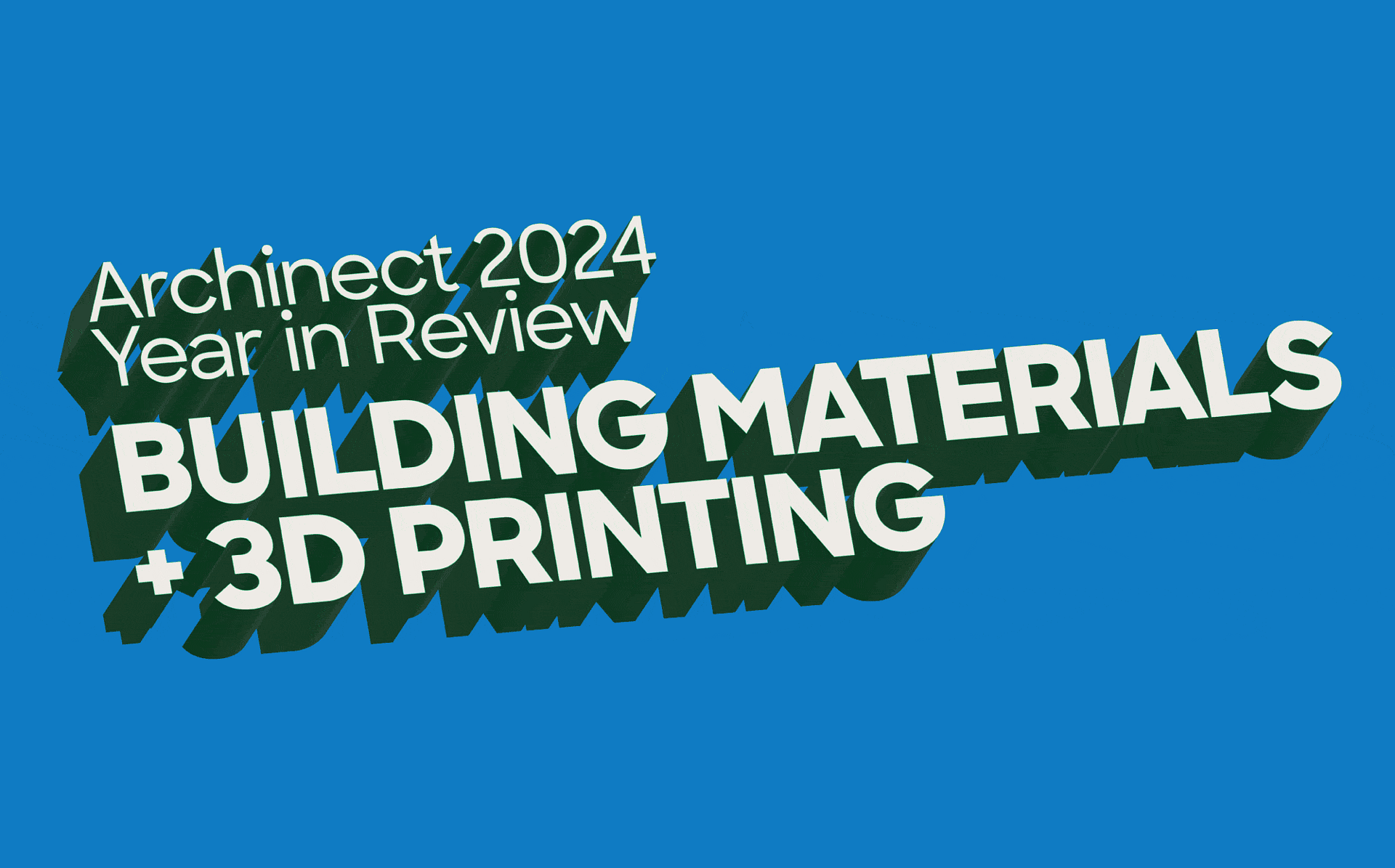WWW.TECHNOLOGYREVIEW.COM
The Download: shaking up neural networks, and the rise of weight-loss drugs
This is todays edition ofThe Download,our weekday newsletter that provides a daily dose of whats going on in the world of technology.The next generation of neural networks could live in hardwareNetworks programmed directly into computer chip hardware can identify images faster, and use much less energy, than the traditional neural networks that underpin most modern AI systems. Thats according to work presented at a leading machine learning conference in Vancouver last week.Neural networks, from GPT-4 to Stable Diffusion, are built by wiring together perceptrons, which are highly simplified simulations of the neurons in our brains. In very large numbers, perceptrons are powerful, but they also consume enormous volumes of energy.Part of the trouble is that perceptrons are just software abstractionsrunning a perceptron network on a GPU requires translating that network into the language of hardware, which takes time and energy. Building a network directly from hardware components does away with a lot of those costs. And one day, they could even be built directly into chips used in smartphones and other devices. Read the full story.Grace HuckinsDrugs like Ozempic now make up 5% of prescriptions in the USWhats new? US doctors write billions of prescriptions each year. During 2024, though, one type of drug stood outwonder drugs known as GLP-1 agonists. As of September, one of every 20 prescriptions written for adults was for one of these drugs, according to the health data company Truveta.The big picture: According to the data, people who get prescriptions for these drugs are younger, whiter, and more likely to be female. In fact, women are twice as likely as men to get a prescription. Yet not everyone whos prescribed the drugs ends up taking them. In fact, half the new prescriptions for obesity are going unfilled. Read the full story.Antonio RegaladoWhy childhood vaccines are a public health success storyChildhood vaccination is a success story. In the 50 years since the World Health Organization launched its ambitious global childhood vaccination program, vaccines are estimated to have averted 154 million deaths. That number includes 146 million children under the age of five.But concerns around vaccines endure. Especially, it seems, among the individuals Donald Trump has picked as his choices to lead US health agencies from January. So lets take a look at their claims, and where the evidence really stands on childhood vaccines. Read the full story.Jessica HamzelouThis story is from The Checkup, our weekly health and biotech newsletter. Sign up to receive it in your inbox every Thursday.The must-readsIve combed the internet to find you todays most fun/important/scary/fascinating stories about technology.1 Elon Musk is the shadow president of the United StatesThe billionaire pressured Republicans into impeding a spending bill, despite lacking an official government role. (WP $)+ He posted about the bill more than 100 times on Wednesday alone (NBC News)+ but those posts were generally misleading or outright false. (Rolling Stone $)+ Lawmakers arent thrilled about Musks interference. (NYT $)2 Amazon workers are striking during the Christmas rushThe walkouts could delay the delivery of parcels across the US. (WSJ $)+ Amazon is refusing to recognize the workers labor union. (WP $)3 The US is growing increasingly wary of Nvidias overseas sales spreeOfficials worry the chipmakers deals could end up empowering its adversaries. (NYT $)+ US-based venture firms have pledged to avoid taking funding from China. (WP $)+ Custom chipmaker Broadcoms stock is surging right now. (Insider $)4 Dozens of families are suing Snap over teen overdosesThey allege Snapchat helped dealers to sell deadly counterfeit drugs to their children. (Bloomberg $)5 Ukraines drone footage will be used to train AI modelsThe country has collected 228 years worth of data during its conflict with Russia. (Reuters)+ An overnight drone attack set fire to a refinery in south Russia. (Bloomberg $)+ Meet the radio-obsessed civilian shaping Ukraines drone defense. (MIT Technology Review)6 Jailbreaking AI models can be as simple as TyPiNg LiKe ThIsAnd the methods are simple to automate, too. (404 Media)+ Text-to-image AI models can be tricked into generating disturbing images. (MIT Technology Review)7 Indias answer to Silicon Valley is under immense pressureBengalurus rapid expansion is pushing the citys infrastructure to the absolute limit. (Insider $)+ Indias gig economy is focusing on 10-minute deliveries. (Bloomberg $)+ How Indian health-care workers use WhatsApp to save pregnant women. (MIT Technology Review)8 Whats next for AI gadgets?Consumers werent overly enamored with them in 2024. (Fast Company $)9 The man who claimed to have created bitcoin has been sentencedCraig Wright has been given a one-year suspended sentence after refusing to stop suing developers. (The Guardian)+ Hell face jail if he continues claiming he really is the mysterious Satoshi Nakamoto. (BBC)10 Online returns arent what they used to be Retailers are fed up, and so are customers. (The Atlantic $)Quote of the dayYou guys scared the life out of a lot of people.Geno, an Arizona resident, tells Amazon workers that their delivery drones are making his neighbors uneasy amid the drone panic gripping the US, the New York Times reports.The big storyBright LEDs could spell the end of dark skiesAugust 2022Scientists have known for years that light pollution is growing and can harm both humans and wildlife. In people, increased exposure to light at night disrupts sleep cycles and has been linked to cancer and cardiovascular disease, while wildlife suffers from interruption to their reproductive patterns, and increased danger.Astronomers, policymakers, and lighting professionals are all working to find ways to reduce light pollution. Many of them advocate installing light-emitting diodes, or LEDs, in outdoor fixtures such as city streetlights, mainly for their ability to direct light to a targeted area.But the high initial investment and durability of modern LEDs mean cities need to get the transition right the first time or potentially face decades of consequences. Read the full story.Shel EvergreenWe can still have nice thingsA place for comfort, fun and distraction to brighten up your day. (Got any ideas? Drop me a line or skeet em at me.)+ How the Black diaspora celebrates Christmas across the world, featuring Motown tunes and a tasty saltfish salad.+ We love you Pamela Anderson!+ Test your science knowledge with this fiendish quiz of the year.+ Lets look ahead to just some of the exciting films coming out next year, from Bridget Jones to the bonkers-sounding Mickey 17.