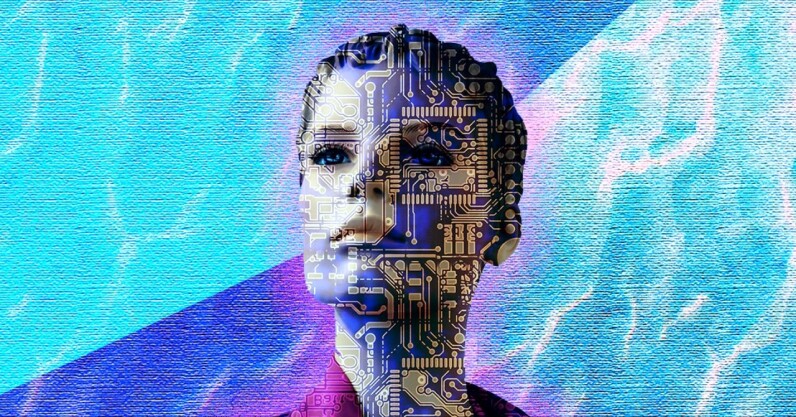49 Bright Kitchen Ideas from the AD Archive
Join NowHoliday Sale: Become an AD PRO member for only $20 $12 per monthArrowThe kitchen has been the darling of interior design aficionados for quite some time. As for what makes for the best kitchen ideaswell, thats a matter of personal taste. Some like them bright, light, and whiteand undeniably modern, sleek, and streamlined. Others are partial to a more rustic aesthetic and the French variety of this subset in particular. Others still seek out kitchens that break free from the proverbial bundt cake mold, opting to bring exceptionally unique and colorful spaces to life.Over the years, AD has featured thousands of kitchens in its pages, speaking to a litany of different tastes in the process. Below, we present 49 of our personal archival favorites. Altogether, they represent a wide swath of this stylistic gambitfrom exuberant and pattern-wrapped to clean-lined and contemporary. Read on to browse the creations of some of the best interior designers working today. Youll also find detailed sourcing information and more than a few enticing tidbits along the way, from Anne Hathaways Swiss-inspired cook space to the room in which artist Urs Fischer makes the culinary magic happen.Inside the Berkus-Brent Manhattan townhouse.Photographed by Nicole Franzen, AD, May 20201) A Nate Berkus and Jeremiah Brent New York KitchenCalacatta marble was used for the countertops, backsplash, and oven hood in the kitchen ofNate Berkus andJeremiah Brents Manhattan townhouse thatAD toured in 2020. Nonetheless, it is the smaller details of this scenethe wire cabinet screens and symmetrically placed lampsthat stand out as the most distinctive features of this image. Moreover, the bigger story of thisfeature was not so much an ode to marble but the very fact that the family had picked up and left behind theirCalifornia home. One thing I can promise you, Berkus commented toAD this spring, is that I will never again tell a publication that a house is my forever home. We learned our lesson, Brent added. We shant be saying that again! Given that self-awareness, it should come as no surprise that just two years later, the couple and their two children opened the door to a different Manhattan townhouse theyd swapped this one for. And yet were still quite fond of this particular New York kitchen.Frank de Biasi's original design.Photographed by Matthieu Salvaing, AD, April 20202) A Moroccan MlangeLocal tiles and reclaimed marble form the bedrock of this kitchen, which features a vintage English pendant lamp and Malian textiles. The location is Tangier and, more specifically, a home that one New York couple took four years to renovate. AD100 designer Frank de Biasi commented to AD at one point in the April piece, For me, layout and function and livability come first. The house happens to be de Biasis own home, and a fantastic one at that. The pale greens and copper pots seen inside the kitchen are just the beginning of its colorful palette, and one that in part helped inspire a permanent relocation. To be based here is just so much easier, de Biasi reflected at the time to Hamish Bowles. Life is led at a more measured pace.This English kitchen was created by Patrick Mele.Photographed by Miguel Flores-Vianna, AD, March 20203) A London-Set Ode to Color by Patrick MeleBetween its Wolf stove and IKEA table, this kitchen runs the gamut in terms of style and price point. However, its the rooms unbridled use of color that make it truly worthy of the limelight. Whats more, its hand-painted Iznik tiles infuse the space with floral forms, while the vintage 1960s chairs and a nearby stool draw its pops of red further out. At the time, designer Patrick Mele described the home, which he decorated for a London-based couple, as a little bit of bad taste, a little bit of fabulous taste, and a lot of books.A jewel-toned kitchen belonging to one mother and son.Photographed by Laure Joliet, AD, February 20204) One Colorful California KitchenPlummy purples and rich greens saturate the kitchen of this California home, where abstracted floral cutouts carry the day. Those cutouts can be seen on the rooms cabinetry, while Shaker chairs and an upholstered bench help emphasize the rooms pattern and texture. The open plan is further accentuated thanks to copper pots and contrasting pendant lamps. If ornament is crime, Katie is my accomplice, designer Frances Merrill said of her client, Katie Jordan, to AD. Crime or no crime, whats abundantly clear is that the room is perfectly arranged to help make for a very happy home.The German kitchen.Photographed by Robert Rieger, AD, January 20205) Studio Peregallis Bavarian RetreatFor one of two cover stories for the centennial issue of the magazine, writer Laura May Todd traveled to Bavaria to visit a countryside retreat. Designed by AD100 firm Studio Peregalli, the homes kitchen featured Portuguese tiles, Peperino marble countertops, fir cabinets, and an iron hood. He wanted a dreamy place, firm cofounder Laura Sartori Rimini recalls of the clients vision. So, in every room here, we created a small world.One artists delight.Photographed by Jason Schmidt, AD, December 20196) Urs Fischers Culinary StudioIn December 2019, West Coast editor Mayer Rus traveled to artist Urs Fischers personal Arcadia, located in East L.A. Rus described the room seen above as a giddy, polychromatic field of encaustic tiles that forms the floor of his voluminous mad scientist-meets-gourmand kitchen. The Swiss sculptor added, Some rooms, like the kitchen, you want to make you feel up and excited Other rooms, like the living room, you want to lower your heart rate. At the larger of the two tables pictured, chairs by Hans J. Wegner offer perches on which to sit. The colorful cement floor tiles were made using an encaustic, or hot wax, paint method. Fans of Fischers work may be reminded of some of his most famous pieces, which are constructed out of wax, and melt into newly deformed shapes once their wicks are lit.Studio Shamshiri's design.Photographed by Stephen Johnson, AD, October 20197) Anne Hathaways Swiss VisionNo, this kitchen, published in a fall 2019 issue of AD, is not set somewhere in the French countryside. Instead, its located in Southern California, and is inhabited by none other than actress Anne Hathaway and her husband, Adam Shulman. Inspired by Swiss ski retreats, it was created by AD100 designer Pamela Shamshiri of L.A.s Studio Shamshiri. Pam really leaned into it, Hathaway told AD at one point. As for Shamshiri, the designer reflects, We tried to maintain the sweetness that made the house so special while adding new layers of color, texture, and furnishings from different eras that reflect the evolution of the home over time and the warm, generous spirit of Annie and Adam. Elsewhere, a white La Cornue range matches the Rohl farm sink. Copper pots play nicely off of vintage copper pendants, which are interspersed with light fixtures designed by Deborah Ehrlich.Hannah Cecil Gurneys home.Photographed by Douglas Friedman, AD, October 20198) A Blooming de Gournay KitchenIn the October 2019 issue, AD visited the London home of Hannah Cecil Gurney. Considering that Gurney works for her family company de Gournay, the home was awash with color-filled floral wallpapers. As it happened, the kitchen was no exception. But instead of leaving it all to the chinoiserie, Gurney added additional pops of saturated colors that made the curling vines read almost like a neutral backdrop. (Interestingly, that wallpaper survived an early incident, in which Gurneys dogs nibbled at its edges.) Simon Smith and Michael Brooke Architects helped design the open space so the chef isnt alone while all the guests are having fun next door, as Gurney explained. The tte chef isnt Gurney, however, but her husband, who, as she explained, regularly whips up meals to accommodate the couples robust entertaining schedule.Chris Burchs French kitchen.Photographed by Miguel Flores-Vianna, AD, May 20199) Une Cuisine Not Far from ParisWhen Chris Burch encountered a historic home not far from Frances capital city, he was quick to fall in love. Nonetheless, that didnt mean the 1608 htel particulier didnt require a fair amount of work: It needed renovation; it needed everything, he told the magazine in May 2019. But you could just feel it was wonderful. Indeed. One particularly wondrous corner turned out to be the houses kitchen, in which Burch installed a La Cornue stove. In a nod to the maisons historic provenance, Burch kept its original 19th-century table and chairs, while installing a pendant light fixture from the same century and emphasizing tiles and ceramics from the one prior. With minty green paint and blue-and-white cushions, the room became the perfect canvas on which to display fresh fruits and fleurs.A Mexican tiled kitchen.Photographed by Douglas Friedman, AD, January 201910) San Miguel de Allendes Blue and White OasisThis image of a blue-and-white-tiled kitchen in Mexico graced one of the April 2019 covers of AD. The home in question, located in San Miguel de Allende, actually started as two distinct structureswhich AD100 designer Michelle Nussbaumer ingeniously united. The colorful and undeniably unique Nussbaumer wasnt about to whitewash any area of the home, least of all its kitchen: I love bringing timeworn techniques into a modern era, she commented at one point in last years article. [A]nd the last thing this place needed was a marble kitchen. While the jars seen are a mixture of new and vintage pieces, the tiles used were designed by Nussbaumer and made by Ceylon et Cie.Will Kopelmans kitchen by AD100 designer Gil Schafer.Photo: Simon Upton11) Will Kopelmans New York PadIt was a rabbit warren, AD100 designer Gil Schafer commented in the February 2019 issue of AD. [T]otally opposite to the way families live today. He was speaking of the ber-divided kitchen, butlers pantry, and laundry room that ultimately gave way to a much more open space. I wanted to make the kitchen the centerpiece, Kopelman says of the areas re-envisioned cookery-filled room. Its where I make the girls breakfast in the morning and cook their dinner at night. I wanted a space that could handle all of that. Its also a classic space that reads as more French country than as city-set workroom. The white subway tiles might betray a trace of the Big Apple, but its plate storage, farm sink, and wooden table, which dates back to the 19th century and was originally used by French silk traders, tell a different story. The La Cornue stove and its nearby cacophony of copper pans only accentuate the look. The hood was custom-designed by Schafer to match the range.The marble-filled space in L.A.Photographed by Jason Schmidt, AD, November 201812) A Haas Brothers Los Angeles HomeIn November 2019, AD put together a package of some of the best kitchen products of the day. To help further illustrate the multi-page spread, images of enviable kitchens were liberally interspersed. Readers were no doubt hard-pressed to miss this marble-clad L.A. room, owned by Djuna Bel and Nikolai Haas. For collectible-design aficionados, Nikolais last name no doubt rings a bell, considering that he makes up one half of the Haas Brothers group. While the kitchen was first photographed for the magazine exactly one year prior, it made another more recent digital appearance, thanks to the newly unveiled series AD Visits. In its inaugural episode, Bel and Haas swept onlookers through this exact, textured space.The Cobble Hill home.Photographed by Gieves Anderson, AD, October 201813) Athena Calderones Swoon-worthy Brooklyn KitchenIn October 2018, AD popped on over to the Greek Revival townhouse of Athena Calderone in Brooklyns Cobble Hill neighborhood. The main story was that Calderone, a designer and the force behind the popular blog EyeSwoon, was finally finished with her house-swapping ways and had found her elusive forever home. Readers may have been quickly distracted by another detail: Calderones dreamy open kitchen, which gave way to an enviable office nook. Calderone admitted to ADs Jane Keltner de Valle that the sun-filled kitchen, which was coated in Calacatta Paonazzo marble, was the star of the show. That makes for especially logical sense, considering that much of Calderones work rests on documenting the food that she cooks. For shooting purposes, you need side light, so thats why we ended up with a square island instead of a rectangle. It sounds crazy, she said at the time, but I needed to make certain things work for my brand. The barstools are by Thomas Hayes Studio, while the range is by Fisher & Paykel. AD100 architect Elizabeth Roberts helped with the design.Matthias Vriens-McGraths kitchen.Photographed by Franois Halard, AD, September 201614) One Verdant Californian DwellingMatthias Vriens-McGrath has an uncanny ability to understand what makes for a good home. Why? Hes not only a photographer but also an antiques dealer. Inside his California home, which was once a key dwelling during Hollywoods Golden Age, a seemingly simple kitchen blooms anew. Paola Navone woven-ceramic bowls and antique majolica pitchers are characteristic of Vriens-McGraths knowledge set, while nearby surfaces provide plenty of space for both edible and decorative greenery. I like to surround myself with beautiful things, whatever they are, he reflected at one point in the September 2016 issue. If I love something, I can always find a way for it to live with all the other things I love.An island-set open-floor plan kitchen, with an island all its own.Photo: Architectural Digest, December 201515) A Glossy Nantucket SpaceOn the Massachusetts island of Nantucket, one large and seemingly simple kitchen sits, ready to play host. The centerpiece of the room is its long, rectilinear table and four correlating benches. Built by Hudson Furniture, all five pieces make excellent use of walnut wood, while the table is covered with acrylic. That glossy finish pairs nicely with the kitchens sleekly white cabinetry, as well as its shiny wooden floors. The Lem kitchen island stools were purchased through DWR. In terms of appliances and fixtures, the microwave is by Gaggenau, the fridge is Sub-Zero, and the sinks fittings are by Dornbracht.Bobby McAlpine and Ray Booths design.Photographed by Pieter Estersohn, Architectural Digest, October 201416) Louisianas Finest Dutch-Enthusiast KitchenBaton Rouge, Louisiana, is the setting for this Cape Dutchstyle home and its expansive kitchen. The waterfront dwelling, which was featured in the October 2014 issue of the magazine, is the result of AD100s Bobby McAlpine and Ray Booths considerable collaborative efforts. (The place needed to look like it had been here for 200 years, one of the clients noted to AD at the time of the brief to create a historically accurate home.) In the kitchen, that meant installing a 17th-century portrait and French antique chairs. The La Cornue range, and other appliances, are, of course, new.The Houston kitchen.Photographed by Thomas Loof, AD, August 201417) Miles Redds Texan CreationEach August, AD tends to highlight second homes and seaside escapes. The 2014 issue was no exception, thanks in part to this Miles Redddesigned kitchen. Unabashedly white and with just enough pops of red, it brings to mind a modernized lobster bake. But upon closer inspection, some of its sharpest details come into clearer view: The subway tiles seen extend throughout the entire cavernous space, while not one but two minimal chandeliers are hung akimbo. And yet, the kitchen in question isnt located along an beachy coastline. Instead, its inside the exceptionally colorful Houston home of one couple. Its livable glamour, a worlds fair of decorating, the client told the magazine at the time. Around every corner is a surprise.Inside the photographers home.Photographed by Nikolas Koenig, Architectural Digest, August 201218) Kelly Kleins Warmly Minimalist Floridian KitchenThe fact that photographer Kelly Kleins home betrays more than a trace of minimalist chic shouldn't come as any huge surprise. After all, Klein, whose rsum also boasts her modeling career and work as an author, is the former spouse of Calvin Klein. An August 2012 Architectural Digest article, written by William Norwich and produced by Carlos Mota, visited Kelly at her then-new Palm Beach, Florida, home. Naturally, the homes pool was of great interest (her book Pools is a famous photography best-seller). But the kitchen was equally appealing as a space to dive into, thanks to its Wolf oven range, Dornbracht sink, and Sub-Zero refrigerator. More striking was its total lack of cabinets. Some people dont like looking at their things, Kelly mused at the time. I like seeing my glassware and dishes.The AD100 designers kitchen.Photographed by Pieter Estersohn, Architectural Digest, March 201119) Muriel Brandolinis Manhattan HomeFor some, its the Viking range that catches their eyes. For others, its the bespeckled, and sometimes yellow, cabinetry, which alternates various tones. (City Joinery is responsible for them, and yes, those are indeed holes.) This kitchen, which was featured in the March 2011 issue of Architectural Digest, is chock-full of unexpected detailsright down to its Czech chairs that date back to the 1930s. Its no huge surprise that its located inside designer Muriel Brandolinis own Manhattan townhouse. With the right craftspeople, you give them an inch and thenwhoosh! the AD100 decorator told ADs own Mitchell Owens at one point in the article. As an example of that very phenomenon, he pointed to those cabinets, which have Brooklyn-based furniture maker Jonah Zuckerman to thank for their enameled Swiss cheese aesthetic. The table, which further anchors the room, is by Jean Dunandy.Andrei Dmitrievs Russian kitchen.Photographed by Deborah Turbeville, Architectural Digest, September 200620) A St. Petersburg Apartment Photographed by Deborah TurbevilleIf one were forced to guess which year this image dates from, the answer likely wouldnt be 2006. And yet thats when Deborah Turbeville, the photographer best known for her pioneering fashion images taken of women during the 1970s, traveled to Russia to shoot this kitchen and its surrounding rooms. Most of the furniture is Russian, from different times but mainly from the 18th and 19th centuries, explains Andrei Dmitriev, an interior designer and former linguist. I limit modern things to the telephone and the computer. The kitchen is a perfect example of this approach, with its clear sense of age and rusticity, as writer Joseph Giovannini stated at the time. Its more formal because I was trying to re-create the ambience of the 19th century, Dmitriev added of his kitchen, which, complete with its northern Russian table, sits inside the cozy apartment.A home in the state of Georgia.Photographed by Robert Thien, Architectural Digest, February 199521) One Mid-1990s Atlanta KitchenFor design enthusiasts, its the Alessi tea kettle with bird whistle, famously designed by Michael Graves, that likely makes this image worthy of a double take. But beyond the photos foreground and nearby fruit bowl is a richly layered scene to unpack. A painted black-and-gray shelf houses a cloisonn bowl and various Chinese decorative arts works. The entire space, which exists within the Atlanta home of James and Sandy Cape, was designed and renovated by Thomas Britt.The Fall 1969 cover of Architectural Digest.Photographed by Danforth-Tidmarsh, Architectural Digest, Fall 196922) A Late-1960s ThrowbackFor its fall 1969 cover, Architectural Digest chose to draw attention to a quintessentially American kitchen. Located in the Omaha home of Mr. and Mrs. William Utney, the room in question appears to be a bit older than the magazine issues date might implyand for good reason. Rather than furnish the room with then-state-of-the-art appliances, the couple chose to carefully re-create a typical kitchen from the United States earliest days. A crackling hearth, a collection of blue-and-white china, and an ample supply of wooden pieces helped set the scene, while copper, brass, and silver details set the room aglow. Styled with sunny flowers, dried corn, and a bounty of cherry-red apples, the brick-clad space was the embodiment of colonial-revivalism.This kitchen is fresh in blue and white.Photographed by Steve Hall,Architectural Digest, October 200823) Blooming in BlueBuilt on a wooded knoll and totally integrated with its environment, you might expectthis home by architect Carlene Nolan Pederson to be furnished in natural tones and materials. Instead, the designers opted to go against the wood grain and add accents of bold cobalt blue along with neutral furnishings. The island and cupboards match the exposed beams visible in an adjacent living space. Plus, open shelving on the wall leaves plenty of visual breathing space.Diane Keaton went full throttle with color in this kitchen.Photographed by Tim Street-Porter,Architectural Digest, April 200524) Loving Layers Chez KeatonThe kitchen inDiane Keatons Bel Air home that AD toured in 2005 is nothing if not an exercise in collage. Working with designer Stephen Shadley, Keaton brought in passions new and old. That chrome range is a 1950s OKeefe & Merritt number that the pair did a U-turn to nab after spotting it in a store window while driving through LA. Keatons dishware collection adds dimension and draws the eye upward. The island, meanwhile, is made of repurposed California tile tablesthe very items that first emboldened Keaton to embrace color in her home. An adapted Robert Frost quote was painted atop the arch, serving as something of a mission statement for the vibrant kitchen.Blue and yellow brighten up this rooftop kitchen.Photographed by Simon Watson,Architectural Digest, May 201225) Old School, New DigsBright by definition, this rooftop kitchen within an 18th-century Morocco property serves an outdoor entertaining pavilion. By the time they got a hold of the crumbling estate, designer Salem Grassi and homeowner Dorothea McKenna Elkon needed to demolish and rebuild the top floors. Grassi spent two years overhauling the home, touring mosques and palaces across Morocco and Spain, and meeting local artisans to help oversee select elements. Theres no doubt that those tile setters, painters, and stone-carvers came in handy when it came to creating the rooftop kitchens custom shelves and tiled floor, countertop, and backsplash. The result? A meticulous recreation of the aged charm that attracted McKenna Elkon in the first place.Emma Chamberlains take on the green kitchen.Photographed by Christopher Sturman,Architectural Digest, November 202226) Going GreenEmma Chamberlain is far from the first homeowner to try out a green kitchen, but her pistachio green sanctuary still took the internet by storm when her Proem Studiodesignedhome was featured in the pages ofAD. It almost felt like a summer camp, so we leaned into that mood. We described it as Wet Hot American Summer meets Troop Beverly Hills, recalled Ashley Drost of Proem Studio. Emma said, I love that idea, but I have no clue what youre talking about. Their chase after that summer camp appeal is evident in the kitchen, which is topped by wood paneling and skylights.Theres something quite inviting about this kitchens pair of lozenge-shaped islands.Photographed by Stephen Johnson,Architectural Digest, July/August 202227) Blue and White All OverIf youve ever wanted to mix the fun of midcentury colors and patterns with the technology and comfort of the 21st century, this project by interior designer Jamie Bush and architect William Hefner is sure to satisfy. The kitchen is particularly captivating, with its steadfast commitment to only the most eye-catching hues of blue. The islands are topped with emerald quartzite, the flooring is by Hermosa Terrazzo, and the custom brass hardware is by Pasupatina. I just love that it feels fun to me, homeownerMary Kitchen said toAD. At the end of the day, if you dont have a sense of humor, whats the point?A kitchen by Reath Design in coastal Massachusetts.Photographed by Laure Joliet,Architectural Digest, January 202328) Concentrated on Color BlockingClever color blocking makes a whopping impact in this coastal Massachusetts kitchen by AD100 studio Reath Design. The case could be made that the red 1953 Chambers stove is the rooms focal point, though the eye cant help but dart between that appliance, the yellow Bruno Rey chairs, and theFarrow & Ball Cooks Blue trim. And though the lilac Pyrolave countertops offer throwback charm, they are thoroughly contemporaryand surprisingly even incorporate volcanic lava stone.A Hamptons kitchen.Photographed by Bjrn Wallander,Architectural Digest, April 201429) A Penchant for PlayThe house feels playfulit has a sense of humor, interior designer Muriel Brandolini said toAD of her familys Hamptons home in the April 2014 issue. Its not about making a statement. Its about our life. That joie de vivre is easy to see in the kitchen that brings the homes color-blocked exterior inside. Bursts of vibrant shades come in through the blue-trimmed windows and the pendant lights; plus a built-in bench offers a cooks companion a place to lounge. Elsewhere, a few chairs lend a spot for the rest of the family to dine.Shulamit Nazarians Studio Shamshiridesigned kitchen.Photographed by Stephen Johnson,Architectural Digest, January 202330) Going Full CircleFrom the beginning ofAD100 designer Pamela Shamshiris work updating the historic A. Quincy Jones home of Los Angeles gallerist Shulamit Nazarian, she knew it was all about creating a space that was more comfortable for its homeowner. Naturally, the kitchen was a key part of this reconfiguration of the floor plan. The walnut-cupboard-lined circular kitchen calls to Joness circular concrete floors elsewhere in the home, and while Shamshiri insists it was the most challenging kitchen shes ever done, the effort clearly paid off. The kitchen is a place of gathering and nourishment, homeowner Nazarian stated. The new design connects the houses more formal areas with the family spaces in the most beautiful, generous, welcoming way.Perry Farrells Venice kitchen.Photographed by Alan Weintraub,Architectural Digest, August 199531) Big Time Barrel VaultingBarrel-vaulted ceilings add a sense of subdued grandeur to thisrelatively humble 2000-square-foot Venice Beach pad. In the 90s, rockstar and Lollapalooza creator Perry Farrell was looking to replace the simple wood cottage that stood on the property when he bought it, so he commissioned the structurefrom architect Steven Ehrlich. I appreciate the Japanese sensibility of refinement, of choosing whats necessary, Farrell told AD during a 1995 tour. When things get too big and ornate, they can make you uncomfortable. The wood kitchen blends seamlessly with the Korean barbecue pit-centered dining room and stands open to a refreshing lap pool.At the hands of Mir, this kitchen gained a lot more of an airy feel.Photo: Robert Reck32) In Texas, Traditional with A TwistYou know that something has happened to this house, but its not one of those transformations that completely changes the character, architect Juan Mir said of this 1940s abode, which his AD100 firm, Mir Rivera Architects, renovated and redesigned. Compared to the before photos of the home, which are included in ADs February 2009 feature, the process was clearly a skillful reimagining, not a dramatic top-to-bottom overhaul. The kitchen is emblematic of the firms overall approach: They replaced the stovetop island with a traditional islandreducing the visual bulk that the range hood added to the center of the roomadded a large window above the sink, and replaced some of the upper cabinetry with open shelving to further open things up. Even with two islands instead of one, the space looks much more airy. New stainless steel appliances and accents add to the modern flair, though the flooring was kept exactly as is. An oil painting by Johannes Hppi hangs at the far left.This Rhode Island home is modernized with light wood-panelling throughout, despite retaining some of its more Victorian elements.Photo: Peter Vanderwarker33) The Cherry On TopIn this Victorian home in Jamestown, Rhode Island, what once was a third floor and attic became a double-height open-concept living, dining, and kitchen at the hands of architect Jim Estes, of the Newport firm now known as Estes Twombly + Titrington Architects. These clients are truly daring, Estes told AD for the July 2005 feature on the home. I cant think of anyone else who would agree to a three-floor walk-up to get to the living room. With its sprawling views of Narragansett Bay, the space is worth the extra steps. Though the renovation was largely a project of modernizing the home, the old-fashioned addition of a dumbwaiter (seen at far right in the above photo) is what made the upside-down plan totally livable.With its clapboard accents and wooden countertops, this kitchen is quintessential Marthas Vineyard.Photo: Richard Mandelkorn34) Gardenside GloryHomeowners Roseline and Bill Glazer spent 10 years revitalizing this Marthas Vineyard home. The Glazers recognized the potential of the property, which was formerly a series of dilapidated cottages with trees that blocked the views of Vineyard Sound. Architect Joseph W. Dick handled the structures, and Roseline herself took on the creation of the propertys new main attraction: its gardens. Surrounded by a veritable cornucopia of flowers and a brick patio, the rear door of the primary cottage leads straight into the kitchen. With a window positioned squarely above the Kohler sink, dish duty is a lot less grueling thanks to the flowery view. We dont have much art, Roseline told AD in June 2008. The landscape and sea are all the art we need.This Californian kitchen plays into both the houses natural slope and the owners affinity for all things culinary.Photo: Arthur Matthew Gray35) Fit for a ChefThis kitchen is defined by its updated ceiling, which is one of the more daring ideas thought up for this Los Angeles canyon home. Described as the big move by Margaret Griffen of Griffen Enright Architects, the once lowly sloped pitched roof was folded back up, beckoning more sunlight in and mirroring the grade of the property itself. The space is appropriately striking for homeowners Judi and Howard Sadowsky, given that Howard is a passionate amateur chef who happily crafts five-course meals for friends. The stainless-steel-topped island would pass even a professional cooks cleanliness test, and the abundance of under-the-counter storage means theres never a reason to say no to a new gadget or tool. Better still, all of those hungry guests can easily filter in and out of the house through the 10-foot glass barn doors at the left. One of the things I love is that its an incredibly efficient space, Sadowsky told AD in the April 2004 story on the home. It gives us everything we need.The kitchen of chef and author Julia Child includes French heavy-duty copper and ironware, which hangs from a pegboard wall.Photo: Richard Champion36) Julia Childs LaboratoryFor beloved chef Julia Child and her husband Paul, the sight of this Cambridge, Massachusetts, propertys large kitchen was reason to celebrate. It only took one visit to convince the pair that the home was meant for them. For renovations, they dialed the late architect Robert Woods Kennedy. The kitchen proper was our major concern because, to us, it is the beating heart and social center of the household, Child wrote in the July 1976 issue of AD. Although this was our ninth kitchen, we never before had had the luxury of a large and well-proportioned room. We intended to make it both practical and beautiful, a working library as well as a living and dining room. Only a couple of structural changes were needed: The sink was relocated and a window was covered up with a pegboard, as pictured above, to give them more space for what really mattered: their cookware. In the story, Julia describes her and Pauls appreciation for cookware as decorative objects. She gives Paul full credit for the meticulous arrangement of pots and pans by size.The combined dining room/kitchen in the Spanish home of designer Duarte Pinto Coelho features a beamed ceiling, indoor shutters, tile floors, painted tile architraves, and a 1920 painting on dining.Photo: Jose Luis Perez37) A Sprawling Spanish KitchenThe first thing I had to do was to make very certain that the house conformed to this particular region of Spain, the late designer Duarte Pinto Coelho explained to AD, describing his approach to building a new country home for himself in Trujillo, Spain, southwest of Madrid. I wanted to give the impression that it had always been here. Next were the obvious elements of comfort: livability, enough space. If any space best exemplifies this two-pronged approach, its the combination kitchen and dining room featured on the October 1980 cover of AD. Rather than a traditional kitchen island with counter stoolswhich would go against the need for timelessness and be slightly less comfortable for guests to perch atCoelho placed an antique-looking table for food prep and two dining tables nearby for visitors to sprawl out at for hours on end. As with the houses other rooms, layers of decor add to a sense of the property being decades old. They may have been perfectly placed in quick succession, but the collection of baskets and cookware appear as though they were accumulated over years and years.The open kitchen in a diamond shaped residence in Accord, New York, featuring a long skylight on the sloped ceiling, a walk-in cooler behind a butcher block island, and wall oven by Gaggenau.Photo: Bruce Buck38) An Upstate New York dream kitchenArchitect Nancy Copley spent decades building her property in New Yorks Catskills region. Though her process began in the 1950s, she had been continually modifying it up until it was featured in the October 2007 issue of AD. With its wood, stone, and glass material palette, the home feels very much of its place, but its angularity adds an undeniable flair that makes it stand out in its forested locale. There is perhaps no better showcase of this juxtaposition than the kitchen. Two sets of windows lean sharply in opposite directionsone in the kitchen proper, the other in the nearby breakfast nookwhile uniform wood kitchen cabinets and butcher-block countertops create a sense of grounding in this delightfully out-there design.Alongside the kitchen, Adler devised ceramic tiles for the living room and master suite.Photo: Joshua W. Mchugh39) Jonathan Adlers modern kitchen ideasThe exact vibe was to be a blend of Big Sur bohemian and rich Ibiza hippie, two of our favorite adopted personas, Simon Doonan writes of the home he and his husband Jonathan Adler crafted in Shelter Island in the July 2012 issue of AD. Working with Lisa Gray and Alan Organschi of Gray Organschi Architecture, they created a space inspired by Case Study Houses and Scandinavian country homes, defined by Adlers signature, slightly tweaked midcentury-modern style. Worry notthe kitchen doesnt leave play behind in pursuit of practicality. The island has a mural inspired by local birdlife by John-Paul Phillipp, and the kitchen backsplash features patterned tiles designed by Adler himself.The house is named Casa Acanto, considering acanthus leaves were a design motif used throughout.Photo: Simon Watson40) A San Miguel de Allende spotThe best white kitchen ideas use just the right amount of spice without fully diluting the relief of a bright neutrality. Jeffry Weisman and Andrew Fisher, the professional and personal partners that make up design firm Fisher Weisman (now Fisher Weisman Brugioni), gut renovated this San Miguel de Allende, Mexico, property. For the kitchen makeover, published in the April 2013 issue of AD, they paired white tile with a complementary blue frieze along the uppermost portion of the wall. The reddish tones of the sabino and reclaimed pine cupboards are illuminated by the natural light that flows into the space.Huston has several buildings on the 120-acre property: the main house, which she calls the Adobe; a two-bedroom guesthouse called the Casita; and the Bunkhouse. There is also a tack room and a studio.Photo: David Marlow41) A ranch kitchen for Anjelica HustonOne of the most playful of kitchen cabinet ideas is found in Angelica Hustons country kitchen. Published in the October 2005 issue of AD, her cabinet doors are decoupaged with illustrations of animals, fruits, and vegetablesa project that producer Laila Nabulsi, a friend of Hustons, helped out with. The motifs are right in line with the Center Valleys rustic airs. Huston describes her sense of style as extremely peculiar and eclectic in the articlecharacterizations that are hard to disagree with. Huston called the kitchen her favorite part of the house. In the morning, as I make my coffee, I survey the beauty of my garden, she told AD. I think this house is my inner life.Throughout the house, furniture groupings rather than walls provide spatial definition.Photo: Erhard Pfeiffer42) Practical by designWe had to strip the building down to its skeleton in order to create a simple open plan and a feeling of spaciousness, Christopher Bene of architecture and design firm Chang Bene Design told AD in the October 2006 issue. This kitchen space is proof that they accomplished that goal. The compact kitchen island is abutted by a small table that serves as a breakfast nook, with food preparation space available on the countertops on either side of the room. Kitchen remodel ideas should always serve the desired use of the space as best as possible, and this space accommodates the homeowners desire for a practical, flexible living space.