0 Comentários
0 Compartilhamentos
143 Visualizações

Diretório
Diretório
-
Faça Login para curtir, compartilhar e comentar!
-
 LIFEHACKER.COMThe Best Products We Saw at CES 2025CES 2025 presented us with big innovations, outrageous concepts, and impressive solutions to everyday problems. This year, the CNET Groupmade up of sibling sites CNET, ZDNET, PCMag, Mashable and Lifehackerteamed up with the CTA as the official media partner of the Best of CES Awards. Staff experts and editors weighed in, and from those discussions, we've chosen the top products and services at CES and awarded them with the official distinction of Best of CES.To be eligible for this award, the product or service needs to be an exhibitor at CES 2025, and meet one of the following criteria:Includes a compelling new concept or ideaSolves a major consumer problemIs new or is an update to an existing product that sets a new bar in performance or quality CNET Group's sibling sites have worked together to name the best products of CES 2025. Credit: CNET Group Staff Best AI: Nvidia Cosmos AI model Credit: Nvidia CES 2025 was packed with AI tech, but Nvidia Cosmos wins in our book, since it might be what the next big things in AI, robotics, and autonomous vehicles are powered by. Cosmos takes 3D models of spaces in the real world, and, through generative AI, turns them into photo-realistic videos to train robots and self-driving cars. It solves a big problem with AI training data: Traditionally, robots require a huge amount of training data to continuously improve. Cosmos, however, can generate that training data with AI, continuously feeding the training sets for new products. Cosmos will likely run best on Nvidia chips, but the company wants to open-source the code and put it on Github. Runner-up:Gemini for Google TVBest transportation/mobility: Honda 0 Series Credit: Honda Honda's futuristic 0 Series SUV and Sedan are nearly here. The company plans to release these vehicles in North America by 2026, and will be made on Honda's new battery platform in Ohio. If you pick one up, you should expect to be able to charge up your car in 10 to 15 minutes. 0 Series runs Honda's ASIMO OS on a new AI chip, with the end goal of powering Level 3 self-driving.The 0 Series we saw at CES should be pretty close to what Honda releases, unlike some of the other prototype designs shown off. We don't know how much it will cost, but we're excited about where Honda is going with its EV program. Runner-up: BMW Panoramic iDrive with Operating System XBest laptop: Asus Zenbook A14 Credit: Michelle Ehrhardt The Asus Zenbook A14's 2.2-pound design makes it obviously portable, but Asus manages to add a 30 hour-long battery life and some extra features to the package. The Ceraluminum chassis is durable (from the aluminum) and scratch-resistant (from the ceramic), not to mention 100% recyclable. The laptop ships with the Qualcomm Snapdragon X chip, which makes it a Copilot+ PC. You can expect AI features like summarization, text generation, photo editing, and using natural language to search for media. This Zenbook comes with both USB-C and HDMI 2.1, as well as fun tap-and-slide controls for volume, brightness, and track selection. The OLED display impressed our team, and the whole package seems fairly priced at $1,099 (X Elite), or $899 for the X Plus (coming in March).Runner-up: Lenovo ThinkBook Plus Gen 6 RollableBest TV/home theater: LG G5 OLED TV Credit: James Martin/CNET The LG G5 was the TV that impressed us most at this year's CES, and is the front-runner for the highest quality TV of 2025. Its OLED display is 40% brighter for 2025, with better contrast in bright lighting when compared to the G4one of our favorites of 2024. The remote is improved, while the TV keeps the gallery design that makes it look nearly bezel-less. You might be temped by the M5 wireless TV, as it has the same quality display, but that wireless tech makes it much more expensive.Runner-up:Hisense 116UXBest smart home/home tech: Roborock Saros Z70 Credit: Roborock The Roborock Saros Z70 is a vacuum-mop hybrid, but it can do a lot more than that. Thanks to a new mechanical arm, the bot can pick up and put away socks off the floor. Plus, it's no prototype: The Saros Z70 will be available to consumers in April. Its vacuum has 22,000 Pa of suction power, which makes it among the most powerful robovacs out there. That won't come cheap: This model costs about $2,000. But our hope is it starts a trend where we see less expensive models hit the market. Runner-up:BioLite CompleteBest sustainability: Flint Paper Battery Credit: Katie Collins/CNET Have you ever seen a battery made out of paper before? Flint brought one it made to CESa more sustainable, scalable, and affordable alternative to lithium-ion batteries. It all comes down to cellulose, which lets ions transfer between the node and cathode of the battery. Better yet, the battery can be sized down to just about whatever size you need, such as a coin battery or the strap of a smartwatch. When you're finished with them, they don't end up in a landfill: They decompose in six weeks.Best gaming: Lenovo Legion Go S Credit: Michelle Ehrhardt Like many PC handheld consoles, the Lenovo Legion Go S runs Windows 11. But what makes this model stand out is the other operating system it is compatible with: Valve's SteamOS. That makes it the only non-Valve portable to run this OS, making it a true Steam Deck competitor. It sadly doesn't have the detachable controllers of the Legion Go, and has a smaller lower-res display, but it has a lot else going for it: two USB-4 port on top of the console, Hall Effect joysticks to prevent drifting, and an interior that better supports upgrading the storage. This will be the least expensive Legion Go device when it launches in May, at $600.Best wellness/fitness tech: Ozlo Sleepbuds Credit: Jake Peterson Ozlo's Sleepbuds impressed us by not only offering comfortable earbuds for sleeping, but ones that can potentially enhance the quality of your sleep as well. The Sleepbuds are designed to be flush with your ear, which means you can sleep on your side without feeling them pressing into you. The design also prevents them from falling out of your ear. In addition, the Sleepbuds have a number of slumber-specific perks, including biometric sensors in the earbuds that can track your sleep, sensors in the case that can identify potential sleep interruptions in your room, an in-ear alarm that won't wake up a sleeping partner, and 10-hour battery life, so you won't wake up to a dead battery notification. You can even play sound directly from the Sleepbuds without connecting to another Bluetooth device, which means you don't have to look at your phone before going to bed. They earn an official Best of CES award this year for wellness tech.Runner-up: YoctoMatBest mobile: HMD OffGrid Credit: HMD If you have a brand new smartphonesay, an iPhone 16 or Google Pixel 9you may have access to satellite communications, which lets you contact emergency services and other contacts when there's no cellular signal available. For most of us, however, these features don't exist on our phones, and if reception goes down, we're out of luck. HMD's new OffGrid accessory aims to fix this: With a $200 dongle, you can send texts and contact emergency services on any iPhone or Android device. However, you'll also need to subscribe to the monthly service, which runs $80 per year.Runner-up: TCL 60 XE NxtpaperBest privacy and security: Ultraloq Bolt Mission UWB Plus NFC Credit: Maria Diaz/ZDNET The Ultraloq Bolt Mission is the first smart lock on the market that supports ultra-wideband technology. With that, the lock can sense within inches when you're approaching the door, whether you're approaching from inside or outside your home, and can unlock without you having to touch the lock at all. If that fails for whatever reason, it has NFC for tap-to-unlock, a keypad, and a traditional key. It's protected by 128-bit AES data encryption, IP65 weather resistance, BHMA Level 1-certified durability, and it supports wifi, Matter, Apple Siri, Amazon Alexa, Google Assistant and Samsung SmartThings. Plus, you only need to worry about changing the battery once a year.Runner-up: Lockly Prestige Duet SeriesBest weirdest/most unexpected: Kirin Electric Salt Spoon Credit: Jake Peterson The Kirin Electric Salt Spoon generated quite a bit of attention at CES this year. The idea is this: The spoon sends an electric current to your tongue to create the illusion that your food tastes saltier. In theory, it's a great concept, and could enable people who need to cut down on their sodium levels to enjoy food as they wish to. However, our team experienced mixed results with the spoon. Hopefully by the time it's available in the United States, things will be more consistent. Best overall: Nvidia Cosmos Credit: Nvidia While plenty of tech this year impressed us, the overall winner had to be Nvidia Cosmos. Cosmos is actively solving a problem with how robots can continue improving, and we expect it to power the next big things in tech. Nvidia is already partnering with Toyota to build next-generation self-driving cars, showing that the industry sees the potential here as well.0 Comentários 0 Compartilhamentos 128 Visualizações
LIFEHACKER.COMThe Best Products We Saw at CES 2025CES 2025 presented us with big innovations, outrageous concepts, and impressive solutions to everyday problems. This year, the CNET Groupmade up of sibling sites CNET, ZDNET, PCMag, Mashable and Lifehackerteamed up with the CTA as the official media partner of the Best of CES Awards. Staff experts and editors weighed in, and from those discussions, we've chosen the top products and services at CES and awarded them with the official distinction of Best of CES.To be eligible for this award, the product or service needs to be an exhibitor at CES 2025, and meet one of the following criteria:Includes a compelling new concept or ideaSolves a major consumer problemIs new or is an update to an existing product that sets a new bar in performance or quality CNET Group's sibling sites have worked together to name the best products of CES 2025. Credit: CNET Group Staff Best AI: Nvidia Cosmos AI model Credit: Nvidia CES 2025 was packed with AI tech, but Nvidia Cosmos wins in our book, since it might be what the next big things in AI, robotics, and autonomous vehicles are powered by. Cosmos takes 3D models of spaces in the real world, and, through generative AI, turns them into photo-realistic videos to train robots and self-driving cars. It solves a big problem with AI training data: Traditionally, robots require a huge amount of training data to continuously improve. Cosmos, however, can generate that training data with AI, continuously feeding the training sets for new products. Cosmos will likely run best on Nvidia chips, but the company wants to open-source the code and put it on Github. Runner-up:Gemini for Google TVBest transportation/mobility: Honda 0 Series Credit: Honda Honda's futuristic 0 Series SUV and Sedan are nearly here. The company plans to release these vehicles in North America by 2026, and will be made on Honda's new battery platform in Ohio. If you pick one up, you should expect to be able to charge up your car in 10 to 15 minutes. 0 Series runs Honda's ASIMO OS on a new AI chip, with the end goal of powering Level 3 self-driving.The 0 Series we saw at CES should be pretty close to what Honda releases, unlike some of the other prototype designs shown off. We don't know how much it will cost, but we're excited about where Honda is going with its EV program. Runner-up: BMW Panoramic iDrive with Operating System XBest laptop: Asus Zenbook A14 Credit: Michelle Ehrhardt The Asus Zenbook A14's 2.2-pound design makes it obviously portable, but Asus manages to add a 30 hour-long battery life and some extra features to the package. The Ceraluminum chassis is durable (from the aluminum) and scratch-resistant (from the ceramic), not to mention 100% recyclable. The laptop ships with the Qualcomm Snapdragon X chip, which makes it a Copilot+ PC. You can expect AI features like summarization, text generation, photo editing, and using natural language to search for media. This Zenbook comes with both USB-C and HDMI 2.1, as well as fun tap-and-slide controls for volume, brightness, and track selection. The OLED display impressed our team, and the whole package seems fairly priced at $1,099 (X Elite), or $899 for the X Plus (coming in March).Runner-up: Lenovo ThinkBook Plus Gen 6 RollableBest TV/home theater: LG G5 OLED TV Credit: James Martin/CNET The LG G5 was the TV that impressed us most at this year's CES, and is the front-runner for the highest quality TV of 2025. Its OLED display is 40% brighter for 2025, with better contrast in bright lighting when compared to the G4one of our favorites of 2024. The remote is improved, while the TV keeps the gallery design that makes it look nearly bezel-less. You might be temped by the M5 wireless TV, as it has the same quality display, but that wireless tech makes it much more expensive.Runner-up:Hisense 116UXBest smart home/home tech: Roborock Saros Z70 Credit: Roborock The Roborock Saros Z70 is a vacuum-mop hybrid, but it can do a lot more than that. Thanks to a new mechanical arm, the bot can pick up and put away socks off the floor. Plus, it's no prototype: The Saros Z70 will be available to consumers in April. Its vacuum has 22,000 Pa of suction power, which makes it among the most powerful robovacs out there. That won't come cheap: This model costs about $2,000. But our hope is it starts a trend where we see less expensive models hit the market. Runner-up:BioLite CompleteBest sustainability: Flint Paper Battery Credit: Katie Collins/CNET Have you ever seen a battery made out of paper before? Flint brought one it made to CESa more sustainable, scalable, and affordable alternative to lithium-ion batteries. It all comes down to cellulose, which lets ions transfer between the node and cathode of the battery. Better yet, the battery can be sized down to just about whatever size you need, such as a coin battery or the strap of a smartwatch. When you're finished with them, they don't end up in a landfill: They decompose in six weeks.Best gaming: Lenovo Legion Go S Credit: Michelle Ehrhardt Like many PC handheld consoles, the Lenovo Legion Go S runs Windows 11. But what makes this model stand out is the other operating system it is compatible with: Valve's SteamOS. That makes it the only non-Valve portable to run this OS, making it a true Steam Deck competitor. It sadly doesn't have the detachable controllers of the Legion Go, and has a smaller lower-res display, but it has a lot else going for it: two USB-4 port on top of the console, Hall Effect joysticks to prevent drifting, and an interior that better supports upgrading the storage. This will be the least expensive Legion Go device when it launches in May, at $600.Best wellness/fitness tech: Ozlo Sleepbuds Credit: Jake Peterson Ozlo's Sleepbuds impressed us by not only offering comfortable earbuds for sleeping, but ones that can potentially enhance the quality of your sleep as well. The Sleepbuds are designed to be flush with your ear, which means you can sleep on your side without feeling them pressing into you. The design also prevents them from falling out of your ear. In addition, the Sleepbuds have a number of slumber-specific perks, including biometric sensors in the earbuds that can track your sleep, sensors in the case that can identify potential sleep interruptions in your room, an in-ear alarm that won't wake up a sleeping partner, and 10-hour battery life, so you won't wake up to a dead battery notification. You can even play sound directly from the Sleepbuds without connecting to another Bluetooth device, which means you don't have to look at your phone before going to bed. They earn an official Best of CES award this year for wellness tech.Runner-up: YoctoMatBest mobile: HMD OffGrid Credit: HMD If you have a brand new smartphonesay, an iPhone 16 or Google Pixel 9you may have access to satellite communications, which lets you contact emergency services and other contacts when there's no cellular signal available. For most of us, however, these features don't exist on our phones, and if reception goes down, we're out of luck. HMD's new OffGrid accessory aims to fix this: With a $200 dongle, you can send texts and contact emergency services on any iPhone or Android device. However, you'll also need to subscribe to the monthly service, which runs $80 per year.Runner-up: TCL 60 XE NxtpaperBest privacy and security: Ultraloq Bolt Mission UWB Plus NFC Credit: Maria Diaz/ZDNET The Ultraloq Bolt Mission is the first smart lock on the market that supports ultra-wideband technology. With that, the lock can sense within inches when you're approaching the door, whether you're approaching from inside or outside your home, and can unlock without you having to touch the lock at all. If that fails for whatever reason, it has NFC for tap-to-unlock, a keypad, and a traditional key. It's protected by 128-bit AES data encryption, IP65 weather resistance, BHMA Level 1-certified durability, and it supports wifi, Matter, Apple Siri, Amazon Alexa, Google Assistant and Samsung SmartThings. Plus, you only need to worry about changing the battery once a year.Runner-up: Lockly Prestige Duet SeriesBest weirdest/most unexpected: Kirin Electric Salt Spoon Credit: Jake Peterson The Kirin Electric Salt Spoon generated quite a bit of attention at CES this year. The idea is this: The spoon sends an electric current to your tongue to create the illusion that your food tastes saltier. In theory, it's a great concept, and could enable people who need to cut down on their sodium levels to enjoy food as they wish to. However, our team experienced mixed results with the spoon. Hopefully by the time it's available in the United States, things will be more consistent. Best overall: Nvidia Cosmos Credit: Nvidia While plenty of tech this year impressed us, the overall winner had to be Nvidia Cosmos. Cosmos is actively solving a problem with how robots can continue improving, and we expect it to power the next big things in tech. Nvidia is already partnering with Toyota to build next-generation self-driving cars, showing that the industry sees the potential here as well.0 Comentários 0 Compartilhamentos 128 Visualizações -
WWW.ENGADGET.COMApple Watch Solo Loop bands are on sale for up to 70 percent offIf you want to get Solo Loop bands for your Apple Watch in several colors, this may be your chance to grab a few at a discount. Woot is selling them for up to 70 percent lower than their actual price, so you can get the Braided Solo Loop bands that sell for $99 on the official Apple website for just $30. The regular Solo Loops are also on sale, and you'll only have to pay $20 instead of $49 for one. That's just a few dollars more than some third-party bands considered as affordable alternatives to official Apple products. Apple's Solo Loop bands for its watches are stretchable, don't have any overlapping parts and come with no clasps or buckles. The company says they're "designed to provide a precise, comfortable fit," which means you'll have to make sure to get the correct size for your wrist if you want to be able to put one on comfortably and make sure it doesn't slide off. The braided variants on sale come in several black and white hues, blues, greens, purples, reds, oranges and yellows. You can also get the rainbow-colored 2021 Pride Edition band. Apple's braided Solo Loops are made with strands of recycled polyester yarn filaments around ultrathin silicone threads. If you don't like their textured feel, you can opt for the regular Solo Loop bands made of liquid silicone rubber instead. The same colors are on sale, and you can get any of them for $20. They're sweatproof and waterproof, so they're probably the better choice for physical activities, though the braided bands are sweat- and water-resistant, as well. You'll be able to choose your watchface measurement and your wrist size on Woot. If you don't know what size you're supposed to wear, you can check out Apple's pages for its Solo Loop bands for instructions on how to measure your wrist. Follow @EngadgetDeals on Twitter and subscribe to the Engadget Deals newsletter for the latest tech deals and buying advice.This article originally appeared on Engadget at https://www.engadget.com/deals/apple-watch-solo-loop-bands-are-on-sale-for-up-to-70-percent-off-153001030.html?src=rss0 Comentários 0 Compartilhamentos 119 Visualizações
-
 WWW.TECHRADAR.COMThe Samsung Galaxy S25s best feature will probably be one you cant seeThe Snapdragon 8 Elite chipset could see the base-model S25 offer similar performance to leading Pro flagships, giving S24 users a tangible reason to upgrade.0 Comentários 0 Compartilhamentos 136 Visualizações
WWW.TECHRADAR.COMThe Samsung Galaxy S25s best feature will probably be one you cant seeThe Snapdragon 8 Elite chipset could see the base-model S25 offer similar performance to leading Pro flagships, giving S24 users a tangible reason to upgrade.0 Comentários 0 Compartilhamentos 136 Visualizações -
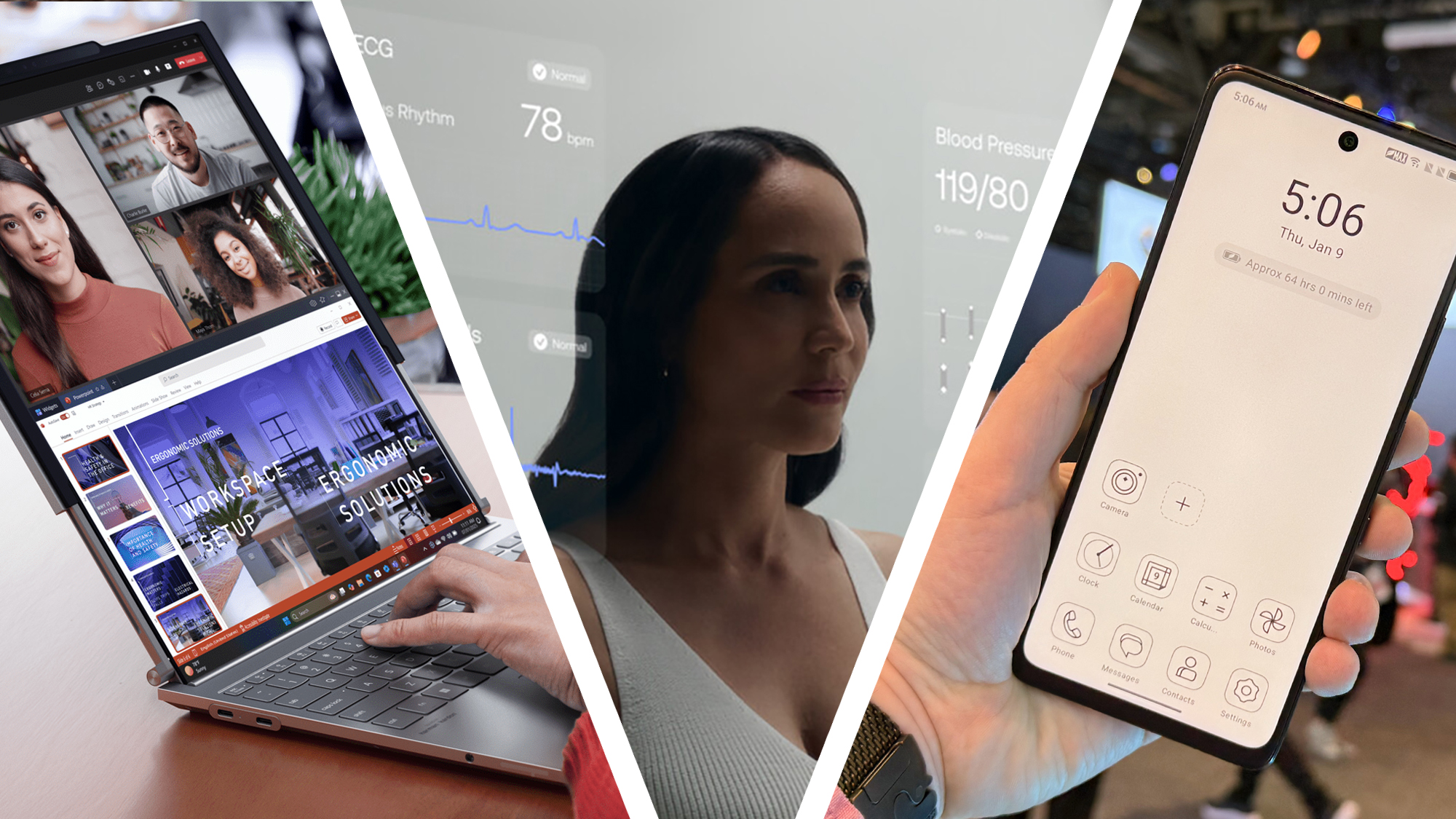 WWW.TECHRADAR.COMThe 11 most exciting tech trends of 2025, according to CES 2025CES 2025 is packed with futuristic tech, but these are the 11 trends that'll have the biggest impact on our gadget lives in 2025.0 Comentários 0 Compartilhamentos 120 Visualizações
WWW.TECHRADAR.COMThe 11 most exciting tech trends of 2025, according to CES 2025CES 2025 is packed with futuristic tech, but these are the 11 trends that'll have the biggest impact on our gadget lives in 2025.0 Comentários 0 Compartilhamentos 120 Visualizações -
 WWW.TECHRADAR.COMCrowdStrike warns of fake job offer scam that is actually just malwareSomeone is impersonating CrowdStrike to deploy XMRig, a popular and dangerous cryptojacker.0 Comentários 0 Compartilhamentos 131 Visualizações
WWW.TECHRADAR.COMCrowdStrike warns of fake job offer scam that is actually just malwareSomeone is impersonating CrowdStrike to deploy XMRig, a popular and dangerous cryptojacker.0 Comentários 0 Compartilhamentos 131 Visualizações -
 WWW.FASTCOMPANY.COMMidlife wasnt always a crisisIn the acknowledgments of her 2024 novel All Fours, Miranda July explains that she was inspired by a series of conversations about physical and emotional midlife changes with several women close to her.And while there is almost no trace of these actual conversations in the book, she adds, they made writing it more necessary.The novel finds a middle-aged mother choosing to leave home and drive across the country in search of herself. Sound a little hackneyed? Maybe thats why she gives up after about 30 minutes, pulling into a dingy motel and instead trying to turn back time from her new home base, the appropriately chosen Room 321.In this bland environment she undergoes a physical and spiritual awakening, a dance to the Muzak of time. Whether remodeling her motel room or defying libidinal decline with a nearby Hertz rental car employee, Julys protagonist, who talks a lot about respirationI breathed in; I breathed outfinally breathes life back into herself.Along the way, All Fours frames middle age as something that must be felt and communicated afresh, one powerful, awkward, minutely recorded sensation at a time.Easier said than done. Some clichs are like planets, their gravitational pull too strong for all but the most propulsive acts of creativity. Middle age is one of these. The changes often associated with being in your forties and fiftiesgray hairs, career doldrums, times squeaky-wheeled chariot drawing nearcan seem as inevitable as aging itself.And yet, as my research on the construction and representation of aging has shown, the middle years arent what they used to be, nor what they will one day become.Inventing midlifeThe history of middle age begins as far back as the eye can read.In classical Western literature, the middle of life is represented as a time to live and die magnificently.The heroes of Greek epicsOdysseus, Achilles, Ajaxare always middle-aged, and none of them loses sleep wondering about his life choices or whether his skills are falling off. Nor does Homer worry much about conveying how these men became who they are. Wily Odysseus, we can only assume, was wily pretty much from the cradle.Beowulf, the hero of an early Anglo-Saxon poem, likewise does not show signs of slowing down until old age, when a dragon proves too much for him to kill without help from a much younger man. Embarrassing.The middle phase of life, these works imply, is the time when people are most themselves, with the greatest abundance of skill and purpose that life will ever confer.Even Shakespeare saw midlife as little cause for anxiety. Among the seven ages of man described in As You Like It, middle age corresponds roughly to the part of the justice, a man with fair round belly and wise saws who sounds a little quaint, perhaps, but also content; it is only during the sixth age, with the approach of what Shakespeare calls second childishness, that a major shift occurs and quality of life starts to drop.The birth of crisisThen everything changed. The Industrial Revolution gave rise to a new bourgeois class that, when not reeling from the latest market crash, had time and money to burn.Middle-class leisure, unlike the aristocratic kind that greeted one at birth, required shifting gears, from a full-steam-ahead search for ones place in the world to the relative stagnancy that came with having found it.This kind of whiplash was enough to make a crisis of midlife: a deep-seated feeling of anxiety about the value of ones achievements, the meaning of existence and the proximity of death.While the actual term midlife crisis was not born until 1965, thanks to 48-year-old Canadian psychoanalyst Elliot Jacques, its gestation stretched across the 18th and 19th centuries. Romantic poets such as John Keats and Percy Shelley, who died at 25 and 29, respectively, taught readers to covet the summer of life with almost desperate intensity, and even a slight chill in the air became cause for dread.The Victorians, perhaps sensing that Britains empire could not stay young and virile forever, took this Romantic dread and ran with it. In the 1853 novel Little Dorrit, 41-year-old Charles Dickens portrays 41-year-old Arthur Clennam, who gloomily meditates on what hes done with himself and how little its gotten him:From the unhappy suppression of my youngest days, through the rigid and unloving home that followed them, through my departure, my long exile, my return, my mothers welcome, my intercourse with her since, down to the afternoon of this day with poor Flora, said Arthur Clennam, what have I found!For Clennam, a jaded merchant who recently vacated his position with the family firm in search of some greater purpose, taking stock of ones life seems a painful but necessary exercise. He also takes another kind of stock, investing in a Ponzi scheme that plunges him, with most of London, into a state of financial crisis that mirrors his personal one.A generation later, in the U.S., Theodore Dreisers 1900 novel Sister Carrie tells the story of George Hurstwood, a successful businessman whose life begins to unravel the moment he stops working long enough to question its real worth.Both Clennam and Hurstwood eventually take up with a twentysomething womanone finding regeneration in that relationship, the other dishevelment and death.In another time, both men might also splurge on a red Corvette.Future midlifeWhat about middle-aged women in the 19th century?In a way, there were none. The critic Sari Edelstein, in her 2019 book, Adulthood and Other Fictions, encourages readers to think about adulthood not as a biological fact but as a cluster of political rights and privileges conferred on some people in the U.S.usually white menand largely withheld from others, such as women and people of color.While race, class, and marital status profoundly impacted womens experience of midlife, one fact remains constant for much of the century: the absence of full adult status under the law. Even as they matured, women were kept little.They were also portrayed as such. Popular novels such as The Lamplighter and The Wide, Wide World retraced time and again the approved boundaries of a married womans life, which extend no further than the home. Unmarried women and widows could hold property and manage their own financial affairs, but the period literature far too seldom represents their point of view. Not until the advent of second-wave feminism, and works such as Doris Lessings 1973 novel, The Summer Before the Dark, did middle-aged womanhood become a topic more openly and creatively explored on paper.For all that creative labor across the past century, the English-speaking world has been largely resigned to the idea of middle age as a dreadful, isolating crisis.This is likely due in part to the midlife crisiss amazing elasticitythe way it stretches to accommodate shifting cultural contexts and the rise of whole new artistic forms. Few other topics seem to lend themselves so generously to esoteric offerings and crowd-pleasing genre fare, to the page and the screen. (For my money, one of the best films about midlife crises is Martin Scorseses Casino.)If not a crisis, what else could midlife be?Perhaps the gateway to something universal.While the narrator of All Fours suffers plenty of distress and ennui, she never uses the word crisis without scare quotes. Shes clearly holding out for another kind of midlife.That faith is rewarded in the last chapter, when she watches a dance recital and feels the warm, hallowed feeling from her hotel retreat gilding the whole neighborhood, the whole city . . . The whole universe? Yes . . .She reflects: If 321 was everywhere then every day was Wednesday, and I could always be how I was in the room. Imperfect, ungendered, game, unashamed. I had everything I needed in my pockets, a full soul.Her consciousness expanding and contracting between the scale of the universe and that of her own pockets, Julys narrator does more than regenerate. Rising and falling, part St. Teresa and part Lady Macbeth, she embraces both the ecstasy and the tragedy of life and is twice empowered.It is a midlife metamorphosis.Matthew Redmond is a Marie Curie postdoctoral fellow at the Universit de Lille.This article is republished from The Conversation under a Creative Commons license. Read the original article.0 Comentários 0 Compartilhamentos 115 Visualizações
WWW.FASTCOMPANY.COMMidlife wasnt always a crisisIn the acknowledgments of her 2024 novel All Fours, Miranda July explains that she was inspired by a series of conversations about physical and emotional midlife changes with several women close to her.And while there is almost no trace of these actual conversations in the book, she adds, they made writing it more necessary.The novel finds a middle-aged mother choosing to leave home and drive across the country in search of herself. Sound a little hackneyed? Maybe thats why she gives up after about 30 minutes, pulling into a dingy motel and instead trying to turn back time from her new home base, the appropriately chosen Room 321.In this bland environment she undergoes a physical and spiritual awakening, a dance to the Muzak of time. Whether remodeling her motel room or defying libidinal decline with a nearby Hertz rental car employee, Julys protagonist, who talks a lot about respirationI breathed in; I breathed outfinally breathes life back into herself.Along the way, All Fours frames middle age as something that must be felt and communicated afresh, one powerful, awkward, minutely recorded sensation at a time.Easier said than done. Some clichs are like planets, their gravitational pull too strong for all but the most propulsive acts of creativity. Middle age is one of these. The changes often associated with being in your forties and fiftiesgray hairs, career doldrums, times squeaky-wheeled chariot drawing nearcan seem as inevitable as aging itself.And yet, as my research on the construction and representation of aging has shown, the middle years arent what they used to be, nor what they will one day become.Inventing midlifeThe history of middle age begins as far back as the eye can read.In classical Western literature, the middle of life is represented as a time to live and die magnificently.The heroes of Greek epicsOdysseus, Achilles, Ajaxare always middle-aged, and none of them loses sleep wondering about his life choices or whether his skills are falling off. Nor does Homer worry much about conveying how these men became who they are. Wily Odysseus, we can only assume, was wily pretty much from the cradle.Beowulf, the hero of an early Anglo-Saxon poem, likewise does not show signs of slowing down until old age, when a dragon proves too much for him to kill without help from a much younger man. Embarrassing.The middle phase of life, these works imply, is the time when people are most themselves, with the greatest abundance of skill and purpose that life will ever confer.Even Shakespeare saw midlife as little cause for anxiety. Among the seven ages of man described in As You Like It, middle age corresponds roughly to the part of the justice, a man with fair round belly and wise saws who sounds a little quaint, perhaps, but also content; it is only during the sixth age, with the approach of what Shakespeare calls second childishness, that a major shift occurs and quality of life starts to drop.The birth of crisisThen everything changed. The Industrial Revolution gave rise to a new bourgeois class that, when not reeling from the latest market crash, had time and money to burn.Middle-class leisure, unlike the aristocratic kind that greeted one at birth, required shifting gears, from a full-steam-ahead search for ones place in the world to the relative stagnancy that came with having found it.This kind of whiplash was enough to make a crisis of midlife: a deep-seated feeling of anxiety about the value of ones achievements, the meaning of existence and the proximity of death.While the actual term midlife crisis was not born until 1965, thanks to 48-year-old Canadian psychoanalyst Elliot Jacques, its gestation stretched across the 18th and 19th centuries. Romantic poets such as John Keats and Percy Shelley, who died at 25 and 29, respectively, taught readers to covet the summer of life with almost desperate intensity, and even a slight chill in the air became cause for dread.The Victorians, perhaps sensing that Britains empire could not stay young and virile forever, took this Romantic dread and ran with it. In the 1853 novel Little Dorrit, 41-year-old Charles Dickens portrays 41-year-old Arthur Clennam, who gloomily meditates on what hes done with himself and how little its gotten him:From the unhappy suppression of my youngest days, through the rigid and unloving home that followed them, through my departure, my long exile, my return, my mothers welcome, my intercourse with her since, down to the afternoon of this day with poor Flora, said Arthur Clennam, what have I found!For Clennam, a jaded merchant who recently vacated his position with the family firm in search of some greater purpose, taking stock of ones life seems a painful but necessary exercise. He also takes another kind of stock, investing in a Ponzi scheme that plunges him, with most of London, into a state of financial crisis that mirrors his personal one.A generation later, in the U.S., Theodore Dreisers 1900 novel Sister Carrie tells the story of George Hurstwood, a successful businessman whose life begins to unravel the moment he stops working long enough to question its real worth.Both Clennam and Hurstwood eventually take up with a twentysomething womanone finding regeneration in that relationship, the other dishevelment and death.In another time, both men might also splurge on a red Corvette.Future midlifeWhat about middle-aged women in the 19th century?In a way, there were none. The critic Sari Edelstein, in her 2019 book, Adulthood and Other Fictions, encourages readers to think about adulthood not as a biological fact but as a cluster of political rights and privileges conferred on some people in the U.S.usually white menand largely withheld from others, such as women and people of color.While race, class, and marital status profoundly impacted womens experience of midlife, one fact remains constant for much of the century: the absence of full adult status under the law. Even as they matured, women were kept little.They were also portrayed as such. Popular novels such as The Lamplighter and The Wide, Wide World retraced time and again the approved boundaries of a married womans life, which extend no further than the home. Unmarried women and widows could hold property and manage their own financial affairs, but the period literature far too seldom represents their point of view. Not until the advent of second-wave feminism, and works such as Doris Lessings 1973 novel, The Summer Before the Dark, did middle-aged womanhood become a topic more openly and creatively explored on paper.For all that creative labor across the past century, the English-speaking world has been largely resigned to the idea of middle age as a dreadful, isolating crisis.This is likely due in part to the midlife crisiss amazing elasticitythe way it stretches to accommodate shifting cultural contexts and the rise of whole new artistic forms. Few other topics seem to lend themselves so generously to esoteric offerings and crowd-pleasing genre fare, to the page and the screen. (For my money, one of the best films about midlife crises is Martin Scorseses Casino.)If not a crisis, what else could midlife be?Perhaps the gateway to something universal.While the narrator of All Fours suffers plenty of distress and ennui, she never uses the word crisis without scare quotes. Shes clearly holding out for another kind of midlife.That faith is rewarded in the last chapter, when she watches a dance recital and feels the warm, hallowed feeling from her hotel retreat gilding the whole neighborhood, the whole city . . . The whole universe? Yes . . .She reflects: If 321 was everywhere then every day was Wednesday, and I could always be how I was in the room. Imperfect, ungendered, game, unashamed. I had everything I needed in my pockets, a full soul.Her consciousness expanding and contracting between the scale of the universe and that of her own pockets, Julys narrator does more than regenerate. Rising and falling, part St. Teresa and part Lady Macbeth, she embraces both the ecstasy and the tragedy of life and is twice empowered.It is a midlife metamorphosis.Matthew Redmond is a Marie Curie postdoctoral fellow at the Universit de Lille.This article is republished from The Conversation under a Creative Commons license. Read the original article.0 Comentários 0 Compartilhamentos 115 Visualizações -
 WWW.FASTCOMPANY.COMTired of the corporate grind? This is how to craft an exit strategyTheres an important trend unfolding across the corporate sector, from mid-career professionals to the most experienced executives: were leaving. As return-to-office policies continue to increase and threaten an end to flexible work arrangements, many workers are opting out of the traditional career ladder altogether and crafting an exit strategy.Rather than steadily climb toward reaching the C-suite and staying until retirement, corporate employees are choosing to rewrite the rules for career success. Gone are the days of one company or one job at a time, and in their place is a steady rise in portfolio careers, independent consulting, freelancer networks, and fractional executives.It can be both enticing and intimidating to step outside the lines and reimagine your own trajectory in this way, but it is an extremely rewarding path to consider. So, if youve been contemplating a path outside of the traditional corporate journey, here is a road map for staging your own exit strategy.Step 1: Explore the ideaAs with most new and scary concepts, you can get started by simply acknowledging the potential idea. Try writing and then speaking about your desires to your safest and most valued confidants:Why do you want to exit?Whats driving you?What are you afraid of?What does success look like?If you have a coach or an advisor, work with them to itemize the biggest obstacles keeping you in place and discuss potential ways you can work through them. When I was planning my own corporate exit strategy in 2019, I spoke with my therapist about all the worst-case scenarios I had in my mind for each of my fears, and in the end, none of them was insurmountable.Slowly, systematically, my why stay? list got much less compelling, and my why not? list became a very strong case for leaving.Step 2: Run the numbersThe biggest obstacle for many of us, of course, is the income question. So, try facing this head-on to help you get real, rather quickly, about the tangible requirements to make this move.In the independent consulting world, we call this the rent equation. How much income do you need each month to cover your baseline needs? How much to feel safe and comfortable? This wont be your revenue forever, its just a starting point that can feel doable and accessible.Companies keep employees in place through a complex web of compensation spread across salaries, benefits, bonuses, stock options, and other intangibles. Try to simplify the equation by building a list of your core expenses, and then think about how much you really need to earn to become free. Dont forget your deductions will change when youre self-employedoften for the better.This is just a starting point. Youre trying to make a theoretical concept feel more real so you can build the case for yourself and turn a nebulous idea into something realistic.Step 3: Define your value propositionThis is a big one that will require some deep thought. Carve out some time where you can reflect and think through your personal value proposition, defining what you have to offer, and to whom.When you work for someone else, its easy to conflate your value with your title, your role, or even the function of your team. The objective in this case is to begin to separate out those elements from what you, as an individual, have to offer and who you are best suitedor most energizedto serve.Whether you intend to seek out private board or fractional roles, build an advisory or consulting practice, or want to transition into coaching, you need to have a strong feel for what you can do and for whom. Write this down in the simplest, clearest way possible and use it in your outreach.Step 4: Tap that networkNow its time to lean on your network. You cant expect anyone to help you make the leap if you dont ask, and they wont know how to help if you are not clear and direct in what you ask for.Start with your strongest mentors and closest allies and let them know youre considering striking out on your own. Weave in language from your value proposition and let them know what you are hoping to do, who you would like to work with, and your ask of them. Typically, you are asking that they be aware of your goals, keep you in mind, and let you know of anyone you ought to meet.People tend to avoid this kind of outreach because they feel uncomfortable with the ask. But keep in mind that when you do the work to clarify your goals and needs, your champions will always be happy to hear from you and will appreciate knowing how best to help. Avoid group emails and write authentic, personalized notes that sound as if youre chatting over coffee.In this phase, dont forget to grow and expand your network as well. The contacts that got you here probably arent the contacts that will help grow your new business endeavors. Make sure to identify others who have already left the corporate grind and ask for their wisdom, look up people in your desired space and follow and engage and interact with them. Infuse new ideas into your thinking.Step 5: Speak upPeople will not think of you unless you give them a reason, so visibility matters. Use platforms like LinkedIn and local events to show up, and write and share your thoughts wherever you can. Getting out of your echo chamber will help you feel less stuck and more connected to others who might end up becoming partners, advocates, or clients going forward.This is hard. Many leaders feel wildly uncomfortable creating original content and sharing their expertise, but it is a powerful way to signal to those you know, and those you dont yet know, that youre available, experienced, and ready for business.Most of all, dont overthink it.Get started. Send some signals, do some thinking and writing, and see what comes back. You may find that your first consulting or board opportunity is easier to pin down than expectedand suddenly you are on your way.Its easy to stay still, and far more rewarding to take the risk and carve your own path. The exit sign is this way, and you deserve to at see whats just beyond that door.Youll never know if you dont at least take a peek.0 Comentários 0 Compartilhamentos 117 Visualizações
WWW.FASTCOMPANY.COMTired of the corporate grind? This is how to craft an exit strategyTheres an important trend unfolding across the corporate sector, from mid-career professionals to the most experienced executives: were leaving. As return-to-office policies continue to increase and threaten an end to flexible work arrangements, many workers are opting out of the traditional career ladder altogether and crafting an exit strategy.Rather than steadily climb toward reaching the C-suite and staying until retirement, corporate employees are choosing to rewrite the rules for career success. Gone are the days of one company or one job at a time, and in their place is a steady rise in portfolio careers, independent consulting, freelancer networks, and fractional executives.It can be both enticing and intimidating to step outside the lines and reimagine your own trajectory in this way, but it is an extremely rewarding path to consider. So, if youve been contemplating a path outside of the traditional corporate journey, here is a road map for staging your own exit strategy.Step 1: Explore the ideaAs with most new and scary concepts, you can get started by simply acknowledging the potential idea. Try writing and then speaking about your desires to your safest and most valued confidants:Why do you want to exit?Whats driving you?What are you afraid of?What does success look like?If you have a coach or an advisor, work with them to itemize the biggest obstacles keeping you in place and discuss potential ways you can work through them. When I was planning my own corporate exit strategy in 2019, I spoke with my therapist about all the worst-case scenarios I had in my mind for each of my fears, and in the end, none of them was insurmountable.Slowly, systematically, my why stay? list got much less compelling, and my why not? list became a very strong case for leaving.Step 2: Run the numbersThe biggest obstacle for many of us, of course, is the income question. So, try facing this head-on to help you get real, rather quickly, about the tangible requirements to make this move.In the independent consulting world, we call this the rent equation. How much income do you need each month to cover your baseline needs? How much to feel safe and comfortable? This wont be your revenue forever, its just a starting point that can feel doable and accessible.Companies keep employees in place through a complex web of compensation spread across salaries, benefits, bonuses, stock options, and other intangibles. Try to simplify the equation by building a list of your core expenses, and then think about how much you really need to earn to become free. Dont forget your deductions will change when youre self-employedoften for the better.This is just a starting point. Youre trying to make a theoretical concept feel more real so you can build the case for yourself and turn a nebulous idea into something realistic.Step 3: Define your value propositionThis is a big one that will require some deep thought. Carve out some time where you can reflect and think through your personal value proposition, defining what you have to offer, and to whom.When you work for someone else, its easy to conflate your value with your title, your role, or even the function of your team. The objective in this case is to begin to separate out those elements from what you, as an individual, have to offer and who you are best suitedor most energizedto serve.Whether you intend to seek out private board or fractional roles, build an advisory or consulting practice, or want to transition into coaching, you need to have a strong feel for what you can do and for whom. Write this down in the simplest, clearest way possible and use it in your outreach.Step 4: Tap that networkNow its time to lean on your network. You cant expect anyone to help you make the leap if you dont ask, and they wont know how to help if you are not clear and direct in what you ask for.Start with your strongest mentors and closest allies and let them know youre considering striking out on your own. Weave in language from your value proposition and let them know what you are hoping to do, who you would like to work with, and your ask of them. Typically, you are asking that they be aware of your goals, keep you in mind, and let you know of anyone you ought to meet.People tend to avoid this kind of outreach because they feel uncomfortable with the ask. But keep in mind that when you do the work to clarify your goals and needs, your champions will always be happy to hear from you and will appreciate knowing how best to help. Avoid group emails and write authentic, personalized notes that sound as if youre chatting over coffee.In this phase, dont forget to grow and expand your network as well. The contacts that got you here probably arent the contacts that will help grow your new business endeavors. Make sure to identify others who have already left the corporate grind and ask for their wisdom, look up people in your desired space and follow and engage and interact with them. Infuse new ideas into your thinking.Step 5: Speak upPeople will not think of you unless you give them a reason, so visibility matters. Use platforms like LinkedIn and local events to show up, and write and share your thoughts wherever you can. Getting out of your echo chamber will help you feel less stuck and more connected to others who might end up becoming partners, advocates, or clients going forward.This is hard. Many leaders feel wildly uncomfortable creating original content and sharing their expertise, but it is a powerful way to signal to those you know, and those you dont yet know, that youre available, experienced, and ready for business.Most of all, dont overthink it.Get started. Send some signals, do some thinking and writing, and see what comes back. You may find that your first consulting or board opportunity is easier to pin down than expectedand suddenly you are on your way.Its easy to stay still, and far more rewarding to take the risk and carve your own path. The exit sign is this way, and you deserve to at see whats just beyond that door.Youll never know if you dont at least take a peek.0 Comentários 0 Compartilhamentos 117 Visualizações -
 WWW.FASTCOMPANY.COM4 ways Apple should upgrade its privacy and security game in 2025Every year, Apple adds additional privacy features that make its products the most secure in the world. Most recently, in iOS 18, Apple added the ability to limit Contacts access to only the select connections you choose. The company also developed its new Apple Intelligence AI system with privacy at its core.Yet there are still several privacy enhancements Apple could make across its devices to ensure that more of our data remains safe from prying eyes. Here are four top privacy features Apple should add to its devices, software, and services in 2025.Lock apps on Apple TVThe Apple TV set-top box is one of the best devices Apple makes (the TV app, on the other hand, still needs plenty of work). Unfortunately, the Apple TV, still lacks the privacy protections that Apples other devices offer. The most glaring privacy oversight on Apple TV is the inability to lock individual appsor access to the device itselfbehind a passcode.Anyone who has access to your living room can access all the digital goods on your Apple TV. When you turn on the Apple TV, there is no login screen where you need to enter a passcode to access the operating system and all its apps. This means that anyone can access all your Apple TV data simply by picking up the Siri Remote.And this doesnt just include your streaming apps. The Apple TV also has the Photos app, just like the one on your iPhone, so anyone with access to your Apple TV can see all the photos youve saved in your iCloud Photos Library. Right now, the only way to stop this is to decline to enable iCloud Photos on your TVbut that means you lose the best screen in your house for viewing your pics.Apple should do what it did with apps on iOS 18: Let users lock the Apple TV and its individual apps behind a passcode.End-to-end encrypted emailBack in 2022, Apple turned iCloud into a digital Fort Knox by allowing users to enable Advanced Data Protection on their iCloud account. Advanced Data Protection encrypts most of your iCloud data end-to-end, which means that no onenot even Applecan access the majority of the data you have stored there unless they know your password.The problem is that not all iCloud data is encrypted end-to-end, including iCloud emails. And since iCloud emails (those sent from an @iCloud.com email address) are still not end-to-end encrypted, nefarious bad actors could gain access to them and read their contents. If the iCloud emails were end-to-end encrypted, any hackers would only see gibberish even if they did breach iClouds servers.There is, of course, a valid reason that Apple hasnt implemented end-to-end encryption for iCloud emails: if you sent an end-to-end encrypted iCloud email to the user of another email service (like Gmail), they wouldnt be able to unencrypt the message because Gmail (and other major email providers like Yahoo and Outlook) doesnt support end-to-end encrypted emails.Still, in 2025, Apple should lead the charge when it comes to bringing end-to-end encryption to emails and, with it, spur others in the industry to do the same so end-to-end encrypted emails can be sent and accessed from any email account you use.Limited Calendar accessOne of the best privacy features in years arrived with iOS 18 last fall. Thats when Apple finally added the ability to grant apps access to only the address book contacts you chose rather than your entire address book. This selective access means that companies, including social media giants, cant see everyone you knowincluding sensitive contacts like health professionalswhen requesting access to your contacts.Yet apps can still request access to all your calendars, which hold valuable data about you, including when youll be somewhere. Your only options are to deny apps access entirely, allow them to add new events only, or give them full access to read all your calendar events. Nowhere is there an option to let an app access only some of your calendars (such as your work calendar but not your personal one).In iOS 18, Apple gave us incredibly granular privacy controls over our address books, helping to keep our contacts safe from prying eyes and nosey apps. Heres hoping this level of privacy comes to Calendars in 2025.Lock individual iMessage chatsFor years, Apples Messages app has led the industry when it comes to privacy. Apple Messages was one of the first to offer end-to-end encrypted chats, for example. And in iOS 18, the Messages applike nearly every other app on the iPhonecould be locked behind a passcode or biometric scan before someone could access its contents. However, the Messages app still cannot lock individual chat threads behind a passcode.Locking specific chats behind a passcode may seem a bit redundant if you can already lock the entire app behind a passcode, but there is a strong use case for adding more fine-tuned options with this privacy feature.Anyone with young children will know that they will frequently ask to borrow a caregivers phone to text someone, like their parent who is at work. Locking specific chats behind a passcode can ensure that your child cant accidentally text your boss. Locked chats could also ensure that someone couldnt gain access to any 2FA codes your bank or other services text to you, and that someone with access to your Messages app couldnt see any texts you receive from sensitive contacts, such as healthcare providers.0 Comentários 0 Compartilhamentos 119 Visualizações
WWW.FASTCOMPANY.COM4 ways Apple should upgrade its privacy and security game in 2025Every year, Apple adds additional privacy features that make its products the most secure in the world. Most recently, in iOS 18, Apple added the ability to limit Contacts access to only the select connections you choose. The company also developed its new Apple Intelligence AI system with privacy at its core.Yet there are still several privacy enhancements Apple could make across its devices to ensure that more of our data remains safe from prying eyes. Here are four top privacy features Apple should add to its devices, software, and services in 2025.Lock apps on Apple TVThe Apple TV set-top box is one of the best devices Apple makes (the TV app, on the other hand, still needs plenty of work). Unfortunately, the Apple TV, still lacks the privacy protections that Apples other devices offer. The most glaring privacy oversight on Apple TV is the inability to lock individual appsor access to the device itselfbehind a passcode.Anyone who has access to your living room can access all the digital goods on your Apple TV. When you turn on the Apple TV, there is no login screen where you need to enter a passcode to access the operating system and all its apps. This means that anyone can access all your Apple TV data simply by picking up the Siri Remote.And this doesnt just include your streaming apps. The Apple TV also has the Photos app, just like the one on your iPhone, so anyone with access to your Apple TV can see all the photos youve saved in your iCloud Photos Library. Right now, the only way to stop this is to decline to enable iCloud Photos on your TVbut that means you lose the best screen in your house for viewing your pics.Apple should do what it did with apps on iOS 18: Let users lock the Apple TV and its individual apps behind a passcode.End-to-end encrypted emailBack in 2022, Apple turned iCloud into a digital Fort Knox by allowing users to enable Advanced Data Protection on their iCloud account. Advanced Data Protection encrypts most of your iCloud data end-to-end, which means that no onenot even Applecan access the majority of the data you have stored there unless they know your password.The problem is that not all iCloud data is encrypted end-to-end, including iCloud emails. And since iCloud emails (those sent from an @iCloud.com email address) are still not end-to-end encrypted, nefarious bad actors could gain access to them and read their contents. If the iCloud emails were end-to-end encrypted, any hackers would only see gibberish even if they did breach iClouds servers.There is, of course, a valid reason that Apple hasnt implemented end-to-end encryption for iCloud emails: if you sent an end-to-end encrypted iCloud email to the user of another email service (like Gmail), they wouldnt be able to unencrypt the message because Gmail (and other major email providers like Yahoo and Outlook) doesnt support end-to-end encrypted emails.Still, in 2025, Apple should lead the charge when it comes to bringing end-to-end encryption to emails and, with it, spur others in the industry to do the same so end-to-end encrypted emails can be sent and accessed from any email account you use.Limited Calendar accessOne of the best privacy features in years arrived with iOS 18 last fall. Thats when Apple finally added the ability to grant apps access to only the address book contacts you chose rather than your entire address book. This selective access means that companies, including social media giants, cant see everyone you knowincluding sensitive contacts like health professionalswhen requesting access to your contacts.Yet apps can still request access to all your calendars, which hold valuable data about you, including when youll be somewhere. Your only options are to deny apps access entirely, allow them to add new events only, or give them full access to read all your calendar events. Nowhere is there an option to let an app access only some of your calendars (such as your work calendar but not your personal one).In iOS 18, Apple gave us incredibly granular privacy controls over our address books, helping to keep our contacts safe from prying eyes and nosey apps. Heres hoping this level of privacy comes to Calendars in 2025.Lock individual iMessage chatsFor years, Apples Messages app has led the industry when it comes to privacy. Apple Messages was one of the first to offer end-to-end encrypted chats, for example. And in iOS 18, the Messages applike nearly every other app on the iPhonecould be locked behind a passcode or biometric scan before someone could access its contents. However, the Messages app still cannot lock individual chat threads behind a passcode.Locking specific chats behind a passcode may seem a bit redundant if you can already lock the entire app behind a passcode, but there is a strong use case for adding more fine-tuned options with this privacy feature.Anyone with young children will know that they will frequently ask to borrow a caregivers phone to text someone, like their parent who is at work. Locking specific chats behind a passcode can ensure that your child cant accidentally text your boss. Locked chats could also ensure that someone couldnt gain access to any 2FA codes your bank or other services text to you, and that someone with access to your Messages app couldnt see any texts you receive from sensitive contacts, such as healthcare providers.0 Comentários 0 Compartilhamentos 119 Visualizações -
WWW.THEVERGE.COMEverything we know (and think we know) about the Nintendo Switch 2Nintendos announcement of the Switch successor is imminent. Just how imminent is anyones guess with the company stating that it would reveal info on the console before the end of its fiscal year in March. Rumors regarding the new Switch have been circulating for more than a year, but with less than two months to go until the promised deadline, and in the absence of any real information from Nintendo itself, speculation about the console, its specs, physical profile, and more have reached a fever pitch. So before the official reveal, heres everything we think we know about Nintendos next console.The only concrete, Nintendo-confirmed piece of information we know about the new console is that itll be backwards compatible with the Switch. Everything else has come by way of leaks and info supplied by third-party manufacturers. Late last year, one such manufacturer, Dbrand, debuted its Killswitch carrying case meant for the Switch 2. According to Dbrand CEO Adam Ijaz, the Killswitch is based on the actual dimensions of the new console obtained from a 3D scan of the real hardware. But in an interview with The Verge, he declined to say exactly how or where Dbrand obtained such information.Dbrands render of its Killswitch 2 case. Image: DbrandIf the Killswitchs design is indeed derived from the real thing, the new console will be larger than the Switch OLED with an 8-inch screen, and feature a kickstand that will span the length of the console similar to the OLED model. That the new Switch will be larger than previous iterations is supported by leaks and info from other accessory manufacturers as well as the idea that the Joy-Con controllers will attach via magnet instead of sliding and snapping into place. The new controller design will also incorporate magnets in the joysticks to combat against the dreaded Joy-Con drift that plagues the Switch even now.CES 2025 provided even more fodder for the rumor mill, with accessory manufacturer Genki showing off a 3D printed mock-up of the console on the show floor. In an interview with The Verge, Genki CEO Eddie Tsai went into detail about what he knows about the new Switch reaffirming rumors regarding its larger size, magnetic Joy-Con, and more.While theres a lot of speculation and potential evidence about what the new console will look like, theres less circulating about what it can actually do. Beyond an alleged photo of the consoles motherboard, there hasnt been much out there about the consoles hardware specifications. Because Nintendo has never made consoles at the bleeding edge (or, honestly, even the cutting one) of graphics or processing power, its hard to guess how well the console will perform or what additional features, like a microphone, itll have.Though the consoles internals remain a mystery, we do know that itll be backwards compatible with Switch games. We can also reasonably guess at least one game thatll be a launch title: Metroid Prime 4. Announced in 2017, and undergoing a change of studio and a development reboot two years later, Nintendo debuted gameplay footage for the first time last year and shared a soft launch window of 2025. When Twilight Princess launched in 2006, it debuted on both the GameCube and served as a launch title for the Wii. Breath of the Wild was also cross-gen, debuting on the Wii U while launching with the Switch in 2017.At CES 2025, The Verge saw a 3D printed mockup of the Nintendo Switch 2, here it is next to the Steam Deck. Photo by Antonio G. Di Benedetto / The VergeKnowing that the new Switch and Metroid Prime 4 both launch in 2025 and with Twilight Princess and BotW as examples, its speculated that the reason for Metroid 4s long stint in development hell was, at least in part, because the game was being tooled for both the Switch and its successor. Also, you just cant have a new Nintendo console without a Mario game. Super Mario Odyssey was a Switch launch title, and though theres been other new releases like Super Mario Wonder, there hasnt been a new, standalone (put down your pitchforks Bowsers Fury fans) 3D Mario game since then. Its all but assured one will be announced with the new Switch. The recently announced Pokmon Legends: Z-A is also a good launch title candidate as Nintendo curiously worded the games debut trailer with releasing simultaneously worldwide on Nintendo Switch in 2025.For all the rumors and reasonable guesses supported by increasingly convincing evidence, its helpful to remember that at the end of the day, were still talking about Nintendo. The company has always tread a separate and unpredictable path from the other two major console manufacturers and that oddball strategy has mostly worked very well. Though the company is not immune to the same layoffs and delays (the Switch 2 was originally pegged for a 2024 release) plaguing its peers and indeed has its own manifold issues with how it treats and pays its employees and contractors, of the major publishers, it seems to be the one that is best navigating the current crisis ravaging the industry.It is folly trying to predict what Nintendo will do, and that applies to its new console. All we can count on is that its coming soon, and when it arrives, itll be big.0 Comentários 0 Compartilhamentos 122 Visualizações




