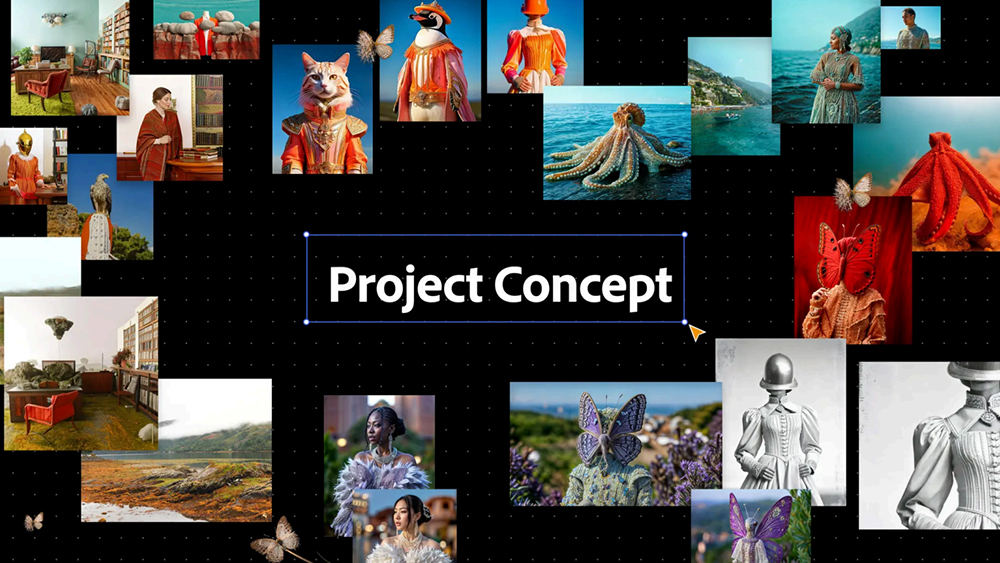WWW.YANKODESIGN.COM
10 Best Tools & Devices To Help Professionals Have A High-Yielding & Constructive Workday
In todays fast-paced work environment, having the right tools can make all the difference in maximizing productivity and efficiency. I work from home, and if youre someone who does as well, you know how important it is to create the right working environment in your home office. Even if youre working in a bustling cafe or a traditional office, you do need the right gadgets to streamline your workflow and enhance your daily operations.We have curated a collection of the top 10 devices that every professional should consider integrating into their workspace to elevate their productivity to new heights. By adding these products to your daily routine, you can create a more efficient and productive work environment. Each device offers unique features and benefits that cater to the diverse needs of modern professionals, ensuring that you have the tools necessary to excel in your workday. Dive in!1. KNOB NumpadThe KNOB Numpad is a conceptual design that reimagines the traditional numeric keypad as a versatile control tool. It draws inspiration from the sleek aesthetics of Teenage Engineering, and it extends beyond basic number entry. It incorporates knobs, dials, and sliders, enhancing the user experience for activities like video editing and digital design.With its modular and wireless design, the KNOB Numpad allows you to customize your workspace by easily attaching and detaching components as needed. This flexibility, along with its ambidextrous usability, makes it a valuable addition to any desk setup.Why is it noteworthy?The KNOB Numpad represents an innovative approach to input devices, offering a more tactile and intuitive way to interact with software. It is a useful and functional tool for creative professionals who need to adjust settings in applications like Photoshop or Premiere Pro. It features a lightweight and compact form, and you can tuck it away when not in use. You dont need to place multiple interfaces on the desk, occupying extra real estate.What we likeOffers an enhanced and intuitive user experience.Showcases a customizable and modular design.What we dislikeMay not be very useful for users who primarily perform basic data entry tasks, limiting its appeal to a broader audience.2. HubKeyCalled the HubKey, this multifunctional device is a must-have for working professionals. It merges essential ports with a control panel that features intuitive buttons and a rotary knob. It is designed to support a range of functions, including 4K display output, 100W fast charging, Ethernet connectivity, and SD/TF card reading.All these different functionalities have been packed in a compact form, allowing quick access to the different functions, and ensuring you can work in a more organized and streamlined manner. This boosts your productivity, allowing you to finish tasks with ease and maintain a quick, efficient, and effective workflow.Why is it noteworthy?This USB-C Hub is a game-changer for professionals who juggle multiple devices and tasks. It consolidates various ports and user controls into a single device, reducing desktop clutter and enhancing workflow efficiency. The built-in buttons and knob allow for quick access to frequently used functions, such as locking screens or adjusting volume, without the need to navigate through software menus. This streamlined approach not only saves time but also minimizes distractions, allowing professionals to maintain focus and productivity.What we likeConsolidates multiple ports and controls, reducing desktop clutter.Enhances workflow with quick access to essential functions.What we dislikeMay require an additional power supply for full functionality with all ports in use.Some users might find the learning curve for shortcut keys slightly steep.3. MiniMateThe ORICO MiniMate SSD is a sleek external storage solution designed to seamlessly integrate with your M4 Mac Mini. With its brushed aluminum finish and precise dimensions, it looks like a natural extension of the Mac Mini itself. Available in sizes ranging from 512 GB to a massive 8 TB, the MiniMate is perfect for professionals who require substantial storage capacity for their projects.If youre in the creative industry and you need to handle large files or extensive media collections, then the MiniMate is a clever and functional choice for you. It has a sleek and clean aesthetic, making it a good-looking and visually pleasing addition to your desk, workflow, and everyday work routine.Why is it noteworthy?The ORICO MiniMate SSD can expand storage without compromising aesthetics or space. Its design complements the Mac Mini, making it an attractive choice for professionals who value both form and function. The high-speed storage capabilities ensure that large files can be accessed and transferred quickly, which is essential for creative professionals handling video files, large design projects, or extensive data sets.What we likeSeamless integration with Mac Mini, maintaining a cohesive look.Offers up to 8 TB of storage, accommodating extensive file management needs.What we dislikeSpecifically designed for the Mac Mini, limiting its use with other devices.Placement on top of the Mac Mini can reduce flexibility in desk arrangement.4. OrigamiSwift MouseThe OrigamiSwift Folding Mouse is a foldable Bluetooth mouse inspired by the art of origami. It combines portability with the comfort of a full-sized mouse, making it ideal for professionals who are constantly on the move. With a quick transformation, it adapts to various work environments, offering ergonomic design and precision.If youre someone who works in a traditional office, or at home the OrigamiSwift Mouse is a good fit for you in both cases. It is portable and precise, and you can easily slip it into your pocket or bag, carrying it with you wherever you go. It ensures youre always ready to be proactive, whether youre working in a cafe or cab.Click Here to Buy Now: $79Why is it noteworthy?The OrigamiSwift Folding Mouse is perfect for professionals who require flexibility without sacrificing comfort. Its foldable design makes it a convenient travel companion. The ergonomic shape ensures comfort during long work sessions, while its lightweight build makes it easy to carry. By offering a portable yet full-sized mouse experience, it supports a seamless transition between different workspaces, thus maintaining productivity on the go.What we likeFoldable design for easy portability and storage.Ergonomic shape for comfortable use during extended periods.What we dislikeMay not be suitable for users with larger hands due to its compact size.Requires occasional charging, which could interrupt workflow if not managed.5. Lunar Mini PCDubbed the Lunar Mini PC, this innovative design transforms portable computing with its ingenious approach. Encased within a foldable keyboard is a powerful AMD Ryzen 7 Processor, delivering a full PC experience in a compact and portable form. Since it eliminates a built-in screen, it allows users to connect to external displays, offering a customizable setup to suit individual preferences.This design preference not only conserves battery life but also aligns with contemporary work practices that demand connectivity and flexibility. The Lunar Mini PC is an ideal solution for those frequently on the move, providing the power of a full-sized PC while effortlessly integrating into your routine, ensuring access wherever you go.Why is it noteworthy?The Lunar 2-in-1 Foldable Keyboard PC is ideal for professionals who require power and flexibility. Its compact design allows for easy transport, making it perfect for those who work in multiple locations. By forgoing a built-in screen, it conserves battery life and offers the versatility to connect to different displays, whether its a monitor, tablet, or AR glasses. This adaptability ensures that users can tailor their work setup to their specific needs, thereby enhancing productivity and efficiency.What we likeCompact and portable design, easy to carry between locations.High-performance processor for demanding tasks.What we dislikeThe lack of a built-in display may require additional setup time.Limited to external display compatibility, which could be a drawback in certain environments.6. SuperTank Portable ChargerWorking professionals always need their devices and gadgets to be charged, and to ensure this, we recommend getting your hands on the SuperTank Portable Charger. This powerhouse of energy is a must-have for professionals who often find themselves on the go. It features a 27,000 mAh capacity and 100W USB-C Power Delivery.The SuperTank Portable Charger can power a whole bunch of different devices ranging from smartphones to laptops. It is equipped with four USB ports which can charge multiple devices on the go. If youre someone who needs access to fully powered tech throughout the day, this nifty product is the one for you.Why is it noteworthy?It delivers excellent power delivery and capacity, ensuring it stands out from the other standard portable chargers. It is equipped with 100W USB-C output, which supports rapid charging of powerful devices like laptops. It is essential for professionals who need to stay productive throughout the day, as it offers quick and efficient charging solutions.What we likeEquipped with a high-capacity battery that supports multiple device charges.Offers fast charging for laptops.What we dislikeIt is larger and bulkier than typical phone chargers.7. YeslampIf youre someone who works quite a bit on the desk, then the Yeslamp Evo Adjustable LED Desk Lamp is what you need. It will meet all your lighting needs while working at a desk. It features a 6-axis adjustable swing arm, and it provides a wide range of motions to ensure optimal light placement for any task.It is equipped with special LED beads which have a Color Rendering Index (CRI) above 95. It offers a natural spectrum of light that closely mimics daylight, enhancing visibility and reducing eye strain. It delivers eye-friendly lighting that helps reduce fatigue and improve focus, which is crucial for professionals who spend long hours at their desks.Why is it noteworthy?It has a high CRI which ensures colors are rendered accurately, and is quite beneficial for anyone in the creative industry. The lamp offers five brightness levels and five color temperature options, allowing users to customize the lighting to suit different tasks and times of day. This versatility makes it an indispensable tool for maintaining productivity and comfort, whether youre reviewing documents or participating in a video conference.What we likeProvides customizable lighting with five brightness levels and five color temperature options.High CRI provides accurate color rendering and reduces eye strain.What we dislikeRequires a power source, which may limit placement flexibility.The range of motion might be excessive for smaller desk spaces, potentially leading to clutter.8. Rolling World ClockCalled the Rolling World Clock, this innovative design is created for professionals who frequently interact with clients and colleagues across various time zones. The elegantly crafted clock merges functionality with a minimalist aesthetic, making it a practical and stylish addition to your desk. It adds some visual splendor while helping you keep track of the time.The clock showcases a sleek body, which serves as an excellent conversation piece. Anyone who enters your home office will have positive things to say about the little clock. Its unique functionality makes it integral for navigating international schedules, which is a boon for professionals who deal with a global clientele.Click Here to Buy Now: $49Why is it noteworthy?It boasts an intuitive one-handed operation that allows users to effortlessly access different time zones. By simply rolling the clock to the desired city, the watch hand automatically adjusts to display the correct local time. This eliminates the need for digital devices or complex calculations, making it an ideal solution for quickly checking the time in various global locations. The clocks user-friendly design simplifies the process of time management, ensuring that you can focus more on your work and less on figuring out time differences.What we likeIt reduces reliance on screens and ensures you have less screen time.Has a straightforward operation, which makes keeping track of different time zones a hassle-free experience.What we dislikeDesigned to showcase only 12 major cities, which means that users may need to manually calculate time differences for locations.9. NoteHaving an excellent note-taking accessory is great for enhancing productivity and organization. Say hello to Note a compact desk whiteboard that is designed to transform the way you jot down ideas, reminders, and other important information. The Note is unlike traditional note-taking tools, as it brings a modern twist to the table.Note merges functionality with innovative features to convert your workday into a dynamic and productive one. It features a unique and versatile design that can be twisted or flipped over, offering ample space for your different note-taking and writing needs. When you keep track of your thoughts and ideas, youre able to have a streamlined and more productive workday.Why is it noteworthy?One side of the board features a dotted grid surface, ideal for structured notes, diagrams, or sketches, while the other side offers a plain surface for freeform writing. You can also opt for the same design on both sides, allowing you to customize it to your specific preferences. This dual-surface feature ensures that you always have the right canvas for capturing your thoughts, whether youre brainstorming ideas or organizing tasks.What we likeEquipped with a vertical screen that serves multiple functions.The compact form factor makes it a perfect fit for any desk setup, providing maximum functionality without taking up valuable space.What we dislikeThe vertical screen is useful for basic information display, it does not support video playback.10. Saint Antoine USB KeyUSB flash drives are staples for transferring and storing data owing to their compact size and portability. But since they have a small size, they are often easy to lose and misplace, which can be quite frustrating. This is where the Saint Antoine USB Key comes in! It is a conceptual design that addresses this issue, by providing a unique form factor that is always within reach.It is the traditional flash drive reimagined, and unlike conventional USB drives, it has a slender and elongated form that can easily fit into the keys of your laptop. It is equipped with small protrusions that are branching off from its stem. These protrusions fit into the keyboard, ensuring the drive is never lost.Why is it noteworthy?The drives unique shape allows it to fit snugly between the keys of your laptop keyboard, providing a secure and convenient storage solution. The key between your laptops screen and keyboard ensures you always know where your drive is, eliminating the hassle of searching for a misplaced flash drive.What we likeThe design effectively prevents you from losing your USB key by integrating it into your laptop setup.Allows you to close your laptop lid without fear of puncturing or damaging the screen, owing to its thin form factor.What we dislikeMay have limited space for storing large amounts of data.The post 10 Best Tools & Devices To Help Professionals Have A High-Yielding & Constructive Workday first appeared on Yanko Design.
0 Comentários
0 Compartilhamentos
122 Visualizações