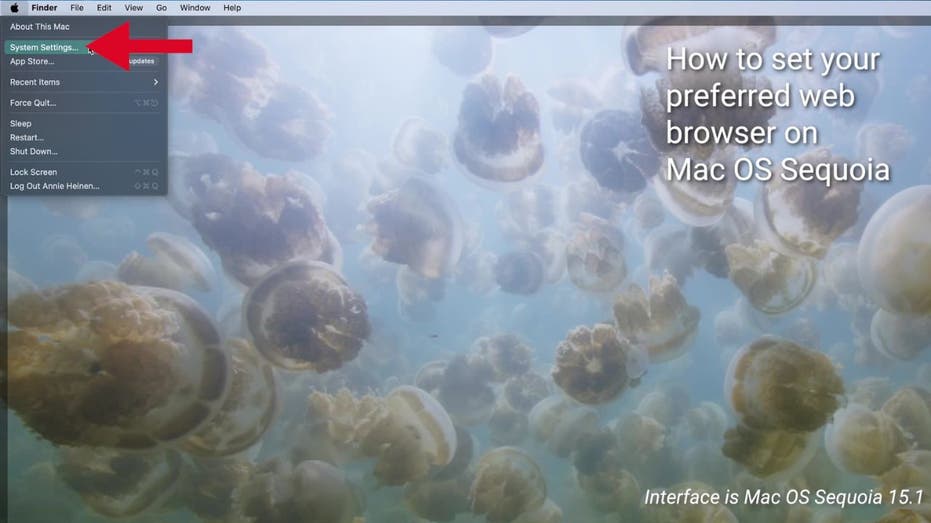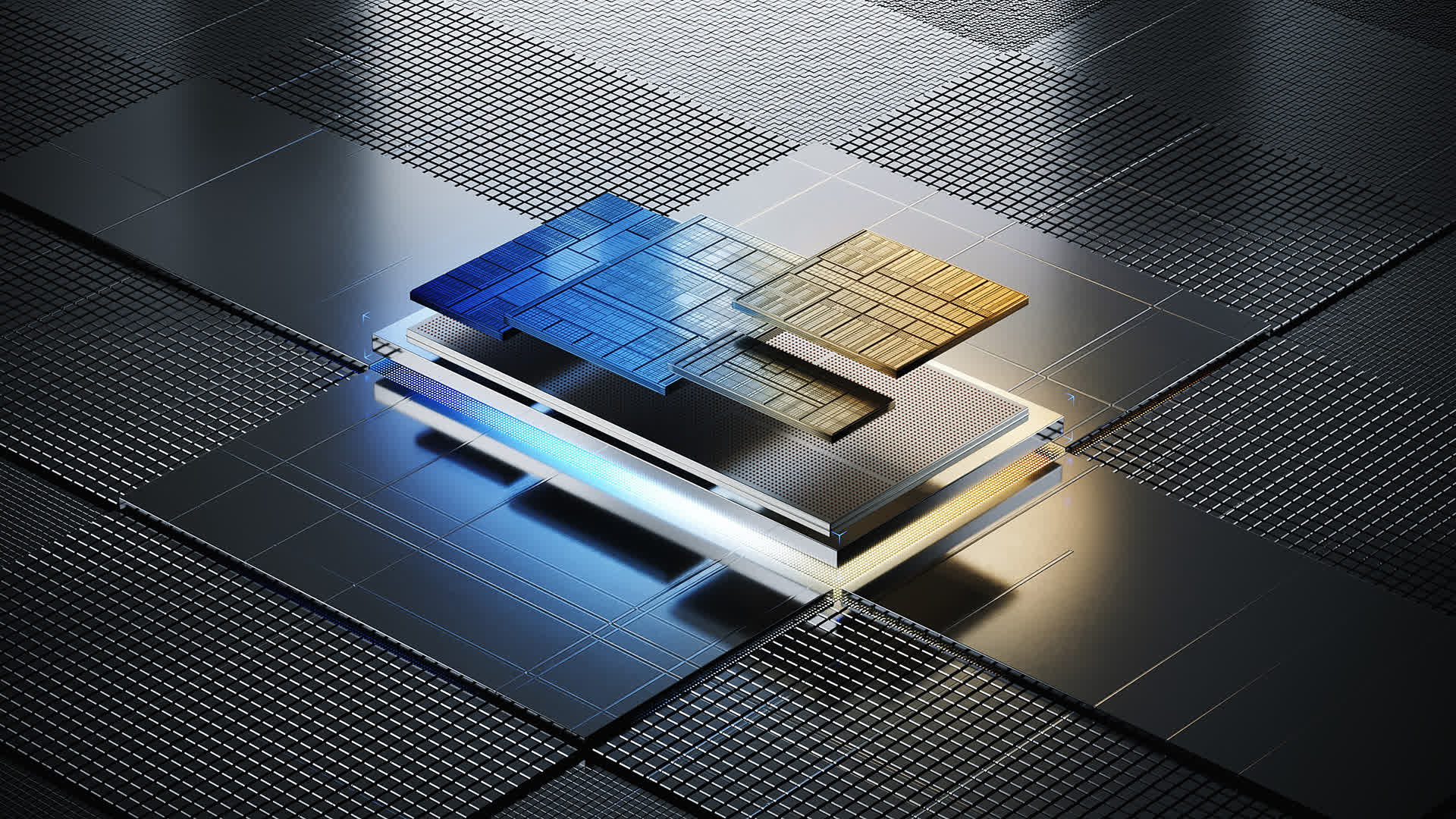www.forbes.com
'Find out who you can practice thinking with' is the third tip to improve your critical thinking. ... [+] Choosing another human over AI is at the heart of this tip. (Photo by Yu Ruidong/China News Service)Visual China Group via Getty ImagesAs in the two previous editions of World Economic Forums Future of Jobs Survey, analytical thinking is the top core skill for employers in 2025. But do you know why? And what do you do to maintain and improve your analytical and critical thinking?Perhaps you think its only a matter of time before AI thinks faster and better than you anyway? If so, its time to think again. Here are three tips on where to focus:1. Focus On Learning How To ThinkAnalytical thinking is not the only thinking skill that employers consider to be core competencies for their workforce in 2025. Creative thinking ranks fourth on the list of core skills. And at number 12 we find systems thinking.But while it may be useful to define and distinguish between different thinking skills when surveying what employers find important, it does not improve your ability to think. In fact, it can weaken your ability to think for yourself if you focus too much on the analytical, creative, or other aspects of thinking that you are told are important.Already in 1952, the German philosopher, Martin Heidegger said that the most thought-provoking in our thought-provoking time is that we are still not thinking. And according to a new study of The Impact of Generative AI on Critical Thinking, the AI revolution has only made it harder for us to think for ourselves.So, instead of focusing on the analytical or creative part of thinking, focus on the thinking part. Once you are able to think, you will also be able to think analytically, creatively, or whatever the situation you find yourself in calls for.2. Focus On What There Is To Think AboutThinking may sound like the easy part, like something we all know how to do. But if thinking is easy, why did Heidegger say that we are still not thinking? And why do knowledge workers report a reduction in their cognitive effort when using AI?In his What Calls for Thinking? lecture, Heidegger suggested that the reason we are still not thinking is that we are too busy acting. Prevailing man, he said, has for centuries acted too much and thought too little.Heidegger was well aware of the general opinion that what is lacking is action, not thought. He even acknowledged that the state of the world seems to demand that "man should act without delay, instead of making speeches at conferences and international conventions and never getting beyond proposing ideas and what ought to be.But he also pointed out that action without thought is driven by the wrong things. Many people today take the view that they are doing great honor to something by finding it interesting, he said. However, 'interesting is fleeting. It is the sort of thing that can freely be regarded as indifferent the next moment, and be displaced by something else, which then concerns us just as little as what went before.Acting without thinking makes us focus on the wrong things said the German philosopher Martin ... [+] Heidegger. Photography of Heidegger during a discussion in Tuebingen in 1961. (Photo by Imagno)Getty ImagesAs opposed to acting on what is interesting, Heidegger said we should act by giving heed to what there is to think about. What this means is simply: Stay focused. Instead of getting distracted by all the interesting things competing for your attention, focus on thinking about and acting on what calls for thinking that is, the problems that have long-term impact and cant be solved with a quick AI prompt.3. Focus On Who You Can Practice Thinking WithYou can think about it like this: If the interesting problem youre dealing with today is different from the interesting problem you were dealing with yesterday, or the one you will be dealing with tomorrow, there is no need for you or anyone else to think about it. It can and probably soon will be solved faster and better by AI.But if youre dealing with a problem thats not going to go away not today, not tomorrow, maybe not ever then youre dealing with something that calls for thinking. And if thats the case, youre relying on other people as thinking partners, not AI.Even Alan Turing, who laid the foundation for the AI we know today, made it clear that AI is not designed to think. In fact, he explicitly said that he believed the question Can machines think? was too meaningless to deserve discussion.Thinking in the sense Heidegger spoke of is not a skill that can be replicated or taken over by AI. Why? Because AI doesnt have the kind of problems that call for thinking.AI doesnt care what core skills employers are looking for in 2025. It doesnt worry about knowledge workers reporting a reduction in their cognitive effort. And its not afraid of being driven by the wrong things.AI doesnt need three tips on where to focus to get the top core skill in 2025 right, because it doesnt pay a price if it gets it wrong. We do. You and I. The humans who cannot do several things at the same time and therefore have to choose how, on what, and with whom we spend our time and energy.Making the wrong choices can cost us humans dearly in terms of lost job opportunities, personal development and ultimately quality of life. Thats why we care about top core skills and getting the right things right. And thats why we can only practice thinking with other humans who care about and fear the same things we do.Critical Thinking Will Always Be Your Top SkillDefining and distinguishing between different thinking skills does not improve your ability to think. But defining and distinguishing between what is and isnt important does. In fact, the ability to see why something and someone is more important than something and someone else is what thinking is all about. And why critical thinking will always be your top core skill, whether reflected in future of jobs surveys or not.Focusing on how to think, what there is to think about, and who you can practice thinking with helps you and the people around you spend your time and energy on the things that matter most. And thats exactly what employers, not to mention the world, need: Humans who help each other develop and act on their values.Critical thinking is closely connected to the basic limitations of being human. So improving your critical thinking will not only help you be interesting to employers in 2025, it will also help you stay human in the age of AI.