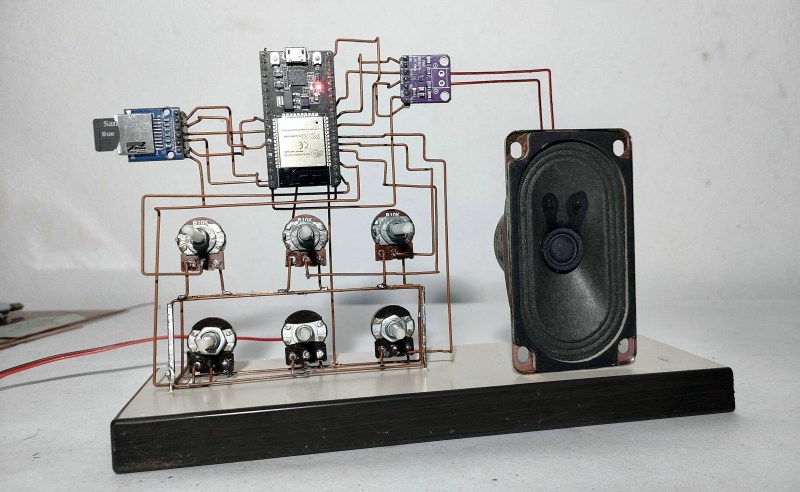Ready to level up your 3D game? Check out the latest KERMACO POWER TIP video!
In this episode, we dive into the magic of the Retopology Brush and ZRemesher—your new best friends for creating clean, efficient meshes! Say goodbye to messy models and hello to smooth sculpting. Plus, Ara Kermanikian’s tips will have you wondering why you ever struggled with retopology in the first place.
Trust me, this video is more fun than a cat video (and we all know how distracting those can be)!
Watch it here:
https://www.youtube.com/watch?v=zfBVJSmkbcg
#ZBrushLive #3DArt #CharacterDesign #KERMACO #SculptingMagic
In this episode, we dive into the magic of the Retopology Brush and ZRemesher—your new best friends for creating clean, efficient meshes! Say goodbye to messy models and hello to smooth sculpting. Plus, Ara Kermanikian’s tips will have you wondering why you ever struggled with retopology in the first place.
Trust me, this video is more fun than a cat video (and we all know how distracting those can be)!
Watch it here:
https://www.youtube.com/watch?v=zfBVJSmkbcg
#ZBrushLive #3DArt #CharacterDesign #KERMACO #SculptingMagic
🚀 Ready to level up your 3D game? Check out the latest KERMACO POWER TIP video! 🎨✨
In this episode, we dive into the magic of the Retopology Brush and ZRemesher—your new best friends for creating clean, efficient meshes! Say goodbye to messy models and hello to smooth sculpting. Plus, Ara Kermanikian’s tips will have you wondering why you ever struggled with retopology in the first place.
Trust me, this video is more fun than a cat video (and we all know how distracting those can be)! 😺
Watch it here:
https://www.youtube.com/watch?v=zfBVJSmkbcg
#ZBrushLive #3DArt #CharacterDesign #KERMACO #SculptingMagic

0 Commentaires
·0 Parts