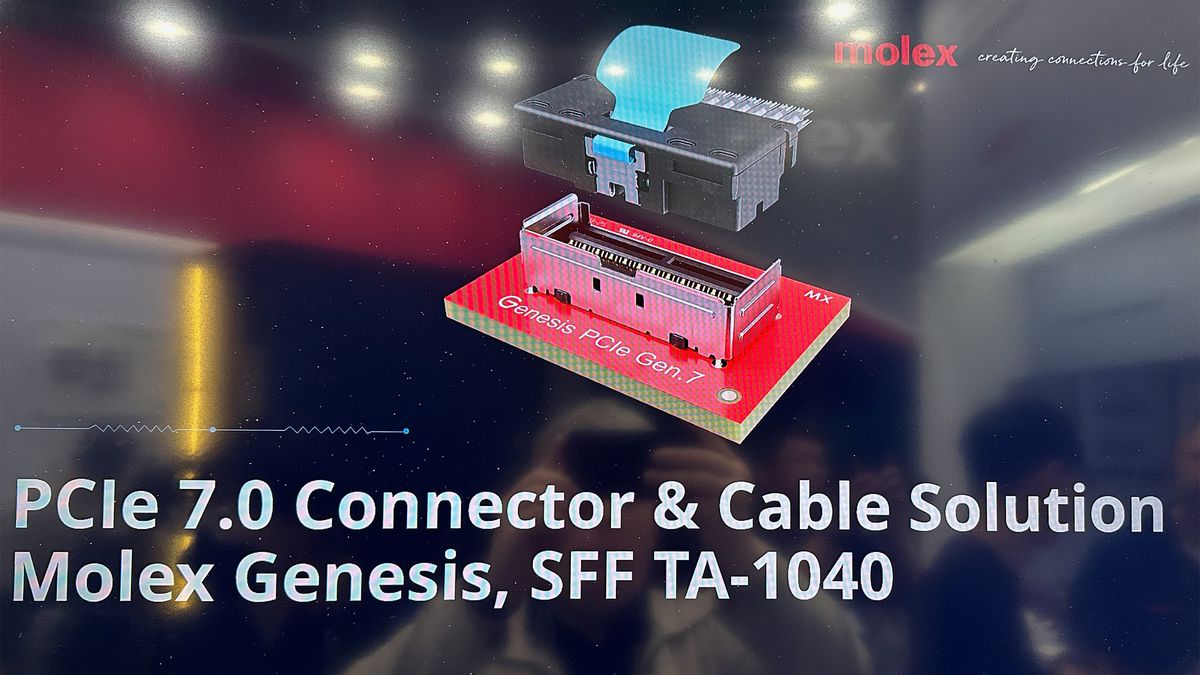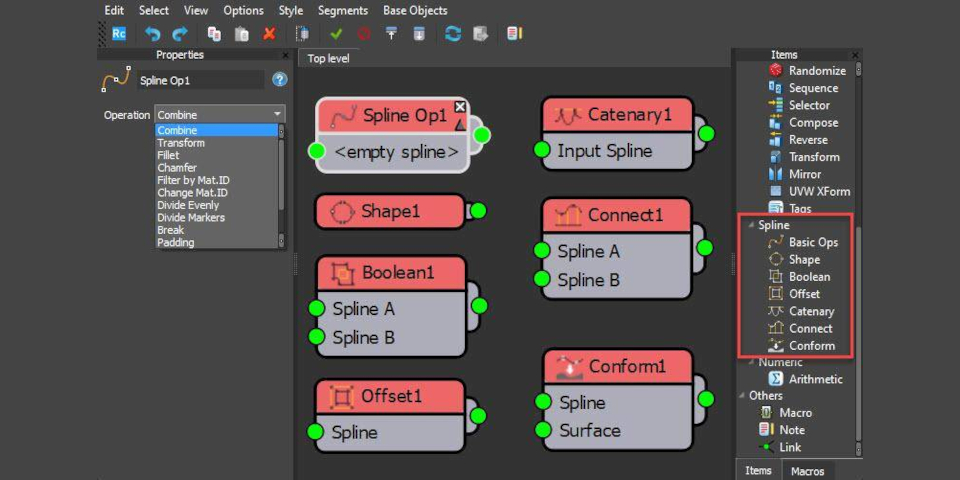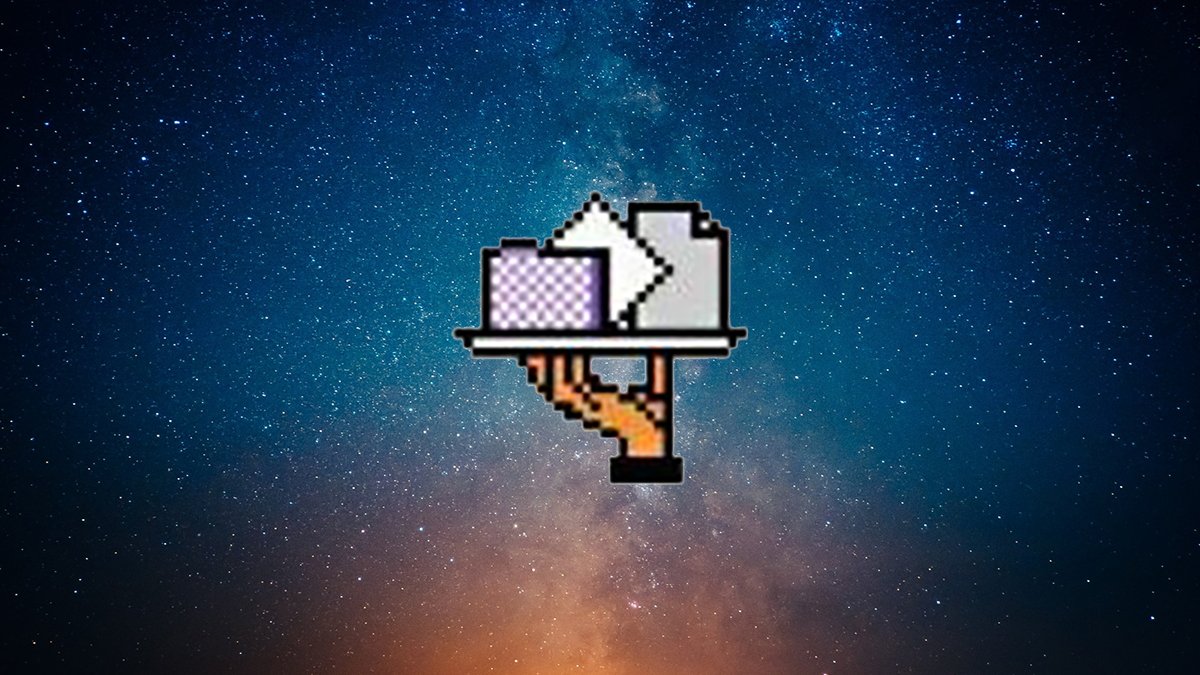MSI Showcases Full Ecosystem of AI Hardware and Gaming Gear at COMPUTEX 2025
Table of ContentsGroundbreaking GeForce RTX 50 Series GPU ConceptsPrestige 13 AI+ Ukiyo-e EditionMercedes-AMG Motorsport LaptopsTitan 18 HX Dragon EditionClaw AI+ Polar Tempest EditionMEG Vision X AI Gaming DesktopCubi NUC AI SeriesPRO DP80 Business DesktopPowered by MSI AI PCDIY Motherboards and Thermal SolutionsMEG MAESTRO 900 and MAG PANO Series CasesLiquid Cooling and Power SuppliesQD-OLED Monitors with AI EnhancementsIRONMOUSE Themed Hardware Lineup8K Polling Rate Mice and PRO Series Wireless PeripheralsRoamii BE Pro Wi-Fi 7 Mesh SystemDigiME 2.0 and AI Interaction
At COMPUTEX 2025, MSI presented its most comprehensive product lineup to date—highlighting a unified vision that blends artificial intelligence, powerful hardware, and creative design. From limited-edition laptops and esports monitors to mini PCs and DIY components, MSI is reinforcing its position at the center of modern gaming, creation, and productivity. The announcements reflect both product innovation and deeper engagement with content-driven communities like VTubers, creators, and PC builders.
Here’s a closer look at everything MSI unveiled.
Groundbreaking GeForce RTX 50 Series GPU Concepts
Among the headline announcements was MSI’s unveiling of its next-generation graphics card lineup based on NVIDIA’s GeForce RTX 50 Series, built on the new Blackwell architecture. Designed to push performance and thermal efficiency forward, the RTX 50 Series promises significant gains in AI-driven rendering, gaming, and creative workloads.
Key concepts included:
SUPRIM TITANIUM Edition: A flagship model that combines lightweight titanium alloy construction with premium design. Known for its strength and corrosion resistance, titanium enhances both the structural integrity and aesthetics of the card.
CYCLONE VISUAL: A bold concept featuring an integrated dynamic display inside the fan system, allowing real-time video playback while maintaining cooling performance.
TWIN FROZR 2025: An evolution of MSI’s well-known thermal design, this edition incorporates copper-aluminum composite fins and a no-solder-hole structure to boost heat dissipation. It also includes next-gen vapor chamber and core pipe implementations for improved conductivity.
MSI also showcased its EXPERT Series GPU lineup, which recently won the iF Design Award for 2025. These cards focus on clean, professional design and modular cooling capabilities, signaling MSI’s broader push into advanced thermal engineering across its GPU portfolio.
Prestige 13 AI+ Ukiyo-e Edition
Fusing cultural craftsmanship with modern technology, the Prestige 13 AI+ Ukiyo-e Edition was one of the show’s design standouts. Created in collaboration with renowned Japanese lacquerware brand OKADAYA, the laptop features an intricate inlay of Katsushika Hokusai’s “The Great Wave off Kanagawa.” Beyond its artistic merit, the laptop integrates MSI’s latest AI features and received a COMPUTEX Best Choice Award, positioning it as a unique fusion of heritage and innovation.
Mercedes-AMG Motorsport Laptops
MSI extended its premium partnership with Mercedes-AMG through two new laptops: the Stealth A16 AI+ and the Prestige 16 AI+, each combining top-tier performance with high-end design. The Stealth A16 AI+ pairs AMD processors with NVIDIA GeForce RTX 50 Series GPUs and a refined display panel, while the Prestige 16 AI+ comes equipped with an Intel CPU and a sharp 4K OLED screen. Both models feature AMG-branded elements and come bundled with a custom laptop sleeve, mouse, and mousepad, reflecting a synergy between performance engineering and luxury branding.
Titan 18 HX Dragon Edition
A centerpiece of MSI’s gaming showcase, the Titan 18 HX Dragon Edition draws inspiration from Norse mythology and features a 3D-etched dragon motif across its lid and palm rest. Each unit is hand-finished for a bespoke touch. Powered by the GeForce RTX 5090 Laptop GPU based on NVIDIA’s Blackwell architecture, it supports DLSS 4 and NVIDIA Studio for AI-assisted graphics rendering and creative workloads. It received the Best Choice Golden Award in the Gaming and Entertainment category.
Claw AI+ Polar Tempest Edition
MSI is doubling down on the handheld gaming space with the Claw 8 AI+ Polar Tempest Edition, building on the momentum of the original Claw 8 AI+. The new version features Intel’s latest Lunar Lake processor and a 2TB SSD—improving on performance and storage without altering the compact form factor. It also won a COMPUTEX Best Choice Award, marking MSI’s rising credibility in the handheld market.
MEG Vision X AI Gaming Desktop
For those seeking high-end desktop performance, the MEG VISION X AI offers an impressive mix of power and user control. It integrates a 13-inch touchscreen with EZ Mode UI for real-time system management and customization. Internally, it’s powered by Intel Core Ultra 9 CPUs and NVIDIA RTX 5090 GPUs, and it features advanced cooling technologies like Silent Storm Cooling AI and Glacier Armor. The system supports Gen 5 SSDs and DDR5 memory, making it a complete solution for creators and high-end gamers alike.
Cubi NUC AI Series
MSI's Cubi NUC AI 1UMG and Cubi NUC AI+ 2MG mini PCs target users looking for compact, AI-ready solutions. Made from PCR recycled materials, they include Intel Core Ultra processors, integrated AI Boost NPUs, and features like fingerprint authentication, speakers, Thunderbolt 4 ports, and MSI Power Link. They are built to mount seamlessly behind MSI monitors and can be powered on through the monitor itself.
PRO DP80 Business Desktop
Built for small and medium-sized business, the PRO DP80 features a 14th Gen Intel Core Ultra processor, optional NVIDIA graphics, and dual LAN connectivity. Its 8ltr chassis supports optical drives, card readers, and enterprise-grade security features including dTPM and chassis intrusion detection. With AI readiness built in, the DP80 bridges performance and IT manageability.Recommended by Our Editors
Powered by MSI AI PC
MSI demonstrated the upper limit of consumer-grade AI computing with a system built around the MEG X870 GODLIKE motherboard, AMD Ryzen 9 9950X3D processor, and RTX 5090 GPU. Paired with 256GB of DDR5 memory and a PCIe Gen 5 SSD, this configuration is capable of running large language models like Deepseek R1 70b entirely on-device without relying on cloud infrastructure.
DIY Motherboards and Thermal Solutions
MSI introduced an extensive lineup of new motherboards:
MEG X870E ACE: A premium ATX board with gold accents, Wi-Fi 7, 10G LAN, and 18+2+1 phase power design
MPG X870I EDGE TI WIFI / B850I EDGE TI WIFI: Silver-white mini-ITX boards with PCIe Gen 5 support and rich I/O
MAG X870E TOMAHAWK WIFI PZ: MSI’s first back-connect MAG board, simplifying cable management
B850MPOWER: A compact M-ATX board aimed at overclockers with a 2-DIMM layout and integrated debug controls
MSI also introduced PinSafe, a new feature that reduces the risk of injury during motherboard assembly by addressing sharp rear-side pin designs.
MEG MAESTRO 900 and MAG PANO Series Cases
The MEG MAESTRO 900 Series returns as MSI’s flagship PC chassis, featuring diamond-chamfered edges, triple tempered glass panels, and a 4-directional rotatable motherboard tray. Designed for showcase builds and custom loops, it balances aesthetics with modular performance. Meanwhile, the MAG PANO 130R PZ caters to panoramic builds and supports back-connect motherboards for cleaner routing.
Liquid Cooling and Power Supplies
MSI's new cooling systems span performance and design:
MEG CORELIQUID E13: 6-inch customizable LCD, CenterFlow radiator, POGO-PIN mount for flexible installation
MPG CORELIQUID P13: Glass-accented block design with hidden cabling, TTS-compatible LCD, and streamlined tubingIn power delivery, the MAG A1000GLS PCIE5 series offers 80 Plus Gold and ATX 3.1 compliance, up to 1000W capacity, and silent operation. A white variant is also available for themed builds.
QD-OLED Monitors with AI Enhancements
Two new QD-OLED monitors join MSI’s growing display lineup:
MAG 272QP QD-OLED X50: 27-inch 2K screen with a 500Hz refresh rate and 0.03ms GTG response for competitive gaming
MPG 271QR QD-OLED X50: Adds MSI’s AI Care Sensor that uses ambient human detection to manage OLED panel protection dynamically
IRONMOUSE Themed Hardware Lineup
MSI’s collaboration with VTuber IRONMOUSE produced a full set of themed components. These include:
A custom MPG X870E EDGE TI WIFI motherboard with heart-shaped accents
A MAG CORELIQUID A13 360 cooler with mascot motifs
An MPG 321URXW QD-OLED monitor with a white frame and pink touches
A matching MAG PANO 100R PZ case with printed panels in her whimsical “Demon Queen” aesthetic
8K Polling Rate Mice and PRO Series Wireless Peripherals
MSI also showcased its next-gen wireless peripherals designed for extreme responsiveness and professional-grade customization.
VERSA 500 WIRELESS 8K: A right-handed ergonomic gaming mouse featuring an 8,000 Hz polling rate and a magnetic scroll wheel with Hall-effect technology.
VERSA 300 WIRELESS 8K: A symmetrical design offering the same high polling rate in a lighter and more compact shell.
VERSA PRO WIRELESS Mouse: Geared toward versatility, this model includes programmable buttons tailored for a variety of gaming and productivity needs.
STRIKE PRO WIRELESS Keyboard: Built with silent mechanical structure, dedicated media keys, a scroll wheel, and customizable macro buttons. A wide array of swappable keycap styles was also on display, appealing to both gamers and mechanical keyboard enthusiasts.
Roamii BE Pro Wi-Fi 7 Mesh System
MSI introduced the Roamii BE Pro, a Wi-Fi 7 mesh networking system designed to deliver ultra-fast speeds—up to 11Gbps—across the entire home. Powered by Multi-Link Operation, 320 MHz channels, and 4K-QAM modulation, Roamii BE Pro ensures lag-free 4K streaming, smooth online gaming, and stable connectivity in every corner of a household.
To simplify setup, MSI updated its Router 2.0 app with a new “Find WiFi Spot” feature, which helps users identify optimal node placement for maximum performance. The system reinforces MSI’s expanding role in smart home and network infrastructure.
DigiME 2.0 and AI Interaction
MSI closed its COMPUTEX presence with the unveiling of DigiME 2.0, which now includes MIA, an AI-powered virtual assistant. Built using large language models and real-time voice synthesis, MIA serves as a digital companion and MSI product expert. She supports natural language queries and can summarize meetings, guide system management, or interact through a 3D avatar.
#msi #showcases #full #ecosystem #hardwareMSI Showcases Full Ecosystem of AI Hardware and Gaming Gear at COMPUTEX 2025
Table of ContentsGroundbreaking GeForce RTX 50 Series GPU ConceptsPrestige 13 AI+ Ukiyo-e EditionMercedes-AMG Motorsport LaptopsTitan 18 HX Dragon EditionClaw AI+ Polar Tempest EditionMEG Vision X AI Gaming DesktopCubi NUC AI SeriesPRO DP80 Business DesktopPowered by MSI AI PCDIY Motherboards and Thermal SolutionsMEG MAESTRO 900 and MAG PANO Series CasesLiquid Cooling and Power SuppliesQD-OLED Monitors with AI EnhancementsIRONMOUSE Themed Hardware Lineup8K Polling Rate Mice and PRO Series Wireless PeripheralsRoamii BE Pro Wi-Fi 7 Mesh SystemDigiME 2.0 and AI Interaction
At COMPUTEX 2025, MSI presented its most comprehensive product lineup to date—highlighting a unified vision that blends artificial intelligence, powerful hardware, and creative design. From limited-edition laptops and esports monitors to mini PCs and DIY components, MSI is reinforcing its position at the center of modern gaming, creation, and productivity. The announcements reflect both product innovation and deeper engagement with content-driven communities like VTubers, creators, and PC builders.
Here’s a closer look at everything MSI unveiled.
Groundbreaking GeForce RTX 50 Series GPU Concepts
Among the headline announcements was MSI’s unveiling of its next-generation graphics card lineup based on NVIDIA’s GeForce RTX 50 Series, built on the new Blackwell architecture. Designed to push performance and thermal efficiency forward, the RTX 50 Series promises significant gains in AI-driven rendering, gaming, and creative workloads.
Key concepts included:
SUPRIM TITANIUM Edition: A flagship model that combines lightweight titanium alloy construction with premium design. Known for its strength and corrosion resistance, titanium enhances both the structural integrity and aesthetics of the card.
CYCLONE VISUAL: A bold concept featuring an integrated dynamic display inside the fan system, allowing real-time video playback while maintaining cooling performance.
TWIN FROZR 2025: An evolution of MSI’s well-known thermal design, this edition incorporates copper-aluminum composite fins and a no-solder-hole structure to boost heat dissipation. It also includes next-gen vapor chamber and core pipe implementations for improved conductivity.
MSI also showcased its EXPERT Series GPU lineup, which recently won the iF Design Award for 2025. These cards focus on clean, professional design and modular cooling capabilities, signaling MSI’s broader push into advanced thermal engineering across its GPU portfolio.
Prestige 13 AI+ Ukiyo-e Edition
Fusing cultural craftsmanship with modern technology, the Prestige 13 AI+ Ukiyo-e Edition was one of the show’s design standouts. Created in collaboration with renowned Japanese lacquerware brand OKADAYA, the laptop features an intricate inlay of Katsushika Hokusai’s “The Great Wave off Kanagawa.” Beyond its artistic merit, the laptop integrates MSI’s latest AI features and received a COMPUTEX Best Choice Award, positioning it as a unique fusion of heritage and innovation.
Mercedes-AMG Motorsport Laptops
MSI extended its premium partnership with Mercedes-AMG through two new laptops: the Stealth A16 AI+ and the Prestige 16 AI+, each combining top-tier performance with high-end design. The Stealth A16 AI+ pairs AMD processors with NVIDIA GeForce RTX 50 Series GPUs and a refined display panel, while the Prestige 16 AI+ comes equipped with an Intel CPU and a sharp 4K OLED screen. Both models feature AMG-branded elements and come bundled with a custom laptop sleeve, mouse, and mousepad, reflecting a synergy between performance engineering and luxury branding.
Titan 18 HX Dragon Edition
A centerpiece of MSI’s gaming showcase, the Titan 18 HX Dragon Edition draws inspiration from Norse mythology and features a 3D-etched dragon motif across its lid and palm rest. Each unit is hand-finished for a bespoke touch. Powered by the GeForce RTX 5090 Laptop GPU based on NVIDIA’s Blackwell architecture, it supports DLSS 4 and NVIDIA Studio for AI-assisted graphics rendering and creative workloads. It received the Best Choice Golden Award in the Gaming and Entertainment category.
Claw AI+ Polar Tempest Edition
MSI is doubling down on the handheld gaming space with the Claw 8 AI+ Polar Tempest Edition, building on the momentum of the original Claw 8 AI+. The new version features Intel’s latest Lunar Lake processor and a 2TB SSD—improving on performance and storage without altering the compact form factor. It also won a COMPUTEX Best Choice Award, marking MSI’s rising credibility in the handheld market.
MEG Vision X AI Gaming Desktop
For those seeking high-end desktop performance, the MEG VISION X AI offers an impressive mix of power and user control. It integrates a 13-inch touchscreen with EZ Mode UI for real-time system management and customization. Internally, it’s powered by Intel Core Ultra 9 CPUs and NVIDIA RTX 5090 GPUs, and it features advanced cooling technologies like Silent Storm Cooling AI and Glacier Armor. The system supports Gen 5 SSDs and DDR5 memory, making it a complete solution for creators and high-end gamers alike.
Cubi NUC AI Series
MSI's Cubi NUC AI 1UMG and Cubi NUC AI+ 2MG mini PCs target users looking for compact, AI-ready solutions. Made from PCR recycled materials, they include Intel Core Ultra processors, integrated AI Boost NPUs, and features like fingerprint authentication, speakers, Thunderbolt 4 ports, and MSI Power Link. They are built to mount seamlessly behind MSI monitors and can be powered on through the monitor itself.
PRO DP80 Business Desktop
Built for small and medium-sized business, the PRO DP80 features a 14th Gen Intel Core Ultra processor, optional NVIDIA graphics, and dual LAN connectivity. Its 8ltr chassis supports optical drives, card readers, and enterprise-grade security features including dTPM and chassis intrusion detection. With AI readiness built in, the DP80 bridges performance and IT manageability.Recommended by Our Editors
Powered by MSI AI PC
MSI demonstrated the upper limit of consumer-grade AI computing with a system built around the MEG X870 GODLIKE motherboard, AMD Ryzen 9 9950X3D processor, and RTX 5090 GPU. Paired with 256GB of DDR5 memory and a PCIe Gen 5 SSD, this configuration is capable of running large language models like Deepseek R1 70b entirely on-device without relying on cloud infrastructure.
DIY Motherboards and Thermal Solutions
MSI introduced an extensive lineup of new motherboards:
MEG X870E ACE: A premium ATX board with gold accents, Wi-Fi 7, 10G LAN, and 18+2+1 phase power design
MPG X870I EDGE TI WIFI / B850I EDGE TI WIFI: Silver-white mini-ITX boards with PCIe Gen 5 support and rich I/O
MAG X870E TOMAHAWK WIFI PZ: MSI’s first back-connect MAG board, simplifying cable management
B850MPOWER: A compact M-ATX board aimed at overclockers with a 2-DIMM layout and integrated debug controls
MSI also introduced PinSafe, a new feature that reduces the risk of injury during motherboard assembly by addressing sharp rear-side pin designs.
MEG MAESTRO 900 and MAG PANO Series Cases
The MEG MAESTRO 900 Series returns as MSI’s flagship PC chassis, featuring diamond-chamfered edges, triple tempered glass panels, and a 4-directional rotatable motherboard tray. Designed for showcase builds and custom loops, it balances aesthetics with modular performance. Meanwhile, the MAG PANO 130R PZ caters to panoramic builds and supports back-connect motherboards for cleaner routing.
Liquid Cooling and Power Supplies
MSI's new cooling systems span performance and design:
MEG CORELIQUID E13: 6-inch customizable LCD, CenterFlow radiator, POGO-PIN mount for flexible installation
MPG CORELIQUID P13: Glass-accented block design with hidden cabling, TTS-compatible LCD, and streamlined tubingIn power delivery, the MAG A1000GLS PCIE5 series offers 80 Plus Gold and ATX 3.1 compliance, up to 1000W capacity, and silent operation. A white variant is also available for themed builds.
QD-OLED Monitors with AI Enhancements
Two new QD-OLED monitors join MSI’s growing display lineup:
MAG 272QP QD-OLED X50: 27-inch 2K screen with a 500Hz refresh rate and 0.03ms GTG response for competitive gaming
MPG 271QR QD-OLED X50: Adds MSI’s AI Care Sensor that uses ambient human detection to manage OLED panel protection dynamically
IRONMOUSE Themed Hardware Lineup
MSI’s collaboration with VTuber IRONMOUSE produced a full set of themed components. These include:
A custom MPG X870E EDGE TI WIFI motherboard with heart-shaped accents
A MAG CORELIQUID A13 360 cooler with mascot motifs
An MPG 321URXW QD-OLED monitor with a white frame and pink touches
A matching MAG PANO 100R PZ case with printed panels in her whimsical “Demon Queen” aesthetic
8K Polling Rate Mice and PRO Series Wireless Peripherals
MSI also showcased its next-gen wireless peripherals designed for extreme responsiveness and professional-grade customization.
VERSA 500 WIRELESS 8K: A right-handed ergonomic gaming mouse featuring an 8,000 Hz polling rate and a magnetic scroll wheel with Hall-effect technology.
VERSA 300 WIRELESS 8K: A symmetrical design offering the same high polling rate in a lighter and more compact shell.
VERSA PRO WIRELESS Mouse: Geared toward versatility, this model includes programmable buttons tailored for a variety of gaming and productivity needs.
STRIKE PRO WIRELESS Keyboard: Built with silent mechanical structure, dedicated media keys, a scroll wheel, and customizable macro buttons. A wide array of swappable keycap styles was also on display, appealing to both gamers and mechanical keyboard enthusiasts.
Roamii BE Pro Wi-Fi 7 Mesh System
MSI introduced the Roamii BE Pro, a Wi-Fi 7 mesh networking system designed to deliver ultra-fast speeds—up to 11Gbps—across the entire home. Powered by Multi-Link Operation, 320 MHz channels, and 4K-QAM modulation, Roamii BE Pro ensures lag-free 4K streaming, smooth online gaming, and stable connectivity in every corner of a household.
To simplify setup, MSI updated its Router 2.0 app with a new “Find WiFi Spot” feature, which helps users identify optimal node placement for maximum performance. The system reinforces MSI’s expanding role in smart home and network infrastructure.
DigiME 2.0 and AI Interaction
MSI closed its COMPUTEX presence with the unveiling of DigiME 2.0, which now includes MIA, an AI-powered virtual assistant. Built using large language models and real-time voice synthesis, MIA serves as a digital companion and MSI product expert. She supports natural language queries and can summarize meetings, guide system management, or interact through a 3D avatar.
#msi #showcases #full #ecosystem #hardware