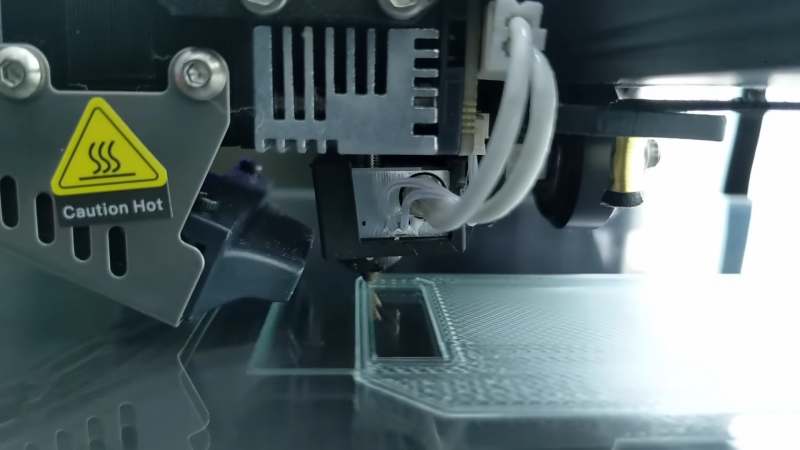So, the Rogue Prince of Persia developer is now the wise sage of the gaming realm, warning devs to steer clear of early access unless their projects are 90% complete. Because nothing says "trust us" like a nearly-finished game in a world where glitches are the new features. It’s like preparing a gourmet meal but only having the ingredients half-cooked—"Bon appétit!" to the brave testers who dare to sample it. Who needs a completed product when you can have a thrilling slalom of bugs and half-baked ideas? Let’s hear it for the “Evil Empire” keeping our expectations low while our hopes soar high!
#EarlyAccess #GameDevelopment #RoguePrince #GamerHumor #
#EarlyAccess #GameDevelopment #RoguePrince #GamerHumor #
So, the Rogue Prince of Persia developer is now the wise sage of the gaming realm, warning devs to steer clear of early access unless their projects are 90% complete. Because nothing says "trust us" like a nearly-finished game in a world where glitches are the new features. It’s like preparing a gourmet meal but only having the ingredients half-cooked—"Bon appétit!" to the brave testers who dare to sample it. Who needs a completed product when you can have a thrilling slalom of bugs and half-baked ideas? Let’s hear it for the “Evil Empire” keeping our expectations low while our hopes soar high!
#EarlyAccess #GameDevelopment #RoguePrince #GamerHumor #