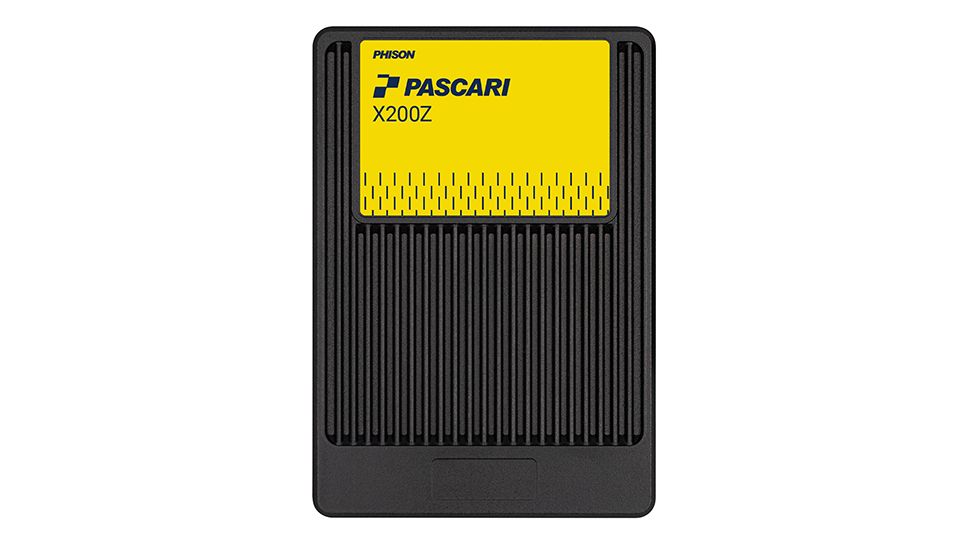Eight Sleep Pod 4 Review: Better Than Your Therapist?
I've been following Eight Sleep products for a few years and was excited to learn that the company is entering the UAE and Saudi markets. As the name implies, the company makes products that help you sleep better at night.
The Eight Sleep Pod 4 is a smart mattress cover that adjusts temperature, tracks sleep metrics, and detects snoring. With summer approaching and the AC going into full blast, the Sleep Pod 4 could be a great solution for those with partners who have different temperature tolerances.
Pricing and Availability
The Eight Sleep Pod 4is available in regular and Ultra varieties. The regular version comes with the Pod and bed cover and costs AED 9,999 for a queen size, AED 10,799 for a king size, and AED 11,799 for an Emperor size.
The Ultra version adds an elevating base that lifts the mattress into positions ideal for sleeping, reading, or relaxing. This adds about AED 8,000 to the base prices. Eight Sleep sent me the non-ultra version for this review.
In addition to the price of the Sleep Pod, you have to pay AED 65 per month for AutoPilot features that adjust temperatures automatically, let you set alarms, and provide sleep and health reports. I think Sleep Eight should bundle at least one year's worth of subscription with any Pod purchase.
Key Features
The Pod 4 offers advanced sleep technology through a mattress cover compatible with existing beds. Its main features include:
Temperature Regulation: Dual-zone climate control adjusts each side of the bed to as low as 13°C. The system uses water flow to regulate the temperature of your mattress.
Sleep Tracking: Health-grade sensors monitor heart rate, heart rate variability, respiratory rate, and sleep stages.
Snore Detection: The Pod 4 vibrates to identify snoring and alerts users through the app. The more expensive Pod 4 Ultra model automatically elevates the bed to reduce snoring.
Autopilot AI: The algorithm personalises temperature and elevation based on bio feedback, user preferences, and data from other users.
GentleRise Alarm: Vibration and thermal changes wake users gently, replacing traditional alarms.
App Integration: The Eight Sleep app provides sleep insights, temperature scheduling, and control over settings.
Design and Build Quality
The Eight Sleep Pod 4 includes a mattress cover and a special fitted sheet covering your mattress. It is made of breathable fabric, which is comfortable to lie on, though you'll likely add a bedsheet above it.
You can get this in multiple sizes. I was sent a 180x200 cms sized cover for my king-sized bed. This cover has a mesh layer below it that circulates water to make your bed cooler or warmer. This layer also has sensors that track how you sleep.
Finally, there's the Bedside Hub, a desktop PC-sized box that controls the flow of water that cools or heats the Active Grid. It also connects to your Wi-Fi network. The mattress cover is connected to the Pod using a rather thick cable that I had concerns with but it tucked away easily and hasn't caused any concerns in the two months I've been using it.
Installation requires water for the Hub's tank, which is supposed to be refilled every few months. The setup took me about an hour, and it is easier with two people to lift your mattress. I had to fill the water container in the bedside hub three times until it was properly dispersed to the mesh.
The app guides you through all of this, starting with connecting your Pod to your Wi-Fi, which didn't go as planned. The Wi-Fi performance on the Hub is not great, and I had to move an access point into my bedroom for it to maintain a good connection.
Features and Usage
Once you set up the Pod, everything else is controlled and managed through the app, which is available for iPhone and Android phones. The app underwent a major overhaul during my testing and now looks more modern and streamlined.Recommended by Our Editors
Using the app, you can schedule temperature changes, view sleep reports, and adjust all the settings for the Pod. You can set sepecific temperature for bedtime, later at night and at dawn. I set the schedule for my bedtime, and the Hub went into action about half an hour before that, cooling it to my desired temperature which is 2 degrees below the room temperature. You can also set the temperatures to be absolute values, such as 18 degrees.
When I first started using the Eight Sleep Pod, I had set the temperatures at 19C but that proved to be very cool for my liking. After a few days of fiddling, I settled on cooling the nighttime temperature to 2 degrees lower than the bedtime and the dawn temperature to be 2 degrees higher than the room temperature.
With AutoPilot, the bed automatically changes the temperature by a couple of degrees to help you get the best sleep when it detects you in REM or deep sleep states, which theoretically improves your readiness for the next day. You can also manually adjust the temperature by double or triple tapping your side of the bed to cool or warm it up.
Another function of the Eight Sleep is to provide sleep tracking, which sounds great as you won't need to wear a device like the Apple Watch or Oura Ring to bed. I use an Oura Ring that I usually wear to bed, and I compared the stats it offered to the Eight Sleep.
Benchmark
Oura Ring
Eight Sleep Pod 4
Time Slept
5h 43m
4h 19m
Deep Sleep
40m
46m
REM
50m
1h 15s
Resting Heart Rate
73bpm
74pm
While this is the data for just one night, during my two weeks of testing, I found that the Oura Ring's results were more consistent than those of the Eight Sleep, and there's a good reason why.
The Eight Sleep mattress cover is split into two parts to track you and your partner. If I moved towards my partner's side or if she moved towards my side, the data would not be analysed properly. Similarly, the data would be completely thrown off if our kid decided to jump in the bed in the middle of the night, which happened quite a few times while I was testing.
So, while sleep tracking is a good secondary feature of the Eight Sleep Pod, it should not be the main reason to get one unless you sleep alone. Also worth nothing that the app does not sync your sleeping information with Apple Health, however it does work with Alexa if that's your preferred platform.
One more feature of the Eight Sleep is a wake-up alarm that vibrates on your side of the bed. The vibrations are meant to go from light to strong to gently wake you up, along with raising the temperature of the Pod. While this feature woke me up every single time, it also woke my partner up because the vibrations carry off to the other half of the bed even at the lightest settings.
The Verdict
The Eight Sleep Pod 4 delivers excellent temperature regulation, and that should be your primary objective when purchasing this Pod. While you also get sleep tracking and a wake-up alarm, these features work much better if you're the only one sleeping on the bed. The unit is also quiet in operation, and Autopilot AI works well to enhance your sleep.
However, it is an extremely expensive piece of equipment, and additional subscription charges make it less appealing to users who are careful about their finances. And while the app is pretty good, it doesn't sync with Apple Health.
The high costs and limited integrations pose drawbacks, but the 30-day return policy reduces risk. The Eight Sleep Pod 4 is ideal for tech and fitness enthusiasts seeking premium sleep solutions and couples with different temperature preferences.
#eight #sleep #pod #review #betterEight Sleep Pod 4 Review: Better Than Your Therapist?
I've been following Eight Sleep products for a few years and was excited to learn that the company is entering the UAE and Saudi markets. As the name implies, the company makes products that help you sleep better at night.
The Eight Sleep Pod 4 is a smart mattress cover that adjusts temperature, tracks sleep metrics, and detects snoring. With summer approaching and the AC going into full blast, the Sleep Pod 4 could be a great solution for those with partners who have different temperature tolerances.
Pricing and Availability
The Eight Sleep Pod 4is available in regular and Ultra varieties. The regular version comes with the Pod and bed cover and costs AED 9,999 for a queen size, AED 10,799 for a king size, and AED 11,799 for an Emperor size.
The Ultra version adds an elevating base that lifts the mattress into positions ideal for sleeping, reading, or relaxing. This adds about AED 8,000 to the base prices. Eight Sleep sent me the non-ultra version for this review.
In addition to the price of the Sleep Pod, you have to pay AED 65 per month for AutoPilot features that adjust temperatures automatically, let you set alarms, and provide sleep and health reports. I think Sleep Eight should bundle at least one year's worth of subscription with any Pod purchase.
Key Features
The Pod 4 offers advanced sleep technology through a mattress cover compatible with existing beds. Its main features include:
Temperature Regulation: Dual-zone climate control adjusts each side of the bed to as low as 13°C. The system uses water flow to regulate the temperature of your mattress.
Sleep Tracking: Health-grade sensors monitor heart rate, heart rate variability, respiratory rate, and sleep stages.
Snore Detection: The Pod 4 vibrates to identify snoring and alerts users through the app. The more expensive Pod 4 Ultra model automatically elevates the bed to reduce snoring.
Autopilot AI: The algorithm personalises temperature and elevation based on bio feedback, user preferences, and data from other users.
GentleRise Alarm: Vibration and thermal changes wake users gently, replacing traditional alarms.
App Integration: The Eight Sleep app provides sleep insights, temperature scheduling, and control over settings.
Design and Build Quality
The Eight Sleep Pod 4 includes a mattress cover and a special fitted sheet covering your mattress. It is made of breathable fabric, which is comfortable to lie on, though you'll likely add a bedsheet above it.
You can get this in multiple sizes. I was sent a 180x200 cms sized cover for my king-sized bed. This cover has a mesh layer below it that circulates water to make your bed cooler or warmer. This layer also has sensors that track how you sleep.
Finally, there's the Bedside Hub, a desktop PC-sized box that controls the flow of water that cools or heats the Active Grid. It also connects to your Wi-Fi network. The mattress cover is connected to the Pod using a rather thick cable that I had concerns with but it tucked away easily and hasn't caused any concerns in the two months I've been using it.
Installation requires water for the Hub's tank, which is supposed to be refilled every few months. The setup took me about an hour, and it is easier with two people to lift your mattress. I had to fill the water container in the bedside hub three times until it was properly dispersed to the mesh.
The app guides you through all of this, starting with connecting your Pod to your Wi-Fi, which didn't go as planned. The Wi-Fi performance on the Hub is not great, and I had to move an access point into my bedroom for it to maintain a good connection.
Features and Usage
Once you set up the Pod, everything else is controlled and managed through the app, which is available for iPhone and Android phones. The app underwent a major overhaul during my testing and now looks more modern and streamlined.Recommended by Our Editors
Using the app, you can schedule temperature changes, view sleep reports, and adjust all the settings for the Pod. You can set sepecific temperature for bedtime, later at night and at dawn. I set the schedule for my bedtime, and the Hub went into action about half an hour before that, cooling it to my desired temperature which is 2 degrees below the room temperature. You can also set the temperatures to be absolute values, such as 18 degrees.
When I first started using the Eight Sleep Pod, I had set the temperatures at 19C but that proved to be very cool for my liking. After a few days of fiddling, I settled on cooling the nighttime temperature to 2 degrees lower than the bedtime and the dawn temperature to be 2 degrees higher than the room temperature.
With AutoPilot, the bed automatically changes the temperature by a couple of degrees to help you get the best sleep when it detects you in REM or deep sleep states, which theoretically improves your readiness for the next day. You can also manually adjust the temperature by double or triple tapping your side of the bed to cool or warm it up.
Another function of the Eight Sleep is to provide sleep tracking, which sounds great as you won't need to wear a device like the Apple Watch or Oura Ring to bed. I use an Oura Ring that I usually wear to bed, and I compared the stats it offered to the Eight Sleep.
Benchmark
Oura Ring
Eight Sleep Pod 4
Time Slept
5h 43m
4h 19m
Deep Sleep
40m
46m
REM
50m
1h 15s
Resting Heart Rate
73bpm
74pm
While this is the data for just one night, during my two weeks of testing, I found that the Oura Ring's results were more consistent than those of the Eight Sleep, and there's a good reason why.
The Eight Sleep mattress cover is split into two parts to track you and your partner. If I moved towards my partner's side or if she moved towards my side, the data would not be analysed properly. Similarly, the data would be completely thrown off if our kid decided to jump in the bed in the middle of the night, which happened quite a few times while I was testing.
So, while sleep tracking is a good secondary feature of the Eight Sleep Pod, it should not be the main reason to get one unless you sleep alone. Also worth nothing that the app does not sync your sleeping information with Apple Health, however it does work with Alexa if that's your preferred platform.
One more feature of the Eight Sleep is a wake-up alarm that vibrates on your side of the bed. The vibrations are meant to go from light to strong to gently wake you up, along with raising the temperature of the Pod. While this feature woke me up every single time, it also woke my partner up because the vibrations carry off to the other half of the bed even at the lightest settings.
The Verdict
The Eight Sleep Pod 4 delivers excellent temperature regulation, and that should be your primary objective when purchasing this Pod. While you also get sleep tracking and a wake-up alarm, these features work much better if you're the only one sleeping on the bed. The unit is also quiet in operation, and Autopilot AI works well to enhance your sleep.
However, it is an extremely expensive piece of equipment, and additional subscription charges make it less appealing to users who are careful about their finances. And while the app is pretty good, it doesn't sync with Apple Health.
The high costs and limited integrations pose drawbacks, but the 30-day return policy reduces risk. The Eight Sleep Pod 4 is ideal for tech and fitness enthusiasts seeking premium sleep solutions and couples with different temperature preferences.
#eight #sleep #pod #review #better