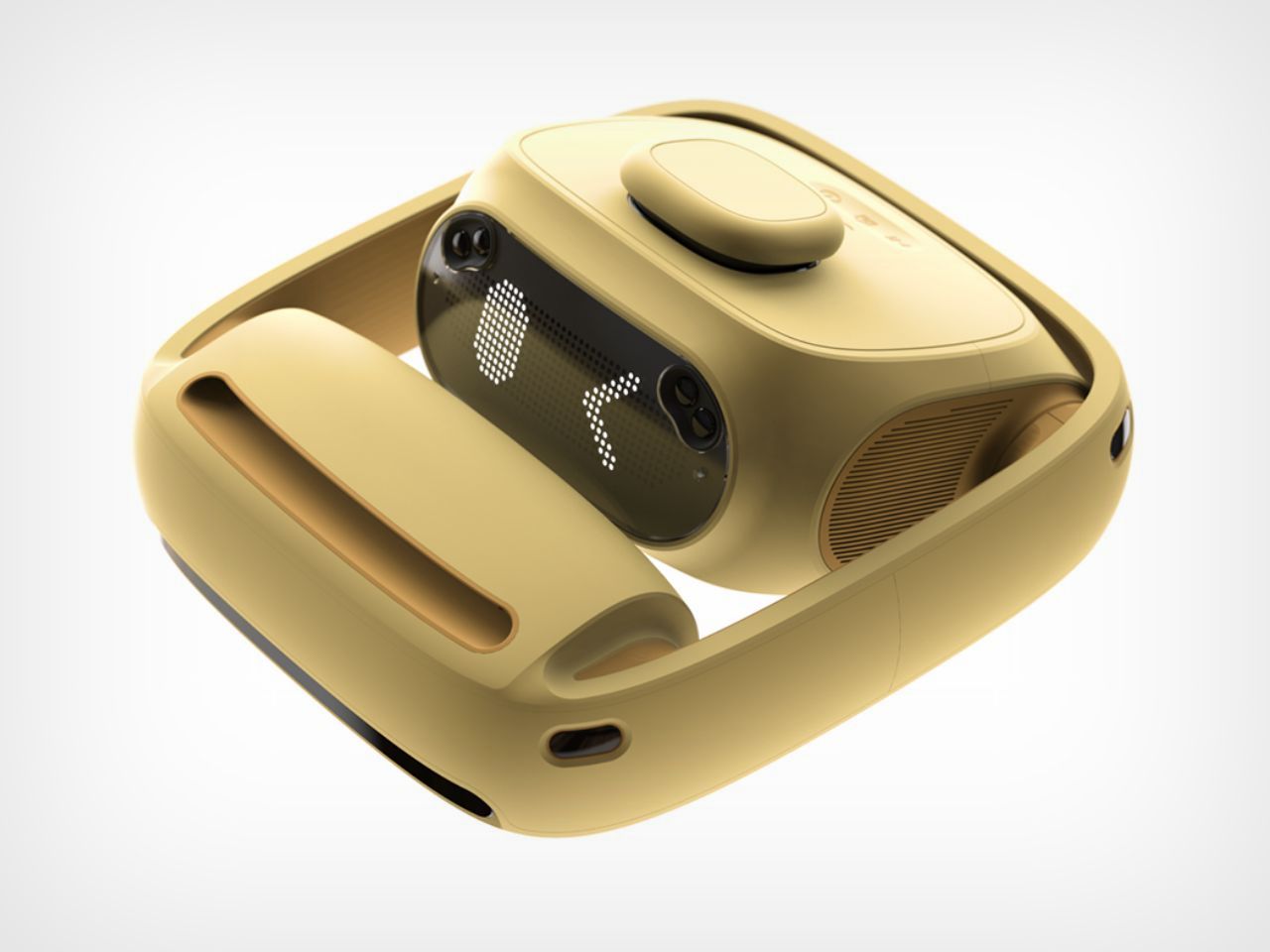0 Kommentare
0 Anteile
73 Ansichten

Verzeichnis
Verzeichnis
-
Please log in to like, share and comment!
-
 WWW.WIRED.COMUS Tariffs Could Make Smartphones DumberDonald Trump’s tariffs are likely to make tech manufacturers more risk averse—which could stymie innovation in favor of keeping costs down.0 Kommentare 0 Anteile 74 Ansichten
WWW.WIRED.COMUS Tariffs Could Make Smartphones DumberDonald Trump’s tariffs are likely to make tech manufacturers more risk averse—which could stymie innovation in favor of keeping costs down.0 Kommentare 0 Anteile 74 Ansichten -
 APPLEINSIDER.COMApple Vision Pro 2, iPhone 20, and iOS 19, on the AppleInsider PodcastWe're just weeks away from iOS 19, just months from iPhone 17, but already we're looking far ahead to future of the iPhone, the Apple Vision Pro, all on this week's episode of the AppleInsider Podcast.The current Apple Vision ProNormally by now you'd expect everyone to be deep into rumors and predictions for WWDC 2025, and there is some of that. There is a recurring spate and possibly even spat about rumors concerning iOS 19 and which pundit has the best details, but for some reason the spotlight this week has been on the far future of the iPhone 20, the Apple Vision Pro 2, and what comes next for the Apple Watch.Well, there's also been just a little attention on the price of iPhones following whatever today's tariffs are. Continue Reading on AppleInsider | Discuss on our Forums0 Kommentare 0 Anteile 114 Ansichten
APPLEINSIDER.COMApple Vision Pro 2, iPhone 20, and iOS 19, on the AppleInsider PodcastWe're just weeks away from iOS 19, just months from iPhone 17, but already we're looking far ahead to future of the iPhone, the Apple Vision Pro, all on this week's episode of the AppleInsider Podcast.The current Apple Vision ProNormally by now you'd expect everyone to be deep into rumors and predictions for WWDC 2025, and there is some of that. There is a recurring spate and possibly even spat about rumors concerning iOS 19 and which pundit has the best details, but for some reason the spotlight this week has been on the far future of the iPhone 20, the Apple Vision Pro 2, and what comes next for the Apple Watch.Well, there's also been just a little attention on the price of iPhones following whatever today's tariffs are. Continue Reading on AppleInsider | Discuss on our Forums0 Kommentare 0 Anteile 114 Ansichten -
 ARCHINECT.COMCarlo Ratti to introduce SEA BEYOND Ocean Literacy Centre at Venice BiennaleHere’s a preview of an upcoming presentation at the Venice Architecture Biennale designed by Carlo Ratti Associati in collaboration with the UNESCO Intergovernmental Oceanographic Commission (IOC) and Prada Group. The SEA BEYOND Ocean Literacy Centre is to be located on San Servolo Island and will educate the public on issues related to water, ocean science, and their relationship to the human environment during climate change. Image courtesy DotdotdotMultiple rooms equipped with data-driven storytelling abilities courtesy of design studio Dotdotdot will visualize a greater understanding of challenges that affect, among other bodies of water, the Venice Lagoon. The experience unfolds exponentially, based on the the Power of 10 concept from Charles and Ray Eames’ 1977 film. The Biennale opens on May 10th, 2025. Image courtesy DotdotdotImage courtesy DotdotdotImage courtesy Dotdotdot0 Kommentare 0 Anteile 94 Ansichten
ARCHINECT.COMCarlo Ratti to introduce SEA BEYOND Ocean Literacy Centre at Venice BiennaleHere’s a preview of an upcoming presentation at the Venice Architecture Biennale designed by Carlo Ratti Associati in collaboration with the UNESCO Intergovernmental Oceanographic Commission (IOC) and Prada Group. The SEA BEYOND Ocean Literacy Centre is to be located on San Servolo Island and will educate the public on issues related to water, ocean science, and their relationship to the human environment during climate change. Image courtesy DotdotdotMultiple rooms equipped with data-driven storytelling abilities courtesy of design studio Dotdotdot will visualize a greater understanding of challenges that affect, among other bodies of water, the Venice Lagoon. The experience unfolds exponentially, based on the the Power of 10 concept from Charles and Ray Eames’ 1977 film. The Biennale opens on May 10th, 2025. Image courtesy DotdotdotImage courtesy DotdotdotImage courtesy Dotdotdot0 Kommentare 0 Anteile 94 Ansichten -
 GAMINGBOLT.COMDeath Stranding 2’s Development is “95 Percent Complete” – KojimaThat big flagship single-player PlayStation title that we’ve been waiting for for a while is finally coming not long from now in the form of Death Stranding 2: On the Beach, and as its release date draws nearer, creative director and Kojima Productions boss Hideo Kojima has offered an update on how development is going. Spotted by Twitter user @Genki_JPN, speaking recently during the official Kojima Productions podcast, Kojima revealed that Death Stranding 2’s development is roughly at the 95 percent mark. Likening the project to a 24-hour cycle, Kojima went on to say that it is currently at 10 PM, which means it’s within touching distance of the finish line. Of course, given how close to launch the game is, this is what most would have expected (or at least hoped for), but it’s good to have confirmation nonetheless, especially for those who may have been concerned about potential delays. Death Stranding 2: On the Beach launches exclusively for the PS5 on June 26. Hideo Kojima says Death Stranding 2 is currently 95% complete while speaking on his Koji10 radio show! #DS2 “It’s at about 95% now… It feels like it is 10 o’clock (PM), speaking of 24 hours, Koji Pro’s DS2 is at 10 o’clock (PM), there are 2 hours left” via @koji10_tbs pic.twitter.com/sOZjY7ZLg7 — Genki✨ (@Genki_JPN) April 10, 20250 Kommentare 0 Anteile 95 Ansichten
GAMINGBOLT.COMDeath Stranding 2’s Development is “95 Percent Complete” – KojimaThat big flagship single-player PlayStation title that we’ve been waiting for for a while is finally coming not long from now in the form of Death Stranding 2: On the Beach, and as its release date draws nearer, creative director and Kojima Productions boss Hideo Kojima has offered an update on how development is going. Spotted by Twitter user @Genki_JPN, speaking recently during the official Kojima Productions podcast, Kojima revealed that Death Stranding 2’s development is roughly at the 95 percent mark. Likening the project to a 24-hour cycle, Kojima went on to say that it is currently at 10 PM, which means it’s within touching distance of the finish line. Of course, given how close to launch the game is, this is what most would have expected (or at least hoped for), but it’s good to have confirmation nonetheless, especially for those who may have been concerned about potential delays. Death Stranding 2: On the Beach launches exclusively for the PS5 on June 26. Hideo Kojima says Death Stranding 2 is currently 95% complete while speaking on his Koji10 radio show! #DS2 “It’s at about 95% now… It feels like it is 10 o’clock (PM), speaking of 24 hours, Koji Pro’s DS2 is at 10 o’clock (PM), there are 2 hours left” via @koji10_tbs pic.twitter.com/sOZjY7ZLg7 — Genki✨ (@Genki_JPN) April 10, 20250 Kommentare 0 Anteile 95 Ansichten -
 WWW.THEVERGE.COMThis algorithm wasn’t supposed to keep people in jail, but it does in LouisianaA new report from ProPublica published Thursday showed how the Louisiana government is using TIGER (Targeted Interventions to Greater Enhance Re-entry), a computer program developed by Louisiana State University to prevent recidivism, to approve or deny parole applications based on a score calculating their risk of returning to prison. Though the algorithm was initially designed to be used as a tool to help rehabilitate inmates by taking their background into account, a TIGER score – which uses data from an inmate’s time before prison, such as work history, criminal convictions, and age at first arrest – is now the sole measure of one’s eligibility. In interviews, several prisoners revealed that their scheduled parole hearings had been abruptly canceled after their TIGER score determined that they were at “moderate risk” of returning to prison. There is no factor in a TIGER score that takes into account an inmate’s behavior in prison or attempts at rehab – a score that criminal justice activists argue penalizes one’s racial and demographic background. (According to current state Department of Corrections data, half of Louisiana’s prison population of roughly 13,000 would automatically fall in the moderate or high risk categories.)One included Calvin Alexander, a 70-year-old partially blind man in a wheelchair, who had been in prison for 20 years, but had spent his time in drug rehab, anger management therapy, and professional skills development, and had a clean disciplinary record. “People in jail have … lost hope in being able to do anything to reduce their time,” he told ProPublica. Parole via algorithm is not just legal in Louisiana, but a deliberate element in Republican Governor Jeff Landry’s crusade against parole. Last year, he signed a law eliminating parole for all prisoners who committed a crime after August 1st, 2024, making Louisiana the first state to eliminate parole in 24 years. A subsequent law decreed that currently-incarcerated prisoners would only be eligible for parole if the algorithm determined they were “low risk”. See More:0 Kommentare 0 Anteile 69 Ansichten
WWW.THEVERGE.COMThis algorithm wasn’t supposed to keep people in jail, but it does in LouisianaA new report from ProPublica published Thursday showed how the Louisiana government is using TIGER (Targeted Interventions to Greater Enhance Re-entry), a computer program developed by Louisiana State University to prevent recidivism, to approve or deny parole applications based on a score calculating their risk of returning to prison. Though the algorithm was initially designed to be used as a tool to help rehabilitate inmates by taking their background into account, a TIGER score – which uses data from an inmate’s time before prison, such as work history, criminal convictions, and age at first arrest – is now the sole measure of one’s eligibility. In interviews, several prisoners revealed that their scheduled parole hearings had been abruptly canceled after their TIGER score determined that they were at “moderate risk” of returning to prison. There is no factor in a TIGER score that takes into account an inmate’s behavior in prison or attempts at rehab – a score that criminal justice activists argue penalizes one’s racial and demographic background. (According to current state Department of Corrections data, half of Louisiana’s prison population of roughly 13,000 would automatically fall in the moderate or high risk categories.)One included Calvin Alexander, a 70-year-old partially blind man in a wheelchair, who had been in prison for 20 years, but had spent his time in drug rehab, anger management therapy, and professional skills development, and had a clean disciplinary record. “People in jail have … lost hope in being able to do anything to reduce their time,” he told ProPublica. Parole via algorithm is not just legal in Louisiana, but a deliberate element in Republican Governor Jeff Landry’s crusade against parole. Last year, he signed a law eliminating parole for all prisoners who committed a crime after August 1st, 2024, making Louisiana the first state to eliminate parole in 24 years. A subsequent law decreed that currently-incarcerated prisoners would only be eligible for parole if the algorithm determined they were “low risk”. See More:0 Kommentare 0 Anteile 69 Ansichten -
WWW.MARKTECHPOST.COMStep by Step Coding Guide to Build a Neural Collaborative Filtering (NCF) Recommendation System with PyTorchThis tutorial will walk you through using PyTorch to implement a Neural Collaborative Filtering (NCF) recommendation system. NCF extends traditional matrix factorisation by using neural networks to model complex user-item interactions. Introduction Neural Collaborative Filtering (NCF) is a state-of-the-art approach for building recommendation systems. Unlike traditional collaborative filtering methods that rely on linear models, NCF utilizes deep learning to capture non-linear relationships between users and items. In this tutorial, we’ll: Prepare and explore the MovieLens dataset Implement the NCF model architecture Train the model Evaluate its performance Generate recommendations for users Setup and Environment First, let’s install the necessary libraries and import them: !pip install torch numpy pandas matplotlib seaborn scikit-learn tqdm import os import numpy as np import pandas as pd import torch import torch.nn as nn import torch.optim as optim from torch.utils.data import Dataset, DataLoader import matplotlib.pyplot as plt import seaborn as sns from sklearn.model_selection import train_test_split from sklearn.preprocessing import LabelEncoder from tqdm import tqdm import random torch.manual_seed(42) np.random.seed(42) random.seed(42) device = torch.device("cuda" if torch.cuda.is_available() else "cpu") print(f"Using device: {device}") Data Loading and Preparation We’ll use the MovieLens 100K dataset, which contains 100,000 movie ratings from users: !wget -nc https://files.grouplens.org/datasets/movielens/ml-100k.zip !unzip -q -n ml-100k.zip ratings_df = pd.read_csv('ml-100k/u.data', sep='t', names=['user_id', 'item_id', 'rating', 'timestamp']) movies_df = pd.read_csv('ml-100k/u.item', sep='|', encoding='latin-1', names=['item_id', 'title', 'release_date', 'video_release_date', 'IMDb_URL', 'unknown', 'Action', 'Adventure', 'Animation', 'Children', 'Comedy', 'Crime', 'Documentary', 'Drama', 'Fantasy', 'Film-Noir', 'Horror', 'Musical', 'Mystery', 'Romance', 'Sci-Fi', 'Thriller', 'War', 'Western']) print("Ratings data:") print(ratings_df.head()) print("nMovies data:") print(movies_df[['item_id', 'title']].head()) print(f"nTotal number of ratings: {len(ratings_df)}") print(f"Number of unique users: {ratings_df['user_id'].nunique()}") print(f"Number of unique movies: {ratings_df['item_id'].nunique()}") print(f"Rating range: {ratings_df['rating'].min()} to {ratings_df['rating'].max()}") print(f"Average rating: {ratings_df['rating'].mean():.2f}") plt.figure(figsize=(10, 6)) sns.countplot(x='rating', data=ratings_df) plt.title('Distribution of Ratings') plt.xlabel('Rating') plt.ylabel('Count') plt.show() ratings_df['label'] = (ratings_df['rating'] >= 4).astype(np.float32) Data Preparation for NCF Now, let’s prepare the data for our NCF model: train_df, test_df = train_test_split(ratings_df, test_size=0.2, random_state=42) print(f"Training set size: {len(train_df)}") print(f"Test set size: {len(test_df)}") num_users = ratings_df['user_id'].max() num_items = ratings_df['item_id'].max() print(f"Number of users: {num_users}") print(f"Number of items: {num_items}") class NCFDataset(Dataset): def __init__(self, df): self.user_ids = torch.tensor(df['user_id'].values, dtype=torch.long) self.item_ids = torch.tensor(df['item_id'].values, dtype=torch.long) self.labels = torch.tensor(df['label'].values, dtype=torch.float) def __len__(self): return len(self.user_ids) def __getitem__(self, idx): return { 'user_id': self.user_ids[idx], 'item_id': self.item_ids[idx], 'label': self.labels[idx] } train_dataset = NCFDataset(train_df) test_dataset = NCFDataset(test_df) batch_size = 256 train_loader = DataLoader(train_dataset, batch_size=batch_size, shuffle=True) test_loader = DataLoader(test_dataset, batch_size=batch_size, shuffle=False) Model Architecture Now we’ll implement the Neural Collaborative Filtering (NCF) model, which combines Generalized Matrix Factorization (GMF) and Multi-Layer Perceptron (MLP) components: class NCF(nn.Module): def __init__(self, num_users, num_items, embedding_dim=32, mlp_layers=[64, 32, 16]): super(NCF, self).__init__() self.user_embedding_gmf = nn.Embedding(num_users + 1, embedding_dim) self.item_embedding_gmf = nn.Embedding(num_items + 1, embedding_dim) self.user_embedding_mlp = nn.Embedding(num_users + 1, embedding_dim) self.item_embedding_mlp = nn.Embedding(num_items + 1, embedding_dim) mlp_input_dim = 2 * embedding_dim self.mlp_layers = nn.ModuleList() for idx, layer_size in enumerate(mlp_layers): if idx == 0: self.mlp_layers.append(nn.Linear(mlp_input_dim, layer_size)) else: self.mlp_layers.append(nn.Linear(mlp_layers[idx-1], layer_size)) self.mlp_layers.append(nn.ReLU()) self.output_layer = nn.Linear(embedding_dim + mlp_layers[-1], 1) self.sigmoid = nn.Sigmoid() self._init_weights() def _init_weights(self): for m in self.modules(): if isinstance(m, nn.Embedding): nn.init.normal_(m.weight, mean=0.0, std=0.01) elif isinstance(m, nn.Linear): nn.init.kaiming_uniform_(m.weight) if m.bias is not None: nn.init.zeros_(m.bias) def forward(self, user_ids, item_ids): user_embedding_gmf = self.user_embedding_gmf(user_ids) item_embedding_gmf = self.item_embedding_gmf(item_ids) gmf_vector = user_embedding_gmf * item_embedding_gmf user_embedding_mlp = self.user_embedding_mlp(user_ids) item_embedding_mlp = self.item_embedding_mlp(item_ids) mlp_vector = torch.cat([user_embedding_mlp, item_embedding_mlp], dim=-1) for layer in self.mlp_layers: mlp_vector = layer(mlp_vector) concat_vector = torch.cat([gmf_vector, mlp_vector], dim=-1) prediction = self.sigmoid(self.output_layer(concat_vector)).squeeze() return prediction embedding_dim = 32 mlp_layers = [64, 32, 16] model = NCF(num_users, num_items, embedding_dim, mlp_layers).to(device) print(model) Training the Model Let’s train our NCF model: criterion = nn.BCELoss() optimizer = optim.Adam(model.parameters(), lr=0.001, weight_decay=1e-5) def train_epoch(model, data_loader, criterion, optimizer, device): model.train() total_loss = 0 for batch in tqdm(data_loader, desc="Training"): user_ids = batch['user_id'].to(device) item_ids = batch['item_id'].to(device) labels = batch['label'].to(device) optimizer.zero_grad() outputs = model(user_ids, item_ids) loss = criterion(outputs, labels) loss.backward() optimizer.step() total_loss += loss.item() return total_loss / len(data_loader) def evaluate(model, data_loader, criterion, device): model.eval() total_loss = 0 predictions = [] true_labels = [] with torch.no_grad(): for batch in tqdm(data_loader, desc="Evaluating"): user_ids = batch['user_id'].to(device) item_ids = batch['item_id'].to(device) labels = batch['label'].to(device) outputs = model(user_ids, item_ids) loss = criterion(outputs, labels) total_loss += loss.item() predictions.extend(outputs.cpu().numpy()) true_labels.extend(labels.cpu().numpy()) from sklearn.metrics import roc_auc_score, average_precision_score auc = roc_auc_score(true_labels, predictions) ap = average_precision_score(true_labels, predictions) return { 'loss': total_loss / len(data_loader), 'auc': auc, 'ap': ap } num_epochs = 10 history = {'train_loss': [], 'val_loss': [], 'val_auc': [], 'val_ap': []} for epoch in range(num_epochs): train_loss = train_epoch(model, train_loader, criterion, optimizer, device) eval_metrics = evaluate(model, test_loader, criterion, device) history['train_loss'].append(train_loss) history['val_loss'].append(eval_metrics['loss']) history['val_auc'].append(eval_metrics['auc']) history['val_ap'].append(eval_metrics['ap']) print(f"Epoch {epoch+1}/{num_epochs} - " f"Train Loss: {train_loss:.4f}, " f"Val Loss: {eval_metrics['loss']:.4f}, " f"AUC: {eval_metrics['auc']:.4f}, " f"AP: {eval_metrics['ap']:.4f}") plt.figure(figsize=(12, 4)) plt.subplot(1, 2, 1) plt.plot(history['train_loss'], label='Train Loss') plt.plot(history['val_loss'], label='Validation Loss') plt.title('Loss During Training') plt.xlabel('Epoch') plt.ylabel('Loss') plt.legend() plt.subplot(1, 2, 2) plt.plot(history['val_auc'], label='AUC') plt.plot(history['val_ap'], label='Average Precision') plt.title('Evaluation Metrics') plt.xlabel('Epoch') plt.ylabel('Score') plt.legend() plt.tight_layout() plt.show() torch.save(model.state_dict(), 'ncf_model.pth') print("Model saved successfully!") Generating Recommendations Now let’s create a function to generate recommendations for users: def generate_recommendations(model, user_id, n=10): model.eval() user_ids = torch.tensor([user_id] * num_items, dtype=torch.long).to(device) item_ids = torch.tensor(range(1, num_items + 1), dtype=torch.long).to(device) with torch.no_grad(): predictions = model(user_ids, item_ids).cpu().numpy() items_df = pd.DataFrame({ 'item_id': range(1, num_items + 1), 'score': predictions }) user_rated_items = set(ratings_df[ratings_df['user_id'] == user_id]['item_id'].values) items_df = items_df[~items_df['item_id'].isin(user_rated_items)] top_n_items = items_df.sort_values('score', ascending=False).head(n) recommendations = pd.merge(top_n_items, movies_df[['item_id', 'title']], on='item_id') return recommendations[['item_id', 'title', 'score']] test_users = [1, 42, 100] for user_id in test_users: print(f"nTop 10 recommendations for user {user_id}:") recommendations = generate_recommendations(model, user_id, n=10) print(recommendations) print(f"nMovies that user {user_id} has rated highly (4-5 stars):") user_liked = ratings_df[(ratings_df['user_id'] == user_id) & (ratings_df['rating'] >= 4)] user_liked = pd.merge(user_liked, movies_df[['item_id', 'title']], on='item_id') user_liked[['item_id', 'title', 'rating']] Evaluating the Model Further Let’s evaluate our model further by computing some additional metrics: def evaluate_model_with_metrics(model, test_loader, device): model.eval() predictions = [] true_labels = [] with torch.no_grad(): for batch in tqdm(test_loader, desc="Evaluating"): user_ids = batch['user_id'].to(device) item_ids = batch['item_id'].to(device) labels = batch['label'].to(device) outputs = model(user_ids, item_ids) predictions.extend(outputs.cpu().numpy()) true_labels.extend(labels.cpu().numpy()) from sklearn.metrics import roc_auc_score, average_precision_score, precision_recall_curve, accuracy_score binary_preds = [1 if p >= 0.5 else 0 for p in predictions] auc = roc_auc_score(true_labels, predictions) ap = average_precision_score(true_labels, predictions) accuracy = accuracy_score(true_labels, binary_preds) precision, recall, thresholds = precision_recall_curve(true_labels, predictions) plt.figure(figsize=(10, 6)) plt.plot(recall, precision, label=f'AP={ap:.3f}') plt.xlabel('Recall') plt.ylabel('Precision') plt.title('Precision-Recall Curve') plt.legend() plt.grid(True) plt.show() return { 'auc': auc, 'ap': ap, 'accuracy': accuracy } metrics = evaluate_model_with_metrics(model, test_loader, device) print(f"AUC: {metrics['auc']:.4f}") print(f"Average Precision: {metrics['ap']:.4f}") print(f"Accuracy: {metrics['accuracy']:.4f}") Cold Start Analysis Let’s analyze how our model performs for new users or users with few ratings (cold start problem): user_rating_counts = ratings_df.groupby('user_id').size().reset_index(name='count') user_rating_counts['group'] = pd.cut(user_rating_counts['count'], bins=[0, 10, 50, 100, float('inf')], labels=['1-10', '11-50', '51-100', '100+']) print("Number of users in each rating frequency group:") print(user_rating_counts['group'].value_counts()) def evaluate_by_user_group(model, ratings_df, user_groups, device): results = {} for group_name, user_ids in user_groups.items(): group_ratings = ratings_df[ratings_df['user_id'].isin(user_ids)] group_dataset = NCFDataset(group_ratings) group_loader = DataLoader(group_dataset, batch_size=256, shuffle=False) if len(group_loader) == 0: continue model.eval() predictions = [] true_labels = [] with torch.no_grad(): for batch in group_loader: user_ids = batch['user_id'].to(device) item_ids = batch['item_id'].to(device) labels = batch['label'].to(device) outputs = model(user_ids, item_ids) predictions.extend(outputs.cpu().numpy()) true_labels.extend(labels.cpu().numpy()) from sklearn.metrics import roc_auc_score try: auc = roc_auc_score(true_labels, predictions) results[group_name] = auc except: results[group_name] = None return results user_groups = {} for group in user_rating_counts['group'].unique(): users_in_group = user_rating_counts[user_rating_counts['group'] == group]['user_id'].values user_groups[group] = users_in_group group_performance = evaluate_by_user_group(model, test_df, user_groups, device) plt.figure(figsize=(10, 6)) groups = [] aucs = [] for group, auc in group_performance.items(): if auc is not None: groups.append(group) aucs.append(auc) plt.bar(groups, aucs) plt.xlabel('Number of Ratings per User') plt.ylabel('AUC Score') plt.title('Model Performance by User Rating Frequency (Cold Start Analysis)') plt.ylim(0.5, 1.0) plt.grid(axis='y', linestyle='--', alpha=0.7) plt.show() print("AUC scores by user rating frequency:") for group, auc in group_performance.items(): if auc is not None: print(f"{group}: {auc:.4f}") Business Insights and Extensions def analyze_predictions(model, data_loader, device): model.eval() predictions = [] true_labels = [] with torch.no_grad(): for batch in data_loader: user_ids = batch['user_id'].to(device) item_ids = batch['item_id'].to(device) labels = batch['label'].to(device) outputs = model(user_ids, item_ids) predictions.extend(outputs.cpu().numpy()) true_labels.extend(labels.cpu().numpy()) results_df = pd.DataFrame({ 'true_label': true_labels, 'predicted_score': predictions }) plt.figure(figsize=(12, 6)) plt.subplot(1, 2, 1) sns.histplot(results_df['predicted_score'], bins=30, kde=True) plt.title('Distribution of Predicted Scores') plt.xlabel('Predicted Score') plt.ylabel('Count') plt.subplot(1, 2, 2) sns.boxplot(x='true_label', y='predicted_score', data=results_df) plt.title('Predicted Scores by True Label') plt.xlabel('True Label (0=Disliked, 1=Liked)') plt.ylabel('Predicted Score') plt.tight_layout() plt.show() avg_scores = results_df.groupby('true_label')['predicted_score'].mean() print("Average prediction scores:") print(f"Items user disliked (0): {avg_scores[0]:.4f}") print(f"Items user liked (1): {avg_scores[1]:.4f}") analyze_predictions(model, test_loader, device) This tutorial demonstrates implementing Neural Collaborative Filtering, a deep learning recommendation system combining matrix factorization with neural networks. Using the MovieLens dataset and PyTorch, we built a model that generates personalized content recommendations. The implementation addresses key challenges, including the cold start problem and provides performance metrics like AUC and precision-recall curves. This foundation can be extended with hybrid approaches, attention mechanisms, or deployable web applications for various business recommendation scenarios. Here is the Colab Notebook. Also, don’t forget to follow us on Twitter and join our Telegram Channel and LinkedIn Group. Don’t Forget to join our 85k+ ML SubReddit. Mohammad AsjadAsjad is an intern consultant at Marktechpost. He is persuing B.Tech in mechanical engineering at the Indian Institute of Technology, Kharagpur. Asjad is a Machine learning and deep learning enthusiast who is always researching the applications of machine learning in healthcare.Mohammad Asjadhttps://www.marktechpost.com/author/mohammad_asjad/This AI Paper Introduces a Machine Learning Framework to Estimate the Inference Budget for Self-Consistency and GenRMs (Generative Reward Models)Mohammad Asjadhttps://www.marktechpost.com/author/mohammad_asjad/MMSearch-R1: End-to-End Reinforcement Learning for Active Image Search in LMMsMohammad Asjadhttps://www.marktechpost.com/author/mohammad_asjad/Anthropic’s Evaluation of Chain-of-Thought Faithfulness: Investigating Hidden Reasoning, Reward Hacks, and the Limitations of Verbal AI Transparency in Reasoning ModelsMohammad Asjadhttps://www.marktechpost.com/author/mohammad_asjad/Building Your AI Q&A Bot for Webpages Using Open Source AI Models0 Kommentare 0 Anteile 110 Ansichten
-
 WWW.IGN.COMSpongeBob Tower Defense Codes (April 2025)Last updated on April 10, 2025 - Added new SpongeBob Tower Defense codes!Looking for SpongeBob Tower Defense codes? This is where we'll serve them up! You won't find any Krabby Patties here, but you will find working codes you can redeem for rewards. These include chests, Magic Conches for summoning exclusive units, gems, and more. Working SpongeBob Tower Defense Codes (April 2025)Below are all the active codes we've found for SpongeBob TD as of this month:AChallenge2Open - 2x Challenge Crate (NEW)FUNonaTuesday - 10x Rare+ Chest, 1x Challenge Crate, 2x Double Faction Points (1 Hour), 2x Double Challenge Tokens (1 Hour) (NEW)500KFeelingOkay - 2,000 Gems, 10x Rare+ Chests, 1x Magic ConchExpired SpongeBob Tower Defense CodesUnfortunately, you've missed the chance to use the codes below, as they've now expired:OnlytheBestUnitRefinementFactionGrind4RealCrateOfPossibilitiesStreamLoyalistOnlytheBestDelayisOkayFoolMeTwiceOPCode4RealRealOPCodeVeryOP200MILLIPLAYSWOAHAcceptingTheChallengeWStreamChatXMarksTheSpotSummonMeASecretPLS EDUCATEDCHALLENGERBugCrushers THANKSFORSUPPORTINGDoubleItTheHuntBegins1MillionLikesOPLetsRidePiratesLife4MeStacksonStacksWPatchChatHow to Redeem SpongeBob TD CodesLog in to the SpongeBob Tower Defense experience on RobloxYou'll need to play the game until you reach Level 10 before you can unlock the codes featureOn the left side of the screen, you'll see several colorful boxesThe purple box with the clam icon on the bottom left corner is for codesClick Codes and then copy and paste your code into the boxRedeem it and enjoy the rewards!Why Isn't My SpongeBob TD Code Working?There are two main reasons why your code might not be working when you submit it. Some codes are for Roblox are case-sensitive, so you'll want to make sure you're copying it directly from this article and pasting it in. We test each and every one of the codes before adding them here, to make sure they're working. Just be sure when you are copying them from here, that you're not accidentally including any extra spaces. If one has snuck in there, just remove them and try the code again.If you're taking them directly from the article, and they're still not working, the other possibility is they're expired. When a code is expired, it will say this as soon as you hit redeem. But if the code has been entered incorrectly, it will say "invalid" instead.How to Get More SpongeBob Tower Defense CodesWe check daily for new Roblox codes, so be sure to come back here regularly to see if new SpongeBob TD codes have dropped. Alternatively, you can drop by the Krabby Krew Discord server and scan for codes yourself. What is SpongeBob Tower Defense in Roblox?Roblox has its fair share of Tower Defense games, and even SpongeBob is included in the action. Whether you choose to initially recruit SpongeBob, Patrick, or Squidward, you'll need to protect Bikini Bottom at all costs. Just like other TD games, the aim is to position units carefully along a set route, where they'll automatically attack and wipe out a constant stream of enemies. With careful strategy, you'll complete a series of waves for each location, and prevent enemies from ever reaching your base. Unlock new units, pick your favorites to take into battle, and unleash them when the time is right. Lauren Harper is an Associate Guides Editor. She loves a variety of games but is especially fond of puzzles, horrors, and point-and-click adventures.0 Kommentare 0 Anteile 97 Ansichten
WWW.IGN.COMSpongeBob Tower Defense Codes (April 2025)Last updated on April 10, 2025 - Added new SpongeBob Tower Defense codes!Looking for SpongeBob Tower Defense codes? This is where we'll serve them up! You won't find any Krabby Patties here, but you will find working codes you can redeem for rewards. These include chests, Magic Conches for summoning exclusive units, gems, and more. Working SpongeBob Tower Defense Codes (April 2025)Below are all the active codes we've found for SpongeBob TD as of this month:AChallenge2Open - 2x Challenge Crate (NEW)FUNonaTuesday - 10x Rare+ Chest, 1x Challenge Crate, 2x Double Faction Points (1 Hour), 2x Double Challenge Tokens (1 Hour) (NEW)500KFeelingOkay - 2,000 Gems, 10x Rare+ Chests, 1x Magic ConchExpired SpongeBob Tower Defense CodesUnfortunately, you've missed the chance to use the codes below, as they've now expired:OnlytheBestUnitRefinementFactionGrind4RealCrateOfPossibilitiesStreamLoyalistOnlytheBestDelayisOkayFoolMeTwiceOPCode4RealRealOPCodeVeryOP200MILLIPLAYSWOAHAcceptingTheChallengeWStreamChatXMarksTheSpotSummonMeASecretPLS EDUCATEDCHALLENGERBugCrushers THANKSFORSUPPORTINGDoubleItTheHuntBegins1MillionLikesOPLetsRidePiratesLife4MeStacksonStacksWPatchChatHow to Redeem SpongeBob TD CodesLog in to the SpongeBob Tower Defense experience on RobloxYou'll need to play the game until you reach Level 10 before you can unlock the codes featureOn the left side of the screen, you'll see several colorful boxesThe purple box with the clam icon on the bottom left corner is for codesClick Codes and then copy and paste your code into the boxRedeem it and enjoy the rewards!Why Isn't My SpongeBob TD Code Working?There are two main reasons why your code might not be working when you submit it. Some codes are for Roblox are case-sensitive, so you'll want to make sure you're copying it directly from this article and pasting it in. We test each and every one of the codes before adding them here, to make sure they're working. Just be sure when you are copying them from here, that you're not accidentally including any extra spaces. If one has snuck in there, just remove them and try the code again.If you're taking them directly from the article, and they're still not working, the other possibility is they're expired. When a code is expired, it will say this as soon as you hit redeem. But if the code has been entered incorrectly, it will say "invalid" instead.How to Get More SpongeBob Tower Defense CodesWe check daily for new Roblox codes, so be sure to come back here regularly to see if new SpongeBob TD codes have dropped. Alternatively, you can drop by the Krabby Krew Discord server and scan for codes yourself. What is SpongeBob Tower Defense in Roblox?Roblox has its fair share of Tower Defense games, and even SpongeBob is included in the action. Whether you choose to initially recruit SpongeBob, Patrick, or Squidward, you'll need to protect Bikini Bottom at all costs. Just like other TD games, the aim is to position units carefully along a set route, where they'll automatically attack and wipe out a constant stream of enemies. With careful strategy, you'll complete a series of waves for each location, and prevent enemies from ever reaching your base. Unlock new units, pick your favorites to take into battle, and unleash them when the time is right. Lauren Harper is an Associate Guides Editor. She loves a variety of games but is especially fond of puzzles, horrors, and point-and-click adventures.0 Kommentare 0 Anteile 97 Ansichten -
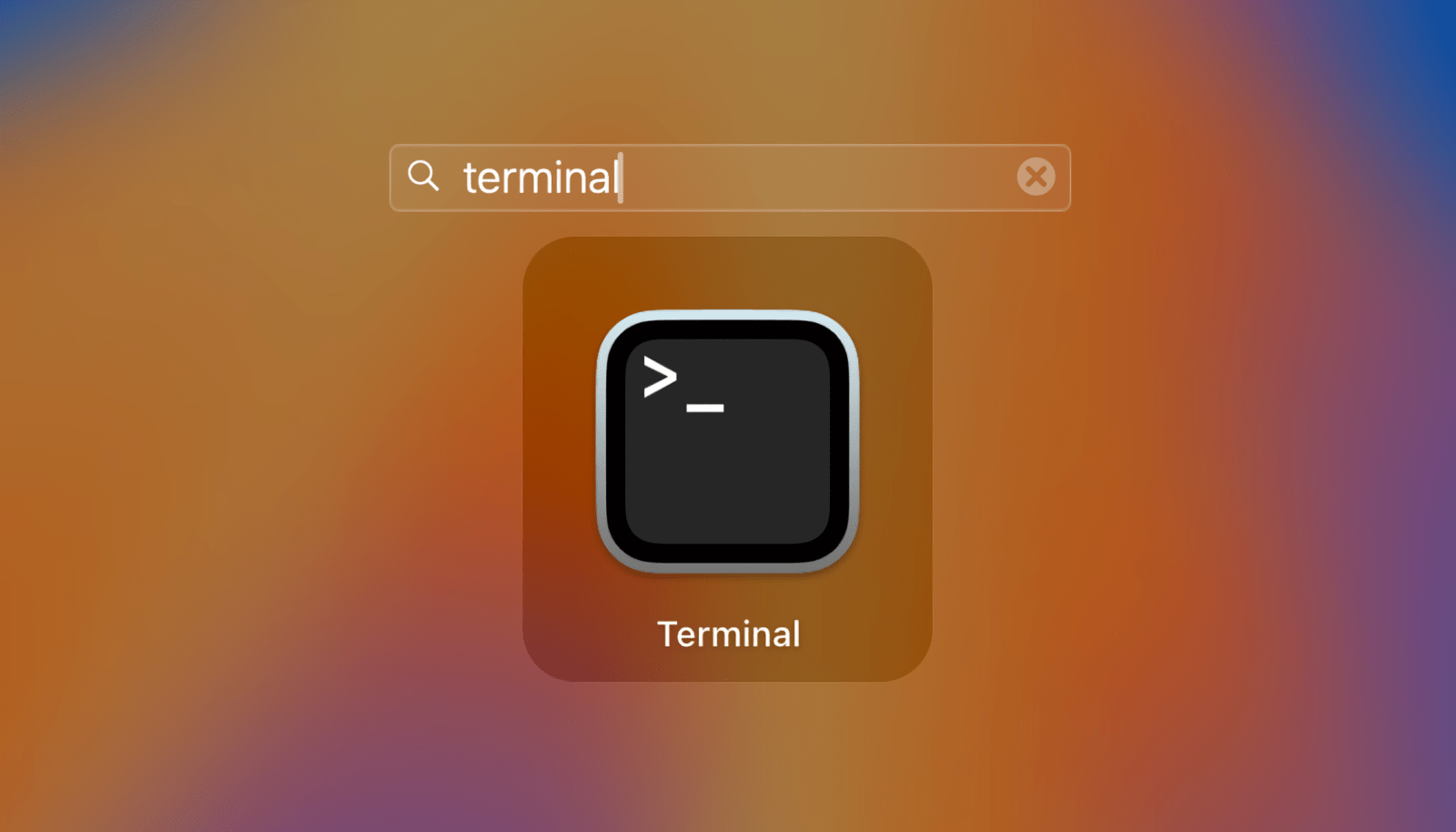 9TO5MAC.COMSecurity Bite: Down the rabbit hole of neat, lesser-known Terminal commands (Pt. 1)9to5Mac Security Bite is exclusively brought to you by Mosyle, the only Apple Unified Platform. Making Apple devices work-ready and enterprise-safe is all we do. Our unique integrated approach to management and security combines state-of-the-art Apple-specific security solutions for fully automated Hardening & Compliance, Next Generation EDR, AI-powered Zero Trust, and exclusive Privilege Management with the most powerful and modern Apple MDM on the market. The result is a totally automated Apple Unified Platform currently trusted by over 45,000 organizations to make millions of Apple devices work-ready with no effort and at an affordable cost. Request your EXTENDED TRIAL today and understand why Mosyle is everything you need to work with Apple. I’ve recently found myself down the rabbit hole of lesser-known Terminal features. These past months, I covered everything from enabling Touch ID for sudo authentication to cleaning up public Wi-Fi connections stored on your Mac. But this past week, I journeyed deeper and found even more neat features you probably didn’t know Terminal could do, and I’m not talking ping command here. In this edition of Security Bite, allow me to elevate your command line prowess further. You might be wondering, “What does this have to do with security?” Fair question—this is a 9to5Mac Apple security column, after all. While not all commands below aren’t explicitly security-focused, they could help you work smarter, increase your efficiency, and allow you to show off some genuinely useful tricks. Being proficient in Terminal helps think like the system. Caffeinate your Mac Even your Mac needs coffee. Say you’re downloading or processing a large file and need your computer to stay awake while you step away, use caffeinate on Terminal to do this quickly. Now, your Mac will stay awake indefinitely, allowing you to step away without worry that the process could be interrupted. When you come back, press Ctrl+C to exit. This will return you to the normal state. Additionally, you can caffeinate your Mac for a specified amount of time by using caffeinate -t <time>, where <time> denotes seconds. For example, if you wanted your Mac to stay awake for 1 hour, replace <time> with 3600. Change default screenshot file name If you’re like me, Screenshot is one of the most frequently used utilities on my Mac. But by default, each screenshot begins with “Screenshot” in the file name, which can get a little confusing when you’re working between applications and taking captures of each. Instead of having dozens of “Screenshot” file names on your desktop, you can use this command to name them based on the tasks you’re working on. defaults write com.apple.screencapture name <Name> Replace <Name> with whatever you’d like to help you identify the screenshot files more easily. For example, I used “Security Bite” below. Now, all screenshots I take will start with this until I change it back to the default or something else entirely. In addition, we can also tweak the file types. Screenshots will default to png, which is great for image quality but can take up more space than one would like. Supported formats include PNG, JPG, PDF, GIF, and TIFF. For example, if you’d like to save a screenshot of a PDF, do this: defaults write com.apple.screencapture name SecurityBite type pdf Clear DNS cache When you load a website, macOS stores its IP address in a local DNS cache. This behind-the-scenes database allows Safari and other browsers to resolve domain names faster, skipping the need for a full DNS lookup every visit. However, the cache can become outdated or bloated over time, occasionally leading to issues like slow page loads or errors such as “DNS Server Not Responding.” While macOS does flush the DNS cache automatically from time to time, you can manually force a refresh when troubleshooting connectivity problems or after changing DNS settings. To manually flush the DNS cache, enter the following commands in order: sudo killall -HUP mDNSResponder (password required) sudo killall mDNSResponderHelper sudo dscacheutil -flushcache Text to voice from the command line This one is plain fun. On Terminal, type say "hello world", and press return. Your Mac will read it back to you. If you do not like the default voice, you can change it by adding -v followed by the name of the voice you’d like. Type: say -v"?" to get a full list of all the available voices. For example, you like Tina’s voice. Now type: say "Type anything you like here" -v Tina Additionally, you can save the speech to a file by using: say "Type anything you like here" -v Tina -o <Filename>.<Extension> Supported file types include aiff, caff, m4a, and wave This will save to Macintosh HD < Users < your name I’m labeling this column as “Part 1” because I’m confident I’ll have more to share in the coming weeks. Comment below if you found any of these useful. Is there any I should add? Follow Arin: Twitter/X, LinkedIn, Threads Add 9to5Mac to your Google News feed. FTC: We use income earning auto affiliate links. More.You’re reading 9to5Mac — experts who break news about Apple and its surrounding ecosystem, day after day. Be sure to check out our homepage for all the latest news, and follow 9to5Mac on Twitter, Facebook, and LinkedIn to stay in the loop. Don’t know where to start? Check out our exclusive stories, reviews, how-tos, and subscribe to our YouTube channel0 Kommentare 0 Anteile 82 Ansichten
9TO5MAC.COMSecurity Bite: Down the rabbit hole of neat, lesser-known Terminal commands (Pt. 1)9to5Mac Security Bite is exclusively brought to you by Mosyle, the only Apple Unified Platform. Making Apple devices work-ready and enterprise-safe is all we do. Our unique integrated approach to management and security combines state-of-the-art Apple-specific security solutions for fully automated Hardening & Compliance, Next Generation EDR, AI-powered Zero Trust, and exclusive Privilege Management with the most powerful and modern Apple MDM on the market. The result is a totally automated Apple Unified Platform currently trusted by over 45,000 organizations to make millions of Apple devices work-ready with no effort and at an affordable cost. Request your EXTENDED TRIAL today and understand why Mosyle is everything you need to work with Apple. I’ve recently found myself down the rabbit hole of lesser-known Terminal features. These past months, I covered everything from enabling Touch ID for sudo authentication to cleaning up public Wi-Fi connections stored on your Mac. But this past week, I journeyed deeper and found even more neat features you probably didn’t know Terminal could do, and I’m not talking ping command here. In this edition of Security Bite, allow me to elevate your command line prowess further. You might be wondering, “What does this have to do with security?” Fair question—this is a 9to5Mac Apple security column, after all. While not all commands below aren’t explicitly security-focused, they could help you work smarter, increase your efficiency, and allow you to show off some genuinely useful tricks. Being proficient in Terminal helps think like the system. Caffeinate your Mac Even your Mac needs coffee. Say you’re downloading or processing a large file and need your computer to stay awake while you step away, use caffeinate on Terminal to do this quickly. Now, your Mac will stay awake indefinitely, allowing you to step away without worry that the process could be interrupted. When you come back, press Ctrl+C to exit. This will return you to the normal state. Additionally, you can caffeinate your Mac for a specified amount of time by using caffeinate -t <time>, where <time> denotes seconds. For example, if you wanted your Mac to stay awake for 1 hour, replace <time> with 3600. Change default screenshot file name If you’re like me, Screenshot is one of the most frequently used utilities on my Mac. But by default, each screenshot begins with “Screenshot” in the file name, which can get a little confusing when you’re working between applications and taking captures of each. Instead of having dozens of “Screenshot” file names on your desktop, you can use this command to name them based on the tasks you’re working on. defaults write com.apple.screencapture name <Name> Replace <Name> with whatever you’d like to help you identify the screenshot files more easily. For example, I used “Security Bite” below. Now, all screenshots I take will start with this until I change it back to the default or something else entirely. In addition, we can also tweak the file types. Screenshots will default to png, which is great for image quality but can take up more space than one would like. Supported formats include PNG, JPG, PDF, GIF, and TIFF. For example, if you’d like to save a screenshot of a PDF, do this: defaults write com.apple.screencapture name SecurityBite type pdf Clear DNS cache When you load a website, macOS stores its IP address in a local DNS cache. This behind-the-scenes database allows Safari and other browsers to resolve domain names faster, skipping the need for a full DNS lookup every visit. However, the cache can become outdated or bloated over time, occasionally leading to issues like slow page loads or errors such as “DNS Server Not Responding.” While macOS does flush the DNS cache automatically from time to time, you can manually force a refresh when troubleshooting connectivity problems or after changing DNS settings. To manually flush the DNS cache, enter the following commands in order: sudo killall -HUP mDNSResponder (password required) sudo killall mDNSResponderHelper sudo dscacheutil -flushcache Text to voice from the command line This one is plain fun. On Terminal, type say "hello world", and press return. Your Mac will read it back to you. If you do not like the default voice, you can change it by adding -v followed by the name of the voice you’d like. Type: say -v"?" to get a full list of all the available voices. For example, you like Tina’s voice. Now type: say "Type anything you like here" -v Tina Additionally, you can save the speech to a file by using: say "Type anything you like here" -v Tina -o <Filename>.<Extension> Supported file types include aiff, caff, m4a, and wave This will save to Macintosh HD < Users < your name I’m labeling this column as “Part 1” because I’m confident I’ll have more to share in the coming weeks. Comment below if you found any of these useful. Is there any I should add? Follow Arin: Twitter/X, LinkedIn, Threads Add 9to5Mac to your Google News feed. FTC: We use income earning auto affiliate links. More.You’re reading 9to5Mac — experts who break news about Apple and its surrounding ecosystem, day after day. Be sure to check out our homepage for all the latest news, and follow 9to5Mac on Twitter, Facebook, and LinkedIn to stay in the loop. Don’t know where to start? Check out our exclusive stories, reviews, how-tos, and subscribe to our YouTube channel0 Kommentare 0 Anteile 82 Ansichten -
 FUTURISM.COMICE Deletes Post About Stopping the Flow of Illegal "Ideas"Immigration and Customs Enforcement (ICE) has been forced to delete a graphic claiming that its job is to stop illegal "ideas" from entering the United States."If it crosses the border illegally, it's our job to STOP IT," the graphic on ICE's since-deleted X post reads. Among the things that could "illegally" enter American soil, the agency listed "people, money, products, ideas."In a statement to Futurism and other outlets, ICE media lead Mike Alvarez insisted that the graphic was posted in error."That post was sent without proper approval and should not have been shared," Alvarez told us. "'Ideas' should have said 'intellectual property.'"Ahead of that statement, however, ICE received ample backlash from those perturbed by the concept of ideas being considered illegal in a country founded on principles of free speech and religious assembly."The idea that ideas can be illegal," columnist David Rothkopf posted on Bluesky, "is actually the only idea that's illegal in this country."Chillingly, ICE's deleted thought police post was made around the same time that the Associated Press reported that Homeland Security, the agency's parent organization, raised the specter of anti-semitism when pressed for evidence on a contentious student deportation.In a memo leaked to the AP, Homeland Security lawyers claimed that Columbia student and organizer Mahmoud Khalil — a Palestinian-Syrian green card-holder who was forcibly taken into ICE custody in March on State Department orders that his visa be revoked — was guilty of no actual crime, save for his beliefs regarding Israel and Palestine.Considered one of the leaders of Columbia's pro-Palestine encampment movement last year, Khalil was, as State Department secretary Marco Rubio put it in a document cited by the memo, participating in "otherwise lawful" activities amid his student organizing. Because he's not a full citizen, however, his activities fall under the purview of the State Department and HomeSec — and, they claim, "severely undermine" the American objective of combating "anti-Semitism around the world and in the United States."As the AP notes, the 30-year-old student activist maintained his innocence in a letter sent from the ICE facility he's being held at in Louisiana."The Trump administration is targeting me as part of a broad strategy to suppress dissent," Khalil wrote in that March 18 missive. "Visa-holders, green-card carriers, and citizens alike will all be targeted for their political beliefs."It seems, unfortunately, that he was right — especially because several other visa and green card-holding students have also been similarly detained and deported since Khalil was arrested in the middle of the night on March 8, and hundreds more have had their student visas revoked.In other words, ICE's graphic was unintentionally too honest: the thought police are real — and proud of it.More on thought crimes: FBI Launches Task Force to Protect TeslaShare This Article0 Kommentare 0 Anteile 90 Ansichten
FUTURISM.COMICE Deletes Post About Stopping the Flow of Illegal "Ideas"Immigration and Customs Enforcement (ICE) has been forced to delete a graphic claiming that its job is to stop illegal "ideas" from entering the United States."If it crosses the border illegally, it's our job to STOP IT," the graphic on ICE's since-deleted X post reads. Among the things that could "illegally" enter American soil, the agency listed "people, money, products, ideas."In a statement to Futurism and other outlets, ICE media lead Mike Alvarez insisted that the graphic was posted in error."That post was sent without proper approval and should not have been shared," Alvarez told us. "'Ideas' should have said 'intellectual property.'"Ahead of that statement, however, ICE received ample backlash from those perturbed by the concept of ideas being considered illegal in a country founded on principles of free speech and religious assembly."The idea that ideas can be illegal," columnist David Rothkopf posted on Bluesky, "is actually the only idea that's illegal in this country."Chillingly, ICE's deleted thought police post was made around the same time that the Associated Press reported that Homeland Security, the agency's parent organization, raised the specter of anti-semitism when pressed for evidence on a contentious student deportation.In a memo leaked to the AP, Homeland Security lawyers claimed that Columbia student and organizer Mahmoud Khalil — a Palestinian-Syrian green card-holder who was forcibly taken into ICE custody in March on State Department orders that his visa be revoked — was guilty of no actual crime, save for his beliefs regarding Israel and Palestine.Considered one of the leaders of Columbia's pro-Palestine encampment movement last year, Khalil was, as State Department secretary Marco Rubio put it in a document cited by the memo, participating in "otherwise lawful" activities amid his student organizing. Because he's not a full citizen, however, his activities fall under the purview of the State Department and HomeSec — and, they claim, "severely undermine" the American objective of combating "anti-Semitism around the world and in the United States."As the AP notes, the 30-year-old student activist maintained his innocence in a letter sent from the ICE facility he's being held at in Louisiana."The Trump administration is targeting me as part of a broad strategy to suppress dissent," Khalil wrote in that March 18 missive. "Visa-holders, green-card carriers, and citizens alike will all be targeted for their political beliefs."It seems, unfortunately, that he was right — especially because several other visa and green card-holding students have also been similarly detained and deported since Khalil was arrested in the middle of the night on March 8, and hundreds more have had their student visas revoked.In other words, ICE's graphic was unintentionally too honest: the thought police are real — and proud of it.More on thought crimes: FBI Launches Task Force to Protect TeslaShare This Article0 Kommentare 0 Anteile 90 Ansichten