0 Reacties
0 aandelen
80 Views

Bedrijvengids
Bedrijvengids
-
Please log in to like, share and comment!
-
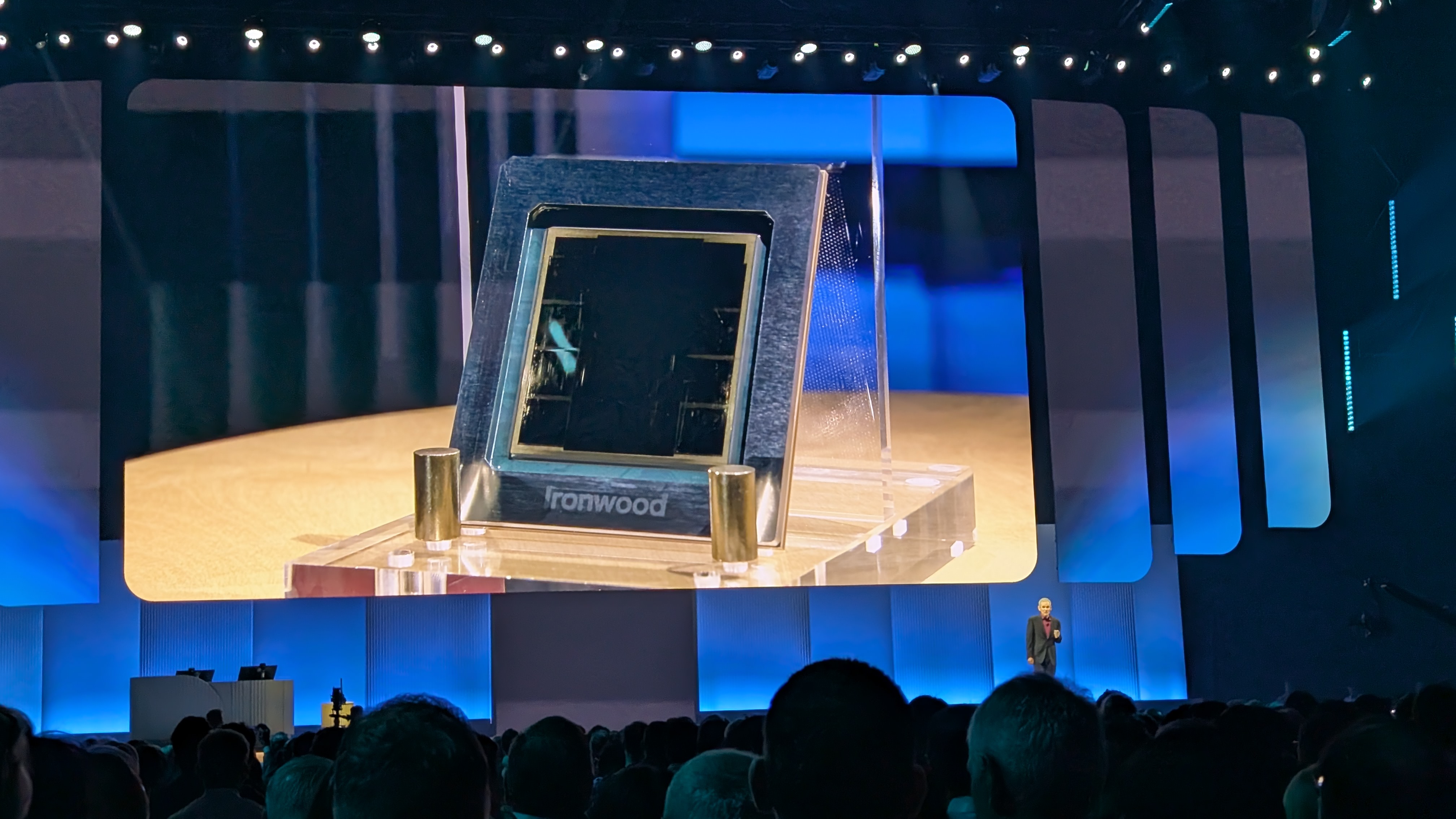 WWW.TECHRADAR.COMGoogle Cloud unveils Ironwood, its 7th Gen TPU to help boost AI performance and inference7th-Gen Ironwood TPU marks Google Cloud's next step forward in AI inference capabilities.0 Reacties 0 aandelen 85 Views
WWW.TECHRADAR.COMGoogle Cloud unveils Ironwood, its 7th Gen TPU to help boost AI performance and inference7th-Gen Ironwood TPU marks Google Cloud's next step forward in AI inference capabilities.0 Reacties 0 aandelen 85 Views -
 WWW.CNBC.COMApple has best day since 1998 on Trump's 90-day tariff pauseApple shares soared 15% on Wednesday, their seventh-best day on record.0 Reacties 0 aandelen 95 Views
WWW.CNBC.COMApple has best day since 1998 on Trump's 90-day tariff pauseApple shares soared 15% on Wednesday, their seventh-best day on record.0 Reacties 0 aandelen 95 Views -
 WWW.FASTCOMPANY.COMLeBron James becomes the first pro male athlete to get his own Ken dollBasketball great LeBron James has become the first professional male athlete to have his likeness depicted in a Ken doll. Mattel Inc. unveiled the LeBron Ken doll on Wednesday to kick off the toy manufacturer’s “Kenbassador” series. Last year, nine female athlete Barbies, including tennis star Venus Williams, were introduced. “As a young kid, I was fortunate to have role models who not only inspired me but also showed me what’s possible through hard work and dedication,” James said. “Now, as an adult, I understand how vital it is for young people to have positive figures to look up to. That’s why partnering with Barbie to release the LeBron James Kenbassadors doll is such an honor. It’s an opportunity to recognize the powerful impact of role models who instill confidence, inspire dreams, and show kids that they, too, can achieve greatness.” The LeBron doll wears sunglasses, headphones and a blue-and-white letterman’s jacket with “LJ” on the left breast, his number 23 on the right sleeve and Ohio and crown patches on the other. His first name is on the back with “Just a kid from Akron” underneath. His T-shirt says “We Are Family,” a nod to the LeBron James Family Foundation. His blue shoes, of course, are Nikes. The doll costs $75 and goes on sale Monday. In an Associated Press-produced video of James seeing the doll for the first time, the “King” expressed his approval, repeatedly calling the doll “dope,” another word for “cool.” While looking it over, he put an “I Promise” wristband on the doll’s wrist and adjusted the strap on its fanny pack. “OK, now we ready,” James said. “I mean, he might need to do a little lifting. Legs look a little skinny. Little fraily little fellow. Nah, that’s dope.” Mattel senior vice president Krista Berger noted that Ken is Barbie’s longtime best friend and supporter. “We are excited to bring fans a new presentation of Ken that celebrates LeBron as a role model, his icon status, lasting impact on culture, and dedication to setting a positive example for the next generation to reach their limitless potential,” Berger said.0 Reacties 0 aandelen 81 Views
WWW.FASTCOMPANY.COMLeBron James becomes the first pro male athlete to get his own Ken dollBasketball great LeBron James has become the first professional male athlete to have his likeness depicted in a Ken doll. Mattel Inc. unveiled the LeBron Ken doll on Wednesday to kick off the toy manufacturer’s “Kenbassador” series. Last year, nine female athlete Barbies, including tennis star Venus Williams, were introduced. “As a young kid, I was fortunate to have role models who not only inspired me but also showed me what’s possible through hard work and dedication,” James said. “Now, as an adult, I understand how vital it is for young people to have positive figures to look up to. That’s why partnering with Barbie to release the LeBron James Kenbassadors doll is such an honor. It’s an opportunity to recognize the powerful impact of role models who instill confidence, inspire dreams, and show kids that they, too, can achieve greatness.” The LeBron doll wears sunglasses, headphones and a blue-and-white letterman’s jacket with “LJ” on the left breast, his number 23 on the right sleeve and Ohio and crown patches on the other. His first name is on the back with “Just a kid from Akron” underneath. His T-shirt says “We Are Family,” a nod to the LeBron James Family Foundation. His blue shoes, of course, are Nikes. The doll costs $75 and goes on sale Monday. In an Associated Press-produced video of James seeing the doll for the first time, the “King” expressed his approval, repeatedly calling the doll “dope,” another word for “cool.” While looking it over, he put an “I Promise” wristband on the doll’s wrist and adjusted the strap on its fanny pack. “OK, now we ready,” James said. “I mean, he might need to do a little lifting. Legs look a little skinny. Little fraily little fellow. Nah, that’s dope.” Mattel senior vice president Krista Berger noted that Ken is Barbie’s longtime best friend and supporter. “We are excited to bring fans a new presentation of Ken that celebrates LeBron as a role model, his icon status, lasting impact on culture, and dedication to setting a positive example for the next generation to reach their limitless potential,” Berger said.0 Reacties 0 aandelen 81 Views -
 WWW.CORE77.COMA Focus on UX, and Texas History, Inform the Design of Igloo's Party Bar CoolerFrom a designer's standpoint, it could be argued that the functionality of the humble drinks cooler was perfected decades ago. Insulated walls to keep ice cool, a drain for the melted ice water, handles to carry it, and a tightly-fitting lid did the job.But with competition high in the category, design is now the differentiator. Designers of coolers now focus on UX details with ever-finer margins. As an example, here's Igloo's Party Bar cooler.The designers focused on a pain point that might not register for younger, able-bodied users: The difficulty of lifting and moving a loaded cooler. For the elderly or infirm, transporting a cooler filled with ice, re-loading it with fresh product or simply keeping it in the shade as the sun moves can be back-breaking tasks.The simple answer is to put it on a wheeled base (with a locking caster). In addition to providing mobility, this adds two benefits: The drain plug is now made high enough that a pail can be placed beneath, and the elevated height means those with bad backs don't have to bend quite as far to access the cooler's interior. Additionally, the drain spout is threaded, so a hose can be attached. More UX details: Removable interior dividers are included, allowing the separation of different tipples. A stainless steel bottle opener is screwed to the side, with a bin beneath it to catch caps. The bin is removable for easy dumping. If you're wondering why the sides of the cooler are scalloped, that's a bit of storytelling poetry. The aesthetic is "inspired by the outdoor beer chests found at a traditional Texas icehouse."Historical context: In the late 19th century, icehouses began to pop up along the sweltering Gulf coast. These were used to store and sell a rare commodity of the era, ice imported from up north. Over the years icehouses expanded into selling gasoline, sundries, burgers, cold drinks and the like, becoming informal community gathering places. Eventually they came to be associated with selling beer (but not hard liquor, due to regional laws) and hosting musical acts—essentially what we would call a roadhouse in other parts of the country. As these icehouses were often mom-and-pop operations, cast-off domestic and agricultural equipment was often used to store the beer: Old claw-foot bathtubs, clothes-washing tubs, galvanized garbage cans, feeding troughs, watering troughs, anything that would hold ice and had an open top. The Igloo design is meant to reference galvanized metal vessels where scallops were stamped into the sides for structure. Both the lid and the wheeled base of the Party Bar cooler are removable. The cooler has a 125-quart capacity (it will hold 158 cans, for scale) and can fit 2-liter bottles in an upright position. The wheels should come in handy, as the cooler is nearly 40" long and weighs just under 35 pounds. It retails for $230.0 Reacties 0 aandelen 92 Views
WWW.CORE77.COMA Focus on UX, and Texas History, Inform the Design of Igloo's Party Bar CoolerFrom a designer's standpoint, it could be argued that the functionality of the humble drinks cooler was perfected decades ago. Insulated walls to keep ice cool, a drain for the melted ice water, handles to carry it, and a tightly-fitting lid did the job.But with competition high in the category, design is now the differentiator. Designers of coolers now focus on UX details with ever-finer margins. As an example, here's Igloo's Party Bar cooler.The designers focused on a pain point that might not register for younger, able-bodied users: The difficulty of lifting and moving a loaded cooler. For the elderly or infirm, transporting a cooler filled with ice, re-loading it with fresh product or simply keeping it in the shade as the sun moves can be back-breaking tasks.The simple answer is to put it on a wheeled base (with a locking caster). In addition to providing mobility, this adds two benefits: The drain plug is now made high enough that a pail can be placed beneath, and the elevated height means those with bad backs don't have to bend quite as far to access the cooler's interior. Additionally, the drain spout is threaded, so a hose can be attached. More UX details: Removable interior dividers are included, allowing the separation of different tipples. A stainless steel bottle opener is screwed to the side, with a bin beneath it to catch caps. The bin is removable for easy dumping. If you're wondering why the sides of the cooler are scalloped, that's a bit of storytelling poetry. The aesthetic is "inspired by the outdoor beer chests found at a traditional Texas icehouse."Historical context: In the late 19th century, icehouses began to pop up along the sweltering Gulf coast. These were used to store and sell a rare commodity of the era, ice imported from up north. Over the years icehouses expanded into selling gasoline, sundries, burgers, cold drinks and the like, becoming informal community gathering places. Eventually they came to be associated with selling beer (but not hard liquor, due to regional laws) and hosting musical acts—essentially what we would call a roadhouse in other parts of the country. As these icehouses were often mom-and-pop operations, cast-off domestic and agricultural equipment was often used to store the beer: Old claw-foot bathtubs, clothes-washing tubs, galvanized garbage cans, feeding troughs, watering troughs, anything that would hold ice and had an open top. The Igloo design is meant to reference galvanized metal vessels where scallops were stamped into the sides for structure. Both the lid and the wheeled base of the Party Bar cooler are removable. The cooler has a 125-quart capacity (it will hold 158 cans, for scale) and can fit 2-liter bottles in an upright position. The wheels should come in handy, as the cooler is nearly 40" long and weighs just under 35 pounds. It retails for $230.0 Reacties 0 aandelen 92 Views -
 WWW.YANKODESIGN.COMFlipper’s New Toy for the Chronically Distracted: Meet the Busy BarI’ve got a confession to make. I’m writing this with my office door closed, noise-canceling headphones on, and I’ve told my team I’m “in deep work mode” – all because my productivity is hanging by a thread today. If only I had a flashing neon sign that screamed “LEAVE ME ALONE” without making me look like a complete jerk. Enter the Busy Bar from Flipper Devices – the same folks who brought us the Flipper Zero (that delightful little gadget that makes security professionals simultaneously smile and cringe). This chunky little white-and-orange device is essentially a digital “Do Not Disturb” sign on steroids. It’s like they took the aesthetic of a 90s Tamagotchi, merged it with modern productivity theory, and created something that would look perfectly at home next to your mechanical keyboard and desk succulents. Designer: Flipper The 72×16 RGB LED matrix is the star of the show. Want to tell your roommate you’re on a Zoom call? Or perhaps warn your colleagues that interrupting your current coding session might result in violence? The Busy Bar lets you display custom messages that communicate exactly how unavailable you are. I’m already imagining programming mine with increasingly passive-aggressive messages as the day wears on. there’s even a mirrored monochrome screen on the back for YOU, the user, to look at – so you can confirm your status is broadcasting properly without having to crane your neck around. It’s these little UX touches that show the Flipper team actually uses the products they design. What really tickles my gadget-loving brain is how they’ve integrated the Pomodoro technique. As someone who can’t focus for more than 25 minutes without checking Twitter (sorry, “X”), having a physical timer that also broadcasts “THIS HUMAN IS TRYING TO FOCUS” to the world is brilliant. The Busy Bar can also automatically activate when it detects microphone activity or when you’re streaming. No more forgetting to toggle your status when jumping into an impromptu call. For someone who’s constantly being asked “are you in a meeting?” while visibly wearing headphones and talking to my screen, this feature alone is worth the price of admission. The tech specs are impressively overkill for what’s essentially a smart status indicator – Silicon Labs wireless processor, STM32U5M MCU running at 160MHz, 2.5MB RAM, and a whopping 16GB of storage. That’s more computing power than the spacecraft that landed on the moon, all to tell people you’re busy. What a time to be alive! Battery life is surprisingly robust too – up to two weeks on standby or eight hours of active use. And with USB-C charging that takes just an hour for a full charge, it’s clear they understand the device needs to be ready when you are. I’m particularly fond of the physical controls – the scroll wheel, buttons, and 5-position selector feel like a deliberate throwback. In an era where everything is touch-controlled or voice-activated, it’s satisfying to have physical interaction with your tech. I don’t know about you but I also absolutely loathe touchscreens. It’s like the designers understand that sometimes you want to aggressively click a button rather than navigate a screen-based interface when you’re entering focus mode. What’s clever is how they’ve thought about mounting options – desk stand, wall mount, or door mount. The door mount option is especially genius for home office workers. Nothing says “Dad is working, please don’t burst in asking for a snack” like a glowing LED bar announcing your unavailability. Support for Matter makes smart home integration fairly easy too. Imagine walking into your workspace, setting the Busy Bar to “DEEP WORK,” and watching as your lights dim, your smart speakers switch to lo-fi beats, and your phone notifications silence themselves. Theoretically possible if you set up a complex IFTTT routine – simple when you just program your Busy Bar to just do what you need it to do, flawlessly, every time, without worrying about things falling apart when you make changes to your smart home network. The Busy Bar maintains that open-source philosophy with its HTTP API and SDKs in Python, Go, and JavaScript. This means the tinkerers who loved the Flipper Zero can still get their hands dirty customizing their Busy Bar to do exactly what they want. Want to integrate it with your home automation system to automatically dim the lights when you’re in focus mode? Go for it. Want it to display your Spotify track when you’re in “music mode”? That’s probably just a few lines of code away. For those unfamiliar with Flipper’s previous claim to fame, the Flipper Zero is essentially a Swiss Army knife for hardware hackers – a portable multi-tool that can interact with digital systems from RFID cards to infrared remotes to wireless protocols. It gained something of a cult following for its ability to clone key cards, capture radio signals, and generally cause mischief in the right (or wrong) hands. It’s truly fascinating how Flipper pivoted from their Zero device (beloved by security tinkerers and occasionally frowned upon by corporate IT departments and governments) to something aimed squarely at productivity. It’s like watching your rebellious hacker friend suddenly get really into bullet journaling and time-blocking. The same open-source DNA is there, but channeled into helping you get your TPS reports done on time. Simply put, the Busy Bar is solving a very human problem with technology: how do we communicate our need for uninterrupted time without being potentially snarky or mean about it? In our hybrid work environments, open-plan offices, and shared living spaces, having a visual cue that says “I’m in the zone” feels increasingly necessary. Will it stop your cat from walking across your keyboard? Probably not. But for human interrupters, this chunky little status indicator might just be the boundary-setting tool we never knew we needed.The post Flipper’s New Toy for the Chronically Distracted: Meet the Busy Bar first appeared on Yanko Design.0 Reacties 0 aandelen 73 Views
WWW.YANKODESIGN.COMFlipper’s New Toy for the Chronically Distracted: Meet the Busy BarI’ve got a confession to make. I’m writing this with my office door closed, noise-canceling headphones on, and I’ve told my team I’m “in deep work mode” – all because my productivity is hanging by a thread today. If only I had a flashing neon sign that screamed “LEAVE ME ALONE” without making me look like a complete jerk. Enter the Busy Bar from Flipper Devices – the same folks who brought us the Flipper Zero (that delightful little gadget that makes security professionals simultaneously smile and cringe). This chunky little white-and-orange device is essentially a digital “Do Not Disturb” sign on steroids. It’s like they took the aesthetic of a 90s Tamagotchi, merged it with modern productivity theory, and created something that would look perfectly at home next to your mechanical keyboard and desk succulents. Designer: Flipper The 72×16 RGB LED matrix is the star of the show. Want to tell your roommate you’re on a Zoom call? Or perhaps warn your colleagues that interrupting your current coding session might result in violence? The Busy Bar lets you display custom messages that communicate exactly how unavailable you are. I’m already imagining programming mine with increasingly passive-aggressive messages as the day wears on. there’s even a mirrored monochrome screen on the back for YOU, the user, to look at – so you can confirm your status is broadcasting properly without having to crane your neck around. It’s these little UX touches that show the Flipper team actually uses the products they design. What really tickles my gadget-loving brain is how they’ve integrated the Pomodoro technique. As someone who can’t focus for more than 25 minutes without checking Twitter (sorry, “X”), having a physical timer that also broadcasts “THIS HUMAN IS TRYING TO FOCUS” to the world is brilliant. The Busy Bar can also automatically activate when it detects microphone activity or when you’re streaming. No more forgetting to toggle your status when jumping into an impromptu call. For someone who’s constantly being asked “are you in a meeting?” while visibly wearing headphones and talking to my screen, this feature alone is worth the price of admission. The tech specs are impressively overkill for what’s essentially a smart status indicator – Silicon Labs wireless processor, STM32U5M MCU running at 160MHz, 2.5MB RAM, and a whopping 16GB of storage. That’s more computing power than the spacecraft that landed on the moon, all to tell people you’re busy. What a time to be alive! Battery life is surprisingly robust too – up to two weeks on standby or eight hours of active use. And with USB-C charging that takes just an hour for a full charge, it’s clear they understand the device needs to be ready when you are. I’m particularly fond of the physical controls – the scroll wheel, buttons, and 5-position selector feel like a deliberate throwback. In an era where everything is touch-controlled or voice-activated, it’s satisfying to have physical interaction with your tech. I don’t know about you but I also absolutely loathe touchscreens. It’s like the designers understand that sometimes you want to aggressively click a button rather than navigate a screen-based interface when you’re entering focus mode. What’s clever is how they’ve thought about mounting options – desk stand, wall mount, or door mount. The door mount option is especially genius for home office workers. Nothing says “Dad is working, please don’t burst in asking for a snack” like a glowing LED bar announcing your unavailability. Support for Matter makes smart home integration fairly easy too. Imagine walking into your workspace, setting the Busy Bar to “DEEP WORK,” and watching as your lights dim, your smart speakers switch to lo-fi beats, and your phone notifications silence themselves. Theoretically possible if you set up a complex IFTTT routine – simple when you just program your Busy Bar to just do what you need it to do, flawlessly, every time, without worrying about things falling apart when you make changes to your smart home network. The Busy Bar maintains that open-source philosophy with its HTTP API and SDKs in Python, Go, and JavaScript. This means the tinkerers who loved the Flipper Zero can still get their hands dirty customizing their Busy Bar to do exactly what they want. Want to integrate it with your home automation system to automatically dim the lights when you’re in focus mode? Go for it. Want it to display your Spotify track when you’re in “music mode”? That’s probably just a few lines of code away. For those unfamiliar with Flipper’s previous claim to fame, the Flipper Zero is essentially a Swiss Army knife for hardware hackers – a portable multi-tool that can interact with digital systems from RFID cards to infrared remotes to wireless protocols. It gained something of a cult following for its ability to clone key cards, capture radio signals, and generally cause mischief in the right (or wrong) hands. It’s truly fascinating how Flipper pivoted from their Zero device (beloved by security tinkerers and occasionally frowned upon by corporate IT departments and governments) to something aimed squarely at productivity. It’s like watching your rebellious hacker friend suddenly get really into bullet journaling and time-blocking. The same open-source DNA is there, but channeled into helping you get your TPS reports done on time. Simply put, the Busy Bar is solving a very human problem with technology: how do we communicate our need for uninterrupted time without being potentially snarky or mean about it? In our hybrid work environments, open-plan offices, and shared living spaces, having a visual cue that says “I’m in the zone” feels increasingly necessary. Will it stop your cat from walking across your keyboard? Probably not. But for human interrupters, this chunky little status indicator might just be the boundary-setting tool we never knew we needed.The post Flipper’s New Toy for the Chronically Distracted: Meet the Busy Bar first appeared on Yanko Design.0 Reacties 0 aandelen 73 Views -
 WWW.CREATIVEBLOQ.COMLife-size Titanic digital twin reveals incredible new details3D scans allow the wreckage to be seen like never before – and there's even a game.0 Reacties 0 aandelen 63 Views
WWW.CREATIVEBLOQ.COMLife-size Titanic digital twin reveals incredible new details3D scans allow the wreckage to be seen like never before – and there's even a game.0 Reacties 0 aandelen 63 Views -
 WWW.WIRED.COMUS DOGE Service Agreement With Department of Labor Shows $1.3 Million Fee—and Details Its MissionThe unsigned agreement between the US DOGE Service and the Department of Labor provides significant insight into DOGE’s work with federal agencies.0 Reacties 0 aandelen 68 Views
WWW.WIRED.COMUS DOGE Service Agreement With Department of Labor Shows $1.3 Million Fee—and Details Its MissionThe unsigned agreement between the US DOGE Service and the Department of Labor provides significant insight into DOGE’s work with federal agencies.0 Reacties 0 aandelen 68 Views -
 WWW.NYTIMES.COMOpenAI Asks Court to Bar Elon Musk From Unfairly Attacking ItIn a legal filing on Wednesday, OpenAI asked a federal court to hold Mr. Musk responsible for any damage he has caused the firm, in the latest sign of their bitter feud.0 Reacties 0 aandelen 89 Views
WWW.NYTIMES.COMOpenAI Asks Court to Bar Elon Musk From Unfairly Attacking ItIn a legal filing on Wednesday, OpenAI asked a federal court to hold Mr. Musk responsible for any damage he has caused the firm, in the latest sign of their bitter feud.0 Reacties 0 aandelen 89 Views -
 WWW.MACWORLD.COMCan you use a VPN for TikTok if it gets banned again?Macworld TikTok is rarely out of the news cycle, with the video platform seeing a meteoric rise in recent years, but in late January 2025 it wasn’t losing popularity due to something it had done – instead, it was banned in the United States. At that point U.S. users had to do without their TikTok fix for about 12 hours on January 19, but now another ban is looming, and this time it could mean that U.S. users have to go TikTok cold turkey… except there is a way to get around the TikTok ban, and we’ll show you how. On April 5 2025 President Trump gave the Chinese owner of TikTok, ByteDance, another 75-days to decide if will sell to a U.S. owner. If the Chinese company doesn’t comply that could mean that there is no more TikTok for North Americans after June 19. The multi-billion dollar question is whether TikTok users will be able to access the service if the ban comes into effect. Here’s what we know about the potential of using a VPN if TikTok is banned again. How to use a VPN to get around the TikTok ban It’s not as simple as installing a VPN and then accessing TikTok. As we know from the brief January ban, while VPN services can get around geoblocks, the app still wouldn’t run for U.S. users. As pointed out by users on social media at the time, TikTok accounts created in the United States were unable to access the platform, even when using a VPN. And for Apple users, many found it was actually tied to the region of their Apple ID. The answer was to install a version of TikTok from another country. Many North Americans in January chose to install the Canadian version of the app. Here’s how an Apple user can get a compatible version of TikTok and run it in a VPN: Choose one of the VPNs we recommend – we have reviewed loads of VPNs for Mac, iPad VPNs and iPhone VPNs. Our top choice right now is NordVPN, but there are also some cheap VPN deals. NordVPN Read our review Best Prices Today: 3,69 € at NordVPN Run a VPN and choose a server in Canada (or another country). Now open Settings. Tap on your name to access your Apple Account. Tap on Media & Purchases. Tap View Account. Now tap Country/Region and switch from United States to somewhere else, e.g. Canada or United Kingdom. For payment method just tap on none. Add an address in your chosen country. You can use your own phone number. Shut down your iPhone. Now restart your phone and open the VPN. Set the VPN to the country you chose above. Now go to the App Store and download TikTok. You can now use the TikTok app via the VPN. Once you have the non-U.S. version of TikTok you can switch your Apple Account and App Store access back to the U.S. This is advisable as you won’t want to lose access to all your other apps and subscriptions associated with your usual account. With so much of TikTok’s appeal being the way its feed is curated to your interests, this may not be an option for all users – but it’s something to consider if a ban happens. The short answer then is that yes, a VPN can get around TikTok, but it’s certainly a hassle to do so since it requires jumping through more holes than you’d perhaps hope to.0 Reacties 0 aandelen 81 Views
WWW.MACWORLD.COMCan you use a VPN for TikTok if it gets banned again?Macworld TikTok is rarely out of the news cycle, with the video platform seeing a meteoric rise in recent years, but in late January 2025 it wasn’t losing popularity due to something it had done – instead, it was banned in the United States. At that point U.S. users had to do without their TikTok fix for about 12 hours on January 19, but now another ban is looming, and this time it could mean that U.S. users have to go TikTok cold turkey… except there is a way to get around the TikTok ban, and we’ll show you how. On April 5 2025 President Trump gave the Chinese owner of TikTok, ByteDance, another 75-days to decide if will sell to a U.S. owner. If the Chinese company doesn’t comply that could mean that there is no more TikTok for North Americans after June 19. The multi-billion dollar question is whether TikTok users will be able to access the service if the ban comes into effect. Here’s what we know about the potential of using a VPN if TikTok is banned again. How to use a VPN to get around the TikTok ban It’s not as simple as installing a VPN and then accessing TikTok. As we know from the brief January ban, while VPN services can get around geoblocks, the app still wouldn’t run for U.S. users. As pointed out by users on social media at the time, TikTok accounts created in the United States were unable to access the platform, even when using a VPN. And for Apple users, many found it was actually tied to the region of their Apple ID. The answer was to install a version of TikTok from another country. Many North Americans in January chose to install the Canadian version of the app. Here’s how an Apple user can get a compatible version of TikTok and run it in a VPN: Choose one of the VPNs we recommend – we have reviewed loads of VPNs for Mac, iPad VPNs and iPhone VPNs. Our top choice right now is NordVPN, but there are also some cheap VPN deals. NordVPN Read our review Best Prices Today: 3,69 € at NordVPN Run a VPN and choose a server in Canada (or another country). Now open Settings. Tap on your name to access your Apple Account. Tap on Media & Purchases. Tap View Account. Now tap Country/Region and switch from United States to somewhere else, e.g. Canada or United Kingdom. For payment method just tap on none. Add an address in your chosen country. You can use your own phone number. Shut down your iPhone. Now restart your phone and open the VPN. Set the VPN to the country you chose above. Now go to the App Store and download TikTok. You can now use the TikTok app via the VPN. Once you have the non-U.S. version of TikTok you can switch your Apple Account and App Store access back to the U.S. This is advisable as you won’t want to lose access to all your other apps and subscriptions associated with your usual account. With so much of TikTok’s appeal being the way its feed is curated to your interests, this may not be an option for all users – but it’s something to consider if a ban happens. The short answer then is that yes, a VPN can get around TikTok, but it’s certainly a hassle to do so since it requires jumping through more holes than you’d perhaps hope to.0 Reacties 0 aandelen 81 Views



