0 Comentários
0 Compartilhamentos
16 Visualizações

Diretório
Diretório
-
Faça Login para curtir, compartilhar e comentar!
-
 LIFEHACKER.COMMy Favorite Amazon Deal of the Day: These Anker Soundcore P20i EarbudsWe may earn a commission from links on this page. Deal pricing and availability subject to change after time of publication.I used to buy cheap earbuds from random brands all the time, simply because I needed some earbuds that wouldn't give me a heart attack if (or when) I lost them. If that sounds like your earbud-buying strategy, there's a great deal on a pair of budget earbuds that actually have pretty decent specs: the Anker Soundcore P20i. Right now, these workhorse earbuds are on sale for $19.99 (originally $39.99), matching the lowest price they have reached according to price-checking tools. Soundcore by Anker P20i Color: White, Ear Placement: In Ear, Battery life: 30 hours, Water resistant: Yes. $19.99 at Amazon $39.99 Save $20.00 Get Deal Get Deal $19.99 at Amazon $39.99 Save $20.00 Anker has been making surprisingly good budget-friendly earbuds, headphones, and speakers for a while. The Anker P20i/P25i (same earbuds, different names) came out in late 2023 and are a decent budget pick, offering features that you usually only see in higher-end earbuds. You get Bluetooth 5.3, 10-hour battery life per charge and another 30 hours from the case, a bass boost feature, and a companion app.The app lets you choose from 22 preset EQ options so you can find the sound signature that best works for you. There is no custom EQ, but the fact that you have a companion app from a reliable brand for under $20 is impressive by itself. You can also set up a voice assistant from your phone through the app by making it one of the touch control commands.The earbuds are great for people who need a cheap pair to take to the gym, since they are rated IPX5 for water resistance. Although they don't have ANC, the in-ear design naturally eliminates a lot of background noise. These earbuds work with iOS and Android phones and have a "Find My Device" feature with via the aforementioned app.If I was still in my cheap earbuds era, I'd be grabbing these right away.0 Comentários 0 Compartilhamentos 17 Visualizações
LIFEHACKER.COMMy Favorite Amazon Deal of the Day: These Anker Soundcore P20i EarbudsWe may earn a commission from links on this page. Deal pricing and availability subject to change after time of publication.I used to buy cheap earbuds from random brands all the time, simply because I needed some earbuds that wouldn't give me a heart attack if (or when) I lost them. If that sounds like your earbud-buying strategy, there's a great deal on a pair of budget earbuds that actually have pretty decent specs: the Anker Soundcore P20i. Right now, these workhorse earbuds are on sale for $19.99 (originally $39.99), matching the lowest price they have reached according to price-checking tools. Soundcore by Anker P20i Color: White, Ear Placement: In Ear, Battery life: 30 hours, Water resistant: Yes. $19.99 at Amazon $39.99 Save $20.00 Get Deal Get Deal $19.99 at Amazon $39.99 Save $20.00 Anker has been making surprisingly good budget-friendly earbuds, headphones, and speakers for a while. The Anker P20i/P25i (same earbuds, different names) came out in late 2023 and are a decent budget pick, offering features that you usually only see in higher-end earbuds. You get Bluetooth 5.3, 10-hour battery life per charge and another 30 hours from the case, a bass boost feature, and a companion app.The app lets you choose from 22 preset EQ options so you can find the sound signature that best works for you. There is no custom EQ, but the fact that you have a companion app from a reliable brand for under $20 is impressive by itself. You can also set up a voice assistant from your phone through the app by making it one of the touch control commands.The earbuds are great for people who need a cheap pair to take to the gym, since they are rated IPX5 for water resistance. Although they don't have ANC, the in-ear design naturally eliminates a lot of background noise. These earbuds work with iOS and Android phones and have a "Find My Device" feature with via the aforementioned app.If I was still in my cheap earbuds era, I'd be grabbing these right away.0 Comentários 0 Compartilhamentos 17 Visualizações -
WWW.ENGADGET.COMOverwatch 2's frenetic Stadium mode is a new lease on life for my go-to gameI try to play as broad a swathe of games as I can, including as many of the major releases as I am able to get to. Baldur's Gate 3 garnered near-universal praise when it arrived in 2023, and I was interested in trying it. But when I watched gameplay videos, the user interface seemed distressingly busy. There were far too many icons at the bottom of the screen and my brain crumbled at the sight of them. I am yet to try Baldur's Gate 3. Two years later, I had similar feelings ahead of checking out Overwatch 2's Stadium, a major new mode for a game I play nearly every single day. Blizzard gave members of the press a spreadsheet that detailed all of the possible upgrades and powers for each hero, as well as a list of modifiers that any character can use. With two dozen or so unlockables for each of the 17 heroes that will be in Stadium at the jump and about 70 general upgrades, that's hundreds of different options Blizzard is adding to the game all at once. As I scrolled through the list, I was surprised that a feeling of dismay washed over me. I started to worry that Stadium might not be for me. Figuring out how to combine the items and powers in effective ways for so many different characters seemed completely daunting. It doesn't help that I'm growing tired of more and more major games having RPG elements with deeper character customization. Taking some of the decision making out of my hands by giving a character a defined set of abilities and weapons with no stat or gear upgrades to worry about is more my speed. Thankfully, Blizzard has some good ideas on how to welcome players into this new mode. And, as it turns out, once I actually started playing Stadium, my anxious feelings swiftly melted away and I had a great time with it. Blizzard bills Stadium, which will go live for all players as part of season 16 on April 22, as the third pillar of Overwatch 2. It will nestle alongside the Competitive and Unranked modes and only be available in a ranked format. Stadium is a very different take on Overwatch 2. For instance, it has a more sports-like presentation. Thanks to some tweaks to maps that seem a little out of the Apex Legends playbook and a new, looser announcer, it feels a bit more like a spectator sport than the lore-infused Competitive and Unranked formats. The maps in Stadium are either new stages or condensed versions of existing ones, with rounds typically lasting just a few minutes each. On paper, Stadium is a more tactical spin on Overwatch 2, though with a vastly different approach than the likes of Valorant or CS:GO. Neither of those games really landed for me (I retired from Valorant with a very modest undefeated record), adding to my concern that I wouldn’t gel with Stadium. This is a best-of-seven, 5v5 format built around customizing your hero during a match with various upgrades. What's more, this is the first time players can opt for a third-person view at all times. The first-person view is still there if you prefer it. It's a little redundant to think of Stadium as Blizzard's answer to Marvel Rivals. It's been in development for over two years — it was conceived before Overwatch 2 even debuted and long before Marvel Rivals siphoned away a chunk of the player base. Still, it's hard not to make the comparison. Blizzard Entertainment There's a lot to drink in here. Ahead of my hands-on time with Stadium, I asked game director Aaron Keller how the Overwatch 2 team designed the mode to avoid making it feel too overwhelming and how the developers hoped to ease players into Stadium. The team has done a few things with the aim of making the transition "a little less intimidating" for both long-time players and newcomers to the game, such as having a tab with example builds in the Armory, the pre-round shop where you select your upgrades. "If you want to, when you're playing a hero for the first time, you can just click through a custom, designer-built set of powers and items that you can unlock over the course of that match," Keller said. "It takes a little bit of what can be an overwhelming decision-making process out of your first-time experience, but you'll still be able to feel yourself grow in power." Restricting the initial roster of heroes to 17 out of 43 can help players get to grips with Stadium, Keller suggested, though Blizzard will add more characters to the mode each season (newcomer Freja will join Stadium after the midseason update). The lack of hero swapping could also be a boon here. "All you're really gonna have to focus on is what your hero, your team's heroes and the enemy team can do over the course of that match," Keller said. The lack of hero swaps did seem odd at first. One of the things that initially drew me to Overwatch was that each character had a defined set of abilities. The idea of being able to switch to a different hero to counter a particular menace on the enemy team was such a core part of the Overwatch experience for so long, but that faded over time. The switch to role locks (which restricts each player to only picking a hero in a certain class) and the new perks system, which incentivizes sticking with one character over the course of a match to unlock useful upgrades, have diminished the freedom of swapping to any other hero at any time. In Stadium, rather than hero swaps, the answer to countering a pesky opponent is optimizing your build. "A lot of Stadium takes place during combat, but it's just as important to be able to put a strategy together around what you're unlocking in the Armory," Keller said. "It becomes much, much harder to do that if you can't predict what the heroes are going to be on the enemy team from round to round." To help players from feeling like they're unable to deal with a certain enemy (such as having a D.Va that couldn't normally block a Zarya's beam), players will be able to put together counter builds in the Armory. "We've got anti-barrier builds you can use. We've even got anti-beam builds that are available to different heroes," Keller said. "If you're going up against a Zarya, there are some things that you, or people on your team, are going to be able to do to counter that." Through the Armory, you can unlock up to four powers. These are powerful and/or ridiculous abilities that you can pick from every other round. These are locked in for the duration of a match. One power sees Ashe's ultimate cost slashed in half, but when she deploys B.O.B., he's just a little guy with lower attack speed and durability. Mini B.O.B. is just far too adorable for words. Another power lets Kiriko players spawn an AI-controlled clone of the support for a few seconds after she teleports. Along with powers, there are items. These are purchased with earnable currency and can be swapped out before each round. You get some currency at the beginning of a match and earn more by playing well — dealing damage, scoring eliminations, healing allies, collecting a bounty by taking out an enemy who's crushing it and so on. Common and rare items boost your stats, but epic items are the ones you want. These are the more expensive upgrades that you unlock more of the longer a Stadium match goes. Mei has some really great tweaks, such as the ability to move faster if on ground that she freezes, being able to remove a burn effect with her chilling primary fire and turning into a rolling ice ball that damages opponents. One enemy I faced used a combo of Mei's ice ball and ice wall to trap me, with both abilities damaging my hero at the same time. I'm stealing that strategy. Blizzard Entertainment Orisa, meanwhile, can use her javelin spin to fly a short distance. Ana (the best hero in the game) can cast her powerful Nano Boost through walls and to multiple allies. Soldier: 76 can get a short burst of his auto-aiming ultimate after damaging an enemy with his Helix Rockets. This is just scratching the surface of the items on offer, and the options can compound on each other to make abilities wildly powerful. "I mostly just want to present a space for players where they feel like they can take the elements they really love about the other core modes that we have and just push them. Find that character that speaks to them and just push it as far as they can," senior game designer Dylan Snyder said when asked what would make the team's work on Stadium feel like it paid off. "If we start seeing people sharing builds around and saying 'guys, I found this, this is the answer in this scenario, check this out.' They do write-ups on that, to me that's a win. Any numbers or metrics aside, to me, that's the mark of something that has landed with people." Overwatch 2's practice range is there for a reason I'm glad I took some time to play around with all of the heroes in the Stadium version of the practice range before hopping into a match. I started to get a feel for what each hero could do with maxed-out example builds. Certain abilities can quickly become very powerful if you pick powers and items that complement each other. When I hopped into matches, I made a conscious choice to stop worrying about understanding everything and to embrace the side of Overwatch 2 that I love the most: full-blown chaos. Relying on the example builds was a big help at the outset. By focusing on those — and selecting the items that I felt would be the most effective at any given time — I didn't have to overthink anything. Just quickly pick a power and some items and try to enjoy myself, before switching to more powerful items as soon as I had a chance. That was my strategy. Because of that, I've been having an absolute blast with Stadium so far. Playing around with all the new stuff you can do as all of the heroes is far more engaging than I've expected. Piling every resource into survivability as a tank or weapon upgrades as a damage hero makes sense, but each hero has a ton of flexibility. For instance, I could have gone all in on upgrading Ashe's Dynamite. But having a second Coach Gun charge to simultaneously blow up a trio of additional sticky explosives that can spawn when Ashe's Dynamite detonates was very impactful. I picked up quite a few kills with that trick. Blizzard Entertainment My favorite upgraded ability so far is being able to fly while using Reinhardt's charge. He can soar across nearly half a map in a few seconds. It's absurd. Not even flying heroes are safe from Reinhardt barreling them into a wall. I'm a bit more mixed on the third-person view. It does have a lot of advantages, such as a wider field of view and peeking around walls. Until now, I've often had to use a dance emote to secretly peer around a corner. A lot of players will also appreciate being able to get a better look at the skins they've worked so hard (or spent so much) to unlock. But I think some of the game's tactility is lost in third-person mode. In that perspective, Reinhardt feels a little slower and the satisfying smack of his hammer when it clatters an enemy feels less impactful. It's also a little jarring to switch from a third-person view to aiming down a rifle's sights with Ashe or Ana. So, although the third-person perspective works well for heroes like D.Va, Kiriko and Lucio, I'm glad the first-person mode is still an option. Meanwhile, Soldier: 76 feels completely overpowered as things stand. He's been an ever-present in my matches and those playing as him usually ended up with the most currency out of everyone in the lobby. But that's the kind of thing the developers will be keeping a close eye on. It'll be even tougher to balance Stadium than the other modes, and doing so will be an ongoing process. When I first started playing Overwatch in 2016, it took me several weeks to get my head around all of the heroes' abilities and how they could be combined or countered. It's going to take me a while to fully understand all of the new stuff here given the multiple layers of complexity, but I'm happy to just relax and have fun, and passively absorb all of the information instead of poring over it like I'm studying for a test. Despite my initial reservations, I can see myself sticking with Stadium for a while. I've seen some wild stuff already, and things are going to get more bananas in the coming months as Blizzard folds more heroes into the mode. Plus, the Overwatch 2 I know and love is still there. If I ever feel too overwhelmed in Stadium, I can always retreat to the comfort of my beloved Mystery Heroes.This article originally appeared on Engadget at https://www.engadget.com/gaming/overwatch-2s-frenetic-stadium-mode-is-a-new-lease-on-life-for-my-go-to-game-165053113.html?src=rss0 Comentários 0 Compartilhamentos 17 Visualizações
-
WWW.ENGADGET.COMInstagram is rolling out Edits, its CapCut competitorEarlier this year, right as TikTok and other ByteDance apps were temporarily pulled from Apple and Google’s app stores, Meta announced that it was working on a new video editing app tailored to Instagram creators. That app, called Edits, is now finally rolling out as Meta continues to try to leverage the uncertainty surrounding TikTok’s future to draw more creators to its apps. As previewed in its earlier app store listings, Edits promises much more advanced editing tools than what’s been available in Meta’s apps. The in-app camera allows creators to capture up to 10 minutes of video and publish to Instagram in “enhanced quality.” It also features popular editing effects like green screen and Instagram’s extensive music catalog. In keeping with Meta’s current focus on AI, Edits comes with a couple AI-powered features as well. The “animate” feature allows users to create a video from a static image, while “cutouts” enables video makers to “isolate specific people or objects with precision tracking.” And unlike ByteDance’s popular editor CapCut, Edits doesn’t export videos with a watermark of any kind (Instagram downranks videos with visible watermarks). While Edits is launching months after CapCut came back online in the US, Meta is adding some Instagram-specific features to lure Reels creators. This includes in-app post analytics, as well as the ability to import audio tracks they’ve previously saved in the app. And it sounds like Instagram creators can look forward to more specialized features in the future. In a blog post, the company notes that the current version of the app is merely “the first step” for Edits, and that it plans to collaborate with creators on more functionality going forward. Edits is out now in the App Store and Google Play.This article originally appeared on Engadget at https://www.engadget.com/social-media/instagram-is-rolling-out-edits-its-capcut-competitor-163045930.html?src=rss0 Comentários 0 Compartilhamentos 17 Visualizações
-
 WWW.TECHRADAR.COMGlass bottles in, sand out – Disney World is crushing glass to make pathways and more in its latest sustainable moveTucked away backstage at Disney’s Fort Wilderness Resort in Orlando, Florida, is a glass pulverizer that's crushing up to 2,000 pounds an hour, turning recycled bottles into a sand-like material that's being used elsewhere across properties.0 Comentários 0 Compartilhamentos 27 Visualizações
WWW.TECHRADAR.COMGlass bottles in, sand out – Disney World is crushing glass to make pathways and more in its latest sustainable moveTucked away backstage at Disney’s Fort Wilderness Resort in Orlando, Florida, is a glass pulverizer that's crushing up to 2,000 pounds an hour, turning recycled bottles into a sand-like material that's being used elsewhere across properties.0 Comentários 0 Compartilhamentos 27 Visualizações -
 WWW.TECHRADAR.COMApple removed 'Available Now' from the Apple Intelligence webpage, but it may not have been Apple's choiceApple has removed 'Available Now' from its Apple Intelligence webpage, after the BBB's National Advertising Division recommended the removal.0 Comentários 0 Compartilhamentos 26 Visualizações
WWW.TECHRADAR.COMApple removed 'Available Now' from the Apple Intelligence webpage, but it may not have been Apple's choiceApple has removed 'Available Now' from its Apple Intelligence webpage, after the BBB's National Advertising Division recommended the removal.0 Comentários 0 Compartilhamentos 26 Visualizações -
 WWW.CNBC.COMHere's what Elon Musk said about tariffs and their potential effect on TeslaTesla CEO Elon Musk addressed the tariff issue on his company's earnings call on Tuesday, making it clear that President Trump is calling the shots.0 Comentários 0 Compartilhamentos 25 Visualizações
WWW.CNBC.COMHere's what Elon Musk said about tariffs and their potential effect on TeslaTesla CEO Elon Musk addressed the tariff issue on his company's earnings call on Tuesday, making it clear that President Trump is calling the shots.0 Comentários 0 Compartilhamentos 25 Visualizações -
 BEFORESANDAFTERS.COMI mean, is there anything cooler that ILM’s John Knoll discussing how he built a motion control system?Here, he discusses it with Tested’s Adam Savage and how it was used for shooting the Onyx Cinder for Star Wars: Skeleton Crew. The post I mean, is there anything cooler that ILM’s John Knoll discussing how he built a motion control system? appeared first on befores & afters.0 Comentários 0 Compartilhamentos 25 Visualizações
BEFORESANDAFTERS.COMI mean, is there anything cooler that ILM’s John Knoll discussing how he built a motion control system?Here, he discusses it with Tested’s Adam Savage and how it was used for shooting the Onyx Cinder for Star Wars: Skeleton Crew. The post I mean, is there anything cooler that ILM’s John Knoll discussing how he built a motion control system? appeared first on befores & afters.0 Comentários 0 Compartilhamentos 25 Visualizações -
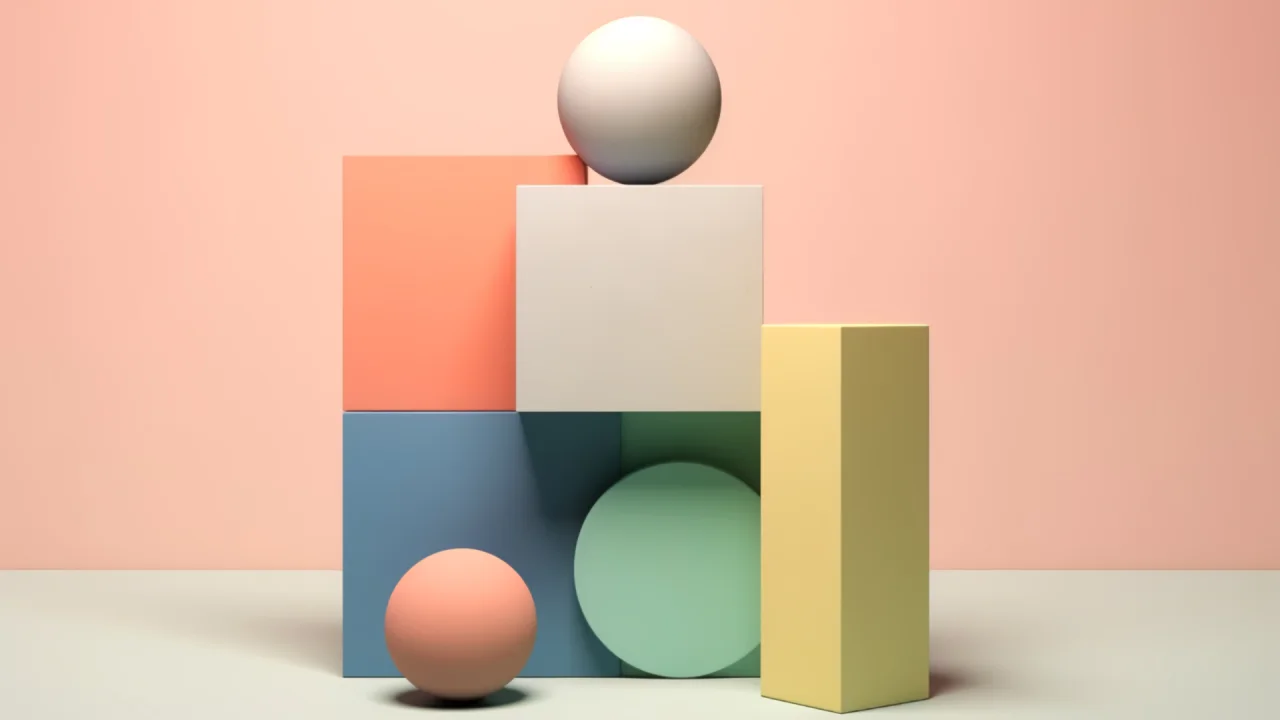 WWW.FASTCOMPANY.COMHow nonprofits can strategically tap corporate fundingThe Fast Company Impact Council is an invitation-only membership community of leaders, experts, executives, and entrepreneurs who share their insights with our audience. Members pay annual dues for access to peer learning, thought leadership opportunities, events and more. With the U.S. government reducing and, in some cases even freezing federal funding, many nonprofits will need to seek other sources of philanthropic support. According to the 2024 Giving USA Report, corporate charitable giving in the U.S. totaled $36.6 billion in 2023, making it the fastest-growing nonprofit revenue source over the past five years. But less quantifiable is the value many corporate funders provide in addition to financial support. Most corporate philanthropies are not interested in merely signing a check or attaching their logo to an event. Instead, they are looking for ways to strategically collaborate with organizations and the communities they serve through time, talent, and treasure. The 3T’s: Time, talent, and treasure Companies want to make a difference in the places where their employees and key stakeholders live, work, and play. One of the greatest corporate resources that the country’s 1.8 million nonprofits can tap into is time, especially through skills—and service-based volunteer opportunities for companies’ employees. A 2023 global study conducted for Ares Management by Edge Research found that employees who volunteer through their workplace are twice as likely to recommend their organization to job seekers than those who don’t volunteer. In addition, do not overlook the ways your nonprofit can benefit by leveraging those employees’ talents. Nonprofits can request pro bono support in the form of guidance and counsel from employees who are subject matter experts and will find that employees are generally more than willing to share their skills at no cost. Of course, it is critical for nonprofits to pair the benefits of time and talent with treasure, i.e., the funds needed to help them increase their reach and impact. But building connections by first seeking employees’ time and talent can actually strengthen grant applications and unlock corporate fiscal support because there’s already corporate buy-in. 5 ways to unlock corporate support Here are five ideas to increase the likelihood that corporate philanthropies will collaborate with and fund your nonprofit. 1. Align with the corporate mission Understand the funder’s giving priorities, funding cycles, and core values. Make sure you can answer these questions: Does your nonprofit share a similar mission, vision, and strategic objectives? What other nonprofits has the company previously supported? Was the company’s support in the form of time, talent, treasure, or some combination of these? 2. Make a connection Introduce yourself to the corporate giving or philanthropy officer by sending a quick email or LinkedIn message. Share information about your organization and how it aligns with the company’s philanthropic priorities and values. Include two potential ways you could collaborate, but do not send a proposal until you have had a chance to learn more about the company and are certain there is alignment. 3. Build partnership Before asking for funding, establish a relationship with the company. One method with proven success is connecting through a project that allows the company’s employees to identify with your nonprofit’s mission through volunteerism. The more you can communicate the importance of your organization’s work to a potential corporate funder’s employees and engage them, the greater the opportunity for you to make the case for grant support or sponsorship. 4. Be clear, concise, cogent, and compelling Be clear about the type of support you are seeking and be able to talk about the potential geographic and demographic reach of what you’re proposing for support. Share your past accomplishments and proven impact, and be very clear about the societal challenge you are seeking to solve with the requested funding. Keep in mind that proposals that introduce new approaches to solving long-term problems are often favored. 5. Engage in storytelling Describe what success will look like and explain how you will communicate that success to the world. Showcase the story you will tell about your nonprofit’s achievements and how your funder played a role in that success. As we head into a sustained period of change, keep in mind that corporate philanthropies are looking to partner with organizations that address societal challenges and bring meaningful benefits to their local communities where they do business. When nonprofits bring partnership opportunities that demonstrate a deep sense of purpose and compelling vision, they can unlock a treasure chest of benefits. Michelle Armstrong is president of the Ares Charitable Foundation.0 Comentários 0 Compartilhamentos 22 Visualizações
WWW.FASTCOMPANY.COMHow nonprofits can strategically tap corporate fundingThe Fast Company Impact Council is an invitation-only membership community of leaders, experts, executives, and entrepreneurs who share their insights with our audience. Members pay annual dues for access to peer learning, thought leadership opportunities, events and more. With the U.S. government reducing and, in some cases even freezing federal funding, many nonprofits will need to seek other sources of philanthropic support. According to the 2024 Giving USA Report, corporate charitable giving in the U.S. totaled $36.6 billion in 2023, making it the fastest-growing nonprofit revenue source over the past five years. But less quantifiable is the value many corporate funders provide in addition to financial support. Most corporate philanthropies are not interested in merely signing a check or attaching their logo to an event. Instead, they are looking for ways to strategically collaborate with organizations and the communities they serve through time, talent, and treasure. The 3T’s: Time, talent, and treasure Companies want to make a difference in the places where their employees and key stakeholders live, work, and play. One of the greatest corporate resources that the country’s 1.8 million nonprofits can tap into is time, especially through skills—and service-based volunteer opportunities for companies’ employees. A 2023 global study conducted for Ares Management by Edge Research found that employees who volunteer through their workplace are twice as likely to recommend their organization to job seekers than those who don’t volunteer. In addition, do not overlook the ways your nonprofit can benefit by leveraging those employees’ talents. Nonprofits can request pro bono support in the form of guidance and counsel from employees who are subject matter experts and will find that employees are generally more than willing to share their skills at no cost. Of course, it is critical for nonprofits to pair the benefits of time and talent with treasure, i.e., the funds needed to help them increase their reach and impact. But building connections by first seeking employees’ time and talent can actually strengthen grant applications and unlock corporate fiscal support because there’s already corporate buy-in. 5 ways to unlock corporate support Here are five ideas to increase the likelihood that corporate philanthropies will collaborate with and fund your nonprofit. 1. Align with the corporate mission Understand the funder’s giving priorities, funding cycles, and core values. Make sure you can answer these questions: Does your nonprofit share a similar mission, vision, and strategic objectives? What other nonprofits has the company previously supported? Was the company’s support in the form of time, talent, treasure, or some combination of these? 2. Make a connection Introduce yourself to the corporate giving or philanthropy officer by sending a quick email or LinkedIn message. Share information about your organization and how it aligns with the company’s philanthropic priorities and values. Include two potential ways you could collaborate, but do not send a proposal until you have had a chance to learn more about the company and are certain there is alignment. 3. Build partnership Before asking for funding, establish a relationship with the company. One method with proven success is connecting through a project that allows the company’s employees to identify with your nonprofit’s mission through volunteerism. The more you can communicate the importance of your organization’s work to a potential corporate funder’s employees and engage them, the greater the opportunity for you to make the case for grant support or sponsorship. 4. Be clear, concise, cogent, and compelling Be clear about the type of support you are seeking and be able to talk about the potential geographic and demographic reach of what you’re proposing for support. Share your past accomplishments and proven impact, and be very clear about the societal challenge you are seeking to solve with the requested funding. Keep in mind that proposals that introduce new approaches to solving long-term problems are often favored. 5. Engage in storytelling Describe what success will look like and explain how you will communicate that success to the world. Showcase the story you will tell about your nonprofit’s achievements and how your funder played a role in that success. As we head into a sustained period of change, keep in mind that corporate philanthropies are looking to partner with organizations that address societal challenges and bring meaningful benefits to their local communities where they do business. When nonprofits bring partnership opportunities that demonstrate a deep sense of purpose and compelling vision, they can unlock a treasure chest of benefits. Michelle Armstrong is president of the Ares Charitable Foundation.0 Comentários 0 Compartilhamentos 22 Visualizações -
 WWW.FASTCOMPANY.COMMobility, unlocked: The future of city transitThe Fast Company Impact Council is an invitation-only membership community of leaders, experts, executives, and entrepreneurs who share their insights with our audience. Members pay annual dues for access to peer learning, thought leadership opportunities, events and more. Late for a meeting across town, you check a map app for the fastest route, toggle to the city’s transit site for schedules, and work out options for traveling the “last mile” from the train station to your destination. You think through the logistics—metro card, e-tickets, scanning app, method of payment—for each leg of the trip. Then you open a ride-hailing app as backup. MaaS: Cities slicker It’s a fragmented, frustrating experience, which has prompted an innovative response. Mobility-as-a-service (MaaS) integrates various modes of transportation into a single, seamless platform—usually an app or website. In some cities it’s already a reality. Platforms like Jelbi in Berlin, or Floya in Brussels are prime examples of MaaS in action, and similar schemes have been established in cities as far apart as Sydney, Bangalore, Abu Dhabi, and Denver. By aggregating data across different transport services, MaaS apps offer users a unified platform to plan, book, and pay for travel while also providing cities and businesses with critical insights into mobility patterns. At their best, they give users greater flexibility, streamline costs, and mitigate traffic congestion and carbon emissions by reducing the need for car trips. They’re not without their challenges. One of the first MaaS apps, Helsinki’s Whim, folded last year because of problems with its subscription model. MaaS adoption is often impeded by technical, operational, regulatory, and human challenges, too. These include issues around data integration and standardization, API and platform compatibility, competition between service providers, and poor user experiences coupled with slow shifts in user behavior. The direction of travel is clear, though: Urban mobility is getting an upgrade through innovations which prioritize seamlessness and enhance interoperability. Journey to enlightenment The potential of MaaS extends beyond convenience. The real power lies in the insights generated by millions of journeys. These insights are turbocharged by the application of AI to the underlying data, helping cities to optimize transit routes, reduce inefficiencies, and guide infrastructure investments. They also enable businesses to analyze commuting trends, predict workforce needs, and enhance sustainability efforts by measuring and managing their carbon footprints. Over the past decade, integrated transit payment systems have encouraged the use of sustainable public transport worldwide by allowing commuters to seamlessly switch between buses, subways, and trains with a single payment method. That breakthrough in convenience helped drive multimodal transit adoption in cities from London to Tokyo. MaaS builds on that foundation, expanding the model through digital mobility wallets and app-based platforms that link public and private transportation in a fluid transit experience. Through advanced data analytics and AI, for example, MaaS providers can forecast demand surges, adapt dynamic pricing in real-time, and facilitate predictive maintenance for public transportation fleets. By standardizing and sharing mobility data across operators, cities could reduce bottlenecks, enhance safety, and create more user-centric urban transportation policies. Tokenization: A ticket to ride Tokenization is a proven way to secure and streamline payments. It replaces sensitive payment card details with a unique, randomly generated code—the token—to protect the actual cardholder information during transactions. This is what happens when you tap your phone to pay, for example. By assigning digital tokens to mobility services and transactions, MaaS platforms can create more secure, flexible, and interoperable experiences. Tokenization could enable: Seamless multi-modal payments: Users could store a universal mobility token in their digital wallet, allowing them to switch between transit options effortlessly. Personalized mobility subscriptions: Employers and cities could offer customized MaaS packages tailored to individual commuting habits, reducing reliance on private vehicles. Enhanced security and privacy: Tokenized transactions would minimize the need for sharing sensitive payment details across multiple platforms, addressing concerns around data protection. If integrated effectively, tokenization could accelerate MaaS adoption by improving user trust, simplifying transactions, and unlocking new business models for transportation providers. No more juggling four apps just to get to work—one token, one tap, every route. The road ahead The trajectory of MaaS adoption will be shaped by how well data is harnessed—both to enhance user experience and to drive public and private sector innovation. Advances in AI-driven analytics, new tokenization use cases, and real-time data sharing could unlock the full potential of MaaS—making mobility smarter, more efficient, and more adaptable to future urban challenges. By embracing the power of data and emerging technologies, MaaS could fulfill its potential as a transformative force in urban mobility. Ken Moore is the chief innovation officer at Mastercard.0 Comentários 0 Compartilhamentos 22 Visualizações
WWW.FASTCOMPANY.COMMobility, unlocked: The future of city transitThe Fast Company Impact Council is an invitation-only membership community of leaders, experts, executives, and entrepreneurs who share their insights with our audience. Members pay annual dues for access to peer learning, thought leadership opportunities, events and more. Late for a meeting across town, you check a map app for the fastest route, toggle to the city’s transit site for schedules, and work out options for traveling the “last mile” from the train station to your destination. You think through the logistics—metro card, e-tickets, scanning app, method of payment—for each leg of the trip. Then you open a ride-hailing app as backup. MaaS: Cities slicker It’s a fragmented, frustrating experience, which has prompted an innovative response. Mobility-as-a-service (MaaS) integrates various modes of transportation into a single, seamless platform—usually an app or website. In some cities it’s already a reality. Platforms like Jelbi in Berlin, or Floya in Brussels are prime examples of MaaS in action, and similar schemes have been established in cities as far apart as Sydney, Bangalore, Abu Dhabi, and Denver. By aggregating data across different transport services, MaaS apps offer users a unified platform to plan, book, and pay for travel while also providing cities and businesses with critical insights into mobility patterns. At their best, they give users greater flexibility, streamline costs, and mitigate traffic congestion and carbon emissions by reducing the need for car trips. They’re not without their challenges. One of the first MaaS apps, Helsinki’s Whim, folded last year because of problems with its subscription model. MaaS adoption is often impeded by technical, operational, regulatory, and human challenges, too. These include issues around data integration and standardization, API and platform compatibility, competition between service providers, and poor user experiences coupled with slow shifts in user behavior. The direction of travel is clear, though: Urban mobility is getting an upgrade through innovations which prioritize seamlessness and enhance interoperability. Journey to enlightenment The potential of MaaS extends beyond convenience. The real power lies in the insights generated by millions of journeys. These insights are turbocharged by the application of AI to the underlying data, helping cities to optimize transit routes, reduce inefficiencies, and guide infrastructure investments. They also enable businesses to analyze commuting trends, predict workforce needs, and enhance sustainability efforts by measuring and managing their carbon footprints. Over the past decade, integrated transit payment systems have encouraged the use of sustainable public transport worldwide by allowing commuters to seamlessly switch between buses, subways, and trains with a single payment method. That breakthrough in convenience helped drive multimodal transit adoption in cities from London to Tokyo. MaaS builds on that foundation, expanding the model through digital mobility wallets and app-based platforms that link public and private transportation in a fluid transit experience. Through advanced data analytics and AI, for example, MaaS providers can forecast demand surges, adapt dynamic pricing in real-time, and facilitate predictive maintenance for public transportation fleets. By standardizing and sharing mobility data across operators, cities could reduce bottlenecks, enhance safety, and create more user-centric urban transportation policies. Tokenization: A ticket to ride Tokenization is a proven way to secure and streamline payments. It replaces sensitive payment card details with a unique, randomly generated code—the token—to protect the actual cardholder information during transactions. This is what happens when you tap your phone to pay, for example. By assigning digital tokens to mobility services and transactions, MaaS platforms can create more secure, flexible, and interoperable experiences. Tokenization could enable: Seamless multi-modal payments: Users could store a universal mobility token in their digital wallet, allowing them to switch between transit options effortlessly. Personalized mobility subscriptions: Employers and cities could offer customized MaaS packages tailored to individual commuting habits, reducing reliance on private vehicles. Enhanced security and privacy: Tokenized transactions would minimize the need for sharing sensitive payment details across multiple platforms, addressing concerns around data protection. If integrated effectively, tokenization could accelerate MaaS adoption by improving user trust, simplifying transactions, and unlocking new business models for transportation providers. No more juggling four apps just to get to work—one token, one tap, every route. The road ahead The trajectory of MaaS adoption will be shaped by how well data is harnessed—both to enhance user experience and to drive public and private sector innovation. Advances in AI-driven analytics, new tokenization use cases, and real-time data sharing could unlock the full potential of MaaS—making mobility smarter, more efficient, and more adaptable to future urban challenges. By embracing the power of data and emerging technologies, MaaS could fulfill its potential as a transformative force in urban mobility. Ken Moore is the chief innovation officer at Mastercard.0 Comentários 0 Compartilhamentos 22 Visualizações





