0 Reacties
0 aandelen
11 Views

Bedrijvengids
Bedrijvengids
-
Please log in to like, share and comment!
-
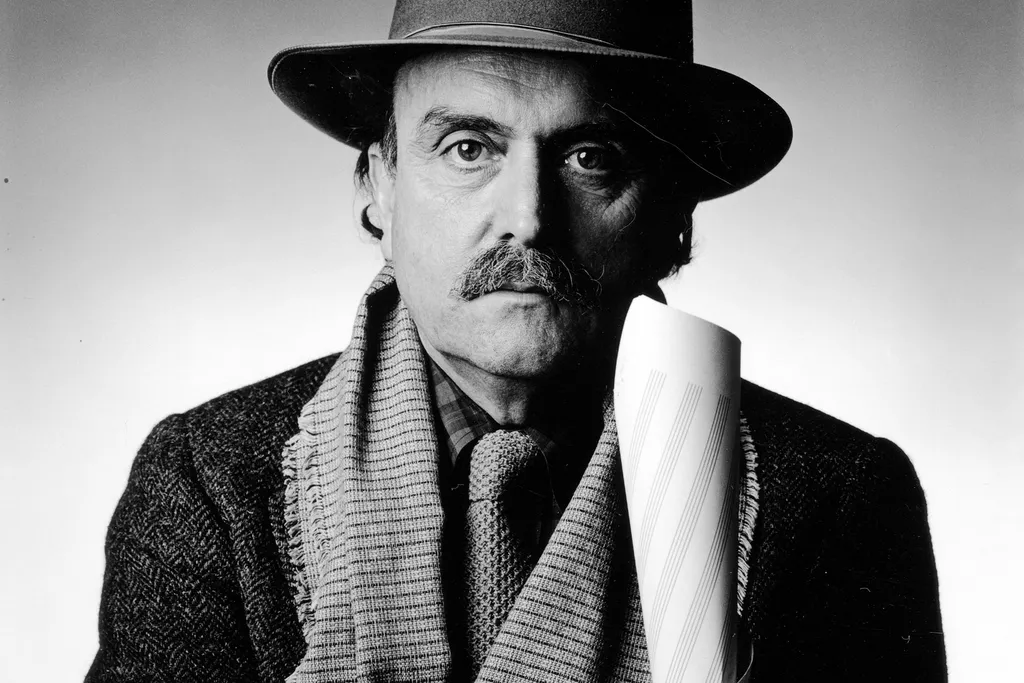 WWW.SMITHSONIANMAG.COMArtificial 'Brain' Aims to Allow Composer to Keep Making Music Three Years After His DeathArt Meets Science Artificial ‘Brain’ Aims to Allow Composer to Keep Making Music Three Years After His Death Before dying in 2021, Alvin Lucier donated blood for “Revivification,” an installation that generates sound in response to neural signals Lillian Ali - Staff Contributor April 2025 Composer Alvin Lucier in 1986 Jack Mitchell / Getty Images At the Art Gallery of Western Australia, mallets periodically strike 20 wall-mounted brass plates, sending sound ringing through the room. They are controlled by a combination of man and machine: On a pedestal in the center of the gallery, two small, white blobs send electrical signals to the mallets, prompting them to strike. The blobs are cerebral organoids, artificial structures that mimic parts of a human brain. They’re made from the cells of Alvin Lucier, an American composer who died in 2021. In 2018, Lucier began working with a group of artists and scientists on a project called “Revivification,” which would continue generating art after the composer’s death. Cerebral organoids on a mesh of electrodes Art Gallery of Western Australia “We have developed a brain on a dish, more or less, that has the ability to take action in the real world,” Nathan Thompson, one of the artists behind the installation, tells NPR’s Chloe Veltman. Thompson created the installation along with artists Guy Ben-Ary and Matt Gingold, as well as University of Western Australia neuroscientist Stuart Hodgetts. A year before he died, Lucier donated blood for the project. The team then reprogrammed his blood cells into stem cells, which were used to make the “brain on a dish.” The neuronal structures sit on a mesh of electrodes, which capture neural signals to send to the mallets. The mallets generate “complex, sustained resonances that fill the space with sound,” per a statement from the gallery. During his lifetime, Lucier’s work had always been experimental, and his music frequently drew from the physics of sound. The composer “began many of his projects by wondering what kinds of sounds would emerge from a specific process, like tapping a pair of pencils or detecting brain waves,” as the New York Times’ Allan Kozinn wrote in his 2021 obituary. In one of Lucier’s most famous pieces, “I Am Sitting in a Room” (1969), he recorded himself reading a passage, then played the tape and re-recorded it, repeating this process until the words became unintelligible. Alvin Lucier on "I am sitting in a room" Watch on Rather than “simply preserving Alvin Lucier’s music or creating a tribute to his work,” “Revivification” aims to “fundamentally reimagine artistic immortality by creating a living extension of Lucier’s creative essence,” Ben-Ary, Thompson and Gingold tell Forbes’ Leslie Katz. This “fundamental reimagining” prompts questions about the nature of art and consciousness—and whether consciousness is required to produce art. “Creativity really has to have a conscious element to it,” Indre Viskontas, a cognitive neuroscientist at the University of San Francisco, explains to NPR. “I don’t think this particular piece of art is conscious. Those cells have no intention.” The artists encourage this debate. Speaking with the Guardian’sThe team hopes to learn whether the cells are capable of changing in response to their surroundings. Noise from the gallery, such as guests speaking, is converted into electrical signals that are fed back into the blobs. “We’re very interested to know whether the organoid is going to change or learn over time,” Ben-Ary tells the Guardian. “We are really interested in these big questions,” Thompson explains to the publication. “But this work is not giving the answers. Instead, we want to invite conversations. … Can creativity exist outside the human body? And is it even ethical to do so?” “Revivification” is on view at the Art Gallery of Western Australia in Perth through August 3, 2025. Get the latest stories in your inbox every weekday.0 Reacties 0 aandelen 10 Views
WWW.SMITHSONIANMAG.COMArtificial 'Brain' Aims to Allow Composer to Keep Making Music Three Years After His DeathArt Meets Science Artificial ‘Brain’ Aims to Allow Composer to Keep Making Music Three Years After His Death Before dying in 2021, Alvin Lucier donated blood for “Revivification,” an installation that generates sound in response to neural signals Lillian Ali - Staff Contributor April 2025 Composer Alvin Lucier in 1986 Jack Mitchell / Getty Images At the Art Gallery of Western Australia, mallets periodically strike 20 wall-mounted brass plates, sending sound ringing through the room. They are controlled by a combination of man and machine: On a pedestal in the center of the gallery, two small, white blobs send electrical signals to the mallets, prompting them to strike. The blobs are cerebral organoids, artificial structures that mimic parts of a human brain. They’re made from the cells of Alvin Lucier, an American composer who died in 2021. In 2018, Lucier began working with a group of artists and scientists on a project called “Revivification,” which would continue generating art after the composer’s death. Cerebral organoids on a mesh of electrodes Art Gallery of Western Australia “We have developed a brain on a dish, more or less, that has the ability to take action in the real world,” Nathan Thompson, one of the artists behind the installation, tells NPR’s Chloe Veltman. Thompson created the installation along with artists Guy Ben-Ary and Matt Gingold, as well as University of Western Australia neuroscientist Stuart Hodgetts. A year before he died, Lucier donated blood for the project. The team then reprogrammed his blood cells into stem cells, which were used to make the “brain on a dish.” The neuronal structures sit on a mesh of electrodes, which capture neural signals to send to the mallets. The mallets generate “complex, sustained resonances that fill the space with sound,” per a statement from the gallery. During his lifetime, Lucier’s work had always been experimental, and his music frequently drew from the physics of sound. The composer “began many of his projects by wondering what kinds of sounds would emerge from a specific process, like tapping a pair of pencils or detecting brain waves,” as the New York Times’ Allan Kozinn wrote in his 2021 obituary. In one of Lucier’s most famous pieces, “I Am Sitting in a Room” (1969), he recorded himself reading a passage, then played the tape and re-recorded it, repeating this process until the words became unintelligible. Alvin Lucier on "I am sitting in a room" Watch on Rather than “simply preserving Alvin Lucier’s music or creating a tribute to his work,” “Revivification” aims to “fundamentally reimagine artistic immortality by creating a living extension of Lucier’s creative essence,” Ben-Ary, Thompson and Gingold tell Forbes’ Leslie Katz. This “fundamental reimagining” prompts questions about the nature of art and consciousness—and whether consciousness is required to produce art. “Creativity really has to have a conscious element to it,” Indre Viskontas, a cognitive neuroscientist at the University of San Francisco, explains to NPR. “I don’t think this particular piece of art is conscious. Those cells have no intention.” The artists encourage this debate. Speaking with the Guardian’sThe team hopes to learn whether the cells are capable of changing in response to their surroundings. Noise from the gallery, such as guests speaking, is converted into electrical signals that are fed back into the blobs. “We’re very interested to know whether the organoid is going to change or learn over time,” Ben-Ary tells the Guardian. “We are really interested in these big questions,” Thompson explains to the publication. “But this work is not giving the answers. Instead, we want to invite conversations. … Can creativity exist outside the human body? And is it even ethical to do so?” “Revivification” is on view at the Art Gallery of Western Australia in Perth through August 3, 2025. Get the latest stories in your inbox every weekday.0 Reacties 0 aandelen 10 Views -
 VENTUREBEAT.COMGoogle adds more AI tools to its Workspace productivity appsGoogle expanded Gemini's features, adding the popular podcast-style feature Audio Overviews to the platform.Read More0 Reacties 0 aandelen 9 Views
VENTUREBEAT.COMGoogle adds more AI tools to its Workspace productivity appsGoogle expanded Gemini's features, adding the popular podcast-style feature Audio Overviews to the platform.Read More0 Reacties 0 aandelen 9 Views -
 VENTUREBEAT.COMAmazon’s SWE-PolyBench just exposed the dirty secret about your AI coding assistantAmazon launches SWE-PolyBench, a groundbreaking multi-language benchmark that exposes critical limitations in AI coding assistants across Python, JavaScript, TypeScript, and Java while introducing new metrics beyond simple pass rates for real-world development tasks.Read More0 Reacties 0 aandelen 12 Views
VENTUREBEAT.COMAmazon’s SWE-PolyBench just exposed the dirty secret about your AI coding assistantAmazon launches SWE-PolyBench, a groundbreaking multi-language benchmark that exposes critical limitations in AI coding assistants across Python, JavaScript, TypeScript, and Java while introducing new metrics beyond simple pass rates for real-world development tasks.Read More0 Reacties 0 aandelen 12 Views -
 WWW.THEVERGE.COMAuto industry tariffs are doing what now? 24 hours of White House confusionOver the past 24 hours, the auto industry has experienced some of the most extreme whiplash in the saga of the Trump administration’s tariffs, ending on Wednesday night with two contradicting policy proposals coming out of the White House: China may be granted exemptions on auto part tariffs, but Canada’s car tariffs might increase.Last night, the Wall Street Journal reported that Trump was considering slashing his 145 percent tariffs on China, lowering some of them potentially to 50 percent – a report that may have assuaged rattled investors. It seemed especially credible given Trump himself hinted at decreases during a press event earlier that day, saying: “145% is too high. It will come down substantially.” Yet Treasury Secretary Scott Bessent denied the WSJ report the next morning, saying the U.S. would not lower tariffs unilaterally. “This is the equivalent of an embargo, and a break between the two countries in trade does not suit anyone’s interests,” he told reporters. Within hours, however, the Financial Times reported that Trump was indeed planning to eliminate his recently-imposed tariffs on steel, aluminum, and car parts imported from China, and the White House confirmed to CNBC shortly thereafter that some unilateral exemptions were indeed under consideration. While not a complete reversal — a 25 percent tariff on foreign-made cars and a 25 percent tariff on all imported car parts would still be intact — it would have offered some relief to carmakers, who faced the possibility of absorbing the cost of multiple tariffs stacked on top of each other.Alas, more confusion ensued. Shortly after the FT report was published, and automotive stocks started trending upwards from the news, Trump told reporters in the Oval Office that Canada — not China — might see auto tariffs further increase. “They took a large percentage of the carmaking, and I want to bring it back to this country,” he said. “I really don’t want cars from Canada. So when I put tariffs on Canada — they’re paying 25 percent, but that could go up in terms of cars — when we put tariffs on, all we’re doing is saying, ‘We don’t want your cars, in all due respect, we want really to make our own cars,’ which is what we’re doing in record numbers.” RelatedThe chaotic jumble on auto tariffs is the latest incidence of the Trump administration vacillating on who they are tariffing, what they are tariffing, and how much those tariffs are. But even if new proposed exemptions are “destacked” from the current tariffs, as officials characterized it to the Financial Times, the tariffs in their existing form threaten to devastate the American auto industry. In a letter sent to the administration on Tuesday, a coalition of powerful U.S. auto industry players cited a Center for Automotive Research report which estimated that a 25 percent auto tariff would increase costs to the industry by up to $107 billion. “Tariffs on auto parts will scramble the global automotive supply chain and set off a domino effect that will lead to higher auto prices for consumers, lower sales at dealerships and will make servicing and repairing vehicles both more expensive and less predictable,” the coalition wrote.See More:0 Reacties 0 aandelen 19 Views
WWW.THEVERGE.COMAuto industry tariffs are doing what now? 24 hours of White House confusionOver the past 24 hours, the auto industry has experienced some of the most extreme whiplash in the saga of the Trump administration’s tariffs, ending on Wednesday night with two contradicting policy proposals coming out of the White House: China may be granted exemptions on auto part tariffs, but Canada’s car tariffs might increase.Last night, the Wall Street Journal reported that Trump was considering slashing his 145 percent tariffs on China, lowering some of them potentially to 50 percent – a report that may have assuaged rattled investors. It seemed especially credible given Trump himself hinted at decreases during a press event earlier that day, saying: “145% is too high. It will come down substantially.” Yet Treasury Secretary Scott Bessent denied the WSJ report the next morning, saying the U.S. would not lower tariffs unilaterally. “This is the equivalent of an embargo, and a break between the two countries in trade does not suit anyone’s interests,” he told reporters. Within hours, however, the Financial Times reported that Trump was indeed planning to eliminate his recently-imposed tariffs on steel, aluminum, and car parts imported from China, and the White House confirmed to CNBC shortly thereafter that some unilateral exemptions were indeed under consideration. While not a complete reversal — a 25 percent tariff on foreign-made cars and a 25 percent tariff on all imported car parts would still be intact — it would have offered some relief to carmakers, who faced the possibility of absorbing the cost of multiple tariffs stacked on top of each other.Alas, more confusion ensued. Shortly after the FT report was published, and automotive stocks started trending upwards from the news, Trump told reporters in the Oval Office that Canada — not China — might see auto tariffs further increase. “They took a large percentage of the carmaking, and I want to bring it back to this country,” he said. “I really don’t want cars from Canada. So when I put tariffs on Canada — they’re paying 25 percent, but that could go up in terms of cars — when we put tariffs on, all we’re doing is saying, ‘We don’t want your cars, in all due respect, we want really to make our own cars,’ which is what we’re doing in record numbers.” RelatedThe chaotic jumble on auto tariffs is the latest incidence of the Trump administration vacillating on who they are tariffing, what they are tariffing, and how much those tariffs are. But even if new proposed exemptions are “destacked” from the current tariffs, as officials characterized it to the Financial Times, the tariffs in their existing form threaten to devastate the American auto industry. In a letter sent to the administration on Tuesday, a coalition of powerful U.S. auto industry players cited a Center for Automotive Research report which estimated that a 25 percent auto tariff would increase costs to the industry by up to $107 billion. “Tariffs on auto parts will scramble the global automotive supply chain and set off a domino effect that will lead to higher auto prices for consumers, lower sales at dealerships and will make servicing and repairing vehicles both more expensive and less predictable,” the coalition wrote.See More:0 Reacties 0 aandelen 19 Views -
 WWW.THEVERGE.COMAnker’s 4K outdoor projector looks and sounds great… on paperAnker’s new all-in-one Nebula X1 smart projector has everything you’d want from a “cinema-grade outdoor entertainment system.”It produces a bright 4K image from a triple-laser light engine capable of 3,500 ANSI lumens, automatically finds the best place to project an image optimized for the environment, has Google TV built-in to unlock 4K Netflix streams, and features two battery-powered Wi-Fi satellite speakers to create a legitimate surround-sound experience. The only thing missing is a portable screen.The X1 can project a 200-inch image from a distance of 13 to 22 feet thanks to its optical zoom. It’s also fitted with a gimbal that can tilt the output up to 25 degrees to automatically find the best placement on a screen or wall where the image is keystone corrected, focused, and adapted to the ambient light and surface color. A button on the remote control can initiate all that spatial adaptation whenever you want and the X1’s memory feature can preserve settings for repeat locations. And its 5,000:1 native contrast and Rec.2020 color support should help make the X1’s Dolby Vision certification more than just a marketing stunt.1/5It’s the X1’s sound system, however, that’s the real star of this show. The projector includes four built-in speakers (two 15W and two 5W). Those speakers can be combined with a pair of optional battery-powered Wi-Fi speakers good for up to eight hours of audio. Each satellite speaker contains a 40W pair of front drivers, a 20W upward-firing driver, and a 20W side-firing driver to add width and height to audio. The result is a 4.1.2 surround-sound experience when the audio drivers inside the X1 are switched into subwoofer mode. And while the satellite speakers feature IP54 resistance to dust and rain, the X1 projector itself offers no such assurances.Lastly, the X1 is also liquid cooled — an industry first, according to Anker. That not only reduces the size of the unit by omitting the high-powered fans, it also drops the noise to a relatively quiet 26dB. There’s even the option for a two-pack of wireless microphones to get your karaoke on.Anker’s Nebula X1 won’t come cheap. The projector alone will cost $2,999 starting on May 21st, or $3,298 for the X1 bundle, which includes the projector, two mics, a travel case, and a pair of those satellite speakers.See More:0 Reacties 0 aandelen 20 Views
WWW.THEVERGE.COMAnker’s 4K outdoor projector looks and sounds great… on paperAnker’s new all-in-one Nebula X1 smart projector has everything you’d want from a “cinema-grade outdoor entertainment system.”It produces a bright 4K image from a triple-laser light engine capable of 3,500 ANSI lumens, automatically finds the best place to project an image optimized for the environment, has Google TV built-in to unlock 4K Netflix streams, and features two battery-powered Wi-Fi satellite speakers to create a legitimate surround-sound experience. The only thing missing is a portable screen.The X1 can project a 200-inch image from a distance of 13 to 22 feet thanks to its optical zoom. It’s also fitted with a gimbal that can tilt the output up to 25 degrees to automatically find the best placement on a screen or wall where the image is keystone corrected, focused, and adapted to the ambient light and surface color. A button on the remote control can initiate all that spatial adaptation whenever you want and the X1’s memory feature can preserve settings for repeat locations. And its 5,000:1 native contrast and Rec.2020 color support should help make the X1’s Dolby Vision certification more than just a marketing stunt.1/5It’s the X1’s sound system, however, that’s the real star of this show. The projector includes four built-in speakers (two 15W and two 5W). Those speakers can be combined with a pair of optional battery-powered Wi-Fi speakers good for up to eight hours of audio. Each satellite speaker contains a 40W pair of front drivers, a 20W upward-firing driver, and a 20W side-firing driver to add width and height to audio. The result is a 4.1.2 surround-sound experience when the audio drivers inside the X1 are switched into subwoofer mode. And while the satellite speakers feature IP54 resistance to dust and rain, the X1 projector itself offers no such assurances.Lastly, the X1 is also liquid cooled — an industry first, according to Anker. That not only reduces the size of the unit by omitting the high-powered fans, it also drops the noise to a relatively quiet 26dB. There’s even the option for a two-pack of wireless microphones to get your karaoke on.Anker’s Nebula X1 won’t come cheap. The projector alone will cost $2,999 starting on May 21st, or $3,298 for the X1 bundle, which includes the projector, two mics, a travel case, and a pair of those satellite speakers.See More:0 Reacties 0 aandelen 20 Views -
 WWW.MARKTECHPOST.COMAWS Introduces SWE-PolyBench: A New Open-Source Multilingual Benchmark for Evaluating AI Coding AgentsRecent advancements in large language models (LLMs) have enabled the development of AI-based coding agents that can generate, modify, and understand software code. However, the evaluation of these systems remains limited, often constrained to synthetic or narrowly scoped benchmarks, primarily in Python. These benchmarks seldom reflect the structural and semantic diversity of real-world codebases, and as a result, many agents overfit to benchmark-specific patterns rather than demonstrating robust, transferable capabilities. AWS Introduces SWE-PolyBench: A More Comprehensive Evaluation Framework To address these challenges, AWS AI Labs has introduced SWE-PolyBench, a multilingual, repository-level benchmark designed for execution-based evaluation of AI coding agents. The benchmark spans 21 GitHub repositories across four widely-used programming languages—Java, JavaScript, TypeScript, and Python—comprising 2,110 tasks that include bug fixes, feature implementations, and code refactorings. Unlike prior benchmarks, SWE-PolyBench incorporates real pull requests (PRs) that close actual issues and include associated test cases, allowing for verifiable evaluation. A smaller, stratified subset—SWE-PolyBench500—has also been released to support quicker experimentation while preserving task and language diversity. Technical Structure and Evaluation Metrics SWE-PolyBench adopts an execution-based evaluation pipeline. Each task includes a repository snapshot and a problem statement derived from a GitHub issue. The system applies the associated ground truth patch in a containerized test environment configured for the respective language ecosystem (e.g., Maven for Java, npm for JS/TS, etc.). The benchmark then measures outcomes using two types of unit tests: fail-to-pass (F2P) and pass-to-pass (P2P). To provide a more granular assessment of coding agents, SWE-PolyBench introduces Concrete Syntax Tree (CST)-based metrics. These include both file-level and node-level retrieval scores, assessing the agent’s ability to locate and modify relevant sections of the codebase. These metrics offer insights beyond binary pass/fail outcomes, especially for complex, multi-file modifications. Empirical Evaluation and Observations Three open-source coding agents—Aider, SWE-Agent, and Agentless—were adapted for SWE-PolyBench. All used Anthropic’s Claude 3.5 as the underlying model and were modified to handle the multilingual, repository-level requirements of the benchmark. The evaluation revealed notable differences in performance across languages and task types. For instance, agents performed best on Python tasks (up to 24.1% pass rate) but struggled with TypeScript (as low as 4.7%). Java, despite its higher complexity in terms of average node changes, achieved higher success rates than TypeScript, suggesting that pretraining exposure and syntax familiarity play a critical role in model performance. Performance also varied with task complexity. Tasks limited to single-function or single-class changes yielded higher success rates (up to 40%), while those requiring mixed or multi-file changes saw a significant drop. Interestingly, high retrieval precision and recall—particularly for file and CST node identification—did not always translate to higher pass rates, indicating that code localization is necessary but insufficient for problem resolution. Conclusion: Toward Robust Evaluation of AI Coding Agents SWE-PolyBench presents a robust and nuanced evaluation framework for coding agents, addressing key limitations in existing benchmarks. By supporting multiple programming languages, covering a wider range of task types, and incorporating syntax-aware metrics, it offers a more representative assessment of an agent’s real-world applicability. The benchmark reveals that while AI agents exhibit promising capabilities, their performance remains inconsistent across languages and tasks. SWE-PolyBench provides a foundation for future research aimed at improving the generalizability, robustness, and reasoning capabilities of AI coding assistants. Check out the AWS DevOps Blog, Hugging Face – SWE-PolyBench and GitHub – SWE-PolyBench. Also, don’t forget to follow us on Twitter and join our Telegram Channel and LinkedIn Group. Don’t Forget to join our 90k+ ML SubReddit. Asif RazzaqWebsite | + postsBioAsif Razzaq is the CEO of Marktechpost Media Inc.. As a visionary entrepreneur and engineer, Asif is committed to harnessing the potential of Artificial Intelligence for social good. His most recent endeavor is the launch of an Artificial Intelligence Media Platform, Marktechpost, which stands out for its in-depth coverage of machine learning and deep learning news that is both technically sound and easily understandable by a wide audience. The platform boasts of over 2 million monthly views, illustrating its popularity among audiences.Asif Razzaqhttps://www.marktechpost.com/author/6flvq/Meet Xata Agent: An Open Source Agent for Proactive PostgreSQL Monitoring, Automated Troubleshooting, and Seamless DevOps IntegrationAsif Razzaqhttps://www.marktechpost.com/author/6flvq/NVIDIA AI Releases Describe Anything 3B: A Multimodal LLM for Fine-Grained Image and Video CaptioningAsif Razzaqhttps://www.marktechpost.com/author/6flvq/A Coding Guide to Build an Agentic AI‑Powered Asynchronous Ticketing Assistant Using PydanticAI Agents, Pydantic v2, and SQLite DatabaseAsif Razzaqhttps://www.marktechpost.com/author/6flvq/Atla AI Introduces the Atla MCP Server: A Local Interface of Purpose-Built LLM Judges via Model Context Protocol (MCP)0 Reacties 0 aandelen 19 Views
WWW.MARKTECHPOST.COMAWS Introduces SWE-PolyBench: A New Open-Source Multilingual Benchmark for Evaluating AI Coding AgentsRecent advancements in large language models (LLMs) have enabled the development of AI-based coding agents that can generate, modify, and understand software code. However, the evaluation of these systems remains limited, often constrained to synthetic or narrowly scoped benchmarks, primarily in Python. These benchmarks seldom reflect the structural and semantic diversity of real-world codebases, and as a result, many agents overfit to benchmark-specific patterns rather than demonstrating robust, transferable capabilities. AWS Introduces SWE-PolyBench: A More Comprehensive Evaluation Framework To address these challenges, AWS AI Labs has introduced SWE-PolyBench, a multilingual, repository-level benchmark designed for execution-based evaluation of AI coding agents. The benchmark spans 21 GitHub repositories across four widely-used programming languages—Java, JavaScript, TypeScript, and Python—comprising 2,110 tasks that include bug fixes, feature implementations, and code refactorings. Unlike prior benchmarks, SWE-PolyBench incorporates real pull requests (PRs) that close actual issues and include associated test cases, allowing for verifiable evaluation. A smaller, stratified subset—SWE-PolyBench500—has also been released to support quicker experimentation while preserving task and language diversity. Technical Structure and Evaluation Metrics SWE-PolyBench adopts an execution-based evaluation pipeline. Each task includes a repository snapshot and a problem statement derived from a GitHub issue. The system applies the associated ground truth patch in a containerized test environment configured for the respective language ecosystem (e.g., Maven for Java, npm for JS/TS, etc.). The benchmark then measures outcomes using two types of unit tests: fail-to-pass (F2P) and pass-to-pass (P2P). To provide a more granular assessment of coding agents, SWE-PolyBench introduces Concrete Syntax Tree (CST)-based metrics. These include both file-level and node-level retrieval scores, assessing the agent’s ability to locate and modify relevant sections of the codebase. These metrics offer insights beyond binary pass/fail outcomes, especially for complex, multi-file modifications. Empirical Evaluation and Observations Three open-source coding agents—Aider, SWE-Agent, and Agentless—were adapted for SWE-PolyBench. All used Anthropic’s Claude 3.5 as the underlying model and were modified to handle the multilingual, repository-level requirements of the benchmark. The evaluation revealed notable differences in performance across languages and task types. For instance, agents performed best on Python tasks (up to 24.1% pass rate) but struggled with TypeScript (as low as 4.7%). Java, despite its higher complexity in terms of average node changes, achieved higher success rates than TypeScript, suggesting that pretraining exposure and syntax familiarity play a critical role in model performance. Performance also varied with task complexity. Tasks limited to single-function or single-class changes yielded higher success rates (up to 40%), while those requiring mixed or multi-file changes saw a significant drop. Interestingly, high retrieval precision and recall—particularly for file and CST node identification—did not always translate to higher pass rates, indicating that code localization is necessary but insufficient for problem resolution. Conclusion: Toward Robust Evaluation of AI Coding Agents SWE-PolyBench presents a robust and nuanced evaluation framework for coding agents, addressing key limitations in existing benchmarks. By supporting multiple programming languages, covering a wider range of task types, and incorporating syntax-aware metrics, it offers a more representative assessment of an agent’s real-world applicability. The benchmark reveals that while AI agents exhibit promising capabilities, their performance remains inconsistent across languages and tasks. SWE-PolyBench provides a foundation for future research aimed at improving the generalizability, robustness, and reasoning capabilities of AI coding assistants. Check out the AWS DevOps Blog, Hugging Face – SWE-PolyBench and GitHub – SWE-PolyBench. Also, don’t forget to follow us on Twitter and join our Telegram Channel and LinkedIn Group. Don’t Forget to join our 90k+ ML SubReddit. Asif RazzaqWebsite | + postsBioAsif Razzaq is the CEO of Marktechpost Media Inc.. As a visionary entrepreneur and engineer, Asif is committed to harnessing the potential of Artificial Intelligence for social good. His most recent endeavor is the launch of an Artificial Intelligence Media Platform, Marktechpost, which stands out for its in-depth coverage of machine learning and deep learning news that is both technically sound and easily understandable by a wide audience. The platform boasts of over 2 million monthly views, illustrating its popularity among audiences.Asif Razzaqhttps://www.marktechpost.com/author/6flvq/Meet Xata Agent: An Open Source Agent for Proactive PostgreSQL Monitoring, Automated Troubleshooting, and Seamless DevOps IntegrationAsif Razzaqhttps://www.marktechpost.com/author/6flvq/NVIDIA AI Releases Describe Anything 3B: A Multimodal LLM for Fine-Grained Image and Video CaptioningAsif Razzaqhttps://www.marktechpost.com/author/6flvq/A Coding Guide to Build an Agentic AI‑Powered Asynchronous Ticketing Assistant Using PydanticAI Agents, Pydantic v2, and SQLite DatabaseAsif Razzaqhttps://www.marktechpost.com/author/6flvq/Atla AI Introduces the Atla MCP Server: A Local Interface of Purpose-Built LLM Judges via Model Context Protocol (MCP)0 Reacties 0 aandelen 19 Views -
TOWARDSAI.NETThe Power of Less: How Chain of Draft Makes AI Reasoning Faster and CheaperThe Power of Less: How Chain of Draft Makes AI Reasoning Faster and Cheaper 0 like April 23, 2025 Share this post Author(s): MKWriteshere Originally published on Towards AI. In today’s AI landscape, large language models (LLMs) like GPT-4 and Claude can solve complex problems with impressive accuracy. But this capability comes at a cost, both in processing time and computational resources. What if these AI systems could think just as effectively while writing much less? That’s the premise behind an innovative approach called “Chain of Draft” (CoD), developed by Zoom Communications researchers. Let’s explore how this technique helps AI models reason more efficiently by writing less, much like how humans jot down quick notes rather than full paragraphs when solving problems. When tackling complex problems, modern AI systems often use a technique called Chain of Thought (CoT). This approach encourages the AI to break down problems step-by-step, showing its work in detailed explanations. While effective, this method leads to extremely wordy responses. For example, when solving a simple math problem like “Jason had 20 lollipops and gave some to Denny, leaving 12. How many did he give away?”, an AI using Chain of Thought might write: Initially, Jason had 20 lollipops.After giving some to Denny, Jason now has 12 lollipops.To find out how many lollipops Jason gave to Denny, we need to calculate the difference between the initial number of lollipops and the remaining number.We can… Read the full blog for free on Medium. Join thousands of data leaders on the AI newsletter. Join over 80,000 subscribers and keep up to date with the latest developments in AI. From research to projects and ideas. If you are building an AI startup, an AI-related product, or a service, we invite you to consider becoming a sponsor. Published via Towards AI Towards AI - Medium Share this post0 Reacties 0 aandelen 17 Views
-
 TOWARDSAI.NETHow to Prompt GPT-4 For Authentic Data Visuals That Make You Look Like a ProHow to Prompt GPT-4 For Authentic Data Visuals That Make You Look Like a Pro 0 like April 23, 2025 Share this post Last Updated on April 23, 2025 by Editorial Team Author(s): John Loewen, PhD Originally published on Towards AI. Exploratory analysis and data storytelling on global forest loss Prompting GPT-4 for exploratory data analysis and storytelling are an essential tool to add to your data science toolbox. For example, bar chart analysis, including grouped bar charts and rate-change, offers different perspectives on a particular data series. In this tutorial, let’s use GPT-4’s impressive data analysis capabilities to analyze the Global Tree Cover Loss dataset. With simple prompting, we can create multiple bar chart visualizations from our data set to provide a more granular country level analysis. Let’s step through some examples! The foundation of any good visualization is the dataset. For this tutorial, we’re working with a tree cover loss dataset. The Global Forest Watch data set contains key statistics about global forests, including rates of forest change, forest extent and drivers of deforestation (found HERE). At their website, scroll down until you see the following: Global annual tree cover loss dataset. Click on the download icon to download the file. After you have downloaded the file, you will need to unzip it. In the new directory there will be a few files. You can use the Upload File utility as part of the GPT-4 interface to load our data set. In the GPT-4 chat window, click on the ‘+’ icon to upload a file.Select the file called… Read the full blog for free on Medium. Join thousands of data leaders on the AI newsletter. Join over 80,000 subscribers and keep up to date with the latest developments in AI. From research to projects and ideas. If you are building an AI startup, an AI-related product, or a service, we invite you to consider becoming a sponsor. Published via Towards AI Towards AI - Medium Share this post0 Reacties 0 aandelen 14 Views
TOWARDSAI.NETHow to Prompt GPT-4 For Authentic Data Visuals That Make You Look Like a ProHow to Prompt GPT-4 For Authentic Data Visuals That Make You Look Like a Pro 0 like April 23, 2025 Share this post Last Updated on April 23, 2025 by Editorial Team Author(s): John Loewen, PhD Originally published on Towards AI. Exploratory analysis and data storytelling on global forest loss Prompting GPT-4 for exploratory data analysis and storytelling are an essential tool to add to your data science toolbox. For example, bar chart analysis, including grouped bar charts and rate-change, offers different perspectives on a particular data series. In this tutorial, let’s use GPT-4’s impressive data analysis capabilities to analyze the Global Tree Cover Loss dataset. With simple prompting, we can create multiple bar chart visualizations from our data set to provide a more granular country level analysis. Let’s step through some examples! The foundation of any good visualization is the dataset. For this tutorial, we’re working with a tree cover loss dataset. The Global Forest Watch data set contains key statistics about global forests, including rates of forest change, forest extent and drivers of deforestation (found HERE). At their website, scroll down until you see the following: Global annual tree cover loss dataset. Click on the download icon to download the file. After you have downloaded the file, you will need to unzip it. In the new directory there will be a few files. You can use the Upload File utility as part of the GPT-4 interface to load our data set. In the GPT-4 chat window, click on the ‘+’ icon to upload a file.Select the file called… Read the full blog for free on Medium. Join thousands of data leaders on the AI newsletter. Join over 80,000 subscribers and keep up to date with the latest developments in AI. From research to projects and ideas. If you are building an AI startup, an AI-related product, or a service, we invite you to consider becoming a sponsor. Published via Towards AI Towards AI - Medium Share this post0 Reacties 0 aandelen 14 Views -
 WWW.IGN.COMThe Best iPad Keyboards to Buy in 2025While an iPad is a great investment in itself, typing on a touch screen is a huge pain, especially when you have to type more than a few words at a time. This makes a keyboard the best iPad accessory for anyone who wants to type away on their iPad like they would a laptop. TL;DR – These Are the Best iPad Keyboards:Our Top PickLogitech Pebble Keys 2 K380sSee it at AmazonApple Magic KeyboardOmoton Ultra-Slim Bluetooth KeyboardSee it at AmazonHarburfine 7 Color Backlit Bluetooth KeyboardSee it at AmazoniClever BK03See it at AmazonLogitech MX MechanicalSee it at AmazoniClever BK06See it at AmazonLogitech Combo TouchZAGG Pro Keys Wireless KeyboardSee it at AmazonIn some instances, you can find a keyboard that doubles up as a great iPad case. Because these keyboards are made by hundreds of different manufacturers, we went ahead and gathered our favorites here. Many of our selections work seamlessly with the latest iPad Air and 11th generation iPad models for those looking to accessorize Apple’s newest tablets. Additional contributions by Dave Johnson1. Logitech Pebble Keys 2 K380sBest iPad KeyboardOur Top PickLogitech Pebble Keys 2 K380sFrom the slim, lightweight design and fluid scissor keys to the simple Bluetooth pairing and three-year battery life, this keyboard has a lot to love.See it at AmazonProduct SpecificationsCompatibilityiOS, PC, Mac, Android, ChromeFast-switchingYesKey switchScissorLightingNoneBatteryAAA Battery Life3 yearsSize10.98 x 4.88 x 0.63 inchesWeight14.6 ounces (with batteries)PROSLong lasting batteryUnique rounded keysCONSInitially awkwardYou don't have to look far into Logitech's portfolio of products to find a great keyboard for just about any setup, and that's the case for the iPad as well. Logitech's Pebble Keys 2 K380s, the follow-up to the K380, is the perfect portable companion to your iPad. With this model, you get an upgrade to the battery life, lasting a whopping three years, plus a few additional shortcuts. Its Bluetooth improvements ensure a more reliable connection to your iPad, while a Logitech Bolt receiver support is great for pairing laptops and PCs. Easy-Switch buttons are still included to make swapping between three connected devices a breeze. The Pebble Keys 2 K380s keeps a similar design to the original, offering a slim, compact, and lightweight build. It features low-profile scissor keys that are fluid and quiet for a typing experience similar to a laptop. They’re also a unique rounded shape, giving the keyboard a distinct aesthetic. Even though the keyboard is compact, it doesn't cramp together the keys too tight or skimp on useful controls. 2. Apple Magic KeyboardBest Keyboard for iPad ProApple Magic KeyboardThe Apple Magic Keyboard was designed from the ground up for the iPad Pro, making it the best typing experience, if you have the cash for it.Product SpecificationsCompatibilityiOS Fast-switchingNoKey switchScissorLightingYesBatteryPowered via iPadBattery LifeN/ASize10.7 x 8.1 x 1 inchesWeightNot listedPROSPremium, sleek buildKey switches offer good feedbackCONSLimited compatibilityAlong with the impressive upgrades we discovered in our review of the iPad Pro M4, Apple’s Magic Keyboard also got a few enhancements, making it our favorite keyboard for Apple’s high-end tablet. By all appearances, this keyboard looks similar to previous models, offering a premium, sleek build with a floating cantilever design to find the perfect viewing angle. However, this time around, the keyboard is a little bit lighter and offers a slightly bigger glass trackpad with haptic feedback and Multi-Touch gesture support. Connecting your device to the keyboard is simple thanks to a series of ultra-strong magnets. These magnets are in a new spot, so, unfortunately, the Magic Keyboard will only work with the latest models. Although no wires are required for a link to the tablet, a USB-C port for passthrough charging is available to keep the tablet topped off. When the iPad isn’t in use the keyboard wraps around it, acting as a protective case. Typing on the Magic Keyboard is a pleasant experience with the scissor key switches offering similar feedback to the best Macbooks. The keys are slightly more cramped than the notebook but shouldn’t take long to get used to. Still, Apple managed to squeeze in 14 function keys to adjust brightness, volume, and more. Given all that’s on offer, this keyboard and case combo can turn your iPad into a viable laptop replacement. 3. Omoton Ultra-Slim Bluetooth KeyboardBest Budget iPad KeyboardOmoton Ultra-Slim Bluetooth KeyboardEasily connecting to your device over Bluetooth, this slim, affordable option features responsive scissor keys, though there’s no num pad.See it at AmazonProduct SpecificationsCompatibilityiOS, AndroidFast-switchingNo Key switchScissor LightingNoBatteryAAABattery Life30 daysSize11.2 x 4.7 x 0.24 inches Weight9.9 ouncesPROSUltra lightweightErgonomic designCONSRequires AAA batteriesFor an affordable and portable option, the Omoton Ultra-Slim Bluetooth Keyboard is a great choice, costing just $20. This compact keyboard weighs 9.9oz, so it won’t weigh you down when you toss it in your backpack alongside your iPad. It’s also wonderfully thin at 0.24 inches, is AAA battery powered, and has Bluetooth pairing. Blending white and metallic silver with responsive low-profile scissor keys on an ergonomic angle, the design even fits nicely with Apple’s aesthetic. The Best Apple DealsApple AirPods (2nd Generation) - $89.00Apple AirPods Pro (2nd Gen) - $189.99Apple iPad (9th Generation) - $199.00Apple AirTag 4 Pack - $79.98Apple 2024 MacBook Air 13-inch Laptop - $929.004. Harburfine 7 Color Backlit Bluetooth KeyboardBest Backlit iPad KeyboardHarburfine 7 Color Backlit Bluetooth KeyboardEnjoy seven different colors of backlighting on this portable keyboard. See it at AmazonProduct SpecificationsCompatibilityiOSFast-switchingYes Key switchScissorLightingYesBatteryRechargeableBattery Life4 hours (backlit keys on) or 15-20 daysSize9.7 x 5.9 x 0.26 inchesWeight6.9 ouncesPROSSeven color options for backlit keysCompact designCONSFlimsy buildThe majority of the keyboards designed for portability lack a backlight since running those depletes the battery far quicker, so most manufacturers opt out to save on juice. Still, when typing in darker spaces, lighting is often necessary, and the Harburfine 7 Color Backlit Bluetooth Keyboard is a great solution. Beyond being wildly inexpensive, Harburfine’s keyboard offers bright backlit keys. It’s not just a basic white glow either; it cycles through seven different colors to fit your mood. An auto-sleep mode will turn off the lights due to inactivity, helping save on battery. Power comes from an integrated rechargeable battery, so forget about disposable batteries. However, the battery only lasts about four hours with the backlights illuminated. If they’re off, 15-20 days of juice can be expected depending on usage. The Harburfine 7 Color Backlit Bluetooth Keyboard is one of the best travel keyboards thanks to its ultra-compact design, weighing less than half a pound and measuring about a quarter inch thick. Just be sure to keep it safely tucked away when not in use since it’s a little flimsy. When it’s time to get typing, the keyboard seamlessly connects to an iPad via Bluetooth. And once connected, the scissor keys are quiet and decently responsive. 5. iClever BK03Best Folding iPad KeyboardiClever BK03Take this keyboard on the go, as it folds up for travel, is made almost entirely of aluminum for durability, and offers a long battery life.See it at AmazonProduct SpecificationsCompatibilityiOS, Android, PCFast-switchingYesKey switchScissorLightingYes BatteryRechargeable Battery Life10 daysSize9.6 x 5.9 x 0.24 inchesWeight5.99 ouncesPROSFolds for travelDurable mostly aluminum buildCONSUnfolded keyboard doesn’t lock in placeYou don’t see too many unusual keyboards these days, so we welcome the more unique iClever BK03. This device is interesting because it folds up for travel, resembling something like a deck of cards, but then unfurls to 10 by 3.5 by 0.3 inches. Unlike most of the other travel keyboards you’ll find for the iPad, which are made mostly of plastic, this model is made almost entirely of aluminum. That shows in its weight, 6.3 oz, but also in aesthetics, ruggedness, and durability.Open it up and it powers on automatically, and then the iClever BK03 goes to sleep automatically after 15 minutes of inactivity to conserve battery life. It’s equipped with a rechargeable battery that iClever claims runs for over 80 hours of continuous use and can hold a charge while asleep for over 200 days. And while compatibility is limited, it can connect to iOS, Android, and PCs. You can even switch among three paired devices with a keyboard shortcut. It does have an Achilles Heel: The unfolded keyboard doesn’t lock rigidly in place, meaning you can only really use it on a hard surface like a desktop. Most one-piece keyboards work perfectly fine on a mushy bed or in your lap, but not the iClever BK03.6. Logitech MX MechanicalBest Desktop iPad KeyboardLogitech MX MechanicalFull-size mechanical keyboard offering responsive, low profile keys, multiple connectivity options, and a rechargeable, long-lasting battery.See it at AmazonProduct SpecificationsCompatibilityiOS, PC, AndroidFast-switchingYes Key switchMechanicalLightingYesBatteryRechargable batteryBattery Life15 days (backlighting on), 10 months (backlighting off)Size5.18 x 17.08 x 1.02 inches Weight1.8 poundsPROSResponsive mechanical switchesFull size keyboardCONSBulkier than others on listWhen you don’t plan on taking your keyboard on the go, you might as well grab a quality full-size keyboard that works nicely with your PC and laptop, too. The Logitech MX Mechanical is the perfect option with its responsive mechanical switches, a full number pad, arrow keys, and function keys – some with double labels for a Windows or Mac machine. The keys are also low profile and feature smart backlighting, making for a more enjoyable typing experience.You’ll connect to your iPad using low-power Bluetooth, but this wireless keyboard also features a tiny 2.4GHz wireless dongle for low latency when on your laptop or PC. Three included keys make swapping between using three different saved devices a breeze. As for battery life, the Logitech MX Mechanical juices up using a USB-C. With a full charge, you get 15 days of power when the backlighting is on and 10 months with it off. If you're looking for a more compact keyboard, take a look at the mini version.7. iClever BK06Best Ergonomic iPad KeyboardiClever BK06Ergonomics aren’t forgotten on this foldable travel keyboard that features a unique split, angled layout.See it at AmazonProduct SpecificationsCompatibilityiOS, Android, PCFast-switchingYesKey switchScissorLightingNoneBatteryAAABattery Life30 days Size12.9 x 4.0x 0.23 inches Weight9.9 ouncesPROSSplit and angled ergonomic layoutFoldableCONSTakes some practice to masterIf you suffer from repetitive stress injury or just prefer the feel of an ergonomic keyboard, you’re generally out of luck when it comes to portable keyboards for the iPad – most keyboards are as straight as a ruler. However, the iClever BK06 is a split keyboard with an angled ergonomic layout. It is more or less a keyboard divided in half. If you’re not already a split keyboard user, it will definitely take some practice to get used to, but once you hone your muscle memory, you might love the more comfortable angle.It’s not just an ergo keyboard; it also folds for travel, sort of like the BK03, also from iClever. While the BK03 is all aluminum with mechanical hinges, the BK06 is a rubberized affair with a flexible membrane serving as a floppy hinge. It’s only 6.2 x 4.0 x .5 inches when folded. The keyboard also includes a rechargeable battery and can run for about 40 continuous hours or 30 days of standby. And the keyboard is compatible not just with the iPad, but with all iOS devices and Windows computers.8. Logitech Combo TouchBest iPad Keyboard CoverLogitech Combo TouchBeyond protection, this case has a backlit keyboard and a trackpad for easier typing and text selection.Product SpecificationsCompatibilityiPadOS Fast switchingNoKey SwitchScissorLightingYesBatterySmart Connector Battery life N/ASize10 x 7.5 x 0.8 inchesWeight20.2 ouncesPROSEasily connects to iPadDoubles as a protective caseCONSDoesn't hold Apple Pencil wellThe easiest way to get an iPad to act like a laptop is with a keyboard folio cover, and we’re big fans of the Logitech Combo Touch. It’s similar to Apple’s Magic Keyboard but costs significantly less and works just as well, if not better than Apple’s offering. Pairing is equally simple with Logitech’s keyboard due to the inclusion of Smart Connector. Power is also sourced directly from the iPad ensuring battery life is never an issue. However, the model we’ve chosen only works with the new iPad A16 and 10th generation iPad. Logitech’s design differentiates from Apple's. The Combo Touch is a far superior case, as the edge of the iPad is fully protected to help keep it extra secure in bags or during the occasional drop. Even with the added peace of mind, it still keeps compact dimensions, adding minimal bulk to the iPad. We’re also big fans of the kickstand for better flexibility using the display, while the keyboard can be easily removed from the rest of the case to use the iPad in handheld mode.Using the keyboard is an all-around pleasant experience. The keys are well-spaced and extremely responsive but slightly more cramped together than a traditional keyboard. For easier typing in dimmer spaces, the backlit keys even automatically adjust. As for the trackpad, it's precise and supports Multi-Touch gestures. 9. Zagg Pro Keys Wireless KeyboardBest Detachable iPad KeyboardZAGG Pro Keys Wireless KeyboardThis iPad case/keyboard combo has a detachable, multicolored backlit keyboard and can fold to act like a stand.See it at AmazonProduct SpecificationsCompatibilityiPadOSLightingYesBattery life3 months Size11.89 x 8.35 x 1.54 inchesWeight1.48 poundsPROSMulti-colored backlighting and trackpad includediPad easily detaches from keyboard caseCONSBacklighting isn't the brightestWant to split off your iPad from a keyboard at will? This Zagg keyboard and case will do the trick. The keyboard connects to the iPad via Bluetooth, and you can easily detach it from the base when you don’t need it without having to take your iPad out of the case. The keyboard also acts as a screen protector when folded up, making it an ideal option for those who travel. iPad Keyboard FAQDo you need a keyboard for your iPad? If you don’t foresee yourself doing tons of typing on your iPad – maybe just writing short messages and notes – then you can get by with just the device's touchscreen keyboard. But for those planning to write more than a couple of sentences, your typing experience will greatly improve when pairing a phyiscal keyboard. Keyboards deliver a satisfying response, allow you to type faster, and don’t take up a portion of the valuable screen real estate like the touchscreen keyboard on the iPad. Keyboards can even give you an advantage when playing some of the best iPad games. Danielle is a Tech freelance writer based in Los Angeles who spends her free time creating videos and geeking out over music history.0 Reacties 0 aandelen 22 Views
WWW.IGN.COMThe Best iPad Keyboards to Buy in 2025While an iPad is a great investment in itself, typing on a touch screen is a huge pain, especially when you have to type more than a few words at a time. This makes a keyboard the best iPad accessory for anyone who wants to type away on their iPad like they would a laptop. TL;DR – These Are the Best iPad Keyboards:Our Top PickLogitech Pebble Keys 2 K380sSee it at AmazonApple Magic KeyboardOmoton Ultra-Slim Bluetooth KeyboardSee it at AmazonHarburfine 7 Color Backlit Bluetooth KeyboardSee it at AmazoniClever BK03See it at AmazonLogitech MX MechanicalSee it at AmazoniClever BK06See it at AmazonLogitech Combo TouchZAGG Pro Keys Wireless KeyboardSee it at AmazonIn some instances, you can find a keyboard that doubles up as a great iPad case. Because these keyboards are made by hundreds of different manufacturers, we went ahead and gathered our favorites here. Many of our selections work seamlessly with the latest iPad Air and 11th generation iPad models for those looking to accessorize Apple’s newest tablets. Additional contributions by Dave Johnson1. Logitech Pebble Keys 2 K380sBest iPad KeyboardOur Top PickLogitech Pebble Keys 2 K380sFrom the slim, lightweight design and fluid scissor keys to the simple Bluetooth pairing and three-year battery life, this keyboard has a lot to love.See it at AmazonProduct SpecificationsCompatibilityiOS, PC, Mac, Android, ChromeFast-switchingYesKey switchScissorLightingNoneBatteryAAA Battery Life3 yearsSize10.98 x 4.88 x 0.63 inchesWeight14.6 ounces (with batteries)PROSLong lasting batteryUnique rounded keysCONSInitially awkwardYou don't have to look far into Logitech's portfolio of products to find a great keyboard for just about any setup, and that's the case for the iPad as well. Logitech's Pebble Keys 2 K380s, the follow-up to the K380, is the perfect portable companion to your iPad. With this model, you get an upgrade to the battery life, lasting a whopping three years, plus a few additional shortcuts. Its Bluetooth improvements ensure a more reliable connection to your iPad, while a Logitech Bolt receiver support is great for pairing laptops and PCs. Easy-Switch buttons are still included to make swapping between three connected devices a breeze. The Pebble Keys 2 K380s keeps a similar design to the original, offering a slim, compact, and lightweight build. It features low-profile scissor keys that are fluid and quiet for a typing experience similar to a laptop. They’re also a unique rounded shape, giving the keyboard a distinct aesthetic. Even though the keyboard is compact, it doesn't cramp together the keys too tight or skimp on useful controls. 2. Apple Magic KeyboardBest Keyboard for iPad ProApple Magic KeyboardThe Apple Magic Keyboard was designed from the ground up for the iPad Pro, making it the best typing experience, if you have the cash for it.Product SpecificationsCompatibilityiOS Fast-switchingNoKey switchScissorLightingYesBatteryPowered via iPadBattery LifeN/ASize10.7 x 8.1 x 1 inchesWeightNot listedPROSPremium, sleek buildKey switches offer good feedbackCONSLimited compatibilityAlong with the impressive upgrades we discovered in our review of the iPad Pro M4, Apple’s Magic Keyboard also got a few enhancements, making it our favorite keyboard for Apple’s high-end tablet. By all appearances, this keyboard looks similar to previous models, offering a premium, sleek build with a floating cantilever design to find the perfect viewing angle. However, this time around, the keyboard is a little bit lighter and offers a slightly bigger glass trackpad with haptic feedback and Multi-Touch gesture support. Connecting your device to the keyboard is simple thanks to a series of ultra-strong magnets. These magnets are in a new spot, so, unfortunately, the Magic Keyboard will only work with the latest models. Although no wires are required for a link to the tablet, a USB-C port for passthrough charging is available to keep the tablet topped off. When the iPad isn’t in use the keyboard wraps around it, acting as a protective case. Typing on the Magic Keyboard is a pleasant experience with the scissor key switches offering similar feedback to the best Macbooks. The keys are slightly more cramped than the notebook but shouldn’t take long to get used to. Still, Apple managed to squeeze in 14 function keys to adjust brightness, volume, and more. Given all that’s on offer, this keyboard and case combo can turn your iPad into a viable laptop replacement. 3. Omoton Ultra-Slim Bluetooth KeyboardBest Budget iPad KeyboardOmoton Ultra-Slim Bluetooth KeyboardEasily connecting to your device over Bluetooth, this slim, affordable option features responsive scissor keys, though there’s no num pad.See it at AmazonProduct SpecificationsCompatibilityiOS, AndroidFast-switchingNo Key switchScissor LightingNoBatteryAAABattery Life30 daysSize11.2 x 4.7 x 0.24 inches Weight9.9 ouncesPROSUltra lightweightErgonomic designCONSRequires AAA batteriesFor an affordable and portable option, the Omoton Ultra-Slim Bluetooth Keyboard is a great choice, costing just $20. This compact keyboard weighs 9.9oz, so it won’t weigh you down when you toss it in your backpack alongside your iPad. It’s also wonderfully thin at 0.24 inches, is AAA battery powered, and has Bluetooth pairing. Blending white and metallic silver with responsive low-profile scissor keys on an ergonomic angle, the design even fits nicely with Apple’s aesthetic. The Best Apple DealsApple AirPods (2nd Generation) - $89.00Apple AirPods Pro (2nd Gen) - $189.99Apple iPad (9th Generation) - $199.00Apple AirTag 4 Pack - $79.98Apple 2024 MacBook Air 13-inch Laptop - $929.004. Harburfine 7 Color Backlit Bluetooth KeyboardBest Backlit iPad KeyboardHarburfine 7 Color Backlit Bluetooth KeyboardEnjoy seven different colors of backlighting on this portable keyboard. See it at AmazonProduct SpecificationsCompatibilityiOSFast-switchingYes Key switchScissorLightingYesBatteryRechargeableBattery Life4 hours (backlit keys on) or 15-20 daysSize9.7 x 5.9 x 0.26 inchesWeight6.9 ouncesPROSSeven color options for backlit keysCompact designCONSFlimsy buildThe majority of the keyboards designed for portability lack a backlight since running those depletes the battery far quicker, so most manufacturers opt out to save on juice. Still, when typing in darker spaces, lighting is often necessary, and the Harburfine 7 Color Backlit Bluetooth Keyboard is a great solution. Beyond being wildly inexpensive, Harburfine’s keyboard offers bright backlit keys. It’s not just a basic white glow either; it cycles through seven different colors to fit your mood. An auto-sleep mode will turn off the lights due to inactivity, helping save on battery. Power comes from an integrated rechargeable battery, so forget about disposable batteries. However, the battery only lasts about four hours with the backlights illuminated. If they’re off, 15-20 days of juice can be expected depending on usage. The Harburfine 7 Color Backlit Bluetooth Keyboard is one of the best travel keyboards thanks to its ultra-compact design, weighing less than half a pound and measuring about a quarter inch thick. Just be sure to keep it safely tucked away when not in use since it’s a little flimsy. When it’s time to get typing, the keyboard seamlessly connects to an iPad via Bluetooth. And once connected, the scissor keys are quiet and decently responsive. 5. iClever BK03Best Folding iPad KeyboardiClever BK03Take this keyboard on the go, as it folds up for travel, is made almost entirely of aluminum for durability, and offers a long battery life.See it at AmazonProduct SpecificationsCompatibilityiOS, Android, PCFast-switchingYesKey switchScissorLightingYes BatteryRechargeable Battery Life10 daysSize9.6 x 5.9 x 0.24 inchesWeight5.99 ouncesPROSFolds for travelDurable mostly aluminum buildCONSUnfolded keyboard doesn’t lock in placeYou don’t see too many unusual keyboards these days, so we welcome the more unique iClever BK03. This device is interesting because it folds up for travel, resembling something like a deck of cards, but then unfurls to 10 by 3.5 by 0.3 inches. Unlike most of the other travel keyboards you’ll find for the iPad, which are made mostly of plastic, this model is made almost entirely of aluminum. That shows in its weight, 6.3 oz, but also in aesthetics, ruggedness, and durability.Open it up and it powers on automatically, and then the iClever BK03 goes to sleep automatically after 15 minutes of inactivity to conserve battery life. It’s equipped with a rechargeable battery that iClever claims runs for over 80 hours of continuous use and can hold a charge while asleep for over 200 days. And while compatibility is limited, it can connect to iOS, Android, and PCs. You can even switch among three paired devices with a keyboard shortcut. It does have an Achilles Heel: The unfolded keyboard doesn’t lock rigidly in place, meaning you can only really use it on a hard surface like a desktop. Most one-piece keyboards work perfectly fine on a mushy bed or in your lap, but not the iClever BK03.6. Logitech MX MechanicalBest Desktop iPad KeyboardLogitech MX MechanicalFull-size mechanical keyboard offering responsive, low profile keys, multiple connectivity options, and a rechargeable, long-lasting battery.See it at AmazonProduct SpecificationsCompatibilityiOS, PC, AndroidFast-switchingYes Key switchMechanicalLightingYesBatteryRechargable batteryBattery Life15 days (backlighting on), 10 months (backlighting off)Size5.18 x 17.08 x 1.02 inches Weight1.8 poundsPROSResponsive mechanical switchesFull size keyboardCONSBulkier than others on listWhen you don’t plan on taking your keyboard on the go, you might as well grab a quality full-size keyboard that works nicely with your PC and laptop, too. The Logitech MX Mechanical is the perfect option with its responsive mechanical switches, a full number pad, arrow keys, and function keys – some with double labels for a Windows or Mac machine. The keys are also low profile and feature smart backlighting, making for a more enjoyable typing experience.You’ll connect to your iPad using low-power Bluetooth, but this wireless keyboard also features a tiny 2.4GHz wireless dongle for low latency when on your laptop or PC. Three included keys make swapping between using three different saved devices a breeze. As for battery life, the Logitech MX Mechanical juices up using a USB-C. With a full charge, you get 15 days of power when the backlighting is on and 10 months with it off. If you're looking for a more compact keyboard, take a look at the mini version.7. iClever BK06Best Ergonomic iPad KeyboardiClever BK06Ergonomics aren’t forgotten on this foldable travel keyboard that features a unique split, angled layout.See it at AmazonProduct SpecificationsCompatibilityiOS, Android, PCFast-switchingYesKey switchScissorLightingNoneBatteryAAABattery Life30 days Size12.9 x 4.0x 0.23 inches Weight9.9 ouncesPROSSplit and angled ergonomic layoutFoldableCONSTakes some practice to masterIf you suffer from repetitive stress injury or just prefer the feel of an ergonomic keyboard, you’re generally out of luck when it comes to portable keyboards for the iPad – most keyboards are as straight as a ruler. However, the iClever BK06 is a split keyboard with an angled ergonomic layout. It is more or less a keyboard divided in half. If you’re not already a split keyboard user, it will definitely take some practice to get used to, but once you hone your muscle memory, you might love the more comfortable angle.It’s not just an ergo keyboard; it also folds for travel, sort of like the BK03, also from iClever. While the BK03 is all aluminum with mechanical hinges, the BK06 is a rubberized affair with a flexible membrane serving as a floppy hinge. It’s only 6.2 x 4.0 x .5 inches when folded. The keyboard also includes a rechargeable battery and can run for about 40 continuous hours or 30 days of standby. And the keyboard is compatible not just with the iPad, but with all iOS devices and Windows computers.8. Logitech Combo TouchBest iPad Keyboard CoverLogitech Combo TouchBeyond protection, this case has a backlit keyboard and a trackpad for easier typing and text selection.Product SpecificationsCompatibilityiPadOS Fast switchingNoKey SwitchScissorLightingYesBatterySmart Connector Battery life N/ASize10 x 7.5 x 0.8 inchesWeight20.2 ouncesPROSEasily connects to iPadDoubles as a protective caseCONSDoesn't hold Apple Pencil wellThe easiest way to get an iPad to act like a laptop is with a keyboard folio cover, and we’re big fans of the Logitech Combo Touch. It’s similar to Apple’s Magic Keyboard but costs significantly less and works just as well, if not better than Apple’s offering. Pairing is equally simple with Logitech’s keyboard due to the inclusion of Smart Connector. Power is also sourced directly from the iPad ensuring battery life is never an issue. However, the model we’ve chosen only works with the new iPad A16 and 10th generation iPad. Logitech’s design differentiates from Apple's. The Combo Touch is a far superior case, as the edge of the iPad is fully protected to help keep it extra secure in bags or during the occasional drop. Even with the added peace of mind, it still keeps compact dimensions, adding minimal bulk to the iPad. We’re also big fans of the kickstand for better flexibility using the display, while the keyboard can be easily removed from the rest of the case to use the iPad in handheld mode.Using the keyboard is an all-around pleasant experience. The keys are well-spaced and extremely responsive but slightly more cramped together than a traditional keyboard. For easier typing in dimmer spaces, the backlit keys even automatically adjust. As for the trackpad, it's precise and supports Multi-Touch gestures. 9. Zagg Pro Keys Wireless KeyboardBest Detachable iPad KeyboardZAGG Pro Keys Wireless KeyboardThis iPad case/keyboard combo has a detachable, multicolored backlit keyboard and can fold to act like a stand.See it at AmazonProduct SpecificationsCompatibilityiPadOSLightingYesBattery life3 months Size11.89 x 8.35 x 1.54 inchesWeight1.48 poundsPROSMulti-colored backlighting and trackpad includediPad easily detaches from keyboard caseCONSBacklighting isn't the brightestWant to split off your iPad from a keyboard at will? This Zagg keyboard and case will do the trick. The keyboard connects to the iPad via Bluetooth, and you can easily detach it from the base when you don’t need it without having to take your iPad out of the case. The keyboard also acts as a screen protector when folded up, making it an ideal option for those who travel. iPad Keyboard FAQDo you need a keyboard for your iPad? If you don’t foresee yourself doing tons of typing on your iPad – maybe just writing short messages and notes – then you can get by with just the device's touchscreen keyboard. But for those planning to write more than a couple of sentences, your typing experience will greatly improve when pairing a phyiscal keyboard. Keyboards deliver a satisfying response, allow you to type faster, and don’t take up a portion of the valuable screen real estate like the touchscreen keyboard on the iPad. Keyboards can even give you an advantage when playing some of the best iPad games. Danielle is a Tech freelance writer based in Los Angeles who spends her free time creating videos and geeking out over music history.0 Reacties 0 aandelen 22 Views



