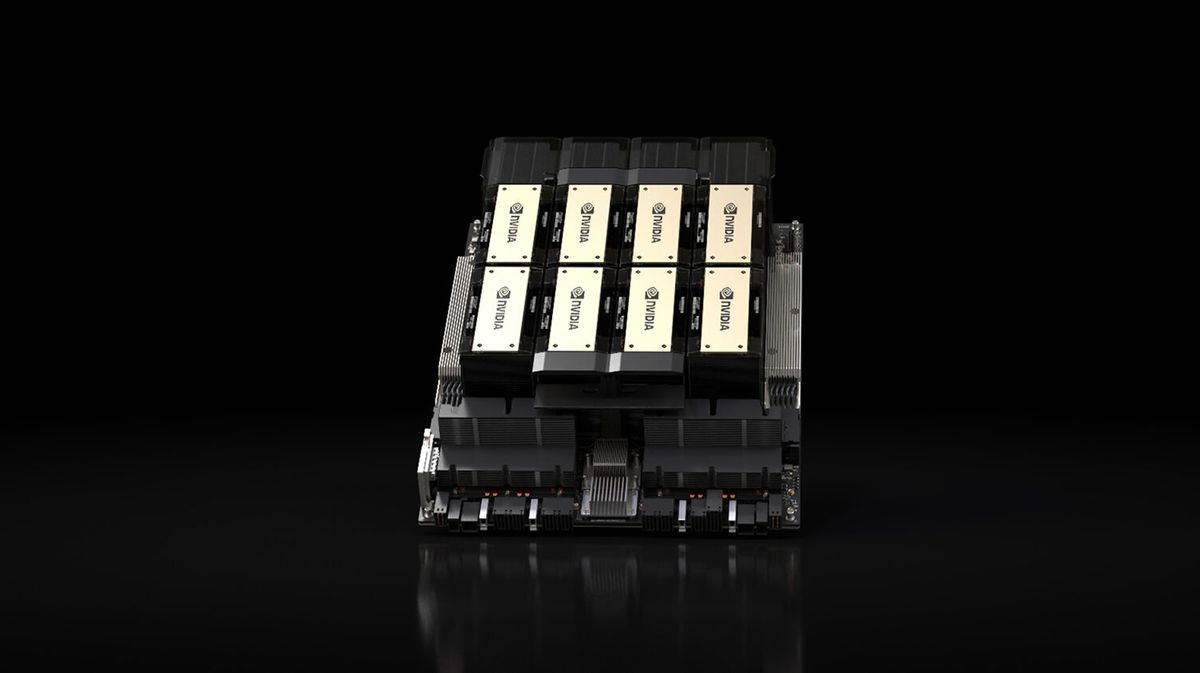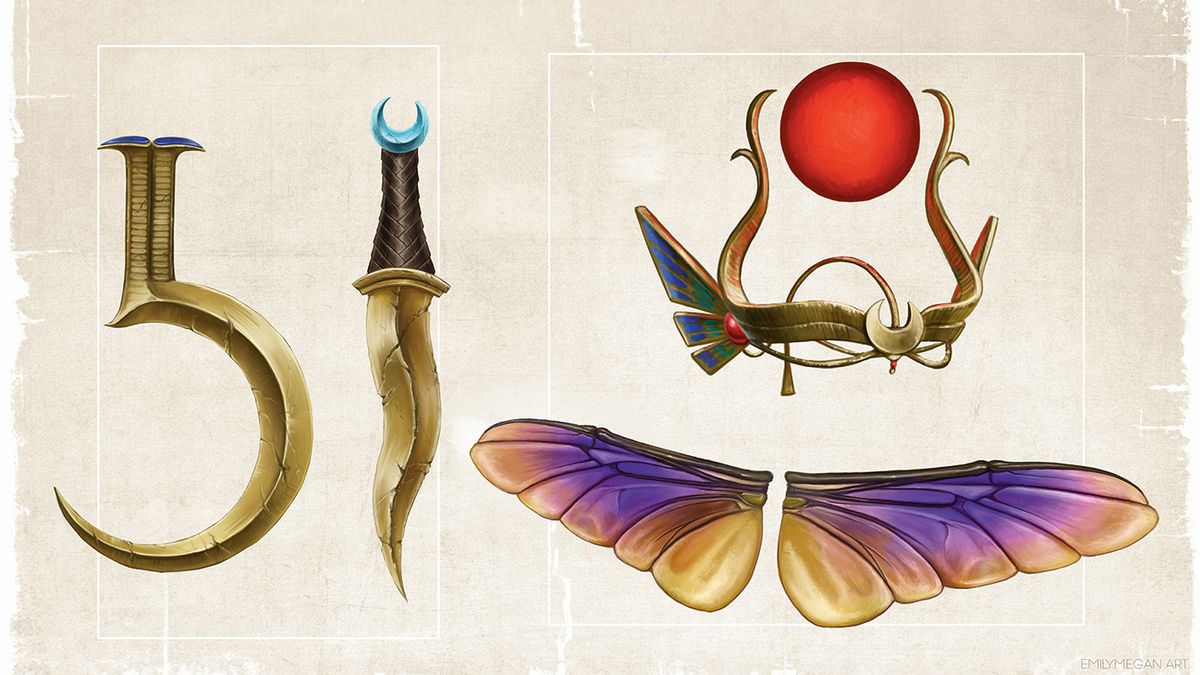WWW.MOENGAGE.COM
Best Marketing Automation Software: 5 Tools to Try
Reading Time: 16 minutes
We don’t need to tell you that 43% of marketers have seen better customer experiences with marketing automation. And you don’t need a reminder that marketing automation software can save time. You’ve heard it a hundred times already.
The real question is: which tools are actually worth using, and which are just eating up your budget with over-the-top features no one uses?
In this guide, we’re cutting through the noise to break down the five best marketing automation software platforms that are easy to use, actually deliver, and won’t crush your budget.
What is Marketing Automation Software?
Marketing automation software is a technology designed to streamline, automate, and measure a wide range of online marketing activities such as email campaigns, lead nurturing, customer segmentation, personalized messaging, and customer journey tracking — all managed from a single, centralized dashboard.
Many businesses with great ideas struggle to grow. The challenge? Manually managing marketing tasks leads to burnout and inconsistent messaging.
Without marketing automation, it’s difficult to see what’s truly effective and to act on insights quickly. Marketing automation software addresses these issues by automating repetitive tasks, ensuring consistent communication, and providing data-driven insights for faster, better decisions, allowing businesses to scale efficiently.
What Types of Marketing Automation Tools Are Available?
Not all marketing automation tools are built to solve the same problem; and that’s where most teams get tripped up. Choosing the wrong type means you’ll either overpay for features you won’t use, or miss out on capabilities that actually move the needle.
Types of Marketing Automation Software at a Glance
Tool Type
What It Does
Pros
Cons
Email Marketing Automation Tools
Automate email campaigns, segmentation, and A/B testing.
Quick setup, easy to use, great for email-focused strategies.
Limited cross-channel support, and can feel robotic.
CRM-Integrated Automation Platforms
Combine marketing automation with CRM data for seamless lead nurturing.
Full view of customer journey, ideal for complex sales cycles.
Expensive, require resources for setup, steep learning curve.
Social Media Automation Tools
Schedule posts, track engagement, and automate responses.
Save time, ensure consistent posting across platforms.
Lack deep personalization, can feel automated and impersonal.
Customer Journey/Workflow Tools
Map out and automate personalized customer journeys.
Highly customizable, great for dynamic customer engagement.
Complex setup, requires clear customer data and resources.
All-in-One Marketing Suites
Integrate email, CRM, social, landing pages, and analytics.
Everything in one place, scale as your business grows.
Feature bloat, high cost, steep learning curve.
Here’s a breakdown of the major types of marketing automation software, what they’re good at, and where they might fall short.
1. Email Marketing Automation Tools
These are the bread and butter of marketing automation. Think of them as your go-to for creating, sending, and optimizing emails — from simple newsletters to more advanced drip campaigns. They take care of segmentation, personalization, A/B testing, and scheduling.
What’s great about them:
If your business revolves around email marketing (which it probably does), these email marketing automation tools are built for speed and ease. You can send tailored emails based on customer behavior, run automated follow-up sequences, and even trigger messages based on time zones or customer activity.
Where they fall short:
These tools are fantastic for email campaigns, but they can’t handle everything. If you need more cross-channel capabilities or in-depth customer journey tracking, you’ll need something more robust. Plus, email fatigue is real; too much automation can sometimes feel a bit robotic.
2. CRM-Integrated Automation Platforms
These are for teams that want their marketing and sales teams to work seamlessly together. They integrate marketing automation directly into your customer relationship management (CRM) system, making it easy to track leads, score them, and trigger follow-ups.
What’s great about them:
They bring all your customer data into one place — so whether someone interacts with your email, visits your website, or even calls your sales team, you get a full picture of their journey and behavior. If your sales cycle is long or complex, having everything synced up in one system is a game-changer. You can build workflows that nurture leads from the first touch all the way to a closed deal.
Where they fall short:
They’re not always easy to set up and require a good amount of buy-in from both your marketing and sales teams. Plus, they can get really expensive if you’re scaling fast, and the learning curve is steeper than you might expect. If you don’t have the resources to keep everything aligned, this kind of marketing automation tool can become a mess.
3. Social Media Automation Tools
These tools focus on automating your social media efforts. From scheduling posts across multiple platforms to tracking engagement and even automating responses, social automation tools can save you a ton of time.
What’s great about them:
If your brand has a heavy social media presence, these tools can help you stay consistent without burning out. You can plan weeks of posts in advance, track how your content is performing, and engage with your audience on autopilot.
Where they fall short:
Social media automation tools often fall short when it comes to personalization or deeper customer insights. While they help you manage content and engagement, they’re not built to nurture leads or manage complex customer journeys. And let’s be honest — automation on social media can feel, well, automated. Customers notice when you don’t show up with a human touch.
4. Customer Journey/Workflow Automation Tools
These are the tools that take personalization to the next level. Instead of just automating one-off tasks like sending an email, these marketing automation tools help you map out an entire customer journey. They allow you to build complex workflows where a customer’s actions trigger specific responses, like sending an offer, changing the content they see, or re-engaging them with an email sequence.
What’s great about them:
If your business has a detailed customer lifecycle or funnel, these tools allow you to create dynamic, personalized experiences. For example, if a customer browses a product but doesn’t buy it, you can automatically trigger a series of emails that offer discounts or more product info. The level of customization can really increase engagement and conversions.
Where they fall short:
These marketing automation software tools can be powerful, but they’re not the easiest to set up. If you don’t have clear data on your customer journey or if your funnel is still in the early stages, you might end up building overly complicated workflows that don’t drive real value. They can also require a fair amount of resources to build and maintain properly — from setting up detailed workflows to continuously optimizing them as per customer journey analytics as your business scales.
5. All-in-One Marketing Automation Suites
These platforms try to do it all — from email marketing automation to CRM integration, social media management, landing page creation, analytics, and more.
What’s great about them:
If you’re a small-to-medium business (SMB) that wants everything in one place, these suites can help you consolidate your tools and get a unified view of your marketing efforts. No need to jump from platform to platform anymore. They also scale with you as your business grows, adding features as needed.
Where they fall short:
The downside? Feature bloat. These tools often pack in more than you need, and you end up paying for a lot of extra features you’ll never use. Plus, the onboarding can be time-consuming, and there’s a steep learning curve. Be careful not to get too comfortable in one system. If you outgrow it, you might find it difficult to migrate your data to a new platform without major headaches.
How to Choose the Right Marketing Automation Software
Choosing the right marketing automation software is a big decision — one that can either streamline your marketing efforts or lead to more headaches.
So, what should you really consider before you pick a platform? Here’s a detailed guide to help you navigate the process.
1. Understand Your Marketing Goals and Needs
First things first, what exactly are you trying to achieve with this tool? Whether your goal is to drive lead generation, increase customer retention, or automate repetitive tasks, your objectives should be at the core of your decision-making process.
What to consider:
What’s the primary goal — leads, engagement, or sales?
Do you need full customer journey automation or just parts of it?
Is multi-channel support (email, SMS, social) important?
What metrics will define success?
The clearer your goals are, the better you’ll be able to assess whether a platform can meet them.
2. Ease of Use and Setup
A great marketing automation tool is one that your team can adopt quickly and easily. It shouldn’t require days of training or a full-time technical team just to get it up and running. Ease of use matters, especially if your team doesn’t have a dedicated marketing tech expert.
What to consider:
How long does setup take?
Is the interface intuitive?
Can your team start using it quickly?
Are tutorials and onboarding resources available?
3. Integration with Existing Systems
You probably already have tools in place that power different aspects of your marketing strategy. A new marketing automation platform shouldn’t create a silo; rather, it should be an extension of your current systems. Ask yourself, “How well does this tool integrate with our existing tech stack?”
What to consider:
Does it integrate with your CRM, email, and analytics tools?
Is syncing customer data and marketing activities easy?
Are APIs and pre-built integrations available?
Integrations often separate a smooth customer experience from a headache down the road.
4. Scalability
Your marketing automation software should grow with your brand’s needs and the complexity of your marketing efforts. So, look for a platform to accommodate future needs and handle increased data, more contacts, and expanded functionality.
What to consider:
Will this tool be able to scale with your team’s growing needs and increasing data volumes?
Does the tool allow for easy expansion, like adding new users, features, or channels?
Does the platform offer flexible pricing or feature upgrades to meet future demands for marketing automation campaigns?
Choosing a scalable solution from the start saves you from a replacement down the road.
5. Budget and Pricing Structure
While it’s tempting to go for the tool with the most features, it’s essential to consider the total cost of ownership (TCO). Some marketing automation tools might seem affordable upfront, but come with hidden fees or significant costs as you scale.
What to consider:
What is the pricing model — per user, per feature, or based on usage volume?
Does the platform offer different pricing tiers depending on features and scale, or is it a one-size-fits-all tool?
Are there hidden fees for additional users, integrations, or customer support?
Being mindful of costs ensures you’re getting the right value for your investment.
6. Customer Support and Resources
Support is crucial, especially when you’re dealing with a complex tool that’s integral to your marketing operations. Make sure the marketing automation software offers reliable support channels and resources to help your team get the most out of it.
What to consider:
Is 24/7 support available?
Can you reach support easily (email, chat, phone)?
Is there a structured onboarding program?
With the right support, you can avoid costly downtime and ensure smooth operations.
7. Reporting and Analytics
You need to be able to track your performance in order to improve your campaigns. Make sure the marketing automation tool you choose offers robust reporting and analytics features so you can measure ROI, spot trends, and optimize your strategies in real time.
What to consider:
Can you track and analyze data across multiple channels from one dashboard?
Does the platform provide customizable reports for specific metrics (e.g., engagement rates, conversion rates, etc.)?
How real-time is the data, and can you drill down into more detailed reports?
Can you export data for deeper analysis or share it with your stakeholders?
Choosing the right marketing automation software doesn’t have to be overwhelming. By focusing on your goals, ease of use, integration, scalability, budget, support, and reporting needs, you can find a solution that fits your business and helps you build better customer relationships.
But once you’ve narrowed down your options, it’s crucial to look for key features that can make or break your marketing efforts, which we’ll explore in the next section.
8 Essential Features of Marketing Automation Software
If the term “marketing automation software” makes you think, “OK, but what does it actually do?” — you’re not alone. It’s one of those tech labels that gets tossed around a lot, but rarely explained clearly.
Here’s what truly matters when picking the right platform — and what MoEngage delivers.
1. Cross-Channel Automation That Actually Works
A real marketing automation platform doesn’t stop at email. It should automate at least two or more of these channels:
Email
SMS
In-app messaging
Push notifications
On-site messaging
Digital advertising
You need the flexibility to create journeys like: If a customer clicks this button, send that notification. If they ignore an email, retarget them elsewhere. And it shouldn’t feel like coding a spaceship.
Customers don’t stick to one channel, and neither should your campaigns. Tools like MoEngage make it easy to connect experiences across every touchpoint, without overcomplicating setup.
2. Solid Integration
Marketing doesn’t happen in a vacuum. You’ve got a CRM, a CMS, maybe a CDP, sales pipelines, customer support tools — and if your marketing automation platform can’t talk to them all, it becomes another silo.
Integrated systems unlock better customer insights and smarter campaigns. For example, MoEngage is built to integrate deeply with the tools you already use, so you can actively engage data — not just collect it.
3. Visual Workflow Builder That Makes Sense
A drag-and-drop journey builder should do more than look pretty. It should allow you to:
Set triggers (e.g., customer sign-ups, link clicks, cart abandonment)
Define branches based on customer behavior (clicked vs. ignored)
Automate follow-ups, delays, and lead scoring
Manage time-based sequences without coding
You don’t just want to automate tasks; you want to orchestrate meaningful journeys. If your tool can’t map the customer lifecycle visually and let you tweak flows fast, it’ll slow you down more than it helps.
That being said, MoEngage’s Journey Builder gives you the flexibility to create dynamic customer experiences visually. You can map out entire lifecycle journeys that adjust based on behavior, all while maintaining a smooth, intuitive workflow.
4. Price That Matches What You Actually Get
Some tools boast of “custom pricing,” but let’s be honest — that often means “Enter your email so we can push you into a $10K contract.”
On the flip side, others promise everything under the sun for free and then hit you with hidden limits the second you try to scale. A good marketing automation platform should justify its price with actual outcomes.
With MoEngage, you get value for what you pay. No inflated costs or surprises as you grow. The pricing structure reflects the powerful features you’ll actually use, not just some theoretical high-tier plan.
5. Personalization That’s Actually Smart
Personalization goes beyond “Hey, {First Name}.” A good marketing automation tool pulls real-time data, like browsing behavior, engagement history, or past purchases — and lets you:
Customize messages based on customer behavior
Segment customers successfully
Send tailored content at the right moment
Run A/B or multivariate tests on message variants
Personalization drives relevance. Relevance drives conversion. If your tool can’t make content feel timely and targeted, it’s just noise your customers will tune out.
MoEngage empowers true 1:1 personalization at scale, helping brands deliver messages that feel timely, thoughtful, and meaningful, not spammy.
6. Segmentation That Doesn’t Break Your Brain
You shouldn’t need SQL to create an audience. A proper marketing automation tool lets you build segments with filters like:
Engagement activity (opens, clicks, visits)
Demographic data
Customer lifecycle stages
Purchase behavior or lead score
Great campaigns start with great targeting. Without smart segmentation, even the best messaging falls flat because it lands in the wrong inbox at the wrong time. And with MoEngage, segmentation is straightforward yet powerful. You can easily create precise segments in seconds using simple AI prompts. Adjust them as needed, making sure your messages always hit the right target.
7. Analytics That Go Beyond Open Rates
This is where a lot of marketing automation tools quietly fail.
You need more than vanity metrics. A strong platform gives you visibility into conversion paths, drop-offs, engagement by channel, cohort behavior, and lets you slice and dice that data by campaign, audience, or even individual flows. Data should help you optimize decisions, not just check a box.
MoEngage’s powerful analytics provide in-depth insights into every stage of your customer journey. Track conversions, cohort behaviors, and customer interactions across multiple channels, then fine-tune campaigns with data-driven decisions.
8. Integration-Ready (Not “Integration Eventually”)
Marketing automation doesn’t exist in isolation. You need native or low-lift integrations with:
CRMs (Salesforce, HubSpot, etc.)
CMS platforms (WordPress, Webflow, etc.)
Analytics tools (GA4, Mixpanel)
Ecommerce systems
Digital ad platforms
Your data should flow seamlessly between tools. If you’re stuck syncing CSV files or setting up brittle third-party connectors every week, it’s not automation — it’s a time suck.
MoEngage takes this seriously, offering native integrations that ensure your data flows seamlessly between platforms. Forget about spending hours syncing CSV files or dealing with unstable third-party connectors. MoEngage ensures that everything you need is connected out of the box, keeping your marketing ecosystem running efficiently.
To help you make an informed decision, here’s a quick overview of the key features you should look for in a marketing automation platform, and how MoEngage stands out in each of these areas.
Feature
Why This is a Key Criterion
How MoEngage Excels
Cross-Channel Automation
Seamless engagement across touchpoints boosts retention.
Automates email, SMS, push, in-app, and more from one platform.
Solid Integration
Integrations ensure smooth data flow and efficiency.
Integrates with CRMs, CMS, and analytics tools like Salesforce and HubSpot.
Visual Workflow Builder
Easy-to-use workflows save time and enhance campaign accuracy.
Drag-and-drop builder for quick, no-code journey creation.
Price That Matches Value
Fair pricing ensures you only pay for what you use.
Scalable plans suited for businesses of all sizes.
Personalization
Personalized content drives better engagement and conversion.
Real-time behavioral data for highly targeted, personalized messaging.
Segmentation
Effective segmentation improves targeting and conversion.
Dynamic segmentation based on customer behavior and data.
Analytics
Data insights optimize campaigns and improve ROI.
Advanced analytics for cross-channel performance tracking.
Integration-Ready
Easy integrations reduce manual work and improve accuracy.
Seamless integrations with major platforms like Salesforce and Shopify.
How to Integrate Marketing Automation Tools Into Your Tech Stack
So you’ve picked a marketing automation software. Great! But just buying the tool doesn’t mean you’ll get the expected results. The real value comes from how well it plugs into your existing tech stack, and how aligned your data, teams, and workflows are.
Here’s how to do that right.
1. Audit Your Existing Stack and Map the Workflow Gaps
Before you plug in anything new, take a look at what’s already running — CRM, CMS, analytics tools, sales systems, support platforms, ad networks, etc.
Ask yourself:
Where do leads come from?
Where does data drop off or get siloed?
Which tools already talk to each other and which don’t?
This clarity shows you exactly where automation can close the loop — whether it’s nurturing leads from form fill to conversion, or retargeting dormant customers without manual work.
2. Choose a Tool That Plays Nice With the Rest
Don’t get stuck with a shiny marketing automation software platform that requires duct-taping 10 APIs or third-party connectors. Look for a solution that offers:
Native integrations with your CRM, CMS, and ad tools
Webhooks and APIs for deeper custom connections
Flexible data mapping (so customer info syncs cleanly)
The smoother the integration, the faster your team can launch campaigns and the less time your developers spend troubleshooting data sync issues.
3. Define Unified Data Models and Tagging Systems
Automation relies heavily on clean data. Before syncing anything, align on:
What a lead or customer means across systems
How lifecycle stages are defined to run customer lifecycle marketing campaigns
Which tags, events, or properties get tracked
How you’ll handle duplicates or missing values
Messy data leads to missed triggers, bad personalization, and broken journeys. Having a consistent model avoids all that and makes reporting far more reliable.
4. Set Up Automated Data Syncs and Triggers
Once the connection points are in place, you’ll want your automation to kick in based on real-time events, not stale lists exported weekly. Set up:
Real-time syncs for lead activity (form fills, downloads, visits)
Behavior-based triggers (e.g., cart abandonment, pricing page views)
Feedback loops from other tools (support tickets, product usage)
The entire point of marketing automation is to act quickly and intelligently. You can’t do that if you’re relying on old data or manual imports.
5. Test, Validate, and Continuously Monitor
Even well-planned integrations can hit snags — missing fields, broken workflows, or data drift. Set up:
End-to-end testing with dummy data before going live
Alerts for failed syncs or dropped contacts
Regular audits to ensure all systems are still in alignment
Integration isn’t a “set and forget” task. Treat it like a living system. Catching issues early means fewer unsuccessful campaigns and missed opportunities.
5 Best Marketing Automation Software, Tools, and Platforms
Choosing the right tool can feel overwhelming with so many options out there. To help you cut through the noise, here’s a quick look at some of the top marketing automation software tools and platforms that bring unique features to the table, each designed to streamline your marketing and drive real results.
1. Best for Cross-Channel Marketing and Real-Time Engagement: MoEngage
MoEngage stands out as the go-to platform for teams that care about more than just email automation. It’s built for brands that want to talk to their customers across every channel—email, SMS, push notifications, WhatsApp, in-app messaging, you name it—and actually make it feel like a single, connected conversation.
What makes it stand out:
Dynamic segmentation and real-time customer profiling.
Predictive AI (Sherpa AI) that recommends the best channel and the best time to engage.
Visual drag-and-drop journey orchestration that supports branching, testing, and channel-switching logic in one flow.
Built-in campaign optimization based on engagement scores and delivery performance.
Strong mobile-first features (especially relevant for app-based businesses).
Deep analytics to see what’s working, what’s not, and what to do next. Whether you’re trying to onboard new customers, win back lapsed ones, or boost retention, MoEngage gives you the tools to do it easily.
Pricing: Starts around $750/month for growth plans; enterprise pricing varies based on volume and features.
Best for: Mid-sized to enterprise-level companies in industries like Ecommerce, fintech, OTT, travel, and BFSI—especially those with a mobile app or multi-channel presence. If your marketing team is focused on delivering consistent, personalized experiences across platforms, this is a strong fit.
2. Best for Simple Automation and Ease of Use: HubSpot
HubSpot’s Marketing Hub is one of the simplest CRM and marketing automation platforms out there. It offers no-code workflow builders, lead scoring, and AI-powered content tools like Breeze Agents to streamline customer engagement.
Pricing: Ranges from $800 to $3,600/month, depending on the features and usage scale.
Best for: Small to mid-sized businesses or B2B marketing teams looking for an easy way to get started with marketing automation and CRM without being overwhelmed.
3. Best for Complex Campaigns and Advanced Segmentation: ActiveCampaign
ActiveCampaign excels in customer segmentation and personalized customer experiences. It’s great for crafting targeted email campaigns based on customer behavior and interactions. If you want to automate complex workflows or need a deeper dive into customer engagement, this one’s a solid choice.
Pricing: Ranges from $29 to $149/month, based on features and number of contacts.
Best for: Small to mid-sized businesses looking for an affordable, all-in-one marketing and sales automation solution.
4. Best for Ecommerce Marketing Automation: Klaviyo
Klaviyo is the go-to marketing automation tool for Ecommerce businesses looking to drive revenue through personalized messaging. It integrates seamlessly with platforms like Shopify and WooCommerce, allowing you to send triggered emails based on a customer’s browsing history, past purchases, and other actions.
Beyond email, Klaviyo also offers SMS marketing automation, enabling Ecommerce brands to engage customers through multiple channels. Its powerful segmentation and reporting tools help Ecommerce brands personalize their marketing at scale.
Pricing: Offers a free plan, with paid plans starting at $20/month.
Best for: Ecommerce businesses looking for deep integration with their store and the ability to drive personalized marketing through email and SMS.
5. Best for Simple Email Automation: Mailchimp
Mailchimp is steadily evolving from a basic email tool into a more complete marketing automation platform. While some of the newer automation features are still catching up, its core email automation remains incredibly user-friendly and reliable. If you’re just starting out or looking for something straightforward that gets the job done, Mailchimp is a solid pick.
Pricing: Plans range from $6 to $175/month based on features and contact volume.
Best for: Small businesses or solo marketers who want a no-fuss way to automate emails without getting into complex workflows.
Use the Right Marketing Automation Software for Your Needs
At the end of the day, the right marketing automation software tool can totally change the customer engagement game. With all the ideal automation features and tools we’ve gone over, you’re well on your way to finding the perfect fit for your team, whether you need something simple, advanced segmentation, or full-funnel automation.
If you’re ready to take your customer engagement to the next level, MoEngage’s cross-channel automation can help you do just that. Check out how MoEngage can work for you, and don’t just take our word for it — book a demo to see it in action.
The post Best Marketing Automation Software: 5 Tools to Try appeared first on MoEngage.
0 Commentaires
0 Parts
37 Vue