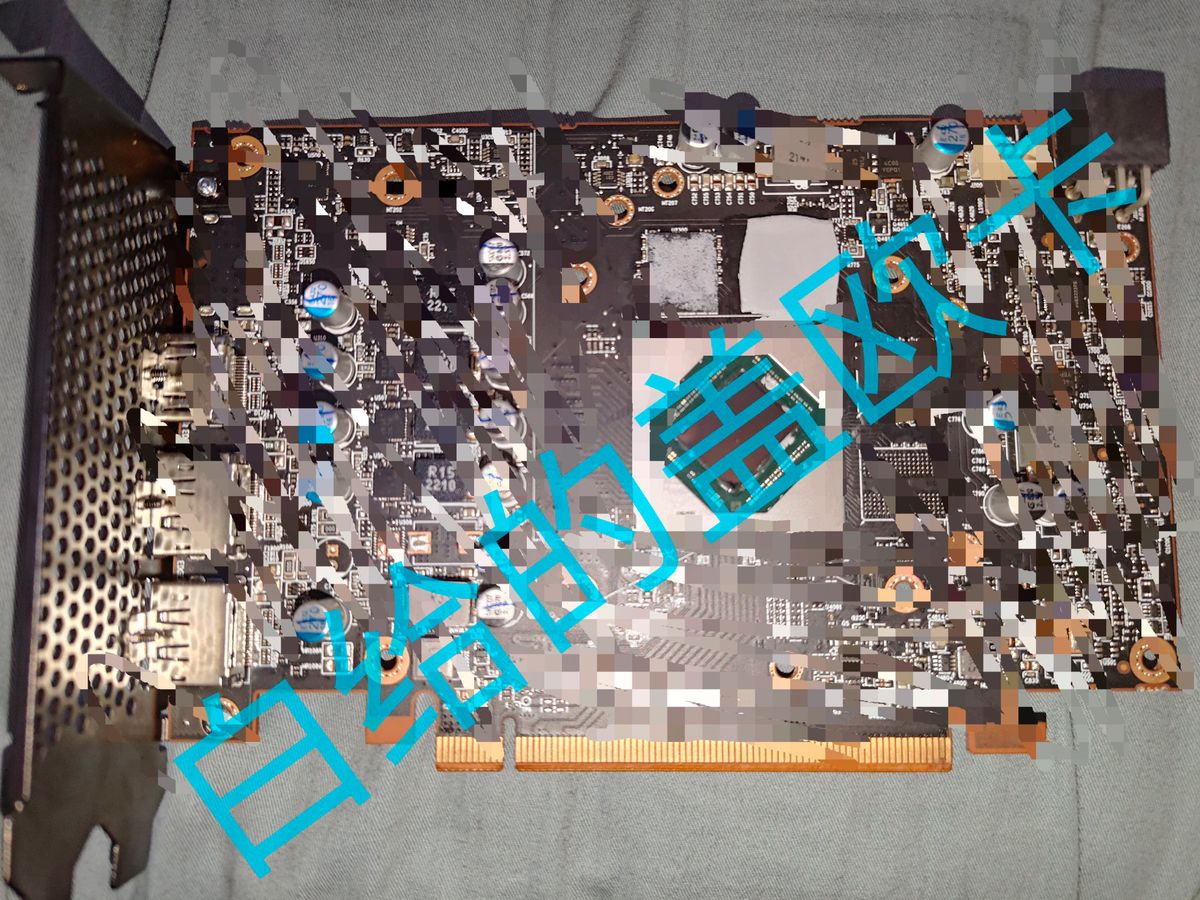XXX Chromosome Diagnosis: What Happens Next?
Health Tech
Rate this post
Receiving a diagnosis related to genetics can be a life-changing moment, filled with uncertainty and questions. One such diagnosis that often comes unexpectedly is the presence of an XXX chromosome, also known as Triple X syndrome or Trisomy X. This genetic condition, exclusively affecting females, involves the presence of an extra X chromosome, resulting in a total of 47 chromosomes rather than the usual 46.
For most people, the concept of having an extra chromosome might immediately bring concerns about health, development, or quality of life. However, the journey following an XXX chromosome diagnosis is often more nuanced and less severe than initially feared. In this article, we’ll explore what it means to be diagnosed with Triple X syndrome, what to expect after the diagnosis, and how individuals and families can navigate this genetic variation with confidence and clarity.
Understanding the XXX Chromosome
Every person is born with 23 pairs of chromosomes—22 pairs of autosomes and one pair of sex chromosomes. Typically, females have two X chromosomes, and males have one X and one Y. In Triple X syndrome, a female has three X chromosomesinstead of two. This condition is caused by a random error during the formation of the reproductive cells, known as nondisjunction.
It’s estimated that 1 in 1,000 female births may have the XXX chromosome, but many cases go undiagnosed due to the absence of obvious symptoms.
How Is XXX Chromosome Diagnosed?
Most cases of Triple X syndrome are discovered in one of the following ways:
Prenatal Testing: Through amniocentesis or chorionic villus sampling, genetic tests may reveal the presence of an extra X chromosome before birth.
Developmental Delays: Some girls with XXX chromosome may show mild delays in motor skills, speech, or learning, prompting genetic testing.
Infertility Evaluations or Other Medical Concerns: In adolescence or adulthood, some individuals undergo genetic testing due to irregular menstrual cycles, fertility issues, or other unexplained symptoms.
The diagnosis is confirmed using karyotyping, a lab technique that maps chromosomes to identify abnormalities.
What Happens After the Diagnosis?
1. Meeting with a Genetic Counselor
After a confirmed diagnosis, the first step is typically a consultation with a genetic counselor. These professionals explain the nature of the condition, what caused it, and the potential implications for the individual and the family. They also provide emotional support and answer any pressing concerns.
2. Monitoring Developmental Milestones
In childhood, girls with the XXX chromosome may experience:
Slight delays in speech or language development
Learning difficultiesCoordination issues
Taller-than-average height
It’s important to remember that intelligence in most girls with XXX chromosome falls within the normal range, although some may require additional educational support.
Early intervention programs, speech therapy, and occupational therapy can make a significant difference in helping children meet their developmental milestones.
3. Regular Health Checkups
While most females with the XXX chromosome are healthy and live normal lives, doctors may recommend monitoring certain aspects of physical and emotional health, such as:
Muscle tone and motor development
Puberty progression
Menstrual cycle regularity
Fertility status later in life
Emotional or behavioral challenges like anxiety or low self-esteem
With proper support, the majority of females with Triple X syndrome develop typically and may not require extensive medical intervention.
4. Education and Support Services
Some girls may benefit from Individualized Education Programsor 504 Plans in school, ensuring that they receive personalized learning accommodations. Parents are encouraged to advocate for their child’s needs and work closely with educators.
5. Emotional Well-being and Counseling
Because of the potential for social or emotional difficulties, some children or teens may benefit from psychological counseling. Addressing issues like self-esteem, social skills, or anxiety can significantly improve their quality of life.
For families, support groups and online communities offer a valuable space to share experiences, learn from others, and build a support network.
Long-Term Outlook
The prognosis for females with the XXX chromosome is generally excellent. Most lead full, independent lives and experience normal fertility. In fact, many go through life never knowing they have Triple X syndrome unless diagnosed through genetic testing.
There is no cure for the XXX chromosome condition—nor is one needed in most cases. The focus is on supportive care to manage any developmental, educational, or emotional challenges that may arise.
Social Implications and Misconceptions
Due to limited public awareness, some misconceptions surround the XXX chromosome. For instance, there’s no evidence to support the idea that Triple X syndrome leads to aggression or intellectual disability. These outdated notions stem from flawed studies conducted in the 1960s and have since been disproven.
Education, compassion, and scientific understanding are key to erasing stigma and supporting individuals with this condition.
Conclusion
A diagnosis of the XXX chromosome or Triple X syndrome can initially be unsettling, but the reality is that most females with this condition live healthy, fulfilling lives. With early diagnosis, appropriate developmental support, and ongoing health monitoring, challenges can be addressed effectively.
For families navigating this journey, the focus should be on understanding, advocacy, and ensuring that each individual with Triple X has access to the tools they need to thrive.
FAQs:
Q1. What causes the XXX chromosome?
Triple X syndrome occurs due to a random error during cell division, leading to an extra X chromosome in each cell.Q2. Can the XXX chromosome be inherited?
No, it is not typically inherited. It is usually a spontaneous genetic change.Q3. Do all females with Triple X show symptoms?
No. Many females with Triple X syndrome have no noticeable symptoms and may never be diagnosed.Q4. Can females with the XXX chromosome have children?
Yes, most females with Triple X have normal fertility and can conceive without complications.Q5. Is treatment necessary for Triple X syndrome?
There is no specific treatment, but supportive therapiesmay be beneficial if challenges arise.Tech World TimesTech World Times, a global collective focusing on the latest tech news and trends in blockchain, Fintech, Development & Testing, AI and Startups. If you are looking for the guest post then contact at techworldtimes@gmail.com
#xxx #chromosome #diagnosis #what #happensXXX Chromosome Diagnosis: What Happens Next?
Health Tech
Rate this post
Receiving a diagnosis related to genetics can be a life-changing moment, filled with uncertainty and questions. One such diagnosis that often comes unexpectedly is the presence of an XXX chromosome, also known as Triple X syndrome or Trisomy X. This genetic condition, exclusively affecting females, involves the presence of an extra X chromosome, resulting in a total of 47 chromosomes rather than the usual 46.
For most people, the concept of having an extra chromosome might immediately bring concerns about health, development, or quality of life. However, the journey following an XXX chromosome diagnosis is often more nuanced and less severe than initially feared. In this article, we’ll explore what it means to be diagnosed with Triple X syndrome, what to expect after the diagnosis, and how individuals and families can navigate this genetic variation with confidence and clarity.
Understanding the XXX Chromosome
Every person is born with 23 pairs of chromosomes—22 pairs of autosomes and one pair of sex chromosomes. Typically, females have two X chromosomes, and males have one X and one Y. In Triple X syndrome, a female has three X chromosomesinstead of two. This condition is caused by a random error during the formation of the reproductive cells, known as nondisjunction.
It’s estimated that 1 in 1,000 female births may have the XXX chromosome, but many cases go undiagnosed due to the absence of obvious symptoms.
How Is XXX Chromosome Diagnosed?
Most cases of Triple X syndrome are discovered in one of the following ways:
Prenatal Testing: Through amniocentesis or chorionic villus sampling, genetic tests may reveal the presence of an extra X chromosome before birth.
Developmental Delays: Some girls with XXX chromosome may show mild delays in motor skills, speech, or learning, prompting genetic testing.
Infertility Evaluations or Other Medical Concerns: In adolescence or adulthood, some individuals undergo genetic testing due to irregular menstrual cycles, fertility issues, or other unexplained symptoms.
The diagnosis is confirmed using karyotyping, a lab technique that maps chromosomes to identify abnormalities.
What Happens After the Diagnosis?
1. Meeting with a Genetic Counselor
After a confirmed diagnosis, the first step is typically a consultation with a genetic counselor. These professionals explain the nature of the condition, what caused it, and the potential implications for the individual and the family. They also provide emotional support and answer any pressing concerns.
2. Monitoring Developmental Milestones
In childhood, girls with the XXX chromosome may experience:
Slight delays in speech or language development
Learning difficultiesCoordination issues
Taller-than-average height
It’s important to remember that intelligence in most girls with XXX chromosome falls within the normal range, although some may require additional educational support.
Early intervention programs, speech therapy, and occupational therapy can make a significant difference in helping children meet their developmental milestones.
3. Regular Health Checkups
While most females with the XXX chromosome are healthy and live normal lives, doctors may recommend monitoring certain aspects of physical and emotional health, such as:
Muscle tone and motor development
Puberty progression
Menstrual cycle regularity
Fertility status later in life
Emotional or behavioral challenges like anxiety or low self-esteem
With proper support, the majority of females with Triple X syndrome develop typically and may not require extensive medical intervention.
4. Education and Support Services
Some girls may benefit from Individualized Education Programsor 504 Plans in school, ensuring that they receive personalized learning accommodations. Parents are encouraged to advocate for their child’s needs and work closely with educators.
5. Emotional Well-being and Counseling
Because of the potential for social or emotional difficulties, some children or teens may benefit from psychological counseling. Addressing issues like self-esteem, social skills, or anxiety can significantly improve their quality of life.
For families, support groups and online communities offer a valuable space to share experiences, learn from others, and build a support network.
Long-Term Outlook
The prognosis for females with the XXX chromosome is generally excellent. Most lead full, independent lives and experience normal fertility. In fact, many go through life never knowing they have Triple X syndrome unless diagnosed through genetic testing.
There is no cure for the XXX chromosome condition—nor is one needed in most cases. The focus is on supportive care to manage any developmental, educational, or emotional challenges that may arise.
Social Implications and Misconceptions
Due to limited public awareness, some misconceptions surround the XXX chromosome. For instance, there’s no evidence to support the idea that Triple X syndrome leads to aggression or intellectual disability. These outdated notions stem from flawed studies conducted in the 1960s and have since been disproven.
Education, compassion, and scientific understanding are key to erasing stigma and supporting individuals with this condition.
Conclusion
A diagnosis of the XXX chromosome or Triple X syndrome can initially be unsettling, but the reality is that most females with this condition live healthy, fulfilling lives. With early diagnosis, appropriate developmental support, and ongoing health monitoring, challenges can be addressed effectively.
For families navigating this journey, the focus should be on understanding, advocacy, and ensuring that each individual with Triple X has access to the tools they need to thrive.
FAQs:
Q1. What causes the XXX chromosome?
Triple X syndrome occurs due to a random error during cell division, leading to an extra X chromosome in each cell.Q2. Can the XXX chromosome be inherited?
No, it is not typically inherited. It is usually a spontaneous genetic change.Q3. Do all females with Triple X show symptoms?
No. Many females with Triple X syndrome have no noticeable symptoms and may never be diagnosed.Q4. Can females with the XXX chromosome have children?
Yes, most females with Triple X have normal fertility and can conceive without complications.Q5. Is treatment necessary for Triple X syndrome?
There is no specific treatment, but supportive therapiesmay be beneficial if challenges arise.Tech World TimesTech World Times, a global collective focusing on the latest tech news and trends in blockchain, Fintech, Development & Testing, AI and Startups. If you are looking for the guest post then contact at techworldtimes@gmail.com
#xxx #chromosome #diagnosis #what #happens