0 Commentaires
0 Parts
129 Vue

Annuaire
Annuaire
-
Connectez-vous pour aimer, partager et commenter!
-
 LIFEHACKER.COMYou Can Get a BJ's Membership on Sale for $65 Right NowYou can get a BJs Wholesale Club+ membershipon sale for $65 right now(reg. $110). Club+ members earn up to 2% back on both in-store and online purchases, get five cents off per gallon at BJs Gas, and get up to 3x back in additional rewards during special events. BJ's offers savings of up to25% compared to grocery stores, and members can shop for groceries, household essentials, clothing, electronics, furniture, and outdoor supplies. You can also save at BJs Travel and BJs Optical Center. This offer is only available for new members.You can get a BJs Wholesale Club+ membershipon sale for $65 right now(reg. $110), though prices can change at any time. No coupon is needed.0 Commentaires 0 Parts 125 Vue
LIFEHACKER.COMYou Can Get a BJ's Membership on Sale for $65 Right NowYou can get a BJs Wholesale Club+ membershipon sale for $65 right now(reg. $110). Club+ members earn up to 2% back on both in-store and online purchases, get five cents off per gallon at BJs Gas, and get up to 3x back in additional rewards during special events. BJ's offers savings of up to25% compared to grocery stores, and members can shop for groceries, household essentials, clothing, electronics, furniture, and outdoor supplies. You can also save at BJs Travel and BJs Optical Center. This offer is only available for new members.You can get a BJs Wholesale Club+ membershipon sale for $65 right now(reg. $110), though prices can change at any time. No coupon is needed.0 Commentaires 0 Parts 125 Vue -
WWW.ENGADGET.COMSpotify unveils a new payout model for creators with popular videosSpotify is aiming to give YouTube some competition with its new partner program for video creators and content that goes viral. The music and podcast app announced a new Partner Program that monetizes audio and video beyond income from advertising starting on January 2, 2025.The new monetization program pays Spotify creators in two ways. Creators can earn a share of ad revenue from their content on all platforms through its Partner Program. They can also earn money through monthly podcast subscriptions that allow listeners to support creators directly in return for exclusive bonus content and perks.Both tiers also come with eligibility requirements. The Spotify Partner Program requires participants to host and upload their content through its Spotify for Creators platform, have streamed 10,000 hours and at least 2,000 unique views in a 30-day period and published at least 12 episodes. Subscriptions will be open to content creators who have at least two published episodes and at least 100 unique Spotify listeners in a 60-day period. The new programs will be available for subscribers in the US, UK, Canada and Australia next January.Spotify has taken other steps to make its video and music content more accessible and mainstream. The music and video streamer integrated with TikTok and Instagram so users can post tracks on the social media sites.This article originally appeared on Engadget at https://www.engadget.com/entertainment/music/spotify-unveils-a-new-payout-model-for-creators-with-popular-videos-221706698.html?src=rss0 Commentaires 0 Parts 134 Vue
-
WWW.ENGADGET.COMAmazon cant force employees into anti-unionization meetingsAfter a lengthy consideration, the National Labor Relations Board has ruled that Amazons captive-audience meetings are a violation of the National Labor Relations Act. These are mandatory meetings where an employer shares its stance on unionization.Ensuring that workers can make a truly free choice about whether they want union representation is one of the fundamental goals of the National Labor Relations Act. Captive audience meetingswhich give employers near-unfettered freedom to force their message about unionization on workers under threat of discipline or dischargeundermine this important goal, Chairman Lauren McFerran said of the ruling. Todays decision better protects workers freedom to make their own choices in exercising their rights under the Act, while ensuring that employers can convey their views about unionization in a noncoercive manner.The decision noted that employers may hold meetings about unionization as long as workers receive advanced notice about the topic, are told that attendance is voluntary and without consequences for opting not to participate, and that attendance records are not kept.Todays ruling centers on Amazon, which has a rocky history with its employees efforts to organize and with the NLRB. However, the decision could impact other big tech firms that have followed similar practices around unionization.This article originally appeared on Engadget at https://www.engadget.com/big-tech/amazon-cant-force-employees-into-anti-unionization-meetings-214438177.html?src=rss0 Commentaires 0 Parts 128 Vue
-
 WWW.FACEBOOK.COM241113_ElRanchitoHaloBreakdow_tw.mp4Check out El Ranchito's VFX breakdown of its combat sequences for Season 2 of the Halo TV seriesWatch the full video on the El Ranchito website (also shows large CG cityscapes: https://elranchito.es/our-work/filmography/halo/0 Commentaires 0 Parts 144 Vue
WWW.FACEBOOK.COM241113_ElRanchitoHaloBreakdow_tw.mp4Check out El Ranchito's VFX breakdown of its combat sequences for Season 2 of the Halo TV seriesWatch the full video on the El Ranchito website (also shows large CG cityscapes: https://elranchito.es/our-work/filmography/halo/0 Commentaires 0 Parts 144 Vue -
 WWW.TECHRADAR.COMIs poor data quality letting your AI down?Businesses must prioritize data quality and governance to unlock AI's full potential and drive growth.0 Commentaires 0 Parts 137 Vue
WWW.TECHRADAR.COMIs poor data quality letting your AI down?Businesses must prioritize data quality and governance to unlock AI's full potential and drive growth.0 Commentaires 0 Parts 137 Vue -
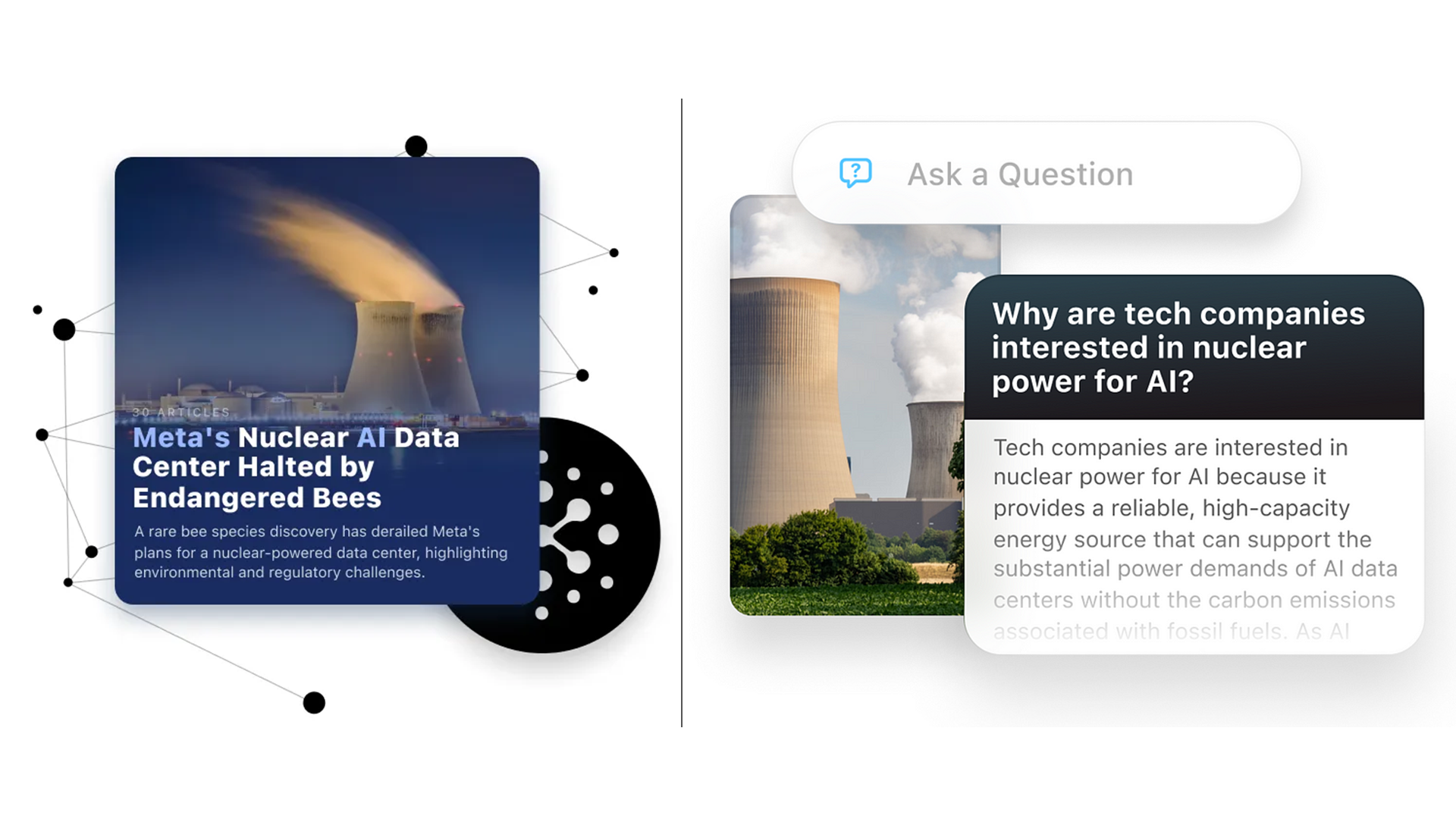 WWW.TECHRADAR.COMA news app is using AI to curate clarity over clickbaitNew Particle app uses AI to curate the news.0 Commentaires 0 Parts 138 Vue
WWW.TECHRADAR.COMA news app is using AI to curate clarity over clickbaitNew Particle app uses AI to curate the news.0 Commentaires 0 Parts 138 Vue -
 WWW.CNBC.COMBitcoin briefly tops $93,000 for the first time as investors digest postelection gains, inflation dataBitcoin rose above $93,000 following slightly higher October inflation data Wednesday.0 Commentaires 0 Parts 180 Vue
WWW.CNBC.COMBitcoin briefly tops $93,000 for the first time as investors digest postelection gains, inflation dataBitcoin rose above $93,000 following slightly higher October inflation data Wednesday.0 Commentaires 0 Parts 180 Vue -
 WWW.CNBC.COMBuy now, pay later provider Klarna says it filed confidentially for U.S. IPOKlarna, which is known for its popular buy now, pay later business, has confidentially filed IPO documents with the U.S. SEC.0 Commentaires 0 Parts 179 Vue
WWW.CNBC.COMBuy now, pay later provider Klarna says it filed confidentially for U.S. IPOKlarna, which is known for its popular buy now, pay later business, has confidentially filed IPO documents with the U.S. SEC.0 Commentaires 0 Parts 179 Vue -
 WWW.FASTCOMPANY.COMKraft Heinz discontinues school LunchablesLunchablespre-packaged boxes of crackers, cheese, and deli meatwill no longer be part of the National School Lunch Program (NSLP), a school program that provides free lunches to kids in need, Kraft Heinz announced Tuesday. While Lunchables, which were first introduced in the 80s, are popular with kids (and parents, given they are easy to pop in a lunchbox), critics have suggested that the meals, including those the brand made specifically for schools, arent nutritious.In early 2023, Kraft Heinz introduced two meals built for schoolsa pizza kit and a turkey and cheese plate. In an advertisement for the meal kits, the brand listed the amount of protein and whole grains. Two Lunchables now meet NSLP guidelines! it wrote. But criticism over including the snack in the program came quickly.The Center for Science in the Public Interest called having Lunchables in cafeterias a highly questionable move for school nutrition. Then, Consumer Reports (CR) tested the products.While the Lunchables were said to be tailored to meet school standards, CR found that they contained high levels of sodiumeven higher than those kits found in the grocery store, as well as potentially troubling levels of phthalates and heavy metals. CR said the products contained between 460 to 740 milligrams per serving, or nearly a quarter to half of a childs daily recommended limit for sodium. Amy Keating, a dietician for CR, explained that Lunchables are highly processed and that processed meat has been linked to an increased risk of some cancers.Guidelines for the NSLP must meet federal guidelines, which are always evolving. There are requirements on things like the percentage of whole grains a meal must be, and caps on sugar and sodium (which depend on age/grade).For grades K-5, breakfast must contain less than 540 mg of sodium, and lunch should contain less than 1,110 mg. The turkey and cheddar school versions of Lunchables contained 930 milligrams of sodium, putting it at the high end of the guidelines range, compared to 740 milligrams in the store-bought version. School lunches must also be whole-grain rich, meaning products served have to have at least 50% whole grains for 80% of the meal. The standard turkey and cheese Lunchable, not designed for schools, has 13 grams of protein, while the school version has 16. Similarly, the standard extra cheesy pizza has 14 grams but the school version has 19. Kraft Heinz said it added extra whole grains to the school Lunchables so that it meets whole-grain-rich criteria of the NSLP.The biggest complaints about the meals seemed to be the concerns with processed meat, high sodium levels, and the fact that they contain heavy metals like lead and cadmium. Cadmium has been linked to liver and bone disease. While the levels didnt exceed the federal limit for school meals, there is no safe level of the heavy metal, according to the World Health Organization.Kraft Heinz said that the decision to remove the lunch-time snack from schools had nothing to do with the criticism, but rather demandor lack thereof. While many school administrators were excited to have these options, the demand did not meet our targets, Kraft Heinz said in a statement emailed to Fast Company. This happens occasionally across our broad portfolio, especially as we explore new sales channels. Lunchables products are not available in schools this year and we hope to revisit at a future date.Consumer Reports is now applauding the move. Lunchables and other lunch kits with concerning levels of sodium and harmful chemicals have no place on the school lunch menu, Brian Ronholm, director of food policy at Consumer Reports, stated on Tuesday. Were pleased that Heinz Kraft has pulled Lunchables from the school lunch program.While all school meals have to meet federal guidelines, the quality of those meals vary from state to state and from neighborhood to neighborhood. But logs of popular food items that are common in many lunchrooms across the country shows that a non-Lunchable turkey and cheese lunch meal has 1,038 mg of sodium putting it at the top of the federal guidelines. The same chart shows the classic school pepperoni pizzas containing 1,130 of sodium, slightly over the threshold.The NSLP is the second-largest food-assistance program (behind SNAP) in the U.S., serving 30 million children a year. According to the programs fact sheet, its available in all states and the vast majority of schools participate in it. Its unclear how many schools were serving the school-friendly Lunchables.0 Commentaires 0 Parts 151 Vue
WWW.FASTCOMPANY.COMKraft Heinz discontinues school LunchablesLunchablespre-packaged boxes of crackers, cheese, and deli meatwill no longer be part of the National School Lunch Program (NSLP), a school program that provides free lunches to kids in need, Kraft Heinz announced Tuesday. While Lunchables, which were first introduced in the 80s, are popular with kids (and parents, given they are easy to pop in a lunchbox), critics have suggested that the meals, including those the brand made specifically for schools, arent nutritious.In early 2023, Kraft Heinz introduced two meals built for schoolsa pizza kit and a turkey and cheese plate. In an advertisement for the meal kits, the brand listed the amount of protein and whole grains. Two Lunchables now meet NSLP guidelines! it wrote. But criticism over including the snack in the program came quickly.The Center for Science in the Public Interest called having Lunchables in cafeterias a highly questionable move for school nutrition. Then, Consumer Reports (CR) tested the products.While the Lunchables were said to be tailored to meet school standards, CR found that they contained high levels of sodiumeven higher than those kits found in the grocery store, as well as potentially troubling levels of phthalates and heavy metals. CR said the products contained between 460 to 740 milligrams per serving, or nearly a quarter to half of a childs daily recommended limit for sodium. Amy Keating, a dietician for CR, explained that Lunchables are highly processed and that processed meat has been linked to an increased risk of some cancers.Guidelines for the NSLP must meet federal guidelines, which are always evolving. There are requirements on things like the percentage of whole grains a meal must be, and caps on sugar and sodium (which depend on age/grade).For grades K-5, breakfast must contain less than 540 mg of sodium, and lunch should contain less than 1,110 mg. The turkey and cheddar school versions of Lunchables contained 930 milligrams of sodium, putting it at the high end of the guidelines range, compared to 740 milligrams in the store-bought version. School lunches must also be whole-grain rich, meaning products served have to have at least 50% whole grains for 80% of the meal. The standard turkey and cheese Lunchable, not designed for schools, has 13 grams of protein, while the school version has 16. Similarly, the standard extra cheesy pizza has 14 grams but the school version has 19. Kraft Heinz said it added extra whole grains to the school Lunchables so that it meets whole-grain-rich criteria of the NSLP.The biggest complaints about the meals seemed to be the concerns with processed meat, high sodium levels, and the fact that they contain heavy metals like lead and cadmium. Cadmium has been linked to liver and bone disease. While the levels didnt exceed the federal limit for school meals, there is no safe level of the heavy metal, according to the World Health Organization.Kraft Heinz said that the decision to remove the lunch-time snack from schools had nothing to do with the criticism, but rather demandor lack thereof. While many school administrators were excited to have these options, the demand did not meet our targets, Kraft Heinz said in a statement emailed to Fast Company. This happens occasionally across our broad portfolio, especially as we explore new sales channels. Lunchables products are not available in schools this year and we hope to revisit at a future date.Consumer Reports is now applauding the move. Lunchables and other lunch kits with concerning levels of sodium and harmful chemicals have no place on the school lunch menu, Brian Ronholm, director of food policy at Consumer Reports, stated on Tuesday. Were pleased that Heinz Kraft has pulled Lunchables from the school lunch program.While all school meals have to meet federal guidelines, the quality of those meals vary from state to state and from neighborhood to neighborhood. But logs of popular food items that are common in many lunchrooms across the country shows that a non-Lunchable turkey and cheese lunch meal has 1,038 mg of sodium putting it at the top of the federal guidelines. The same chart shows the classic school pepperoni pizzas containing 1,130 of sodium, slightly over the threshold.The NSLP is the second-largest food-assistance program (behind SNAP) in the U.S., serving 30 million children a year. According to the programs fact sheet, its available in all states and the vast majority of schools participate in it. Its unclear how many schools were serving the school-friendly Lunchables.0 Commentaires 0 Parts 151 Vue





