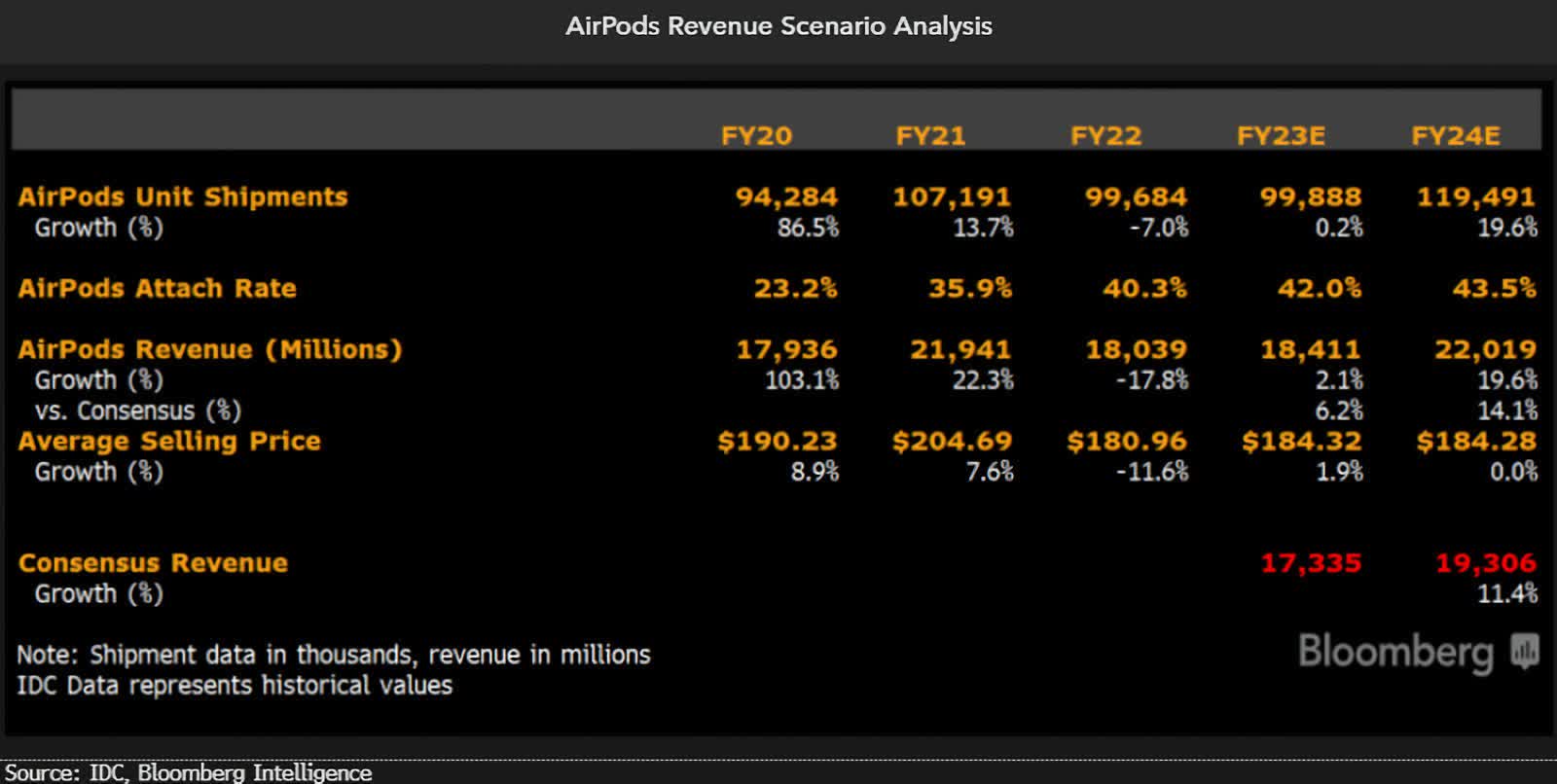WWW.DIGITALTRENDS.COM
Like Clint Eastwoods thriller Juror #2? Then watch these three movies now
Table of ContentsTable of ContentsThe Verdict (1982)A Time to Kill (1996)My Cousin Vinny (1992)There is nobody like Clint Eastwood. The 94-year-old legend is still working, and his latest film, Juror #2, might be his best in 15 years. The Orders Nicholas Hoult stars as Justin Kemp, a Georgia resident called for jury duty on a high-profile murder case. Kemp holds a dark secret: he may have unknowingly played a hand in the murder. Kemps moral dilemma eats at him, as it could influence the decision of the trial.The release rollout from Warner Bros. forJuror #2 has beenextremely baffling.Juror #2was originally supposed to hit streaming. However, the studio gave the movie a limited theatrical release with no plans to expand nationwide. Now, Juror #2is finally streaming on Max, so do yourself a favor and watch it. Afterward, keep the courtroom theme going and watch one of these three excellent movies.Recommended Videos20th Century FoxSidney Lumet could have stopped making courtroom dramas after 12 Angry Men, and no one would blame him. How can you follow up on a masterpiece? Twenty-five years later, Lumet returned to the courtroom with 1982s The Verdict, a legal drama featuring David Mamets rapid-fire dialogue and a tour-de-force performance from Paul Newman.RelatedBoston lawyer Frank Galvin (Newman) used to care about the law. Now, hes an ambulance chaser who spends more time drinking than defending clients. Franks former partner, Mickey Morrissey (Jack Warden), sends him a medical malpractice case involving a Catholic hospital. It should be an easy settlement, but Frank elects to bring the case to court after feeling sympathy toward the victim. The Verdictplays like an invigorating sports movie in the courtroom, with Newman as the underdog who must overcome numerous obstacles to do the impossible.Buy or rent Verdict on Prime Video, Apple, YouTube, and Google.Warner Bros.John Grisham knows a thing or two about crafting legal thrillers. One of Grishams novels,A Time to Kill, was adapted into a 1996 feature film by Joel Schumacher. In Mississippi, an African American father named Carl Lee Hailey (Samuel L. Jackson) takes the law into his own hands and kills the two rapists who assaulted his young daughter. Jake Brigance (Matthew McConaughey), an inexperienced white lawyer, agrees to defend Carl.Jake faces an uphill battle in this segregated town. This predominantly white town is full of racists, with several members of the Ku Klux Klan trying to sabotage the trial. Still, Jake prepares his defense, knowing that if he fails, Carl Lee will likely receive the death penalty. While the movie has received criticism for its white savior complex, A Time to Killremains a stimulating drama backed by strong performances from McConaughey, Jackson, and Sandra Bullock.Buy or rent A Time to Kill on Pluto TV.20th Century FoxMy Cousin Vinnyis one of the rare comedies to be set inside a courtroom. Joe Pesci stars as Vinny Gambini, a Brooklyn personal injury lawyer who has never won a case. Vinnys cousin Bill (Ralph Macchio) and his friend Stan (Mitchell Whitfield) are charged with first-degree murder in Alabama. With little money to his name, Bill asks Vinny to defend him in court.Despite his lack of experience, Vinny accepts and drives to Alabama with fiance Mona Lisa Vito (Marisa Tomei). Its an immediate culture shock for Gambini, as the Italian American clashes with the Southern way of living. Vinny might not be a good lawyer, but his charisma is a sight to see. The lasting memory belongs to Tomei, whose magnetic monologue about cars probably won her the Oscar for Best Supporting Actress.Stream My Cousin Vinny on Hulu.Editors Recommendations