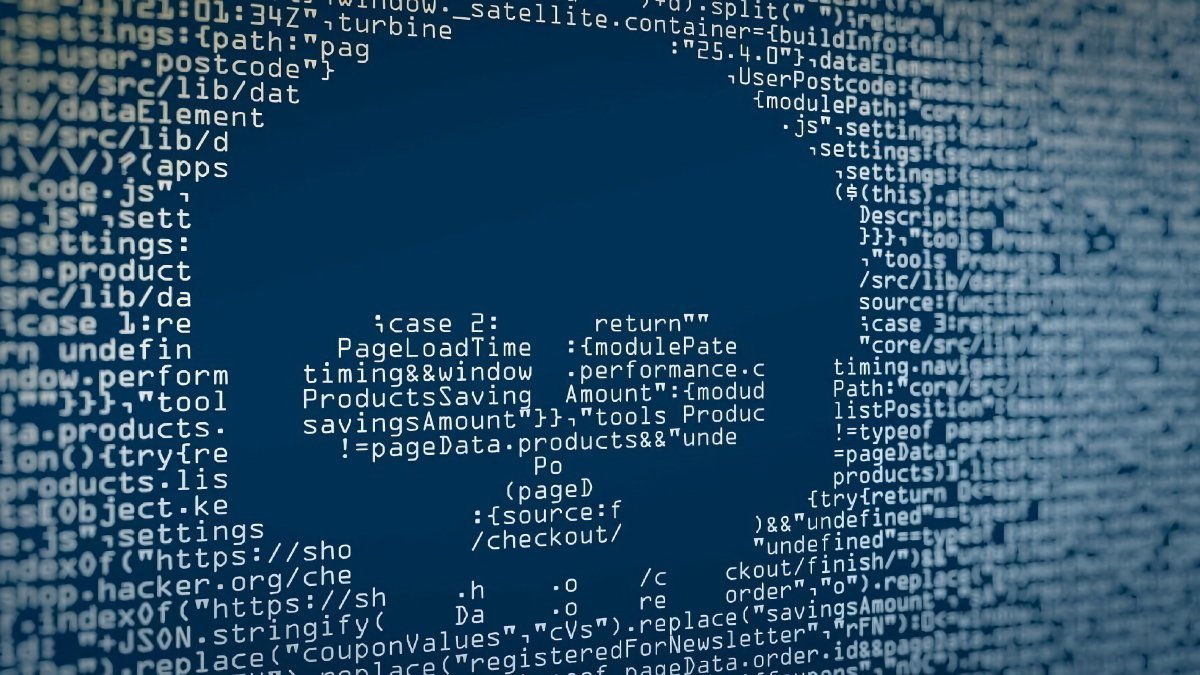0 Comentários
0 Compartilhamentos
153 Visualizações

Diretório
Diretório
-
Faça Login para curtir, compartilhar e comentar!
-
 WWW.IGN.COMDaily Deals: Persona 5 Royal, HORI Split Pad Compact, Gran Turismo 7, and MoreWith 2025 and the New Year quickly approaching, now is the time to score some last-minute holiday deals. Here are the best deals for Saturday, December 28. Persona 5 Royal for $14.88Persona 5 Royal - Nintendo Switch (Digital)Today, Walmart has digital Nintendo Switch copies of Persona 5 Royal available on sale for only $14.88. Acting as the definitive version of P5, Persona 5 Royal is one of the must-play RPG experiences of the last generation. This game offers well over 100 hours of content, making this an excellent deal. HORI Split Pad Compact for $39.99HORI Nintendo Switch Split Pad Compact (Light Gray & Yellow)The HORI Split Pad Compact is one of the best ergonomic controllers you can buy for the Nintendo Switch. Attaching like standard Joy-Con, the Split Pad Compact slides onto each side of your Switch and immediately widens the console. This makes longer handheld play sessions much more comfortable and bearable over time, especially if you have larger hands. Gran Turismo 7 for $19.97Gran Turismo 7 - PlayStation 5Walmart has Gran Turismo 7 available for $19.97 today, and this is a perfect last-minute gift for the racing fan in your life. This is still one of the PlayStation 5's best games, with hundreds of hours worth of fun at your hands. You can test and drive over 500 cars in total. Plus, you can even play Gran Turismo 7 in VR with PlayStation VR 2!Dragon Quest XI S: Echoes of an Elusive Age - Definitive Edition for $44.99Dragon Quest XI S: Echoes of an Elusive Age - Definitive EditionIf you recently completed the Dragon Quest III HD-2D Remake, this is the perfect game for you. Dragon Quest XI S: Echoes of an Elusive Age - Defintive Edition is the newest mainline title in the series, and there is so much it offers. For many, this is one of the best Dragon Quest games out there, and you can't go wrong picking this up for only $44.99.Persona 3 Reload for $24.97Persona 3 Reload: Standard Edition - PlayStation 5Persona 3 Reload is one of the best RPGs of the year. This remake recreates one of the most praised Atlus titles ever, with loads of new quality-of-life and gameplay features. An all-new voice cast debuted with this release, and each cutscene was remade with new assets for higher quality. If you've never jumped into the world of Persona before, this is a great place to start, especially at this price. Final Fantasy VII Rebirth for $39.99PlayStation 5Final Fantasy 7 RebirthAmazon Exclusive EditionFinal Fantasy VII Rebirth was one of 2024's biggest games, continuing the story from 2020's Final Fantasy VII Remake. Cloud, Tifa, Aerith, Barret, and Red XIII begin their journey outside Midgar, meeting characters like Yuffie, Vincent, and Cid along the way. This experience offers well over 100 hours of content, with 36 sidequests and a main story over 40 hours long. Plus, there are dozens of minigames to discover.Save on WD_BLACK Xbox Series X|S Expansion CardsWD_BLACK 2TB C50 Expansion CardWD_Black 1TB C50 Expansion CardBoth Xbox Series X and Xbox Series S cannot use standard NVMe SSDs. Instead, you can expand the storage of the internal SSD by plugging in an expansion card. Today, you can save on both a 1TB and 2TB model from WD_BLACK, which is perfect for downloading many more games to your system. If you find yourself quickly running out of storage, don't pass up this sale. Marvel vs. Capcom Fighting Collection: Arcade Classics for $34.99Marvel vs. Capcom Fighting Collection: Arcade Classics - Nintendo SwitchYou can score Marvel vs. Capcom Fighting Collection: Arcade Classics for only $34.99 this weekend at Amazon. This collection packs in seven different titles, including the beloved Marvel vs. Capcom 2: New Age of Heroes. At last, you can play these classic titles on modern platforms. The Legend of Zelda: Skyward Sword HD for $39.99The Legend of Zelda: Skyward Sword HDThe Legend of Zelda: Skyward Sword HD is the long-awaited remaster of the classic Wii game. Set at the beginning of the Zelda timeline, Skyward Sword takes Link to the skies as he traverses across the world to save his childhood friend Zelda. You'll uncover the Master Sword was created as part of this journey, among other things. For $39.99, this is an excellent title to add to your Switch collection.Save 30% Off The HORI Fighting Commander OCTA (Street Fighter 6 Cammy Edition) HORI Fighting Commander OCTA (Street Fighter 6 Cammy Edition) If you're searching for a new fighting game fightpad, look no further than this HORI Fighting Commander OCTA. Compatible with both Windows 11 and Windoews 10, this tournament grade controller features microswitch buttons, a six-button layout, accurate D-Pad, analog slide pad, and more. Plus, this particular model features art of Cammy in Street Fighter 6!Romancing SaGa 2: Revenge of the Seven for $39.99Romancing SaGa 2: Revenge of the SevenRomancing SaGa 2: Revenge of the Seven is arguably the best entry point into the SaGa series at this time. Acting as a full 3D remake of the 1993 release, this game features English and Japanese voiceovers, rearranged music, retooled gameplay, and more. If you're still unsure about Romancing SaGa 2: Revenge of the Seven, you can check out the free demo across all platforms! Xenoblade Chronicles 2 for $44.99Xenoblade Chronicles 2 - Nintendo SwitchXenoblade Chronicles 2 follows the story of Rex and the Aegis, who aim to reach the fabled land of Elysium. This massive RPG takes place across the world of Alrest, a land covered in clouds, where there are only a few landmasses remaining. With incredible music, exciting gameplay, and a memorable story, this is a fantastic deal for only $44.99. Simply put, Xenoblade Chronicles 2 is one of the best games available on Nintendo Switch. I've put over 600 hours into the massive adventure, with all sorts of quests and exploration to be discovered. WD_BLACK NVMe SSDs On SaleWD_BLACK 1TB SN850X NVMe Internal Gaming SSDWD_BLACK 2TB SN850X NVMe Internal Gaming SSDWD_BLACK 4TB SN850X NVMe Internal Gaming SSDFinally, you can save on WD_BLACK SN850X NVMe SSDs. These are perfect for any gaming PC, and you can even use one of these in a PlayStation 5, as long as you have a heatsink attached. The SN850X has speeds up to 7,3000 MB/s acoss all models, which is essential for quick and speedy load times. If you're purchasing for PS5, there are heatsink models available, though the sale on the standard models makes these SSDs much cheaper. Pokmon Legends: Arceus for $44.99Pokmon Legends: ArceusPokmon Legends: Arceus is often praised as one of the best Pokmon games available on the Switch. This original title takes place far in the past, somewhere in the Hisui region. With a focus on exploration, you can freely walk all around the map to capture Pokmon, explore different environments, and so much more. You can save $15 at Best Buy this weekend on the best Pokmon experience Switch has to offer.0 Comentários 0 Compartilhamentos 134 Visualizações
WWW.IGN.COMDaily Deals: Persona 5 Royal, HORI Split Pad Compact, Gran Turismo 7, and MoreWith 2025 and the New Year quickly approaching, now is the time to score some last-minute holiday deals. Here are the best deals for Saturday, December 28. Persona 5 Royal for $14.88Persona 5 Royal - Nintendo Switch (Digital)Today, Walmart has digital Nintendo Switch copies of Persona 5 Royal available on sale for only $14.88. Acting as the definitive version of P5, Persona 5 Royal is one of the must-play RPG experiences of the last generation. This game offers well over 100 hours of content, making this an excellent deal. HORI Split Pad Compact for $39.99HORI Nintendo Switch Split Pad Compact (Light Gray & Yellow)The HORI Split Pad Compact is one of the best ergonomic controllers you can buy for the Nintendo Switch. Attaching like standard Joy-Con, the Split Pad Compact slides onto each side of your Switch and immediately widens the console. This makes longer handheld play sessions much more comfortable and bearable over time, especially if you have larger hands. Gran Turismo 7 for $19.97Gran Turismo 7 - PlayStation 5Walmart has Gran Turismo 7 available for $19.97 today, and this is a perfect last-minute gift for the racing fan in your life. This is still one of the PlayStation 5's best games, with hundreds of hours worth of fun at your hands. You can test and drive over 500 cars in total. Plus, you can even play Gran Turismo 7 in VR with PlayStation VR 2!Dragon Quest XI S: Echoes of an Elusive Age - Definitive Edition for $44.99Dragon Quest XI S: Echoes of an Elusive Age - Definitive EditionIf you recently completed the Dragon Quest III HD-2D Remake, this is the perfect game for you. Dragon Quest XI S: Echoes of an Elusive Age - Defintive Edition is the newest mainline title in the series, and there is so much it offers. For many, this is one of the best Dragon Quest games out there, and you can't go wrong picking this up for only $44.99.Persona 3 Reload for $24.97Persona 3 Reload: Standard Edition - PlayStation 5Persona 3 Reload is one of the best RPGs of the year. This remake recreates one of the most praised Atlus titles ever, with loads of new quality-of-life and gameplay features. An all-new voice cast debuted with this release, and each cutscene was remade with new assets for higher quality. If you've never jumped into the world of Persona before, this is a great place to start, especially at this price. Final Fantasy VII Rebirth for $39.99PlayStation 5Final Fantasy 7 RebirthAmazon Exclusive EditionFinal Fantasy VII Rebirth was one of 2024's biggest games, continuing the story from 2020's Final Fantasy VII Remake. Cloud, Tifa, Aerith, Barret, and Red XIII begin their journey outside Midgar, meeting characters like Yuffie, Vincent, and Cid along the way. This experience offers well over 100 hours of content, with 36 sidequests and a main story over 40 hours long. Plus, there are dozens of minigames to discover.Save on WD_BLACK Xbox Series X|S Expansion CardsWD_BLACK 2TB C50 Expansion CardWD_Black 1TB C50 Expansion CardBoth Xbox Series X and Xbox Series S cannot use standard NVMe SSDs. Instead, you can expand the storage of the internal SSD by plugging in an expansion card. Today, you can save on both a 1TB and 2TB model from WD_BLACK, which is perfect for downloading many more games to your system. If you find yourself quickly running out of storage, don't pass up this sale. Marvel vs. Capcom Fighting Collection: Arcade Classics for $34.99Marvel vs. Capcom Fighting Collection: Arcade Classics - Nintendo SwitchYou can score Marvel vs. Capcom Fighting Collection: Arcade Classics for only $34.99 this weekend at Amazon. This collection packs in seven different titles, including the beloved Marvel vs. Capcom 2: New Age of Heroes. At last, you can play these classic titles on modern platforms. The Legend of Zelda: Skyward Sword HD for $39.99The Legend of Zelda: Skyward Sword HDThe Legend of Zelda: Skyward Sword HD is the long-awaited remaster of the classic Wii game. Set at the beginning of the Zelda timeline, Skyward Sword takes Link to the skies as he traverses across the world to save his childhood friend Zelda. You'll uncover the Master Sword was created as part of this journey, among other things. For $39.99, this is an excellent title to add to your Switch collection.Save 30% Off The HORI Fighting Commander OCTA (Street Fighter 6 Cammy Edition) HORI Fighting Commander OCTA (Street Fighter 6 Cammy Edition) If you're searching for a new fighting game fightpad, look no further than this HORI Fighting Commander OCTA. Compatible with both Windows 11 and Windoews 10, this tournament grade controller features microswitch buttons, a six-button layout, accurate D-Pad, analog slide pad, and more. Plus, this particular model features art of Cammy in Street Fighter 6!Romancing SaGa 2: Revenge of the Seven for $39.99Romancing SaGa 2: Revenge of the SevenRomancing SaGa 2: Revenge of the Seven is arguably the best entry point into the SaGa series at this time. Acting as a full 3D remake of the 1993 release, this game features English and Japanese voiceovers, rearranged music, retooled gameplay, and more. If you're still unsure about Romancing SaGa 2: Revenge of the Seven, you can check out the free demo across all platforms! Xenoblade Chronicles 2 for $44.99Xenoblade Chronicles 2 - Nintendo SwitchXenoblade Chronicles 2 follows the story of Rex and the Aegis, who aim to reach the fabled land of Elysium. This massive RPG takes place across the world of Alrest, a land covered in clouds, where there are only a few landmasses remaining. With incredible music, exciting gameplay, and a memorable story, this is a fantastic deal for only $44.99. Simply put, Xenoblade Chronicles 2 is one of the best games available on Nintendo Switch. I've put over 600 hours into the massive adventure, with all sorts of quests and exploration to be discovered. WD_BLACK NVMe SSDs On SaleWD_BLACK 1TB SN850X NVMe Internal Gaming SSDWD_BLACK 2TB SN850X NVMe Internal Gaming SSDWD_BLACK 4TB SN850X NVMe Internal Gaming SSDFinally, you can save on WD_BLACK SN850X NVMe SSDs. These are perfect for any gaming PC, and you can even use one of these in a PlayStation 5, as long as you have a heatsink attached. The SN850X has speeds up to 7,3000 MB/s acoss all models, which is essential for quick and speedy load times. If you're purchasing for PS5, there are heatsink models available, though the sale on the standard models makes these SSDs much cheaper. Pokmon Legends: Arceus for $44.99Pokmon Legends: ArceusPokmon Legends: Arceus is often praised as one of the best Pokmon games available on the Switch. This original title takes place far in the past, somewhere in the Hisui region. With a focus on exploration, you can freely walk all around the map to capture Pokmon, explore different environments, and so much more. You can save $15 at Best Buy this weekend on the best Pokmon experience Switch has to offer.0 Comentários 0 Compartilhamentos 134 Visualizações -
 WWW.IGN.COMEvery Cancelled and Ending TV Show Announced in 2024This list contains shows whose networks made their cancellation announcements in 2024, even if a show won't air its final season until 2025 or beyond.We're keeping a running list of all of the TV shows that have been cancelled, or ended, or announced to be ending here in 2024.Curb Your Enthusiasm, Chucky, The Acolyte, Arcane, Young Sheldon, Halo, The Umbrella Academy, and What We Do In the Shadows are just some of the notable series leaving us this year, as well as final seasons being announced for The Boys, The Witcher, and Squid Game.A few long-running network shows also closed up shop in 2024, including S.W.A.T., SEAL Team, The Good Doctor, Station 19, and a couple CSI/NCIS entries. On the spinoff front, we lost Grown-ish, Dead Boy Detectives, and Orphan Black: Echoes. Paramount's new Golden Era of Star Trek is still chugging along -- with Section 31, Starfleet Academy, and more Strange New Worlds on the way -- but we saw the conclusions of both Star Trek: Discovery and Star Treks: Lower Decks. And speaking of eras, a big one ended with The CW axing Walker, All American: Homecoming, and Superman & Lois, leaving All American as the network's only scripted series.For a look at all of the cancelled or ending shows announced in 2024, check out the gallery below:Every Cancelled and Ending TV Show Announced in 2024TV Shows Cancelled and Ending TV Show Announced in 20249-1-1: Lone Star is airing its fifth and final season (Fox)Alex Rider aired its third and final season (Freevee)All American: Homecoming was cancelled after three seasons in June (The CW)American Born Chinese was cancelled after one season in January (Disney+)American Rust was cancelled (again) after a second season (Prime Video)Arcane ended after two seasons (Netflix)PlayAvatar: The Last Airbender was renewed for a second and third (final) season in March (Netflix)Beacon 23 was cancelled after two seasons (MGM+)Big Mouth will air its eighth and final season in 2025 (Netflix)Black Cake was cancelled after one season (Hulu)Blood of Zeus was renewed for a third and final season in July (Netflix)Blue Bloods is ending with Season 14 (CBS)Bob Hearts Abishola ended after five seasons (CBS)Bosch: Legacy's third and final season will air in 2025 (Freevee)Bupkis will end after one season (Peacock)Chucky was cancelled after three seasons (USA/Syfy)PlayClone High was cancelled after two seasons in July (Max)Constellation was cancelled after one season in May (Apple TV+)CSI: Vegas was cancelled after three seasons in April (CBS)Curb Your Enthusiasm ended after Season 12 (HBO)Dave was cancelled after three seasons (FXX)Dead Boy Detectives was cancelled after one season (Netflix)Death and Other Details was cancelled after one season (Hulu)Evil ended with its fourth season (CBS/Paramount+)Extended Family was cancelled after one season (NBC)Good Trouble ended with its fifth season (Freeform)Grown-ish ended with its sixth season (Freeform)Halo was cancelled after two seasons in July (Paramount+)PlayHigh School was cancelled after one season (Freevee)Heartbreak High was renewed for a third and final season (Netflix)Hightown ended with its third season (Starz)HouseBroken was cancelled after two seasons in May (Fox)Julia was cancelled after two seasons in January (Max)Kaos was cancelled after one season (Netflix)La Brea ended with Season 3 (NBC)Life & Beth was cancelled after two seasons (Hulu)Magnum, P.I. ended with its fifth season (CBS/NBC)Minx was cancelled after two seasons in January (Max/Starz)My Brilliant Friend ended after four seasons (HBO)My Dad the Bounty Hunter was cancelled after two seasons in June (Netflix)My Lady Jane was cancelled after one season (Prime Video) NCIS: Hawai'i was cancelled after three seasons in April (CBS)Not Dead Yet was cancelled after two seasons in May (ABC)Obliterated ended after one season (Netflix)Orphan Black: Echoes was cancelled after one season (AMC/AMC+/BBC America)Orphan Black: Echoes Season 1 GalleryOur Flag Means Death was cancelled after two seasons (Max)Outer Range was cancelled after two seasons (Prime Video)Parish was cancelled after one season (AMC)Power Book IV: Force will end with its third season (Starz)Pretty Little Liars was cancelled after two seasons (Max)Primo was cancelled after one season (Freevee)Quantum Leap was cancelled after two seasons in April (NBC)Rap Sh!t was cancelled after two seasons (Max)Ratched was cancelled after one season (Netflix)Raven's Home was not renewed and ended after six seasons (Disney Channel)Reginald the Vampire was cancelled after two seasons in July (Syfy)Run the Burbs ended with Season 3 (The CW)S.W.A.T. is ending with Season 8 (CBS)Scavengers Reign was cancelled after one season (Max)Schmigadoon was not renewed for a third season (Apple TV+)SEAL Team ended with Season 7 (CBS/Paramount+)Secrets of Sulphur Springs was cancelled after three seasons (Disney Channel)So Help Me Todd was cancelled after two seasons in April (CBS)Squid Game will end with Season 3 in 2025 (Netflix)Star Trek: Discovery ended with Season 5 (Paramount+)Star Trek: Lower Decks will end with Season 5 (Paramount+)Star Wars: The Bad Batch ended after three seasons (Disney+)Station 19 ended with Season 7 (ABC)Superman & Lois will end with Season 4 (The CW)Sweet Tooth ended with Season 3 (Netflix)Tacoma FD was cancelled after four seasons in February (truTV)That '90s Show was cancelled after two seasons (Netflix)The Acolyte was cancelled after one season (Disney+)The Big Door Prize was cancelled after two seasons in June (Apple TV+)The Boys will end with its fifth season in 2026 (Prime Video)PlayThe Brothers Sun was cancelled after one season (Netflix)The Conners will end with its seventh season in 2025 (ABC)The Flight Attendant was cancelled after two seasons in Janaury (Max)The Girls on the Bus was cancelled after one season (Max)The Good Doctor ended with Season 7 (ABC)The Handmaid's Tale will end with Season 6 in 2025 (Hulu)The Other Black Girl was cancelled after one season in May (Hulu)The Serpent Queen cancelled after two seasons (Starz)The Talk is ending with Season 15 (CBS)The Umbrella Academy ended with Season 4 (Netflix)The Upshaws was renewed for a fifth and final season (Netflix)The Winter King was cancelled after one season (MGM+)The Witcher was renewed for fifth and final season (Netflix)This Fool was cancelled after two seasons (Hulu)Time Bandits was cancelled after one season (Apple TV+)Tokyo Vice was cancelled after two seasons in June (Max)Uncoupled ended after one season because Showtime unrenewed Season 2 (Netflix/Showtime)UnPrisoned was cancelled after two seasons in September (Hulu)Unstable was cancelled after two seasons (Netflix)Upload was renewed for a fourth and final season (Prime Video)Velma was cancelled after two seasons in October (Max)Vikings: Valhalla ended with Season 3 (Netflix)Walker was cancelled after four seasons (The CW)We're Here was cancelled after four season (HBO)What If...? will end with its third season (Disney+)What We Do in the Shadows will end with its sixth season (FX)PlayWolf Pack was cancelled after one season (Paramount+) Yellowstone is ending with Season 5 (Paramount Network)Young Sheldon ended with Season 7 (CBS)0 Comentários 0 Compartilhamentos 136 Visualizações
WWW.IGN.COMEvery Cancelled and Ending TV Show Announced in 2024This list contains shows whose networks made their cancellation announcements in 2024, even if a show won't air its final season until 2025 or beyond.We're keeping a running list of all of the TV shows that have been cancelled, or ended, or announced to be ending here in 2024.Curb Your Enthusiasm, Chucky, The Acolyte, Arcane, Young Sheldon, Halo, The Umbrella Academy, and What We Do In the Shadows are just some of the notable series leaving us this year, as well as final seasons being announced for The Boys, The Witcher, and Squid Game.A few long-running network shows also closed up shop in 2024, including S.W.A.T., SEAL Team, The Good Doctor, Station 19, and a couple CSI/NCIS entries. On the spinoff front, we lost Grown-ish, Dead Boy Detectives, and Orphan Black: Echoes. Paramount's new Golden Era of Star Trek is still chugging along -- with Section 31, Starfleet Academy, and more Strange New Worlds on the way -- but we saw the conclusions of both Star Trek: Discovery and Star Treks: Lower Decks. And speaking of eras, a big one ended with The CW axing Walker, All American: Homecoming, and Superman & Lois, leaving All American as the network's only scripted series.For a look at all of the cancelled or ending shows announced in 2024, check out the gallery below:Every Cancelled and Ending TV Show Announced in 2024TV Shows Cancelled and Ending TV Show Announced in 20249-1-1: Lone Star is airing its fifth and final season (Fox)Alex Rider aired its third and final season (Freevee)All American: Homecoming was cancelled after three seasons in June (The CW)American Born Chinese was cancelled after one season in January (Disney+)American Rust was cancelled (again) after a second season (Prime Video)Arcane ended after two seasons (Netflix)PlayAvatar: The Last Airbender was renewed for a second and third (final) season in March (Netflix)Beacon 23 was cancelled after two seasons (MGM+)Big Mouth will air its eighth and final season in 2025 (Netflix)Black Cake was cancelled after one season (Hulu)Blood of Zeus was renewed for a third and final season in July (Netflix)Blue Bloods is ending with Season 14 (CBS)Bob Hearts Abishola ended after five seasons (CBS)Bosch: Legacy's third and final season will air in 2025 (Freevee)Bupkis will end after one season (Peacock)Chucky was cancelled after three seasons (USA/Syfy)PlayClone High was cancelled after two seasons in July (Max)Constellation was cancelled after one season in May (Apple TV+)CSI: Vegas was cancelled after three seasons in April (CBS)Curb Your Enthusiasm ended after Season 12 (HBO)Dave was cancelled after three seasons (FXX)Dead Boy Detectives was cancelled after one season (Netflix)Death and Other Details was cancelled after one season (Hulu)Evil ended with its fourth season (CBS/Paramount+)Extended Family was cancelled after one season (NBC)Good Trouble ended with its fifth season (Freeform)Grown-ish ended with its sixth season (Freeform)Halo was cancelled after two seasons in July (Paramount+)PlayHigh School was cancelled after one season (Freevee)Heartbreak High was renewed for a third and final season (Netflix)Hightown ended with its third season (Starz)HouseBroken was cancelled after two seasons in May (Fox)Julia was cancelled after two seasons in January (Max)Kaos was cancelled after one season (Netflix)La Brea ended with Season 3 (NBC)Life & Beth was cancelled after two seasons (Hulu)Magnum, P.I. ended with its fifth season (CBS/NBC)Minx was cancelled after two seasons in January (Max/Starz)My Brilliant Friend ended after four seasons (HBO)My Dad the Bounty Hunter was cancelled after two seasons in June (Netflix)My Lady Jane was cancelled after one season (Prime Video) NCIS: Hawai'i was cancelled after three seasons in April (CBS)Not Dead Yet was cancelled after two seasons in May (ABC)Obliterated ended after one season (Netflix)Orphan Black: Echoes was cancelled after one season (AMC/AMC+/BBC America)Orphan Black: Echoes Season 1 GalleryOur Flag Means Death was cancelled after two seasons (Max)Outer Range was cancelled after two seasons (Prime Video)Parish was cancelled after one season (AMC)Power Book IV: Force will end with its third season (Starz)Pretty Little Liars was cancelled after two seasons (Max)Primo was cancelled after one season (Freevee)Quantum Leap was cancelled after two seasons in April (NBC)Rap Sh!t was cancelled after two seasons (Max)Ratched was cancelled after one season (Netflix)Raven's Home was not renewed and ended after six seasons (Disney Channel)Reginald the Vampire was cancelled after two seasons in July (Syfy)Run the Burbs ended with Season 3 (The CW)S.W.A.T. is ending with Season 8 (CBS)Scavengers Reign was cancelled after one season (Max)Schmigadoon was not renewed for a third season (Apple TV+)SEAL Team ended with Season 7 (CBS/Paramount+)Secrets of Sulphur Springs was cancelled after three seasons (Disney Channel)So Help Me Todd was cancelled after two seasons in April (CBS)Squid Game will end with Season 3 in 2025 (Netflix)Star Trek: Discovery ended with Season 5 (Paramount+)Star Trek: Lower Decks will end with Season 5 (Paramount+)Star Wars: The Bad Batch ended after three seasons (Disney+)Station 19 ended with Season 7 (ABC)Superman & Lois will end with Season 4 (The CW)Sweet Tooth ended with Season 3 (Netflix)Tacoma FD was cancelled after four seasons in February (truTV)That '90s Show was cancelled after two seasons (Netflix)The Acolyte was cancelled after one season (Disney+)The Big Door Prize was cancelled after two seasons in June (Apple TV+)The Boys will end with its fifth season in 2026 (Prime Video)PlayThe Brothers Sun was cancelled after one season (Netflix)The Conners will end with its seventh season in 2025 (ABC)The Flight Attendant was cancelled after two seasons in Janaury (Max)The Girls on the Bus was cancelled after one season (Max)The Good Doctor ended with Season 7 (ABC)The Handmaid's Tale will end with Season 6 in 2025 (Hulu)The Other Black Girl was cancelled after one season in May (Hulu)The Serpent Queen cancelled after two seasons (Starz)The Talk is ending with Season 15 (CBS)The Umbrella Academy ended with Season 4 (Netflix)The Upshaws was renewed for a fifth and final season (Netflix)The Winter King was cancelled after one season (MGM+)The Witcher was renewed for fifth and final season (Netflix)This Fool was cancelled after two seasons (Hulu)Time Bandits was cancelled after one season (Apple TV+)Tokyo Vice was cancelled after two seasons in June (Max)Uncoupled ended after one season because Showtime unrenewed Season 2 (Netflix/Showtime)UnPrisoned was cancelled after two seasons in September (Hulu)Unstable was cancelled after two seasons (Netflix)Upload was renewed for a fourth and final season (Prime Video)Velma was cancelled after two seasons in October (Max)Vikings: Valhalla ended with Season 3 (Netflix)Walker was cancelled after four seasons (The CW)We're Here was cancelled after four season (HBO)What If...? will end with its third season (Disney+)What We Do in the Shadows will end with its sixth season (FX)PlayWolf Pack was cancelled after one season (Paramount+) Yellowstone is ending with Season 5 (Paramount Network)Young Sheldon ended with Season 7 (CBS)0 Comentários 0 Compartilhamentos 136 Visualizações -
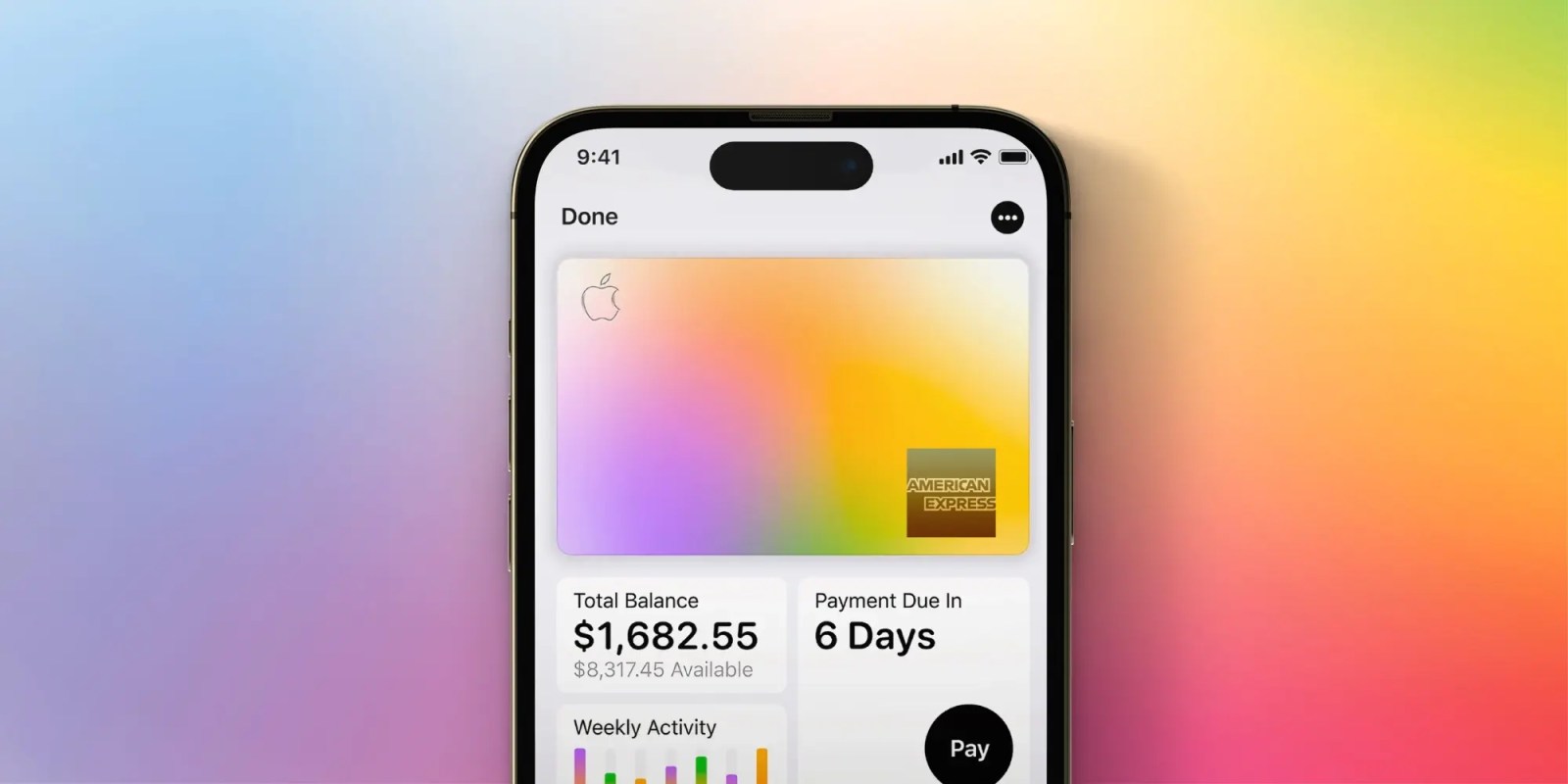 9TO5MAC.COMThese are the features Id like to see in a potential Apple Card ProApple Card passed its five year anniversary this year, and Ive recently been thinking about whats next for the credit card. With Apple Card not being super profitable, combined with the fact that Apple wants to grow its services revenue among declining hardware sales, I think it could make a lot of sense for Apple to start offering a higher end credit card.Apple Card todayCurrently, Apple Card is a simple, no annual fee credit card focused on providing 2% cash back whenever you use Apple Pay. It also has an elevated 3% category for Apple and other partner merchants, incentivizing users to spend more money at Apple. Its not bad, but also its not a super exciting credit card. Recently, they added two new partners that offer 3% cash back: ChargePoint and Booking.com. The latter is an interesting one, because you can also earn an additional 2% back in the form of Booking.com travel credits.Apple Card in its current form has cost Goldman Sachs, Apples banking partner over a billion dollars. Goldman Sachs is set to exit its Apple Card partnership in the next 3-ish months because of that. With those two things on the table, I think it might be quite interesting to see an annual fee version of the Apple Card, more focused on travel.The competitionThere are a number of banks in the general-purpose travel credit card space, such as Chase, American Express, Citi, and Capital One. When I say general-purpose, I just mean that the cards arent in direct partnership with one airline or hotel. However, most of these setups require multiple cards if you want to maximize value. I think Apple could simplify things, and make general-purpose travel credit cards more appealing to a wider audience.For example, a popular setup is the Chase Trifecta, composed of the Chase Freedom Unlimited, Chase Freedom Flex, and Chase Sapphire Preferred. The first two cards are no annual fee, and the third is $95, and the three cards all earn in the same points ecosystem, allowing you to pool all of them together, and transfer them out to one of Chases travel partners such as Southwest Airlines, World of Hyatt, or one of the many others.The Chase Freedom Unlimiteds primary purpose is to earn 1.5x points on all purchases, the Freedom Flex comes in with 5x points on certain rotating categories (gas stations, grocery stores, etc), and the Sapphire Preferred comes in with 3x on dining, and 2x on travel. Sapphire Preferred also has a bunch of travel insurances, making it the go-to card for putting anything travel related on.Apple Card Pro earningsI think Apple could make a really good single credit card focused on travel, although it wouldnt be easy. Apple would need to establish partnerships with a bunch of hotel and airlines to make the Apple point ecosystem worth using, which banks like Wells Fargo and Capital One have struggled with. Neither of those banks have partnerships with domestic US airlines.With Apples travel credit card, I think the structure of earning 1x points with the physical card and 2x points at Apple Pay should stick around. Itd allow the card to still serve as a good catch-all. They can also keep around 3x on Apple, although they should drop all of the other partnerships. Instead, they should focus on rewarding users with 3x points for any dining or travel, making users more likely to consider the Apple Card Pro as their primary credit card.The card could probably target around a $299 annual fee, similar to the Amex Gold card. Apple could help users justify the card with two major perks: lounge access, and exclusive events.Travel benefitsApple could establish a partnership with Priority Pass, and allow Apple Card Pro customers to access 1600+ airport lounges worldwide. Itd be one of the more affordable credit cards to offer this benefit, so itd likely have a limitation on visits, perhaps 12 a year which would still be more than enough for most people. And the great thing is, if users dont take full advantage of those visits, Apple (and the issuing bank) gets to profit from the annual fee paid. This makes absolutely no sense from Apples perspective. Zero. Apple have achieved what makes sense to their business model a play for the transaction space that goes to their products / service. Unless Apple are pivoting to a financial services division (GE Capital, anyone?) then this is of zero value to them at all. View all commentsApple could also copy the American Express approach, and allow its customers to purchase certain hard-to-get concert tickets and such early via the form of an exclusive presale. This would also be a huge perk that would incentivize customers to pay the higher annual fee of an Apple Card Pro.Itd also be pretty neat to see Apple work on a unified travel portal to search for point redemptions across all of their varying partners, similar to point.me. One of the annoyances of transferring points is that you have to search each partner individually to find the best value, and I think Apple could make that process easier.My favorite iPhone accessories on Amazon:Follow Michael:X/Twitter,Bluesky,InstagramAdd 9to5Mac to your Google News feed. FTC: We use income earning auto affiliate links. More.Youre reading 9to5Mac experts who break news about Apple and its surrounding ecosystem, day after day. Be sure to check out our homepage for all the latest news, and follow 9to5Mac on Twitter, Facebook, and LinkedIn to stay in the loop. Dont know where to start? Check out our exclusive stories, reviews, how-tos, and subscribe to our YouTube channel0 Comentários 0 Compartilhamentos 152 Visualizações
9TO5MAC.COMThese are the features Id like to see in a potential Apple Card ProApple Card passed its five year anniversary this year, and Ive recently been thinking about whats next for the credit card. With Apple Card not being super profitable, combined with the fact that Apple wants to grow its services revenue among declining hardware sales, I think it could make a lot of sense for Apple to start offering a higher end credit card.Apple Card todayCurrently, Apple Card is a simple, no annual fee credit card focused on providing 2% cash back whenever you use Apple Pay. It also has an elevated 3% category for Apple and other partner merchants, incentivizing users to spend more money at Apple. Its not bad, but also its not a super exciting credit card. Recently, they added two new partners that offer 3% cash back: ChargePoint and Booking.com. The latter is an interesting one, because you can also earn an additional 2% back in the form of Booking.com travel credits.Apple Card in its current form has cost Goldman Sachs, Apples banking partner over a billion dollars. Goldman Sachs is set to exit its Apple Card partnership in the next 3-ish months because of that. With those two things on the table, I think it might be quite interesting to see an annual fee version of the Apple Card, more focused on travel.The competitionThere are a number of banks in the general-purpose travel credit card space, such as Chase, American Express, Citi, and Capital One. When I say general-purpose, I just mean that the cards arent in direct partnership with one airline or hotel. However, most of these setups require multiple cards if you want to maximize value. I think Apple could simplify things, and make general-purpose travel credit cards more appealing to a wider audience.For example, a popular setup is the Chase Trifecta, composed of the Chase Freedom Unlimited, Chase Freedom Flex, and Chase Sapphire Preferred. The first two cards are no annual fee, and the third is $95, and the three cards all earn in the same points ecosystem, allowing you to pool all of them together, and transfer them out to one of Chases travel partners such as Southwest Airlines, World of Hyatt, or one of the many others.The Chase Freedom Unlimiteds primary purpose is to earn 1.5x points on all purchases, the Freedom Flex comes in with 5x points on certain rotating categories (gas stations, grocery stores, etc), and the Sapphire Preferred comes in with 3x on dining, and 2x on travel. Sapphire Preferred also has a bunch of travel insurances, making it the go-to card for putting anything travel related on.Apple Card Pro earningsI think Apple could make a really good single credit card focused on travel, although it wouldnt be easy. Apple would need to establish partnerships with a bunch of hotel and airlines to make the Apple point ecosystem worth using, which banks like Wells Fargo and Capital One have struggled with. Neither of those banks have partnerships with domestic US airlines.With Apples travel credit card, I think the structure of earning 1x points with the physical card and 2x points at Apple Pay should stick around. Itd allow the card to still serve as a good catch-all. They can also keep around 3x on Apple, although they should drop all of the other partnerships. Instead, they should focus on rewarding users with 3x points for any dining or travel, making users more likely to consider the Apple Card Pro as their primary credit card.The card could probably target around a $299 annual fee, similar to the Amex Gold card. Apple could help users justify the card with two major perks: lounge access, and exclusive events.Travel benefitsApple could establish a partnership with Priority Pass, and allow Apple Card Pro customers to access 1600+ airport lounges worldwide. Itd be one of the more affordable credit cards to offer this benefit, so itd likely have a limitation on visits, perhaps 12 a year which would still be more than enough for most people. And the great thing is, if users dont take full advantage of those visits, Apple (and the issuing bank) gets to profit from the annual fee paid. This makes absolutely no sense from Apples perspective. Zero. Apple have achieved what makes sense to their business model a play for the transaction space that goes to their products / service. Unless Apple are pivoting to a financial services division (GE Capital, anyone?) then this is of zero value to them at all. View all commentsApple could also copy the American Express approach, and allow its customers to purchase certain hard-to-get concert tickets and such early via the form of an exclusive presale. This would also be a huge perk that would incentivize customers to pay the higher annual fee of an Apple Card Pro.Itd also be pretty neat to see Apple work on a unified travel portal to search for point redemptions across all of their varying partners, similar to point.me. One of the annoyances of transferring points is that you have to search each partner individually to find the best value, and I think Apple could make that process easier.My favorite iPhone accessories on Amazon:Follow Michael:X/Twitter,Bluesky,InstagramAdd 9to5Mac to your Google News feed. FTC: We use income earning auto affiliate links. More.Youre reading 9to5Mac experts who break news about Apple and its surrounding ecosystem, day after day. Be sure to check out our homepage for all the latest news, and follow 9to5Mac on Twitter, Facebook, and LinkedIn to stay in the loop. Dont know where to start? Check out our exclusive stories, reviews, how-tos, and subscribe to our YouTube channel0 Comentários 0 Compartilhamentos 152 Visualizações -
 9TO5MAC.COMApple introducing HomePod mini 2 next year: Heres what the rumors sayApple initially introduced the HomePod mini in 2020 alongside the iPhone 12 lineup, and since then, the product has remained mostly untouched. Apple added some new color options in 2021, including blue, orange, and yellow. The company also replaced Space Gray with Midnight this year, which looks the same except its now 100% recycled mesh fabric.However, for the first time in half a decade, Apple will finally be updating the HomePod mini, with a couple of enhancements.New networking chipOne of the only rumored upgrades with the upcoming HomePod mini is that Apple will be introducing its own in-house networking chip, codenamed Proxima, in the product. HomePod mini will be one of the first products to gain this networking chip, and will introduce Wi-Fi 6E to HomePod mini.Additionally, Bloombergs Mark Gurman has mentioned the fact that Apples networking chip has the capability to serve as a wireless access point, potentially allowing the HomePod mini to be far more than just a smart speaker. Its unclear whether or not Apple intends to utilize this capability, though. If they did, it could allow for the HomePod mini to serve as part of a Wi-Fi mesh network, similar to the long-discontinued AirPort Express.Apple IntelligenceUnfortunately, despite the HomePod being such a great place for Apple Intelligence features, especially when it comes to Siri, it isnt currently rumored that HomePod nor HomePod mini will be gaining support for Apple Intelligence features. Apples upcoming smart home display, which some refer to as HomePad, is expected to gain Apple Intelligence, however.Apple would need to introduce an A17 Pro or A18 chipset in the HomePod mini for Apple Intelligence features, which would likely increase costs to a high degree. Apple currently uses Apple Watch chipsets inside of the HomePod, with the mini equipping the S5 chipset from the Apple Watch Series 5 and 1st generation Apple Watch SE.At the very least, Apple could hopefully introduce features like ChatGPT integration, or rely on Private Cloud Compute for Apple Intelligence Siri requests from HomePod. Neither of these would require a ton of on-board compute, but it would obviously have a server cost to Apple. Maybe theyd just eat the cost for the sake of Siri actually being good, or theyd require users to be paying for a certain iCloud+ tier. Only time will tell.Release dateAccording to Bloombergs Mark Gurman, HomePod mini 2 will debut next year:Apple will begin rolling out the combined Wi-Fi and Bluetooth chip as part of new home devices scheduled for next year, including refreshed versions of its TV set-top box and HomePod mini smart speaker.Are you looking forward to the upcoming HomePod mini? What other upgrades would you like to see in the product? Let us know in the comments.My favorite iPhone accessories on Amazon:Follow Michael:X/Twitter,Bluesky,InstagramAdd 9to5Mac to your Google News feed. FTC: We use income earning auto affiliate links. More.Youre reading 9to5Mac experts who break news about Apple and its surrounding ecosystem, day after day. Be sure to check out our homepage for all the latest news, and follow 9to5Mac on Twitter, Facebook, and LinkedIn to stay in the loop. Dont know where to start? Check out our exclusive stories, reviews, how-tos, and subscribe to our YouTube channel0 Comentários 0 Compartilhamentos 140 Visualizações
9TO5MAC.COMApple introducing HomePod mini 2 next year: Heres what the rumors sayApple initially introduced the HomePod mini in 2020 alongside the iPhone 12 lineup, and since then, the product has remained mostly untouched. Apple added some new color options in 2021, including blue, orange, and yellow. The company also replaced Space Gray with Midnight this year, which looks the same except its now 100% recycled mesh fabric.However, for the first time in half a decade, Apple will finally be updating the HomePod mini, with a couple of enhancements.New networking chipOne of the only rumored upgrades with the upcoming HomePod mini is that Apple will be introducing its own in-house networking chip, codenamed Proxima, in the product. HomePod mini will be one of the first products to gain this networking chip, and will introduce Wi-Fi 6E to HomePod mini.Additionally, Bloombergs Mark Gurman has mentioned the fact that Apples networking chip has the capability to serve as a wireless access point, potentially allowing the HomePod mini to be far more than just a smart speaker. Its unclear whether or not Apple intends to utilize this capability, though. If they did, it could allow for the HomePod mini to serve as part of a Wi-Fi mesh network, similar to the long-discontinued AirPort Express.Apple IntelligenceUnfortunately, despite the HomePod being such a great place for Apple Intelligence features, especially when it comes to Siri, it isnt currently rumored that HomePod nor HomePod mini will be gaining support for Apple Intelligence features. Apples upcoming smart home display, which some refer to as HomePad, is expected to gain Apple Intelligence, however.Apple would need to introduce an A17 Pro or A18 chipset in the HomePod mini for Apple Intelligence features, which would likely increase costs to a high degree. Apple currently uses Apple Watch chipsets inside of the HomePod, with the mini equipping the S5 chipset from the Apple Watch Series 5 and 1st generation Apple Watch SE.At the very least, Apple could hopefully introduce features like ChatGPT integration, or rely on Private Cloud Compute for Apple Intelligence Siri requests from HomePod. Neither of these would require a ton of on-board compute, but it would obviously have a server cost to Apple. Maybe theyd just eat the cost for the sake of Siri actually being good, or theyd require users to be paying for a certain iCloud+ tier. Only time will tell.Release dateAccording to Bloombergs Mark Gurman, HomePod mini 2 will debut next year:Apple will begin rolling out the combined Wi-Fi and Bluetooth chip as part of new home devices scheduled for next year, including refreshed versions of its TV set-top box and HomePod mini smart speaker.Are you looking forward to the upcoming HomePod mini? What other upgrades would you like to see in the product? Let us know in the comments.My favorite iPhone accessories on Amazon:Follow Michael:X/Twitter,Bluesky,InstagramAdd 9to5Mac to your Google News feed. FTC: We use income earning auto affiliate links. More.Youre reading 9to5Mac experts who break news about Apple and its surrounding ecosystem, day after day. Be sure to check out our homepage for all the latest news, and follow 9to5Mac on Twitter, Facebook, and LinkedIn to stay in the loop. Dont know where to start? Check out our exclusive stories, reviews, how-tos, and subscribe to our YouTube channel0 Comentários 0 Compartilhamentos 140 Visualizações -
 FUTURISM.COM"Brain Rot" Is Poisoning Our MindsImage by Getty/FuturismNeuroscience/Brain ScienceIt turns out that the slang "brain rot" may not be an inaccurate description of what's actually going on in our domes while we endlessly scroll TikTok.As Spanish newspaper El Pas reports, a growing body of scientific evidence over the past decade suggests that consuming mind-numbing content, from sources ranging from algorithmically driven social media junk to sensationalist news, can literally reduce the physical gray matter in our brains. That's along with wreaking other pernicious effects like shortened attention spans and weakened memory.The nefarious thing? These symptoms are often by design. The most infamous example is the implementation of infinite scrolling in apps, which is intended to feed our compulsive desire to endlessly consume content, or "doomscroll.""This can significantly impair attention and executive functions by overwhelming our focus and altering the way we perceive and respond to the world," Michoel Moshel, lead author of a 2023 meta-analysis documenting the neuropsychological impacts of disordered screen use, told El Pas.According to Moshel, who is a researcher at Macquarie University, doomscrolling is a consequence "of our brain's natural tendency to seek out new things, especially when it comes to potentially harmful or alarming information, a trait that once helped us survive."Some research has suggested that this mindless digital consumption induces a dissociative state, which explains why we often lose track of time while glued to our phones. One 2023 study which surveyed around 1,100 people found that compulsive digital content consumption could lead to poor physical and mental health outcomes, especially high levels of stress. The US Surgeon General has even warned against letting anyone younger than 13-year-old use social media sites.These sites and apps constantly bombard us with rapidly changing and variable stimuli, explained Eduaordo Fernndez Jimnez, a clinical psychologist at Hospital La Paz Madrid, forcing us to constantly change our focus, too.In the long run, this degrades our ability to concentrate on one task for long periods of time, he told El Pas. "It is the one that is linked to academic learning processes."The physical effects on the brain are perhaps the most alarming. In brain regions involved with decision-making, reward processing, and impulse control, Moshel's meta-analysis indicated that excessive internet use was linked with decreased gray matter volume."These changes reflect patterns observed in substance addictions," Moshel told El Pas, likening them to the toll of methamphetamines or alcohol.So it may be time to put the phone down. If the rot hasn't fully taken hold yet, that is.Share This Article0 Comentários 0 Compartilhamentos 132 Visualizações
FUTURISM.COM"Brain Rot" Is Poisoning Our MindsImage by Getty/FuturismNeuroscience/Brain ScienceIt turns out that the slang "brain rot" may not be an inaccurate description of what's actually going on in our domes while we endlessly scroll TikTok.As Spanish newspaper El Pas reports, a growing body of scientific evidence over the past decade suggests that consuming mind-numbing content, from sources ranging from algorithmically driven social media junk to sensationalist news, can literally reduce the physical gray matter in our brains. That's along with wreaking other pernicious effects like shortened attention spans and weakened memory.The nefarious thing? These symptoms are often by design. The most infamous example is the implementation of infinite scrolling in apps, which is intended to feed our compulsive desire to endlessly consume content, or "doomscroll.""This can significantly impair attention and executive functions by overwhelming our focus and altering the way we perceive and respond to the world," Michoel Moshel, lead author of a 2023 meta-analysis documenting the neuropsychological impacts of disordered screen use, told El Pas.According to Moshel, who is a researcher at Macquarie University, doomscrolling is a consequence "of our brain's natural tendency to seek out new things, especially when it comes to potentially harmful or alarming information, a trait that once helped us survive."Some research has suggested that this mindless digital consumption induces a dissociative state, which explains why we often lose track of time while glued to our phones. One 2023 study which surveyed around 1,100 people found that compulsive digital content consumption could lead to poor physical and mental health outcomes, especially high levels of stress. The US Surgeon General has even warned against letting anyone younger than 13-year-old use social media sites.These sites and apps constantly bombard us with rapidly changing and variable stimuli, explained Eduaordo Fernndez Jimnez, a clinical psychologist at Hospital La Paz Madrid, forcing us to constantly change our focus, too.In the long run, this degrades our ability to concentrate on one task for long periods of time, he told El Pas. "It is the one that is linked to academic learning processes."The physical effects on the brain are perhaps the most alarming. In brain regions involved with decision-making, reward processing, and impulse control, Moshel's meta-analysis indicated that excessive internet use was linked with decreased gray matter volume."These changes reflect patterns observed in substance addictions," Moshel told El Pas, likening them to the toll of methamphetamines or alcohol.So it may be time to put the phone down. If the rot hasn't fully taken hold yet, that is.Share This Article0 Comentários 0 Compartilhamentos 132 Visualizações -
 FUTURISM.COMFacebook Planning to Flood Platform with AI-Powered Users"We expect these AIs to actually, over time, exist on our platforms, kind of in the same way that accounts do."Bot NetWere you hoping that bots on social media would be a thing of the past? Well, don't hold your breath.Meta says that it will be aiming to have Facebook filled with AI-generated characters to drive up engagement on its platform, as part of its broader rollout of AI products, the Financial Times reports. The AI characters will be created by users through Meta's AI studio, with the idea being that you can interact with them almost like you would with a real human on the website."We expect these AIs to actually, over time, exist on our platforms, kind of in the same way that accounts do," Meta vice-president of product for generative AI Connor Hayes told the FT."They'll have bios and profile pictures and be able to generate and share content powered by AI on the platform...that's where we see all of this going," he added.Character DevelopmentThe AI characters aren't a new feature. Meta has long invested in AI and has spent the past year stuffing all kinds of generative AI tech into its existing products. That included the release of its AI Studio in the summer, which quickly became a hotbed of virtual boyfriends and girlfriends.The service already boasts hundreds of thousands of AI characters, according to Hayes. But if Meta is to be believed, this is just the start. Access to the AI Studio will be expanded to more countries outside the US, and a "priority" for the company over the next two years will be to make interactions with AI more social, per the FT.Along with fictional characters, the AI Studio also allows Facebook and Instagram influencers to create AI versions of themselves that their followers can talk to. In recent months, other platforms have released content creator-oriented AI features, such as SnapChat's AI video generation tool.We're Users TooReleasing these AI characters into the wild comes with huge safety risks. Futurism has extensively covered how similar chatbots on the platform Character.AI frequently broke their guardrails and exposed underage teenaged users to grotesquely inappropriate content.There's also a massive risk of misinformation. The deluge of AI slop on Facebook already illustrates that the difficulties of clamping down on fabrications of reality isn't something that should be underestimated."Without robust safeguards, platforms risk amplifying false narratives through these AI-driven accounts," chief marketing officer at talent agency Billion Dollar Boy and former head of Meta's creator innovations team Becky Owen told the FT.And instead of helping creators, it could backfire on them entirely, Owen argued, because the low-quality AI ones could undermine their craft."Unlike human creators, these AI personas dont have lived experiences, emotions, or the same capacity for relatability," she added.Share This Article0 Comentários 0 Compartilhamentos 135 Visualizações
FUTURISM.COMFacebook Planning to Flood Platform with AI-Powered Users"We expect these AIs to actually, over time, exist on our platforms, kind of in the same way that accounts do."Bot NetWere you hoping that bots on social media would be a thing of the past? Well, don't hold your breath.Meta says that it will be aiming to have Facebook filled with AI-generated characters to drive up engagement on its platform, as part of its broader rollout of AI products, the Financial Times reports. The AI characters will be created by users through Meta's AI studio, with the idea being that you can interact with them almost like you would with a real human on the website."We expect these AIs to actually, over time, exist on our platforms, kind of in the same way that accounts do," Meta vice-president of product for generative AI Connor Hayes told the FT."They'll have bios and profile pictures and be able to generate and share content powered by AI on the platform...that's where we see all of this going," he added.Character DevelopmentThe AI characters aren't a new feature. Meta has long invested in AI and has spent the past year stuffing all kinds of generative AI tech into its existing products. That included the release of its AI Studio in the summer, which quickly became a hotbed of virtual boyfriends and girlfriends.The service already boasts hundreds of thousands of AI characters, according to Hayes. But if Meta is to be believed, this is just the start. Access to the AI Studio will be expanded to more countries outside the US, and a "priority" for the company over the next two years will be to make interactions with AI more social, per the FT.Along with fictional characters, the AI Studio also allows Facebook and Instagram influencers to create AI versions of themselves that their followers can talk to. In recent months, other platforms have released content creator-oriented AI features, such as SnapChat's AI video generation tool.We're Users TooReleasing these AI characters into the wild comes with huge safety risks. Futurism has extensively covered how similar chatbots on the platform Character.AI frequently broke their guardrails and exposed underage teenaged users to grotesquely inappropriate content.There's also a massive risk of misinformation. The deluge of AI slop on Facebook already illustrates that the difficulties of clamping down on fabrications of reality isn't something that should be underestimated."Without robust safeguards, platforms risk amplifying false narratives through these AI-driven accounts," chief marketing officer at talent agency Billion Dollar Boy and former head of Meta's creator innovations team Becky Owen told the FT.And instead of helping creators, it could backfire on them entirely, Owen argued, because the low-quality AI ones could undermine their craft."Unlike human creators, these AI personas dont have lived experiences, emotions, or the same capacity for relatability," she added.Share This Article0 Comentários 0 Compartilhamentos 135 Visualizações -
 WWW.CNET.COM'Star Wars: Skeleton Crew': Find Out When Episode 6 Premieres on Disney PlusStar Wars: Skeleton Crewis the latest Disney Plus series to take place in a galaxy far, far away. Instead of focusing on a lead Jedi hero, the program follows four unlikely child heroes who, after an unbelievable discovery, find themselves journeying to the far reaches of the galaxy.For them, the Jedi are mere fairy tales. According to co-creator Christopher Ford, this was all a part of the plan. "We wanted to include the idea that these kids had heard of Jedi and tales of good versus evil in the kind of way in our planet we have fairy tales or King Arthur stories of the Knights of the Round Table," he toldThe HoloFiles.The biggest name attached to the series is Academy Award nominee Jude Law. Details about his character have been kept under wraps thus far. Joining him are Ravi Cabot-Conyers as Wim, Robert Timothy Smith as Neel, Ryan Kiera Armstrong as Fern, Kyriana Kratter as KB, Nick Frost, Kerry Condon and TV on the Radio's Tunde Adebimpe. Jon Watts co-created the program with Ford and they share writing credits on six of the eight episodes in the season.Skeleton Crew is a standalone series separated from the Skywalker saga, which is a good thing. Instead of delving into darker subject matter as The Acolyte did, it looks like Star Wars: Skeleton Crew uses some Amblin-style visuals and nostalgia to bring a sense of childlike fun to the Star Wars universe. But will it succeed where previous Star Wars shows have faltered? We've got the full episode release schedule below so you can plan your viewing accordingly.Read more: Disney Plus Review: More Than Just Child's Play Jude Law is Jod Na Nawood in Star Wars: Skeleton Crew. Lucasfilm Ltd.How to watch Star Wars: Skeleton CrewThe first fiveepisodes of the newest Star Wars series are available to stream on Disney Plusnow. Viewers in the US will be able to view each new installment every Tuesday through Jan. 14 and will be available to stream by3 a.m. ET/midnight PT. New episodes will hit the streamer in the UK at 8 a.m. GMT and at 7 p.m. in Australia.Episode 5: Dec. 24Episode 6: Dec. 31Episode 7: Jan. 7Episode 8: Jan. 14If you don't have Disney Plus and are interested in getting a subscription, you've got plenty of options. Disney Plus is available for purchase on its own, or you can look through theDisney Bundlesto find the right fit for you. James Martin/CNET Disney Plus starts at $10 per month for standalone subscriptions. But you can also get the Disney Bundle to get the service with Hulu and/or ESPN Plus. When it comes to bundles, saving money is one of the perks; You can choose to stream with or without ads. Viewers also have the option to try thenew bundle packagefeaturing Max, Hulu and Disney Plus, which starts at $17 per month. Check out our Disney Plus review for more info. See at Disney Plus0 Comentários 0 Compartilhamentos 134 Visualizações
WWW.CNET.COM'Star Wars: Skeleton Crew': Find Out When Episode 6 Premieres on Disney PlusStar Wars: Skeleton Crewis the latest Disney Plus series to take place in a galaxy far, far away. Instead of focusing on a lead Jedi hero, the program follows four unlikely child heroes who, after an unbelievable discovery, find themselves journeying to the far reaches of the galaxy.For them, the Jedi are mere fairy tales. According to co-creator Christopher Ford, this was all a part of the plan. "We wanted to include the idea that these kids had heard of Jedi and tales of good versus evil in the kind of way in our planet we have fairy tales or King Arthur stories of the Knights of the Round Table," he toldThe HoloFiles.The biggest name attached to the series is Academy Award nominee Jude Law. Details about his character have been kept under wraps thus far. Joining him are Ravi Cabot-Conyers as Wim, Robert Timothy Smith as Neel, Ryan Kiera Armstrong as Fern, Kyriana Kratter as KB, Nick Frost, Kerry Condon and TV on the Radio's Tunde Adebimpe. Jon Watts co-created the program with Ford and they share writing credits on six of the eight episodes in the season.Skeleton Crew is a standalone series separated from the Skywalker saga, which is a good thing. Instead of delving into darker subject matter as The Acolyte did, it looks like Star Wars: Skeleton Crew uses some Amblin-style visuals and nostalgia to bring a sense of childlike fun to the Star Wars universe. But will it succeed where previous Star Wars shows have faltered? We've got the full episode release schedule below so you can plan your viewing accordingly.Read more: Disney Plus Review: More Than Just Child's Play Jude Law is Jod Na Nawood in Star Wars: Skeleton Crew. Lucasfilm Ltd.How to watch Star Wars: Skeleton CrewThe first fiveepisodes of the newest Star Wars series are available to stream on Disney Plusnow. Viewers in the US will be able to view each new installment every Tuesday through Jan. 14 and will be available to stream by3 a.m. ET/midnight PT. New episodes will hit the streamer in the UK at 8 a.m. GMT and at 7 p.m. in Australia.Episode 5: Dec. 24Episode 6: Dec. 31Episode 7: Jan. 7Episode 8: Jan. 14If you don't have Disney Plus and are interested in getting a subscription, you've got plenty of options. Disney Plus is available for purchase on its own, or you can look through theDisney Bundlesto find the right fit for you. James Martin/CNET Disney Plus starts at $10 per month for standalone subscriptions. But you can also get the Disney Bundle to get the service with Hulu and/or ESPN Plus. When it comes to bundles, saving money is one of the perks; You can choose to stream with or without ads. Viewers also have the option to try thenew bundle packagefeaturing Max, Hulu and Disney Plus, which starts at $17 per month. Check out our Disney Plus review for more info. See at Disney Plus0 Comentários 0 Compartilhamentos 134 Visualizações -
 WWW.CNET.COMBest Pregnancy Pillows of 2024Frida Mom Adjustable Keep-Cool Pregnancy Pillow Best overall pregnancy pillow $54 at Amazon Belly Bandit S.O.S. Side Sleeper Pregnancy Wedge Pillow Best adjustable pregnancy pillow $90 at Belly Bandit Momcozy Huggable Our Maternity Body Pillow Best cooling pregnancy pillow $45 at Amazon Newton Baby Pregnancy Pillow Best organic pregnancy pillow $100 at Newtonbaby Hiccapop Pregnancy Pillow Wedge Best pregnancy pillow wedge $20 at Hiccapop Getting a good night's sleep can be difficult during your pregnancy journey. You might require extra support or comfort. For example, during my pregnancy, I discovered the comfort a pregnancy pillow provides. After testing several during my second and third trimesters, I understand why theyre a must for bedtime relief or lounging. Even now, I still rely on mine for restful sleep.While testing, I kept in mind that everyones needs vary. These pillows, however, are designed to provide belly support, pressure relief and neck support to help you through restless nights and early-morning insomnia.That said, after thoroughly testing these pillows, here are my top picks.What's the best overall pregnancy pillow? Since the best pregnancy pillow will vary by individual, I chose the one that I found to be the most versatile and comfortable for everyday use as my top pick: the Frida Mom Adjustable Keep-Cool Pregnancy Pillow. I liked how easy it is to maneuver throughout the night depending on your sleep position without struggling with the weight or size of the pillow. That's something that you can't do as easily with a full-sized pregnancy pillow that is usually larger and heavier. However, the pillow that works best for you may change as your pregnancy progresses. For example, in the very beginning, as I adjusted to my belly growing, I preferred a wedge pillow that supported both my back and stomach. Even if the Frida Mom Adjustable Keep-Cool Pregnancy Pillow isn't your top choice, there are plenty of other selections that might fit your pregnancy needs.Best pregnancy pillows of 2024 Editors' choice Giselle Castro-Sloboda/CNET Of all the pregnancy pillows I tested, I found myself reaching for the Frida Mom Adjustable Keep-Cool Pregnancy Pillow the most. This lightweight cylinder-shaped pillow is filled with microbeads to allow for proper airflow and keep you cool. It's also fully adjustable and can be molded into a U, C, L or I-shape. Because it's moldable, it also gets less in the way if you share a bed compared to a traditional full-body pregnancy pillow.I will admit, this isn't the firmest pillow on the list, so if you're not into a softer option, this may not be the right fit for you. If you're heavily pregnant and want ultimate support all around, you'll also find this pillow lacking. In that case, you may be better off with a full-body pillow. I found this pillow was the best fit for me and my needs throughout the majority of my pregnancy, but it may be more suitable during the second trimester as your belly grows and needs some support when you sleep on your side.This pillow isn't too big and I could easily maneuver it as I switched sleeping positions throughout the night. You can also wrap your legs around it if you need extra hip support, which is common during pregnancy. I also appreciated how the pillow didn't overheat and remained comfortably cool throughout the night. I even caught my husband napping with it one time, so if you're generally a side sleeper you can enjoy this pillow. Another plus is that the cover is machine washable, so you don't have to worry about ruining the shape of the pillow.This pillow is part of our Editor's Choice 2024 roundup.Pros:Easily adjustableCoolingTakes up little spaceCons:Doesn't offer full-body supportMay be too soft for some peopleRatingFirmness:Soft (1 to 2)Support:Medium soft (3 to 4) Giselle Castro-Sloboda/CNET If you're looking for a side sleeper pillow that offers some back and belly support that you can adjust throughout your pregnancy, you'll love the Belly Bandit S.O.S. Side Sleeper Pregnancy Wedge Pillow. The side sleeper pillow is best for those looking for a pillow that specifically supports their belly and back when they sleep on their side. It consists of a round, flat pillow wedge to support the belly and a triangle wedge for the lower back. There's a Velcro belt across the middle of the two pillows, which you can adjust according to the space your body needs. This was one of my favorite features on this pillow since you can use it throughout all the trimesters as your belly grows. It's also travel-friendly thanks to its compact size.This is a smaller pillow compared to some of the others, so if you're looking for something that offers more head or hip support, you're better off with a full-body pillow. I'd recommend the Belly Bandit S.O.S. Side Sleeper Pregnancy Wedge Pillow for most people during the second trimester as your belly grows, but some might not find it supportive enough during the third trimester when most people experience extra discomfort that comes with the final weeks of pregnancy.One aspect I found a little uncomfortable was having to adjust the pillow throughout the night every time I shifted sleeping positions. If I started off sleeping on my right side and changed to the left, I'd have to make sure I grabbed both pillows right side up otherwise the Velcro strap would flip one side upside down. But it takes up little space in your bed, so if you share the space with a partner, it won't be intrusive to them. It also won't cause you to overheat the way some of the full-body pillows do.Pros:Adjustable beltCompactOffers belly and back supportCons:Limited supportExpensiveRatingFirmness:Medium (5 to 6)Support:Medium soft (3 to 4) $90 at Belly Bandit Giselle Castro-Sloboda/CNET Speaking of full-body pillows, they can feel a bit over the top if you've never slept with one before. The Momcozy Maternity Body Pillow was one of the better ones I tested because it has a cooling pillowcase cover and it's breathable so you don't overheat. This was important to me, since being heavily pregnant in the middle of summer meant I was constantly trying to stay cool. It is massive and has some weight to it -- initially I thought was too big considering I'm petite. However, it really helped during the third trimester when I needed more support and cushioning around me. I already sleep with the air conditioner on full blast, but between the AC and this cooling body pillow, I didn't feel overheated throughout the night. The cover is also machine-washable so you can remove it easily during laundry day.This pillow is plush enough that you don't need a regular pillow for your head -- unless you like your head more elevated while you sleep. The other good thing about this pillow is that the memory foam holds its shape no matter your sleeping position. I slept on both of my sides and laid on my back, and it never felt like it was sinking or losing plushness. I should point out that I have a queen-sized bed and it took up enough space on my side of the bed that it didn't interfere with my husband's sleep. But if you have a full-sized bed, it may leave little to no room if you share it with a partner.Pros:CoolingPlush all aroundGood for full-body supportCons:May not fit all bed sizesHeavyRatingFirmness: Medium soft (7 to 8)Support: Medium (5 to6) $45 at Amazon Giselle Castro-Sloboda/CNET If you find most body pillows to be too heavily cushioned, then you'll want to check out the Newton Baby Pregnancy Pillow. Not only is it less cushioned than a traditional full-body pregnancy pillow, but it's made up of organic cotton and has memory foam to provide you with support throughout your body. The arm on this U-shaped pillow is detachable and adjustable so you can customize it based on your needs.This pillow wasn't the most cooling, but I did find it comfortable during the second trimester despite it not being as cushioned as Momcozy maternity body pillow. Even though it was obtuse like most full-body pregnancy pillows, the lack of fluff seemed to make it fit better in my bed without taking up too much space. One aspect I didn't love was the cotton cover, which is removable and machine washable. The design didn't seem well-protected and I could see it getting easily ruined if something sharp snagged on it. I also wasn't a fan of the head part of the pillow since it fell flat and didn't fluff up, so if you want extra head support, you'll need to use your own additional pillow. Additionally, it's all white so I worried about staining it as well. If none of these things are a dealbreaker for you then you'll like the Newton Baby Pregnancy Pillow as a full-sized body pillow for a good night's sleepPros:Made of cottonWeight is light for a full-body pillowNot heavily cushioned like other body pillowsCons:Head part could use more cushioningCan be flat for people who prefer a pillow with more fluffCover may be prone to getting stained or snagging onto something sharpRatingFirmness: Soft (1 to 2)Support: Soft (1 to2) $100 at Newtonbaby Giselle Castro-Sloboda/CNET The Hiccapop Pregnancy Pillow Wedge was my go-to pillow during the second trimester when my belly was starting to grow and I needed a little support as I slept. It takes up minimal space so if you share a bed, your partner won't feel cramped. It's small enough that it can be used for traveling and comes with its own travel bag, which is always a plus. It has a soft CertiPur-US memory foam on one side, and is breathable and remains cool thanks to its airflow technology. The pillow cover is also machine washable. And if you ever ruin your pillow, Hiccapop has a generous lifetime guarantee policy where it will send you a replacement free of charge. You just have to make sure it's a pillow you've bought through the company's direct site or Amazon page. I personally preferred using this wedge pillow while relaxing on the couch because I could lay on my side as I watched TV and use it as extra support on the belly area. It's also versatile enough that you can use it for back or knee support if you need it while sitting or lying down. However, if you're looking for more of a traditional pregnancy pillow that offers support all at once for your hips, back and belly, I'd recommend one of the full-body pregnancy pillows on this list.Pros:Portable and compactCan be used for belly or back supportTravel-friendlyCan be used in bed or on the couchCons:Doesn't offer all around support the way a full-body pillow doesRatingFirmness: Medium soft (3 to 4)Support: Medium soft (3 to 4) $20 at Hiccapop Other pregnancy pillows we testedBoppy Total Body Pillow:I found the shape of this pregnancy pillow to be awkward because parts of it are shorter than others so it wasn't as comfortable or supportive as the other pillows tested. I also found myself overheating when I slept with this pillow even though the cover is supposed to be breathable. How we picked the best pregnancy pillowsWhen testing the best pregnancy pillows, we looked at a few factors that pregnant people would appreciate comfort-wise as each trimester requires different needs.Firmness:The ideal firmness of a pillow may vary depending on preference and the person's needs -- for example, if they need more head, belly or back support.Support:Support is important as the belly grows and it may also be needed for other parts of the body like the hips, knees and back, which are also affected during pregnancy.Design:We looked at how practical the design of the pregnancy pillows were for the specific support pregnant people need and for everyday use. Factors to consider when shopping for a pregnancy pillowBudget: Consider your budget for a pregnancy pillow, because they can be pricey. This may also vary depending on whether you're buying a full-body pillow or a wedge pillow.Pregnancy needs: Your unique pregnancy needs are the most important factor that should determine the type of pillow that works for you. Decide if you want belly, back, hip or full-body support.Temperature: If you already sleep hot, you can expect to feel warmer during pregnancy, so you may want to consider a pillow with cooling properties.Size: If you share a bed with a partner, determine how big of a pillow you can fit on the bed without taking up the whole space.Best pregnancy pillows compared PillowPriceSizeFirmnessMaterialsMachine Washable Frida Mom Adjustable Keep-Cool Pregnancy Pillow, U,C,L, and I Shaped Full Body Maternity Pillow $5454x9x9 inchesMedium SoftFilling: Polystyrene foam beads, 46% nylon, 46% polyester, 7% spandexYesBelly Bandit S.O.S. Side Sleeper Pregnancy Wedge Pillow $900.39x0.39x0.39 inchesMedium SoftPolyurethane foamYesMomcozy Huggable- Our Maternity Body Pillow (Cooling) $4557x27.6x9 inchesMedium SoftPolyester and nylonYesNewton Baby Pregnancy Pillow $10055x31x10 inchesSoftOrganic cotton surface, memory foam and fiber cluster blendYesHiccapop Pregnancy Pillow Wedge $2013.25x15x4.5 inchesMedium SoftCertiPur-US PU foam & memory foamYes Pregnancy pillow FAQs What makes a pregnancy pillow different from a regular pillow? Pregnancy pillows are more plush and allow you to contour the shape and hug your body better to support your belly, hips, knees or back. What are the different types of pregnancy pillows that exist? There are U-shaped, C-shaped, L-shaped, wedge and inflatable pillows. Can you use a pregnancy pillow postpartum? Yes, you can use a pregnancy pillow after the baby is born to support you during recovery and as you deal with the body aches that come with caring for a newborn. Is the C or U shape pillow better for pregnancy? If you don't want your pregnancy pillow to take up the whole bed, especially if you sleep with a partner, a C-shaped pillow might be best for you. C-shaped pregnancy pillows support you right underneath your bump. If you are looking to support your spine, a U-shaped pillow is your best bet. Which month is best to use a pregnancy pillow?0 Comentários 0 Compartilhamentos 126 Visualizações
WWW.CNET.COMBest Pregnancy Pillows of 2024Frida Mom Adjustable Keep-Cool Pregnancy Pillow Best overall pregnancy pillow $54 at Amazon Belly Bandit S.O.S. Side Sleeper Pregnancy Wedge Pillow Best adjustable pregnancy pillow $90 at Belly Bandit Momcozy Huggable Our Maternity Body Pillow Best cooling pregnancy pillow $45 at Amazon Newton Baby Pregnancy Pillow Best organic pregnancy pillow $100 at Newtonbaby Hiccapop Pregnancy Pillow Wedge Best pregnancy pillow wedge $20 at Hiccapop Getting a good night's sleep can be difficult during your pregnancy journey. You might require extra support or comfort. For example, during my pregnancy, I discovered the comfort a pregnancy pillow provides. After testing several during my second and third trimesters, I understand why theyre a must for bedtime relief or lounging. Even now, I still rely on mine for restful sleep.While testing, I kept in mind that everyones needs vary. These pillows, however, are designed to provide belly support, pressure relief and neck support to help you through restless nights and early-morning insomnia.That said, after thoroughly testing these pillows, here are my top picks.What's the best overall pregnancy pillow? Since the best pregnancy pillow will vary by individual, I chose the one that I found to be the most versatile and comfortable for everyday use as my top pick: the Frida Mom Adjustable Keep-Cool Pregnancy Pillow. I liked how easy it is to maneuver throughout the night depending on your sleep position without struggling with the weight or size of the pillow. That's something that you can't do as easily with a full-sized pregnancy pillow that is usually larger and heavier. However, the pillow that works best for you may change as your pregnancy progresses. For example, in the very beginning, as I adjusted to my belly growing, I preferred a wedge pillow that supported both my back and stomach. Even if the Frida Mom Adjustable Keep-Cool Pregnancy Pillow isn't your top choice, there are plenty of other selections that might fit your pregnancy needs.Best pregnancy pillows of 2024 Editors' choice Giselle Castro-Sloboda/CNET Of all the pregnancy pillows I tested, I found myself reaching for the Frida Mom Adjustable Keep-Cool Pregnancy Pillow the most. This lightweight cylinder-shaped pillow is filled with microbeads to allow for proper airflow and keep you cool. It's also fully adjustable and can be molded into a U, C, L or I-shape. Because it's moldable, it also gets less in the way if you share a bed compared to a traditional full-body pregnancy pillow.I will admit, this isn't the firmest pillow on the list, so if you're not into a softer option, this may not be the right fit for you. If you're heavily pregnant and want ultimate support all around, you'll also find this pillow lacking. In that case, you may be better off with a full-body pillow. I found this pillow was the best fit for me and my needs throughout the majority of my pregnancy, but it may be more suitable during the second trimester as your belly grows and needs some support when you sleep on your side.This pillow isn't too big and I could easily maneuver it as I switched sleeping positions throughout the night. You can also wrap your legs around it if you need extra hip support, which is common during pregnancy. I also appreciated how the pillow didn't overheat and remained comfortably cool throughout the night. I even caught my husband napping with it one time, so if you're generally a side sleeper you can enjoy this pillow. Another plus is that the cover is machine washable, so you don't have to worry about ruining the shape of the pillow.This pillow is part of our Editor's Choice 2024 roundup.Pros:Easily adjustableCoolingTakes up little spaceCons:Doesn't offer full-body supportMay be too soft for some peopleRatingFirmness:Soft (1 to 2)Support:Medium soft (3 to 4) Giselle Castro-Sloboda/CNET If you're looking for a side sleeper pillow that offers some back and belly support that you can adjust throughout your pregnancy, you'll love the Belly Bandit S.O.S. Side Sleeper Pregnancy Wedge Pillow. The side sleeper pillow is best for those looking for a pillow that specifically supports their belly and back when they sleep on their side. It consists of a round, flat pillow wedge to support the belly and a triangle wedge for the lower back. There's a Velcro belt across the middle of the two pillows, which you can adjust according to the space your body needs. This was one of my favorite features on this pillow since you can use it throughout all the trimesters as your belly grows. It's also travel-friendly thanks to its compact size.This is a smaller pillow compared to some of the others, so if you're looking for something that offers more head or hip support, you're better off with a full-body pillow. I'd recommend the Belly Bandit S.O.S. Side Sleeper Pregnancy Wedge Pillow for most people during the second trimester as your belly grows, but some might not find it supportive enough during the third trimester when most people experience extra discomfort that comes with the final weeks of pregnancy.One aspect I found a little uncomfortable was having to adjust the pillow throughout the night every time I shifted sleeping positions. If I started off sleeping on my right side and changed to the left, I'd have to make sure I grabbed both pillows right side up otherwise the Velcro strap would flip one side upside down. But it takes up little space in your bed, so if you share the space with a partner, it won't be intrusive to them. It also won't cause you to overheat the way some of the full-body pillows do.Pros:Adjustable beltCompactOffers belly and back supportCons:Limited supportExpensiveRatingFirmness:Medium (5 to 6)Support:Medium soft (3 to 4) $90 at Belly Bandit Giselle Castro-Sloboda/CNET Speaking of full-body pillows, they can feel a bit over the top if you've never slept with one before. The Momcozy Maternity Body Pillow was one of the better ones I tested because it has a cooling pillowcase cover and it's breathable so you don't overheat. This was important to me, since being heavily pregnant in the middle of summer meant I was constantly trying to stay cool. It is massive and has some weight to it -- initially I thought was too big considering I'm petite. However, it really helped during the third trimester when I needed more support and cushioning around me. I already sleep with the air conditioner on full blast, but between the AC and this cooling body pillow, I didn't feel overheated throughout the night. The cover is also machine-washable so you can remove it easily during laundry day.This pillow is plush enough that you don't need a regular pillow for your head -- unless you like your head more elevated while you sleep. The other good thing about this pillow is that the memory foam holds its shape no matter your sleeping position. I slept on both of my sides and laid on my back, and it never felt like it was sinking or losing plushness. I should point out that I have a queen-sized bed and it took up enough space on my side of the bed that it didn't interfere with my husband's sleep. But if you have a full-sized bed, it may leave little to no room if you share it with a partner.Pros:CoolingPlush all aroundGood for full-body supportCons:May not fit all bed sizesHeavyRatingFirmness: Medium soft (7 to 8)Support: Medium (5 to6) $45 at Amazon Giselle Castro-Sloboda/CNET If you find most body pillows to be too heavily cushioned, then you'll want to check out the Newton Baby Pregnancy Pillow. Not only is it less cushioned than a traditional full-body pregnancy pillow, but it's made up of organic cotton and has memory foam to provide you with support throughout your body. The arm on this U-shaped pillow is detachable and adjustable so you can customize it based on your needs.This pillow wasn't the most cooling, but I did find it comfortable during the second trimester despite it not being as cushioned as Momcozy maternity body pillow. Even though it was obtuse like most full-body pregnancy pillows, the lack of fluff seemed to make it fit better in my bed without taking up too much space. One aspect I didn't love was the cotton cover, which is removable and machine washable. The design didn't seem well-protected and I could see it getting easily ruined if something sharp snagged on it. I also wasn't a fan of the head part of the pillow since it fell flat and didn't fluff up, so if you want extra head support, you'll need to use your own additional pillow. Additionally, it's all white so I worried about staining it as well. If none of these things are a dealbreaker for you then you'll like the Newton Baby Pregnancy Pillow as a full-sized body pillow for a good night's sleepPros:Made of cottonWeight is light for a full-body pillowNot heavily cushioned like other body pillowsCons:Head part could use more cushioningCan be flat for people who prefer a pillow with more fluffCover may be prone to getting stained or snagging onto something sharpRatingFirmness: Soft (1 to 2)Support: Soft (1 to2) $100 at Newtonbaby Giselle Castro-Sloboda/CNET The Hiccapop Pregnancy Pillow Wedge was my go-to pillow during the second trimester when my belly was starting to grow and I needed a little support as I slept. It takes up minimal space so if you share a bed, your partner won't feel cramped. It's small enough that it can be used for traveling and comes with its own travel bag, which is always a plus. It has a soft CertiPur-US memory foam on one side, and is breathable and remains cool thanks to its airflow technology. The pillow cover is also machine washable. And if you ever ruin your pillow, Hiccapop has a generous lifetime guarantee policy where it will send you a replacement free of charge. You just have to make sure it's a pillow you've bought through the company's direct site or Amazon page. I personally preferred using this wedge pillow while relaxing on the couch because I could lay on my side as I watched TV and use it as extra support on the belly area. It's also versatile enough that you can use it for back or knee support if you need it while sitting or lying down. However, if you're looking for more of a traditional pregnancy pillow that offers support all at once for your hips, back and belly, I'd recommend one of the full-body pregnancy pillows on this list.Pros:Portable and compactCan be used for belly or back supportTravel-friendlyCan be used in bed or on the couchCons:Doesn't offer all around support the way a full-body pillow doesRatingFirmness: Medium soft (3 to 4)Support: Medium soft (3 to 4) $20 at Hiccapop Other pregnancy pillows we testedBoppy Total Body Pillow:I found the shape of this pregnancy pillow to be awkward because parts of it are shorter than others so it wasn't as comfortable or supportive as the other pillows tested. I also found myself overheating when I slept with this pillow even though the cover is supposed to be breathable. How we picked the best pregnancy pillowsWhen testing the best pregnancy pillows, we looked at a few factors that pregnant people would appreciate comfort-wise as each trimester requires different needs.Firmness:The ideal firmness of a pillow may vary depending on preference and the person's needs -- for example, if they need more head, belly or back support.Support:Support is important as the belly grows and it may also be needed for other parts of the body like the hips, knees and back, which are also affected during pregnancy.Design:We looked at how practical the design of the pregnancy pillows were for the specific support pregnant people need and for everyday use. Factors to consider when shopping for a pregnancy pillowBudget: Consider your budget for a pregnancy pillow, because they can be pricey. This may also vary depending on whether you're buying a full-body pillow or a wedge pillow.Pregnancy needs: Your unique pregnancy needs are the most important factor that should determine the type of pillow that works for you. Decide if you want belly, back, hip or full-body support.Temperature: If you already sleep hot, you can expect to feel warmer during pregnancy, so you may want to consider a pillow with cooling properties.Size: If you share a bed with a partner, determine how big of a pillow you can fit on the bed without taking up the whole space.Best pregnancy pillows compared PillowPriceSizeFirmnessMaterialsMachine Washable Frida Mom Adjustable Keep-Cool Pregnancy Pillow, U,C,L, and I Shaped Full Body Maternity Pillow $5454x9x9 inchesMedium SoftFilling: Polystyrene foam beads, 46% nylon, 46% polyester, 7% spandexYesBelly Bandit S.O.S. Side Sleeper Pregnancy Wedge Pillow $900.39x0.39x0.39 inchesMedium SoftPolyurethane foamYesMomcozy Huggable- Our Maternity Body Pillow (Cooling) $4557x27.6x9 inchesMedium SoftPolyester and nylonYesNewton Baby Pregnancy Pillow $10055x31x10 inchesSoftOrganic cotton surface, memory foam and fiber cluster blendYesHiccapop Pregnancy Pillow Wedge $2013.25x15x4.5 inchesMedium SoftCertiPur-US PU foam & memory foamYes Pregnancy pillow FAQs What makes a pregnancy pillow different from a regular pillow? Pregnancy pillows are more plush and allow you to contour the shape and hug your body better to support your belly, hips, knees or back. What are the different types of pregnancy pillows that exist? There are U-shaped, C-shaped, L-shaped, wedge and inflatable pillows. Can you use a pregnancy pillow postpartum? Yes, you can use a pregnancy pillow after the baby is born to support you during recovery and as you deal with the body aches that come with caring for a newborn. Is the C or U shape pillow better for pregnancy? If you don't want your pregnancy pillow to take up the whole bed, especially if you sleep with a partner, a C-shaped pillow might be best for you. C-shaped pregnancy pillows support you right underneath your bump. If you are looking to support your spine, a U-shaped pillow is your best bet. Which month is best to use a pregnancy pillow?0 Comentários 0 Compartilhamentos 126 Visualizações -
 WWW.CNET.COMBest Internet Providers in Tempe, ArizonaCNET has identified the top internet providers in Tempe, highlighting the best options for speed and affordability.0 Comentários 0 Compartilhamentos 130 Visualizações
WWW.CNET.COMBest Internet Providers in Tempe, ArizonaCNET has identified the top internet providers in Tempe, highlighting the best options for speed and affordability.0 Comentários 0 Compartilhamentos 130 Visualizações