
WWW.YANKODESIGN.COM
Top 5 Pop Culture Designs To Bring Some Contemporary Coolness Into Your Home & Life
In the ever-evolving and fascinating world of pop culture, design plays an important role in bridging the gap between nostalgia and innovation. From beloved childhood icons to automotive legends and superhero lore, designers are finding new ways to bring these themes to life in unique and exciting products.We have curated a collection of the top 5 pop culture products we think you need. These products showcase the power of creativity and craftsmanship in celebrating the icons we hold dear. These top 5 pop culture designs are making waves with their distinctive charm and undeniable appeal. Dive in!1. LEGO Power Rangers MegazordSay hello to the LEGO Power Rangers Megazord this masterpiece allows fans to relive the magic and wonder of Saturday morning cartoons with a new and interactive twist. This set isnt simply a static model, but an interesting and dynamic build that brings the Megazord to life.The set disassembles into the five legendary Dinozords: Mastodon, Pterodactyl, Triceratops, Sabertooth Tiger, and Tyrannosaurus. Each Dinozord features posable limbs for creative play. When combined, they form the mighty Dino Megazord, capturing every detail from the TV show.Why is it noteworthy?This LEGO set can transform and engage. It offers fans a hands-on experience, allowing them to recreate classic scenes or invent new adventures. The attention to detail in capturing the Megazords likeness is impressive, appealing to both longtime fans and new enthusiasts. Its versatility and interactivity make it a must-have for collectors and LEGO builders alike.What we likeOffers a dynamic building experience with transformable Zords.High attention to detail, staying true to the original design.What we dislikeMay require patience and skill to assemble.Price could be a barrier for casual fans.2. Batmobile CrocsThe Crocs Batman Batmobile Classic Clogs are a playful blend of footwear and fandom, celebrating the 45th anniversary of the Batman movie. These clogs capture the essence of the 1989 Batmobile, utilizing the clogs naturally curvy shape to mimic the iconic vehicle.The front features turbine intake details, while the heel straps are molded with the Batmobiles classic wings. Side carvings resemble the vehicles rear wheels and air intakes, showcasing the design teams dedication to authenticity. These clogs are a fun, wearable tribute to one of the most iconic vehicles in comic book history.Why is it noteworthy?The Crocs offer Batman fans a unique way to express their fandom in a casual setting. The attention to detail, from mechanical lines to tiny signal lights, showcases a commitment to authenticity that fans will appreciate. These clogs are a bold statement piece for those who embrace their inner superhero.What we likeUnique design that captures the essence of the 1989 Batmobile.Comfortable and easy to wear, with a playful flair.What we dislikePolarizing design that may not appeal to everyone.Limited to casual wear, not suitable for all occasions.3. Porsche 911 BackpackThe Porsche 911 Backpack is a bold fusion of automotive design and fashion, inspired by AI-generated images that were brought to life. This unique backpack features a vacuum-molded hard outer shell that mimics the iconic curves of the Porsche 911. It is a bit impractical, but it is eye-catching.It represents a blend of form and function, although with a more emphasis on form. While it may not accommodate tech gadgets like laptops, it could hold essentials like books, a lunchbox, or clothing. Its visual appeal and the spoiler detail make it an impressive fashion accessory.Why is it noteworthy?It challenges traditional notions of functionality in fashion, focusing instead on aesthetic appeal. Its unique shape and automotive inspiration make it a conversation starter, appealing to car enthusiasts and fashion-forward individuals alike. Despite its practical limitations, the Porsche 911 Backpack is a bold statement piece.What we likeA striking design that captures the iconic Porsche 911 aesthetic.Features a durable hard shell construction.What we dislikeLimited practicality for carrying tech items.Uncertain storage capacity due to unconventional shape.4. SmartAir Minion RoutersLast year at CES 2024, these adorable SmartAir Minion Routers completely captured our attention with their unique design. At first glance, these devices appear to be charming plush toys, complete with the lovable features of Minions. However, upon closer inspection, it becomes clear that these adorable figures are fully functional WiFi routers.The adorable devices are cleverly disguised to add a touch of whimsy to your home network setup. Adding them to your living space will add a dose of cuteness and amusement, giving you a break from the typical tedious tech gadgets that do the job but arent very visually pleasing.Why is it noteworthy?The SmartAir Minions Routers come in two distinct models, each modeled after beloved Minion characters. The first is Bob, the short and endearing Minion, who offers dual-band WiFi connectivity for reliable internet access. The second model is Kevin, the taller and more playful Minion, which provides triple-band internet capabilities, supporting 2.4 GHz, 5 GHz, and 6 GHz bands. This variety allows users to choose the router that best suits their connectivity needs.What we likeThe routers deliver wide coverage and high speeds.They eliminate dead zones, providing WiFi connectivity to every corner of your home.What we dislikeKids may think they are toys and play with them, so they must be positioned carefully.5. Squid Game Security CameraInspired by the intense and suspenseful South Korean series Squid Game, this security camera is a must-have for pop culture enthusiasts who want to add a touch of cinematic flair to their home security system. The cameras design is reminiscent of the enigmatic workers from the series who diligently monitor the players through CCTV.These intriguing figures can be a part of your home, offering both a unique aesthetic and the reassurance of safety and security. The design will make a wonderful addition to your home since Squid Games 2 just released! It features a cleverly integrated rotating lens positioned where the eye would be, providing a wide 180-degree view of its surroundings.Why is it noteworthy?The rotating lens offers comprehensive surveillance coverage, leaving no blind spots. Additionally, the camera boasts a distinctive security feature: a privacy mask that physically covers the field of view when the camera is not in use. This innovative design prevents unauthorized access and potential hacking attempts, offering peace of mind to users concerned about digital security.What we likeThe camera features built-in illumination that users can customize to their preferred brightness levels.What we dislikeBeing a conceptual design, there is uncertainty about how effectively it could be developed into a physical product.The post Top 5 Pop Culture Designs To Bring Some Contemporary Coolness Into Your Home & Life first appeared on Yanko Design.
0 التعليقات
0 المشاركات
157 مشاهدة





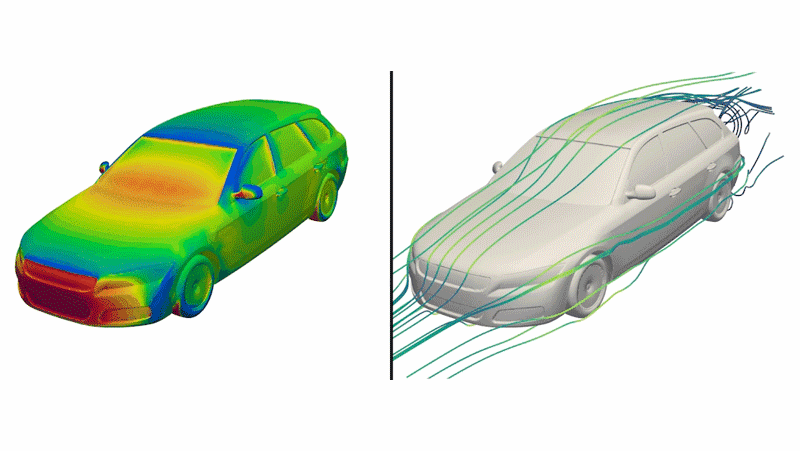



/cdn.vox-cdn.com/uploads/chorus_asset/file/25814191/240704_JRS_03426.jpg)
:format(webp)/cdn.vox-cdn.com/uploads/chorus_asset/file/24957516/236811_WIFI7_CVirginia_1.jpg)
