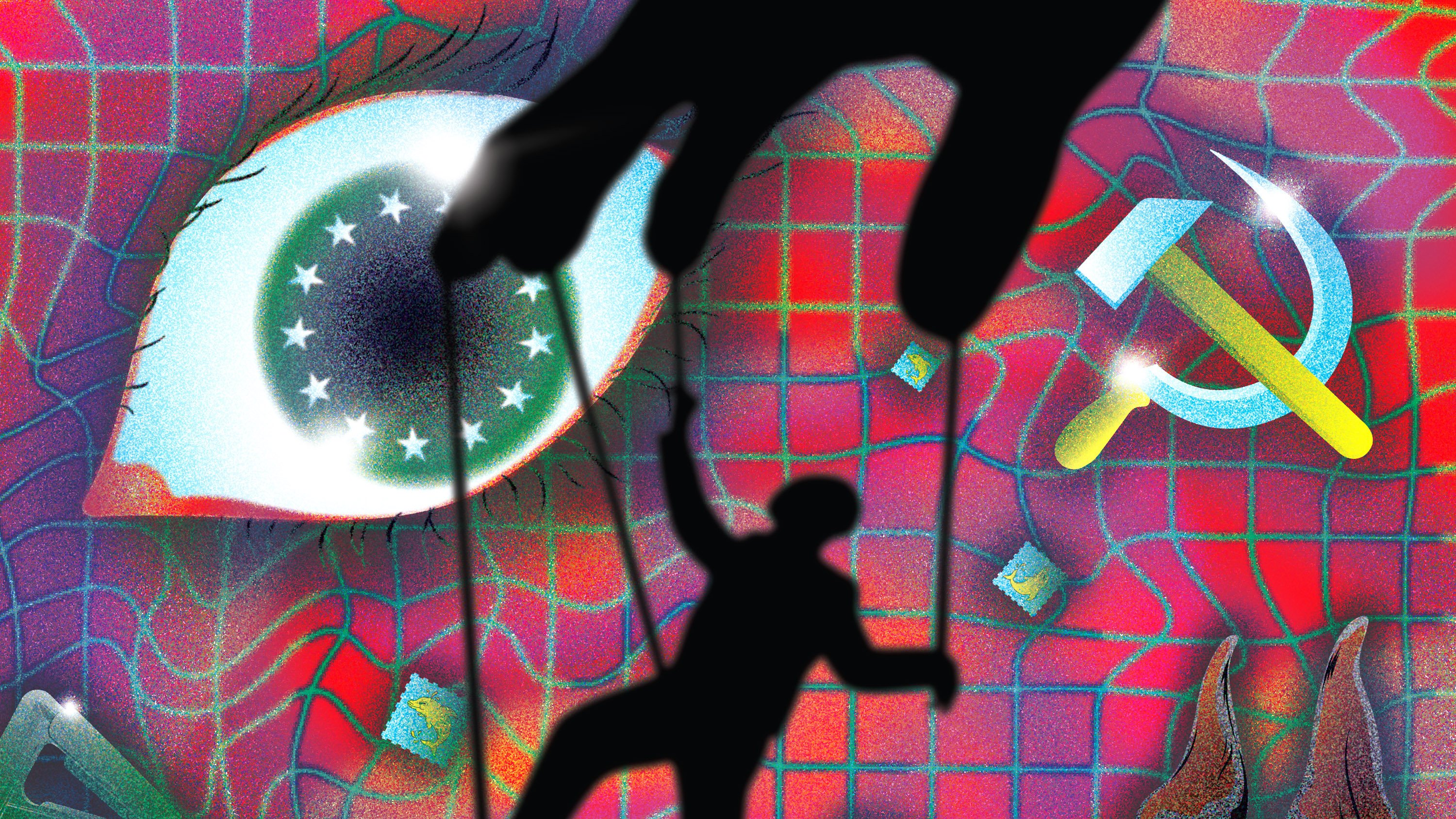10 Best LEGO Creations Of January 2025
www.yankodesign.com
Take a step into the imaginative world of LEGO and discover the best creations that wowed LEGO enthusiasts in January 2025. From whimsical tributes to iconic films and shows to intricate displays of architectural magnificence these 10 best LEGO designs showcase the versatility and creativity that the beloved brick-building brand inspires.Each set tells a fascinating story and also invites fans to recreate moments of joy, history, and cultural significance, making them must-haves for collectors and casual builders alike. You can now embark on a wonderful LEGO journey through incredible models that highlight the limitless potential of imagination merged with precision engineering. These are our favorite LEGO designs from January!1. LEGO The Ministry of Silly WalksStep into The Ministry of Silly Walks with LEGOs Monty Python build an ode to one of the most iconic comedic sketches in history. This set captures John Cleeses Mr. Teabag in his full comedic flair, illustrating every exaggerated movement with precision. Crafted to balance the humor and complexity of Monty Pythons famous sketch, this design invites builders to replicate the ridiculous, yet precise walks for which the character is legendary.The inclusion of Technic joints ensures that each of his gangly movements can be recreated with hilarious accuracy and finesse, adding a dynamic twist to this static LEGO set. Mr.Teabag holds a deadpan expression, which has been crafted with complete attention to detail. He features positionable limbs that invite admiration and laughter. This LEGO set is a celebration of eccentricity and clever engineering, making this an excellent tribute to humour.2. LEGO New York Central #5405Transport yourself back to the golden age of rail travel with the LEGO New York Central #5405 a stunning masterpiece brought to life by fan-designer Olivier312 on LEGO Ideas. This set revives the New York Central 5405, one of the J-3a Hudson-class steam locomotives known for hauling high-speed passenger trains in the northeastern United States.The design pays homage to this legacy, capturing the trains remarkable 4-6-4 wheel arrangement and transporting fans back to the days when these marvels moved across states. The set includes 1350 pieces, and it is fully motorized, completely capable of gliding along LEGOs classic train tracks by itself.This magical feature is a game-changer for LEGO train enthusiasts, offering an amazing level of realism.3. LEGO Bobs BurgersImmerse yourself in the world of Bobs Burgers with this expansive LEGO set, comprised of 2,991 bricks. This impressive build captures nearly 3,000 pieces, meticulously recreating the beloved familys home and restaurant with precision and detail. The ground floor is so accurately designed, that you can almost imagine the sounds of the kitchen as Bob lovingly prepares the latest Burger of the Day. Even the chalkboard has been replicated to enhance the authenticity.The dining area is brought to life with its straightforward charm, alongside the cramped bathroom and bustling kitchen. The upstairs section offers a glimpse into Tinas world, complete with her personal belongings, while also featuring Genes keyboard and megaphone. Louises iconic Kuchi Kopi nightlight stands vigilantly, infusing this space with vibrancy and authenticity.4. LEGO Grand Central StationLEGO builder Mind the Brick presents the LEGO Grand Central Station a lovely homage to one of New York Citys most iconic landmarks and a masterpiece of architectural prowess. Built on a 4840 baseplate, this set embodies the spirit of early 20th-century travel hubs, equipped with intricate architectural details that bring a historical touch to modern LEGO cityscapes.The design grabs attention with its luxurious facade, reminiscent of grand train stations found from New York to Prague. It features massive arching windows that welcome sunlight into the main hall while capturing an elegant ambiance. Every stone and decorative element is meticulously designed, creating a sense of grandeur that does justice to the legendary terminal.5. LEGO The Truman ShowTrojadas LEGO Truman Show diorama offers us some cinematic nostalgia wrapped in colorful bricks, as it captures the essence of the 1998 cult classic film. This set showcases the foresight of the movies narrativeTrumans life under surveillance within an artificial world, now reimagined with LEGO. The build portrays seven scenes within a large amphitheater-like structure, seamlessly transitioning the films iconic settings into tangible LEGO art.The centerpiece of the set is the door to the real world, and it is camouflaged against the sky, waiting for Trumans emergence. The curved exterior elegantly mimics the illusion of an all-encompassing sky, while the internal narrative frames the bounds of Trumans existence. It serves as a reflective tribute to the films message of freedom and truth.6. LEGO Paddington SetSay hello to the LEGO Paddington Bear set an adorable build that celebrates both the popular character and his historical background setting. This fan-designed model brilliantly recreates a segment of Paddington Station, complete with architectural precision that reminds us of the stations iconic charm. Paddington is shown mid-adventure, with his signature marmalade sandwich and suitcase.Constructed with 1,300 bricks, the Paddington Bear set offers a trip down memory lane, especially for British fans. It stands massively tall at 30 centimeters, and the construction captures Paddingtons arrival at the station in search of a home, family, and love. The inclusion of a detailed Paddington minifigure, complete with his red hat and blue duffle coat, adds the final touch to this lovely set.7. LEGO Art LOVE Building SetYou can now capture the emotive power of art with the LEGO Art LOVE building set. This set beautifully recreates Robert Indianas famous Love sculpture, and it transforms a universally recognized symbol of love into a playful and tactile experience. It sports red, blue, and green colors, and is constructed from 791 pieces. This model focuses on mindful building, allowing for a heartwarming exploration of both love and art.It is perfect as a gift or personal project and is more than just a mere decoration. It stands over 10 inches high, and the set commands attention in any room. Equipped with dual instructions, the set invites couples and loved ones to engage in a shared, immersive feat of creation, turning the build into a cherished memory.8. LEGO Power Rangers MegazordIntroducing the LEGO Power Rangers Megazordan impressive creation that transports fans back to the thrill and magic of Saturday morning cartoons with a fresh and interactive twist. This set is more than just a static model. It is a dynamic and engaging build that brings the iconic Megazord to life. Fans can disassemble the set into the five legendary Dinozords: Mastodon, Pterodactyl, Triceratops, Sabertooth Tiger, and Tyrannosaurus.Each Dinozord features posable limbs, fostering imaginative play and creativity. When combined, they form the Dino Megazord, capturing every intricate detail from the beloved TV show. This LEGO set offers transformation and also captivates, giving fans a hands-on opportunity to recreate classic scenes or craft entirely new adventures.9. LEGO Bob Ross: Studio & Paintings KitLEGO enthusiast Bricknificent has crafted the Bob Ross: Studio and Paintings set, a tribute to the renowned painter and art instructor Bob Ross. Famous for his soothing landscapes and videos cherished by many, Ross is brought to life in this fan-designed LEGO creation. The set features a Bob Ross Minifigure in his recording studio, which seamlessly connects to an art gallery.This art gallery can be opened or closed and displays some of Rosss most iconic paintings. Comprising 1,234 LEGO bricks, the set offers a distinctive and foldable design. You have the option to showcase the entire set as an expansive display or as a charming closed-loop gallery shaped like a heart. As a nature lover who likes to draw and paint, Bob Ross is truly an inspiration. I admire his passion, reassuring voice, and limited selection of tools and colors. With this in mind, I created the ultimate Bob Ross experience in LEGO, said Bricknificent, the creator behind the LEGO Ideas Bob Ross kit.10. LEGO Tesseract SceneFor cinema enthusiasts and lovers of intricate design, the LEGO Interstellar Tesseract Scene is an amazing addition to any collection. This set beautifully encapsulates the mind-bending allure of the iconic scene from the film Interstellar, where Matthew McConaugheys character ventures into a new dimension. The centerpiece of the model is inspired by the Tesseract, dramatically tilted to capture its unique angle.The design features two dioramas Millers planet and Manns planet, each boasting unique terrain elements to create an authentic cosmic atmosphere. At the core lies Murphs room, where Cooper leaves important messages for his daughter. The set also includes Gargantua, the massive black hole, and the Endurance ship, connecting the iconic scenes in a seamless tribute to deep space exploration and cinematic brilliance.The post 10 Best LEGO Creations Of January 2025 first appeared on Yanko Design.
0 Comentários
·0 Compartilhamentos
·57 Visualizações