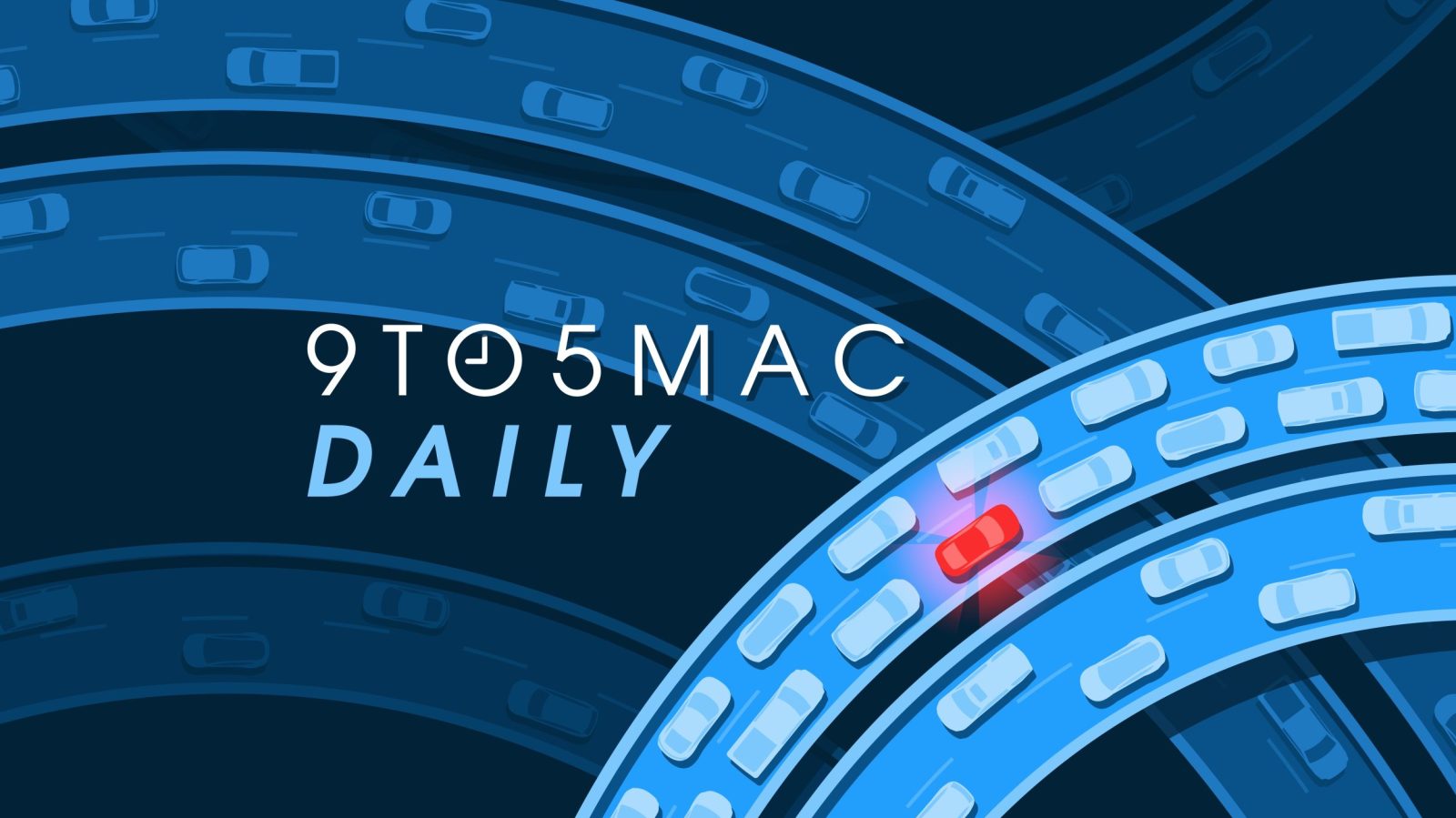The Espresso Display 15 Portable Monitor Can Transform Your Setup, But It'll Cost You
www.ign.com
The world of portable monitors is jam-packed with copycat products. A quick search on Amazon will reveal dozens and dozens of displays with almost no discernible differences. Given how crowded the market is, anything that hopes to stand out as a truly great portable monitor needs to do something special the Espresso Display 15 manages to do so. Its certainly not the cheapest option at $299, but with an emphasis on simplicity and versatility, it stands out as one worth considering especially if you put an emphasis on picture quality.Espresso Display 15 - PhotosEspresso Display 15 Design and FeaturesThe Espresso Display 15 is the latest model from the Australian brand Espresso and is intended to be its most versatile product to date. Thus far, the company has made its name on the high-end positioning of its products, offering portable monitors that are premium-priced while also bearing a measure of quality thats difficult to find in the oversaturated market today. When I first discovered the brand, it was with the Espresso Pro 17, an $800 4K portable monitor that left me wondering how it could possibly be marketable at that price. Now that Ive had my hands on it, and the Display 15 which is the subject of this review, Espresso strikes me a bit like the Apple of portable monitors.While its clearly unafraid to charge a premium for its products, the Espresso Display 15 is its cheapest to date. Retailing for $300 ($500 for the touch version), its still more expensive than many other 15-inch 1080p monitors youll find on sites like Amazon and Newegg, and what its offering isnt going to be worthwhile for those who just need extra screen real estate. Instead, its a display for those who want a high quality screen that, while not as color-accurate as a great laptop screen or high-end monitor, can act as a worthy secondary display that requires absolutely minimum of setup.The Espresso Display 15 comes in simple, but stylish packaging, complementing the sleek design of the monitor itself. How much does that matter when youre likely going to be throwing the box out afterwards? Probably not that much, but good presentation is a nice touch when youre paying top dollar.Inside the box, youll find the display, a foldable magnetic stand, a purple USB Type-C cable (so youll never mix up which cable goes with the monitor), and a microfiber cleaning cloth. Theres no sleeve or carrying case and no screen protector included, which is disappointing at this price. Much cheaper options at least include a folio cover to keep the screen from getting scratched in a bag, but if you want either, youll need to pay $50 a piece if youre buying directly from Espresso.Theres value here, and the monitor is impressive in its own right, but it also demands the right kind of user to make the most of it.The monitor itself makes a great first impression with a chassis made entirely out of metal. Its exceptionally thin at only 0.2 inches (5mm) and has a large glossy screen it certainly sports a very premium look and feel. The stand does, too, which is also made entirely out of metal. It comes attached to the back of the case with strong neodymium magnets, showing rather than telling you how it mounts. Dont get me wrong, Id still prefer it if the monitor came with a folio or some other kind of travel case, but for holding the monitor upright, the Stand+ is leagues better. Most folio cases that come packed with its competitors fold into a little base the display tilts back against, similar to a tablet. The Stand+ is much closer to a traditional monitor stand like youd find with a full-size monitor but with a smaller footprint and the ability to fold for easy storage. When its compressed down, its a thin square that can easily drop into a messenger bag.Like the Espresso Stand and Stand Pro, which cost $49 and $99 respectively, that square unfolds into a heavy base, an extendable neck, and a flat, magnetized panel topped with non-slip silicone to hold the monitor securely in place. The Stand+ has a new trick up its sleeve: the base unfolds a second time, splitting into a pair of Plus Mode legs that lend the display around four inches of extra height, just enough to position it behind a 15-inch laptop to create a pair of stacked displays. If you prefer, you can use it on the side or even in portrait mode (the screen auto-rotates to match).After spending some time with it, however, its clear that Espresso designed the display to be used above a built-in laptop screen. It measures in at 14.1 x 10.1, which leaves quite a bit of unused real estate from its 16:9 aspect ratio. The side and top bezels are vanishingly thin, but between the tall bottom chin and another 0.88 inches of black space below the actual screen, its a noticeable blank space on an otherwise elegantly designed monitor. It actually looks a little strange at first, like its supposed to use a 16:10 or 3:2 aspect ratio. I had to double check the resolution when I used it for the first time, but this is by design.The black portion lines up perfectly with the screen of the bottom monitor, eliminating the bottom bezel when used in this mode.That blanked-out space allows the viewable screen space to sit higher and better for a stacked orientation. And having the extra physical height this design affords helps with stability when using the stand. I definitely feel its stable, which is exactly what you want from a display stand. You dont notice the unused space in a stacked orientation, but it stands out otherwise, so I wish there were another solution here. As someone who has tested a bunch of the cheaper portable monitors, I can say Espressos actual display is quite impressive. Ive purchased a number of portable monitors over the years, and theres no question that this display offers the best picture of them all. Its an IPS panel with a rated brightness of 300 nits. As you would expect from a full-size IPS monitor, it features great colors and viewing angles. The contrast ratio is quoted at 1000:1, but perhaps due to its smaller size, as Ill show in the performance section, neither of these ratings do it justice.Need a comfortable, high-performance mouse?Our Top PickLogitech MX Master 3SAn ergonomic mouse with impressive tracking and ample connectivity options, including Bluetooth LE and a USB wireless receiver.Check out our roundup of the best ergonomic mice!Since its not outright designed for gaming, it only supports a 60Hz refresh rate. This is fine, but you wont get the same buttery smooth movement that you would with a 120Hz or 144Hz gaming-grade portable monitor. There are no overdrive settings, so ghosting can be an issue. Still, for most games, it works fine just dont expect it to compete with actual gaming monitors for responsiveness and features. There are no onboard controls whatsoever. It picks up on power delivery through the USB-C port and turns itself on once its plugged in and stays on until its unplugged. There are two USB Type-C ports and support for power passthrough. You only need a single USB cable for full functionality on most modern laptops (Windows or Mac), but the second port can be used for a charger or adapter for older systems that dont provide enough power or display out over USB-C.All of the picture settings reside in the EspressoFlow software. Its a lightweight tool that you can use to align your monitors, lock the orientation, and adjust brightness and contrast, enable night mode, as well as choose from three picture presets Work, Play, and Create. It allows you to quickly create workspaces to partition your displays into defined quadrants that can be saved as layout profiles.The three picture presets are noticeably different from one another. The Work preset offers a cooler color temperature, while Create is a bit flatter and warmer, akin to an sRGB mode. The gaming preset is confusing, however, because it really just seems to make the picture overly warm and unappealing.While I appreciate that the company is providing a lightweight software option, I still wish there was a way to make some picture adjustments on the monitor itself. If you happen to use it with a laptop provided by a school or employer where you can't freely download software, you just won't have access to these features. A small low-profile button would be a welcome addition and could handle both power and navigate settings on a theoretical OSD. For now, though, configuration is relegated to software thats download-only.Espresso Display 15 PerformanceEspresso says that each panel is calibrated at the factory, so you can confidently use it straight out of the box. It looks great to the naked eye and I, of course, put it through a gamut of tests. Espresso is positioning itself as a higher quality alternative to the masses of other portable displays that are out there, and in many ways, it succeeds. I would choose the Espresso Display 15 over a generic monitor in a heartbeat. Espresso even over-delivers in some aspects, but it's also clear where some of the limitations come in.Click to enlarge.I used the DataColor SpyderPro colorimeter for formal benchmark testing and was quickly surprised at the insights it had to offer. For starters, both brightness and contrast excelled well beyond that monitors rated specs (dont mind the 0% brightness contrast rating, as it seems to throw off the SpyderPro on how to rank it). I ran the analysis twice, both in Work and Create picture presets. Create mode seems to clamp down brightness, but even so, it reached 354.7 nits. On the other hand, Work mode hit 414.8 nits.Contrast was impressive, too. In Work mode, it dropped as low as 1660:1 but generally hovered around 1600:1. Blacks are significantly darker here than Ive seen on some full-size, more expensive gaming monitors. In Create mode, it reached 1460:1 and had a significantly warmer color temperature of 5,000K to 5,300K. Given that the monitor looks best at 100% brightness, you can count on contrast ratios of 1,590:1 and 1,360:1 for better-than-expected dynamic range. Click to enlarge.Click to enlarge.Panel uniformity was a bit more mixed. Color uniformity was very good with Delta E ranges up to 2.9 for Work mode and 2.5 for Create mode. The ideal is 2.0 or lower; however, most people wont be able to perceive these slight inconsistencies in small sections of the screen. Brightness uniformity ranged more widely, which is expected for an IPS panel due to the nature of its backlight and lack of full array local dimming.Click to enlarge.Moving onto color performance, the panel covers 100% of the sRGB color space which is a good result for a portable monitor in this price range and 78% of the DCI-P3 range as well. The P3 gamut is a little low, but its still within the range of what you would expect in this tier of monitor. The display also follows the Gamma 2.2 brightness curve very well, so its clear Espresso used this as its baseline in calibration. Work and Create modes offered nearly identical results here with only very minor variation in the gamma curve.Click to enlarge.Color accuracy is really where the Espresso Display 15 falls short. Accuracy is measured in terms of Delta E values, where lower numbers indicate more accurate colors. As I mentioned previously, a value of 2.0 or lower is ideal, though most people wont be able to notice inaccuracies until that value reaches higher than 3.0 or even 4.0. For a monitor that is supposedly calibrated at the factory, it leans into oversaturation a bit too much for color-critical work. Surprisingly, the Create picture preset is less accurate than the default Work preset. I tested both multiple times and found the same results each time. Both modes are close with Work averaging a Delta E of 4.44 and Create averaging 4.52. The upper range for both was greater than 7.0 while most other hues hovered between 3.0 and 4.0. Click to enlarge.This doesnt necessarily mean that you wont like the picture. If you prefer extra vibrancy to your colors, you may actually prefer it this way. And as you can see from the analysis in Datacolors scorecard above, it ranks pretty well overall. What it does mean, however, is that youll still want to have the display calibrated before using it for any color-critical work. Its here that its more affordable positioning (relative to the rest of Espressos line-up) seems to show. For gaming, dont use the gaming preset actually, dont use it for anything. Its so warm that it can double as a night mode and it just doesnt look very good. Im genuinely confused as to what makes it gaming at all, but if you want a slightly less amber night mode, its there.I really enjoy the Work preset for gaming since its bright and the colors pop. The response time of the monitor isnt centered around gaming, and in fast-paced games like shooters, I did notice a bit of ghosting. For slower-paced games like Baldurs Gate 3, however, it offered a good experience.Purchasing GuideThe Espresso Display 15 is available for $299 on Amazon and directly from Espresso Displays. A touchscreen version of the monitor is also available for $499 from the Espresso site or $549 through Sweetwater.
0 Comments
·0 Shares
·28 Views