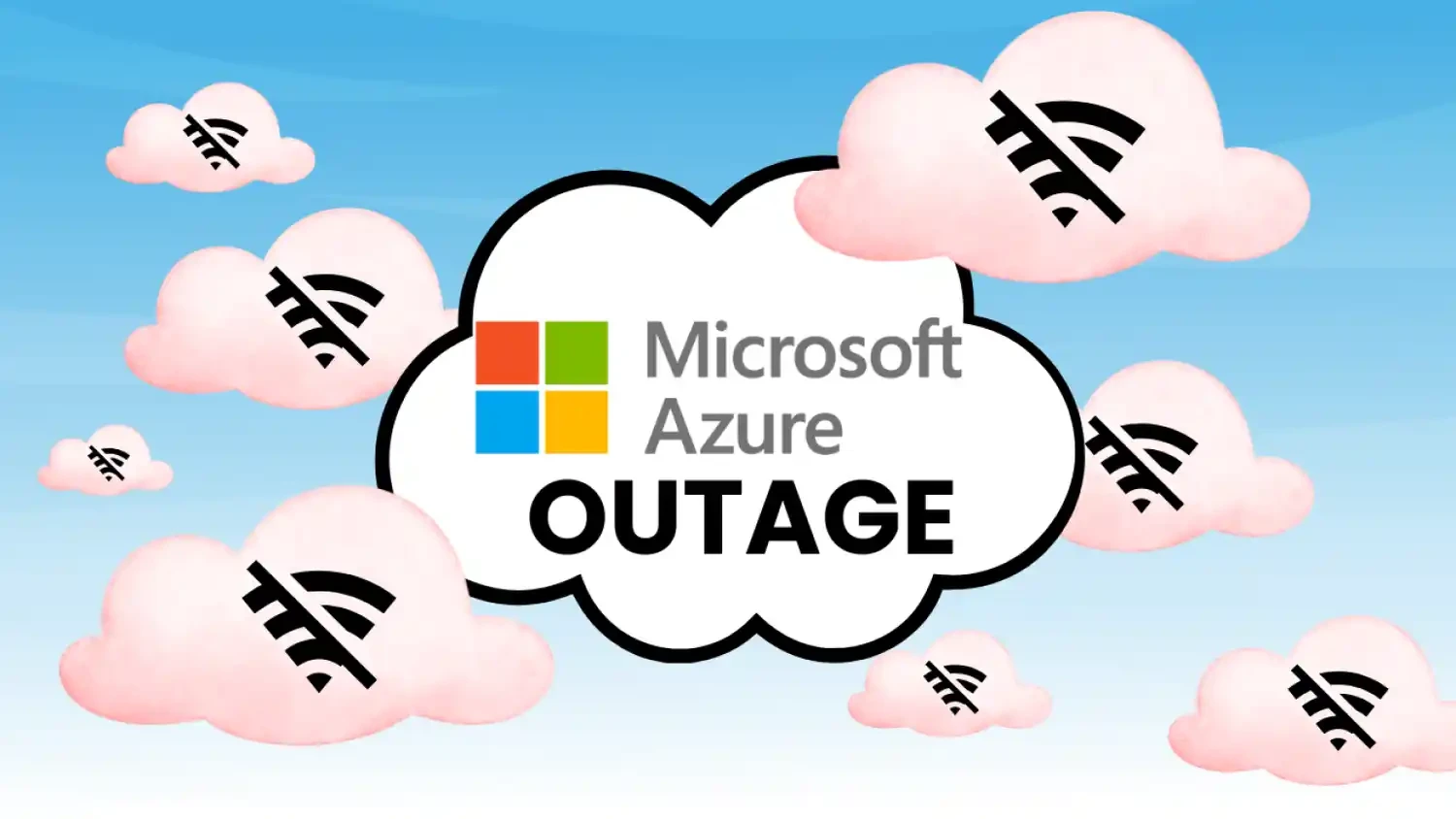Ahoy, are you ready to embark on a thrilling pirate adventure? ⚓️ Check out the "Skull and Bones: Azure Solstice Event Trailer"! This exciting video reveals a treasure trove of new weapon rewards, including the Frostwail, and unique cosmetics that will make your pirate experience even more epic!
Dive into the dangerous world of Skull and BonesTM, where you can rise from the shadows and become the fiercest pirate kingpin! With each season bringing fresh challenges and features, there’s always something new on the horizon.
Don't miss out on the action—this trailer is packed with everything you need to know about your next great adventure at sea!
Watch it here:
https://www.youtube.com/watch?v=-EfV_VroYTs
#Ubisoft #SkullandBones #PirateAdventure #GamingCommunity #NewRewards
Dive into the dangerous world of Skull and BonesTM, where you can rise from the shadows and become the fiercest pirate kingpin! With each season bringing fresh challenges and features, there’s always something new on the horizon.
Don't miss out on the action—this trailer is packed with everything you need to know about your next great adventure at sea!
Watch it here:
https://www.youtube.com/watch?v=-EfV_VroYTs
#Ubisoft #SkullandBones #PirateAdventure #GamingCommunity #NewRewards
Ahoy, are you ready to embark on a thrilling pirate adventure? ⚓️ Check out the "Skull and Bones: Azure Solstice Event Trailer"! This exciting video reveals a treasure trove of new weapon rewards, including the Frostwail, and unique cosmetics that will make your pirate experience even more epic!
Dive into the dangerous world of Skull and BonesTM, where you can rise from the shadows and become the fiercest pirate kingpin! With each season bringing fresh challenges and features, there’s always something new on the horizon.
Don't miss out on the action—this trailer is packed with everything you need to know about your next great adventure at sea!
Watch it here:
https://www.youtube.com/watch?v=-EfV_VroYTs
#Ubisoft #SkullandBones #PirateAdventure #GamingCommunity #NewRewards

0 Comentários
·0 Compartilhamentos