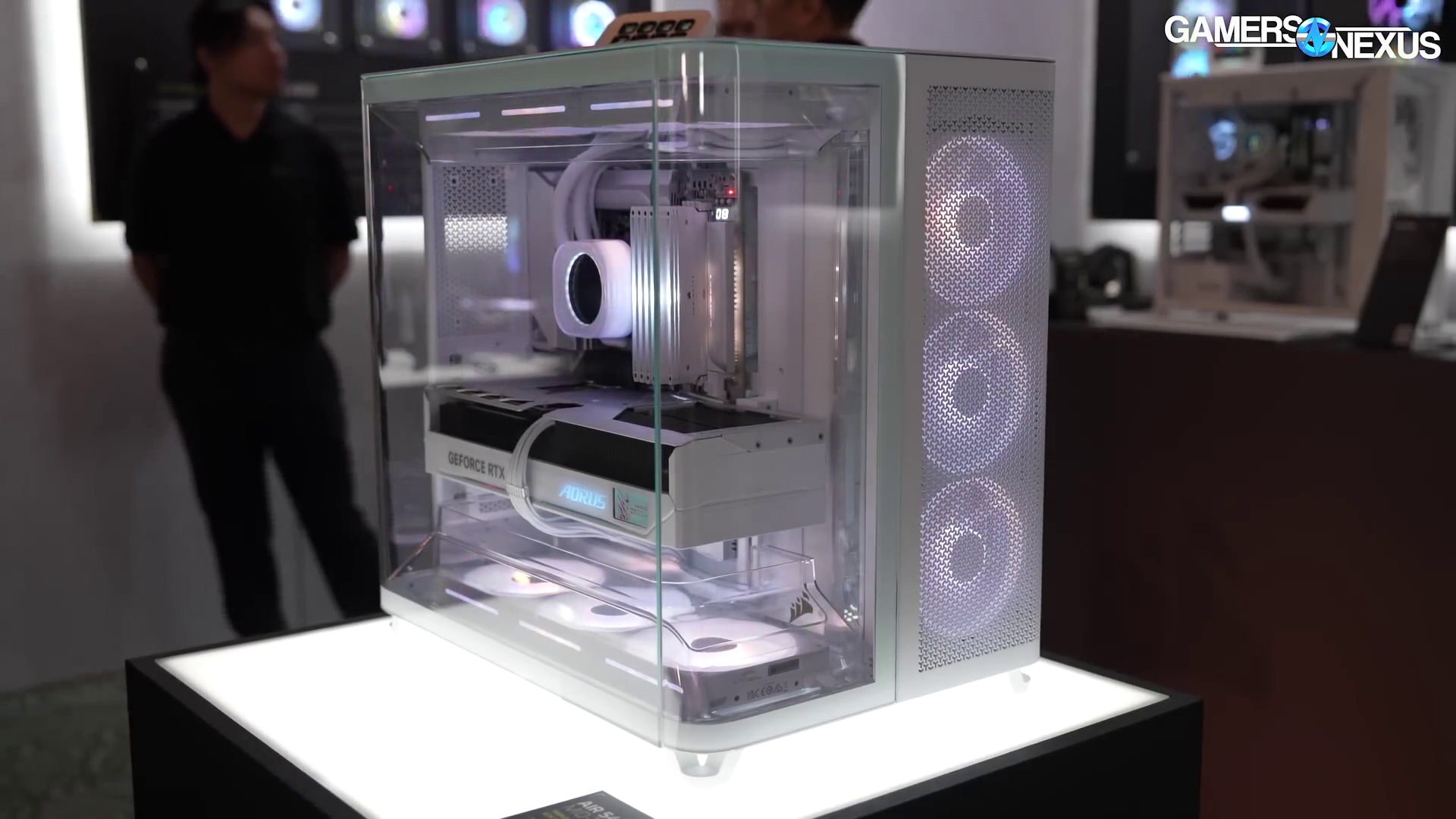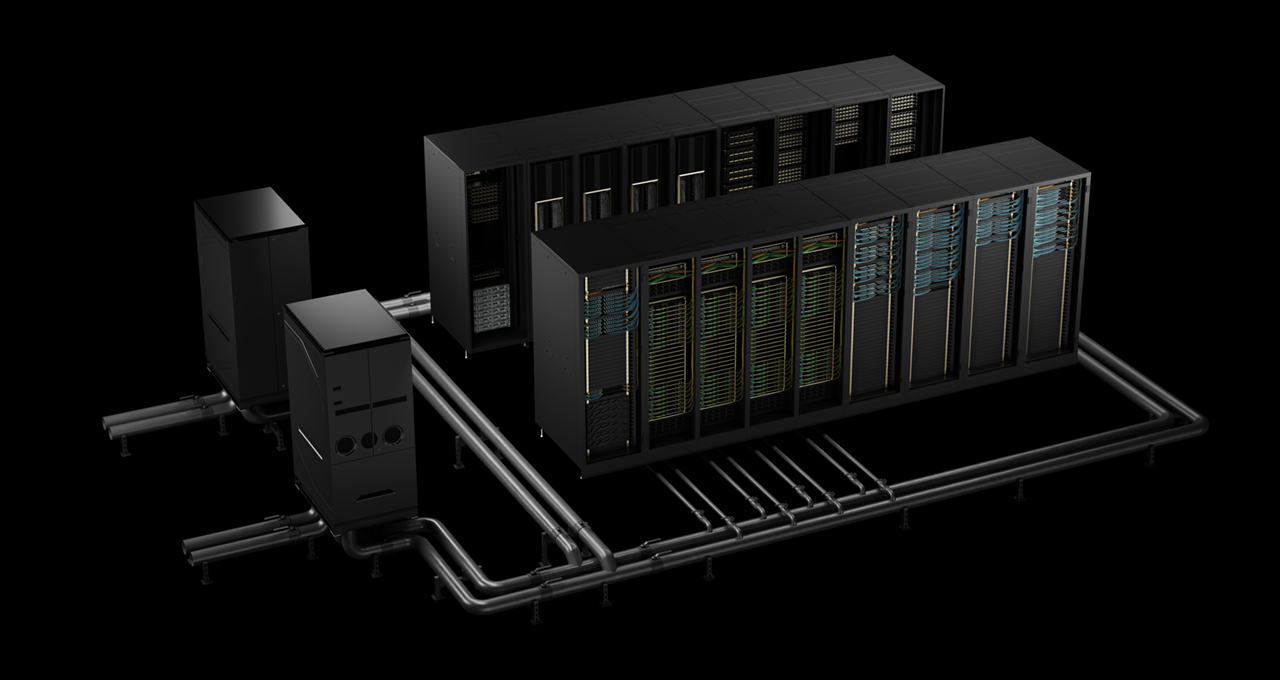Air-Conditioning Can Help the Power Grid instead of Overloading It
June 13, 20256 min readAir-Conditioning Can Surprisingly Help the Power Grid during Extreme HeatSwitching on air-conditioning during extreme heat doesn’t have to make us feel guilty—it can actually boost power grid reliability and help bring more renewable energy onlineBy Johanna Mathieu & The Conversation US Imagedepotpro/Getty ImagesThe following essay is reprinted with permission from The Conversation, an online publication covering the latest research.As summer arrives, people are turning on air conditioners in most of the U.S. But if you’re like me, you always feel a little guilty about that. Past generations managed without air conditioning – do I really need it? And how bad is it to use all this electricity for cooling in a warming world?If I leave my air conditioner off, I get too hot. But if everyone turns on their air conditioner at the same time, electricity demand spikes, which can force power grid operators to activate some of the most expensive, and dirtiest, power plants. Sometimes those spikes can ask too much of the grid and lead to brownouts or blackouts.On supporting science journalismIf you're enjoying this article, consider supporting our award-winning journalism by subscribing. By purchasing a subscription you are helping to ensure the future of impactful stories about the discoveries and ideas shaping our world today.Research I recently published with a team of scholars makes me feel a little better, though. We have found that it is possible to coordinate the operation of large numbers of home air-conditioning units, balancing supply and demand on the power grid – and without making people endure high temperatures inside their homes.Studies along these lines, using remote control of air conditioners to support the grid, have for many years explored theoretical possibilities like this. However, few approaches have been demonstrated in practice and never for such a high-value application and at this scale. The system we developed not only demonstrated the ability to balance the grid on timescales of seconds, but also proved it was possible to do so without affecting residents’ comfort.The benefits include increasing the reliability of the power grid, which makes it easier for the grid to accept more renewable energy. Our goal is to turn air conditioners from a challenge for the power grid into an asset, supporting a shift away from fossil fuels toward cleaner energy.Adjustable equipmentMy research focuses on batteries, solar panels and electric equipment – such as electric vehicles, water heaters, air conditioners and heat pumps – that can adjust itself to consume different amounts of energy at different times.Originally, the U.S. electric grid was built to transport electricity from large power plants to customers’ homes and businesses. And originally, power plants were large, centralized operations that burned coal or natural gas, or harvested energy from nuclear reactions. These plants were typically always available and could adjust how much power they generated in response to customer demand, so the grid would be balanced between power coming in from producers and being used by consumers.But the grid has changed. There are more renewable energy sources, from which power isn’t always available – like solar panels at night or wind turbines on calm days. And there are the devices and equipment I study. These newer options, called “distributed energy resources,” generate or store energy near where consumers need it – or adjust how much energy they’re using in real time.One aspect of the grid hasn’t changed, though: There’s not much storage built into the system. So every time you turn on a light, for a moment there’s not enough electricity to supply everything that wants it right then: The grid needs a power producer to generate a little more power. And when you turn off a light, there’s a little too much: A power producer needs to ramp down.The way power plants know what real-time power adjustments are needed is by closely monitoring the grid frequency. The goal is to provide electricity at a constant frequency – 60 hertz – at all times. If more power is needed than is being produced, the frequency drops and a power plant boosts output. If there’s too much power being produced, the frequency rises and a power plant slows production a little. These actions, a process called “frequency regulation,” happen in a matter of seconds to keep the grid balanced.This output flexibility, primarily from power plants, is key to keeping the lights on for everyone.Finding new optionsI’m interested in how distributed energy resources can improve flexibility in the grid. They can release more energy, or consume less, to respond to the changing supply or demand, and help balance the grid, ensuring the frequency remains near 60 hertz.Some people fear that doing so might be invasive, giving someone outside your home the ability to control your battery or air conditioner. Therefore, we wanted to see if we could help balance the grid with frequency regulation using home air-conditioning units rather than power plants – without affecting how residents use their appliances or how comfortable they are in their homes.From 2019 to 2023, my group at the University of Michigan tried this approach, in collaboration with researchers at Pecan Street Inc., Los Alamos National Laboratory and the University of California, Berkeley, with funding from the U.S. Department of Energy Advanced Research Projects Agency-Energy.We recruited 100 homeowners in Austin, Texas, to do a real-world test of our system. All the homes had whole-house forced-air cooling systems, which we connected to custom control boards and sensors the owners allowed us to install in their homes. This equipment let us send instructions to the air-conditioning units based on the frequency of the grid.Before I explain how the system worked, I first need to explain how thermostats work. When people set thermostats, they pick a temperature, and the thermostat switches the air-conditioning compressor on and off to maintain the air temperature within a small range around that set point. If the temperature is set at 68 degrees, the thermostat turns the AC on when the temperature is, say, 70, and turns it off when it’s cooled down to, say, 66.Every few seconds, our system slightly changed the timing of air-conditioning compressor switching for some of the 100 air conditioners, causing the units’ aggregate power consumption to change. In this way, our small group of home air conditioners reacted to grid changes the way a power plant would – using more or less energy to balance the grid and keep the frequency near 60 hertz.Moreover, our system was designed to keep home temperatures within the same small temperature range around the set point.Testing the approachWe ran our system in four tests, each lasting one hour. We found two encouraging results.First, the air conditioners were able to provide frequency regulation at least as accurately as a traditional power plant. Therefore, we showed that air conditioners could play a significant role in increasing grid flexibility. But perhaps more importantly – at least in terms of encouraging people to participate in these types of systems – we found that we were able to do so without affecting people’s comfort in their homes.We found that home temperatures did not deviate more than 1.6 Fahrenheit from their set point. Homeowners were allowed to override the controls if they got uncomfortable, but most didn’t. For most tests, we received zero override requests. In the worst case, we received override requests from two of the 100 homes in our test.In practice, this sort of technology could be added to commercially available internet-connected thermostats. In exchange for credits on their energy bills, users could choose to join a service run by the thermostat company, their utility provider or some other third party.Then people could turn on the air conditioning in the summer heat without that pang of guilt, knowing they were helping to make the grid more reliable and more capable of accommodating renewable energy sources – without sacrificing their own comfort in the process.This article was originally published on The Conversation. Read the original article.
#airconditioning #can #help #power #grid
Air-Conditioning Can Help the Power Grid instead of Overloading It
June 13, 20256 min readAir-Conditioning Can Surprisingly Help the Power Grid during Extreme HeatSwitching on air-conditioning during extreme heat doesn’t have to make us feel guilty—it can actually boost power grid reliability and help bring more renewable energy onlineBy Johanna Mathieu & The Conversation US Imagedepotpro/Getty ImagesThe following essay is reprinted with permission from The Conversation, an online publication covering the latest research.As summer arrives, people are turning on air conditioners in most of the U.S. But if you’re like me, you always feel a little guilty about that. Past generations managed without air conditioning – do I really need it? And how bad is it to use all this electricity for cooling in a warming world?If I leave my air conditioner off, I get too hot. But if everyone turns on their air conditioner at the same time, electricity demand spikes, which can force power grid operators to activate some of the most expensive, and dirtiest, power plants. Sometimes those spikes can ask too much of the grid and lead to brownouts or blackouts.On supporting science journalismIf you're enjoying this article, consider supporting our award-winning journalism by subscribing. By purchasing a subscription you are helping to ensure the future of impactful stories about the discoveries and ideas shaping our world today.Research I recently published with a team of scholars makes me feel a little better, though. We have found that it is possible to coordinate the operation of large numbers of home air-conditioning units, balancing supply and demand on the power grid – and without making people endure high temperatures inside their homes.Studies along these lines, using remote control of air conditioners to support the grid, have for many years explored theoretical possibilities like this. However, few approaches have been demonstrated in practice and never for such a high-value application and at this scale. The system we developed not only demonstrated the ability to balance the grid on timescales of seconds, but also proved it was possible to do so without affecting residents’ comfort.The benefits include increasing the reliability of the power grid, which makes it easier for the grid to accept more renewable energy. Our goal is to turn air conditioners from a challenge for the power grid into an asset, supporting a shift away from fossil fuels toward cleaner energy.Adjustable equipmentMy research focuses on batteries, solar panels and electric equipment – such as electric vehicles, water heaters, air conditioners and heat pumps – that can adjust itself to consume different amounts of energy at different times.Originally, the U.S. electric grid was built to transport electricity from large power plants to customers’ homes and businesses. And originally, power plants were large, centralized operations that burned coal or natural gas, or harvested energy from nuclear reactions. These plants were typically always available and could adjust how much power they generated in response to customer demand, so the grid would be balanced between power coming in from producers and being used by consumers.But the grid has changed. There are more renewable energy sources, from which power isn’t always available – like solar panels at night or wind turbines on calm days. And there are the devices and equipment I study. These newer options, called “distributed energy resources,” generate or store energy near where consumers need it – or adjust how much energy they’re using in real time.One aspect of the grid hasn’t changed, though: There’s not much storage built into the system. So every time you turn on a light, for a moment there’s not enough electricity to supply everything that wants it right then: The grid needs a power producer to generate a little more power. And when you turn off a light, there’s a little too much: A power producer needs to ramp down.The way power plants know what real-time power adjustments are needed is by closely monitoring the grid frequency. The goal is to provide electricity at a constant frequency – 60 hertz – at all times. If more power is needed than is being produced, the frequency drops and a power plant boosts output. If there’s too much power being produced, the frequency rises and a power plant slows production a little. These actions, a process called “frequency regulation,” happen in a matter of seconds to keep the grid balanced.This output flexibility, primarily from power plants, is key to keeping the lights on for everyone.Finding new optionsI’m interested in how distributed energy resources can improve flexibility in the grid. They can release more energy, or consume less, to respond to the changing supply or demand, and help balance the grid, ensuring the frequency remains near 60 hertz.Some people fear that doing so might be invasive, giving someone outside your home the ability to control your battery or air conditioner. Therefore, we wanted to see if we could help balance the grid with frequency regulation using home air-conditioning units rather than power plants – without affecting how residents use their appliances or how comfortable they are in their homes.From 2019 to 2023, my group at the University of Michigan tried this approach, in collaboration with researchers at Pecan Street Inc., Los Alamos National Laboratory and the University of California, Berkeley, with funding from the U.S. Department of Energy Advanced Research Projects Agency-Energy.We recruited 100 homeowners in Austin, Texas, to do a real-world test of our system. All the homes had whole-house forced-air cooling systems, which we connected to custom control boards and sensors the owners allowed us to install in their homes. This equipment let us send instructions to the air-conditioning units based on the frequency of the grid.Before I explain how the system worked, I first need to explain how thermostats work. When people set thermostats, they pick a temperature, and the thermostat switches the air-conditioning compressor on and off to maintain the air temperature within a small range around that set point. If the temperature is set at 68 degrees, the thermostat turns the AC on when the temperature is, say, 70, and turns it off when it’s cooled down to, say, 66.Every few seconds, our system slightly changed the timing of air-conditioning compressor switching for some of the 100 air conditioners, causing the units’ aggregate power consumption to change. In this way, our small group of home air conditioners reacted to grid changes the way a power plant would – using more or less energy to balance the grid and keep the frequency near 60 hertz.Moreover, our system was designed to keep home temperatures within the same small temperature range around the set point.Testing the approachWe ran our system in four tests, each lasting one hour. We found two encouraging results.First, the air conditioners were able to provide frequency regulation at least as accurately as a traditional power plant. Therefore, we showed that air conditioners could play a significant role in increasing grid flexibility. But perhaps more importantly – at least in terms of encouraging people to participate in these types of systems – we found that we were able to do so without affecting people’s comfort in their homes.We found that home temperatures did not deviate more than 1.6 Fahrenheit from their set point. Homeowners were allowed to override the controls if they got uncomfortable, but most didn’t. For most tests, we received zero override requests. In the worst case, we received override requests from two of the 100 homes in our test.In practice, this sort of technology could be added to commercially available internet-connected thermostats. In exchange for credits on their energy bills, users could choose to join a service run by the thermostat company, their utility provider or some other third party.Then people could turn on the air conditioning in the summer heat without that pang of guilt, knowing they were helping to make the grid more reliable and more capable of accommodating renewable energy sources – without sacrificing their own comfort in the process.This article was originally published on The Conversation. Read the original article.
#airconditioning #can #help #power #grid