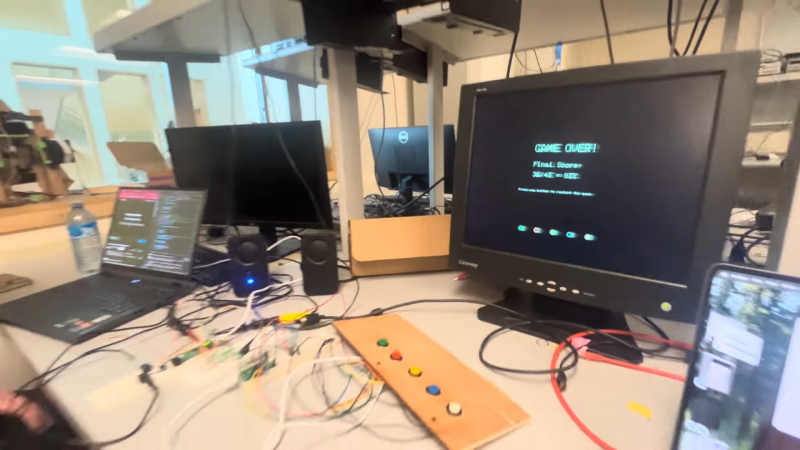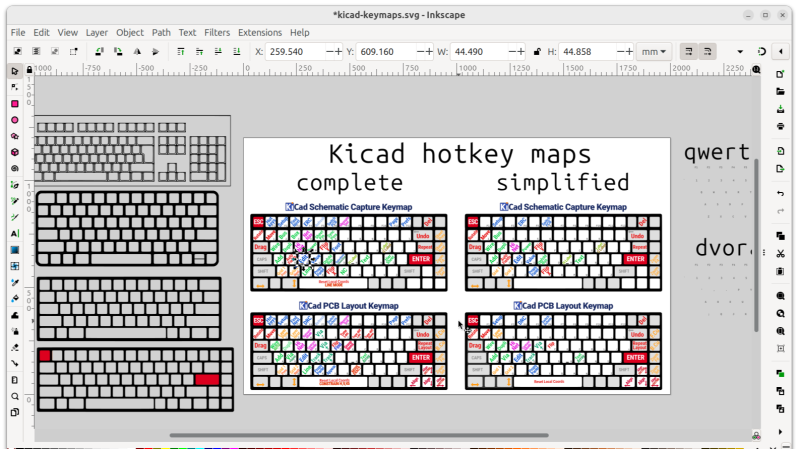iPad Air vs reMarkable Paper Pro: Which tablet is best for note taking? [Updated]
Over the past few months, I’ve had the pleasure of testing out the reMarkable Paper Pro. You can read my full review here, but in short, it gets everything right about the note taking experience.
Despite being an e-ink tablet, it does get quite pricey. However, there are certainly some fantastic parts of the experience that make it worth comparing to an iPad Air, depending on what you’re looking for in a note taking device for school, work, or whatever else.
Updated June 15th to reflect reMarkable’s new post-tariff pricing.
Overview
Since the reMarkable Paper Pro comes in at with the reMarkable Marker Plus included, it likely makes most sense to compare this against Apple’s iPad Air 11-inch. That comes in at without an Apple Pencil, and adding in the Apple Pencil Pro will run you an additional The equivalent iPad setup will run you more than the reMarkable Paper Pro.
Given the fact that iPad Air‘s regularly go on sale, it’d be fair to say they’re roughly on the same playing field. So, for a reMarkable Paper Pro setup, versus for a comparable iPad Air setup. Which is better for you?
Obviously, the iPad Air has one key advantage: It runs iOS, has millions of apps available, can browse the web, play games, stream TV shows/movies, and much more. To some, that might end the comparison and make the iPad a clear winner, but I disagree.
Yes, if you want your tablet to do all of those things for you, the iPad Air is a no brainer. At the end of the day, the iPad Air is a general purpose tablet that’ll do a lot more for you.
However, if you also have a laptop to accompany your tablet, I’d argue that the iPad Air may fall into a category of slight redundance. Most things you’d want to do on the iPad can be done on a laptop, excluding any sort of touchscreen/stylus reliant features.
iPads are great, and if you want that – you should pick that. However, I have an alternative argument to offer…
The reMarkable Paper Pro does one thing really well: note taking. At first thought, you might think: why would I pay so much for a device that only does one thing?
Well, that’s because it does that one thing really well. There’s also a second side to this argument: focus.
It’s much easier to focus on what you’re doing when the device isn’t capable of anything else. If you’re taking notes while studying, you could easily see a notification or have the temptation to check notification center. Or, if you’re reading an e-book, you could easily choose to swipe up and get into another app.
The best thing about the reMarkable Paper Pro is that you can’t easily get lost in the world of modern technology, while still having important technological features like cloud backup of your notes. Plus, you don’t have to worry about carrying around physical paper.
One last thing – the reMarkable Paper Pro also has rubber feet on the back, so if you place it down flat on a table caseless, you don’t have to worry about scratching it up.
Spec comparison
Here’s a quick rundown of all of the key specs between the two devices. reMarkable Paper Pro‘s strengths definitely lie in battery, form factor, and stylus. iPad has some rather neat features with the Apple Pencil Pro, and also clears in the display category. Both devices also offer keyboards for typed notes, though only the iPad offers a trackpad.
Display– 10.9-inch LCD display– Glossy glass– 2360 × 1640 at 264 ppi– 11.8-inch Color e-ink display– Paper-feeling textured glass– 2160 × 1620 at 229 ppiHardware– 6.1mm thin– Anodized aluminum coating– Weighs 461g w/o Pencil Pro– 5.1mm thin– Textured aluminum edges– Weighs 360g w/ Marker attachedStylus– Magnetically charges from device– Supports tilt/pressure sensitivity– Low latency– Matte plastic build– Squeeze features, double tap gestures– Magnetically charges from device– Supports tilt/pressure sensitivity– Ultra-low latency– Premium textured aluminum build– Built in eraser on the bottomBattery life– Up to 10 hours of web browsing– Recharges to 100% in 2-3 hrs– Up to 14 days of typical usage– Fast charges to 90% in 90 minsPrice–for iPad Air–for Pencil Pro– bundled with Marker Plus
Wrap up
All in all, I’m not going to try to convince anyone that wanted to buy an iPad that they should buy a reMarkable Paper Pro. You can’t beat the fact that the iPad Air will do a lot more, for roughly the same cost.
But, if you’re not buying this to be a primary computing device, I’d argue that the reMarkable Paper Pro is a worthy alternative, especially if you really just want something you can zone in on. The reMarkable Paper Pro feels a lot nicer to write on, has substantially longer battery life, and really masters a minimalist form of digital note taking.
Buy M3 iPad Air on Amazon:
Buy reMarkable Paper Pro on Amazon:
What do you think of these two tablets? Let us know in the comments.
My favorite Apple accessory recommendations:
Follow Michael: X/Twitter, Bluesky, Instagram
Add 9to5Mac to your Google News feed.
FTC: We use income earning auto affiliate links. More.You’re reading 9to5Mac — experts who break news about Apple and its surrounding ecosystem, day after day. Be sure to check out our homepage for all the latest news, and follow 9to5Mac on Twitter, Facebook, and LinkedIn to stay in the loop. Don’t know where to start? Check out our exclusive stories, reviews, how-tos, and subscribe to our YouTube channel
#ipad #air #remarkable #paper #proiPad Air vs reMarkable Paper Pro: Which tablet is best for note taking? [Updated]
Over the past few months, I’ve had the pleasure of testing out the reMarkable Paper Pro. You can read my full review here, but in short, it gets everything right about the note taking experience.
Despite being an e-ink tablet, it does get quite pricey. However, there are certainly some fantastic parts of the experience that make it worth comparing to an iPad Air, depending on what you’re looking for in a note taking device for school, work, or whatever else.
Updated June 15th to reflect reMarkable’s new post-tariff pricing.
Overview
Since the reMarkable Paper Pro comes in at with the reMarkable Marker Plus included, it likely makes most sense to compare this against Apple’s iPad Air 11-inch. That comes in at without an Apple Pencil, and adding in the Apple Pencil Pro will run you an additional The equivalent iPad setup will run you more than the reMarkable Paper Pro.
Given the fact that iPad Air‘s regularly go on sale, it’d be fair to say they’re roughly on the same playing field. So, for a reMarkable Paper Pro setup, versus for a comparable iPad Air setup. Which is better for you?
Obviously, the iPad Air has one key advantage: It runs iOS, has millions of apps available, can browse the web, play games, stream TV shows/movies, and much more. To some, that might end the comparison and make the iPad a clear winner, but I disagree.
Yes, if you want your tablet to do all of those things for you, the iPad Air is a no brainer. At the end of the day, the iPad Air is a general purpose tablet that’ll do a lot more for you.
However, if you also have a laptop to accompany your tablet, I’d argue that the iPad Air may fall into a category of slight redundance. Most things you’d want to do on the iPad can be done on a laptop, excluding any sort of touchscreen/stylus reliant features.
iPads are great, and if you want that – you should pick that. However, I have an alternative argument to offer…
The reMarkable Paper Pro does one thing really well: note taking. At first thought, you might think: why would I pay so much for a device that only does one thing?
Well, that’s because it does that one thing really well. There’s also a second side to this argument: focus.
It’s much easier to focus on what you’re doing when the device isn’t capable of anything else. If you’re taking notes while studying, you could easily see a notification or have the temptation to check notification center. Or, if you’re reading an e-book, you could easily choose to swipe up and get into another app.
The best thing about the reMarkable Paper Pro is that you can’t easily get lost in the world of modern technology, while still having important technological features like cloud backup of your notes. Plus, you don’t have to worry about carrying around physical paper.
One last thing – the reMarkable Paper Pro also has rubber feet on the back, so if you place it down flat on a table caseless, you don’t have to worry about scratching it up.
Spec comparison
Here’s a quick rundown of all of the key specs between the two devices. reMarkable Paper Pro‘s strengths definitely lie in battery, form factor, and stylus. iPad has some rather neat features with the Apple Pencil Pro, and also clears in the display category. Both devices also offer keyboards for typed notes, though only the iPad offers a trackpad.
Display– 10.9-inch LCD display– Glossy glass– 2360 × 1640 at 264 ppi– 11.8-inch Color e-ink display– Paper-feeling textured glass– 2160 × 1620 at 229 ppiHardware– 6.1mm thin– Anodized aluminum coating– Weighs 461g w/o Pencil Pro– 5.1mm thin– Textured aluminum edges– Weighs 360g w/ Marker attachedStylus– Magnetically charges from device– Supports tilt/pressure sensitivity– Low latency– Matte plastic build– Squeeze features, double tap gestures– Magnetically charges from device– Supports tilt/pressure sensitivity– Ultra-low latency– Premium textured aluminum build– Built in eraser on the bottomBattery life– Up to 10 hours of web browsing– Recharges to 100% in 2-3 hrs– Up to 14 days of typical usage– Fast charges to 90% in 90 minsPrice–for iPad Air–for Pencil Pro– bundled with Marker Plus
Wrap up
All in all, I’m not going to try to convince anyone that wanted to buy an iPad that they should buy a reMarkable Paper Pro. You can’t beat the fact that the iPad Air will do a lot more, for roughly the same cost.
But, if you’re not buying this to be a primary computing device, I’d argue that the reMarkable Paper Pro is a worthy alternative, especially if you really just want something you can zone in on. The reMarkable Paper Pro feels a lot nicer to write on, has substantially longer battery life, and really masters a minimalist form of digital note taking.
Buy M3 iPad Air on Amazon:
Buy reMarkable Paper Pro on Amazon:
What do you think of these two tablets? Let us know in the comments.
My favorite Apple accessory recommendations:
Follow Michael: X/Twitter, Bluesky, Instagram
Add 9to5Mac to your Google News feed.
FTC: We use income earning auto affiliate links. More.You’re reading 9to5Mac — experts who break news about Apple and its surrounding ecosystem, day after day. Be sure to check out our homepage for all the latest news, and follow 9to5Mac on Twitter, Facebook, and LinkedIn to stay in the loop. Don’t know where to start? Check out our exclusive stories, reviews, how-tos, and subscribe to our YouTube channel
#ipad #air #remarkable #paper #pro